
- •Using Your Sybex Electronic Book
- •Acknowledgments
- •Introduction
- •Assessment Test
- •Answers to Assessment Test
- •Types of Network Security Threats
- •Types of Security Weaknesses
- •Technology Weaknesses
- •Configuration Weaknesses
- •Policy Weaknesses
- •Types of Network Attacks
- •Eavesdropping
- •Denial-of-Service Attacks
- •Unauthorized Access
- •WareZ
- •Masquerade Attack (IP Spoofing)
- •Session Hijacking or Replaying
- •Rerouting
- •Repudiation
- •Smurfing
- •Password Attacks
- •Man-in-the-Middle Attacks
- •Application-Layer Attacks
- •Trojan Horse Programs, Viruses, and Worms
- •HTML Attacks
- •The Corporate Security Policy
- •Summary
- •Exam Essentials
- •Key Terms
- •Written Lab
- •Review Questions
- •Answers to Written Lab
- •Answers to Review Questions
- •Authentication Methods
- •Windows Authentication
- •Security Server Authentication
- •PAP and CHAP Authentication
- •PPP Callback
- •Configuring the NAS for AAA
- •Securing Access to the Exec Mode
- •Enable AAA Locally on the NAS
- •Authentication Configuration on the NAS
- •Authorization Configuration on the NAS
- •Accounting Configuration on the NAS
- •Verifying the NAS Configuration
- •Troubleshooting AAA on the Cisco NAS
- •Summary
- •Exam Essentials
- •Key Terms
- •Commands Used in This Chapter
- •Written Lab
- •Review Questions
- •Hands-On Labs
- •Lab 2.1: Setting the Line Passwords
- •Lab 2.2: Setting the Enable Passwords
- •Lab 2.3: Encrypting your Passwords
- •Lab 2.4: Creating Usernames and Logging In
- •Lab 2.5: Configuring AAA Authentication on the NAS
- •Answers to Written Lab
- •Answers to Review Questions
- •Introduction to the CiscoSecure ACS
- •Using User Databases for Authentication
- •Populating the User Database Population
- •New ACS Features
- •Installing CiscoSecure ACS 3.0
- •Administering CiscoSecure ACS
- •TACACS+ Overview
- •Configuring TACACS+
- •Using RADIUS
- •CiscoSecure User Database NAS Configuration for RADIUS
- •Verifying TACACS+
- •Summary
- •Exam Essentials
- •Key Terms
- •Commands Used in This Chapter
- •Written Lab
- •Review Questions
- •Answers to Written Lab
- •Answers to Review Questions
- •Solving Eavesdropping and Session Replay Problems
- •Fighting Rerouting Attacks
- •Fighting Denial-of-Service Attacks
- •Turning Off and Configuring Network Services
- •Blocking SNMP Packets
- •Disabling Echo
- •Turning Off BOOTP and Auto-Config
- •Disabling the HTTP Interface
- •Disabling IP Source Routing
- •Disabling Proxy ARP
- •Disabling Redirect Messages
- •Disabling the Generation of ICMP Unreachable Messages
- •Disabling Multicast Route Caching
- •Disabling the Maintenance Operation Protocol (MOP)
- •Turning Off the X.25 PAD Service
- •Enabling the Nagle TCP Congestion Algorithm
- •Logging Every Event
- •Disabling Cisco Discovery Protocol
- •Disabling the Default Forwarded UDP Protocols
- •Summary
- •Exam Essentials
- •Key Terms
- •Commands Used in This Chapter
- •Written Lab
- •Review Questions
- •Hands-On Lab
- •Lab 4.1: Controlling TCP/IP Services
- •Answers to Written Lab
- •Answers to Review Questions
- •Understanding the Cisco IOS Firewall
- •Authentication Proxy and IDS
- •Context-Based Access Control
- •CBAC Compared to ACLs
- •CBAC-Supported Protocols
- •Introduction to CBAC Configuration
- •Using Audit Trails and Alerts
- •Configuring Global Timeouts and Thresholds
- •Configuring PAM
- •Defining Inspection Rules
- •Applying Inspection Rules and ACLs to Router Interfaces
- •Configuring IP ACLs at the Interface
- •Testing and Verifying CBAC
- •Summary
- •Exam Essentials
- •Key Terms
- •Commands Used in This Chapter
- •Written Lab
- •Review Questions
- •Hands-On Labs
- •Lab 5.1: Configure Logging and Audit Trails
- •Lab 5.2: Define and Apply Inspection Rules and ACLs
- •Lab 5.3: Test and Verify CBAC
- •Answers to Written Lab
- •Answers to Review Questions
- •Introduction to the Cisco IOS Firewall Authentication Proxy
- •Configuring the AAA Server
- •Configuring AAA
- •Configuring the Authentication Proxy
- •Testing and Verifying Your Configuration
- •show Commands
- •Clearing the Cache
- •Introduction to the Cisco IOS Firewall IDS
- •Initializing Cisco IOS Firewall IDS
- •Configuring, Disabling, and Excluding Signatures
- •Creating and Applying Audit Rules
- •Setting Default Actions
- •Creating an Audit Rule
- •Applying the Audit Rule
- •Verifying the Configuration
- •Stopping the IOS Firewall IDS
- •Summary
- •Exam Essentials
- •Key Terms
- •Commands Used in This Chapter
- •Written Lab
- •Review Questions
- •Hands-On Labs
- •Lab 6.1: Enabling the IOS Firewall Authentication Proxy
- •Lab 6.2: Enabling the IOS Firewall IDS
- •Answers to Written Lab
- •Answers to Review Questions
- •What is a Virtual Private Network?
- •Introduction to Cisco IOS IPSec
- •IPSec Transforms
- •IPSec Operation
- •The Components of IPSec
- •IPSec Encapsulation
- •Internet Key Exchange (IKE)
- •Summary
- •Exam Essentials
- •Key Terms
- •Written Lab
- •Review Questions
- •Answers to Written Lab
- •Answers to Review Questions
- •Configuring Cisco IOS IPSec for Pre-Shared Keys Site-to-Site
- •Preparing for IKE and IPSec
- •Configuring IKE
- •Configuring IPSec
- •Testing and Verifying IPSec
- •Configuring IPSec Manually
- •Configuring IPSec for RSA-Encrypted Nonces
- •Configuring Cisco IOS IPSec Certificate Authority Support Site-to-Site
- •Configuring CA Support Tasks
- •Preparing for IKE and IPSec
- •Configuring CA Support
- •Configuring IKE Using CA
- •Configuring IPSec for CA
- •Testing and Verifying IPSec for CA
- •Summary
- •Exam Essentials
- •Key Terms
- •Commands Used in This Chapter
- •Written Lab
- •Review Questions
- •Hands-On Labs
- •Lab 8.1: Configure IKE on Lab_A and Lab_B
- •Lab 8.2: Configure IPSec on Lab_A and Lab_B
- •Answers to Written Lab
- •Answers to Review Questions
- •Answers to Hands-On Labs
- •Answer to Lab 8.1
- •Answer to Lab 8.2
- •Introduction to Cisco Easy VPN
- •The Easy VPN Server
- •Introduction to the Cisco VPN 3.5 Client
- •Easy VPN Server Configuration Tasks
- •Pre-Configuring the Cisco VPN 3.5 Client
- •Summary
- •Exam Essentials
- •Key Terms
- •Written Lab
- •Review Questions
- •Hands-On Lab
- •Lab 9.1: Installing the Cisco VPN 3.5 Client Software on Windows
- •Answers to Written Lab
- •Answers to Review Questions
- •Network Separation
- •Three Ways through a PIX Firewall
- •PIX Firewall Configuration Basics
- •Configuring Interfaces
- •Saving Your Configuration
- •Configuring Access through the PIX Firewall
- •Configuring Outbound Access
- •Configuring Inbound Access
- •Configuring Multiple Interfaces and AAA on the PIX Firewall
- •Configuring Multiple Interfaces
- •Implementing AAA on the PIX Firewall
- •Configuring Advanced PIX Firewall Features
- •Failover
- •Outbound Access Control
- •Logging
- •SNMP Support
- •Java Applet Blocking
- •URL Filtering
- •Password Recovery
- •Glossary

TACACS+ Overview |
95 |
Let’s get right into TACACS+ and how it can be used to create a more secure network.
TACACS+ Overview
Okay, now that you’ve met Cisco’s ACSs, let’s take a second to review how the ACS and the NAS communicate. The NAS can use either TACACS+ or RADIUS to communicate user access requests to the ACS. Each of these two methods of communication has its individual strengths and purposes.
Table 3.1 summarizes the key differences between TACACS+ and RADIUS. I’ll go over these in more detail shortly.
T A B L E 3 . 1 TACACS+ and RADIUS Comparison
TACACS+ |
RADIUS |
|
|
Transport: TCP (connection) |
Transport: UDP (no connection) |
CHAP is bidirectional |
CHAP is unidirectional |
Multiprotocol support |
No ARA and no NetBEUI |
Encrypts entire packet |
Encrypts only passwords |
Independent AAA architecture |
Authentication and authorization combined |
Best choice for router management |
Industry standard |
|
|
As you can see, TACACS+ has many advantages over RADIUS. It is for this very reason that Cisco strongly encourages the use of TACACS+. TACACS+ is really a better tool to use when you can, but you may need to use RADIUS, or both TACACS+ and RADIUS in a mixed-vendor network.
Because TACACS+ is a Cisco proprietary authentication scheme, its use in the Cisco AAA process has a number of distinct advantages. My goal here isn’t to dissect TACACS+. Instead, I really want you to understand its benefits. (RFC 1492 documents Cisco’s proprietary TACACS+.)
TACACS+ conforms to the AAA model—it treats authentication, authorization, and accounting as distinct and separate roles (as discussed in Chapter 2, “Introduction to AAA Security”). This means that TACACS+ has mechanisms to support each of these services, giving the security administrator much more granular control and latitude in both defining and, more importantly, implementing a security policy.
TACACS+ uses TCP as a transport protocol. I’m sure you remember that TCP opens a connection and verifies delivery of each segment. TACACS+ then encrypts the entire contents of each TCP
Copyright ©2003 SYBEX Inc., 1151 Marina Village Parkway, Alameda, CA 94501. |
www.sybex.com |

96 Chapter 3 Configuring CiscoSecure ACS and TACACS+
segment, so anyone listening on the wire won’t be able to snag information. TACACS+ supports PAP and CHAP, as well as PPP callback and per-user ACLs—all features covered in Chapter 2.
TACACS+ can be used between the NAS and ACS to control dial-in access and other access into the network. It can also be used between the network devices (routers and switches) and ACS to control authentication and authorization in the management of network devices.
Let’s head right into configuring TACACS+ on your NAS.
Configuring TACACS+
Think back to Chapter 2 for a second. Remember the discussion about configuring the NAS to use the AAA process to authenticate users to a local database? Good! As you recall, you can configure authentication and authorization for local users with the username command. Let’s try this out now:
Todd(config)#username todd password lammle
Todd(config)#line con 0
Todd(config-line)#login local
Todd(config-line)#line aux 0
Todd(config-line)#login local
Todd(config-line)#line vty 0 4
Todd(config-line)#login local
This configuration allows user todd to access the configured lines as long as Todd knows their passwords.
In a medium-to-large network, there are significant advantages to using TACACS+ (or other) centralized authentication services instead of local databases.
A common problem for many network administrators is the number of unsynchronized accounts a network user has. How often has a new employee been given seven, eight, or even ten separate “accounts,” all with unique passwords, just to access the resources that the individual needs? Multiply that by a horde of employees, and you can just watch the stress levels build in your organization. Everyone is affected—from frustrated users trying to remember all their passwords on up to senior managers dealing with the boatload of complaints these circumstances create.
But a local database is just that—local to the NAS it resides on. If you have a single NAS, a local database may be fine. But if you have many NASs, do you really want more unsynchronized user databases?
The whole idea behind CiscoSecure ACS 3.0 for Windows NT or Windows 2000 is to allow multiple NASs to use a single database for AAA. That way, there is a single account database to be administered for each user instead of many.
Just being able to use a single database for AAA is a huge improvement over using local databases on NASs. But Cisco ACS takes it one step further. Let’s assume that you have an existing network—you probably already have several user databases in existence. If you’re running Microsoft Windows NT/2000 servers anywhere, you have users who have accounts in domains.
Copyright ©2003 SYBEX Inc., 1151 Marina Village Parkway, Alameda, CA 94501. |
www.sybex.com |

Configuring TACACS+ |
97 |
If you have any Novell NetWare servers that use Novell Directory Services (NDS), you have user accounts there as well. Maybe all of your user information is in an ODBC database.
CiscoSecure ACS 3.0 for Windows NT or Windows 2000 lets you use any of these existing user databases in AAA! This means that instead of creating a new user database exclusively for AAA, you can simply adopt an existing database from one of these other sources. Now you not only have fewer user databases to maintain, but you also bypass the work of setting up a new one—nice!
This capability to use existing user databases for AAA means that even if you have a single NAS, CiscoSecure ACS 3.0 for Windows NT or Windows 2000 is likely to be a good solution for your company or client.
Suppose that you already have more than 1,000 users in your NT domain. And let’s just say (okay, this is a stretch) that each of these users needs access to your NAS. Do you really want to create a local database (as outlined in Chapter 2) with those 1,000 user accounts? I’m fairly certain you don’t want to do the following:
Todd(config)#username user1 password pass1
Todd(config)#username user2 password pass2
Todd(config)#username user3 password pass3
Todd(config)#username user4 password pass4
Todd(config)#username user5 password pass5
Todd(config)#username user6 password pass6
Todd(config)#username user7 password pass7
Todd(config)#username user8 password pass8
Todd(config)#username user9 password pass9
Todd(config)#username user10 password pass10
Todd(config)#username user11 password pass11
Todd(config)#username user12 password pass12
Todd(config)#username user13 password pass13
Todd(config)#username user14 password pass14
Todd(config)#username user15 password pass15
Todd(config)#username user16 password pass16
And so on, through user1000.
Do you want to maintain those passwords? Of course not! Consider something called employee turnover. You can’t save these tasks for a once-a-week update; new users need computer access immediately, and former employees ideally should be deleted as their shoes pass through the door for the last time due to their potential security risk. So you’d spend a part of every day maintaining passwords. Don’t forget to add the time wasted with the fun and friendly HR department trying to get an accurate list of people/passwords to add and delete. And how much aggravation would occur if—because you were trying to get this done before a noon meeting—you accidentally deleted, say, a senior vice president and weren’t around until after 2 P.M. (because lunch went late) to fix that problem? Scared yet? No worries— CiscoSecure ACS 3.0 for Windows NT or Windows 2000 solves your problem.
Copyright ©2003 SYBEX Inc., 1151 Marina Village Parkway, Alameda, CA 94501. |
www.sybex.com |

98 Chapter 3 Configuring CiscoSecure ACS and TACACS+
What you want to do now is use the corporate network example that you’ll be configuring throughout this book and create a TACACS+ centralized database instead of using a single database on the NAS. This allows you more flexibility in your network configuration because you can create one database and use it throughout the rest of this book without having to update the database on individual NAS devices.
If you don’t want to use the Cisco proprietary TACACS+, you can use the industry-standard RADIUS server. The configuration is pretty similar, and I’ll show you how to perform account authorization with RADIUS right after you go through the TACACS+ configurations.
Our Corporate Network Example
Using the same network you’ve seen throughout this book, I’m going to walk you through changing the corporate network example from using a local AAA database residing on the NAS server to using centralized database on a CiscoSecure ACS. Here’s our corporate network again:
Lab_A |
HostA HostB
172.16.2.0/24
|
Perimeter |
WWW Server |
DNS Server |
|
10.1.1.0/24 |
Router |
172.16.1.2/24 |
172.16.1.3/24 |
|
Internet |
|
|
|
|
|
Lab_B |
|
|
|
|
|
|
172.16.1.0/24 |
|
|
F0/0 |
"Dirty DMZ" |
|
|
172.16.1.254/24 |
|
|||
|
|
|
||
Protected DMZ |
|
|
|
|
|
PIX |
|
Bastion Host |
|
|
|
|
F0/0 |
|
|
|
192.168.254.254/24 |
|
|
Bastion Host |
|
|
|
|
NAS |
|
|
|
|
|
F0/0 |
|
|
|
192.168.254.252/24 |
|
|
|
|
|
CiscoSecure ACS 3.0 |
Management Station |
||
|
192.168.254.253/24 |
192.168.254.251/24 |
||
Copyright ©2003 SYBEX Inc., 1151 Marina Village Parkway, Alameda, CA 94501. |
www.sybex.com |
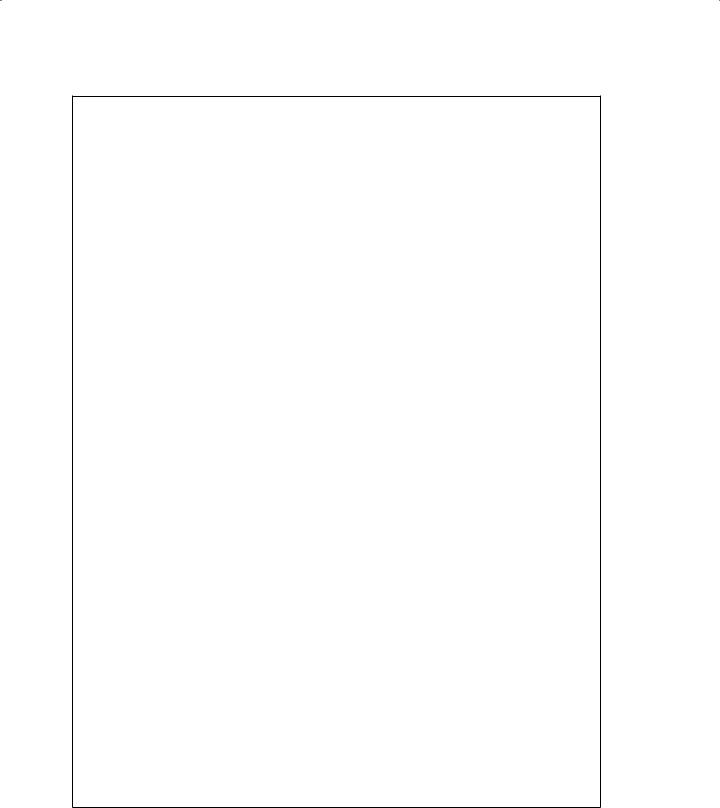
Configuring TACACS+ |
99 |
The goal here is to install and configure the CiscoSecure ACS on the NAS server to run remote RADIUS and TACACS+ authentication, authorization, and accounting features, as well as to also configure the NAS to use the ACS server for authentication.
The following example shows a configuration using TACACS+ on the Cisco 2600 Todd NAS router, configured in Chapter 2, to now authenticate against a CiscoSecure ACS user database instead:
User Access Verification
Username: todd
Password:
Todd>en
Password:
Todd#config t
Enter configuration commands, one per line. End with CNTL/Z.
First, enable AAA by using the aaa new-model global configuration command.
Todd(config)#aaa new-model
The next command specifies to use the default list against the TACACS+ server and that TACACS+ is the default login method for all authentication.
Todd(config)#aaa authentication login default tacacs+
You can add the command none at the end of the command, which means that if the TACACS+ process is unavailable, no login is required.
The next command sets the AAA authentication for PPP connection using the default list against the TACACS+ database.
Todd(config)#aaa authentication ppp default tacacs+
The next authorization command determines if the user is allowed to run an EXEC shell on the NAS against the TACTACS+ database.
Todd(config)#aaa authorization exec tacacs+
The next command sets AAA authorization for all network-related service requests, including SLIP, PPP, PPP NCP’s, and ARA protocol against the TACACS+ database.
Todd(config)#aaa authorization network tacacs+
The following AAA accounting command sets the EXEC process on the NAS to record the start and stop time of the session against the TACACS+ database.
Todd(config)#aaa accounting network start-stop tacacs+
This next command sets AAA accounting for EXEC processes on the NAS to record the start and stop time of the session against the TACACS+ database.
Copyright ©2003 SYBEX Inc., 1151 Marina Village Parkway, Alameda, CA 94501. |
www.sybex.com |
