
- •Using Your Sybex Electronic Book
- •Acknowledgments
- •Introduction
- •Assessment Test
- •Answers to Assessment Test
- •Types of Network Security Threats
- •Types of Security Weaknesses
- •Technology Weaknesses
- •Configuration Weaknesses
- •Policy Weaknesses
- •Types of Network Attacks
- •Eavesdropping
- •Denial-of-Service Attacks
- •Unauthorized Access
- •WareZ
- •Masquerade Attack (IP Spoofing)
- •Session Hijacking or Replaying
- •Rerouting
- •Repudiation
- •Smurfing
- •Password Attacks
- •Man-in-the-Middle Attacks
- •Application-Layer Attacks
- •Trojan Horse Programs, Viruses, and Worms
- •HTML Attacks
- •The Corporate Security Policy
- •Summary
- •Exam Essentials
- •Key Terms
- •Written Lab
- •Review Questions
- •Answers to Written Lab
- •Answers to Review Questions
- •Authentication Methods
- •Windows Authentication
- •Security Server Authentication
- •PAP and CHAP Authentication
- •PPP Callback
- •Configuring the NAS for AAA
- •Securing Access to the Exec Mode
- •Enable AAA Locally on the NAS
- •Authentication Configuration on the NAS
- •Authorization Configuration on the NAS
- •Accounting Configuration on the NAS
- •Verifying the NAS Configuration
- •Troubleshooting AAA on the Cisco NAS
- •Summary
- •Exam Essentials
- •Key Terms
- •Commands Used in This Chapter
- •Written Lab
- •Review Questions
- •Hands-On Labs
- •Lab 2.1: Setting the Line Passwords
- •Lab 2.2: Setting the Enable Passwords
- •Lab 2.3: Encrypting your Passwords
- •Lab 2.4: Creating Usernames and Logging In
- •Lab 2.5: Configuring AAA Authentication on the NAS
- •Answers to Written Lab
- •Answers to Review Questions
- •Introduction to the CiscoSecure ACS
- •Using User Databases for Authentication
- •Populating the User Database Population
- •New ACS Features
- •Installing CiscoSecure ACS 3.0
- •Administering CiscoSecure ACS
- •TACACS+ Overview
- •Configuring TACACS+
- •Using RADIUS
- •CiscoSecure User Database NAS Configuration for RADIUS
- •Verifying TACACS+
- •Summary
- •Exam Essentials
- •Key Terms
- •Commands Used in This Chapter
- •Written Lab
- •Review Questions
- •Answers to Written Lab
- •Answers to Review Questions
- •Solving Eavesdropping and Session Replay Problems
- •Fighting Rerouting Attacks
- •Fighting Denial-of-Service Attacks
- •Turning Off and Configuring Network Services
- •Blocking SNMP Packets
- •Disabling Echo
- •Turning Off BOOTP and Auto-Config
- •Disabling the HTTP Interface
- •Disabling IP Source Routing
- •Disabling Proxy ARP
- •Disabling Redirect Messages
- •Disabling the Generation of ICMP Unreachable Messages
- •Disabling Multicast Route Caching
- •Disabling the Maintenance Operation Protocol (MOP)
- •Turning Off the X.25 PAD Service
- •Enabling the Nagle TCP Congestion Algorithm
- •Logging Every Event
- •Disabling Cisco Discovery Protocol
- •Disabling the Default Forwarded UDP Protocols
- •Summary
- •Exam Essentials
- •Key Terms
- •Commands Used in This Chapter
- •Written Lab
- •Review Questions
- •Hands-On Lab
- •Lab 4.1: Controlling TCP/IP Services
- •Answers to Written Lab
- •Answers to Review Questions
- •Understanding the Cisco IOS Firewall
- •Authentication Proxy and IDS
- •Context-Based Access Control
- •CBAC Compared to ACLs
- •CBAC-Supported Protocols
- •Introduction to CBAC Configuration
- •Using Audit Trails and Alerts
- •Configuring Global Timeouts and Thresholds
- •Configuring PAM
- •Defining Inspection Rules
- •Applying Inspection Rules and ACLs to Router Interfaces
- •Configuring IP ACLs at the Interface
- •Testing and Verifying CBAC
- •Summary
- •Exam Essentials
- •Key Terms
- •Commands Used in This Chapter
- •Written Lab
- •Review Questions
- •Hands-On Labs
- •Lab 5.1: Configure Logging and Audit Trails
- •Lab 5.2: Define and Apply Inspection Rules and ACLs
- •Lab 5.3: Test and Verify CBAC
- •Answers to Written Lab
- •Answers to Review Questions
- •Introduction to the Cisco IOS Firewall Authentication Proxy
- •Configuring the AAA Server
- •Configuring AAA
- •Configuring the Authentication Proxy
- •Testing and Verifying Your Configuration
- •show Commands
- •Clearing the Cache
- •Introduction to the Cisco IOS Firewall IDS
- •Initializing Cisco IOS Firewall IDS
- •Configuring, Disabling, and Excluding Signatures
- •Creating and Applying Audit Rules
- •Setting Default Actions
- •Creating an Audit Rule
- •Applying the Audit Rule
- •Verifying the Configuration
- •Stopping the IOS Firewall IDS
- •Summary
- •Exam Essentials
- •Key Terms
- •Commands Used in This Chapter
- •Written Lab
- •Review Questions
- •Hands-On Labs
- •Lab 6.1: Enabling the IOS Firewall Authentication Proxy
- •Lab 6.2: Enabling the IOS Firewall IDS
- •Answers to Written Lab
- •Answers to Review Questions
- •What is a Virtual Private Network?
- •Introduction to Cisco IOS IPSec
- •IPSec Transforms
- •IPSec Operation
- •The Components of IPSec
- •IPSec Encapsulation
- •Internet Key Exchange (IKE)
- •Summary
- •Exam Essentials
- •Key Terms
- •Written Lab
- •Review Questions
- •Answers to Written Lab
- •Answers to Review Questions
- •Configuring Cisco IOS IPSec for Pre-Shared Keys Site-to-Site
- •Preparing for IKE and IPSec
- •Configuring IKE
- •Configuring IPSec
- •Testing and Verifying IPSec
- •Configuring IPSec Manually
- •Configuring IPSec for RSA-Encrypted Nonces
- •Configuring Cisco IOS IPSec Certificate Authority Support Site-to-Site
- •Configuring CA Support Tasks
- •Preparing for IKE and IPSec
- •Configuring CA Support
- •Configuring IKE Using CA
- •Configuring IPSec for CA
- •Testing and Verifying IPSec for CA
- •Summary
- •Exam Essentials
- •Key Terms
- •Commands Used in This Chapter
- •Written Lab
- •Review Questions
- •Hands-On Labs
- •Lab 8.1: Configure IKE on Lab_A and Lab_B
- •Lab 8.2: Configure IPSec on Lab_A and Lab_B
- •Answers to Written Lab
- •Answers to Review Questions
- •Answers to Hands-On Labs
- •Answer to Lab 8.1
- •Answer to Lab 8.2
- •Introduction to Cisco Easy VPN
- •The Easy VPN Server
- •Introduction to the Cisco VPN 3.5 Client
- •Easy VPN Server Configuration Tasks
- •Pre-Configuring the Cisco VPN 3.5 Client
- •Summary
- •Exam Essentials
- •Key Terms
- •Written Lab
- •Review Questions
- •Hands-On Lab
- •Lab 9.1: Installing the Cisco VPN 3.5 Client Software on Windows
- •Answers to Written Lab
- •Answers to Review Questions
- •Network Separation
- •Three Ways through a PIX Firewall
- •PIX Firewall Configuration Basics
- •Configuring Interfaces
- •Saving Your Configuration
- •Configuring Access through the PIX Firewall
- •Configuring Outbound Access
- •Configuring Inbound Access
- •Configuring Multiple Interfaces and AAA on the PIX Firewall
- •Configuring Multiple Interfaces
- •Implementing AAA on the PIX Firewall
- •Configuring Advanced PIX Firewall Features
- •Failover
- •Outbound Access Control
- •Logging
- •SNMP Support
- •Java Applet Blocking
- •URL Filtering
- •Password Recovery
- •Glossary

Configuring the NAS for AAA |
45 |
And presto—that’s it! Well, at least that’s it for getting started with NAS configuration. Did you notice that once the command aaa new-model was entered, the accounting, authentication, and authorization parameters became available? And did you see that the login local command is no longer available under the line commands? I’ll show you the new commands to use shortly.
While AAA was designed to centralize access control, it still demands configuration on each and every network device. The good news is that once you’ve configured AAA, you’ll rarely find yourself having to alter it. You might need to modify your AAA configuration by changing the encryption key, but other than minor alterations like that, all changes—including those for user accounts—will be invoked at your security server. Nice, huh?
Authentication Configuration on the NAS
Now you’re ready for the next step. This section will explain how to configure authentication, authorization, and accounting services on the Todd NAS router using a local database.
Authentication is configured differently on Cisco IOS-based and set-based devices, but the general parameters are similar. In broad terms, you must first instruct the device to use an authentication protocol and then provide the IP address for communications.
After you enable the NAS with AAA, you have to configure the authentication method lists and apply them to the lines and interfaces of the NAS. Here are the possible commands to be specified:
Todd(config)#aaa authentication ? |
|
||
arap |
Set authentication lists for arap. |
|
|
banner |
Message to use when starting login/authentication |
||
enable |
Set authentication list for enable |
|
|
fail-message Message to use for failed |
login/authentication |
||
login |
Set authentication lists for logins. |
||
nasi |
Set authentication lists for NASI. |
|
|
password-prompt |
Text to use when prompting for a password |
||
ppp |
Set authentication lists for ppp. |
|
|
username-prompt |
Text to use when prompting for a username |
||
To configure authentication, first specify the service of PPP, ARAP, and NASI, or login authentication. (ARAP is AppleTalk Remote Access Protocol, and NASI is the NetWare Access Server Interface.) For now though, you’re interested only in PPP.
First, you need to identify a list name or default. The list name can be any alphanumeric string you choose. Depending on your needs, you can then assign different authentication methods to each named list.
Finally, you need to specify the method used for authentication and designate how the router should handle any response for the various methods you’ve chosen. Once the lists have been created, you apply them to either the router lines or the interfaces.
Copyright ©2003 SYBEX Inc., 1151 Marina Village Parkway, Alameda, CA 94501. |
www.sybex.com |

46 Chapter 2 Introduction to AAA Security
The aaa authentication login command is used to define the type of authentication protocol you want to use. This command has two options and many variables. Here’s one example:
Todd(config)#aaa authentication login ?
WORD |
Named authentication list. |
default The default authentication list.
You can create a named list or use the default. The default argument gives you quite a few options:
Todd(config)#aaa authentication login default ?
enable |
Use enable password for authentication. |
line |
Use line password for authentication. |
local |
Use local username authentication. |
local-case |
Use case-sensitive local username authentication. |
none |
NO authentication. |
radius |
Use RADIUS authentication. |
tacacs+ |
Use TACACS+ authentication. |
Todd(config)#aaa authentication login default local
Look at the preceding command. The login default local command tells the router to authenticate using the local username and password, which can then be placed under the console, VTY, and AUX lines with the following commands:
Todd(config)#line console 0
Todd(config-line)#login authentication ?
WORD Use an authentication list with this name. default Use the default authentication list.
Todd(config-line)#login authentication default
Todd(config-line)#line aux 0
Todd(config-line)#login authentication default
Todd(config-line)#line vty 0 4
Todd(config-line)#login authentication default
Todd(config-line)#
The following example illustrates how to use the login command with a named authentication list that I’ll call “dial-in.” This example puts the authentication list on the bri0/0 interface of the router:
Todd(config)#aaa authentication login ?
WORD |
Named authentication list. |
default The default authentication list.
Copyright ©2003 SYBEX Inc., 1151 Marina Village Parkway, Alameda, CA 94501. |
www.sybex.com |

Configuring the NAS for AAA |
47 |
Todd(config)#aaa authentication login dial-in ?
enable |
Use enable password for authentication. |
line |
Use line password for authentication. |
local |
Use local username authentication. |
local-case |
Use case-sensitive local username authentication. |
none |
NO authentication. |
radius |
Use RADIUS authentication. |
tacacs+ |
Use TACACS+ authentication. |
Todd(config)#aaa authentication login dial-in local
The local keyword at the end of the command tells the router to use the local username and password for authentication.
You still need to set up PPP authentication for the list dial-in using the following command:
Todd(config)#aaa authentication ppp dial-in local
The authentication method for PPP can be a default or a named list. The preceding example uses a named list.
Now place the authentication method under the interface using the following commands:
Todd(config)#int bri0/0
Todd(config-if)#ppp encapsulation
Todd(config-if)#ppp authentication chap dial-in
Here’s another example. Instead of the login command, you can use the enable default command. Doing this specifies whether a user can access the privileged level of a router. There are some options available with this command, as shown next:
Todd(config)#aaa authentication enable default ?
enable |
Use enable password for authentication. |
line |
Use line password for authentication. |
none |
NO authentication. |
radius |
Use RADIUS authentication. |
tacacs+ |
Use TACACS+ authentication. |
The enable keyword allows the local enable password to be used if network connectivity between the server and router is lost. You could consider this a security risk, but it’s not a major one because an attacker would need to either physically access the router or compromise the internal network enough to change routes or block packets. Choosing the line command designates the local line passwords for authentication. The radius and tacacs+ commands elect a remote server for authentication. Chapter 3 describes this more completely.
Copyright ©2003 SYBEX Inc., 1151 Marina Village Parkway, Alameda, CA 94501. |
www.sybex.com |
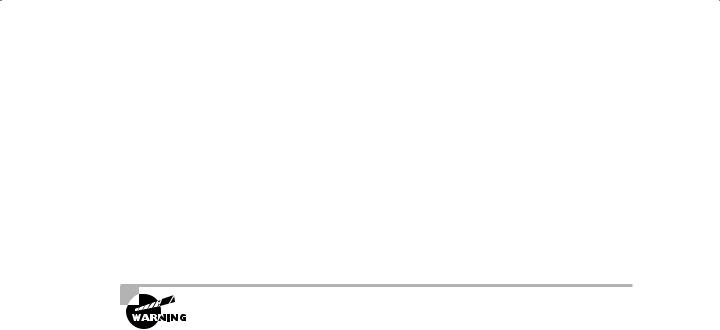
48 Chapter 2 Introduction to AAA Security
Authorization Configuration on the NAS
It’s undoubtedly clear to you by now that authorization is what defines the network services that are available to an individual or group. It also provides an easy means of allowing privileged mode (enable mode) access, while restricting the commands that can be executed.
This is a useful option because you might want to restrict most enable commands to be used only by a single administrator or manager and at the same time, to allow operators to perform limited diagnostic functions. You may want your more experienced operators to be granted higher levels of authorization. For example, they could be permitted to shut down an interface. The unrestricted privileged–mode is required in order for the administrator to be able to perform additional functions.
Use care in restricting administrative rights to the router. While this is a helpful option when allocating rights to vendors and other parties, too restrictive a policy will lead to the distribution of the unrestricted account information and create an increased security risk.
Use the following parameters to restrict user access on a network:
Todd(config)#aaa authorization ?
commands |
For exec (shell) commands. |
config-commands |
For configuration mode commands. |
configuration |
For downloading configurations from AAA server |
exec |
For starting an exec (shell). |
ipmobile |
For Mobile IP services. |
network |
For network services. (PPP, SLIP, ARAP) |
reverse-access |
For reverse access connections |
The commands command allows authorization for various levels. It’s defined by the administrator, who must provide the various commands that each individual user can operate. Levels 1 and 15 are defined by default on all Cisco devices, with level 1 having only viewing access and level 15 having “God-like” access.
Here are the available levels:
Todd(config)#aaa authorization commands ?
<0-15> Enable level
Todd(config)#aaa authorization commands 1 ?
WORD Named authorization list. default The default authorization list.
Copyright ©2003 SYBEX Inc., 1151 Marina Village Parkway, Alameda, CA 94501. |
www.sybex.com |

Configuring the NAS for AAA |
49 |
The preceding command sets up a level 1 access, and the command string shown next describes how that access will be authorized. I’ll name it “begin”:
Todd(config)#aaa authorization commands 1 begin ? if-authenticated
local none radius tacacs+
Todd(config)#aaa authorization commands 1 begin local
This begin local command designates the local username database for authorizing the use of all level 1 commands.
Next, let’s set a level 15 access list named “end”. Remember that if you set any access other than level 1 or 15, you have to define each command that can be used at each level:
Todd(config)#aaa authorization commands 15 end local
This end local command sets the use of the local database to authorize the use of all level 15 commands.
Here’s another example of how you can configure AAA authorization on your NAS. Use the following command to run authorization for all network-related service requests. The list name is “admin”:
Todd(config)#aaa authorization network ?
WORD |
Named authorization list. |
default The default authorization list.
Todd(config)#aaa authorization network admin local none
The preceding command designates the use of the local database to authorize access to all network services such as SLIP, PPP, and ARAP. But if the local server doesn’t respond, the user will be able to use all network services by default.
Remember that authorization is the AAA process responsible for granting permission to access particular components in the network. You have to define these permissions based on corporate policy and user privileges.
The commands associated with authorization include parameters for the protocols you’re going to use. These are the commands you use to specify what happens after the authentication phase of AAA. Table 2.3 lists and describes these commands.
Copyright ©2003 SYBEX Inc., 1151 Marina Village Parkway, Alameda, CA 94501. |
www.sybex.com |
