
- •Using Your Sybex Electronic Book
- •Acknowledgments
- •Introduction
- •Assessment Test
- •Answers to Assessment Test
- •Types of Network Security Threats
- •Types of Security Weaknesses
- •Technology Weaknesses
- •Configuration Weaknesses
- •Policy Weaknesses
- •Types of Network Attacks
- •Eavesdropping
- •Denial-of-Service Attacks
- •Unauthorized Access
- •WareZ
- •Masquerade Attack (IP Spoofing)
- •Session Hijacking or Replaying
- •Rerouting
- •Repudiation
- •Smurfing
- •Password Attacks
- •Man-in-the-Middle Attacks
- •Application-Layer Attacks
- •Trojan Horse Programs, Viruses, and Worms
- •HTML Attacks
- •The Corporate Security Policy
- •Summary
- •Exam Essentials
- •Key Terms
- •Written Lab
- •Review Questions
- •Answers to Written Lab
- •Answers to Review Questions
- •Authentication Methods
- •Windows Authentication
- •Security Server Authentication
- •PAP and CHAP Authentication
- •PPP Callback
- •Configuring the NAS for AAA
- •Securing Access to the Exec Mode
- •Enable AAA Locally on the NAS
- •Authentication Configuration on the NAS
- •Authorization Configuration on the NAS
- •Accounting Configuration on the NAS
- •Verifying the NAS Configuration
- •Troubleshooting AAA on the Cisco NAS
- •Summary
- •Exam Essentials
- •Key Terms
- •Commands Used in This Chapter
- •Written Lab
- •Review Questions
- •Hands-On Labs
- •Lab 2.1: Setting the Line Passwords
- •Lab 2.2: Setting the Enable Passwords
- •Lab 2.3: Encrypting your Passwords
- •Lab 2.4: Creating Usernames and Logging In
- •Lab 2.5: Configuring AAA Authentication on the NAS
- •Answers to Written Lab
- •Answers to Review Questions
- •Introduction to the CiscoSecure ACS
- •Using User Databases for Authentication
- •Populating the User Database Population
- •New ACS Features
- •Installing CiscoSecure ACS 3.0
- •Administering CiscoSecure ACS
- •TACACS+ Overview
- •Configuring TACACS+
- •Using RADIUS
- •CiscoSecure User Database NAS Configuration for RADIUS
- •Verifying TACACS+
- •Summary
- •Exam Essentials
- •Key Terms
- •Commands Used in This Chapter
- •Written Lab
- •Review Questions
- •Answers to Written Lab
- •Answers to Review Questions
- •Solving Eavesdropping and Session Replay Problems
- •Fighting Rerouting Attacks
- •Fighting Denial-of-Service Attacks
- •Turning Off and Configuring Network Services
- •Blocking SNMP Packets
- •Disabling Echo
- •Turning Off BOOTP and Auto-Config
- •Disabling the HTTP Interface
- •Disabling IP Source Routing
- •Disabling Proxy ARP
- •Disabling Redirect Messages
- •Disabling the Generation of ICMP Unreachable Messages
- •Disabling Multicast Route Caching
- •Disabling the Maintenance Operation Protocol (MOP)
- •Turning Off the X.25 PAD Service
- •Enabling the Nagle TCP Congestion Algorithm
- •Logging Every Event
- •Disabling Cisco Discovery Protocol
- •Disabling the Default Forwarded UDP Protocols
- •Summary
- •Exam Essentials
- •Key Terms
- •Commands Used in This Chapter
- •Written Lab
- •Review Questions
- •Hands-On Lab
- •Lab 4.1: Controlling TCP/IP Services
- •Answers to Written Lab
- •Answers to Review Questions
- •Understanding the Cisco IOS Firewall
- •Authentication Proxy and IDS
- •Context-Based Access Control
- •CBAC Compared to ACLs
- •CBAC-Supported Protocols
- •Introduction to CBAC Configuration
- •Using Audit Trails and Alerts
- •Configuring Global Timeouts and Thresholds
- •Configuring PAM
- •Defining Inspection Rules
- •Applying Inspection Rules and ACLs to Router Interfaces
- •Configuring IP ACLs at the Interface
- •Testing and Verifying CBAC
- •Summary
- •Exam Essentials
- •Key Terms
- •Commands Used in This Chapter
- •Written Lab
- •Review Questions
- •Hands-On Labs
- •Lab 5.1: Configure Logging and Audit Trails
- •Lab 5.2: Define and Apply Inspection Rules and ACLs
- •Lab 5.3: Test and Verify CBAC
- •Answers to Written Lab
- •Answers to Review Questions
- •Introduction to the Cisco IOS Firewall Authentication Proxy
- •Configuring the AAA Server
- •Configuring AAA
- •Configuring the Authentication Proxy
- •Testing and Verifying Your Configuration
- •show Commands
- •Clearing the Cache
- •Introduction to the Cisco IOS Firewall IDS
- •Initializing Cisco IOS Firewall IDS
- •Configuring, Disabling, and Excluding Signatures
- •Creating and Applying Audit Rules
- •Setting Default Actions
- •Creating an Audit Rule
- •Applying the Audit Rule
- •Verifying the Configuration
- •Stopping the IOS Firewall IDS
- •Summary
- •Exam Essentials
- •Key Terms
- •Commands Used in This Chapter
- •Written Lab
- •Review Questions
- •Hands-On Labs
- •Lab 6.1: Enabling the IOS Firewall Authentication Proxy
- •Lab 6.2: Enabling the IOS Firewall IDS
- •Answers to Written Lab
- •Answers to Review Questions
- •What is a Virtual Private Network?
- •Introduction to Cisco IOS IPSec
- •IPSec Transforms
- •IPSec Operation
- •The Components of IPSec
- •IPSec Encapsulation
- •Internet Key Exchange (IKE)
- •Summary
- •Exam Essentials
- •Key Terms
- •Written Lab
- •Review Questions
- •Answers to Written Lab
- •Answers to Review Questions
- •Configuring Cisco IOS IPSec for Pre-Shared Keys Site-to-Site
- •Preparing for IKE and IPSec
- •Configuring IKE
- •Configuring IPSec
- •Testing and Verifying IPSec
- •Configuring IPSec Manually
- •Configuring IPSec for RSA-Encrypted Nonces
- •Configuring Cisco IOS IPSec Certificate Authority Support Site-to-Site
- •Configuring CA Support Tasks
- •Preparing for IKE and IPSec
- •Configuring CA Support
- •Configuring IKE Using CA
- •Configuring IPSec for CA
- •Testing and Verifying IPSec for CA
- •Summary
- •Exam Essentials
- •Key Terms
- •Commands Used in This Chapter
- •Written Lab
- •Review Questions
- •Hands-On Labs
- •Lab 8.1: Configure IKE on Lab_A and Lab_B
- •Lab 8.2: Configure IPSec on Lab_A and Lab_B
- •Answers to Written Lab
- •Answers to Review Questions
- •Answers to Hands-On Labs
- •Answer to Lab 8.1
- •Answer to Lab 8.2
- •Introduction to Cisco Easy VPN
- •The Easy VPN Server
- •Introduction to the Cisco VPN 3.5 Client
- •Easy VPN Server Configuration Tasks
- •Pre-Configuring the Cisco VPN 3.5 Client
- •Summary
- •Exam Essentials
- •Key Terms
- •Written Lab
- •Review Questions
- •Hands-On Lab
- •Lab 9.1: Installing the Cisco VPN 3.5 Client Software on Windows
- •Answers to Written Lab
- •Answers to Review Questions
- •Network Separation
- •Three Ways through a PIX Firewall
- •PIX Firewall Configuration Basics
- •Configuring Interfaces
- •Saving Your Configuration
- •Configuring Access through the PIX Firewall
- •Configuring Outbound Access
- •Configuring Inbound Access
- •Configuring Multiple Interfaces and AAA on the PIX Firewall
- •Configuring Multiple Interfaces
- •Implementing AAA on the PIX Firewall
- •Configuring Advanced PIX Firewall Features
- •Failover
- •Outbound Access Control
- •Logging
- •SNMP Support
- •Java Applet Blocking
- •URL Filtering
- •Password Recovery
- •Glossary

298 Chapter 8 Cisco IOS IPSec Pre-Shared Keys and Certificate Authority Support
Answers to Hands-On Labs
Here are the answers to the hands-on labs.
Answer to Lab 8.1
Lab_A#conf t
Enter configuration commands, one per line. End with CNTL/Z. Lab_A(config)#crypto isakmp enable
Lab_A(config)#crypto isakmp policy 2
Lab_A(config-isakmp)#encryption 3des
Lab_A(config-isakmp)#hash md5
Lab_A(config-isakmp)#authentication pre-share
Lab_A(config-isakmp)#exit
Lab_A(config)#crypto isakmp key cisco address 10.1.1.2
Lab_A(config)#^Z
Lab_A#
Lab_B#conf t
Enter configuration commands, one per line. End with CNTL/Z. Lab_B(config)#crypto isakmp enable
Lab_B(config)#crypto isakmp policy 2
Lab_B(config-isakmp)#encryption 3des
Lab_B(config-isakmp)#hash md5
Lab_B(config-isakmp)#authentication pre-share
Lab_B(config-isakmp)#exit
Lab_B(config)#crypto isakmp key cisco address 10.1.1.1
Lab_B(config)#^Z
Lab_B#
Answer to Lab 8.2
Lab_A#conf t
Enter configuration commands, one per line. End with CNTL/Z.
Lab_A(config)#crypto ipsec tramsform-set test esp-des
Lab_A(cfg-crypto-trans)#exit
Lab_A(config)#access-list 100 permit ip 172.16.2.0 0.0.0.255 172.16.1.0
0.0.0.255
Copyright ©2003 SYBEX Inc., 1151 Marina Village Parkway, Alameda, CA 94501. |
www.sybex.com |

Answers to Hands-On Labs |
299 |
Lab_A(config)#access-list 100 permit ip 172.16.1.0 0.0.0.255 172.16.2.0
0.0.0.255
Lab_A(config)#cryto map test1 100 ipsec-isakmp
Lab_A(config-crypto-map)#match address 100
Lab_A(config-crypto-map)#set transform-set test
Lab_A(config-crypto-map)#set peer 10.1.1.2
Lab_A(config-crypto-map)#exit
Lab_A(config)#interface s0/0
Lab_A(config-if)#crypto map test1
Lab_A(config-if)#^Z
Lab_A#
Lab_B#conf t
Enter configuration commands, one per line. End with CNTL/Z. Lab_B(config)#crypto ipsec tramsform-set test esp-des
Lab_B(cfg-crypto-trans)#exit
Lab_B(config)#access-list 100 permit ip 172.16.2.0 0.0.0.255 172.16.1.0
0.0.0.255
Lab_B(config)#access-list 100 permit ip 172.16.1.0 0.0.0.255 172.16.2.0
0.0.0.255
Lab_B(config)#cryto map test1 100 ipsec-isakmp
Lab_B(config-crypto-map)#match address 100
Lab_B(config-crypto-map)#set transform-set test
Lab_B(config-crypto-map)#set peer 10.1.1.1
Lab_B(config-crypto-map)#exit
Lab_B(config)#interface s1/0
Lab_B(config-if)#crypto map test1
Lab_B(config-if)#^Z
Lab_B#
Copyright ©2003 SYBEX Inc., 1151 Marina Village Parkway, Alameda, CA 94501. |
www.sybex.com |
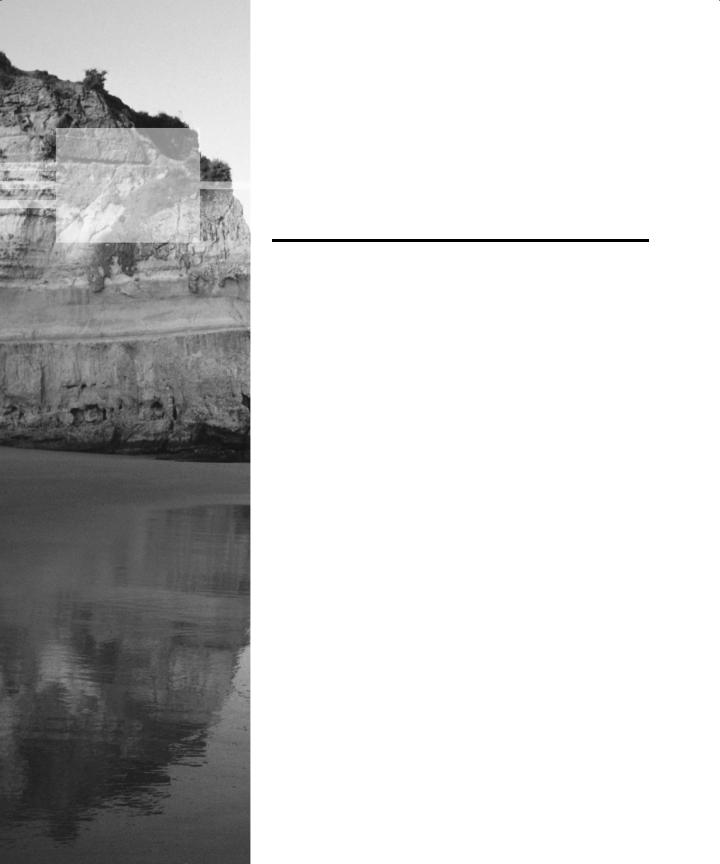
Chapter
9
Cisco IOS Remote
Access Using Cisco
Easy VPN
THE FOLLOWING SECUR EXAM TOPICS ARE COVERED IN THIS CHAPTER:
Understanding Cisco Easy VPN
Understanding the Easy VPN Server
Understanding the Cisco VPN 3.5 Client
Setting up the Easy VPN Server
Setting up the Cisco VPN 3.5 Client
Copyright ©2003 SYBEX Inc., 1151 Marina Village Parkway, Alameda, CA 94501. |
www.sybex.com |
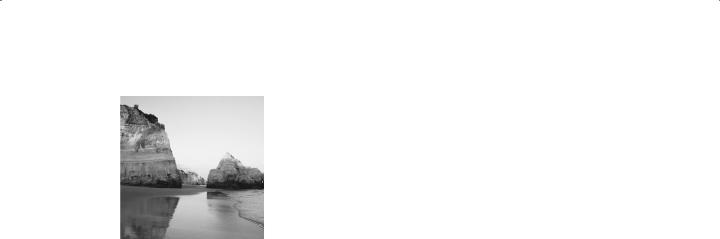
This short (yes, I really did say short) chapter introduces a very cool development in VPN technology: Cisco Easy VPN. While it really can cut down considerably on labor, Cisco’s Easy VPN
won’t work for you in every situation. I’ll list which VPN features are supported and which are not, and I’ll include an overview of Cisco VPN 3.5 Client Software.
I’m also going to present a sweet configuration example that will focus on how you can make the Easy VPN Server into an IOS router (a relatively new feature) and make the Easy VPN Remote into the VPN 3.5 Client.
In addition, I’ll explain some great tools you can use to eliminate unnecessary user interference when installing the VPN 3.5 Client Software. This chapter wraps up with a hands-on lab where you’ll get to install the Cisco VPN 3.5 Client on a Windows machine. Nice, huh? Let’s get going!
Configuring IOS Remote Access Using
Cisco Easy VPN
“Easy is as easy does,” so the saying goes. Are you ready for something that’s really as easy as its name implies? After eight pretty intense chapters—especially that last one—you’re probably thinking, “Uh huh, yeah, sure. He said, ‘Easy.’ Ha ha ha!” Well, I tell you no lie. Look no further, because Cisco has become your genie—ready and waiting to grant your wish by bringing you the aptly named Cisco Easy VPN!
Now, you’re right. Virtual private networks (VPNs) have been around for some time, and you know there are many ways to configure them because we also covered some VPN configurations in Chapter 7, “Understanding Cisco IOS IPSec Support.” VPNs can be as simple as two fixed IOS routers establishing a VPN between them, or they can be more complex, with multiple, mobile PC users and VPN Concentrators. Management in the first scenario is typically a snap, but in the second scenario, it’s a lot more complicated—more like handling a snapping turtle!
This section focuses on a new feature in IOS that allows any capable IOS router to act as a VPN server, permitting your remote clients to establish VPN connections to the IOS router acting as a VPN server. So kick back, relax, and let me guide you through this cool technology.
Copyright ©2003 SYBEX Inc., 1151 Marina Village Parkway, Alameda, CA 94501. |
www.sybex.com |
