
- •Using Your Sybex Electronic Book
- •Acknowledgments
- •Introduction
- •Assessment Test
- •Answers to Assessment Test
- •Types of Network Security Threats
- •Types of Security Weaknesses
- •Technology Weaknesses
- •Configuration Weaknesses
- •Policy Weaknesses
- •Types of Network Attacks
- •Eavesdropping
- •Denial-of-Service Attacks
- •Unauthorized Access
- •WareZ
- •Masquerade Attack (IP Spoofing)
- •Session Hijacking or Replaying
- •Rerouting
- •Repudiation
- •Smurfing
- •Password Attacks
- •Man-in-the-Middle Attacks
- •Application-Layer Attacks
- •Trojan Horse Programs, Viruses, and Worms
- •HTML Attacks
- •The Corporate Security Policy
- •Summary
- •Exam Essentials
- •Key Terms
- •Written Lab
- •Review Questions
- •Answers to Written Lab
- •Answers to Review Questions
- •Authentication Methods
- •Windows Authentication
- •Security Server Authentication
- •PAP and CHAP Authentication
- •PPP Callback
- •Configuring the NAS for AAA
- •Securing Access to the Exec Mode
- •Enable AAA Locally on the NAS
- •Authentication Configuration on the NAS
- •Authorization Configuration on the NAS
- •Accounting Configuration on the NAS
- •Verifying the NAS Configuration
- •Troubleshooting AAA on the Cisco NAS
- •Summary
- •Exam Essentials
- •Key Terms
- •Commands Used in This Chapter
- •Written Lab
- •Review Questions
- •Hands-On Labs
- •Lab 2.1: Setting the Line Passwords
- •Lab 2.2: Setting the Enable Passwords
- •Lab 2.3: Encrypting your Passwords
- •Lab 2.4: Creating Usernames and Logging In
- •Lab 2.5: Configuring AAA Authentication on the NAS
- •Answers to Written Lab
- •Answers to Review Questions
- •Introduction to the CiscoSecure ACS
- •Using User Databases for Authentication
- •Populating the User Database Population
- •New ACS Features
- •Installing CiscoSecure ACS 3.0
- •Administering CiscoSecure ACS
- •TACACS+ Overview
- •Configuring TACACS+
- •Using RADIUS
- •CiscoSecure User Database NAS Configuration for RADIUS
- •Verifying TACACS+
- •Summary
- •Exam Essentials
- •Key Terms
- •Commands Used in This Chapter
- •Written Lab
- •Review Questions
- •Answers to Written Lab
- •Answers to Review Questions
- •Solving Eavesdropping and Session Replay Problems
- •Fighting Rerouting Attacks
- •Fighting Denial-of-Service Attacks
- •Turning Off and Configuring Network Services
- •Blocking SNMP Packets
- •Disabling Echo
- •Turning Off BOOTP and Auto-Config
- •Disabling the HTTP Interface
- •Disabling IP Source Routing
- •Disabling Proxy ARP
- •Disabling Redirect Messages
- •Disabling the Generation of ICMP Unreachable Messages
- •Disabling Multicast Route Caching
- •Disabling the Maintenance Operation Protocol (MOP)
- •Turning Off the X.25 PAD Service
- •Enabling the Nagle TCP Congestion Algorithm
- •Logging Every Event
- •Disabling Cisco Discovery Protocol
- •Disabling the Default Forwarded UDP Protocols
- •Summary
- •Exam Essentials
- •Key Terms
- •Commands Used in This Chapter
- •Written Lab
- •Review Questions
- •Hands-On Lab
- •Lab 4.1: Controlling TCP/IP Services
- •Answers to Written Lab
- •Answers to Review Questions
- •Understanding the Cisco IOS Firewall
- •Authentication Proxy and IDS
- •Context-Based Access Control
- •CBAC Compared to ACLs
- •CBAC-Supported Protocols
- •Introduction to CBAC Configuration
- •Using Audit Trails and Alerts
- •Configuring Global Timeouts and Thresholds
- •Configuring PAM
- •Defining Inspection Rules
- •Applying Inspection Rules and ACLs to Router Interfaces
- •Configuring IP ACLs at the Interface
- •Testing and Verifying CBAC
- •Summary
- •Exam Essentials
- •Key Terms
- •Commands Used in This Chapter
- •Written Lab
- •Review Questions
- •Hands-On Labs
- •Lab 5.1: Configure Logging and Audit Trails
- •Lab 5.2: Define and Apply Inspection Rules and ACLs
- •Lab 5.3: Test and Verify CBAC
- •Answers to Written Lab
- •Answers to Review Questions
- •Introduction to the Cisco IOS Firewall Authentication Proxy
- •Configuring the AAA Server
- •Configuring AAA
- •Configuring the Authentication Proxy
- •Testing and Verifying Your Configuration
- •show Commands
- •Clearing the Cache
- •Introduction to the Cisco IOS Firewall IDS
- •Initializing Cisco IOS Firewall IDS
- •Configuring, Disabling, and Excluding Signatures
- •Creating and Applying Audit Rules
- •Setting Default Actions
- •Creating an Audit Rule
- •Applying the Audit Rule
- •Verifying the Configuration
- •Stopping the IOS Firewall IDS
- •Summary
- •Exam Essentials
- •Key Terms
- •Commands Used in This Chapter
- •Written Lab
- •Review Questions
- •Hands-On Labs
- •Lab 6.1: Enabling the IOS Firewall Authentication Proxy
- •Lab 6.2: Enabling the IOS Firewall IDS
- •Answers to Written Lab
- •Answers to Review Questions
- •What is a Virtual Private Network?
- •Introduction to Cisco IOS IPSec
- •IPSec Transforms
- •IPSec Operation
- •The Components of IPSec
- •IPSec Encapsulation
- •Internet Key Exchange (IKE)
- •Summary
- •Exam Essentials
- •Key Terms
- •Written Lab
- •Review Questions
- •Answers to Written Lab
- •Answers to Review Questions
- •Configuring Cisco IOS IPSec for Pre-Shared Keys Site-to-Site
- •Preparing for IKE and IPSec
- •Configuring IKE
- •Configuring IPSec
- •Testing and Verifying IPSec
- •Configuring IPSec Manually
- •Configuring IPSec for RSA-Encrypted Nonces
- •Configuring Cisco IOS IPSec Certificate Authority Support Site-to-Site
- •Configuring CA Support Tasks
- •Preparing for IKE and IPSec
- •Configuring CA Support
- •Configuring IKE Using CA
- •Configuring IPSec for CA
- •Testing and Verifying IPSec for CA
- •Summary
- •Exam Essentials
- •Key Terms
- •Commands Used in This Chapter
- •Written Lab
- •Review Questions
- •Hands-On Labs
- •Lab 8.1: Configure IKE on Lab_A and Lab_B
- •Lab 8.2: Configure IPSec on Lab_A and Lab_B
- •Answers to Written Lab
- •Answers to Review Questions
- •Answers to Hands-On Labs
- •Answer to Lab 8.1
- •Answer to Lab 8.2
- •Introduction to Cisco Easy VPN
- •The Easy VPN Server
- •Introduction to the Cisco VPN 3.5 Client
- •Easy VPN Server Configuration Tasks
- •Pre-Configuring the Cisco VPN 3.5 Client
- •Summary
- •Exam Essentials
- •Key Terms
- •Written Lab
- •Review Questions
- •Hands-On Lab
- •Lab 9.1: Installing the Cisco VPN 3.5 Client Software on Windows
- •Answers to Written Lab
- •Answers to Review Questions
- •Network Separation
- •Three Ways through a PIX Firewall
- •PIX Firewall Configuration Basics
- •Configuring Interfaces
- •Saving Your Configuration
- •Configuring Access through the PIX Firewall
- •Configuring Outbound Access
- •Configuring Inbound Access
- •Configuring Multiple Interfaces and AAA on the PIX Firewall
- •Configuring Multiple Interfaces
- •Implementing AAA on the PIX Firewall
- •Configuring Advanced PIX Firewall Features
- •Failover
- •Outbound Access Control
- •Logging
- •SNMP Support
- •Java Applet Blocking
- •URL Filtering
- •Password Recovery
- •Glossary

Context-Based Access Control |
147 |
Authentication Proxy and IDS
Have you ever been frustrated—maybe even nervous—because you’re creating access policies based on IP addresses when what you really need to control is users? Most network engineers have. You can lock down a PC based on its IP address—that’ll show ’em, right? Wrong. You can’t prevent someone from easily getting around that one by simply using another machine!
But armed with the Authentication Proxy, you can create policies based on users rather than IP addresses! You can actually configure specific user-based access such as HTTP access to the Internet because the policy follows the user instead of being tied to a single PC. How? No matter where your user actually is, when they attempt to access resources through the firewall, they’re forced to authenticate to the firewall, and so their policy follows them. You get to give each of your users their very own personal access profile that can be stored on a CiscoSecure ACS or other TACACS+ or RADIUS server—way cool!
The IOS Firewall now offers an Intrusion Detection System (IDS) option on midto highrange router platforms. This option is particularly valuable at perimeter points within the network or at peering points between networks. The IDS includes profiles or signatures for 59 common attacks that run the gamut from the breach-of-security types to information-gathering attacks. When a packet matches one of these signatures, the IDS can react with an alarm (CIDS or Syslog server), it can drop the packet, or it can reset the TCP session.
Context-Based Access Control
The Cisco IOS Firewall Context-Based Access Control (CBAC) engine provides secure, perapplication access control across network boundaries. CBAC enhances security for applications that use TCP and UDP well-known ports. It provides this service by scrutinizing source and destination addresses. I’m going to show you how CBAC is both different and better at protecting your network than just running static ACLs. To give CBAC a proper introduction, I need to make sure you’re crystal clear about how different it really is from an ACL—both in its operation and its capabilities.
CBAC in Action
The Internet can be the ultimate source of grief, pain, and destruction, but don’t assume that CBAC doesn’t have applications that can protect you elsewhere as well.
Lots of organizations need internal security and controls as much as they need external security. Okay, well, almost as much. Anyway, you can apply CBAC anywhere you could really use a firewall, internally or externally.
Copyright ©2003 SYBEX Inc., 1151 Marina Village Parkway, Alameda, CA 94501. |
www.sybex.com |
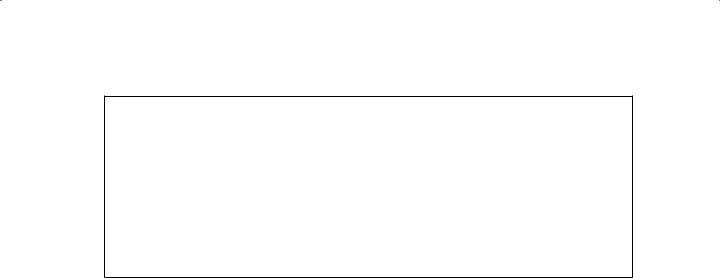
148 Chapter 5 Context-Based Access Control Configuration
For instance, let’s say your company needs a cheap and easy alternative to purchasing and maintaining a firewall. CBAC could really come to the rescue because it comes as part of the package when you purchase the Cisco IOS Firewall set.
Instead of buying separate hardware for individual security problems, the Cisco IOS Firewall provides great value for an all-in-one product. This can give you flexibility in your multiprotocol networks, as well as perimeter security, intrusion detection, and VPN connections, including IPSec, L2TP, and QoS.
And because the Cisco IOS is always being maintained and updated, the CBAC configuration that can be used with a Cisco router will provide many years of investment protection.
CBAC Compared to ACLs
There are many differences between ACLs and CBAC, but at a high level, the main distinctions are that CBAC is stateful, dynamic, and can look farther into packets.
And CBAC is application aware—ACLs are not. In terms of OSI, this means that while ACLs make their decisions based on Layers 3 and 4 data, CBAC can actually look at Application-layer information. This capability makes it possible for CBAC to detect problems such as illegal or inappropriate SMTP commands, whereas an ACL can only permit or block the Transportlayer port.
CBAC keeps state tables where session information is stored and can dynamically create and modify ACLs to control traffic. It can also recognize and help prevent certain types of DoS attacks.
To begin, let’s look at how an ACL works:
1.A packet arrives at an interface with an inbound ACL configured on the router.
2.The packet is compared to successive lines of the ACL, starting with the first line, until a match is made.
3.If a match is made, the packet is acted upon based on the action defined by that line of the ACL.
4.If a match isn’t made, the packet is dropped.
If we were simply discussing ACLs, we could stop here. But if we did, you would miss an important distinction between a firewall and a router. So let’s continue with the next packet:
5.Another packet arrives at an interface with an inbound ACL configured on the router.
6.The packet is compared to successive lines of the ACL, starting with the first line, until a match is made.
7.If a match is made, the packet is acted upon based on the action defined by that line of the ACL.
8.If a match isn’t made, the packet is dropped.
Copyright ©2003 SYBEX Inc., 1151 Marina Village Parkway, Alameda, CA 94501. |
www.sybex.com |

Context-Based Access Control |
149 |
Okay, this sounds familiar to our understanding of access lists. Let’s continue with one more packet:
9.Another packet arrives at an interface with an inbound ACL configured on the router.
10.The packet is compared to successive lines of the ACL, starting with the first line, until a match is made.
11.If a match is made, the packet is acted upon based on the action defined by that line of the ACL.
12.If a match isn’t made, the packet is dropped.
What’s up with this? Why we are doing this stupid, redundant review of how an ACL works? The answer—and a key distinction between a firewall (CBAC) and a simple ACL—lies in this question: What effect does the first packet through the ACL have on the third packet through the ACL? The answer to this question clarifies why CBAC is a much more powerful guardian for your network.
When a router runs with ACLs, every packet arrives “fresh” at the router, with each packet being subject to the exact same set of rules. A traditional ACL is static—that is, every packet is treated equally, regardless of any other packets that have preceded it through the router. That’s the point I was making with the preceding steps—each packet arrives individually at the ACL, and each packet is evaluated and either permitted or denied without any regard whatsoever to any packet that preceded it. Not so with CBAC. CBAC is smarter than that.
With CBAC, the rules for packets passing through the router can change depending on what has already happened; the fate of a packet can depend on what previous packets have done. This is what I mean when I say that CBAC is stateful. Think state-dependent if it helps.
CBAC monitors the state of network connections and traffic by keeping a state table of all inspected traffic; CBAC changes the access rules based on this data. An ACL can evaluate only one measly packet at a time, whereas a firewall (or CBAC) can evaluate trends of packets and respond appropriately to the type of trend it has identified. So with CBAC, what happens to the third packet through the router totally depends on what the two preceding packets did.
Clearly, this means that CBAC can identify and respond to problems that ACLs could never hope to—such as DoS attacks. An ACL can permit or deny TCP SYN requests, but CBAC can count the number of half-open TCP connections and make decisions about any new SYN requests dynamically! Plus, CBAC can evaluate Application-layer information by monitoring control channels and Application-layer conversations, so it can detect inappropriate commands. It literally parses the Application-layer header to extract this information. ACLs can’t do that.
Now, all this discussion is not intended to make you think that ACLs are useless and that if you use them, you might as well put your data out on a public FTP server. Just don’t freak out— I’m not telling you this to convince you to dump your ACLs. I’m just explaining how very different a stateful firewall is from an ACL. ACLs certainly do have their place—they’re included in standard IOS. CBAC will definitely cost you a few bucks more for IOS images.
Copyright ©2003 SYBEX Inc., 1151 Marina Village Parkway, Alameda, CA 94501. |
www.sybex.com |

150 Chapter 5 Context-Based Access Control Configuration
CBAC-Supported Protocols
CBAC is a strong tool and can help you monitor and log sessions created and used with many protocols. There are several protocols you can use with CBAC to monitor and log sessions.
CBAC can be configured to inspect either all TCP or UDP conversations or to focus on specific protocols. In operation, CBAC sits behind the ACLs and lets the ACL do its work first, so if a packet is dropped by an ACL, it’s never inspected by CBAC. Packets that do pass through are inspected, and CBAC makes necessary changes to the state table for TCP and UDP sessions. The information in the state table is then used to make temporary modifications to ACLs that will serve to permit return traffic, or perhaps additional connections associated with a particular protocol—for example, FTP data connections. These temporary openings in the firewall are removed when they’re no longer needed and are never saved to NVRAM.
The choice is yours—you get to decide whether to have CBAC inspect specific protocols or have it examine all TCP and/or UDP traffic. You also get to pick the interface and direction where the inspection will be applied to the protocols you’ve selected. Once CBAC monitors a protocol, it only allows return traffic to permissible sessions already in the state table.
Some protocols such as FTP use two channels when they communicate—one for control information and one for data exchange. CBAC monitors only the control channel. It reads the actual Application-layer commands and their responses so it can protect against certain types of Application-layer attacks. CBAC also tracks TCP sequence numbers, guarding against the types of attacks that manipulate them.
You can tell CBAC to inspect all TCP or UDP sessions, or you can get really specific and configure it to act as a watchdog for any of these particular protocols:
RPC
Microsoft RPC
FTP
TFTP
UNIX R-commands (Rlogin, Rsh)
SMTP
Java
SQL*Net
RTSP
H.323
Microsoft NetShow
StreamWorks
VDOLive
Copyright ©2003 SYBEX Inc., 1151 Marina Village Parkway, Alameda, CA 94501. |
www.sybex.com |
