
The Official Guide to Learning OpenGL, Version 1.1 (Redbook Second Edition)
.pdf
OpenGL Programming Guide (Addison-Wesley Publishing Company)
Assembling the set of colorplates was no mean feat. The sequence of plates based on the cover image (Plate 1 through Plate 9) was created by Thad Beier, Seth Katz, and Mason Woo. Plate 10 through Plate 12 are snapshots of programs created by Mason. Gavin Bell, Kevin Goldsmith, Linda Roy, and Mark Daly created the fly-through program used for Plate 24. The model for Plate 25 was created by Barry Brouillette of Silicon Graphics; Doug Voorhies, also of Silicon Graphics, performed some image processing for the final image. Plate 26 was created by John Rohlf and Michael Jones, both of Silicon Graphics. Plate 27 was created by Carl Korobkin of Silicon Graphics. Plate 28 is a snapshot from a program written by Gavin Bell with contributions from the Open Inventor team at Silicon Graphics - Alain Dumesny, Dave Immel, David Mott, Howard Look, Paul Isaacs, Paul Strauss, and Rikk Carey. Plate 29 and 30 are snapshots from a visual simulation program created by the Silicon Graphics IRIS Performer team - Craig Phillips, John Rohlf, Sharon Clay, Jim Helman, and Michael Jones - from a database produced for Silicon Graphics by Paradigm Simulation, Inc. Plate 31 is a snapshot from skyfly, the precursor to Performer, which was created by John Rohlf, Sharon Clay, and Ben Garlick, all of Silicon Graphics.
Several other people played special roles in creating this book. If we were to list other names as authors on the front of this book, Kurt Akeley and Mark Segal would be there, as honorary yeoman. They helped define the structure and goals of the book, provided key sections of material for it, reviewed it when everybody else was too tired of it to do so, and supplied that all-important humor and support throughout the process. Kay Maitz provided invaluable production and design assistance. Kathy Gochenour very generously created many of the illustrations for this book. Susan Riley copyedited the manuscript, which is a brave task, indeed.
And now, each of the authors would like to take the 15 minutes that have been allotted to them by Andy Warhol to say thank you.
I'd like to thank my managers at Silicon Graphics - Dave Larson and Way Ting - and the members of my group - Patricia Creek, Arthur Evans, Beth Fryer, Jed Hartman, Ken Jones, Robert Reimann, Eve Stratton (aka Margaret-Anne Halse), John Stearns, and Josie Wernecke - for their support during this lengthy process. Last but surely not least, I want to thank those whose contributions toward this project are too deep and mysterious to elucidate: Yvonne Leach, Kathleen Lancaster, Caroline Rose, Cindy Kleinfeld, and my parents, Florence and Ferdinand Neider.
- JLN
In addition to my parents, Edward and Irene Davis, I'd like to thank the people who taught me most of what I know about computers and computer graphics - Doug Engelbart and Jim Clark.
- TRD
I'd like to thank the many past and current members of Silicon Graphics whose accommodation and enlightenment were essential to my contribution to this book: Gerald Anderson, Wendy Chin, Bert Fornaciari, Bill Glazier, Jill Huchital, Howard Look, Bill Mannel, David Marsland, Dave Orton, Linda Roy, Keith Seto, and Dave Shreiner. Very special thanks to Karrin Nicol, Leilani Gayles, Kevin Dankwardt, Kiyoshi Hasegawa, and Raj Singh for their guidance throughout my career. I also bestow much gratitude to my teammates on the Stanford B ice hockey team for periods of glorious distraction throughout the initial writing of this book. Finally, I'd like to thank my family, especially my mother, Bo,
http://heron.cc.ukans.edu/ebt-bin/nph-dweb/dynaw..._PG/@Generic__BookTextView/532;cs=fullhtml;pt=73 (2 of 3) [4/28/2000 9:43:59 PM]

OpenGL Programming Guide (Addison-Wesley Publishing Company)
and my late father, Henry.
- MW
OpenGL Programming Guide (Addison-Wesley Publishing Company)
http://heron.cc.ukans.edu/ebt-bin/nph-dweb/dynaw..._PG/@Generic__BookTextView/532;cs=fullhtml;pt=73 (3 of 3) [4/28/2000 9:43:59 PM]
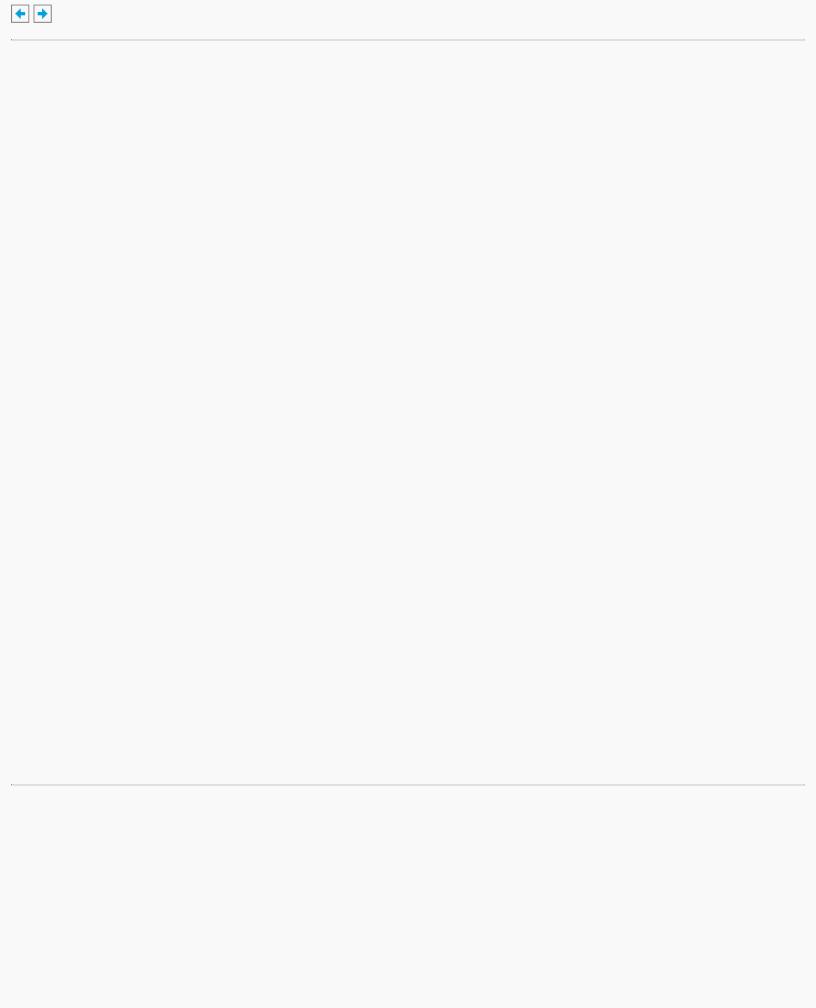
OpenGL Programming Guide (Addison-Wesley Publishing Company)
OpenGL Programming Guide (Addison-Wesley Publishing Company)
Chapter 1
Introduction to OpenGL
Chapter Objectives
After reading this chapter, you'll be able to do the following:
●Appreciate in general terms what OpenGL does
●Identify different levels of rendering complexity
●Understand the basic structure of an OpenGL program
●Recognize OpenGL command syntax
●Identify the sequence of operations of the OpenGL rendering pipeline
●Understand in general terms how to animate graphics in an OpenGL program This chapter introduces OpenGL. It has the following major sections:
●"What Is OpenGL?" explains what OpenGL is, what it does and doesn't do, and how it works.
●"A Smidgen of OpenGL Code" presents a small OpenGL program and briefly discusses it. This section also defines a few basic computer-graphics terms.
●"OpenGL Command Syntax" explains some of the conventions and notations used by OpenGL commands.
●"OpenGL as a State Machine" describes the use of state variables in OpenGL and the commands for querying, enabling, and disabling states.
●"OpenGL Rendering Pipeline" shows a typical sequence of operations for processing geometric and image data.
●"OpenGL-Related Libraries" describes sets of OpenGL-related routines, including an auxiliary library specifically written for this book to simplify programming examples.
●"Animation" explains in general terms how to create pictures on the screen that move.
What Is OpenGL?
OpenGL is a software interface to graphics hardware. This interface consists of about 150 distinct commands that you use to specify the objects and operations needed to produce interactive three-dimensional applications.
OpenGL is designed as a streamlined, hardware-independent interface to be implemented on many different hardware platforms. To achieve these qualities, no commands for performing windowing tasks or obtaining user input are included in OpenGL; instead, you must work through whatever windowing system controls the particular hardware you're using. Similarly, OpenGL doesn't provide high-level commands for describing models of three-dimensional objects. Such commands might allow you to specify relatively complicated shapes such as automobiles, parts of the body, airplanes, or molecules. With OpenGL, you must
http://heron.cc.ukans.edu/ebt-bin/nph-dweb/dynaw...PG/@Generic__BookTextView/622;cs=fullhtml;pt=532 (1 of 16) [4/28/2000 9:44:15 PM]

OpenGL Programming Guide (Addison-Wesley Publishing Company)
build up your desired model from a small set of geometric primitives - points, lines, and polygons.
A sophisticated library that provides these features could certainly be built on top of OpenGL. The OpenGL Utility Library (GLU) provides many of the modeling features, such as quadric surfaces and NURBS curves and surfaces. GLU is a standard part of every OpenGL implementation. Also, there is a higher-level, object-oriented toolkit, Open Inventor, which is built atop OpenGL, and is available separately for many implementations of OpenGL. (See "OpenGL-Related Libraries" for more information about Open Inventor.)
Now that you know what OpenGL doesn't do, here's what it does do. Take a look at the color plates - they illustrate typical uses of OpenGL. They show the scene on the cover of this book, rendered (which is to say, drawn) by a computer using OpenGL in successively more complicated ways. The following list describes in general terms how these pictures were made.
●"Plate 1" shows the entire scene displayed as a wireframe model - that is, as if all the objects in the scene were made of wire. Each line of wire corresponds to an edge of a primitive (typically a polygon). For example, the surface of the table is constructed from triangular polygons that are positioned like slices of pie.
Note that you can see portions of objects that would be obscured if the objects were solid rather than wireframe. For example, you can see the entire model of the hills outside the window even though most of this model is normally hidden by the wall of the room. The globe appears to be nearly solid because it's composed of hundreds of colored blocks, and you see the wireframe lines for all the edges of all the blocks, even those forming the back side of the globe. The way the globe is constructed gives you an idea of how complex objects can be created by assembling lower-level objects.
●"Plate 2" shows a depth-cued version of the same wireframe scene. Note that the lines farther from the eye are dimmer, just as they would be in real life, thereby giving a visual cue of depth. OpenGL uses atmospheric effects (collectively referred to as fog) to achieve depth cueing.
●"Plate 3" shows an antialiased version of the wireframe scene. Antialiasing is a technique for reducing the jagged edges (also known as jaggies) created when approximating smooth edges using pixels - short for picture elements - which are confined to a rectangular grid. Such jaggies are usually the most visible with near-horizontal or near-vertical lines.
●"Plate 4" shows a flat-shaded, unlit version of the scene. The objects in the scene are now shown as solid. They appear "flat" in the sense that only one color is used to render each polygon, so they don't appear smoothly rounded. There are no effects from any light sources.
●"Plate 5" shows a lit, smooth-shaded version of the scene. Note how the scene looks much more realistic and three-dimensional when the objects are shaded to respond to the light sources in the room as if the objects were smoothly rounded.
●"Plate 6" adds shadows and textures to the previous version of the scene. Shadows aren't an explicitly defined feature of OpenGL (there is no "shadow command"), but you can create them yourself using the techniques described in Chapter 14. Texture mapping allows you to apply a two-dimensional image onto a three-dimensional object. In this scene, the top on the table surface is the most vibrant example of texture mapping. The wood grain on the floor and table surface are all texture mapped, as well as the wallpaper and the toy top (on the table).
●"Plate 7" shows a motion-blurred object in the scene. The sphinx (or dog, depending on your Rorschach tendencies) appears to be captured moving forward, leaving a blurred trace of its path of motion.
●"Plate 8" shows the scene as it's drawn for the cover of the book from a different viewpoint. This plate illustrates that the image really is a snapshot of models of three-dimensional objects.
●"Plate 9" brings back the use of fog, which was seen in "Plate 2," to show the presence of smoke particles in the air. Note how the same effect in "Plate 2" now has a more dramatic impact in "Plate 9."
●"Plate 10" shows the depth-of-field effect, which simulates the inability of a camera lens to maintain all objects in a
http://heron.cc.ukans.edu/ebt-bin/nph-dweb/dynaw...PG/@Generic__BookTextView/622;cs=fullhtml;pt=532 (2 of 16) [4/28/2000 9:44:15 PM]
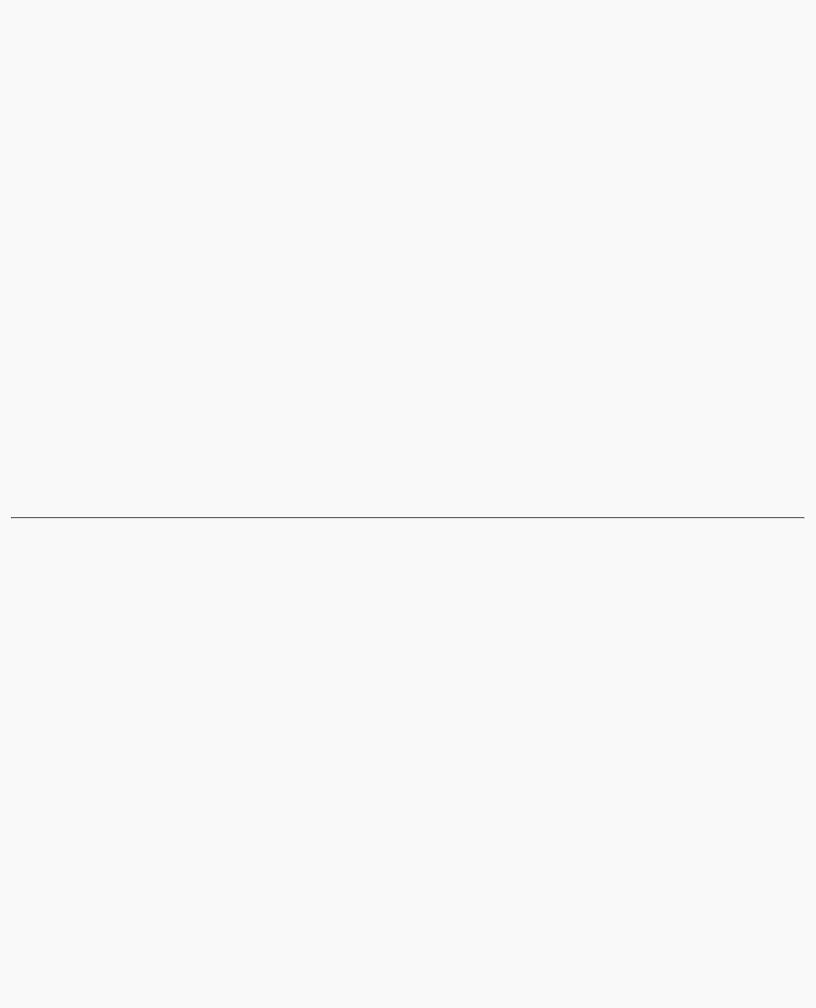
OpenGL Programming Guide (Addison-Wesley Publishing Company)
photographed scene in focus. The camera focuses on a particular spot in the scene. Objects that are significantly closer or farther than that spot are somewhat blurred.
The color plates give you an idea of the kinds of things you can do with the OpenGL graphics system. The following list briefly describes the major graphics operations which OpenGL performs to render an image on the screen. (See "OpenGL Rendering Pipeline" for detailed information about this order of operations.)
1.Construct shapes from geometric primitives, thereby creating mathematical descriptions of objects. (OpenGL considers points, lines, polygons, images, and bitmaps to be primitives.)
2.Arrange the objects in three-dimensional space and select the desired vantage point for viewing the composed scene.
3.Calculate the color of all the objects. The color might be explicitly assigned by the application, determined from specified lighting conditions, obtained by pasting a texture onto the objects, or some combination of these three actions.
4.Convert the mathematical description of objects and their associated color information to pixels on the screen. This process is called rasterization.
During these stages, OpenGL might perform other operations, such as eliminating parts of objects that are hidden by other objects. In addition, after the scene is rasterized but before it's drawn on the screen, you can perform some operations on the pixel data if you want.
In some implementations (such as with the X Window System), OpenGL is designed to work even if the computer that displays the graphics you create isn't the computer that runs your graphics program. This might be the case if you work in a networked computer environment where many computers are connected to one another by a digital network. In this situation, the computer on which your program runs and issues OpenGL drawing commands is called the client, and the computer that receives those commands and performs the drawing is called the server. The format for transmitting OpenGL commands (called the protocol) from the client to the server is always the same, so OpenGL programs can work across a network even if the client and server are different kinds of computers. If an OpenGL program isn't running across a network, then there's only one computer, and it is both the client and the server.
A Smidgen of OpenGL Code
Because you can do so many things with the OpenGL graphics system, an OpenGL program can be complicated. However, the basic structure of a useful program can be simple: Its tasks are to initialize certain states that control how OpenGL renders and to specify objects to be rendered.
Before you look at some OpenGL code, let's go over a few terms. Rendering, which you've already seen used, is the process by which a computer creates images from models. These models, or objects, are constructed from geometric primitives - points, lines, and polygons - that are specified by their vertices.
The final rendered image consists of pixels drawn on the screen; a pixel is the smallest visible element the display hardware can put on the screen. Information about the pixels (for instance, what color they're supposed to be) is organized in memory into bitplanes. A bitplane is an area of memory that holds one bit of information for every pixel on the screen; the bit might indicate how red a particular pixel is supposed to be, for example. The bitplanes are themselves organized into a framebuffer, which holds all the information that the graphics display needs to control the color and intensity of all the pixels on the screen.
Now look at what an OpenGL program might look like. Example 1-1 renders a white rectangle on a black background, as shown in Figure 1-1.
http://heron.cc.ukans.edu/ebt-bin/nph-dweb/dynaw...PG/@Generic__BookTextView/622;cs=fullhtml;pt=532 (3 of 16) [4/28/2000 9:44:15 PM]
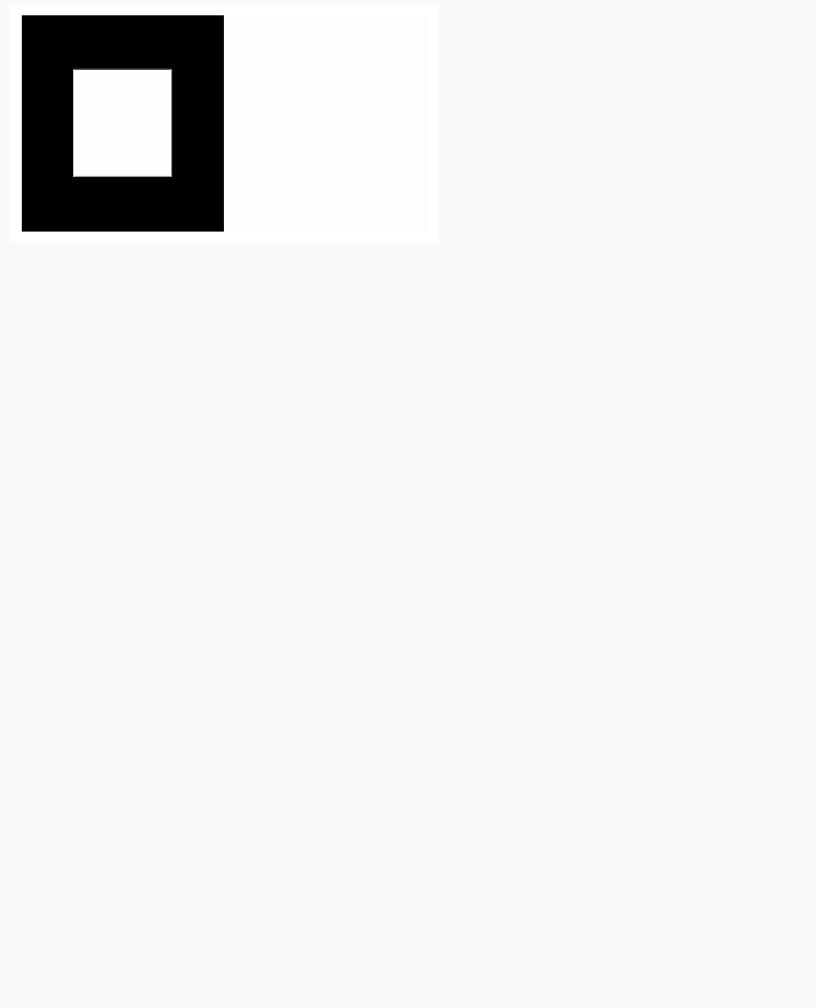
OpenGL Programming Guide (Addison-Wesley Publishing Company)
Figure 1-1 : White Rectangle on a Black Background
Example 1-1 : Chunk of OpenGL Code
#include <whateverYouNeed.h>
main() {
InitializeAWindowPlease();
glClearColor (0.0, 0.0, 0.0, 0.0); glClear (GL_COLOR_BUFFER_BIT); glColor3f (1.0, 1.0, 1.0); glOrtho(0.0, 1.0, 0.0, 1.0, -1.0, 1.0); glBegin(GL_POLYGON);
glVertex3f (0.25, 0.25, 0.0); glVertex3f (0.75, 0.25, 0.0); glVertex3f (0.75, 0.75, 0.0); glVertex3f (0.25, 0.75, 0.0);
glEnd();
glFlush();
UpdateTheWindowAndCheckForEvents();
}
The first line of the main() routine initializes a window on the screen: The InitializeAWindowPlease() routine is meant as a placeholder for window system-specific routines, which are generally not OpenGL calls. The next two lines are OpenGL commands that clear the window to black: glClearColor() establishes what color the window will be cleared to, and glClear() actually clears the window. Once the clearing color is set, the window is cleared to that color whenever glClear() is called. This clearing color can be changed with another call to glClearColor(). Similarly, the glColor3f() command establishes what color to use for drawing objects - in this case, the color is white. All objects drawn after this point use this color, until it's changed with another call to set the color.
The next OpenGL command used in the program, glOrtho(), specifies the coordinate system OpenGL assumes as it draws the final image and how the image gets mapped to the screen. The next calls, which are bracketed by glBegin() and glEnd(), define the object to be drawn - in this example, a polygon with four vertices. The polygon's "corners" are defined by the glVertex3f() commands. As you might be able to guess from the arguments, which are (x, y, z) coordinates, the polygon is a rectangle on the z=0 plane.
Finally, glFlush() ensures that the drawing commands are actually executed rather than stored in a buffer awaiting additional OpenGL commands. The UpdateTheWindowAndCheckForEvents() placeholder routine manages the contents of the window and begins event processing.
http://heron.cc.ukans.edu/ebt-bin/nph-dweb/dynaw...PG/@Generic__BookTextView/622;cs=fullhtml;pt=532 (4 of 16) [4/28/2000 9:44:15 PM]

OpenGL Programming Guide (Addison-Wesley Publishing Company)
Actually, this piece of OpenGL code isn't well structured. You may be asking, "What happens if I try to move or resize the window?" Or, "Do I need to reset the coordinate system each time I draw the rectangle?" Later in this chapter, you will see replacements for both InitializeAWindowPlease() and UpdateTheWindowAndCheckForEvents() that actually work but will require restructuring the code to make it efficient.
OpenGL Command Syntax
As you might have observed from the simple program in the previous section, OpenGL commands use the prefix gl and initial capital letters for each word making up the command name (recall glClearColor(), for example). Similarly, OpenGL defined constants begin with GL_, use all capital letters, and use underscores to separate words (like GL_COLOR_BUFFER_BIT).
You might also have noticed some seemingly extraneous letters appended to some command names (for example, the 3f in glColor3f() and glVertex3f()). It's true that the Color part of the command name glColor3f() is enough to define the command as one that sets the current color. However, more than one such command has been defined so that you can use different types of arguments. In particular, the 3 part of the suffix indicates that three arguments are given; another version of the Color command takes four arguments. The f part of the suffix indicates that the arguments are floating-point numbers. Having different formats allows OpenGL to accept the user's data in his or her own data format.
Some OpenGL commands accept as many as 8 different data types for their arguments. The letters used as suffixes to specify these data types for ISO C implementations of OpenGL are shown in Table 1-1, along with the corresponding OpenGL type definitions. The particular implementation of OpenGL that you're using might not follow this scheme exactly; an implementation in C++ or Ada, for example, wouldn't need to.
Table 1-1 : Command Suffixes and Argument Data Types
Thus, the two commands
glVertex2i(1, 3); glVertex2f(1.0, 3.0);
are equivalent, except that the first specifies the vertex's coordinates as 32-bit integers, and the second specifies them as single-precision floating-point numbers.
http://heron.cc.ukans.edu/ebt-bin/nph-dweb/dynaw...PG/@Generic__BookTextView/622;cs=fullhtml;pt=532 (5 of 16) [4/28/2000 9:44:15 PM]
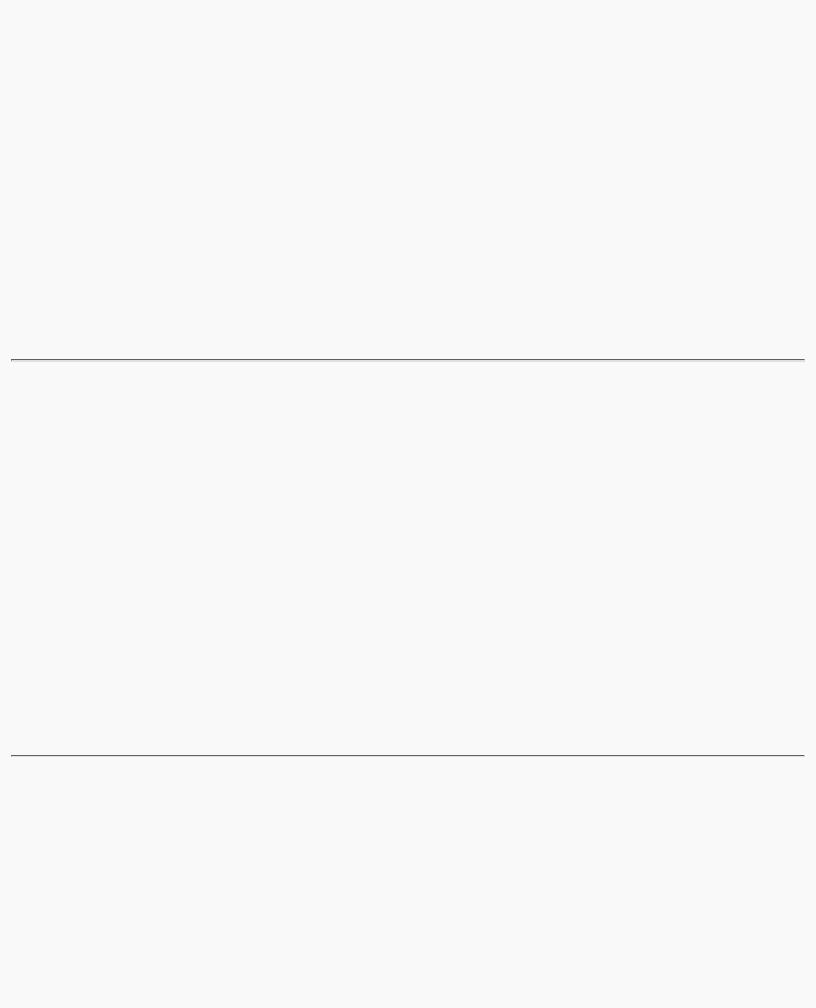
OpenGL Programming Guide (Addison-Wesley Publishing Company)
Note: Implementations of OpenGL have leeway in selecting which C data type to use to represent OpenGL data types. If you resolutely use the OpenGL defined data types throughout your application, you will avoid mismatched types when porting your code between different implementations.
Some OpenGL commands can take a final letter v, which indicates that the command takes a pointer to a vector (or array) of values rather than a series of individual arguments. Many commands have both vector and nonvector versions, but some commands accept only individual arguments and others require that at least some of the arguments be specified as a vector. The following lines show how you might use a vector and a nonvector version of the command that sets the current color:
glColor3f(1.0, 0.0, 0.0);
GLfloat color_array[] = {1.0, 0.0, 0.0}; glColor3fv(color_array);
Finally, OpenGL defines the typedef GLvoid. This is most often used for OpenGL commands that accept pointers to arrays of values.
In the rest of this guide (except in actual code examples), OpenGL commands are referred to by their base names only, and an asterisk is included to indicate that there may be more to the command name. For example, glColor*() stands for all variations of the command you use to set the current color. If we want to make a specific point about one version of a particular command, we include the suffix necessary to define that version. For example, glVertex*v() refers to all the vector versions of the command you use to specify vertices.
OpenGL as a State Machine
OpenGL is a state machine. You put it into various states (or modes) that then remain in effect until you change them. As you've already seen, the current color is a state variable. You can set the current color to white, red, or any other color, and thereafter every object is drawn with that color until you set the current color to something else. The current color is only one of many state variables that OpenGL maintains. Others control such things as the current viewing and projection transformations, line and polygon stipple patterns, polygon drawing modes, pixel-packing conventions, positions and characteristics of lights, and material properties of the objects being drawn. Many state variables refer to modes that are enabled or disabled with the command glEnable() or glDisable().
Each state variable or mode has a default value, and at any point you can query the system for each variable's current value. Typically, you use one of the six following commands to do this: glGetBooleanv(), glGetDoublev(), glGetFloatv(), glGetIntegerv(), glGetPointerv(), or glIsEnabled(). Which of these commands you select depends on what data type you want the answer to be given in. Some state variables have a more specific query command (such as glGetLight*(), glGetError(), or glGetPolygonStipple()). In addition, you can save a collection of state variables on an attribute stack with glPushAttrib() or glPushClientAttrib(), temporarily modify them, and later restore the values with glPopAttrib() or glPopClientAttrib(). For temporary state changes, you should use these commands rather than any of the query commands, since they're likely to be more efficient.
See Appendix B for the complete list of state variables you can query. For each variable, the appendix also lists a suggested glGet*() command that returns the variable's value, the attribute class to which it belongs, and the variable's default value.
OpenGL Rendering Pipeline
Most implementations of OpenGL have a similar order of operations, a series of processing stages called the OpenGL rendering pipeline. This ordering, as shown in Figure 1-2, is not a strict rule of how OpenGL is implemented but provides a reliable guide for predicting what OpenGL will do.
If you are new to three-dimensional graphics, the upcoming description may seem like drinking water out of a fire hose. You can skim this now, but come back to Figure 1-2 as you go through each chapter in this book.
The following diagram shows the Henry Ford assembly line approach, which OpenGL takes to processing data. Geometric data (vertices, lines, and polygons) follow the path through the row of boxes that includes evaluators and per-vertex operations, while
http://heron.cc.ukans.edu/ebt-bin/nph-dweb/dynaw...PG/@Generic__BookTextView/622;cs=fullhtml;pt=532 (6 of 16) [4/28/2000 9:44:16 PM]

OpenGL Programming Guide (Addison-Wesley Publishing Company)
pixel data (pixels, images, and bitmaps) are treated differently for part of the process. Both types of data undergo the same final steps (rasterization and per-fragment operations) before the final pixel data is written into the framebuffer.
Figure 1-2 : Order of Operations
Now you'll see more detail about the key stages in the OpenGL rendering pipeline.
Display Lists
All data, whether it describes geometry or pixels, can be saved in a display list for current or later use. (The alternative to retaining data in a display list is processing the data immediately - also known as immediate mode.) When a display list is executed, the retained data is sent from the display list just as if it were sent by the application in immediate mode. (See Chapter 7 for more information about display lists.)
Evaluators
All geometric primitives are eventually described by vertices. Parametric curves and surfaces may be initially described by control points and polynomial functions called basis functions. Evaluators provide a method to derive the vertices used to represent the surface from the control points. The method is a polynomial mapping, which can produce surface normal, texture coordinates, colors, and spatial coordinate values from the control points. (See Chapter 12 to learn more about evaluators.)
Per-Vertex Operations
For vertex data, next is the "per-vertex operations" stage, which converts the vertices into primitives. Some vertex data (for example, spatial coordinates) are transformed by 4 x 4 floating-point matrices. Spatial coordinates are projected from a position in the 3D world to a position on your screen. (See Chapter 3 for details about the transformation matrices.)
If advanced features are enabled, this stage is even busier. If texturing is used, texture coordinates may be generated and transformed here. If lighting is enabled, the lighting calculations are performed using the transformed vertex, surface normal, light source position, material properties, and other lighting information to produce a color value.
Primitive Assembly
Clipping, a major part of primitive assembly, is the elimination of portions of geometry which fall outside a half-space, defined by a plane. Point clipping simply passes or rejects vertices; line or polygon clipping can add additional vertices depending upon how the line or polygon is clipped.
In some cases, this is followed by perspective division, which makes distant geometric objects appear smaller than closer objects. Then viewport and depth (z coordinate) operations are applied. If culling is enabled and the primitive is a polygon, it then may be rejected by a culling test. Depending upon the polygon mode, a polygon may be drawn as points or lines. (See "Polygon Details" in Chapter 2.)
http://heron.cc.ukans.edu/ebt-bin/nph-dweb/dynaw...PG/@Generic__BookTextView/622;cs=fullhtml;pt=532 (7 of 16) [4/28/2000 9:44:16 PM]
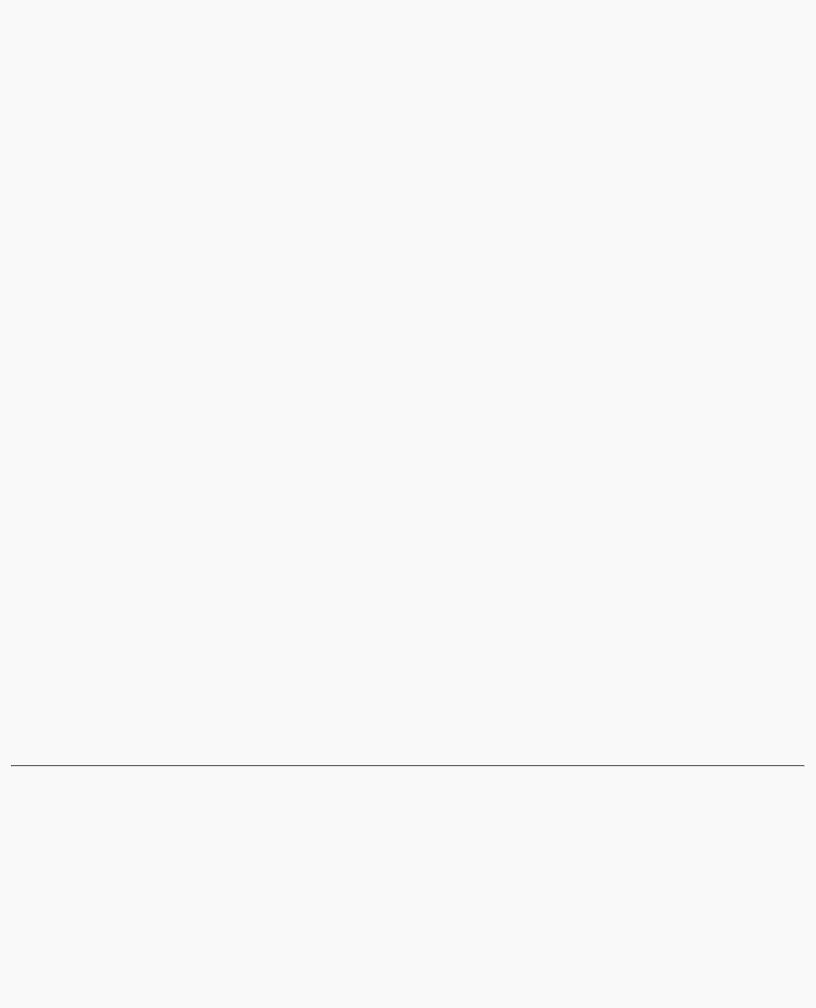
OpenGL Programming Guide (Addison-Wesley Publishing Company)
The results of this stage are complete geometric primitives, which are the transformed and clipped vertices with related color, depth, and sometimes texture-coordinate values and guidelines for the rasterization step.
Pixel Operations
While geometric data takes one path through the OpenGL rendering pipeline, pixel data takes a different route. Pixels from an array in system memory are first unpacked from one of a variety of formats into the proper number of components. Next the data is scaled, biased, and processed by a pixel map. The results are clamped and then either written into texture memory or sent to the rasterization step. (See "Imaging Pipeline" in Chapter 8.)
If pixel data is read from the frame buffer, pixel-transfer operations (scale, bias, mapping, and clamping) are performed. Then these results are packed into an appropriate format and returned to an array in system memory.
There are special pixel copy operations to copy data in the framebuffer to other parts of the framebuffer or to the texture memory. A single pass is made through the pixel transfer operations before the data is written to the texture memory or back to the framebuffer.
Texture Assembly
An OpenGL application may wish to apply texture images onto geometric objects to make them look more realistic. If several texture images are used, it's wise to put them into texture objects so that you can easily switch among them.
Some OpenGL implementations may have special resources to accelerate texture performance. There may be specialized, high-performance texture memory. If this memory is available, the texture objects may be prioritized to control the use of this limited and valuable resource. (See Chapter 9.)
Rasterization
Rasterization is the conversion of both geometric and pixel data into fragments. Each fragment square corresponds to a pixel in the framebuffer. Line and polygon stipples, line width, point size, shading model, and coverage calculations to support antialiasing are taken into consideration as vertices are connected into lines or the interior pixels are calculated for a filled polygon. Color and depth values are assigned for each fragment square.
Fragment Operations
Before values are actually stored into the framebuffer, a series of operations are performed that may alter or even throw out fragments. All these operations can be enabled or disabled.
The first operation which may be encountered is texturing, where a texel (texture element) is generated from texture memory for each fragment and applied to the fragment. Then fog calculations may be applied, followed by the scissor test, the alpha test, the stencil test, and the depth-buffer test (the depth buffer is for hidden-surface removal). Failing an enabled test may end the continued processing of a fragment's square. Then, blending, dithering, logical operation, and masking by a bitmask may be performed. (See Chapter 6 and Chapter 10) Finally, the thoroughly processedfragment is drawn into the appropriate buffer, where it has finally advanced to be a pixel and achieved its final resting place.
OpenGL-Related Libraries
OpenGL provides a powerful but primitive set of rendering commands, and all higher-level drawing must be done in terms of these commands. Also, OpenGL programs have to use the underlying mechanisms of the windowing system. A number of libraries exist to allow you to simplify your programming tasks, including the following:
●The OpenGL Utility Library (GLU) contains several routines that use lower-level OpenGL commands to perform such tasks as setting up matrices for specific viewing orientations and projections, performing polygon tessellation, and rendering surfaces. This library is provided as part of every OpenGL implementation. Portions of the GLU are described in the OpenGL Reference Manual. The more useful GLU routines are described in this guide, where they're relevant to the topic being discussed, such as in all of Chapter 11 and in the section "The GLU NURBS Interface" in Chapter 12. GLU
http://heron.cc.ukans.edu/ebt-bin/nph-dweb/dynaw...PG/@Generic__BookTextView/622;cs=fullhtml;pt=532 (8 of 16) [4/28/2000 9:44:16 PM]
