
C# ПІДРУЧНИКИ / c# / MS Press - Msdn Training Programming Net Framework With C#
.pdf
Introduction 5
Module 5, “Common Type System,” introduces the Common Type System. The module discusses how to differentiate between value types and reference types and examines how classes, interfaces, properties, methods, events, and values are represented in the .NET Framework. After completing this module, you will be able to create, use, and extend types by understanding the Common Type System architecture.
Module 6, “Working with Types,” discusses the use of attributes to control visibility and inheritance on types and explains how to work with various type operations, such as boxing and unboxing, and type operators. In addition, this module discusses how to build an interface that supports methods and properties and how to make interface designs more efficient. Finally, this module highlights features that are designed to help you work with unmanaged types, such as COM types. After completing this module, you will be able to create classes and interfaces that are functionally efficient and appropriate for specific programming scenarios.

6Introduction
Course Outline (continued)
!Module 7: Strings, Arrays, and Collections
!Module 8: Delegates and Events
!Module 9: Memory and Resource Management
!Module 10: Data Streams and Files
!Module 11: Internet Access
!Module 12: Serialization
!Module 13: Remoting and XML Web Services
*****************************ILLEGAL FOR NON-TRAINER USE******************************
Module 7, “Strings, Arrays, and Collections,” describes some of the key classes in the .NET Framework class library. This module explains how to work with strings, arrays, collections, and enumerators. After completing this module, you will be able to use the .NET Framework class library to efficiently create and manage strings, arrays, collections, and enumerators.
Module 8, “Delegates and Events,” explains how the .NET Framework uses delegates in callback and event-handling scenarios. After completing this module, you will be able to use delegates and events to have an event sender object signal the occurrence of an “action” to an event receiver object.
Module 9, “Memory and Resource Management,” discusses how the .NET Framework automatically handles the allocation and release of an object’s memory resources through garbage collection. After completing this module, you will be able to describe and control how memory and other resources are managed in the .NET Framework.
Module 10, “Data Streams and Files,” introduces the System.IO namespace and discusses the types that it contains that allow synchronous and asynchronous reading from and writing to data streams and files. This module discusses synchronous operations only, as asynchronous operations are beyond the scope of this course. After completing this module, you will be able to read from and write to data streams and files.
Module 11, “Internet Access,” discusses the use of the System.Net classes to communicate with other applications by using common protocols, such as HTTP, Transmission Control Protocol (TCP), User Datagram Protocol (UDP), and Socket Internet protocols. After completing this module, you will be able to use the basic request/response model to send and receive data over the Internet.

Introduction 7
Module 12, “Serialization,” explains how to use serialization to convert a graph of objects into a linear sequence of bytes, which can then be sent to a remote computer and deserialized, thereby making a clone in the remote memory of the original graph of objects. After completing this module, you will be able to serialize and deserialize an object graph.
Module 13, “Remoting and XML Web Services,” explains how .NET Remoting supports communication between objects in different application domains, in different processes, and on different computers. The module describes how the common language runtime remoting infrastructure provides a rich set of classes that enable you to ignore most of the complexities of deploying and managing remote objects. After completing this module, you will be able to create distributed applications by means of XML Web services and Object Remoting.
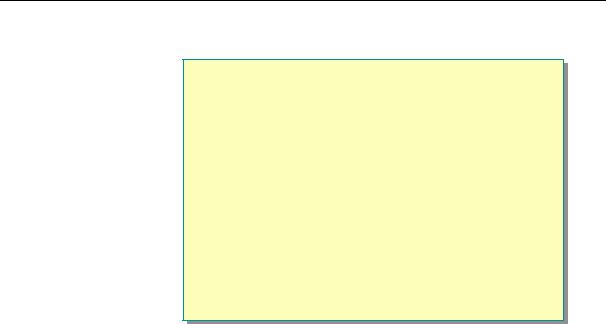
8Introduction
Course Outline (continued)
!Module 14 (Optional): Threading and Asynchronous Programming
!Module 15 (Optional): Interoperating Between Managed and Unmanaged Code
!Module 16 (Optional): Using Microsoft ADO.NET to Access Data
!Module 17 (Optional): Attributes
*****************************ILLEGAL FOR NON-TRAINER USE******************************
The following modules are optional and can also be used as further reading about .NET Framework topics.
Module 14, “Threading and Asynchronous Programming,” covers the support that the Microsoft .NET Framework provides for working with multithreaded applications and asynchronous programming. After completing this module, in addition to creating and managing threads, you will be able to handle thread synchronization to maintain application responsiveness and avoid potential data corruption and other problems.
Module 15, “Interoperating between Managed and Unmanaged Code,” introduces the services that are provided by the .NET Framework to allow managed code to interoperate with unmanaged code. After completing this module, you will be able to use Platform Invoke to call unmanaged functions that are implemented in a DLL. You will also be able to call COM objects from managed code.
Module 16, “Using Microsoft ADO.NET to Access Data,” presents ADO.NET as an evolution of the ADO data access model, with a rich suite of data handling and data binding functions for manipulating all types of data. After completing this module, you will use the rapid application design facilities of Microsoft Visual Studio® .NET to create an XML Web service whose methods can be used to read and update a database by using ADO.NET. You will also Use Visual Studio.NET rapid application design facilitates to create a Windows Forms application that displays and enables a user to update a DataGrid control that is bound to a DataSet. The DataSet is obtained and updated by using an XML Web service.
Module 17, “Attributes,” provides details about how to use attributes in code. It describes the predefined attributes that are provided by the Microsoft .NET Framework and provides some simple examples of how to use some common attributes. After completing this module, you will be able to use custom predefined attributes, create simple custom attributes, and query attribute information at run time.

Introduction 9
Microsoft Certified Professional Program
Topic Objective
To provide students with information about the Microsoft Certified Professional Program.
Lead-in
The Microsoft Certified Professional Program includes these certifications…
http://www.microsoft.com/traincert/
*****************************ILLEGAL FOR NON-TRAINER USE******************************
|
The Microsoft Certified Professional program is a leading certification program |
|
that validates your experience and skills to keep you competitive in today’s |
|
changing business environment. The following table describes each certification |
|
in more detail. |
Certification |
Description |
|
|
MCSA on Microsoft |
The Microsoft Certified Systems Administrator (MCSA) certification is designed for |
Windows 2000 |
professionals who implement, manage, and troubleshoot existing network and system |
|
environments based on Microsoft Windows 2000 platforms, including the Windows |
|
.NET Server family. Implementation responsibilities include installing and configuring |
|
parts of the systems. Management responsibilities include administering and supporting |
|
the systems. |
MCSE on Microsoft |
The Microsoft Certified Systems Engineer (MCSE) credential is the premier |
Windows 2000 |
certification for professionals who analyze the business requirements and design |
|
and implement the infrastructure for business solutions based on the Microsoft |
|
Windows 2000 platform and Microsoft server software, including the Windows .NET |
|
Server family. Implementation responsibilities include installing, configuring, and |
|
troubleshooting network systems. |
MCSD |
The Microsoft Certified Solution Developer (MCSD) credential is the premier |
|
certification for professionals who design and develop leading-edge business solutions |
|
with Microsoft development tools, technologies, platforms, and the Microsoft Windows |
|
DNA architecture. The types of applications MCSDs can develop include desktop |
|
applications and multi-user, Web-based, N-tier, and transaction-based applications. The |
|
credential covers job tasks ranging from analyzing business requirements to maintaining |
|
solutions. |
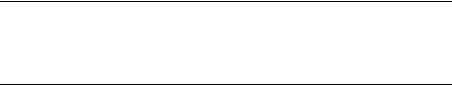
10 |
Introduction |
|
|
|
(continued) |
|
|
Certification |
Description |
||
|
|
||
MCDBA on Microsoft |
The Microsoft Certified Database Administrator (MCDBA) credential is the premier |
||
SQL Server 2000 |
certification for professionals who implement and administer Microsoft SQL Server™ |
||
|
|
|
databases. The certification is appropriate for individuals who derive physical database |
|
|
|
designs, develop logical data models, create physical databases, create data services by |
|
|
|
using Transact-SQL, manage and maintain databases, configure and manage security, |
|
|
|
monitor and optimize databases, and install and configure SQL Server. |
MCP |
|
The Microsoft Certified Professional (MCP) credential is for individuals who have the |
|
|
|
|
skills to successfully implement a Microsoft product or technology as part of a business |
|
|
|
solution in an organization. Hands-on experience with the product is necessary to |
|
|
|
successfully achieve certification. |
MCT |
|
Microsoft Certified Trainers (MCTs) demonstrate the instructional and technical skills |
|
|
|
|
that qualify them to deliver Microsoft Official Curriculum through Microsoft Certified |
|
|
|
Technical Education Centers (Microsoft CTECs). |
Certification Requirements
The certification requirements differ for each certification category and are specific to the products and job functions addressed by the certification. To become a Microsoft Certified Professional, you must pass rigorous certification exams that provide a valid and reliable measure of technical proficiency and expertise.
For More Information See the Microsoft Training and Certification Web site at
http://www.microsoft.com/traincert.
You can also send e-mail to mcphelp@microsoft.com if you have specific certification questions.
Acquiring the Skills Tested by an MCP Exam
Microsoft Official Curriculum (MOC) and MSDN® Training Curriculum can help you develop the skills that you need to do your job. They also complement the experience that you gain while working with Microsoft products and technologies. However, no one-to-one correlation exists between MOC and MSDN Training courses and MCP exams. Microsoft does not expect or intend for the courses to be the sole preparation method for passing MCP exams. Practical product knowledge and experience is also necessary to pass the MCP exams.
To help prepare for the MCP exams, use the preparation guides that are available for each exam. Each Exam Preparation Guide contains exam-specific information, such as a list of the topics on which you will be tested. These guides are available on the Microsoft Training and Certification Web site at http://www.microsoft.com/traincert/.
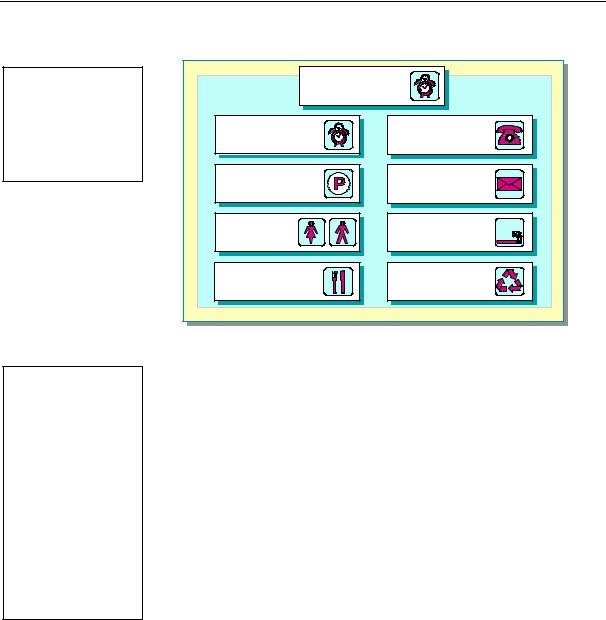
|
|
Introduction |
11 |
Facilities |
|
|
|
Topic Objective |
|
Class Hours |
|
To inform students of class |
|
|
|
logistics and rules for the |
|
|
|
training site. |
Building Hours |
Phones |
|
Lead-in |
|
||
|
|
|
|
Before we start, let’s go over |
|
|
|
the class logistics. |
Parking |
Messages |
|
|
|
||
|
Rest Rooms |
Smoking |
|
|
Meals |
Recycling |
|
*****************************ILLEGAL FOR NON-TRAINER USE******************************
Explain the class hours, extended building hours for labs, parking, rest room location, meals, phones, message posting, and where smoking is or isn’t allowed.
Let students know if your facility has Internet access that is available for them to use during class breaks.
Also make sure that the students are aware of the recycling program if one is available.

Module 1: Overview of
the Microsoft .NET
Framework
Contents |
|
Overview |
1 |
Overview of the Microsoft .NET Framework |
2 |
Overview of Namespaces |
13 |
Review |
17 |
Information in this document, including URL and other Internet Web site references, is subject to change without notice. Unless otherwise noted, the example companies, organizations, products, domain names, e-mail addresses, logos, people, places and events depicted herein are fictitious, and no association with any real company, organization, product, domain name, e-mail address, logo, person, place or event is intended or should be inferred. Complying with all applicable copyright laws is the responsibility of the user. Without limiting the rights under copyright, no part of this document may be reproduced, stored in or introduced into a retrieval system, or transmitted in any form or by any means (electronic, mechanical, photocopying, recording, or otherwise), or for any purpose, without the express written permission of Microsoft Corporation.
Microsoft may have patents, patent applications, trademarks, copyrights, or other intellectual property rights covering subject matter in this document. Except as expressly provided in any written license agreement from Microsoft, the furnishing of this document does not give you any license to these patents, trademarks, copyrights, or other intellectual property.
2001-2002 Microsoft Corporation. All rights reserved.
Microsoft, ActiveX, BizTalk, IntelliMirror, Jscript, MSDN, MS-DOS, MSN, PowerPoint, Visual Basic, Visual C++, Visual C#, Visual Studio, Win32, Windows, Windows Media, and
Window NT are either registered trademarks or trademarks of Microsoft Corporation in the U.S.A. and/or other countries.
The names of actual companies and products mentioned herein may be the trademarks of their respective owners.
