
C# ПІДРУЧНИКИ / c# / MS Press - Msdn Training Programming Net Framework With C#
.pdf
Introduction vii
Course Timing
This section provides estimated course timings for all of the modules, labs, and breaks in Course 2349B, Programming with the Microsoft .NET Framework (Microsoft Visual C# .NET). The following schedule options are provided as a guide to help with ideas about how to organize your class if you decide to customize the course.
Option 1
The following schedule is an estimate of the course timing if you choose to teach Modules 1 through 13. This is the basic approach for students needing additional instruction regarding Visual C# .NET and the .NET Framework approach to assemblies, packaging and the object model. If you do not intend to customize Course 2349B, Programming with the Microsoft .NET Framework (Microsoft Visual C# .NET), this is the approach you should use. Your timing may vary.
Day 1
Start |
End |
Module |
|
|
|
9:00 |
9:30 |
Introduction |
|
|
|
9:30 |
10:00 |
Module 1: Overview of the Microsoft .NET Framework |
|
|
|
10:00 |
10:15 |
Break |
10:15 |
11:00 |
Module 2: Introduction to a Managed Execution Environment |
|
|
|
11:00 |
11:15 |
Lab 2: Building a Simple .NET Application |
|
|
|
11:15 |
11:45 |
Module 3: Working with Components |
|
|
|
11:45 |
12:00 |
Lab 3.1: Creating a .NET Framework Component |
|
|
|
12:00 |
1:00 |
Lunch |
1:00 |
1:15 |
Module 3: Working with Components (continued) |
|
|
|
1:15 |
1:30 |
Lab 3.2: Creating a Simple Console-Based Client |
|
|
|
1:30 |
2:00 |
Module 3: Working with Components (continued) |
|
|
|
2:00 |
2:30 |
Lab 3.3: Calling a Component Through an ASP .NET Page |
|
|
|
2:30 |
2:45 |
Break |
2:45 |
4:15 |
Module 4: Deployment and Versioning |
|
|
|
Day 2
Start |
End |
Module |
|
|
|
9:00 |
9:50 |
Lab 4: Packaging and Deployment |
|
|
|
9:50 |
10:00 |
Break |
10:00 |
11:30 |
Module 5: Common Type System |
|
|
|
11:30 |
12:30 |
Lunch |
12:30 |
1:15 |
Lab 5: Building Simple Types |
|
|
|
1:15 |
2:30 |
Module 6: Working with Types |
|
|
|
2:30 |
2:45 |
Break |
2:45 |
3:30 |
Lab 6: Working with Types |
|
|
|
3:30 |
4:00 |
Module 7: Strings, Arrays, and Collections |
|
|
|

viii Introduction
Day 3
Start |
End |
Module |
|
|
|
9:00 |
10:30 |
Module 7: Strings, Arrays, and Collections (continued) |
|
|
|
10:30 |
10:45 |
Break |
10:45 |
11:45 |
Lab 7: Working with Strings, Enumerators, and Collections |
|
|
|
11:45 |
12:45 |
Lunch |
12:45 |
2:00 |
Module 8: Delegates and Events |
|
|
|
2:00 |
2:15 |
Break |
2:15 |
3:30 |
Lab 8: Creating a Simple Chat Server |
|
|
|
3:30 |
4:00 |
Module 9: Memory and Resource Management |
|
|
|
Day 4
Start |
End |
Module |
|
|
|
9:00 |
10:30 |
Module 9: Memory and Resource Management (continued) |
|
|
|
10:30 |
10:45 |
Break |
10:45 |
11:45 |
Lab 9: Memory and Resource Management |
|
|
|
11:45 |
12:45 |
Lunch |
12:45 |
1:30 |
Module 10: Data Streams and Files |
|
|
|
1:30 |
2:15 |
Lab 10: Files |
|
|
|
2:15 |
2:30 |
Break |
2:30 |
3:30 |
Module 11: Internet Access |
|
|
|
3:30 |
4:15 |
Lab 11: Creating a DateTime Client/Server Application |
|
|
|
Day 5
Start |
End |
Module |
|
|
|
9:00 |
9:30 |
Module 12: Serialization |
|
|
|
9:30 |
10:15 |
Lab 12: Serialization |
|
|
|
10:15 |
10:30 |
Break |
10:30 |
11:30 |
Module 13: Remoting and Web Services |
|
|
|
11:30 |
12:30 |
Lunch |
12:30 |
1:20 |
Lab 13.1: Building an Order-Processing Application by Using |
|
|
Remoted Servers |
|
|
|
1:20 |
2:20 |
Module 13: Remoting and Web Services (continued) |
|
|
|
2:20 |
2:35 |
Break |
2:35 |
3:30 |
Lab 13.2: Using an XML Web Service |
|
|
|

Introduction ix
Option 2
The following schedule is an estimate of the course timing if you choose to teach Module 1 followed by Modules 7 through 17. This approach would serve more advanced students who already have a solid understanding of Visual C#
.NET and the .NET Framework approach to assemblies, packaging and the object model. Your timing may vary.
Day 1
Start |
End |
Module |
|
|
|
9:00 |
9:30 |
Introduction |
|
|
|
9:30 |
10:00 |
Module 1: Overview of the Microsoft .NET Framework |
|
|
|
10:00 |
10:15 |
Break |
10:15 |
11:45 |
Module 7: Strings, Arrays, and Collections |
|
|
|
11:45 |
12:45 |
Lunch |
12:45 |
1:15 |
Module 7: Strings, Arrays, and Collections (continued) |
|
|
|
1:15 |
2:15 |
Lab 7: Working with Strings, Enumerators, and Collections |
|
|
|
2:15 |
2:30 |
Break |
2:30 |
3:55 |
Module 8: Delegates and Events |
|
|
|
3:55 |
4:15 |
Break |
4:15 |
5:15 |
Lab 8: Creating a Simple Chat Server |
|
|
|
Day 2
Start |
End |
Module |
|
|
|
9:00 |
10:30 |
Module 9: Memory and Resource Management |
|
|
|
10:30 |
10:45 |
Break |
10:45 |
11:20 |
Module 9: Memory and Resource Management (continued) |
|
|
|
11:20 |
11:50 |
Lab 9: Memory and Resource Management |
|
|
|
11:50 |
1:00 |
Lunch |
1:00 |
1:30 |
Lab 9: Memory and Resource Management (continued) |
|
|
|
1:30 |
2:15 |
Module 10: Data Streams and Files |
|
|
|
2:15 |
3:00 |
Lab 10: Files |
|
|
|
3:00 |
3:15 |
Break |
3:15 |
4:15 |
Module 11: Internet Access |
|
|
|
4:15 |
5:00 |
Lab 11: Creating a DateTime Client/Server Application |
|
|
|

xIntroduction
Day 3
Start |
End |
Module |
|
|
|
9:00 |
9:30 |
Module 12: Serialization |
|
|
|
9:30 |
10:15 |
Lab 12: Serialization |
|
|
|
10:15 |
10:30 |
Break |
10:30 |
11:30 |
Module 13: Remoting and XML Web Services |
|
|
|
11:30 |
12:30 |
Lunch |
12:30 |
1:20 |
Lab 13.1: Building an Order-Processing Application by Using |
|
|
Remoted Servers |
|
|
|
1:20 |
2:20 |
Module 13: Remoting and XML Web Services (continued) |
|
|
|
2:20 |
2:35 |
Break |
2:35 |
3:30 |
Lab 13.2: Using an XML Web Service |
|
|
|
Day 4
Start |
End |
Module |
|
|
|
9:00 |
10:15 |
Module 14: Threading and Asynchronous Programming |
|
|
|
10:15 |
10:30 |
Break |
10:30 |
11:45 |
Module 14: Threading and Asynchronous Programming |
|
|
(continued) |
|
|
|
11:45 |
12:45 |
Lunch |
12:45 |
1:45 |
Lab 14: Working with Multithreaded Applications |
|
|
|
1:45 |
2:00 |
Break |
2:00 |
2:45 |
Module 15: Interoperating Between Managed and Unmanaged |
|
|
Code |
|
|
|
2:45 |
3:15 |
Lab 15.1: Calling Win32 APIs |
|
|
|
3:15 |
3:30 |
Break |
3:30 |
4:15 |
Module 15: Interoperating Between Managed and Unmanaged |
|
|
Code (continued) |
|
|
|
4:15 |
4:45 |
Lab 15.2: Calling COM Objects |
|
|
|
Day 5
Start |
End |
Module |
|
|
|
9:00 |
10:30 |
Module 16: Using Microsoft ADO.NET to Access Data |
|
|
|
10:30 |
10:45 |
Break |
10:45 |
11:15 |
Module 16: Using Microsoft ADO.NET to Access Data |
|
|
(continued) |
|
|
|
11:15 |
12:15 |
Lab 16: Using ADO.NET to Access Data |
|
|
|
12:15 |
1:15 |
Lunch |
1:15 |
2:15 |
Module 17: Attributes |
|
|
|
2:15 |
2:30 |
Break |
2:30 |
3:15 |
Lab 17: Defining and Using Attributes |
|
|
|

Introduction xi
Other Options
The standard approach could be further customized by substituting one or more of Modules 7 through 13 with Modules 14 through 17. In addition, a more advanced option of delivery would be to extend the course by offering all seventeen modules. However, the decision to offer this delivery option would need to be reached in accordance with the policies and business requirements of individual Microsoft Certified Technical Education Centers (Microsoft CTECs).
The following table lists the times for individual labs and modules.
|
Lecture Time |
Lab Time |
Lecture and Lab |
Module Title |
(only) |
(only) |
Time (combined) |
|
|
|
|
Module 1: Overview of the Microsoft .NET |
30 minutes |
None |
30 minutes |
Framework |
|
|
|
Module 2: Introduction to a Managed Execution |
45 minutes |
20 minutes |
65 minutes |
Environment |
|
|
|
Module 3: Working with Components |
70 minutes |
60 minutes |
130 minutes |
Module 4: Deployment and Versioning |
90 minutes |
50 minutes |
140 minutes |
Module 5: Common Type System |
90 minutes |
45 minutes |
130 minutes |
Module 6: Working with Types |
75 minutes |
45 minutes |
125 minutes |
Module 7: Strings, Arrays, and Collections |
120 minutes |
60 minutes |
180 minutes |
Module 8: Delegates and Events |
75 minutes |
75 minutes |
150 minutes |
Module 9: Memory and Resource Management |
120 minutes |
60 minutes |
180 minutes |
Module 10: Data Streams and Files |
45 minutes |
45 minutes |
90 minutes |
Module 11: Internet Access |
60 minutes |
45 minutes |
105 minutes |
Module 12: Serialization |
30 minutes |
45 minutes |
75 minutes |
Module 13: Remoting and XML Web Services |
120 minutes |
105 minutes |
225 minutes |
Module 14: Threading and Asynchronous |
150 minutes |
60 minutes |
210 minutes |
Programming |
|
|
|
Module 15: Interoperating Between Managed and |
90 minutes |
60 minutes |
150 minutes |
Unmanaged Code |
|
|
|
Module 16: Using Microsoft ADO.NET to Access |
120 minutes |
60 minutes |
180 minutes |
Data |
|
|
|
Module 17: Attributes |
60 minutes |
45 minutes |
105 minutes |

Introduction 1
Introduction
Topic Objective
To introduce yourself, establish credibility, meet students, and set student expectations for the course.
Lead-in
Good morning. Welcome to Course 2349B,
Programming with the Microsoft .NET Framework (Microsoft Visual C# .NET).
My name is...
!Name
!Company Affiliation
!Title/Function
!Job Responsibility
!Programming Experience
!.NET Framework Experience
!Expectations for the Course
*****************************ILLEGAL FOR NON-TRAINER USE******************************
Introduce yourself.
Provide a brief overview of your background to establish credibility as a
.NET Framework instructor.
Ask students to introduce themselves, addressing the bulleted items on the slide.
Delivery Tip
As students introduce themselves, use a white board or flip chart to record their expectations of the course.

2Introduction
Course Materials
Topic Objective
To identify and describe the course materials.
Lead-in
We have provided everything you need for this course. You will find the following materials at your desk...
!Name Card
!Student Workbook
!Student Materials Compact Disc
!Course Evaluation
*****************************ILLEGAL FOR NON-TRAINER USE******************************
Describe the contents of the student workbook and the Student Materials compact disc.
Have students write their names on both sides of the name card.
Tell students where they can send comments with feedback on the course.
Delivery Tip
Demonstrate how to open the Web page provided on the Student Materials compact disc. On the Trainer Materials compact disc, double-click
Autorun.exe or Default.htm in the StudentCD folder.
The following materials are included with your kit:
!Name card. Write your name on both sides of the name card.
!Student workbook. The student workbook contains the material covered in class, in addition to the hands-on lab exercises.
!Student Materials compact disc. The Student Materials compact disc contains the Web page that provides you with links to resources pertaining to this course, including additional readings, review and lab answers, lab files, multimedia presentations, and course-related Web sites.
Note To open the Web page, insert the Student Materials compact disc into the CD-ROM drive, and then in the root directory of the compact disc, double-click Autorun.exe or Default.htm.
!Course evaluation. To provide feedback on the course, training facility, and instructor, you will have the opportunity to complete an online evaluation near the end of the course.
To provide additional comments or inquire about the Microsoft Certified Professional program, send e-mail to mcphelp@microsoft.com.
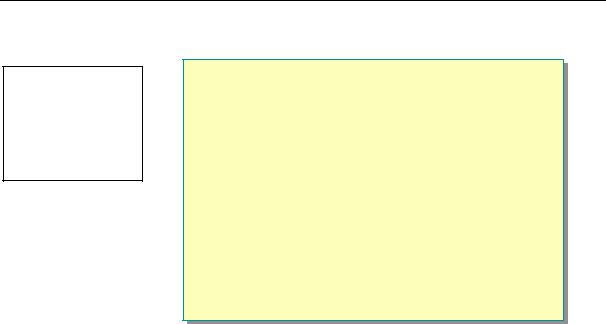
Introduction 3
Prerequisites
Topic Objective
To present and describe the prerequisites for this course.
Lead-in
The following prerequisite knowledge is needed for this course.
!Proficiency in the C++ or Java Programming Languages
!A basic understanding of the C# Language
*****************************ILLEGAL FOR NON-TRAINER USE******************************
This course requires that you meet the following prerequisites:
!Proficiency in the C++ or Java programming languages
!A basic understanding of the C# language
Students can meet the C# language prerequisite by taking Course 2124,
Introduction to C# Programming for the Microsoft .NET Platform.
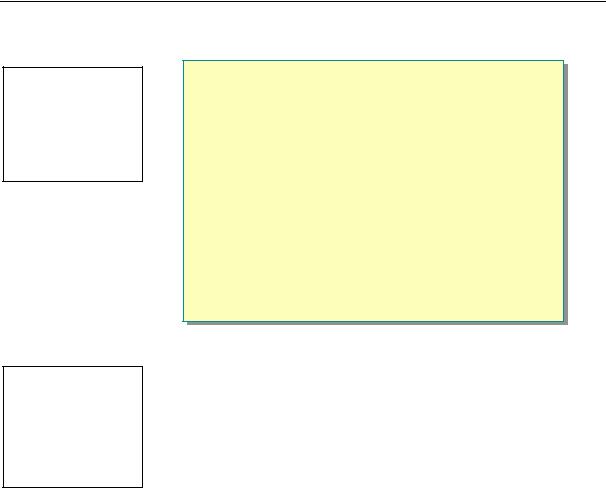
4Introduction
Course Outline
Topic Objective
To provide an overview of each module and what students will learn.
Lead-in
In this course, we will cover...
!Module 1: Overview of the Microsoft .NET Framework
!Module 2: Introduction to a Managed Execution Environment
!Module 3: Working with Components
!Module 4: Deployment and Versioning
!Module 5: Common Type System
!Module 6: Working with Types
*****************************ILLEGAL FOR NON-TRAINER USE******************************
Briefly describe each module.
As you describe each module, acknowledge any information that will meet the student expectations that you recorded earlier.
Module 1, “Overview of the Microsoft .NET Framework,” defines terminology specific to the Microsoft® .NET Framework and describes its key features and benefits. This module also discusses the namespaces taught in this course.
There will be minimal lecture and no lab. After completing this module, you will be able to list the major elements of the .NET Framework.
Module 2, “Introduction to a Managed Execution Environment,” introduces the concept of managed execution and shows developers how to quickly build applications that take advantage of the new .NET Framework common language runtime environment. After completing this module, you will be able to explain the main concepts behind the common language runtime and use the features of the .NET Framework to create a simple application.
Module 3, “Working with Components,” discusses how to create a small, componentized application where modules can easily be written in either Microsoft Visual C#™ or Microsoft Visual Basic®. The steps necessary to construct, compile, and run each program are covered in detail. This module also explains how to build the client application by using the Microsoft Windows® Forms library and ASP.NET Web Forms. After completing this module, you will be able to create and use components in Windows Formsbased and ASP.NET-based applications.
Module 4, “Deployment and Versioning,” explains how to use deployment and versioning features of the .NET Framework common language runtime to build and deploy applications that are fully managed and protected. After completing this module, you will be able to use the deployment and versioning features of the .NET Framework common language runtime to deploy multiple versions of a component.
