
- •М.В. Жесткова, с.Я. Никитина
- •Самара 2007
- •Contents
- •Grammar review
- •To have
- •In the computer room
- •Grammar review
- •The internet
- •Computers in our life
- •Common computer applications
- •Computer applications on railways
- •Grammar review
- •What is a computer?
- •Types of computers
- •Микрокомпьютер
- •Мейнфрейм
- •Analog and digital computers
- •Grammar review
- •Hardware
- •(1) The Central Processing Unit
- •(2) Storage Devices
- •Internal Memory
- •(3) Input Devices
- •(4) Output Devices
- •The definition of mechanical brain
- •Grammar review
- •Software
- •(A) програмmное обеспечение компьютера
- •(B) популярные операционные системы windows
- •Macintosh
- •(1) Introduction
- •(2) Early Efforts
- •(3) Video Games
- •(4) Nintendo And Competitors
- •(5) Computer Games
- •(6) Advantages of Computer Games
- •(7) Popular Computer Games
- •Grammar review
- •Part I (Prehistory)
- •Part II (The Computer of the 19th Century)
- •As far as I know; In fact; It is hard to say; To my mind; In my opinion I believe; I suppose.
- •(1) Charles babbage
- •(2) Augusta ada king, countess of lovelace
- •Grammar review
- •Babbage's dream come true Part I (The Harvard Mark I)
- •Part II (colossus, eniac, edvac)
- •Computerland
- •Grammar review
- •Deep blue
- •The pc revolution Part I
- •Part III
- •People who changed the computer world Part I
- •Part II
- •Part III
- •Part IV
- •Наступление персональных компьютеров
- •Enjoy yourself
- •(2) Mother should have warned you!
- •(3) Bill gates in heaven
- •(4) 10 Programmers
- •(5) What if dr. Suess wrote a manual?
- •How modern are you?
- •Add up your score and read the analysis.
- •Add up your score and read the analysis.
- •Краткий грамматический справочник
- •§ 1. Личные и притяжательные местоимения Personal and Possessive Pronouns
- •§ 2. Глагол to be
- •§ 3. Глагол to have
- •§ 5. Притяжательный падеж имени существительного (Possessive Case)
- •§ 6. Существительное в функции определения (Noun as Attributive)
- •§ 7. Степени сравнения прилагательных и наречий (Comparison Degrees of Adjectives and Adverbs)
- •§ 8. Основные формы глагола
- •§ 9. Времена групп Indefinite, Continuous, Perfect в действительном (Active) и страдательном (Passive) залогах
- •Tenses in Active Voice
- •Tenses in Passive Voice
- •§ 10. Согласование времён (Sequence of Tenses)
- •§ 11. Модальные глаголы (Modal Verbs)
- •§ 12. Эквиваленты модальных глаголов (Equivalents of Modal Verbs)
- •§ 13. Причастие (The Participle)
- •Participle I
- •Participle II
- •§ 14. Герундий (The Gerund)
- •§ 15. Функции слов с окончанием -ing в предложении
- •§ 16. Функции слов с окончанием -ed в предложении
- •§ 17. Инфинитив (The Infinitive)
- •§ 18. Функции глагола to be
- •§ 19. Функции глагола to have
- •§ 20. Порядок слов в утвердительных предложениях
- •§ 21. Порядок слов в вопросительных предложениях
- •§ 22. Порядок слов в отрицательных предложениях
- •§ 23. Условные придаточные предложения (Conditional Sentences)
- •§ 24. Наиболее распространенные служебные слова
- •Библиографический список
The definition of mechanical brain
L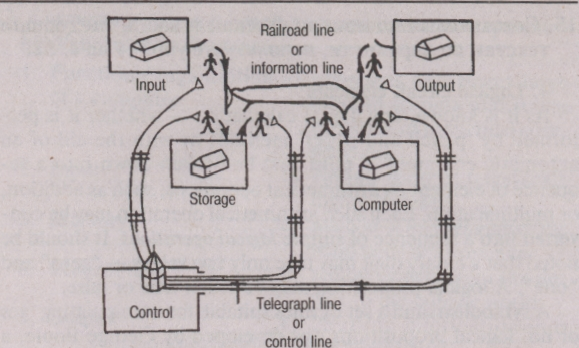 et's
imagine a railroad line with four stations marked input, storage,
computer and output. These stations are joined by little gates or
switches to the main railroad line. We can imagine that numbers and
other information move along this railroad line, loaded in railway
cars. Input and output are stations where numbers or other
information go in and come out respectively. Storage is a station
where there are many platforms and where information can be stored.
The computer is a special station, somewhat like a factory. When two
numbers are loaded on platforms 1 and 2 of this station and the
command is loaded on platform 3, then another number is produced on
platform 4.
et's
imagine a railroad line with four stations marked input, storage,
computer and output. These stations are joined by little gates or
switches to the main railroad line. We can imagine that numbers and
other information move along this railroad line, loaded in railway
cars. Input and output are stations where numbers or other
information go in and come out respectively. Storage is a station
where there are many platforms and where information can be stored.
The computer is a special station, somewhat like a factory. When two
numbers are loaded on platforms 1 and 2 of this station and the
command is loaded on platform 3, then another number is produced on
platform 4.
There is a tower marked control. This tower runs a telegraph line to each of its little watchmen standing by the gates. The tower tells them when to open and when to shut which gates. Now we can see that as soon as the right gates are shut, cars loaded with information can move between stations. So by closing the right gates, we can flash (передавать) numbers and information through the system and perform logical operations. Thus, we receive a mechanical brain.
In general, a mechanical brain is made up of: а quantity of registers where information can be stored; channels along which information can be sent; mechanisms that carry out arithmetic and logical operations; a control, which guides the machine to perform a sequence of operations; input and output devices, where information can go into and out of the machine; and at last electricity, which provides energy.
UNIT FIVE SOFTWARE
Ex. 1. Practice the reading of the following words and phrases:
mechanical, physical, component, effective, category, functioning, to group, command, to stimulate, company, corporation, commercial, specially, strategy, to patent, studio, illustration, standard, popularity, popularized, popularizing, animation, to publish, publisher;
visual effects, multibillion-dollar industry, standardized components, multimedia technology, virtual reality.
Ex. 2. Revise the following words from your school active vocabulary:
to worry, to sell, to pay, to continue, to want, to teach; job, installation; possible, successful, free, together, each, during.
Ex. 3. Memorize the following words.
complete – 1) полный, завершённый; 2) укомплектованный
boot – загрузка
to run a company – управлять компанией
advance – успех, прогресс, достижение in advance – заранее, заблаговременно
support – поддержка
secure – безопасный, защищённый, надёжный security – защита, безопасность Syn: protection
offer – предложение Syn: proposal, suggestion
profitable – выгодный, рентабельный
plug – штепсель, штекер
estimate, estimation – приблизительная оценка, расчет estimated–примерный, приблизительный
majority – большинство
attempt –попытка
last – последний, прошлый
demand – требование, спрос to meet demand(s) – соответствовать требованиям; удовлетворять спрос to be in demand – пользоваться спросом
response – ответ, реакция
compatibility – совместимость
simplicity – простота
repair – ремонт |
Ex. 4. Translate the following sentences, paying attention to the italicized words.
A warning message appears on the display when there is an error in the program.
Modern washing machines, microwave ovens and other appliances are manufactured with embedded microchips to manage their operation.
The crime level has dropped since the security video cameras were installed in the city centre.
Most of the translation done by the computer was complete nonsense.
The software company has placed a bug fix [корректор ошибок] on its website. A bug fix is a program that will remove the error from the program.
Home page is the main page of a Web site used to greet visitors, provide information about the site, or to direct the viewer to other pages on the site.
Your phone can be plugged into the cigarette lighter socket in your car.
This model has hardware problems and a high price that is why it is in poor demand.
I’ll run a diagnostic test to see why the server keeps crashing.
To debug the program means to detect and correct programming mistakes, which are commonly called bugs. The term bug was coined in the early 1940s, when programmers looking for the cause of a strange malfunction [сбой, неисправность] in the huge Mark I computer discovered a moth in one of the electrical switches. Thereafter, the programmers referred to their activity as debugging.
Different business computer games include such tasks as to stay in the business the longest, to make the most profit, etc.
Disk Operating System (abbreviated DOS) is a term describing any operating system that is booted from disk devices.
I should warn you in advance that I am not a very experienced user.
Since anyone can enter your folder on a computer, you'd better protect important files with a password.
Technological advances allowed computer programmers to create computer games with ever more sophisticated graphics.
Ex. 5. Fill in the gaps with the required words.
|
|
Ex. 6. Choose the required word(s) to complete each sentence.
For the [demand, variety, profit, security] of passengers, all hand baggage is carefully checked at the airport.
The process of removing the bugs from a computer program is called [attempt, debugging, completing, estimating].
The program was [protected, simplified, demanded, supported] so that the inexperienced user could master it.
This is a [compatible, secure, profitable, complete] list of educational publishers in Britain.
According to Sun Microsystems' [demand, estimation, offer, attempt], there are more than 700 000 developers using Java technology today.
An input device [attempts, demands, provides, keeps track] communication between the computer and the user.
The majority of users are attracted to Microsoft Windows by its [response, resolution, compatibility, simplicity].
In theory, these machines should [advance, last, complete, support] for 10 years or more.
A [mode, profit, folder, plug] is a small plastic object with two or three metal pins that connects an electrical device to the source of electric energy.
We will continue to provide free technical [majority, variety, support, demand] for customers still using previous versions of the software.
Ex. 7. Match the beginnings and ends of these sentences.
|
|
Ex. 8. (A) Copy the words. Put the sign either = or ≠ between the following pairs of words according to the model: to install ≠ to deinstall, to use = to apply.
|
major principal compatible incompatible significant considerable simple complicated |
insecure dangerous similar dissimilar producer manufacturer security safety |
to attempt to try to appear to disappear to apply to employ |
(B) Fill in the gaps with the words given above.
New computer software is often ___ with older computers.
Pascal went ahead with the experiment even though he knew it was ___.
Strict ___ measures were in force during the President's visit.
Do not ___ to repair the printer yourself.
To increase their profits, firms usually aim to ___ the most efficient and advanced technique.
Always follow the instructions of the ___.
The procedure for creating a new file is very ___.
The BBC will show all the ___ games of the tournament.
E-commerce is a ___ way of buying goods and paying for them on the Internet.
The discovery marks a ___ technological advance.
Installation of the ___ system will take several days.
Apple Computer, Inc. is a ___ manufacturer of personal computers with headquarters in Cupertino, California.
Various countries have enacted [принимать] data protection laws, which are ___ in general but significantly ___ in detail.
The company has invested a ___ sum of money in ergonomic workstations.
In an interview, ___ to ask questions that don’t just need ‘Yes’ or ‘No’ as an answer.
The test is ___ to diagnose a variety of diseases.
Defective goods should be returned to the ___.
It is dangerous to drive without putting on ___ belts.
The new system will be ___ with existing equipment.
Computer engineers consider that a new generation of more powerful PCs will ___ in the nearest future.
Ex. 9. Give English equivalents to the italicized words. Mind your Grammar!
Жёсткие диски предоставляют более быстрый доступ к данным, чем дискеты and могут хранить much more information.
The next step in the development of computer memory began with the внедрения интегральных схем, which позволило multiple transistors to be разместить on one chip.
During the ремонтный works, a временный wall будет поддерживать the ceiling.
Companies могут предложить безопасные credit card transactions over the Internet.
The instructions to the установке of the program were довольно сложные and I обратился к the specialist for assistance.
An operating system отслеживает of each file’s местоположение.
Are the Web pages that you want to просмотреть WAP совместимые?
After the изобретения of the transistor, there was a great прогресс in the development of electronic устройств.
The plant увеличил the производство of hardware components чтобы удовлетворить an ever-increasing спрос for laptops.
The phone поддерживает multimedia messaging.
We пытаемся отвечать на all email enquiries within 24 hours.
Our anti-virus software обеспечивает complete защиту against all known viruses.
