
- •CCIE Security Written Exam Blueprint
- •General Networking Topics
- •“Do I Know This Already?” Quiz
- •Foundation Topics
- •Networking Basics—The OSI Reference Model
- •Ethernet Overview
- •Internet Protocol
- •Variable-Length Subnet Masks
- •Classless Interdomain Routing
- •Transmission Control Protocol
- •TCP Services
- •Routing Protocols
- •ISDN
- •IP Multicast
- •Asynchronous Communications and Access Devices
- •Foundation Summary
- •Requirements for FastEther Channel
- •Scenario
- •Scenario 2-1: Routing IP on Cisco Routers
- •Scenario Answers
- •Scenario 2-1 Answers: Routing IP on Cisco Routers
- •Application Protocols
- •“Do I Know This Already?” Quiz
- •Foundation Topics
- •Domain Name System
- •Trivial File Transfer Protocol
- •File Transfer Protocol
- •Hypertext Transfer Protocol
- •Secure Socket Layer
- •Simple Network Management Protocol
- •Simple Mail Transfer Protocol
- •Network Time Protocol
- •Secure Shell
- •Foundation Summary
- •Scenario
- •Scenario Answers
- •Scenario 3-1 Solutions
- •“Do I Know This Already?” Quiz
- •Foundation Topics
- •Cisco Hardware
- •show and debug Commands
- •Password Recovery
- •Basic Security on Cisco Routers
- •IP Access Lists
- •Foundation Summary
- •Scenario
- •Scenario Answers
- •Security Protocols
- •“Do I Know This Already?” Quiz
- •Foundation Topics
- •Authentication, Authorization, and Accounting (AAA)
- •Remote Authentication Dial-In User Service (RADIUS)
- •Kerberos
- •Virtual Private Dial-Up Networks (VPDN)
- •Encryption Technology Overview
- •Internet Key Exchange (IKE)
- •Foundation Summary
- •Scenario
- •Scenario 5-1: Configuring Cisco Routers for IPSec
- •Scenario Answers
- •Scenario 5-1 Solutions
- •“Do I Know This Already?” Quiz
- •Foundation Topics
- •UNIX
- •Microsoft NT Systems
- •Common Windows DOS Commands
- •Cisco Secure for Windows and UNIX
- •Cisco Secure Policy Manager
- •Cisco Secure Intrusion Detection System and Cisco Secure Scanner
- •Cisco Security Wheel
- •Foundation Summary
- •Scenarios
- •Scenario 6-1: NT File Permissions
- •Scenario 6-2: UNIX File Permissions
- •Scenario Answers
- •Scenario 6-1 Solution
- •Scenario 6-2 Solution
- •Security Technologies
- •“Do I Know This Already?” Quiz
- •Foundation Topics
- •Advanced Security Concepts
- •Cisco Private Internet Exchange (PIX)
- •Cisco IOS Firewall Security Feature Set
- •Public Key Infrastructure
- •Virtual Private Networks
- •Foundation Summary
- •Scenario
- •Scenario Answer
- •Scenario 7-1 Solution
- •“Do I Know This Already?” Quiz
- •Foundation Topics
- •Network Security Policies
- •Standards Bodies and Incident Response Teams
- •Vulnerabilities, Attacks, and Common Exploits
- •Intrusion Detection System
- •Protecting Cisco IOS from Intrusion
- •Foundation Summary
- •Scenario
- •Scenario 8-1: Defining IOS Commands to View DoS Attacks in Real Time
- •Scenario Answer
- •Scenario 8-1 Solution

TCP Services 45
NOTE You need to know the TCP process and how packets are sequenced and acknowledged. TCP acknowledgments specify the next expected segment from a sender. A TCP session requires three or four segments to start (known as three-way handshake) and four segments to shut down.
TCP Services
This section covers common TCP services or applications used in today’s large IP networks:
•
•
•
•
•
•
•
•
Address Resolution Protocol (ARP)
Reverse Address Resolution Protocol (RARP)
Dynamic Host Configuration Protocol (DHCP)
Hot Standby Router Protocol (HSRP)
Internet Control Message Protocol (ICMP)
Telnet
File Transfer Protocol (FTP)
Trivial File Transfer Protocol (TFTP)
Address Resolution Protocol (ARP)
ARP determines a host’s MAC address when the IP address is known. For example, to ping one device from another, the Layer 2 MAC fields require a destination MAC address. Because this is the first such request, a broadcast packet is sent across the wire to discover the remote host’s MAC address. Figure 2-11 displays a scenario where PC1 wants to ping Host PC2.
Figure 2-11 ARP Request
IP address 1.1.1.3
MAC address 3333.3333.3333
Router A
PC1 |
|
|
|
|
|
|
|
PC2 |
|||
|
|
|
|
|
|
|
|
|
|
||
|
|
|
|
|
|
|
|
|
|
|
|
|
|
|
|
|
|
|
|
|
|
|
|
|
|
|
|
|
|
|
|
|
|
|
|
IP address 1.1.1.1 |
IP address 1.1.1.2 |
||||||||||
MAC address 1111.1111.1111 |
MAC address 2222.2222.2222 |
||||||||||
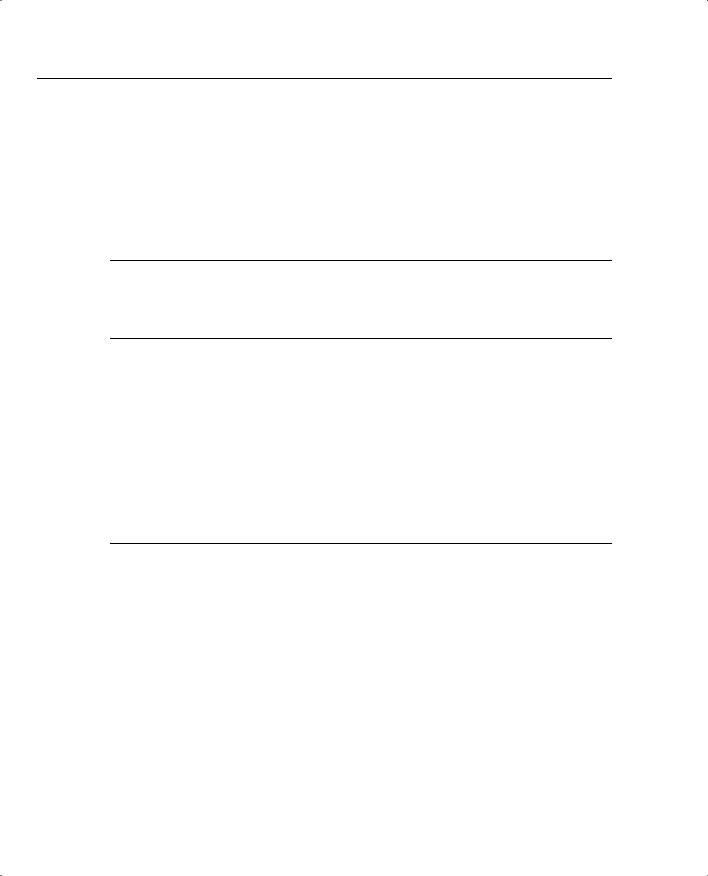
46 Chapter 2: General Networking Topics
When PC1 sends a ping request to PC2 using the known IP address 1.1.1.2 (Layer 3), a broadcast Layer 2 frame is sent to the destination address FF-FF-FF-FF-FF-FF, and ARP (the ARP frame contains the source MAC address and the source IP address) is sent to all devices requesting the Layer 2 MAC address of the device configured with the IP address 1.1.1.2 (by sending a Layer 2 broadcast frame). PC2 responds to the ARP request with its source MAC address, 2222.2222.2222. PC1 now has PC2’s MAC address and sends a packet to the destination address, 2222.2222.2222, and Layer 3 destination address, 1.1.1.2.
NOTE A less common ARP term used in ARP terminology is a gratuitous ARP. A gratuitous ARP is an ARP request with its own IP address as the target address. It refreshes a device’s ARP table entries and also looks up duplicate IP addresses. Routers are devices that can send a gratuitous ARP.
To view the IP ARP table on a Cisco router, the command is show ip arp. The IP ARP table from Figure 2-11 is displayed in Example 2-2.
Example 2-2 show ip arp Command on Router A
RouterA#show ip arp |
|
|
|
|
|
Protocol |
Address |
Age (min) |
Hardware Addr |
Type |
Interface |
Internet |
1.1.1.3 |
- |
3333.3333.3333 |
ARPA |
Ethernet0 |
Internet |
1.1.1.1 |
170 |
1111.1111.1111 |
ARPA |
Ethernet0 |
Internet |
1.1.1.2 |
94 |
2222.2222.2222 |
ARPA |
Ethernet0 |
|
|
|
|
|
|
NOTE |
If you’ve ever wondered why the first ping request on a Cisco router fails, it’s because an ARP |
|
request is sent first when an entry is not present in the ARP table. Subsequent pings will have |
|
100 percent success. |
|
|
Reverse ARP
Reverse ARP (RARP) is when a device boots up without an IP address and requests an IP address. Reverse ARP is typically not used in today’s networks, and is replaced by DHCP.
Dynamic Host Configuration Protocol
Dynamic Host Configuration Protocol (DHCP) is defined in RFC 1531 (latest RFC 2131) and provides a comprehensive method of allocating IP addresses, subnet mask, gateway address, DNS server, WINS servers, and many more parameters for IP devices.

TCP Services 47
DHCP clients send messages to the server on UDP 67, and servers send messages to the client on UDP 68. Cisco routers can also be configured for DHCP.
Example 2-3 configures a Cisco IOS router to allocate the entire range 131.108.1.0/24, with a gateway address 131.108.1.1, subnet mask 255.255.255.0, DNS servers 141.108.1.1 and 141.108.1.2, domain name cisco.com, and WINS (for Windows 2000 clients) server addresses 64.104.1.1 and 141.108.2.1. The lease should last forever, so the final command is lease infinite.
Example 2-3 DHCP Configuration on Cisco IOS Router
R1#sh running-config | begin dhcp
ip dhcp excluded-address 131.108.1.1
Interface Ethernet 0
ip address 131.108.1.1 255.255.255.0
!
ip dhcp pool DHCPpool
network 131.108.1.0 255.255.255.0 dns-server 141.108.1.1 141.108.1.2 domain-name cisco.com
default-router 148.16.36.6 148.16.36.3 netbios-name-server 64.104.1.1 141.108.2.1 lease infinite
To view the DHCP leases, use the IOS command show ip dhcp server. Example 2-4 displays the output taken from a router configured for DHCP.
Example 2-4 show ip dhcp server Sample Display
R1#show |
ip dhcp |
server |
|
|
||
DHCP |
server: ANY (255.255.255.255) |
|
|
|||
|
|
|
|
|
||
Leases: |
200 |
|
|
|
||
Offers: |
200 |
Requests: 400 |
Acks: 330 |
Naks: 230 |
||
Declines: |
0 |
|
Releases: 0 |
Bad: 0 |
|
|
|
|
|
|
|
|
|
Example 2-4 shows that 200 devices are currently allocated IP addresses, and over 400 requests were made.
Hot Standby Router Protocol
HSRP allows networks with more than one gateway to provide redundancy in case of interface or router failure on any given router.
HSRP allows router redundancy in a network. It is a Cisco proprietary solution from before the IETF defined Virtual Router Redundancy Protocol (VRRP). To illustrate HSRP, Figure 2-12 displays a six-router network with clients on segments on Ethernet networks, Sydney and San Jose.

48 Chapter 2: General Networking Topics
NOTE Cisco exams typically test Cisco proprietary protocols more heavily than industry standard protocols, such as VRRP. To my knowledge, VRRP is not listed (or tested) as an objective on the Cisco website.
Figure 2-12 HSRP Example
Router A # interface Ethernet 0
ip address 131.108.1.1 255.225.255.0 standby priority 110 preempt
standby authentication cisco standby ip 131.108.2.100 standby track Serial0
Router C # interface Ethernet 0
ip address 131.108.1.2 255.225.255.0 standby priority 110 preempt
standby authentication cisco standby ip 131.108.1.100 standby track Serial0
Network |
E0 |
|
|
|
E0 |
Network |
||
Sydney |
131.108.2.2/24 |
|
|
|
131.108.1.2/24 |
San Jose |
||
|
|
|
Serial 0 |
|
Serial 0 |
|
|
|
|
Router A |
Router B |
Router C |
|
||||
|
|
|
|
|||||
|
|
|
|
|
|
|
Standby IP add 131.108.2.100 |
Standby IP add 131.108.1.100 |
|
|
|
|
|
|
|
|||||
|
|
|
|
|
|
|
|
|
|
|
|
|
|
|||||||
|
|
|
|
|
|
|
|
|
|
|
|
|
|
|||||||
|
|
|
|
|
|
|
|
|
|
|
|
|
|
|
|
|
|
|
|
|
|
|
|
|
|
|
|
|
|
|
|
|
|
|
|
|
|
|
|||
|
|
PC2 |
|
|
|
|
|
|
|
|
|
|
PC1 |
|||||||
IP Address |
Router F |
|
Router E |
|
Router D |
|
IP Address |
|||||||||||||
131.108.2.1/24 |
|
|
|
131.108.1.1/24 |
||||||||||||||||
|
|
|
|
|
|
|
|
|||||||||||||
Gateway Address |
|
|
|
Serial 0 |
|
Serial 0 |
|
|
|
Gateway Address |
||||||||||
|
|
|
|
|
|
|
||||||||||||||
131.108.2.100/24 |
|
E0 |
|
E0 |
131.108.1.100/24 |
|||||||||||||||
|
|
|
|
|||||||||||||||||
|
|
|
|
|
|
|
131.108.2.2/24 |
|
|
|
131.108.1.2/24 |
|
|
|
|
|
|
|
||
Router F # interface Ethernet 0
ip address 131.108.2.2 255.225.255.0 standby authentication cisco
standby ip 131.108.2.100 !default not shown standby priority 100
Router D # interface Ethernet 0
ip address 131.108.1.3 255.225.255.0 standby authentication cisco
standby ip 131.108.2.100 !default not shown standby priority 100
PCs are typically configured with only one gateway address. (Windows 2000/XP clients can take more than one but this still leaves a problem in that all devices must be configured for multiple gateways; the most scalable solution is to configure a single gateway on all devices and allow an intelligent network to provide redundancy where only a few devices require configuration.) Assume that PC1 is configured with a gateway address of 131.108.1.100. Two routers

TCP Services 49
on the Ethernet share the segment labeled San Jose network. To take advantage of the two routers, HSRP will allow only Routers C and D to bid for a virtual IP address, and if any one router (Router C or D, in this example) fails, the operational router assumes the HSRP gateway address. Host devices typically have only a brief 100 to –200-millisecond interruption when a network failure occurs.
To illustrate how HSRP provides default gateway support, refer to Figure 2-12. In Figure 2-12, you can see a network with two local routers configured with an Ethernet interface address of 131.108.1.2/24 for Router C and 131.108.1.3/24 for Router D. Notice that both routers share a common Ethernet network. Assume that PC1 has been configured with a default gateway pointing to Router C. If Router C goes down or the Ethernet interface becomes faulty, all the devices must be manually reconfigured to use the second default gateway (Router D, 131.108.1.3/24). HSRP enables the network administrator to elect one of the two routers to act as the default gateway. If the elected router goes down, the second router assumes the IP default gateway. The IOS command standby track interface-of-wan under the Ethernet interface allows the router to monitor the WAN link. If the WAN link continuously fails past a threshold, the HSRP default router will decrease its priority to allow a more reliable WAN connection to provide a gateway. For example, in Figure 2-12, if the link between Routers C and B fails past a threshold, Router D can be configured to assume the HSRP address to provide a faster connection to the IP backbone network.
The steps to enable HSRP are as follows:
Step 1 Enable HSRP (required).
Step 2 Configure HSRP group attributes (optional).
Step 3 Change the HSRP MAC refresh interval (optional).
Table 2-5 illustrates the various required and optional commands to enable HSRP.
Table 2-5 |
HSRP Commands |
|
|
|
|
|
IOS Command |
Purpose |
|
|
|
|
standby [group-number] timers [msec] |
These required commands configure the time |
|
hellotime [msec] holdtime |
between hello packets and the hold time before other |
|
|
routers declare the active router to be down. |
|
|
|
|
standby [group-number] priority priority |
Sets the Hot Standby priority used in choosing the |
|
[preempt [delay [minimum | sync] delay]] |
active router. The priority value range is from 1 to |
|
or |
255, where 1 denotes the lowest priority and 255 |
|
denotes the highest priority. Specifies that if the local |
|
|
standby [group-number] [priority priority] |
|
|
router has priority over the current active router, the |
|
|
preempt [delay [minimum | sync] delay] |
|
|
local router should attempt to take its place as the |
|
|
|
|
|
|
active router. Configures a preemption delay, after |
|
|
which the Hot Standby router preempts and becomes |
|
|
the active router. These commands are optional. |
|
|
|
continues
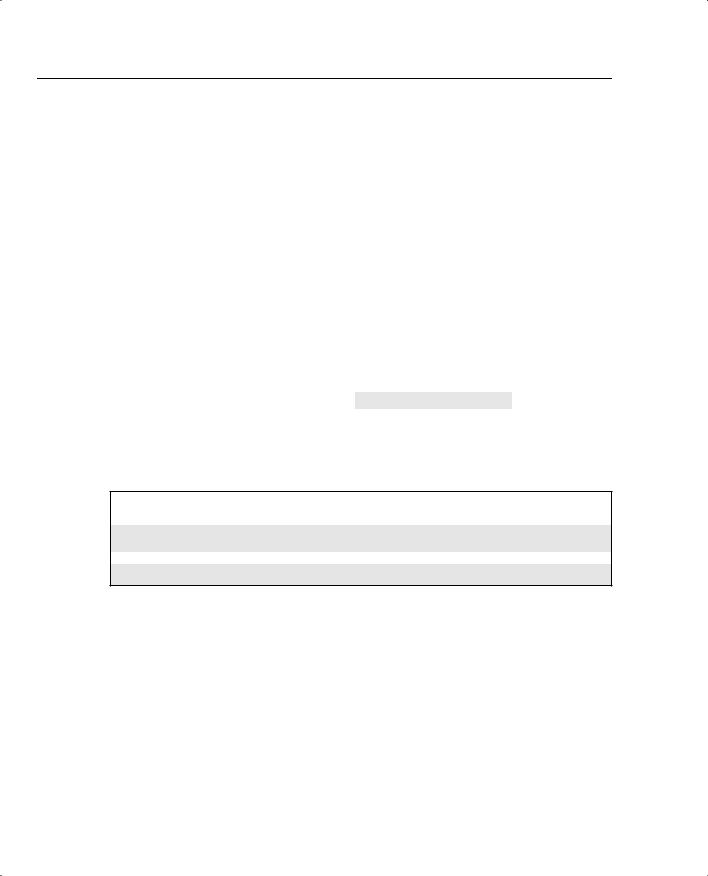
50 Chapter 2: General Networking Topics
Table 2-5 |
HSRP Commands (Continued) |
|
|
|
|
|
IOS Command |
Purpose |
|
|
|
|
standby [group-number] track type number |
This optional command configures the interface to |
|
[interface-priority] |
track other interfaces so that if one of the other |
|
|
interfaces goes down, the device’s Hot Standby |
|
|
priority is lowered. |
|
|
|
|
standby [group-number] authentication |
Selects an authentication string to be carried in all |
|
string |
HSRP messages. Optional authenticator field allows |
|
|
only authenticated routers to offer HSRP. |
|
|
|
|
standby use-bia [scope interface] |
Configures HSRP to use the burned-in address of an |
|
|
interface as its virtual MAC address instead of the |
|
|
preassigned MAC address (on Ethernet and FDDI), |
|
|
or the functional address (on Token Ring). |
|
|
|
Now configure Routers C and D in Figure 2-12 for HSRP, and ensure that Router C is the primary gateway address and that the PC is configured with a gateway address of 131.108.1.100. Router C is configured with a higher priority (standby priority 110 preempt) than the default 100 to ensure Router C becomes the default gateway for the hosts on the San Jose network; authentication is also enabled between the two gateway routers.
Example 2-5 displays the sample IOS configuration for Router C.
Example 2-5 HSRP Configuration on Router C
interface Ethernet0
ip address 131.108.1.2 255.255.255.0 standby priority 110 preempt
standby authentication cisco standby ip 131.108.1.100 standby track Serial0
Example 2-5 displays Router C configured with a virtual IP address of 131.108.1.100 and preempt, which allows Router C to assume the role if a failure occurs. The track command ensures that Serial0, or the WAN link to Router B, is monitored to make sure a flapping link does not cause bandwidth delays for users, such as PC1. For every tracked interface failure, the priority is reduced by 10 by default. The Cisco IOS default priority is set to 100. In
this configuration, two failures must occur for Router D to assume the HSRP address (110–10–10=90<100).
Example 2-6 displays the sample IOS configuration for Router D. Configure Router D with an HSRP priority of 105 so that any one (1 not 2) failure on Router C will mean that Router D priority is higher than Router C. (Router C is set to 105; one failure and then it is set to 105–10=95<100.)

TCP Services 51
Example 2-6 HSRP Configuration on Router D
interface Ethernet0
ip address 131.108.1.3 255.255.255.0 standby authentication cisco
standby ip 131.108.1.100
To view the status of HSRP, the IOS command is show standby. Example 2-7 displays the sample output when the IOS command show standby is entered in Router C.
Example 2-7 show standby on Router C
Router-C#show standby
Ethernet - Group 0
Local state is Active, priority 105, may preempt Hellotime 3 holdtime 10
Next hello sent in 00:00:01.967
Hot standby IP address is 131.108.1.100 configured Active router is local
Standby router is unknown expired
Standby virtual mac address is 0000.0c07.ac00 2 state changes, last state change 00:03:59
Tracking interface states for 1 interface, 0 up: up Serial0
Router C is currently the configured gateway and is tracking Serial 0 for failures; every WAN failure decrements the priority value by 10. If a single failure occurs, the priority on Router C will drop to 95 (105–10=95), and Router D will immediately remain the default gateway until the interface on Router C has fully recovered. After the priority on Router C increments back to 105, Router C assumes the gateway function because preempt is enabled, as displayed in Example 2-54.
Example 2-8 displays the output of the show standby command on Router D.
Example 2-8 show standby on Router D
Router-D#show standby
Ethernet - Group 0
Local state is Standby, priority 100, Hellotime 3 holdtime 10
Next hello sent in 00:00:01.967
Hot standby IP address is 131.108.1.100 configured Active router is local
Standby router is unknown expired
Standby virtual mac address is 0000.0c07.ac00 2 state changes, last state change 00:03:59

52 Chapter 2: General Networking Topics
Internet Control Message Protocol
Internet Control Message Protocol (ICMP) is a network layer (Layer 3) Internet protocol that reports errors and provides other information relevant to IP packet processing. ICMP is fully documented in RFC 792. ICMP’s purpose is to report error and control messages.
ICMP provides a number of useful services supported by the TCP/IP protocol, including ping requests and replies. Ping requests and replies enable an administrator to test connectivity with a remote device.
Be aware that ICMP runs over IP, which means that there is no guarantee of delivery (because IP is a connectionless protocol). Example 2-9 provides a sample ping command in which an administrator wants to see if a remote device is reachable by sending the remote device a ping request from a Cisco router. By default, a Cisco router will send out a series of five ICMP requests whenever the ping command is issued. Example 2-9 displays a sample ping request to the remote IP address 131.108.1.1 on Router R2.
Example 2-9 ping 131.108.1.1R2>ping 131.108.1.1
Type escape sequence to abort.
Sending 5, 100-byte ICMP Echos to 131.108.1.1,
!!!!!
Success rate is 100 percent (5/5), R2>
The ping command has a number of reporting mechanisms that run over ICMP. The exclamation point (!) indicates a successful reply. The ping command can also advise you, using a special code character, that the end device is not reachable, as depicted in Table 2-6.
Table 2-6 |
Possible Test Characters When Using the ping Command |
|
|
|
|
|
Code |
Description |
|
|
|
|
! |
Each exclamation point indicates the receipt of a reply. |
|
|
|
|
. |
Each period indicates that the network server timed out while waiting for a reply. |
|
|
|
|
U |
Destination unreachable. |
|
|
|
|
N |
Network unreachable. |
|
|
|
|
P |
Protocol unreachable. |
|
|
|
|
Q |
Source quench. |
|
|
|
|
M |
Could not fragment. |
|
|
|
|
? |
Unknown packet type. |
|
|
|
