
- •CCIE Security Written Exam Blueprint
- •General Networking Topics
- •“Do I Know This Already?” Quiz
- •Foundation Topics
- •Networking Basics—The OSI Reference Model
- •Ethernet Overview
- •Internet Protocol
- •Variable-Length Subnet Masks
- •Classless Interdomain Routing
- •Transmission Control Protocol
- •TCP Services
- •Routing Protocols
- •ISDN
- •IP Multicast
- •Asynchronous Communications and Access Devices
- •Foundation Summary
- •Requirements for FastEther Channel
- •Scenario
- •Scenario 2-1: Routing IP on Cisco Routers
- •Scenario Answers
- •Scenario 2-1 Answers: Routing IP on Cisco Routers
- •Application Protocols
- •“Do I Know This Already?” Quiz
- •Foundation Topics
- •Domain Name System
- •Trivial File Transfer Protocol
- •File Transfer Protocol
- •Hypertext Transfer Protocol
- •Secure Socket Layer
- •Simple Network Management Protocol
- •Simple Mail Transfer Protocol
- •Network Time Protocol
- •Secure Shell
- •Foundation Summary
- •Scenario
- •Scenario Answers
- •Scenario 3-1 Solutions
- •“Do I Know This Already?” Quiz
- •Foundation Topics
- •Cisco Hardware
- •show and debug Commands
- •Password Recovery
- •Basic Security on Cisco Routers
- •IP Access Lists
- •Foundation Summary
- •Scenario
- •Scenario Answers
- •Security Protocols
- •“Do I Know This Already?” Quiz
- •Foundation Topics
- •Authentication, Authorization, and Accounting (AAA)
- •Remote Authentication Dial-In User Service (RADIUS)
- •Kerberos
- •Virtual Private Dial-Up Networks (VPDN)
- •Encryption Technology Overview
- •Internet Key Exchange (IKE)
- •Foundation Summary
- •Scenario
- •Scenario 5-1: Configuring Cisco Routers for IPSec
- •Scenario Answers
- •Scenario 5-1 Solutions
- •“Do I Know This Already?” Quiz
- •Foundation Topics
- •UNIX
- •Microsoft NT Systems
- •Common Windows DOS Commands
- •Cisco Secure for Windows and UNIX
- •Cisco Secure Policy Manager
- •Cisco Secure Intrusion Detection System and Cisco Secure Scanner
- •Cisco Security Wheel
- •Foundation Summary
- •Scenarios
- •Scenario 6-1: NT File Permissions
- •Scenario 6-2: UNIX File Permissions
- •Scenario Answers
- •Scenario 6-1 Solution
- •Scenario 6-2 Solution
- •Security Technologies
- •“Do I Know This Already?” Quiz
- •Foundation Topics
- •Advanced Security Concepts
- •Cisco Private Internet Exchange (PIX)
- •Cisco IOS Firewall Security Feature Set
- •Public Key Infrastructure
- •Virtual Private Networks
- •Foundation Summary
- •Scenario
- •Scenario Answer
- •Scenario 7-1 Solution
- •“Do I Know This Already?” Quiz
- •Foundation Topics
- •Network Security Policies
- •Standards Bodies and Incident Response Teams
- •Vulnerabilities, Attacks, and Common Exploits
- •Intrusion Detection System
- •Protecting Cisco IOS from Intrusion
- •Foundation Summary
- •Scenario
- •Scenario 8-1: Defining IOS Commands to View DoS Attacks in Real Time
- •Scenario Answer
- •Scenario 8-1 Solution
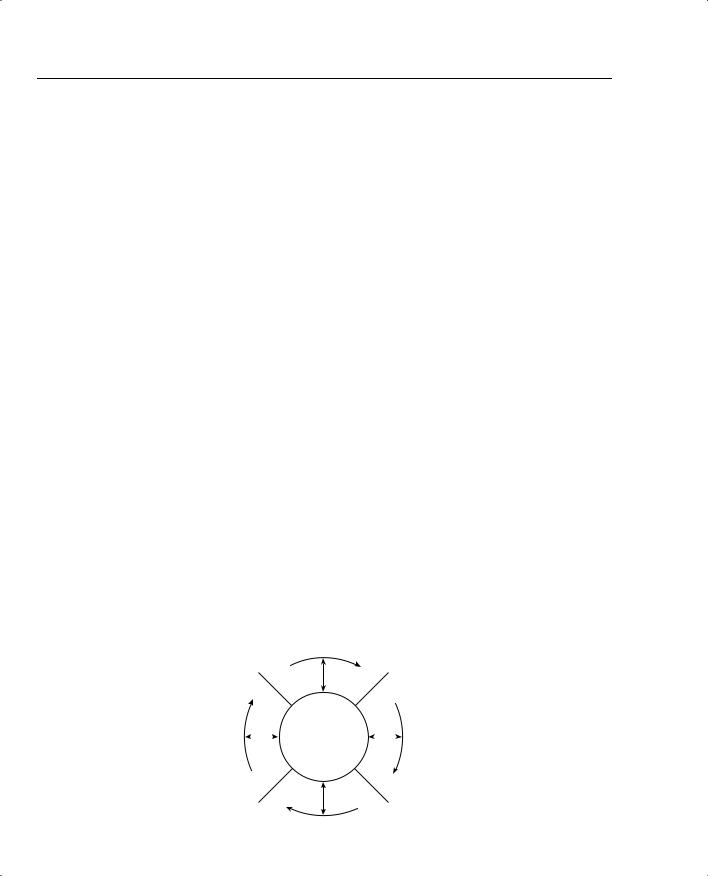
304 Chapter 6: Operating Systems and Cisco Security Applications
NetSonar software has the following hardware requirements:
•
•
•
•
Intel Pentium I or higher
64 MB RAM
2 GB hard drive
TCP/IP software or Sun Sparc Solaris with version 2.5 and higher
Any HTTP browser can be used to manage the NetSonar server, which can be located anywhere in the IP network.
Cisco Systems details more security products at the following URLs:
www.cisco.com/en/US/netsol/ns110/ns129/net_solution_home.html
www.cisco.com/univercd/cc/td/doc/product/vpn/ciscosec/index.htm
Cisco Security Wheel
Cisco defines a Security Wheel concept that outlines the critical steps to ensuring that data and networks are secured correctly. The Security Wheel revolves around a strong, well-defined corporate policy. The Security Wheel consists of the following:
•Secure—After defining a strong corporate policy, you should secure your network by deploying the products necessary in the appropriate places to achieve your corporate security goals.
•Monitor and respond—Continuously monitor using NetRanger tools at strategic points in the network to discover new vulnerabilities.
•Test—On a regular and formal basis, test all network components.
•Manage and improve—Analyze all the reports and metrics supplied by NetSonar and continue to cycle through the Security Wheel by going through all these steps continuously.
Figure 6-6 displays the Cisco Security Wheel graphically.
Figure 6-6 Cisco Security Wheel
1) SECURE
4) MANAGE |
|
CORPORATE |
|
2) MONITOR |
and |
|
SECURITY |
|
and |
|
|
|||
IMPROVE |
|
POLICY |
|
RESPOND |
3) TEST
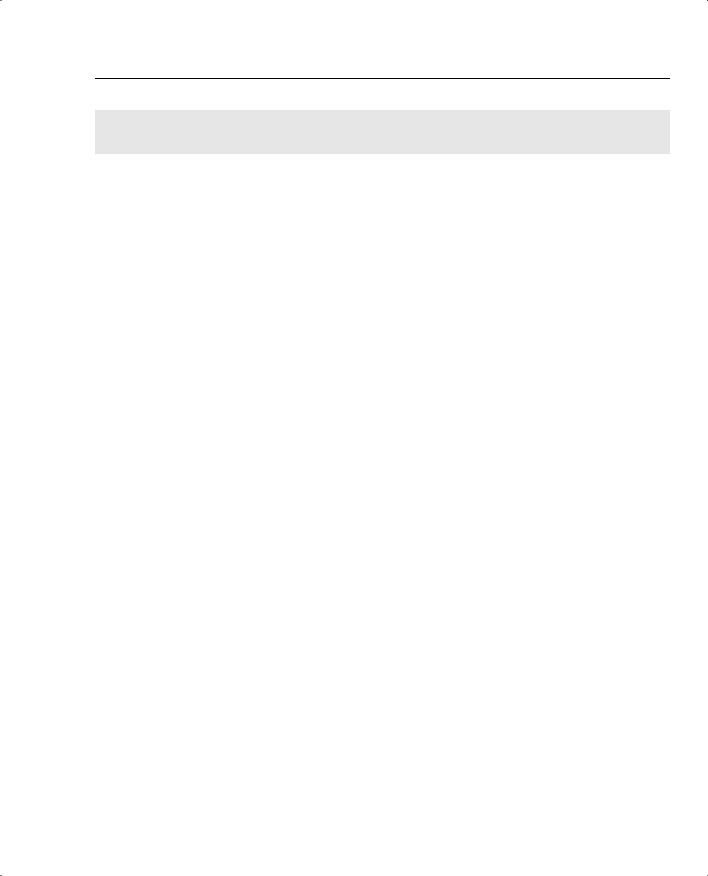
Foundation Summary 305
Foundation Summary
The Foundation Summary is a condensed collection of material for a convenient review of key concepts in this chapter. If you are already comfortable with the topics in this chapter and decided to skip most of the “Foundation Topics” material, the “Foundation Summary” section can help you recall a few details. If you just read the “Foundation Topics” section, this review should help further solidify some key facts. If you are doing your final preparation before the exam, the “Foundation Summary” section offers a convenient way to do a quick final review.
Table 6-4 summarizes important UNIX commands.
Table 6-4 |
UNIX Commands |
|
|
|
|
|
Command |
Description |
|
|
|
|
cp -i/-r oldfile newfile |
Makes a copy of a file. You must specify the name of the file |
|
|
to be copied and the name of the new file to be created. |
|
|
The -i flag tells the computer to ask before it overwrites |
|
|
any files in this process. |
|
|
The -r flag copies any files in subdirectories if you are |
|
|
copying directories. |
|
|
|
|
rm -i/-r filename |
Erases the specified file. |
|
|
The -i flag asks you for confirmation before a file is |
|
|
deleted. |
|
|
The -r flag erases directories or subdirectories and all |
|
|
the files they contain. |
|
|
|
|
rmdir -p directoryname |
Erases directories. |
|
|
The -p flag allows you to erase a directory and all its |
|
|
contents. Without this flag, the directory must be |
|
|
empty before you can erase it. |
|
|
|
|
mv -i filename1 filename2 |
Renames a file. |
|
|
The -i flag asks for confirmation before overwriting a |
|
|
file if you attempt to use a filename that is already |
|
|
taken. Without the flag, the original file with the same |
|
|
name will be automatically erased. |
|
|
|
|
mv -i filename directoryname/ |
Moves a file to another directory. The flag serves the same |
|
filename |
purpose as in the other mv command. |
|
|
|
|
man command |
Displays a description and usage instructions for a specified |
|
|
command. This command is similar to help in a Windows |
|
|
environment. |
|
|
|
continues

306 Chapter 6: Operating Systems and Cisco Security Applications
Table 6-4 |
UNIX Commands (Continued) |
|
|
|
|
|
Command |
Description |
|
|
|
|
grep -i |
Allows you to search for a string in files. The flag –i tells the |
|
|
UNIX server to ignore upperor lowercase. |
|
|
|
|
netstat -s |
Displays a description and usage instructions for a specified |
|
|
command. The netstat -s displays statistics for network |
|
|
interfaces and protocols, such as TCP. |
|
|
|
|
ifconfig -a |
Displays the current interfaces that are configured (displays |
|
|
the IP address and subnet mask). |
|
|
|
Table 6-5 summarizes the main Windows DOS commands.
Table 6-5 |
DOS Commands |
|
|
|
|
|
Command |
Meaning |
|
|
|
|
ping |
Provides a means to test and verify remote locations. |
|
|
|
|
nslookup |
Provides a DNS query for any host names. |
|
|
|
|
route |
Provides a method to define static routing entries (Windows NT supports RIP and |
|
|
2000 supports OSPF). |
|
|
|
|
tracert |
Provides a method to list next hop addresses for remote networks. |
|
|
|
Table 6-6 Summarizes NetRanger’s two components.
Table 6-6 |
NetRanger Components |
|
|
|
|
|
|
|
Component |
|
Meaning |
|
|
|
|
|
NetRanger Sensor |
|
High-speed device that analyzes the contents of data being transported across a |
|
|
|
network and determines whether that traffic is authorized or unauthorized. |
|
|
|
Unauthorized traffic includes ping requests from intruders. |
|
|
|
|
|
NetRanger Director |
|
Provides real-time response to intruders in the network by blocking access to |
|
|
|
the network and terminating any active data sessions. The director collects the |
|
|
|
real-time information from the sensor. |
|
|
|
|
Table 6-7 defines the NetSonar Phase functions.
Table 6-7 |
NetSonar Phase Functions |
|
|
|
|
|
Phase Number |
Function |
|
|
|
|
I |
Sends ICMP echo requests (ping) to query hosts. |
|
|
|
|
II |
Collects and stores all live hosts on particular port numbers. |
|
|
|
|
III |
Identifies the hardware devices that might be vulnerable, such as routers, |
|
|
switches, firewalls, printers, desktops, and hosts that responded to ping requests. |
|
|
|

|
|
|
Foundation Summary 307 |
|
|
|
|
Table 6-7 |
NetSonar Phase Functions (Continued) |
||
|
|
|
|
|
Phase Number |
Function |
|
|
|
|
|
|
IV |
Confirms vulnerabilities. This phase is intrusive. |
|
|
|
|
|
|
V |
Charts data for presentation. The data can also be charted graphically as line or |
|
|
|
three-dimensional bar graphs. |
|
|
|
|
|
|
VI |
Reports data in a number of different formats, including a summary report, a |
|
|
|
short and detailed report, or a full technical report. |
|
|
|
|
|
|
Table 6-8 displays the Cisco Security Wheel model and functions. |
||
Table 6-8 |
Cisco Security Wheel |
|
|
|
|
|
|
|
Cisco Security Wheel |
Meaning |
|
|
|
|
|
|
Secure |
|
After defining a strong corporate policy, you should secure your network |
|
|
|
by deploying the products necessary in the appropriate places to achieve |
|
|
|
your corporate security goals. |
|
|
|
|
|
Monitor and respond |
|
Continuously monitor using NetRanger tools at strategic points in the |
|
|
|
network to discover new vulnerabilities. |
|
|
|
|
|
Test |
|
On a regular and formal basis, test all network components. |
|
|
|
|
|
Manage and improve |
|
Analyze all the reports and metrics supplied by NetSonar and cycle |
|
|
|
through the Security Wheel by going through all these steps continuously. |
|
|
|
|
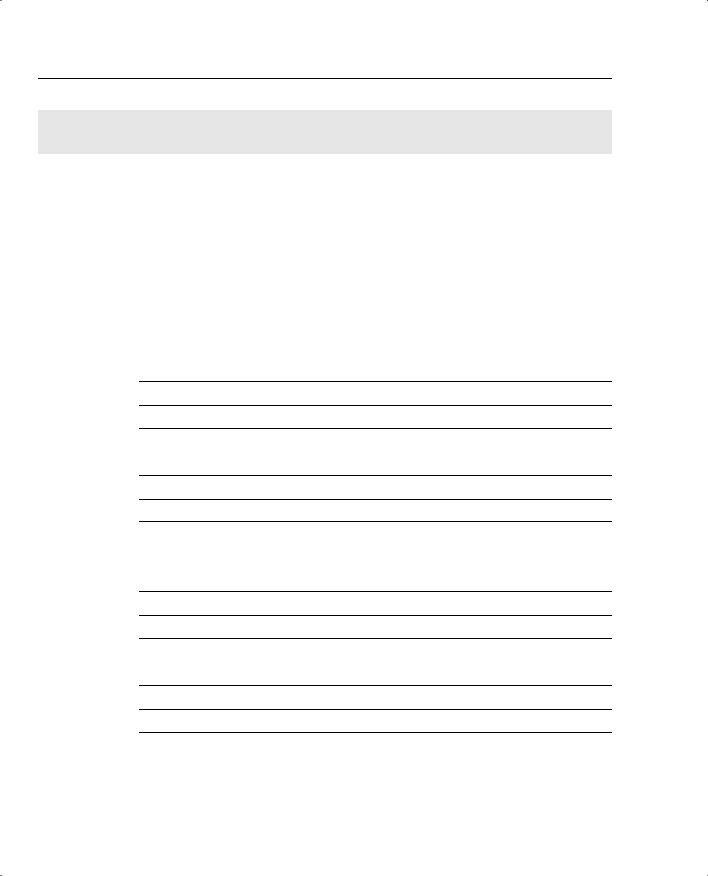
308 Chapter 6: Operating Systems and Cisco Security Applications
Q & A
The Q & A questions are designed to help you assess your readiness for the topics covered on the CCIE Security written exam and those topics presented in this chapter. This format is intended to help you assess your retention of the material. A strong understanding of the
answers to these questions can help you on the CCIE Security written exam. You can also look over the questions at the beginning of the chapter again for additional review. As an additional study aid, use the CD-ROM provided with this book to take simulated exams, which draw from a database of over 300 multiple-choice questions—all different from those presented in the book.
Select the best answer. Answers to these questions can be found in Appendix A, “Answers to Quiz Questions.”
1What UNIX command displays the files in the current directory?
2What UNIX command changes a directory from etc/ to bin/?
3What does the following UNIX command accomplish?
cp -i simon.doc henry.doc
4 To define a permission for a UNIX file, what command line interface is required?
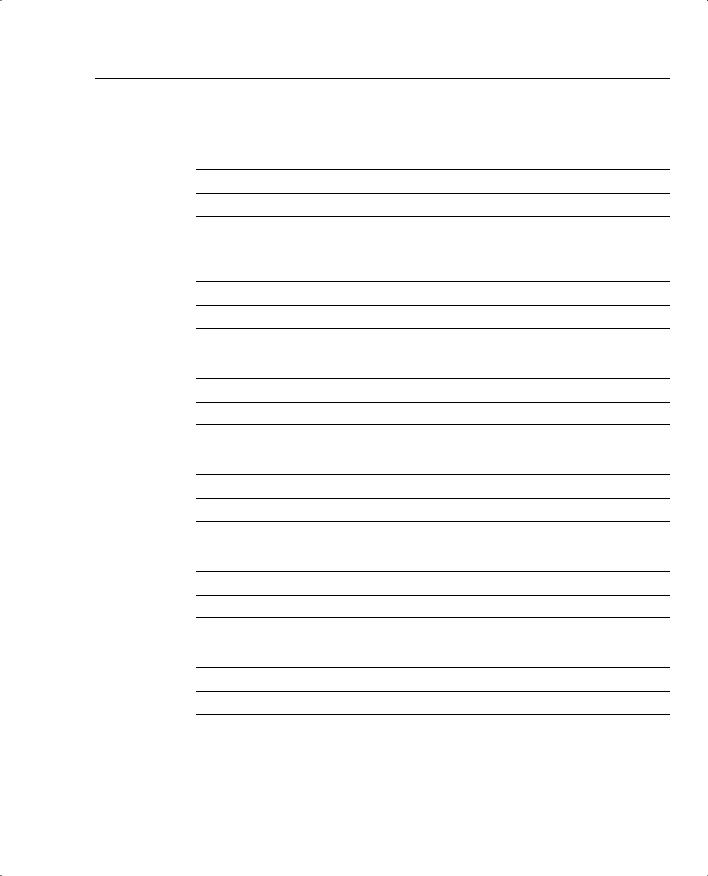
Q & A 309
5The chmod UNIX command can define what levels of access or permissions on a UNIX host?
6In a Windows NT environment, what is a domain, primary domain controller, and backup domain controller?
7What functions does the protocol NetBIOS provide in a Window NT environment?
8What is the function of the lmhosts file on a Windows platform device?
9Name and define the six NTFS permission types.
10In Windows NT 4.0, what DOS command displays any local ARP entries?
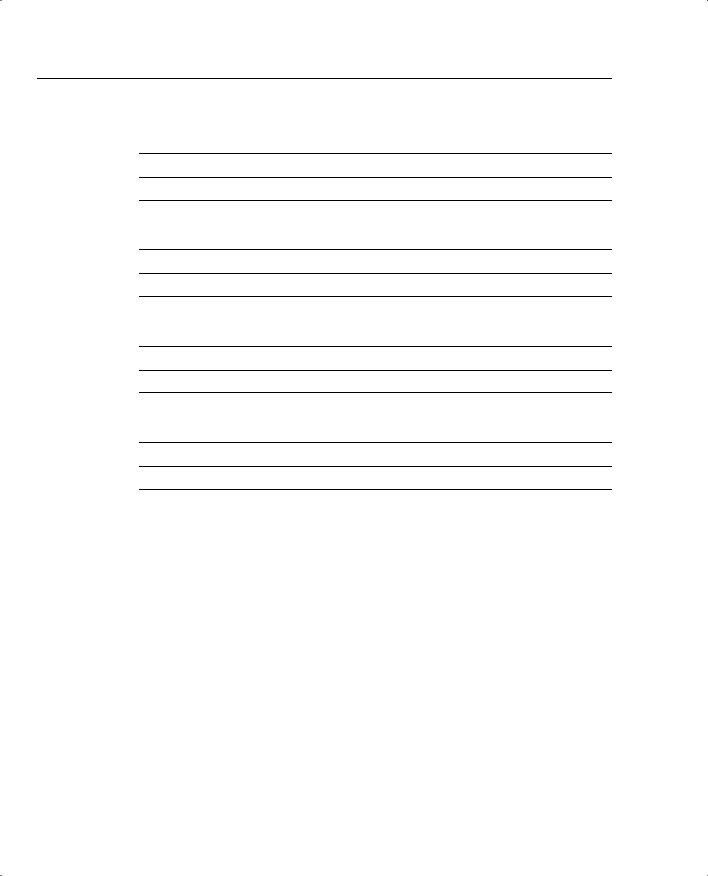
310 Chapter 6: Operating Systems and Cisco Security Applications
11Define the terms NetRanger Sensor and Director and their uses?
12What LAN interfaces can be supported on a NetRanger Sensor?
13What are the six phases completed by Cisco NetSonar?
14What is the meaning of the term Security Wheel?
