
- •CCIE Security Written Exam Blueprint
- •General Networking Topics
- •“Do I Know This Already?” Quiz
- •Foundation Topics
- •Networking Basics—The OSI Reference Model
- •Ethernet Overview
- •Internet Protocol
- •Variable-Length Subnet Masks
- •Classless Interdomain Routing
- •Transmission Control Protocol
- •TCP Services
- •Routing Protocols
- •ISDN
- •IP Multicast
- •Asynchronous Communications and Access Devices
- •Foundation Summary
- •Requirements for FastEther Channel
- •Scenario
- •Scenario 2-1: Routing IP on Cisco Routers
- •Scenario Answers
- •Scenario 2-1 Answers: Routing IP on Cisco Routers
- •Application Protocols
- •“Do I Know This Already?” Quiz
- •Foundation Topics
- •Domain Name System
- •Trivial File Transfer Protocol
- •File Transfer Protocol
- •Hypertext Transfer Protocol
- •Secure Socket Layer
- •Simple Network Management Protocol
- •Simple Mail Transfer Protocol
- •Network Time Protocol
- •Secure Shell
- •Foundation Summary
- •Scenario
- •Scenario Answers
- •Scenario 3-1 Solutions
- •“Do I Know This Already?” Quiz
- •Foundation Topics
- •Cisco Hardware
- •show and debug Commands
- •Password Recovery
- •Basic Security on Cisco Routers
- •IP Access Lists
- •Foundation Summary
- •Scenario
- •Scenario Answers
- •Security Protocols
- •“Do I Know This Already?” Quiz
- •Foundation Topics
- •Authentication, Authorization, and Accounting (AAA)
- •Remote Authentication Dial-In User Service (RADIUS)
- •Kerberos
- •Virtual Private Dial-Up Networks (VPDN)
- •Encryption Technology Overview
- •Internet Key Exchange (IKE)
- •Foundation Summary
- •Scenario
- •Scenario 5-1: Configuring Cisco Routers for IPSec
- •Scenario Answers
- •Scenario 5-1 Solutions
- •“Do I Know This Already?” Quiz
- •Foundation Topics
- •UNIX
- •Microsoft NT Systems
- •Common Windows DOS Commands
- •Cisco Secure for Windows and UNIX
- •Cisco Secure Policy Manager
- •Cisco Secure Intrusion Detection System and Cisco Secure Scanner
- •Cisco Security Wheel
- •Foundation Summary
- •Scenarios
- •Scenario 6-1: NT File Permissions
- •Scenario 6-2: UNIX File Permissions
- •Scenario Answers
- •Scenario 6-1 Solution
- •Scenario 6-2 Solution
- •Security Technologies
- •“Do I Know This Already?” Quiz
- •Foundation Topics
- •Advanced Security Concepts
- •Cisco Private Internet Exchange (PIX)
- •Cisco IOS Firewall Security Feature Set
- •Public Key Infrastructure
- •Virtual Private Networks
- •Foundation Summary
- •Scenario
- •Scenario Answer
- •Scenario 7-1 Solution
- •“Do I Know This Already?” Quiz
- •Foundation Topics
- •Network Security Policies
- •Standards Bodies and Incident Response Teams
- •Vulnerabilities, Attacks, and Common Exploits
- •Intrusion Detection System
- •Protecting Cisco IOS from Intrusion
- •Foundation Summary
- •Scenario
- •Scenario 8-1: Defining IOS Commands to View DoS Attacks in Real Time
- •Scenario Answer
- •Scenario 8-1 Solution
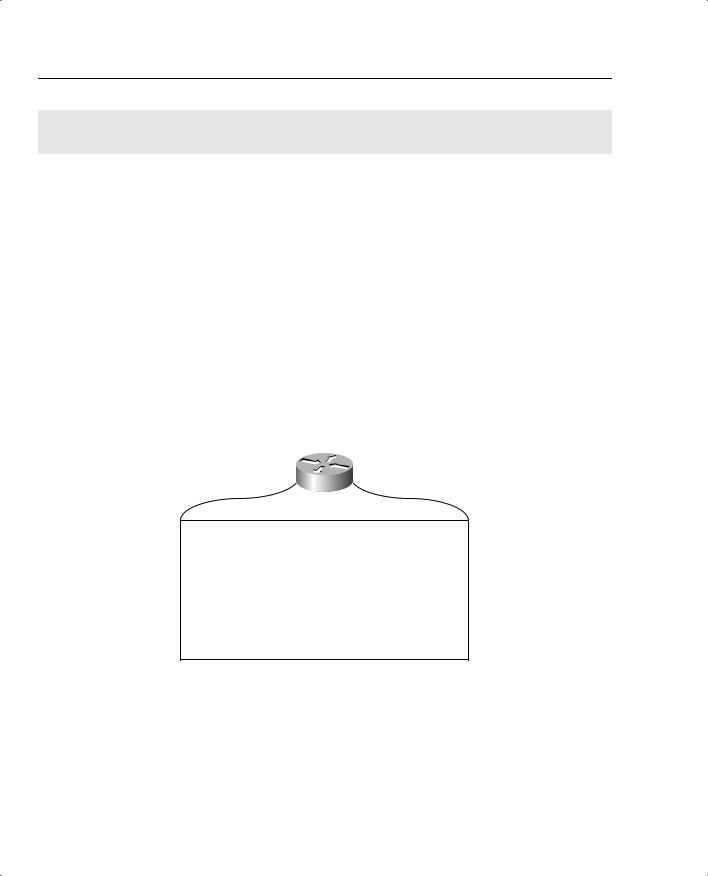
150 Chapter 4: Cisco IOS Specifics and Security
Foundation Topics
Cisco Hardware
Cisco routers consist of many hardware components. The main components of a Cisco router include the following:
•
•
•
•
•
•
•
RAM
NVRAM
Flash
CPU
ROM
Configuration registers
Interfaces
Figure 4-1 illustrates the hardware components on Cisco routers.
Figure 4-1 Components of a Cisco Router
Random-Access Memory (RAM)
Flash |
Read-Only |
Nonvolatile RAM |
|
Memory (ROM) |
(NVRAM) |
||
|
|||
|
|
|
|
|
Router Interfaces |
LAN, WAN, |
|
|
Console, AUX Port |
Each hardware component is vital for Cisco routers to operate properly. To help you prepare for the CCIE Security written exam, the next few sections present the main concepts you need to know about Cisco hardware components.

Cisco Hardware 151
Random-Access Memory (RAM)
Routers use random-access memory (RAM) to store the current configuration file and other important data collected by the router. This data includes the IP routing table and buffer information. Buffers temporarily store packets before they are processed. All IOS processes, such as routing algorithms (OSPF or BGP, for example), also run in RAM.
RAM information is lost if the router power cycles (when a router loses and regains power) or is restarted by an administrator. To view a router’s current configuration, use the show runningconfig IOS command. Before IOS version 10.3, administrators used the write terminal command to show a router’s configuration. The write terminal command is still valid in today’s IOS releases.
Cisco IOS is hardware-specific, and the image loaded on various router platforms varies from platform to platform. For example, the image on a Cisco 4500 will not run on a Cisco 3600. Also, IOS images contain certain features, such as IPX or DES encryption. For example, you can load only IOS software that supports IP or IP plus DES encryption and so forth.
Please visit the following Cisco website for more details on Cisco IOS images and platform requirements: www.cisco.com/warp/customer/130/choosing_ios.shtml.
Nonvolatile RAM (NVRAM)
Nonvolatile RAM (NVRAM) stores a copy of the router’s configuration file. The NVRAM storage area is retained by the router in the event of a power cycle. When the router powers up from a power cycle or a reboot (reload command), the IOS copies the stored configuration file from the NVRAM to RAM. To view the configuration file stored in NVRAM, issue the show startup-config command. In earlier versions of IOS (before version 10.3), the show config command was used to view the configuration file stored in NVRAM. In IOS versions 11.0+, both the show config and show startup-config commands will work.
System Flash
The System Flash is an erasable and programmable memory used to store the router’s IOS image. Although Flash memory is always limited in size, it can contain multiple versions of IOS. Therefore, you can delete, retrieve, and store new versions of IOS in the Flash memory system. To view the Flash on a Cisco router, use the show flash IOS command. Example 4-1 displays the Flash filename on a router named R1.
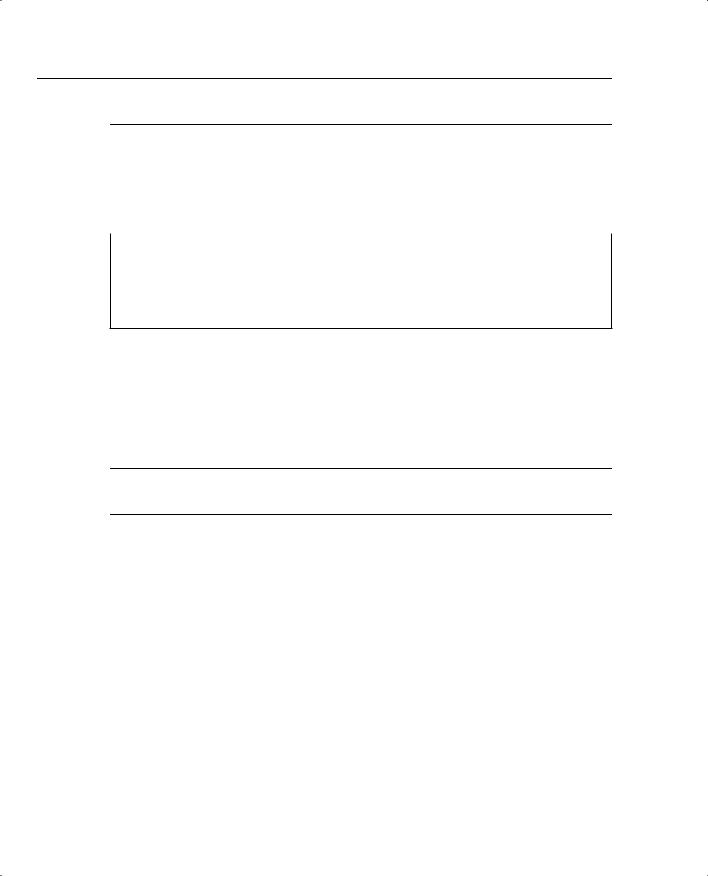
152 Chapter 4: Cisco IOS Specifics and Security
NOTE |
On a high-performance router, such as Cisco 4500 series and 7500 series routers, you can make |
|||
|
the Flash system look like a file system and store many versions of IOS. The IOS command to |
|||
|
partition the System Flash is partition flash number-of-partition size-of-each-partition. |
|||
|
|
|
|
|
Example 4-1 show flash Command |
||||
|
|
|
|
|
|
R1>show flash |
|
|
|
|
System flash directory: |
|||
|
File |
Length |
Name/status |
|
|
1 |
9558976 |
|
|
|
c2500-ajs40-l.12-17.bin |
|||
|
|
|
|
|
[9559040 bytes used, 7218176 available, 16777216 total] 16384K bytes of processor board System flash
Example 4-1 shows that the IOS image, c2500-ajs40-l.12-17.bin, is currently stored on the router’s on-board System Flash.
The Cisco 7500 series router provides the option of installing additional PCMCIA Flash memory. If this additional memory is installed, the dir slot0: IOS command displays the IOS image stored in slot0.
NOTE The IOS image’s name conveys a lot of information, including the platform and feature sets. For more information, go to www.cisco.com and search for “software naming convention.”
Central Processing Unit
The central processing unit (CPU) is the heart of a router, and every Cisco router has a CPU. A CPU manages all the router’s processes, such as IP routing, and new routing entries, such as remote IP networks learned through a dynamic routing protocol.
To view a CPU’s status, use the show process IOS command.
Example 4-2 shows a sample display taken from a Cisco IOS router.
Example 4-2 (Truncated) show process Command
R1>show process |
|
|
|
|
|
|
||
CPU utilization for five seconds: 9%/7%; one minute: 9%; |
|
|||||||
five minutes: 10% |
|
|
|
|
|
|
||
PID QTy |
PC |
Runtime |
(ms) |
Invoked |
uSecs |
Stacks |
TTY Proc |
|
1 |
Csp |
318F396 |
24456 |
1043 |
234 |
732/1000 |
0 |
Load Meter |
2 |
M* |
0 |
28 |
28 |
1000 |
3268/4000 0 |
EXEC |
|
3 |
Lst |
317D1FC |
1304 |
175 |
5257 |
1724/2000 0 |
Check heap |
|
... |
|
|
|
|
|
|
|
|
|
|
|
|
|
|
|
|
|
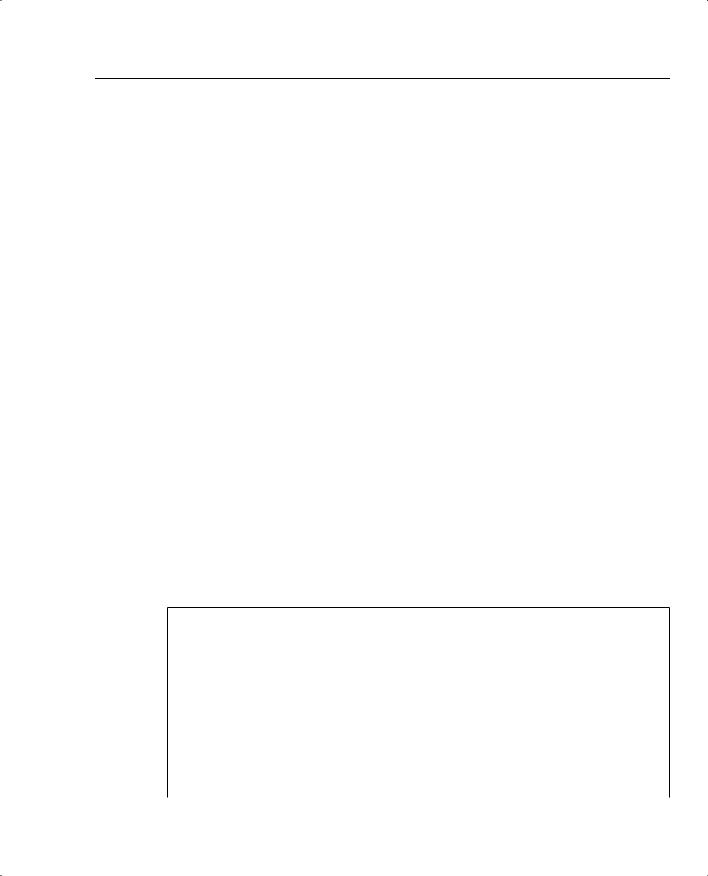
Cisco Hardware 153
The show process command displays the router utilization within the past five seconds, the past one minute, as well as the average over the last five minutes. Details about specific processes follow the CPU utilization statistics.
Read-Only Memory
Read-only memory (ROM) stores a scaled-down version of a router’s IOS in the event that the Flash system becomes corrupted or no current IOS image is stored in Flash. ROM also contains the bootstrap program (sometimes referred to as the rxboot image in Cisco documentation) and a device’s power up diagnostics. You can perform only a software upgrade (that is, perform a software image upgrade on the ROM) by replacing ROM chips because the ROM is not programmable.
The bootstrap program enables you to isolate or rule out hardware issues. For example, you might have a faulty Flash card and, subsequently, the router cannot boot the IOS image. The power diagnostics program tests all the hardware interfaces on the router. ROM mode contains a limited number of IOS commands, which enables the administrator or the Technical Assistance Center (TAC) to help troubleshoot and ascertain any hardware or configuration issues on a Cisco router. Cisco TAC is available 24 hours a day, seven days a week. You must pay Cisco for this service and have a valid contract number to open any cases.
Unfortunately, not all Cisco routers have the same ROM code, so the commands might vary but the principle remains the same. You can always issue the ? command in ROM mode to identify the available commands used to troubleshoot a Cisco IOS-based router. Newer Cisco hardware models now contain a new boot program stored in Boot Flash rather than in the ROM. The program is a little more user-friendly. Menu-driven options are available to change the configuration register, for example.
Example 4-3 provides all the available options on a Cisco 4000 router when the ? command is used in ROM mode.
Example 4-3 ? Command When in ROM Mode
> ?
?Types this display
$Toggle cache state
B [filename] [TFTP Server IP address | TFTP Server Name]
Load and excutute system image |
from ROM or from TFTP server |
||
C [address] |
Continue [optional |
address] |
|
D /S M L V |
Deposit value V of |
size |
S into location L with |
modifier M |
|
|
|
E /S M L |
Examine location L |
with |
size S with modifier M |
G [address] |
Begin execution |
|
|
HHelp for commands
IInitialize
KDisplays Stack trace
L [filename] [TFTP Server IP address | TFTP Server Name]
continues
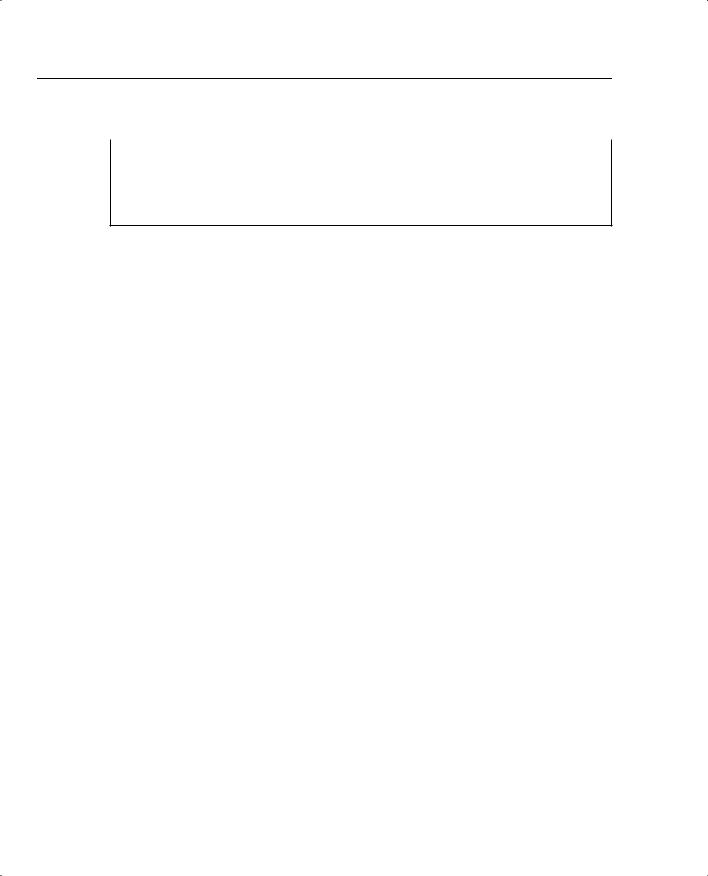
154 Chapter 4: Cisco IOS Specifics and Security
Example 4-3 ? Command When in ROM Mode (Continued)
Load system image from ROM or from TFTP server, but do not begin execution
OShow software configuration register option settings
PSet break point
SSingle step next instruction
T function Test device (? for help)
The options in Example 4-3 include the ability to initialize a router with the i command after you have finished ROM mode. ROM mode enables you to recover lost passwords by altering the configuration registers (covered later in this chapter).
Configuration Registers
The configuration register is a 16-bit number that defines how a router operates on a power cycle. These options include if the IOS will be loaded from Flash or ROM. Configuration registers advise the CPU to load the configuration file from the NVRAM or to ignore the configuration file stored in memory, for example. The default configuration register is displayed as 0x2102. Table 4-1 displays the binary conversion from 0x2102.
Table 4-1 0x2102 Binary Conversion
Bit Number |
Value |
|
|
15 |
0 |
|
|
14 |
0 |
|
|
13 |
1 |
|
|
12 |
0 |
|
|
11 |
0 |
|
|
10 |
0 |
|
|
9 |
0 |
|
|
8 |
1 |
|
|
7 |
0 |
|
|
6 |
0 |
|
|
5 |
0 |
|
|
4 |
0 |
|
|
3 |
0 |
|
|
2 |
0 |
|
|
1 |
1 |
|
|
0 |
0 |
|
|

Cisco Hardware 155
The bits are numbered from right to left. In the preceding example, the value is displayed as 0x2102 (0010.0001.0000.0010). The function of the configuration register bits is determined by their position, as follows:
•Bits 0 through 3—Determines the boot option whether the router loads the IOS from the Flash (binary value is 010) or from ROM (binary value is 000).
•Bit 4—Reserved.
•Bit 5—Reserved.
•Bit 6—Tells the router to load the configuration from NVRAM if set to 1 and to ignore the NVRAM if set to 0.
•Bit 7— Referred to as the OEM (OEM = original equipment manufacturer) bit in Cisco documentation and is not used.
•Bit 8—Specifies whether to enter ROM mode without power cycling the router. If bit 8 is set to 1 and the break key is issued while the router is up and running normally, the router will go into ROM mode. This is a dangerous scenario because if this occurs, your router immediately stops functioning.
•Bit 9—Reserved.
•Bit 10—Specifies the broadcast address to use, where 1 equals the use of all 0s for broadcast at boot (in conjunction with bit 14). Bit 10 interacts with bit 14.
•Bits 11 and 12—Set the console port’s baud rate. For example, if bits 11 and 12 are set to 00, the baud rate is 9600 bps. A baud rate of 4800 bps can be set when these bits are set to 01. 10 sets the baud rate to 2400 bps, and 11 sets the baud rate to 1200 bps.
•Bit 13—Tells the router to boot from ROM if the Flash cannot boot from a network, such as a TFTP server. If bit 13 is set to 0 and no IOS is found, the router will hang. If bit 13 is set to 1 and no IOS is found, the router boots from ROM.
•Bit 14—Interacts with Bit 10 to define broadcast address.
•Bit 15—Specifies to enable diagnostics display on startup and ignore the NVRAM.
To view the current configuration register, use the show version IOS command.
Example 4-4 displays the configuration register of a router, R1.
Example 4-4 (Truncated) show version Command
R1>show version
Cisco Internetwork Operating System Software
IOS (tm) 2500 Software (C2500-AJS40-L), Version 11.2(17) , RELEASE SOFTWARE (fc1)
Copyright (c) 1986-1999 by Cisco Systems, Inc. Compiled Tue 05-Jan-99 13:27 by ashah
Image text-base: 0x030481E0, data-base: 0x00001000
ROM: System Bootstrap, Version 5.2(8a), RELEASE SOFTWARE
continues
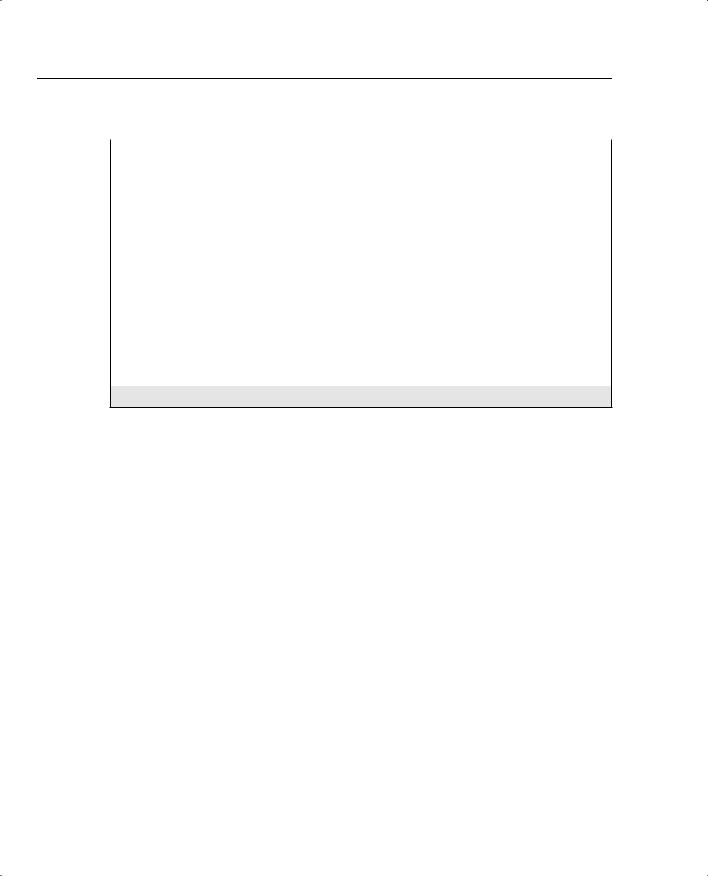
156 Chapter 4: Cisco IOS Specifics and Security
Example 4-4 (Truncated) show version Command (Continued)
BOOTFLASH: 3000 Bootstrap Software (IGS-RXBOOT), Version 10.2(8a), RELEASE SOFTWARE
R1 uptime is 6 days, 1 hour, 36 minutes System restarted by reload
System image file is "flash:c2500-ajs40-l.112-17.bin", ..
..booted via flash
cisco 2520 (68030) processor (revision E) with 8192K/2048K byte Processor board ID 02956210, with hardware revision 00000002 Bridging software.
SuperLAT software copyright 1990 by Meridian Technology Corp. X.25 software, Version 2.0, NET2, BFE and GOSIP compliant. TN3270 Emulation software.
Basic Rate ISDN software, Version 1.0. 1 Ethernet/IEEE 802.3 interface(s)
2 Serial network interface(s)
2 Low-speed serial(sync/async) network interface(s)
1 ISDN Basic Rate interface(s)
32K bytes of non-volatile configuration memory.
16384K bytes of processor board System flash (Read ONLY) Configuration register is 0x2102
The output from Example 4-4 displays the configuration register as 0x2102. The show version command also displays other useful router information, such as the router’s uptime, the IOS image in use, and the hardware configuration. To change the configuration register, use the global configuration command, configure-register register-value. When a configuration register is changed, use the show version command to ensure that the register has been changed to the new value.
Table 4-2 displays common configuration register values you can use in day-to-day troubleshooting of Cisco IOS routers.
Table 4-2 |
Common Registers and Descriptions |
|
|
|
|
|
Register Value |
Description |
|
|
|
|
0x2100 |
Boots the router using the system bootstrap found in ROM. |
|
|
|
|
0x2102 |
Boots the router using Flash and NVRAM. This is the default setting. |
|
|
|
|
0x2142 |
Boots the router using Flash and ignores NVRAM. This value is used to recover |
|
|
passwords or modify configuration parameters. |
|
|
|
Cisco Interfaces
Interfaces provide connections to a network. Interfaces include LANs, WANs, and management ports (that is, console and auxiliary ports).
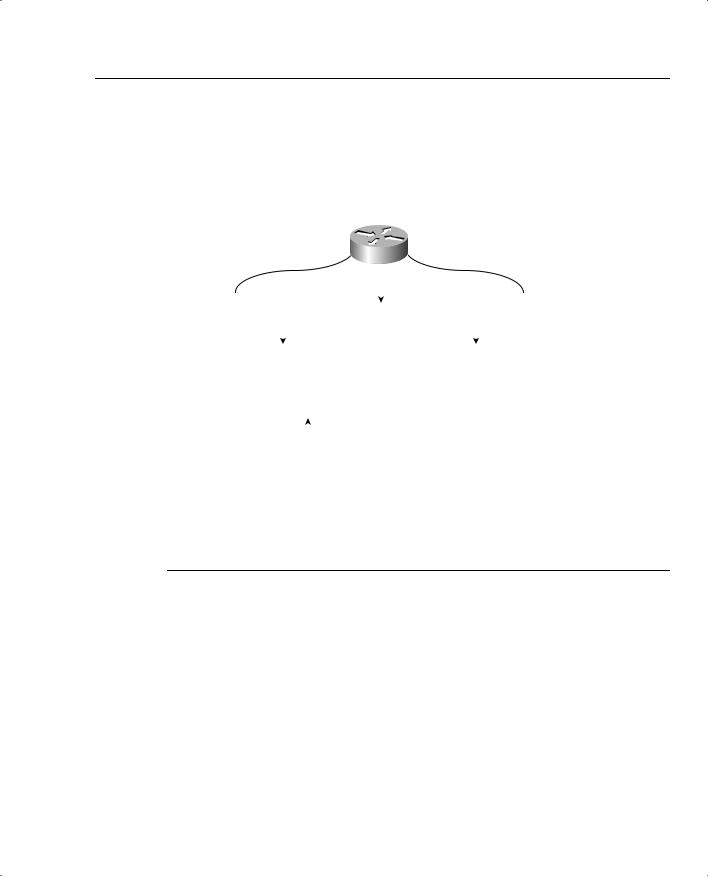
Cisco Hardware 157
To view the current LAN or WAN interface, issue the show interface command. The show interface command displays all LAN and WAN interfaces. To display information regarding console or auxiliary ports, use the show line command. Figure 4-2 summarizes the available IOS commands that administrators can use to view a router’s current configuration.
Figure 4-2 Interface IOS Commands
show flash |
|
|
|
show startup-config |
|||||
dir slot0. |
|
|
|
|
show config |
||||
|
|
|
|
||||||
|
|
|
show running-config |
|
|||||
|
|
|
|
write terminal |
|
|
|
|
|
|
|
|
|
|
|
||||
|
Random-Access Memory (RAM) |
|
|
||||||
|
|
|
|
|
|
|
|
|
|
|
|
|
|
|
|
|
|
|
|
Flash |
|
Read-Only |
|
Nonvolatile RAM |
|
||||
|
Memory (ROM) |
|
(NVRAM) |
|
|||||
|
|
|
|
|
|
||||
|
|
|
|
|
|
|
|
|
|
|
|
|
|
Router Interfaces |
|
LAN, WAN, |
|
||
|
|
|
|
|
Console, AUX Port |
|
|||
|
|
|
|
|
|
|
|
|
|
|
|
|
|
|
|
|
|
|
|
show interfaces
Now that you have reviewed Cisco routers’ hardware basics, it’s time to review how routers operate. In addition to router operation, this chapter covers how administrators can manage Cisco routers by saving and loading files to and from a TFTP server.
NOTE Cisco routers can operate in a number of modes. Cisco defines them as follows:
•ROM boot mode—When the router is in boot mode and loaded with a subset of the IOS image, only a limited number of commands are available.
•Configuration mode—Where you can make configuration changes. An example prompt is Router1(config)#.
•Interface configuration mode—Where you make configuration changes to interfaces such as the Ethernet or Serial connections. Example prompt is Router1(config-if)#.
•Initial configuration mode—When a router first boots up out of the box with no initial configuration, you are prompted for basic system configuration details, such as name and IP address assignment. The prompt looks like this:
Would you like to answer the initial configuration dialog? [yes/no]
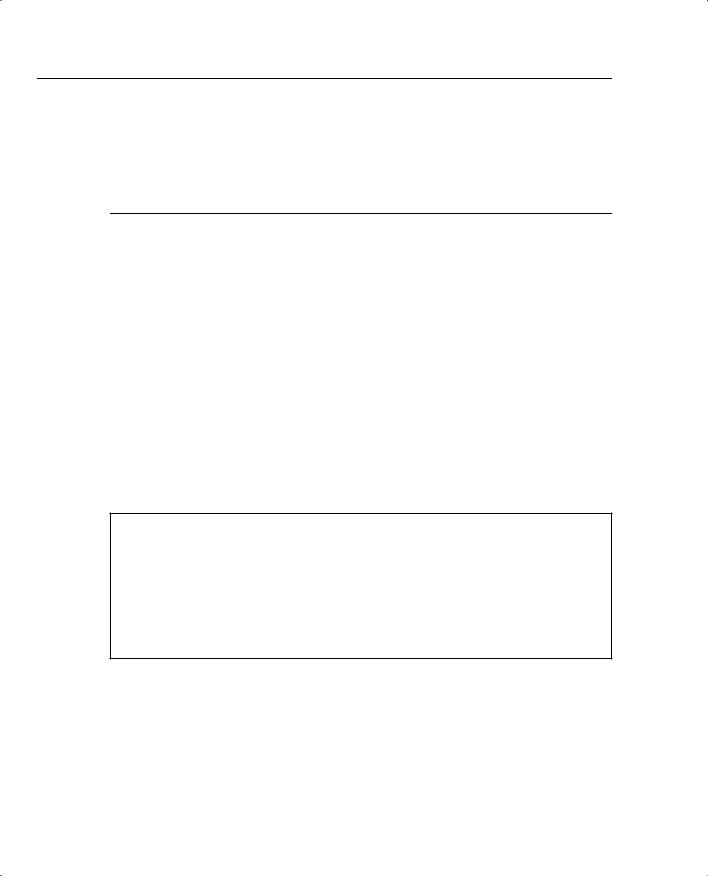
158Chapter 4: Cisco IOS Specifics and Security
•User EXEC mode—Basic IOS commands are permitted from the command-line interface (CLI). An example prompt is R1>.
•Privileged EXEC mode (also referred to as enabled mode)—Advance IOS commands are permitted when the enable password or secret password is entered from the CLI. An example prompt is R1#.
Saving and Loading Files
The configuration file can reside on the router’s NVRAM, RAM, or on a TFTP server. When a router boots with the default configuration register (0x2102), the configuration file is copied from NVRAM to RAM.
Network administrators typically save the configuration files to a TFTP server as a backup, in case of a router failure.
To save a configuration file from RAM to NVRAM (after configuration changes are made), the IOS command is copy running-config startup-config. The write terminal command will also copy the running configuration to startup configuration. The write command is a legacy command from earlier releases of IOS still valid in today’s versions of IOS software.
Example 4-5 displays a successful configuration change on Ethernet 0/0, followed by a network administrator in PRIV EXEC (privilege EXEC mode) mode saving the new configuration file to NVRAM.
Example 4-5 Saving IOS Configurations Files
R1#configure terminal
Enter configuration commands, one per line. End with CNTL/Z. R1(config)#interface ethernet 0/0
R1(config-if)#ip address 131.108.1.1 255.255.255.0 R1(config-if)#exit
R1#copy running-config startup-config
Destination filename [startup-config]? Building configuration...
[OK]
R1#
Table 4-3 summarizes the configuration file manipulation that can be performed on Cisco IOS routers.
