
- •CCIE Security Written Exam Blueprint
- •General Networking Topics
- •“Do I Know This Already?” Quiz
- •Foundation Topics
- •Networking Basics—The OSI Reference Model
- •Ethernet Overview
- •Internet Protocol
- •Variable-Length Subnet Masks
- •Classless Interdomain Routing
- •Transmission Control Protocol
- •TCP Services
- •Routing Protocols
- •ISDN
- •IP Multicast
- •Asynchronous Communications and Access Devices
- •Foundation Summary
- •Requirements for FastEther Channel
- •Scenario
- •Scenario 2-1: Routing IP on Cisco Routers
- •Scenario Answers
- •Scenario 2-1 Answers: Routing IP on Cisco Routers
- •Application Protocols
- •“Do I Know This Already?” Quiz
- •Foundation Topics
- •Domain Name System
- •Trivial File Transfer Protocol
- •File Transfer Protocol
- •Hypertext Transfer Protocol
- •Secure Socket Layer
- •Simple Network Management Protocol
- •Simple Mail Transfer Protocol
- •Network Time Protocol
- •Secure Shell
- •Foundation Summary
- •Scenario
- •Scenario Answers
- •Scenario 3-1 Solutions
- •“Do I Know This Already?” Quiz
- •Foundation Topics
- •Cisco Hardware
- •show and debug Commands
- •Password Recovery
- •Basic Security on Cisco Routers
- •IP Access Lists
- •Foundation Summary
- •Scenario
- •Scenario Answers
- •Security Protocols
- •“Do I Know This Already?” Quiz
- •Foundation Topics
- •Authentication, Authorization, and Accounting (AAA)
- •Remote Authentication Dial-In User Service (RADIUS)
- •Kerberos
- •Virtual Private Dial-Up Networks (VPDN)
- •Encryption Technology Overview
- •Internet Key Exchange (IKE)
- •Foundation Summary
- •Scenario
- •Scenario 5-1: Configuring Cisco Routers for IPSec
- •Scenario Answers
- •Scenario 5-1 Solutions
- •“Do I Know This Already?” Quiz
- •Foundation Topics
- •UNIX
- •Microsoft NT Systems
- •Common Windows DOS Commands
- •Cisco Secure for Windows and UNIX
- •Cisco Secure Policy Manager
- •Cisco Secure Intrusion Detection System and Cisco Secure Scanner
- •Cisco Security Wheel
- •Foundation Summary
- •Scenarios
- •Scenario 6-1: NT File Permissions
- •Scenario 6-2: UNIX File Permissions
- •Scenario Answers
- •Scenario 6-1 Solution
- •Scenario 6-2 Solution
- •Security Technologies
- •“Do I Know This Already?” Quiz
- •Foundation Topics
- •Advanced Security Concepts
- •Cisco Private Internet Exchange (PIX)
- •Cisco IOS Firewall Security Feature Set
- •Public Key Infrastructure
- •Virtual Private Networks
- •Foundation Summary
- •Scenario
- •Scenario Answer
- •Scenario 7-1 Solution
- •“Do I Know This Already?” Quiz
- •Foundation Topics
- •Network Security Policies
- •Standards Bodies and Incident Response Teams
- •Vulnerabilities, Attacks, and Common Exploits
- •Intrusion Detection System
- •Protecting Cisco IOS from Intrusion
- •Foundation Summary
- •Scenario
- •Scenario 8-1: Defining IOS Commands to View DoS Attacks in Real Time
- •Scenario Answer
- •Scenario 8-1 Solution

Cisco Secure Intrusion Detection System and Cisco Secure Scanner 299
•
•
RADIUS support for the following:
—Cisco RADIUS AV pairs
—IETF support (RADIUS is a defined standard) Others include the following:
—Support for virtual private networking
—The ability to disable accounts after a set number of failed attempts
Further description of the Cisco ACS application and screenshots are shown in the sample CCIE Security lab in Chapter 9, “CCIE Security Self-Study Lab.”
Cisco Secure Policy Manager
Cisco Secure Policy Manager (CSPM) provides a scalable and comprehensive security management system for Cisco Secure PIX Firewalls and Cisco Secure Integrated Systems.
Cisco Secure Policy Manager, formerly known as the Cisco Security Manager, is a policy-based security management system for Cisco security technologies and network devices.
Policy-based management allows a network administrator to define a set of high-level rules that control the deployment of and access to services, such as FTP and HTTP.
CSPM enables the management of remote Cisco Secure PIX and IOS Firewalls. CSPM allows you to configure and edit configurations remotely. CSPM only runs over Microsoft Windows operating systems.
NOTE Cisco PIX Firewalls running version 6.2 and above have a built-in, Java-based PIX Device Manager (PDM). PDM allows browser-based management and configuration of PIX Firewalls.
Cisco Secure Intrusion Detection System and Cisco
Secure Scanner
This section covers network security tools that are useful for managing network security. Cisco Secure Intrusion Detection System (IDS), formerly known as NetRanger, and Cisco Secure Scanner, formerly known as NetSonar, are two security applications that allow network monitoring.
NOTE |
The CCIE Security written exam still refers to the terms NetRanger and NetSonar, so this guide |
|
refers to NetRanger and NetSonar as well. |
|
|

300 Chapter 6: Operating Systems and Cisco Security Applications
NetRanger (Cisco Secure Intrusion Detection System)
NetRanger is an enterprise intrusion detection system designed to detect, report, and, in the event of unauthorized access, terminate data sessions between users and host devices.
NetRanger is an application designed to detect unauthorized access. Users are not aware that NetRanger is watching data across the network; it is transparent to all systems.
NetRanger has two components:
•NetRanger Sensor—High-speed device that analyzes the contents of data being transported across a network and determines whether that traffic is authorized or unauthorized. Unauthorized traffic includes ping requests from intruders. Traffic detected from unauthorized sources is sent directly to the NetRanger Director, and the intruder is removed from the network (optional setting to remove host).
•NetRanger Director—Provides real-time response to intruders in the network by blocking access to the network and terminating any active data sessions. The Director collects the real-time information from the Sensor.
Figure 6-4 displays the typical network placement of NetRanger products.
NetRanger Sensors can be located anywhere in the network. They are typically located close to hosts or entry points to a network, such as dial-in users or Internet connections. Alarms are logged on the Sensor and Director. The alarms are displayed or viewed on the Director. Optional configuration settings include killing an active TCP session or reconfiguring access lists (termed shunning).
The sensor can detect the intruder’s IP address and destination ports, and buffer up to 256 characters entered by the illegal devices. NetRanger supports Ethernet (10/100), Token Ring, and FDDI LAN interfaces. NetRanger Sensors can modify predefined access lists on Cisco IOS routers and change the definitions of permitted networks in response to an attack. NetRanger Sensors cannot modify the IP routing table nor reload or shutdown interfaces. When illegal activity is discovered, an alarm is sent directly to configured directors, including multiple directors. The software used on the sensors can be loaded from a central director, allowing easier software upgrades. The GUI interface on the Director also allows network monitoring from one central location, ensuring that one central group within an organization can be directly responsible for monitoring and acting on alarms. GUI interfaces and colored alarms indicate possible vulnerabilities.
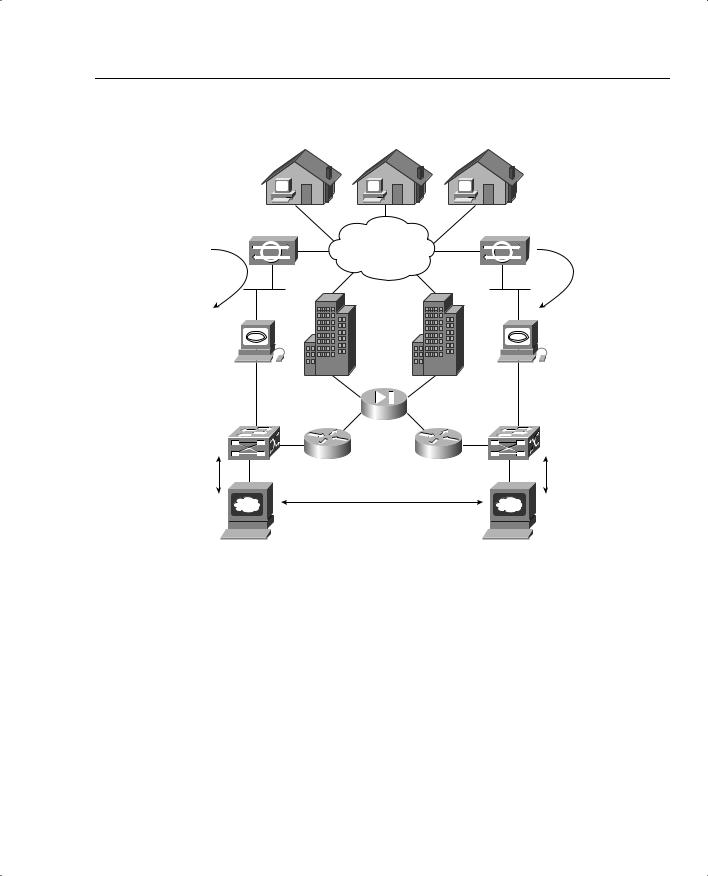
Cisco Secure Intrusion Detection System and Cisco Secure Scanner 301
Figure 6-4 Typical NetRanger Design
Sensor |
Sensor |
|
ISDN/PSTN |
Alarms |
Alarms |
Director |
Director |
PIX
TACACS+/ |
TACACS+/ |
RADIUS |
RADIUS |
|
Cisco Secure NT/UNIX |
The following platforms support NetRanger Sensor applications:
•IBM PC Pentium II or higher with the following specifications:
—32 MB RAM
—At least 2 GB hard drive
—Ethernet, Token Ring, or FDDI
—Windows-based software
•Ultra Sparc Based UNIX station with the following specifications:
—167 MHz Clone or higher
—64 MB RAM
—2 GB hard drive
—Ethernet or FDDI
—Solaris version 2.6 or higher software; and HP OpenView installed prior to loading NetRanger software

302 Chapter 6: Operating Systems and Cisco Security Applications
NetRanger Director can send out an alarm when certain configuration changes are made on Cisco routers, can send e-mail messages when particular alarm levels are reached, and can ensure a TCP attack is thwarted by sending TCP reset segments to unauthorized sources. When a NetRanger Sensor communicates with the Director, if the network is down, up to 255 alternate route paths can be attempted. Packets can be buffered and sent when the network is restored and communications occur (there are no keepalive communications; rather, one device sends and the other waits and listens) to ensure that alarms are sent.
The following platforms support NetRanger Director applications:
•
•
•
•
HP UNIX, Ultra UNIX workstations (not PC-based)
Software: Solaris 2.6, HP UNIX
128 MB RAM, CD-ROM drive, 4 GB of hard disk space
Example machines include Sun Ultra 170 and HP 725
NOTE NetRanger examines only the IP or TCP header and not actual data. Intruders usually use an attack based on large ICMP traffic, typically fragmented, to discover the behavior of routers in a network. When a router that is set for a particular MTU size receives a fragmented packet, it sends all fragments to the destination, assuming that the end device can reassemble the packet.
Intruders typically also use context-based attacks by scanning TCP or UDP ports in use.
For more details on how Cisco IOS supports NetRanger, visit
www.cisco.com/univercd/cc/td/doc/product/iaabu/csids/csids3/index.htm
NetSonar (Cisco Secure Scanner)
NetSonar is a Cisco Systems-developed product, now named Cisco Secure Scanner. NetSonar is a software tool designed to investigate vulnerable systems within a network and report the vulnerabilities to the network administrator.
NetSonar scans the network to uncover systems that might be vulnerable to security threats by performing a number of predefined steps:
•Network mapping—NetSonar compiles an electronic inventory of all host devices on the network.
•Security assessment—NetSonar identifies potential security holes by probing and confirming vulnerabilities in the network.

Cisco Secure Intrusion Detection System and Cisco Secure Scanner 303
•Reports—NetSonar communicates results to the administrator detailing the assessment, such as detailing what operating systems are in use, what the host addresses are, and the associated vulnerabilities.
•Network security database—This database lists the critical problems and organizes them by operating system, system services, and device types.
Figure 6-5 displays the process completed by NetSonar.
Figure 6-5 NetSonar Phase Functions
Ping Sweep |
|
|
|
|
|
|
|
|
|
|
|
|
|
|
|
Network Discovery |
|||||
|
|
|
|
|
||||||
|
|
|
|
|
||||||
|
|
|
|
|
|
Phase I/II |
||||
|
|
|
|
|
|
|
|
|
|
|
Port Sweep |
|
|
|
|
|
|
|
|
|
|
|
|
|
|
|
|
Potential |
||||
|
|
|
|
|
|
|||||
|
|
|
|
|
|
Problems |
||||
|
|
|
|
|
|
|
|
|
|
|
Rules Analysis |
|
|
|
|
|
|
|
|
Phase III |
|
|
|
|
|
|
|
|
|
|||
|
|
|
|
|
|
|
|
|
|
|
|
|
|
|
|
|
Confirmed |
||||
|
|
|
|
|
Vulnerabilities |
|||||
|
|
|
|
|
|
|
|
|
|
|
|
|
|
|
|
|
|
|
|
|
|
Vulnerabilities |
|
|
|
|
|
|
|
|
Phase IV |
|
|
|
|
|
|
|
|
|
|||
|
|
|
|
|
|
|
|
|
|
|
|
|
|
|
|
|
Charts |
||||
|
|
|
|
|
|
Report |
|
|
||
Data Presentation |
|
|
|
|
|
|
|
|
Phase V/VI |
|
|
|
|
|
|
||||||
|
|
|
|
|
|
|
|
|||
|
|
|
|
|
|
|
|
|
|
|
Figure 6-5 displays the six phases completed by NetSonar:
Phase I—NetSonar sends out ICMP echo requests (pings) to query hosts. Phase II—All live hosts are collected and stored on particular port numbers.
Phase III—NetSonar identifies the hardware devices that might be vulnerable, such as routers, switches, firewalls, printers, desktops, and hosts that responded to ping requests. Operating systems and network services are documented and labeled as potential vulnerabilities.
Phase IV—Vulnerabilities are confirmed. This phase is intrusive.
Phase V—The data is charted for presentation. The data can also be charted graphically as line or 3D bar graphs.
Phase VI—The data is reported in a number of different formats, including a summary report, a short and detailed report, or a full technical report.
