
- •Match the computer parts with the words below.
- •Read the text quickly. Match the headings (a-d) with the paragraphs (1-4).
- •Look at these words from the text. Write h (hardware), p (peripheral), s (software) or m (measurement) next to each one.
- •Vocabulary 9
- •Vocabulary 12
- •Work in pairs. Look at the chart and compare the two computers. Use fast, slow, cheap, expensive, big, small
- •What do you see first when you turn on a computer? How do you open a program?
- •Read the text quickly and match the headings (a-d) with the paragraphs (1-4).
- •Decide if the sentences are true (t) or false (f).
- •Vocabulary
- •Find the words in the text that mean:
- •Complete the sentences (1-7) with the words in the box.
- •Write the commands and tools from the table under the correct heading.
- •Match the first part of the sentence (1-6) with the second part (a-f).
- •Vocabulary
- •7. Complete the sentences with words from the box.
- •8. Match the icons (a-1) with the words (1-12). Say what the command or tool does.
- •Practise your typing! Type a paragraph of any English text that is new to you using a word- processing program. Do the following:
- •Work in pairs and discuss the questions.
- •Read the text and underline the advantages of word processing in the first paragraph and the disadvantages in the second. Write the number of each.
- •What information can you store on a computer? Where can you store your documents or files?
- •Read the text quickly. Write the number of the paragraph that tells you about:
- •Write short answers to these questions.
- •Match the questions (1-5) with the answers (a-e).
- •Vocabulary
- •Find the words in the text that mean:
- •Work in pairs. Look at the files below. How would you organize them so that you can find them easily? Add more files to the list.
- •Match the icons (a-I) with the words (1-9) below.
- •Read the text quickly. What do you use from Exercise 1 to make a folder?
- •Match the diagrams (a-d) with the instruction numbers from Exercis 2.
- •Vocabulary
- •Complete the sentences with words from Exercise 1.
- •Write down the instructions you need to operate one of the following:
- •Find the correct word or abbreviation in the text.
- •Vocabulary
- •Match the groups of verbs below with their general meaning from the box.
- •Complete the sentences (1-7) with the words from the text.
- •Work in groups. Say which of the following ideas about the Internet are good or bad.
- •Where is the best place to find information on these topics?
- •What are the advantages and disadvantages of finding information from these sources?
- •Read the text quickly and choose the correct answer.
- •Vocabulary
- •Write these messages in the correct order. Which are formal and which are informal?
- •Vocabulary
- •Vocabulary
- •Vocabulary
- •Viewing and downloading files
- •Work in pairs and answer the questions.
- •Circle the answers yes or no. Read the text to check your answers,
- •Match the first part of the sentence (1-6) with the second part (a-f).
- •Vocabulary
- •Which of the words and phrases in the box are specific to it and which are used in general English? Use the Glossary or a dictionary to help you.
- •Work in groups. Match the messages with the occasion and the person.
- •Label the diagrams central location and peer-to-peer.
- •Vocabulary
- •Image editing
- •Do you like paintings, photographs or computer art best? Why?
- •'A picture paints a thousand words’. Do you think this saying is true?
- •Find the opposites of the adjectives (1-6) in the text.
- •Complete the sentences (1-5) with the words in the box.
- •Vocabulary
- •Match the highlighted words and phrases in the text with the definitions (1-7).
- •Vocabulary
- •Work in groups. Make a list of:
- •Read the opinions about chat rooms. Which ones do you agree with?
- •Read the text and make six two-word phrases. Then write the meanings in your language. Use the Glossary or a dictionary to help you.
- •Work in pairs. Match the emoticons with the meanings and descriptions in the box. Do you know any others?
- •Look at the definition of etiquette. What do you think Netiquette is?
- •Read the Web page about Netiquette and check your answer to Exercise 1. Then write the headings (a-d) above the correct paragraphs (1-4).
- •Make questions from the text for these answers.
- •Tick (√) the things which are good netiquette and put a cross (X) by those that are bad netiquette.
- •Complete the sentences (1-5) with the highlighted words in the text.
- •Work in groups. Discuss the ‘rules’ of etiquette in your country. Think about things like greeting, saying goodbye, queueing, visiting someone’s home.
- •Write a paragraph describing common customs and behaviour in your culture.
- •Vocabulary
- •Vocabulary
- •Irregular Plurals
- •Very much, very
- •Is used
- •Indirect Questions
- •Verbals
- •Type 0 (zero) and I Conditionals. Real Condition
- •1. Form
- •Inverted conditional sentences without if
Work in groups. Say which of the following ideas about the Internet are good or bad.
-
independent ■ world wide ■ cheap to use ■ expensive to buy computers ■ the information may not be true or correct ■ spend too much time playing games ■ talking in chat rooms ■ make new friends ■ visit many interesting websites ■
wait for a long time to download Web pages
Get real
Use a browser to surf the Internet at random. Find five interesting websites to tell the class about. Write down the URL of each website and bring the list to class. Build a class file of interesting sites so that other students can visit them.
Research on the Internet
Before you start
Where is the best place to find information on these topics?
European history
the price of mobile phones
your favourite pop star
What are the advantages and disadvantages of finding information from these sources?
books ■ magazines ■ newspapers ■ libraries ■ encyclopaedias ■ friends or family ■ teachers ■ CD-ROMs ■ television ■ radio ■ the Internet
Reading
Read the text quickly and choose the correct answer.
Google is a keyword / search engine.
This WORD is in upper / lower case.
AND / WHEN is a logical operator.
Finding information on the World Wide Web needs an Internet search engine such as Google, Alta Vista or Excite. Search engines have a text box where you type in a keyword or words. A search engine is a software program that reads the keywords in the text box and searches the Internet for Web pages, websites and other Internet files that use them. These documents are shown on the computer screen in a results listing.
When carrying out searches, you should usually be specific and brief in your choice of words. If the keyword is too general, or includes too many different meanings, the results listing may not be useful. Different search engines categorize information in different ways, which changes the way they store and retrieve it.
Using upper case letters (capital letters) in a keyword search will only retrieve documents that use upper case. Typing in lower case (no capitals) is usually better because search engines will retrieve documents that use both upper case and lower case letters.
You can narrow a search using logical operators such as AND, OR and NOT. AND retrieves all the words typed in the text box, OR retrieves either of the words and NOT excludes words. Spelling is important when typing in keywords, but a search engine will not usually read punctuation, prepositions and articles.
Tick (√) the good things to do to find information on the Internet.
Before you start 1
Reading 1
Vocabulary 7
Speaking 7
The desktop Before you start 7
Reading 7
Vocabulary 9
Using a word processor 9
Before you start 9
Reading 10
Vocabulary 12
7. Complete the sentences with words from the box. 12
Writing 17
Word processing: for and again 18
Advantages □ Disadvantages □ 18
The case for and against WORD PROCESSING 18
3 Decide if the sentences are true (T) or false (F). 18
1 Word processors work well with e-mail. T/F 23
Vocabulary 23
4 Match the highlighted words and phrases in the text with the definitions (1-6). 24
1 by hand, not electronic 24
2 the way a program organizes data 24
3 a program used for simple text files 24
4 the code that e-mail uses 24
5 things that a program has, or can do 24
6 a program used for text and graphics 24
Speaking 24
5 Work in groups. Which of these documents would you write by hand and which on a word processor? Say why. 24
a formal letter ■ an informal letter ■an invitation to a party ■ a birthday card 24
■a shopping list ■ an application form ■ a note to your teacher/friend/father 24
■a school report ■ a 'for sale' notice 24
Writing 24
6 Write a short paragraph about some of the advantages of writing with pen and paper. Use the following ideas to help you. Add any other ideas you may have. 24
pen and paper - cheap 24
you can write anywhere (don’t need electricity) 24
don’t need to learn to type 24
handwritten letters - friendlier & more personal 24
Get real 24
Take your paragraph from Exercise 6. Type it into the word processor on the computer you use. Change or add some formatting features, such as the font, bold, italic or underline. Copy and paste the formatted letter into a text editor such as Notepad. Report back to the class on which formatted features did not appear. 24
Storing data 24
Before you start 24
Reading 24
Vocabulary 26
Speaking 26
Get real 26
Before you start 26
Reading 26
Vocabulary 27
Writing 28
Before you start 28
Reading 28
Vocabulary 34
Speaking 34
Before you start 34
Reading 34
Vocabulary 40
Speaking 45
Research on the Internet 46
Before you start 46
Reading 46
Vocabulary 52
Speaking 52
Before you start 52
Reading 52
Jarek, 65 53
Andrea, 39 53
Speaking 60
Writing 60
Before you start 60
Reading 60
Vocabulary 61
Speaking 61
Writing 62
Before you start 62
Reading/Speaking 62
Vocabulary 65
Writing 65
Get real 65
Before you start 65
Reading 65
Vocabulary 71
Vocabulary 73
Get real 74
Before you start 74
Reading 74
Speaking 75
Before you start 75
Reading 75
Writing 77
8 Write two paragraphs on downloading music for free. The first should give the record companies’ and artists’ views and the second should give music listeners’ views. 77
Before you start 77
Reading 78
Vocabulary 84
Speaking 85
8 Work in pairs. Describe the picture. 85
Get real 85
Before you start 85
Reading 85
Vocabulary 86
Speaking 91
Before you start 92
Reading 92
Vocabulary 98
Get real 98
Before you start 98
Reading 98
Vocabulary 105
Speaking 110
Writing 110
Get real 111
Vocabulary 112
Speaking 112
Before you start 112
Reading 112
Vocabulary 118
Writing 118
Before you start 119
Reading 119
Vocabulary 124
Speaking 125
5 >:( 6 B) 7 :| 8 :0 125
Before you start 125
Reading 125
Vocabulary 136
Writing 136
Before you start 136
Work in pairs and discuss the questions. 136
Reading 136
1. Look at the algorithmic flow chart below. Answer the questions. 136
2. Read the text about computer programming. Write the number of the paragraph that gives you the information. 137
Vocabulary 138
Speaking 139
Before you start 139
Reading 140
Vocabulary 145
Speaking 146
Before you start 146
Reading 146
Vocabulary 147
Speaking 147
Before you start 148
Reading 148
Vocabulary 153
Speaking 154
Writing 154
Vocabulary
Find the words and phrases in the text that mean:
clear and exact (paragraph 2)______________________
put into similar groups (2) ______________________
to bring back (2) ______________________
make smaller (4) ______________________
mathematical words (4) ______________________
does not use (4) ______________________
Are the words in the groups below listed from general to specific or specific to general? Write G->S or S->G.
telephone -> mobile phone -> Nokia______________________
mother -> family -> humans______________________
writing -> essay -> sentence______________________
Big Ben -> London -> UK______________________
cars -> vehicles -> transport______________________
cars -> German cars -> BMW______________________
Speaking
Talk about the keywords you should use to find information on the following topics.
information on cheap hotels in the UK
what the weather will be like tomorrow
an essay on the history of the European Economic Union
mobile phones that connect to the Internet
a nice present for your mother’s birthday.
Get real
Carry out the searches in Exercise 7. Then:
note the words you used in the search
note the top five results for each search
visit each site and find out if it is useful.
Do the search using a different search engine. Bring the list of keywords and your notes on the search results back to class.
E-mail, telephones and the post
Before you start
Compare how many e-mails, phone calls and letters you make/send and receive each week.
Reading
Read the different opinions. Which one do you most agree with?
Which do our readers like using most: e-mail, telephones or the post? Here are three typical responses from last week's survey.
Lida, 28
For me it has to be e-mail, it's very fast, cheap and modern - you can download music and video, send letters and pictures, and it's informal, which I like, I know privacy and security can be problems but who sends important documents by e-mail? I get annoyed if I get hundreds of e-mails at work and they all expect an instant response, and obviously I hate getting spam, or even worse, a virus.
Jarek, 65
Well, I use all three, but I prefer the phone. It's more expensive, especially for long-distance calls, but I like the instant interaction and I think you can understand more when you hear a person's voice, I like the informality and speed and you can also use your mobile phone for e-mail and sending images.
With mobile phones you don't get a lot of unwanted communication, apart from the occasional wrong number.
Andrea, 39
I like modern things, but I still prefer the post. I know postal delivery is slow, but it's cheap, and you can be sure no one will read your mail or listen to your conversations. You can send anything by post, which you can't do with e-mail.
Personally, I like receiving handwritten letters - they look, feel and smell different from e-mails. I think it's sad that young people don't write letters now - they're usually more formal than e-mail and students can practice their grammar and spelling. Now, what I don't like is getting is bills and junk mail!
Telephone
Post
Before you start 1
Reading 1
Vocabulary 7
Speaking 7
The desktop Before you start 7
Reading 7
Vocabulary 9
Using a word processor 9
Before you start 9
Reading 10
Vocabulary 12
7. Complete the sentences with words from the box. 12
Writing 17
Word processing: for and again 18
Advantages □ Disadvantages □ 18
The case for and against WORD PROCESSING 18
3 Decide if the sentences are true (T) or false (F). 18
1 Word processors work well with e-mail. T/F 23
Vocabulary 23
4 Match the highlighted words and phrases in the text with the definitions (1-6). 24
1 by hand, not electronic 24
2 the way a program organizes data 24
3 a program used for simple text files 24
4 the code that e-mail uses 24
5 things that a program has, or can do 24
6 a program used for text and graphics 24
Speaking 24
5 Work in groups. Which of these documents would you write by hand and which on a word processor? Say why. 24
a formal letter ■ an informal letter ■an invitation to a party ■ a birthday card 24
■a shopping list ■ an application form ■ a note to your teacher/friend/father 24
■a school report ■ a 'for sale' notice 24
Writing 24
6 Write a short paragraph about some of the advantages of writing with pen and paper. Use the following ideas to help you. Add any other ideas you may have. 24
pen and paper - cheap 24
you can write anywhere (don’t need electricity) 24
don’t need to learn to type 24
handwritten letters - friendlier & more personal 24
Get real 24
Take your paragraph from Exercise 6. Type it into the word processor on the computer you use. Change or add some formatting features, such as the font, bold, italic or underline. Copy and paste the formatted letter into a text editor such as Notepad. Report back to the class on which formatted features did not appear. 24
Storing data 24
Before you start 24
Reading 24
Vocabulary 26
Speaking 26
Get real 26
Before you start 26
Reading 26
Vocabulary 27
Writing 28
Before you start 28
Reading 28
Vocabulary 34
Speaking 34
Before you start 34
Reading 34
Vocabulary 40
Speaking 45
Research on the Internet 46
Before you start 46
Reading 46
Vocabulary 52
Speaking 52
Before you start 52
Reading 52
Jarek, 65 53
Andrea, 39 53
Speaking 60
Writing 60
Before you start 60
Reading 60
Vocabulary 61
Speaking 61
Writing 62
Before you start 62
Reading/Speaking 62
Vocabulary 65
Writing 65
Get real 65
Before you start 65
Reading 65
Vocabulary 71
Vocabulary 73
Get real 74
Before you start 74
Reading 74
Speaking 75
Before you start 75
Reading 75
Writing 77
8 Write two paragraphs on downloading music for free. The first should give the record companies’ and artists’ views and the second should give music listeners’ views. 77
Before you start 77
Reading 78
Vocabulary 84
Speaking 85
8 Work in pairs. Describe the picture. 85
Get real 85
Before you start 85
Reading 85
Vocabulary 86
Speaking 91
Before you start 92
Reading 92
Vocabulary 98
Get real 98
Before you start 98
Reading 98
Vocabulary 105
Speaking 110
Writing 110
Get real 111
Vocabulary 112
Speaking 112
Before you start 112
Reading 112
Vocabulary 118
Writing 118
Before you start 119
Reading 119
Vocabulary 124
Speaking 125
5 >:( 6 B) 7 :| 8 :0 125
Before you start 125
Reading 125
Vocabulary 136
Writing 136
Before you start 136
Work in pairs and discuss the questions. 136
Reading 136
1. Look at the algorithmic flow chart below. Answer the questions. 136
2. Read the text about computer programming. Write the number of the paragraph that gives you the information. 137
Vocabulary 138
Speaking 139
Before you start 139
Reading 140
Vocabulary 145
Speaking 146
Before you start 146
Reading 146
Vocabulary 147
Speaking 147
Before you start 148
Reading 148
Vocabulary 153
Speaking 154
Writing 154
□
□
□
send
□
□
□
pictures/images
□
□
□
instant
□
□
□
delivery
□
□
□
instant reply
□
□
□
interactive
□
□
□
modem
□
□
□
private
□
□
□
secure
□
□
□
slow
□
□
□
send sound
□
□
□
unwanted
□
□
□
communication
□
□
□
usually formal
□
□
□
Read the quotes again. Tick (\/) the features of each type of communication.
Vocabulary
Which of the words in the box do people usually think of as positive? Which do they think of as negative?
-
bills ■ communication ■instant ■ interaction
■ privacy ■ security ■ spam ■ virus
Speaking
Work in pairs. How do you feel about getting these unwelcome messages? Why? Add other types of unwanted communication to the list.
-
wrong number phone calls ■ spam ■ viruses ■ junk mail
■ joke calls ■ bills ■calls from telephone salespeople
I don’t mind getting...
I don’t really like getting...
I really don’t like / can’t stand / (really) hate ...
Writing
Write a paragraph describing the advantages and disadvantages of e-mail or telephones or the postal service.
Get real
Work in pairs. Send each other a handwritten letter in English through the post. Also send each other an e-mail. (They can have the same content.) Describe how the letter looked, how it felt and how it smelt when you received it. Compare the letter to the e-mail you have received. Tell the class which you preferred and why
Mobilephones
Before you start
Answer the questions. Then discuss in pairs.
Do you use a mobile phone?
What do you use it for? Make a list.
When is it a good or bad time to make/receive mobile phone calls?
Reading
Label the parts of the mobile phones with the words in the box.
a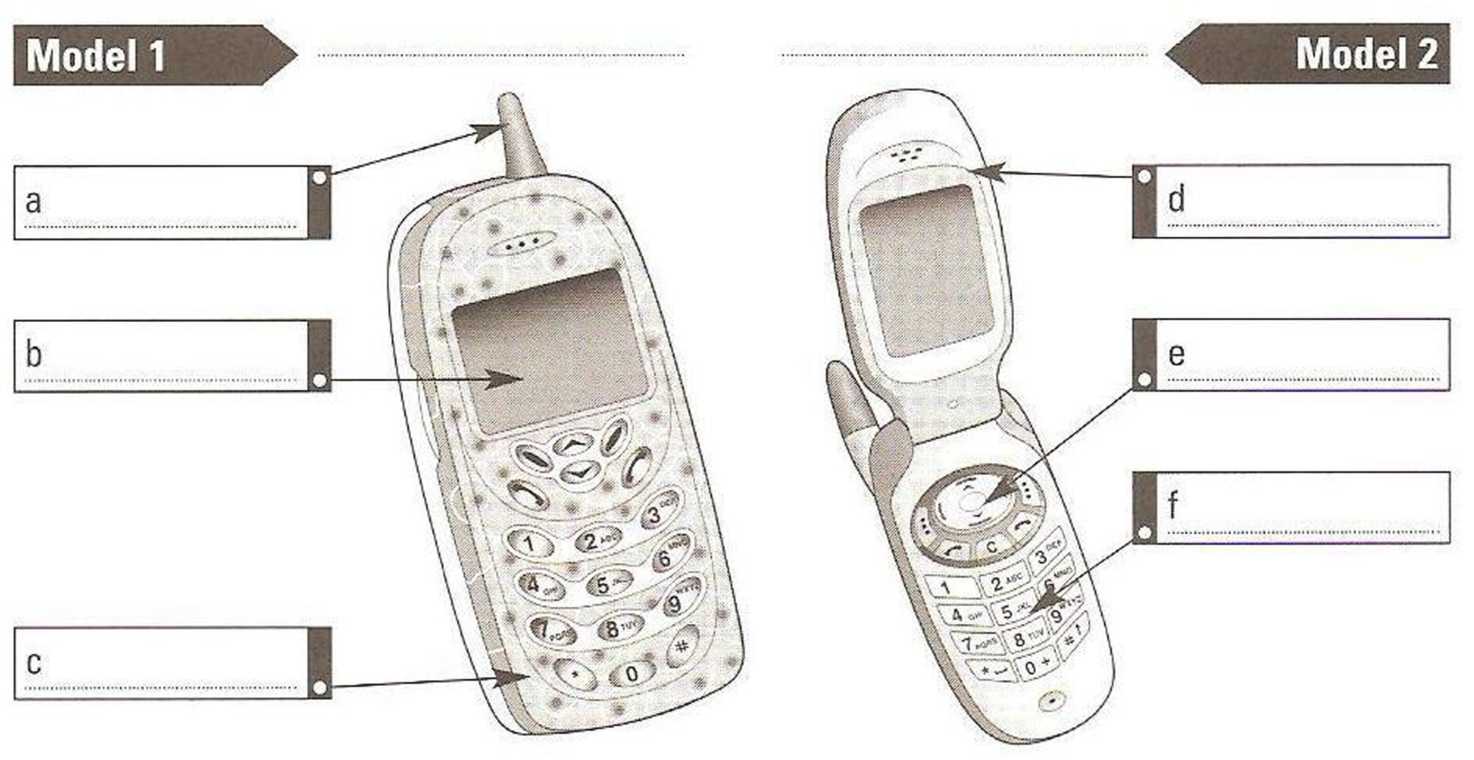 ntenna
■
flip cover ■
display screen ■
faceplate ■
keypad ■
scroll keys
ntenna
■
flip cover ■
display screen ■
faceplate ■
keypad ■
scroll keys
3. Read the adverts to check your answers to Exercise 2. Which phone is best for a business person and which is best for a student? Then write the correct names by Model 1 and Model 2 above.
The NEW Brightman QT1 This new super-cool model gives you the best in mobile phones
SPECIFICATIONS Band mode dual Talk time 4 hours 5 hours Standby 5 days 7 days Dimensions 8 x4x1cm |
The SP5 Deluxe Everything you need in mobiletechnology!
SPECIFICATIONS Band mode dual Talk time 5 hours 5 hours Standby 7 days 7 days Dimensions 5.5 x4x1cm |
Which mobile phone has these features? Write QT1, SP5 or Both,
can work anywhere_____________
a diary_____________
a camera_____________
no cables_____________
faceplates you can change_____________
a one-week standby time_____________
ring tones you can program_____________
games you can download_____________
