
- •Match the computer parts with the words below.
- •Read the text quickly. Match the headings (a-d) with the paragraphs (1-4).
- •Look at these words from the text. Write h (hardware), p (peripheral), s (software) or m (measurement) next to each one.
- •Vocabulary 9
- •Vocabulary 12
- •Work in pairs. Look at the chart and compare the two computers. Use fast, slow, cheap, expensive, big, small
- •What do you see first when you turn on a computer? How do you open a program?
- •Read the text quickly and match the headings (a-d) with the paragraphs (1-4).
- •Decide if the sentences are true (t) or false (f).
- •Vocabulary
- •Find the words in the text that mean:
- •Complete the sentences (1-7) with the words in the box.
- •Write the commands and tools from the table under the correct heading.
- •Match the first part of the sentence (1-6) with the second part (a-f).
- •Vocabulary
- •7. Complete the sentences with words from the box.
- •8. Match the icons (a-1) with the words (1-12). Say what the command or tool does.
- •Practise your typing! Type a paragraph of any English text that is new to you using a word- processing program. Do the following:
- •Work in pairs and discuss the questions.
- •Read the text and underline the advantages of word processing in the first paragraph and the disadvantages in the second. Write the number of each.
- •What information can you store on a computer? Where can you store your documents or files?
- •Read the text quickly. Write the number of the paragraph that tells you about:
- •Write short answers to these questions.
- •Match the questions (1-5) with the answers (a-e).
- •Vocabulary
- •Find the words in the text that mean:
- •Work in pairs. Look at the files below. How would you organize them so that you can find them easily? Add more files to the list.
- •Match the icons (a-I) with the words (1-9) below.
- •Read the text quickly. What do you use from Exercise 1 to make a folder?
- •Match the diagrams (a-d) with the instruction numbers from Exercis 2.
- •Vocabulary
- •Complete the sentences with words from Exercise 1.
- •Write down the instructions you need to operate one of the following:
- •Find the correct word or abbreviation in the text.
- •Vocabulary
- •Match the groups of verbs below with their general meaning from the box.
- •Complete the sentences (1-7) with the words from the text.
- •Work in groups. Say which of the following ideas about the Internet are good or bad.
- •Where is the best place to find information on these topics?
- •What are the advantages and disadvantages of finding information from these sources?
- •Read the text quickly and choose the correct answer.
- •Vocabulary
- •Write these messages in the correct order. Which are formal and which are informal?
- •Vocabulary
- •Vocabulary
- •Vocabulary
- •Viewing and downloading files
- •Work in pairs and answer the questions.
- •Circle the answers yes or no. Read the text to check your answers,
- •Match the first part of the sentence (1-6) with the second part (a-f).
- •Vocabulary
- •Which of the words and phrases in the box are specific to it and which are used in general English? Use the Glossary or a dictionary to help you.
- •Work in groups. Match the messages with the occasion and the person.
- •Label the diagrams central location and peer-to-peer.
- •Vocabulary
- •Image editing
- •Do you like paintings, photographs or computer art best? Why?
- •'A picture paints a thousand words’. Do you think this saying is true?
- •Find the opposites of the adjectives (1-6) in the text.
- •Complete the sentences (1-5) with the words in the box.
- •Vocabulary
- •Match the highlighted words and phrases in the text with the definitions (1-7).
- •Vocabulary
- •Work in groups. Make a list of:
- •Read the opinions about chat rooms. Which ones do you agree with?
- •Read the text and make six two-word phrases. Then write the meanings in your language. Use the Glossary or a dictionary to help you.
- •Work in pairs. Match the emoticons with the meanings and descriptions in the box. Do you know any others?
- •Look at the definition of etiquette. What do you think Netiquette is?
- •Read the Web page about Netiquette and check your answer to Exercise 1. Then write the headings (a-d) above the correct paragraphs (1-4).
- •Make questions from the text for these answers.
- •Tick (√) the things which are good netiquette and put a cross (X) by those that are bad netiquette.
- •Complete the sentences (1-5) with the highlighted words in the text.
- •Work in groups. Discuss the ‘rules’ of etiquette in your country. Think about things like greeting, saying goodbye, queueing, visiting someone’s home.
- •Write a paragraph describing common customs and behaviour in your culture.
- •Vocabulary
- •Vocabulary
- •Irregular Plurals
- •Very much, very
- •Is used
- •Indirect Questions
- •Verbals
- •Type 0 (zero) and I Conditionals. Real Condition
- •1. Form
- •Inverted conditional sentences without if
Vocabulary
Complete the sentences (1-6) with the words in the box.
-
according to ■ behaves ■ devices ■ errors ■ input ■ output
_____________ the bank machine, I have no money in my bank account.
Video and digital cameras are other ___________________ that use computers.
________ is any result a computer displays on a screen or prints from a printer.
A computer receives ____________ from users when they click on a command.
I made too many _______________ in my test so I got a bad grade.
Not everyone ______________ logically when things go wrong with a computer.
Choose the correct word.
Most people can easily learn a____language and become programmers.
a low-level b high-level c binary
You can use a mouse or keyboard to data into the computer.
a output b input c process
Some children very badly when they can’t have something they want.
a process b solve c behave
You can draw for many simple procedures.
a an algorithm b a code c data
Computers programming language into machine language.
a use b develop c translate
A computer can large amounts of data at very high speeds.
a process b result c complete
Speaking
Work in groups and discuss the questions.
What kind of errors do you make with computers?
How do you behave when things go wrong with a computer (or any machine)?
How do different people you know behave when things go wrong?
Writing
Draw a flow chart like the one in Exercise 2.
Follow these steps:
Choose a simple procedure from the ones in the box below (or a similar one of your own).
Break the procedure down into all the steps that you have to follow. Think about where the process starts and ends, and the input from you and from the outside. When you make a decision, think of when you say ‘yes’ and when you say ‘no’, and what happens next.
Write exactly what happens at each stage.
Draw the flow chart, putting your text into the different shapes in Exercise 2.
Show your flow chart to another student. Does he /she agree with your steps?
-
making a cup of tea or coffee ■ making a telephone call ■ sending a text message
■ answering the door ■ playing a cassette or CD putting on the washing machine
Get real
Make a list of all the devices that use computers in your home, in your school, shops, libraries, banks and offices. During a day, use your list to make a note of every time you use something that contains a computer program. Report back to the class with your list.
Videoconferencing
Before you start
Make notes to answer the questions.
What is videoconferencing used for?
What are the advantages and disadvantages of videoconferencing?
Reading
Read the text quickly and match the headings (a-d) with the video screens (1-4).
How videoconferencing works □
Uses of videoconferencing □
Guidelines for having a videoconference □
Problems with bandwidth □
A videoconference lets people in different places see and hear each other at the same time. People use it for education, business and community events. Students can learn about different cultures in real time, and go on virtual field trips without leaving home. Businesses use it for meetings and job interviews because it saves money and time in travelling. Libraries and town halls can use it to bring people together for community meetings and other special activities.
Videoconferencing needs a Web camera and videoconferencing software. You can use the Internet, a Local Area Network (LAN) or an Integrated Service Digital Network (ISDN) to have a videoconference. A LAN is usually a closed network connected by wire cables. ISDN uses telephone lines but needs special adaptors instead of modems to send data.
Videoconferencing over the public Internet is not always reliable because the amount of data that you can send depends on bandwidth. Public telephone lines have a low bandwidth and usually give small video frames poor picture quality and slow delivery. Broadband sends more information over the Internet at faster speeds but it is expensive.
Videoconferencing tips
Keep your eyes on the Web cam to show you are interested.
Move slowly and talk in a strong, clear voice because of the small time delay in videoconferencing.
Wear dark or neutral colours as bright colours and patterns can affect picture quality.
Decide if the sentences are true (T) or false (F).
Before you start 1
Reading 1
Vocabulary 7
Speaking 7
The desktop Before you start 7
Reading 7
Vocabulary 9
Using a word processor 9
Before you start 9
Reading 10
Vocabulary 12
7. Complete the sentences with words from the box. 12
Writing 17
Word processing: for and again 18
Advantages □ Disadvantages □ 18
The case for and against WORD PROCESSING 18
3 Decide if the sentences are true (T) or false (F). 18
1 Word processors work well with e-mail. T/F 23
Vocabulary 23
4 Match the highlighted words and phrases in the text with the definitions (1-6). 24
1 by hand, not electronic 24
2 the way a program organizes data 24
3 a program used for simple text files 24
4 the code that e-mail uses 24
5 things that a program has, or can do 24
6 a program used for text and graphics 24
Speaking 24
5 Work in groups. Which of these documents would you write by hand and which on a word processor? Say why. 24
a formal letter ■ an informal letter ■an invitation to a party ■ a birthday card 24
■a shopping list ■ an application form ■ a note to your teacher/friend/father 24
■a school report ■ a 'for sale' notice 24
Writing 24
6 Write a short paragraph about some of the advantages of writing with pen and paper. Use the following ideas to help you. Add any other ideas you may have. 24
pen and paper - cheap 24
you can write anywhere (don’t need electricity) 24
don’t need to learn to type 24
handwritten letters - friendlier & more personal 24
Get real 24
Take your paragraph from Exercise 6. Type it into the word processor on the computer you use. Change or add some formatting features, such as the font, bold, italic or underline. Copy and paste the formatted letter into a text editor such as Notepad. Report back to the class on which formatted features did not appear. 24
Storing data 24
Before you start 24
Reading 24
Vocabulary 26
Speaking 26
Get real 26
Before you start 26
Reading 26
Vocabulary 27
Writing 28
Before you start 28
Reading 28
Vocabulary 34
Speaking 34
Before you start 34
Reading 34
Vocabulary 40
Speaking 45
Research on the Internet 46
Before you start 46
Reading 46
Vocabulary 52
Speaking 52
Before you start 52
Reading 52
Jarek, 65 53
Andrea, 39 53
Speaking 60
Writing 60
Before you start 60
Reading 60
Vocabulary 61
Speaking 61
Writing 62
Before you start 62
Reading/Speaking 62
Vocabulary 65
Writing 65
Get real 65
Before you start 65
Reading 65
Vocabulary 71
Vocabulary 73
Get real 74
Before you start 74
Reading 74
Speaking 75
Before you start 75
Reading 75
Writing 77
8 Write two paragraphs on downloading music for free. The first should give the record companies’ and artists’ views and the second should give music listeners’ views. 77
Before you start 77
Reading 78
Vocabulary 84
Speaking 85
8 Work in pairs. Describe the picture. 85
Get real 85
Before you start 85
Reading 85
Vocabulary 86
Speaking 91
Before you start 92
Reading 92
Vocabulary 98
Get real 98
Before you start 98
Reading 98
Vocabulary 105
Speaking 110
Writing 110
Get real 111
Vocabulary 112
Speaking 112
Before you start 112
Reading 112
Vocabulary 118
Writing 118
Before you start 119
Reading 119
Vocabulary 124
Speaking 125
5 >:( 6 B) 7 :| 8 :0 125
Before you start 125
Reading 125
Vocabulary 136
Writing 136
Before you start 136
Work in pairs and discuss the questions. 136
Reading 136
1. Look at the algorithmic flow chart below. Answer the questions. 136
2. Read the text about computer programming. Write the number of the paragraph that gives you the information. 137
Vocabulary 138
Speaking 139
Before you start 139
Reading 140
Vocabulary 145
Speaking 146
Before you start 146
Reading 146
Vocabulary 147
Speaking 147
Before you start 148
Reading 148
Vocabulary 153
Speaking 154
Writing 154
Circle the method of videoconferencing which:
needs wire cables. LAN/ISDN
uses adaptors. LAN/ISDN
is usually a closed network. LAN/ISDN
does not use telephone lines. LAN/ISDN
Vocabulary
Complete the sentences (1-6) with the highlighted words in the text.
__________ let you use electronic devices anywhere in the world.
____________ is expensive but it is better for videoconferencing.
A low __________________ gives you poor picture quality.
Broadband is more ______________ than the public Internet.
With this software, you can make the video ________________ larger.
The way you dress can _____________________ the video image people see.
Speaking
Work in groups. Imagine that you are going to have a videoconference with a school from another country.
Think of how to introduce yourself.
Make up a list of questions to ask the students about their country.
Decide what to show and tell them about your school, country, customs and culture.
Decide what to wear and how to move.
Think of how to end your videoconference.
Take turns to practise your videoconference: one group asks questions and the group answers.
Get real
Use the Internet to find advice on giving videoconference presentations. Find out about using visual displays, what to say when opening and closing videoconferences and how to deal with large numbers of people. Report back to the class.
Men, women and IT
Before you start
Who uses computers and the Internet more, boys or girls? Can you think of any reasons for this?
Reading
Read the text quickly. Write the correct heading above each section.
more men use IT than women?
only 33% of the people studying IT are girls?
only 4% of computer scientists are women?
This is strange because it's a fact that girls are just as clever as boys in science and mathematics.
The usual explanation is that boys learn basic computer skills through video games. Girls do not usually like these violent and aggressive games, so boys have earlier experience with computers. What's more, when the Internet started, men did not encourage women to join. Many women who use the Internet complain that men are rude and unpleasant to them.
More than 75% of future jobs will need people with computer skills.
Thousands of companies use the Internet to advertise job vacancies.
Computers are tools, not just toys, and they can help everyone get good jobs.
You don't need to be a genius to learn computing. It just takes practice!
Yes! 51% of new Internet users are women. More people are using Netiquette, which encourages women and girls to go online. More girls are learning computing, and programmers are designing imaginative and non-violent games that are fun and exciting to play.
Match the charts with the figures from the text that they illustrate.
Girls and boys studying IT
New Internet users
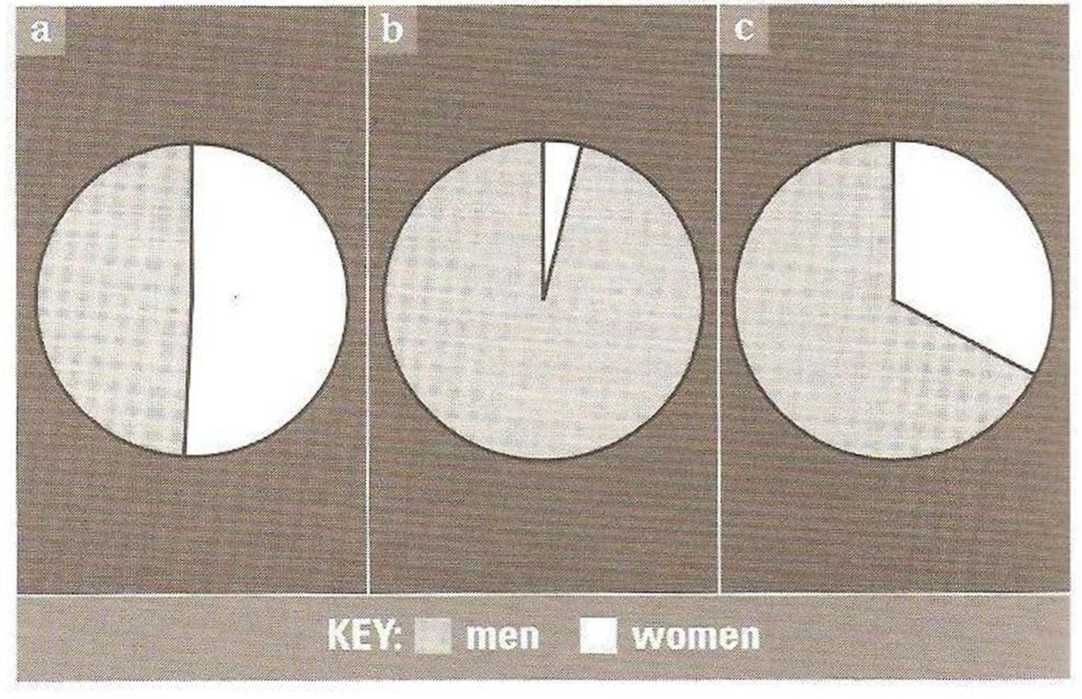 Computer
scientist
Computer
scientist
Match the first part of the sentence (1-5) with second part (a-e).
-
If you want to learn computing
a girls are as good as computing, boys at IT
Girls prefer playing
b by surfing the Internet
You can find a lot of jobs
c you must practise a lot
It is a fact that
d but they enable you to do many things.
Computers are not just toys
e interesting and creative video games
