
- •Match the computer parts with the words below.
- •Read the text quickly. Match the headings (a-d) with the paragraphs (1-4).
- •Look at these words from the text. Write h (hardware), p (peripheral), s (software) or m (measurement) next to each one.
- •Vocabulary 9
- •Vocabulary 12
- •Work in pairs. Look at the chart and compare the two computers. Use fast, slow, cheap, expensive, big, small
- •What do you see first when you turn on a computer? How do you open a program?
- •Read the text quickly and match the headings (a-d) with the paragraphs (1-4).
- •Decide if the sentences are true (t) or false (f).
- •Vocabulary
- •Find the words in the text that mean:
- •Complete the sentences (1-7) with the words in the box.
- •Write the commands and tools from the table under the correct heading.
- •Match the first part of the sentence (1-6) with the second part (a-f).
- •Vocabulary
- •7. Complete the sentences with words from the box.
- •8. Match the icons (a-1) with the words (1-12). Say what the command or tool does.
- •Practise your typing! Type a paragraph of any English text that is new to you using a word- processing program. Do the following:
- •Work in pairs and discuss the questions.
- •Read the text and underline the advantages of word processing in the first paragraph and the disadvantages in the second. Write the number of each.
- •What information can you store on a computer? Where can you store your documents or files?
- •Read the text quickly. Write the number of the paragraph that tells you about:
- •Write short answers to these questions.
- •Match the questions (1-5) with the answers (a-e).
- •Vocabulary
- •Find the words in the text that mean:
- •Work in pairs. Look at the files below. How would you organize them so that you can find them easily? Add more files to the list.
- •Match the icons (a-I) with the words (1-9) below.
- •Read the text quickly. What do you use from Exercise 1 to make a folder?
- •Match the diagrams (a-d) with the instruction numbers from Exercis 2.
- •Vocabulary
- •Complete the sentences with words from Exercise 1.
- •Write down the instructions you need to operate one of the following:
- •Find the correct word or abbreviation in the text.
- •Vocabulary
- •Match the groups of verbs below with their general meaning from the box.
- •Complete the sentences (1-7) with the words from the text.
- •Work in groups. Say which of the following ideas about the Internet are good or bad.
- •Where is the best place to find information on these topics?
- •What are the advantages and disadvantages of finding information from these sources?
- •Read the text quickly and choose the correct answer.
- •Vocabulary
- •Write these messages in the correct order. Which are formal and which are informal?
- •Vocabulary
- •Vocabulary
- •Vocabulary
- •Viewing and downloading files
- •Work in pairs and answer the questions.
- •Circle the answers yes or no. Read the text to check your answers,
- •Match the first part of the sentence (1-6) with the second part (a-f).
- •Vocabulary
- •Which of the words and phrases in the box are specific to it and which are used in general English? Use the Glossary or a dictionary to help you.
- •Work in groups. Match the messages with the occasion and the person.
- •Label the diagrams central location and peer-to-peer.
- •Vocabulary
- •Image editing
- •Do you like paintings, photographs or computer art best? Why?
- •'A picture paints a thousand words’. Do you think this saying is true?
- •Find the opposites of the adjectives (1-6) in the text.
- •Complete the sentences (1-5) with the words in the box.
- •Vocabulary
- •Match the highlighted words and phrases in the text with the definitions (1-7).
- •Vocabulary
- •Work in groups. Make a list of:
- •Read the opinions about chat rooms. Which ones do you agree with?
- •Read the text and make six two-word phrases. Then write the meanings in your language. Use the Glossary or a dictionary to help you.
- •Work in pairs. Match the emoticons with the meanings and descriptions in the box. Do you know any others?
- •Look at the definition of etiquette. What do you think Netiquette is?
- •Read the Web page about Netiquette and check your answer to Exercise 1. Then write the headings (a-d) above the correct paragraphs (1-4).
- •Make questions from the text for these answers.
- •Tick (√) the things which are good netiquette and put a cross (X) by those that are bad netiquette.
- •Complete the sentences (1-5) with the highlighted words in the text.
- •Work in groups. Discuss the ‘rules’ of etiquette in your country. Think about things like greeting, saying goodbye, queueing, visiting someone’s home.
- •Write a paragraph describing common customs and behaviour in your culture.
- •Vocabulary
- •Vocabulary
- •Irregular Plurals
- •Very much, very
- •Is used
- •Indirect Questions
- •Verbals
- •Type 0 (zero) and I Conditionals. Real Condition
- •1. Form
- •Inverted conditional sentences without if
Vocabulary
Match the highlighted words and phrases in the text with the definitions (1-7).
connections to a Web page or part of a Web page_________________
make or produce
plan or build a Web page
a group of organised Web links, usually in a line ____________________
does not change, always the same
the type of software that helps create Web pages___________________
new, not done before
Complete the sentences (1-8) with the words in the box.
busy ■ consistent ■ generate ■ home pages ■ structure
■ surfers ■ upload ■ Web-authoring
That Web page is much too _________________. I don’t know what to look at.
An FTP server is a computer that lets you ______________ files to the Internet.
The buttons on this page are not ___________ with the button on the last page.
Net never like reading a lot of text on the screen.
__________ software means you don't have to learn HTML to make a Web page.
Before you start 1
Reading 1
Vocabulary 7
Speaking 7
The desktop Before you start 7
Reading 7
Vocabulary 9
Using a word processor 9
Before you start 9
Reading 10
Vocabulary 12
7. Complete the sentences with words from the box. 12
Writing 17
Word processing: for and again 18
Advantages □ Disadvantages □ 18
The case for and against WORD PROCESSING 18
3 Decide if the sentences are true (T) or false (F). 18
1 Word processors work well with e-mail. T/F 23
Vocabulary 23
4 Match the highlighted words and phrases in the text with the definitions (1-6). 24
1 by hand, not electronic 24
2 the way a program organizes data 24
3 a program used for simple text files 24
4 the code that e-mail uses 24
5 things that a program has, or can do 24
6 a program used for text and graphics 24
Speaking 24
5 Work in groups. Which of these documents would you write by hand and which on a word processor? Say why. 24
a formal letter ■ an informal letter ■an invitation to a party ■ a birthday card 24
■a shopping list ■ an application form ■ a note to your teacher/friend/father 24
■a school report ■ a 'for sale' notice 24
Writing 24
6 Write a short paragraph about some of the advantages of writing with pen and paper. Use the following ideas to help you. Add any other ideas you may have. 24
pen and paper - cheap 24
you can write anywhere (don’t need electricity) 24
don’t need to learn to type 24
handwritten letters - friendlier & more personal 24
Get real 24
Take your paragraph from Exercise 6. Type it into the word processor on the computer you use. Change or add some formatting features, such as the font, bold, italic or underline. Copy and paste the formatted letter into a text editor such as Notepad. Report back to the class on which formatted features did not appear. 24
Storing data 24
Before you start 24
Reading 24
Vocabulary 26
Speaking 26
Get real 26
Before you start 26
Reading 26
Vocabulary 27
Writing 28
Before you start 28
Reading 28
Vocabulary 34
Speaking 34
Before you start 34
Reading 34
Vocabulary 40
Speaking 45
Research on the Internet 46
Before you start 46
Reading 46
Vocabulary 52
Speaking 52
Before you start 52
Reading 52
Jarek, 65 53
Andrea, 39 53
Speaking 60
Writing 60
Before you start 60
Reading 60
Vocabulary 61
Speaking 61
Writing 62
Before you start 62
Reading/Speaking 62
Vocabulary 65
Writing 65
Get real 65
Before you start 65
Reading 65
Vocabulary 71
Vocabulary 73
Get real 74
Before you start 74
Reading 74
Speaking 75
Before you start 75
Reading 75
Writing 77
8 Write two paragraphs on downloading music for free. The first should give the record companies’ and artists’ views and the second should give music listeners’ views. 77
Before you start 77
Reading 78
Vocabulary 84
Speaking 85
8 Work in pairs. Describe the picture. 85
Get real 85
Before you start 85
Reading 85
Vocabulary 86
Speaking 91
Before you start 92
Reading 92
Vocabulary 98
Get real 98
Before you start 98
Reading 98
Vocabulary 105
Speaking 110
Writing 110
Get real 111
Vocabulary 112
Speaking 112
Before you start 112
Reading 112
Vocabulary 118
Writing 118
Before you start 119
Reading 119
Vocabulary 124
Speaking 125
5 >:( 6 B) 7 :| 8 :0 125
Before you start 125
Reading 125
Vocabulary 136
Writing 136
Before you start 136
Work in pairs and discuss the questions. 136
Reading 136
1. Look at the algorithmic flow chart below. Answer the questions. 136
2. Read the text about computer programming. Write the number of the paragraph that gives you the information. 137
Vocabulary 138
Speaking 139
Before you start 139
Reading 140
Vocabulary 145
Speaking 146
Before you start 146
Reading 146
Vocabulary 147
Speaking 147
Before you start 148
Reading 148
Vocabulary 153
Speaking 154
Writing 154
The text has too many grammatical errors. □
Speaking
Work in groups. How would you design your personal website? What graphics, images and colours would you use? What would you say in your text? How many pages would you have? What would you call the links on your navigation bar to show the different pages? Use the sample pages in Exercise 9 to help you.
Writing
Look at the two home pages below. Write two paragraphs, describing what is good and bad about each home page.
Freddy’s home page is fun but badly designed because it has/uses ...
It is confusing because it is. ../there are...
Jana’s home page is well designed because it has ...

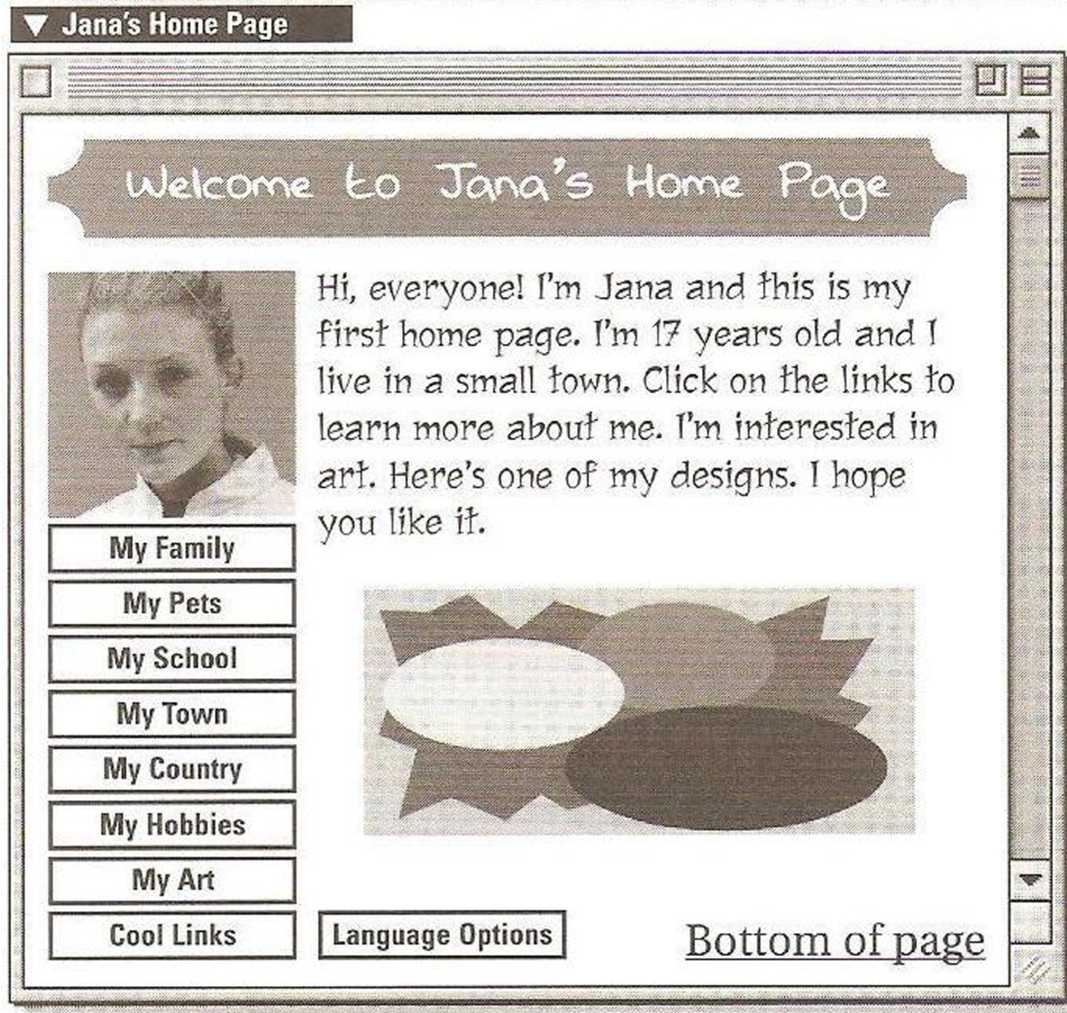 It
is easy to navigate because it is.../there are...
It
is easy to navigate because it is.../there are...
Get real
Review the texts in Unit 19 and in this unit. Visit a website or home page of your choice. Make notes on what is good and bad about it. Report back to the class and make a class file of good and badly designed sites for people to visit.
Multimedia
Before you start
Work in groups and discuss the questions.
How are books and CD-ROMs different?
Have you ever used CD-ROMs to help you study? Do you prefer them to books?
Reading
Match the parts of the CD-ROM with the information they provide.
a The history of multimedia
b Education and entertainment
c What is multimedia?
d Business and industry
Multimedia is any computer application that integrates text, graphics, animation, video,audio or other methods of communication. Multimedia is different from television, books or cassettes because it lets you interact with the application. You can click on a word to make a picture appear, or click on a picture to start a video.
Multimedia became more popular after the mid-1990s when the price of hardware began to fall. Then people started using it in industry, business, education, entertainment and for other purposes. Today, we can find multimedia at home, in school, at work, in public places, such as libraries, and on the Internet.
In business, advertisers use virtual reality in multimedia applications to advertise their products in three dimensions (3-D). Using multimedia for graphs and tables is now the best way for managers to present company results. In industry, pilots learn to fly using multimedia simulations of real situations, and scientists simulate experiments with dangerous chemicals in safety. Publishers are also producing interactive magazines, called e-zines, and e-books online.
In education, students study interactive CD- ROMs at their own speed and explore topics creatively by clicking on related links. Teenagers have played computer games for years, but many multimedia applications combine education and entertainment and they let them visit virtual worlds or change the ending of films.
Complete the sentences with one way these people use multimedia applications.
Advertisers
Managers
Pilots
Scientists
Publishers
Students
Teenagers
Match the first part of the sentence (1-5) with the second part (a-e).
People like using multimedia
Multimedia combines
Most educational CD-ROMs
Prices of multimedia hardware
Students like learning about new topics
a started falling around 1995.
b using interactive multimedia,
c many different ways of learning,
d integrate audio, video and text,
e because it is interactive.
