
- •Understanding Why Communication Matters
- •Communicating as a Professional
- •Exploring the Communication Process
- •Committing to Ethical Communication
- •Communicating in a World of Diversity
- •Using Technology to Improve Business Communication
- •Chapter Review and Activities
- •Test Your Knowledge
- •Apply Your Knowledge
- •Practice Your Skills
- •Expand Your Skills
- •References
- •Understanding the Three-Step Writing Process
- •Analyzing the Situation
- •Gathering Information
- •Selecting the Right Medium
- •Organizing Your Message
- •Chapter Review and Activities
- •Test Your Knowledge
- •Apply Your Knowledge
- •Practice Your Skills
- •Expand Your Skills
- •References
- •Adapting to Your Audience: Building Strong Relationships
- •Adapting to Your Audience: Controlling Your Style and Tone
- •Composing Your Message: Choosing Powerful Words
- •Composing Your Message: Creating Effective Sentences
- •Composing Your Message: Crafting Coherent Paragraphs
- •Using Technology to Compose and Shape Your Messages
- •Chapter Review and Activities
- •Test Your Knowledge
- •Apply Your Knowledge
- •Practice Your Skills
- •Expand Your Skills
- •References
- •Revising Your Message: Evaluating the First Draft
- •Revising to Improve Readability
- •Editing for Clarity and Conciseness
- •Using Technology to Revise Your Message
- •Producing Your Message
- •Proofreading Your Message
- •Distributing Your Message
- •Chapter Review and Activities
- •Test Your Knowledge
- •Apply Your Knowledge
- •Practice Your Skills
- •Expand Your Skills
- •References
- •Electronic Media for Business Communication
- •Social Networks
- •Information and Media Sharing Sites
- •Instant Messaging and Text Messaging
- •Blogging
- •Podcasting
- •Chapter Review and Activities
- •Test Your Knowledge
- •Apply Your Knowledge
- •Practice Your Skills
- •Expand Your Skills
- •References
- •Strategy for Routine Requests
- •Common Examples of Routine Requests
- •Strategy for Routine Replies and Positive Messages
- •Common Examples of Routine Replies and Positive Messages
- •Chapter Review and Activities
- •Test Your Knowledge
- •Apply Your Knowledge
- •Practice Your Skills
- •Expand Your Skills
- •References
- •Using the Three-Step Writing Process for Negative Messages
- •Using the Direct Approach for Negative Messages
- •Using the Indirect Approach for Negative Messages
- •Sending Negative Messages on Routine Business Matters
- •Sending Negative Employment Messages
- •Sending Negative Organizational News
- •Responding to Negative Information in a Social Media Environment
- •Chapter Review and Activities
- •Test Your Knowledge
- •Apply Your Knowledge
- •Practice Your Skills
- •Expand Your Skills
- •References
- •Using the Three-Step Writing Process for Persuasive Messages
- •Developing Persuasive Business Messages
- •Common Examples of Persuasive Business Messages
- •Developing Marketing and Sales Messages
- •Chapter Review and Activities
- •Test Your Knowledge
- •Apply Your Knowledge
- •Practice Your Skills
- •Expand Your Skills
- •References
- •Applying the Three-Step Writing Process to Reports and Proposals
- •Supporting Your Messages with Reliable Information
- •Conducting Secondary Research
- •Conducting Primary Research
- •Planning Informational Reports
- •Planning Analytical Reports
- •Planning Proposals
- •Chapter Review and Activities
- •Test Your Knowledge
- •Apply Your Knowledge
- •Practice Your Skills
- •Expand Your Skills
- •References
- •Writing Reports and Proposals
- •Writing for Websites and Wikis
- •Illustrating Your Reports with Effective Visuals
- •Completing Reports and Proposals
- •Chapter Review and Activities
- •Test Your Knowledge
- •Apply Your Knowledge
- •Practice Your Skills
- •Expand Your Skills
- •References
- •Finding the Ideal Opportunity in Today’s Job Market
- •Planning Your Résumé
- •Writing Your Résumé
- •Completing Your Résumé
- •Chapter Review and Activities
- •Test Your Knowledge
- •Apply Your Knowledge
- •Practice Your Skills
- •Expand Your Skills
- •References
- •Submitting Your Résumé
- •Understanding the Interviewing Process
- •Preparing for a Job Interview
- •Interviewing for Success
- •Following Up After an Interview
- •Chapter Review and Activities
- •Test Your Knowledge
- •Apply Your Knowledge
- •Practice Your Skills
- •Expand Your Skills
- •References
- •Index
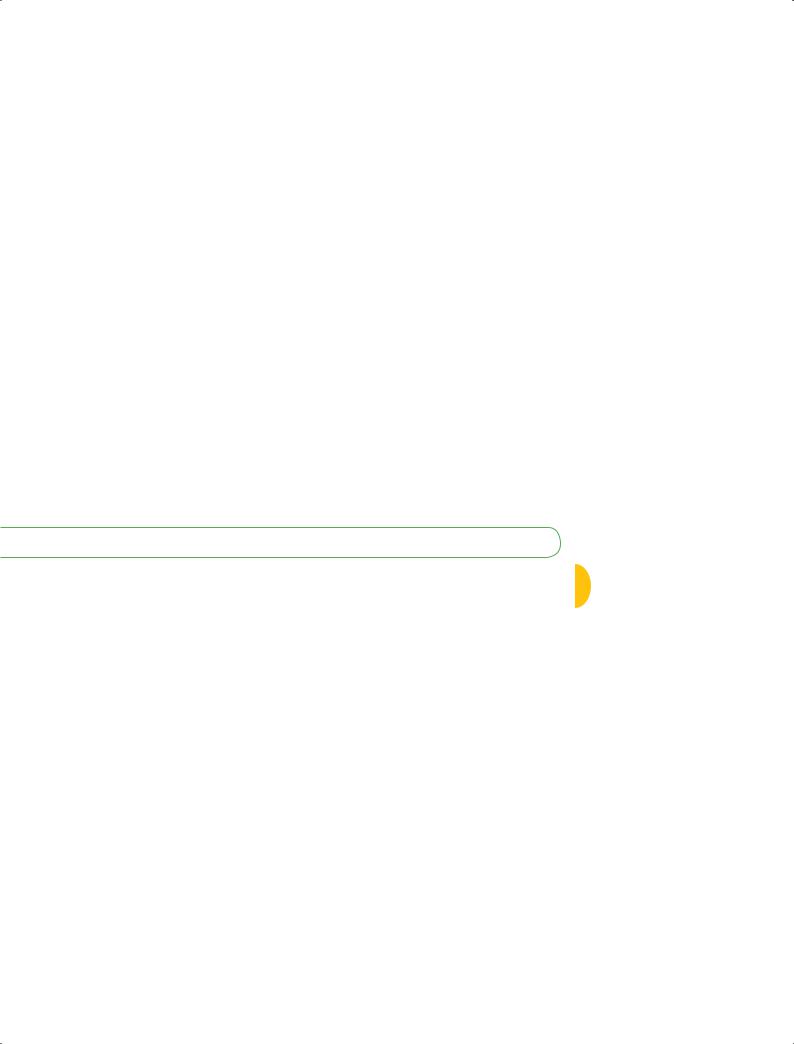
Chapter 3: Planning Business Messages |
61 |
Uncovering Audience Needs
In many situations, your audience’s information needs are readily apparent, such as when a consumer sends an email asking a specific question. In other situations, your audience might be unable to articulate exactly what they want, or you won’t have the opportunity to communicate with audience members before you need to create a message.
In some cases, you may need to do some detective work to find out what information is needed. If you’re asked to suggest steps a company can take to improve employee morale, for example, you’ll need to investigate the underlying reasons for low morale. By including this information in your report—even though it wasn’t specifically requested—you demonstrate to your audience that you’ve thoroughly investigated the problem.
Audience members might not be able to describe all the information they need, or you might not have the opportunity to ask them, so you may need to engage in some detective work.
Providing Required Information
After you have defined your audience’s information needs, your next step is to satisfy those needs completely. In addition to delivering the right quantity of information, you are responsible for verifying the quality of that information. Ask yourself these three questions:
■Is the information accurate? Inaccuracies can cause a host of problems, from embarrassment and lost productivity to serious safety and legal issues. Be sure to review any mathematical or financial calculations. Check all dates and schedules. Examine your own assumptions and conclusions to be certain they are valid.
■Is the information ethical? By working hard to ensure the accuracy of the information you gather, you’ll also avoid many ethical problems in your messages. However, messages can also be unethical if important information is omitted or obscured.
■Is the information pertinent? Some points will be more important to your audience than others. By focusing on the information that concerns your audience the most, you increase your chances of sending an effective message.
You have a responsibility to make sure the information you provide is accurate, ethical, and pertinent.
Selecting the Right Medium
As the options continue to multiply, choosing the right medium for each message is becoming an important communication skill in itself (see Figure 3.4 on the next page). Although media categories have become increasingly blurred in recent years, for the sake of discussion you can think of media as being oral, written, visual, or electronic (which often combines several media types).
Oral Media
Oral media include face-to-face conversations, interviews, speeches, and in-person presentations and meetings—whenever you talk with someone who is physically in the same place. By giving people the ability to see, hear, and react to each other, oral media are useful for encouraging people to ask questions, make comments, and work together to reach a consensus or decision. Face-to-face interaction is particularly helpful in complex, emotionally charged situations in which establishing or fostering a business relationship is important.2 Experts recommend that managers engage in frequent “walk-arounds,” chatting with employees face-to-face to get input, answer questions, and interpret important business events and trends.3
The disadvantages of oral media include limited reach (because it is confined to those people who are present at a particular time), reduced control over the message (because people can question, interrupt, or take control of a conversation), and the occasional difficulty of refining your message before transmitting it (in a real-time conversation, you don’t have the option to edit and revise what you intend to say). Also, the spontaneity of oral communication can be a disadvantage if you don’t want a lot of interaction in a particular situation.
However, consider the situation carefully before deciding to limit interaction by changing to another medium. As a manager, you will encounter unpleasant situations (declining an employee’s request for a raise, for example) in which sending an electronic message or otherwise avoiding personal contact will seem appealing. In many such cases, though, you owe the other party the opportunity to ask questions or express concerns. Moreover, facing the tough situations in person will earn you a reputation as an honest, caring manager.
4 LEARNING OBJECTIVE
Compare the four major classes of media, and list the factors to consider when choosing the most appropriate medium for a message.
Oral communication is best when you need to encourage interaction, express emotions, or monitor emotional responses.
Oral media limit participation to those who are present, reduce your control over the message, and make it difficult to revise or edit your message.
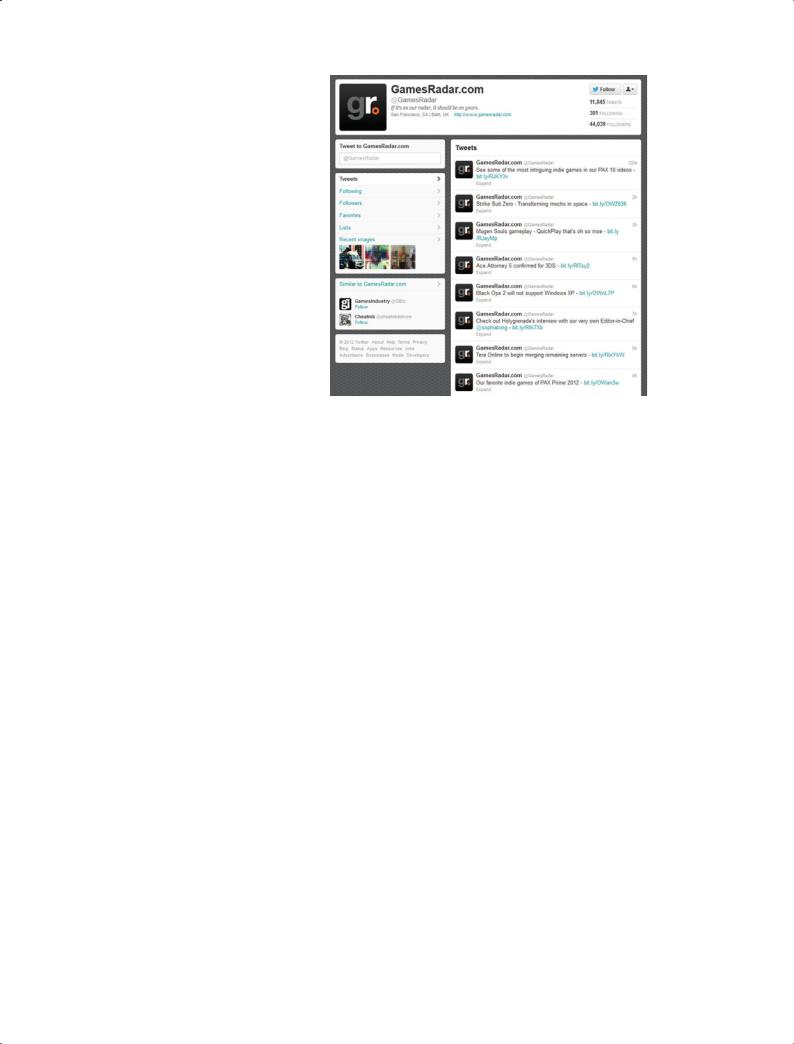
62 Unit 2: The Three-Step Writing Process
Figure 3.4 Media Choices
The online video game magazine GamesRadar.com uses Twitter as a platform for announcing new articles. This type of writing is a creative challenge, because each “teaser” (see page 132) must be compelling enough to encourage readers to click through to the website.
Source: Games Radar Twitter account. Copyright © 2012 by Future US, Inc. Reprinted with permission.
Written media increase your control, help you reach dispersed audiences, and minimize distortion.
Written Media
Written messages (those printed on paper, rather than delivered electronically) take many forms, from traditional memos to glossy reports that rival magazines in production quality. Memos are brief printed documents traditionally used for the routine, day-to-day exchange of information within an organization. In many organizations, electronic media have replaced most paper memos, but you may need to create one from time to time.
Letters are brief written messages generally sent to recipients outside the organization. In addition to conveying a particular message, they perform an important public relations function in fostering good working relationships with customers, suppliers, and others. Many organizations save time and money on routine communication with form letters, in which a standard message is personalized as needed for each recipient.
Reports and proposals are usually longer than memos and letters, although both can be created in memo or letter format. These documents come in a variety of lengths, ranging from a few pages to several hundred, and are usually fairly formal in tone. Chapters 10 and 11 discuss reports and proposals in detail.
In some situations, a message that is predominantly visual with text used to support the illustration can be more effective than a message that relies primarily on text.
Visual Media
The importance of visual elements in business communication continues to grow. Traditional business messages rely primarily on text, with occasional support from graphical elements such as charts, graphs, or diagrams to help illustrate points discussed in the text. However, many business communicators are discovering the power of messages in which the visual element is dominant and supported by small amounts of text. For the purposes of this discussion, you can think of visual media as formats in which one or more visual elements play a central role in conveying the message content (see Figure 3.5).
Messages that combine powerful visuals with supporting text can be effective for a number of reasons. Today’s audiences are pressed for time and bombarded with messages, so anything that communicates quickly is welcome. Visuals are also effective at describing complex ideas and processes because they can reduce the work required for an audience to identify the parts and relationships that make up the whole. Also, in a multilingual business world, diagrams, symbols, and other images can lower communication barriers by requiring less language processing. Finally, visual images can be easier to remember than purely textual descriptions or explanations.

Chapter 3: Planning Business Messages |
63 |
Electronic Media
The range of electronic media is broad and continues to grow even broader, from podcasts and blogs to wikis and social networks to email and text messaging. The growth of electronic communication options is both a blessing and a curse for business communicators. On the one hand, you have more tools to choose from than ever before, with more ways to reach more people. On the other hand, the sheer range of choices can complicate your job because you need to be able to use such a wide variety of tools—and to choose which one is best for each message you send.
You’ll learn more about using electronic media in business settings throughout this book (and in Chapter 6, in particular); for now, here is a quick overview of the major electronic media used in business today:
■Electronic versions of oral media. These media include telephone calls, teleconferencing, voice-mail messages, audio recordings such as podcasts (covered in Chapter 6), voice synthesis (creating audio signals from computer data), and voice recognition (converting audio signals to computer data). Even with all the other choices now available, phone calls are still a vital communication link for many organizations. Voice options continue to expand with Internet telephony services (also known by the technical term VoIP, which stands for Voice over IP, the Internet Protocol). Skype, the best-known of these, offers
voice and video calling on a variety of platforms, including computers, mobile phones, and tablets.4
■Electronic versions of written media. These options range from email and IM to blogs, websites, social networks, and wikis. These media are in a state of constant change, in terms of both what is available and who tends to use which media. For example, email
has been a primary business medium for the past decade or two, but it is being replaced in many cases by IM, blogs, text messaging, and social networks.5 Chapter 6 takes a closer look at email, IM, blogs, and social networks; Chapter 11 discusses wikis in more detail.
■Electronic versions of visual media. These choices can include electronic presentations (using Microsoft PowerPoint, Google Docs, Apple Keynote, and other software), computer animation (using software such as Adobe Flash to create many of the animated sequences you see on websites, for example), and video (YouTube quickly became a major business communication channel). Multimedia refers to use of two or more media
Figure 3.5 Visual Media
Visual media, in which a limited amount of text supports one or more dominant graphical elements, have become increasingly popular in business communication. Infographics, such as this example, try to convey facts and figures in a more visually appealing way than traditionally formatted charts or tables.
Source: “How the newspaper industry is trying to save itself” by GOOD and Column Five Media, originally appeared on www.GOOD.is on April 19, 2012. Copyright © 2012 by GOOD. Reprinted with permission.
Using many electronic media options successfully requires at least some degree of technical skill.
Electronic written media have largely replaced printed messages in many companies.
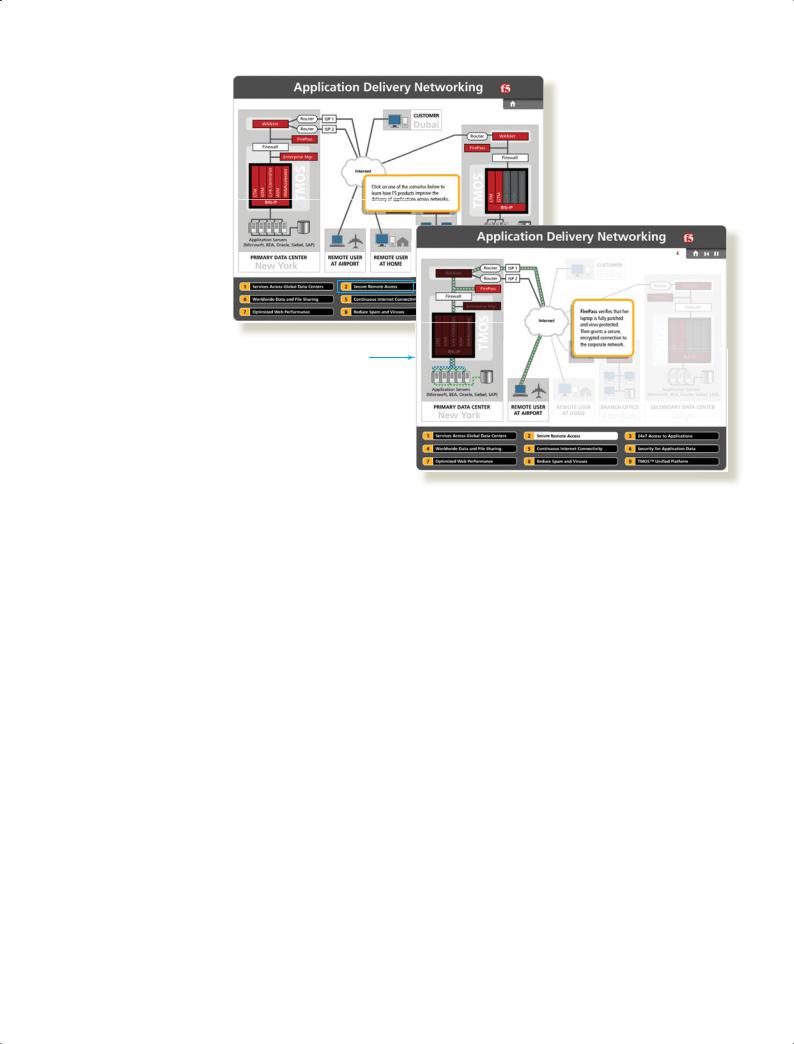
64 Unit 2: The Three-Step Writing Process
Figure 3.6 Interactive Media
Interactivity and animation can help make a diagram audience-focused by letting website visitors choose the information most relevant to their individual needs.
Source: Copyright © 2011 by F5 Networks, Inc.
Readers who want to learn more about F5’s solutions for secure remote access can get a presentation on that specific topic; the diagram then animates to show how that solution works.
Media vary widely in terms of richness, which encompasses the number of information cues, feedback mechanisms, and opportunities for personalization.
to craft a single message, typically some combination of audio, video, text, and visual graphics (see Figure 3.6). Multimedia advances continue to create intriguing communication possibilities, such as augmented reality, in which computer-generated text, graphics, and sounds are superimposed onto a user’s physical reality, either on a device display or directly onto the physical world itself.
For the latest innovations in electronic media, visit http://real-timeupdates.com/bce6 and click on Chapter 3.
Factors to Consider When Choosing Media
You don’t always have the option of choosing which medium to use for a particular message. For example, many companies have internal instant messaging (IM) or social networking systems that you are expected to use for certain types of communication, such as project updates. However, when you do have a choice, think carefully about which type of medium will work best for you and your audience. Consider these factors:
■Media richness. Richness is a medium’s ability to (1) convey a message through more than one informational cue (visual, verbal, vocal), (2) facilitate feedback, and (3) establish personal focus. The richest medium is face-to-face communication; it’s personal, it
provides immediate feedback (verbal and nonverbal), and it conveys the emotion behind a message.6 Multimedia presentations and multimedia webpages are also quite rich, with the ability to present images, animation, text, music, sound effects, and other elements. Many electronic media are also interactive, in that they enable audiences to participate in the communication process. At the other extreme are the leanest media, such as texting and IM—those that communicate in the simplest ways, provide no opportunity for audience feedback, and aren’t personalized. In general, use richer media to send nonroutine or complex messages, to humanize your presence throughout the organization, to communicate caring to employees, and to gain employee commitment to company goals. Use
leaner media to send routine messages or to transfer information that doesn’t require significant explanation.7
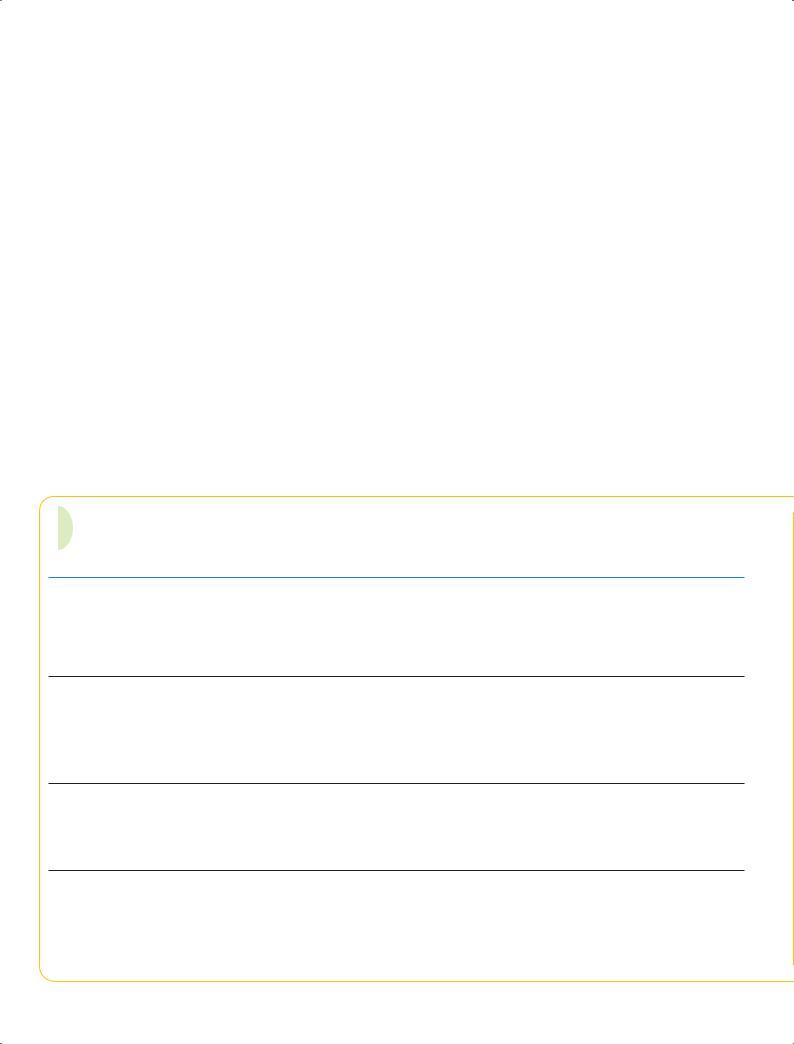
Chapter 3: Planning Business Messages |
65 |
■Message formality. Your media choice is a nonverbal signal that affects the style and tone of your message. For example, a printed memo or letter is likely to be perceived as a more formal gesture than an IM or email message.
■Media limitations. Every medium has limitations. For instance, IM is perfect for communicating simple, straightforward messages between two people, but it is less effective for complex messages or conversations that involve three or more people.
■Urgency. Some media establish a connection with the audience faster than others, so choose wisely if your message is urgent. However, be sure to respect audience members’ time and workloads. If a message isn’t urgent and doesn’t require immediate feedback, choose a medium such as email or blogging that allows people to respond at their convenience.
■Cost. Cost is both a real financial factor and a perceived nonverbal signal. For example, depending on the context, extravagant (and expensive) video or multimedia presentations can send a nonverbal signal of sophistication and professionalism—or careless disregard for company budgets.
■Audience preferences. Take into account which medium or media your audience expects or prefers.8 For instance, businesspeople in the United States, Canada, and Germany emphasize written messages, whereas in Japan professionals tend to emphasize
oral messages—perhaps because Japan’s high-context culture carries so much of the message in nonverbal cues and “between-the-lines” interpretation.9
Table 3.1 summarizes the major advantages and disadvantages of the four categories of media. Of course, each media option within these categories has its own strengths and weaknesses to consider as well.
Many types of media offer instantaneous delivery, but take care not to interrupt people unnecessarily (with IM or phone calls, for example) if you don’t need an immediate answer.
Remember that media choices can also send a nonverbal signal regarding costs; make sure your choices are financially appropriate.
When choosing media, don’t forget to consider your audience’s expectations.
TABLE 3.1 Media Advantages and Disadvantages
Media |
Advantages |
Disadvantages |
Oral |
■ Provide opportunity for immediate feedback |
|
|
■ Allow a certain ease of interaction |
|
|
■ |
Involve rich nonverbal cues (both physical gesture and |
|
|
vocal inflection) |
|
■ |
Allow you to express the emotion behind your message |
■Restrict participation to those physically present
■Unless recorded, provide no permanent, verifiable record of the communication
■Reduce communicator’s control over the message
■Other than for messages that are prewritten and rehearsed, offer no opportunity to revise or edit your spoken words
Written ■ Allow you to plan and control your message
■Reach geographically dispersed audiences
■Offer a permanent, verifiable record
■Minimize the distortion that can accompany oral messages
■Can be used to avoid immediate interactions
■Deemphasize any inappropriate emotional components
■Offer limited opportunities for timely feedback
■Lack the rich nonverbal cues provided by oral media
■Often take more time and more resources to create and distribute
■Can require special skills in preparation and production if document is elaborate
Visual |
■ Can convey complex ideas and relationships quickly |
|
|
■ |
Often less intimidating than long blocks of text |
|
■ |
Can reduce the burden on the audience to figure out how |
|
|
the pieces of a message or concept fit |
■Can require artistic skills to design
■Require some technical skills to create
■Can require more time to create than equivalent amount of text
■Are more difficult to transmit and store than simple textual messages
Electronic |
■ Deliver messages quickly |
|
■ Reach geographically dispersed audiences |
|
■ Offer the persuasive power of multimedia formats |
|
■ Can increase accessibility and openness in an |
|
organization |
|
■ Enable audience interaction through social media features |
■Are easy to overuse (sending too many messages to too many recipients)
■Create privacy risks and concerns (exposing confidential data; employer monitoring; accidental forwarding)
■Entail security risks (viruses, spyware; network breaches)
■Create productivity concerns (frequent interruptions; nonbusiness usage)
