
- •Understanding Why Communication Matters
- •Communicating as a Professional
- •Exploring the Communication Process
- •Committing to Ethical Communication
- •Communicating in a World of Diversity
- •Using Technology to Improve Business Communication
- •Chapter Review and Activities
- •Test Your Knowledge
- •Apply Your Knowledge
- •Practice Your Skills
- •Expand Your Skills
- •References
- •Understanding the Three-Step Writing Process
- •Analyzing the Situation
- •Gathering Information
- •Selecting the Right Medium
- •Organizing Your Message
- •Chapter Review and Activities
- •Test Your Knowledge
- •Apply Your Knowledge
- •Practice Your Skills
- •Expand Your Skills
- •References
- •Adapting to Your Audience: Building Strong Relationships
- •Adapting to Your Audience: Controlling Your Style and Tone
- •Composing Your Message: Choosing Powerful Words
- •Composing Your Message: Creating Effective Sentences
- •Composing Your Message: Crafting Coherent Paragraphs
- •Using Technology to Compose and Shape Your Messages
- •Chapter Review and Activities
- •Test Your Knowledge
- •Apply Your Knowledge
- •Practice Your Skills
- •Expand Your Skills
- •References
- •Revising Your Message: Evaluating the First Draft
- •Revising to Improve Readability
- •Editing for Clarity and Conciseness
- •Using Technology to Revise Your Message
- •Producing Your Message
- •Proofreading Your Message
- •Distributing Your Message
- •Chapter Review and Activities
- •Test Your Knowledge
- •Apply Your Knowledge
- •Practice Your Skills
- •Expand Your Skills
- •References
- •Electronic Media for Business Communication
- •Social Networks
- •Information and Media Sharing Sites
- •Instant Messaging and Text Messaging
- •Blogging
- •Podcasting
- •Chapter Review and Activities
- •Test Your Knowledge
- •Apply Your Knowledge
- •Practice Your Skills
- •Expand Your Skills
- •References
- •Strategy for Routine Requests
- •Common Examples of Routine Requests
- •Strategy for Routine Replies and Positive Messages
- •Common Examples of Routine Replies and Positive Messages
- •Chapter Review and Activities
- •Test Your Knowledge
- •Apply Your Knowledge
- •Practice Your Skills
- •Expand Your Skills
- •References
- •Using the Three-Step Writing Process for Negative Messages
- •Using the Direct Approach for Negative Messages
- •Using the Indirect Approach for Negative Messages
- •Sending Negative Messages on Routine Business Matters
- •Sending Negative Employment Messages
- •Sending Negative Organizational News
- •Responding to Negative Information in a Social Media Environment
- •Chapter Review and Activities
- •Test Your Knowledge
- •Apply Your Knowledge
- •Practice Your Skills
- •Expand Your Skills
- •References
- •Using the Three-Step Writing Process for Persuasive Messages
- •Developing Persuasive Business Messages
- •Common Examples of Persuasive Business Messages
- •Developing Marketing and Sales Messages
- •Chapter Review and Activities
- •Test Your Knowledge
- •Apply Your Knowledge
- •Practice Your Skills
- •Expand Your Skills
- •References
- •Applying the Three-Step Writing Process to Reports and Proposals
- •Supporting Your Messages with Reliable Information
- •Conducting Secondary Research
- •Conducting Primary Research
- •Planning Informational Reports
- •Planning Analytical Reports
- •Planning Proposals
- •Chapter Review and Activities
- •Test Your Knowledge
- •Apply Your Knowledge
- •Practice Your Skills
- •Expand Your Skills
- •References
- •Writing Reports and Proposals
- •Writing for Websites and Wikis
- •Illustrating Your Reports with Effective Visuals
- •Completing Reports and Proposals
- •Chapter Review and Activities
- •Test Your Knowledge
- •Apply Your Knowledge
- •Practice Your Skills
- •Expand Your Skills
- •References
- •Finding the Ideal Opportunity in Today’s Job Market
- •Planning Your Résumé
- •Writing Your Résumé
- •Completing Your Résumé
- •Chapter Review and Activities
- •Test Your Knowledge
- •Apply Your Knowledge
- •Practice Your Skills
- •Expand Your Skills
- •References
- •Submitting Your Résumé
- •Understanding the Interviewing Process
- •Preparing for a Job Interview
- •Interviewing for Success
- •Following Up After an Interview
- •Chapter Review and Activities
- •Test Your Knowledge
- •Apply Your Knowledge
- •Practice Your Skills
- •Expand Your Skills
- •References
- •Index
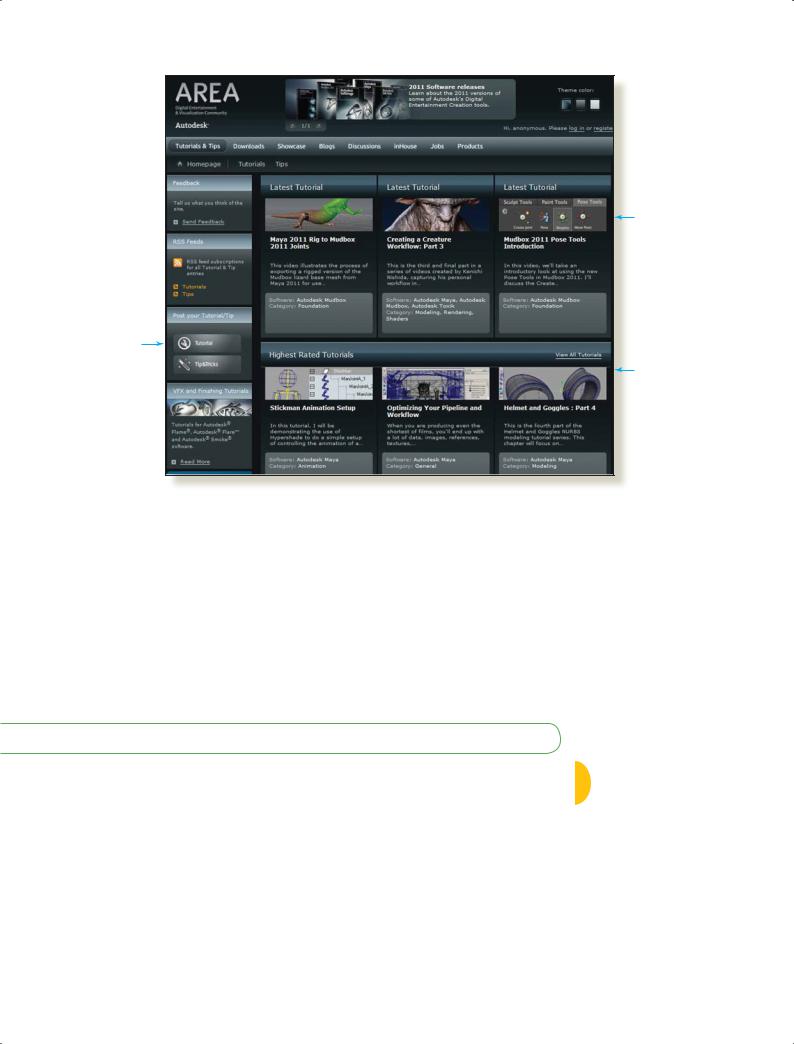
Chapter 6: Crafting Messages for Electronic Media |
141 |
RSS subscription  options make it easy
options make it easy
for community members to get new advice when it is posted.
Information sharing is encouraged with the
handy upload features.
Figure 6.4 Community Q&A Sites
The software company Autodesk hosts this community participation website for customers who work in the fields of digital entertainment and visualization. Users share quick tips, advice, and in-depth tutorials about using Autodesk software in video games, animations, product designs, and other creative projects.
Source: Copyright © 2012 by Autodesk, Inc. Reprinted with permission.
Experienced users can upload in-depth video tutorials to give other members of the community step-by-step guidance.
Members can rate tutorials to help the community find the most helpful videos.
Responding to questions on Q&A sites can be a great way to build your personal brand, to demonstrate your company’s commitment to customer service, and to counter misinformation about your company and its products (see Figure 6.4). Keep in mind that when you respond to an individual query on a community Q&A site, you are also “responding in advance” to every person in the future who comes to the site with the same question. In other words, you are writing a type of reference material in addition to corresponding with the original questioner, so keep the long timeframe and wider audience in mind.
Community Q&A sites offer great opportunities for building your personal brand.
Email has been a primary medium for many companies for several decades, and in the beginning it offered a huge advantage in speed and efficiency over the media it frequently replaced (printed and faxed messages). Over the years, email began to be used for many communication tasks simply because it was the only widely available electronic medium for written messages and millions of users were comfortable with it. However, newer tools such as instant messaging, blogs, microblogs, social networks, and shared workspaces are taking over specific tasks for which they are better suited.30 For example, email is not usually the best choice for conversational communication (IM is better) or project management discussions and updates (blogs, wikis, and various purpose-built systems are often better).
In addition to the widespread availability of better alternatives for many communication purposes, the indiscriminate use of email has lowered its appeal in the eyes of many professionals. In a sense, email is too easy to use—it’s too easy to send low-value messages to multiple recipients and to trigger long message chains that become impossible to follow as people chime in along the way. In fact, frustration with email is so high in some companies that managers are making changes to reduce or even eliminate its use for internal
4 LEARNING OBJECTIVE
Describe the evolving role of email in business communication, and explain how to adapt the three-step writing process to email messages.
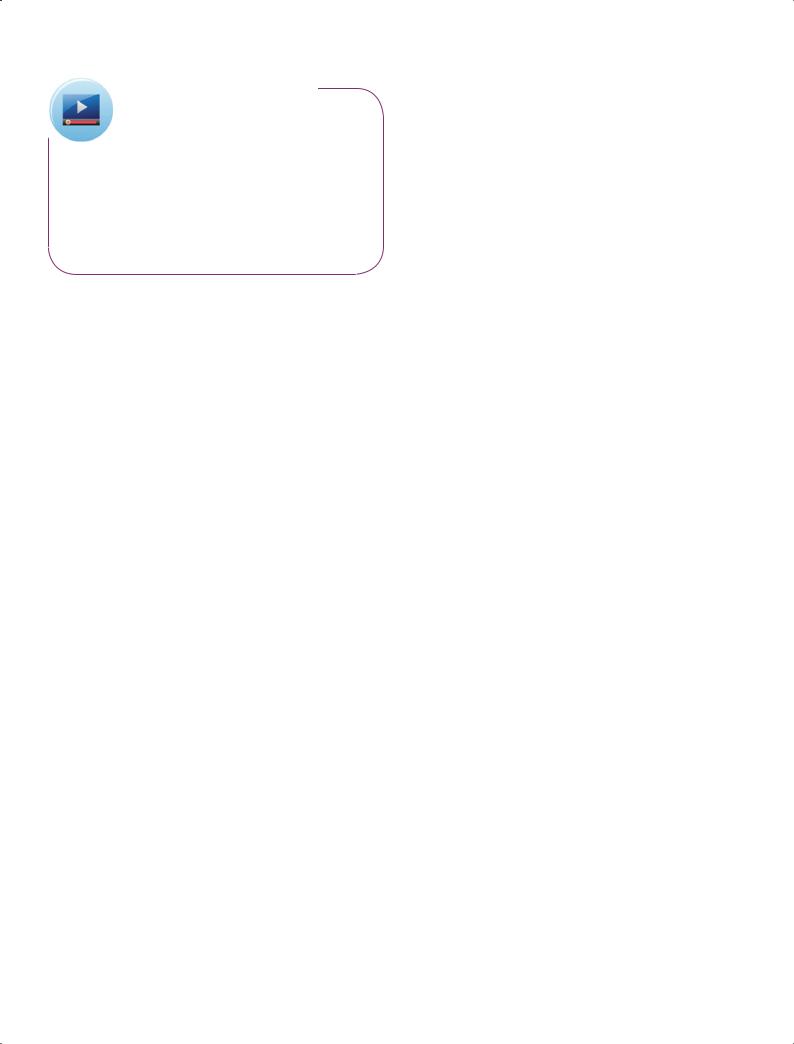
142 Unit 3: Brief Business Messages
Email can seem a bit “old school” in comparison to social networks and other technologies, but it is still one of the more important business communication media.
communication. The global public relations firm Weber Shandwick recently moved its 3,000 employees from email to a custom system described as “equal parts Facebook, work group collaboration software, and employee bulletin board.”31
However, email still has compelling advantages that will keep it in steady use in many companies. First, email is universal. Anybody with an email address can reach anybody else with an email address, no matter which systems the senders and receivers are on. Second, email is still the best medium for many private, shortto medium-length messages, particularly when the exchange is limited to two people. Unlike with microblogs or IM, for instance, midsize messages are easy to compose and easy to read on email. Third, email’s noninstantaneous nature is an advantage when
used properly. Email lets senders compose substantial messages in private and on their own schedule, and it lets recipients read those messages at their leisure.
Do your part to stem the flood of email by making sure you don’t send unnecessary messages or cc people who don’t really need to see particular messages.
Planning Email Messages
The solution to email overload starts in the planning step, by making sure every message has a useful, business-related purpose. Also, be aware that many companies now have formal email policies that specify how employees can use email, including restrictions against using company email service for personal messages, sending confidential information, or sending material that might be deemed objectionable. In addition, many employers now monitor email, either automatically with software programmed to look for sensitive content or manually via security staff actually reading selected email messages. Regardless of formal policies, though, every email user has a responsibility to avoid actions that could cause trouble, from downloading virus-infected software to sending inappropriate photographs. Email hygiene refers to all the efforts that companies are making to keep email clean and safe—from spam blocking and virus protection to content filtering.32
Even with fairly short messages, spend a moment or two on the message planning tasks described in Chapter 3: analyzing the situation, gathering necessary information for your readers, and organizing your message. You’ll save time in the long run because you will craft a more effective message on the first attempt. Your readers will get the information they need and won’t have to generate follow-up messages asking for clarification or additional information.
Business email messages are more formal than the email messages you send to family and friends.
A poorly written subject line could lead to a message being deleted or ignored.
Writing Email Messages
When you approach email writing on the job, recognize that business email is a more formal medium than you are probably accustomed to with email for personal communication (see Figure 6.5). The expectations of writing quality for business email are higher than for personal email, and the consequences of bad writing or poor judgment can be much more serious. For example, email messages and other electronic documents have the same legal weight as printed documents, and they are often used as evidence in lawsuits and criminal investigations.33
The email subject line might seem like a small detail, but it is actually one of the most important parts of an email message because it helps recipients decide which messages to read and when to read them. To capture your audience’s attention, make your subject lines informative and compelling. Go beyond simply describing or classifying your message; use the opportunity to build interest with keywords, quotations, directions, or questions.34
For example, “July sales results” accurately describes the content of the message, but “July sales results: good news and bad news” is more intriguing. Readers will want to know why some news is good and some is bad.
In addition, many email programs display the first few words or lines of incoming messages, even before the recipient opens them. In the words of social media public relations expert Steve Rubel, you can “tweetify” the opening lines of your email messages to make them stand out. In other words, choose the first few words carefully to grab your reader’s attention.35 Think of the first sentence as an extension of your subject line.
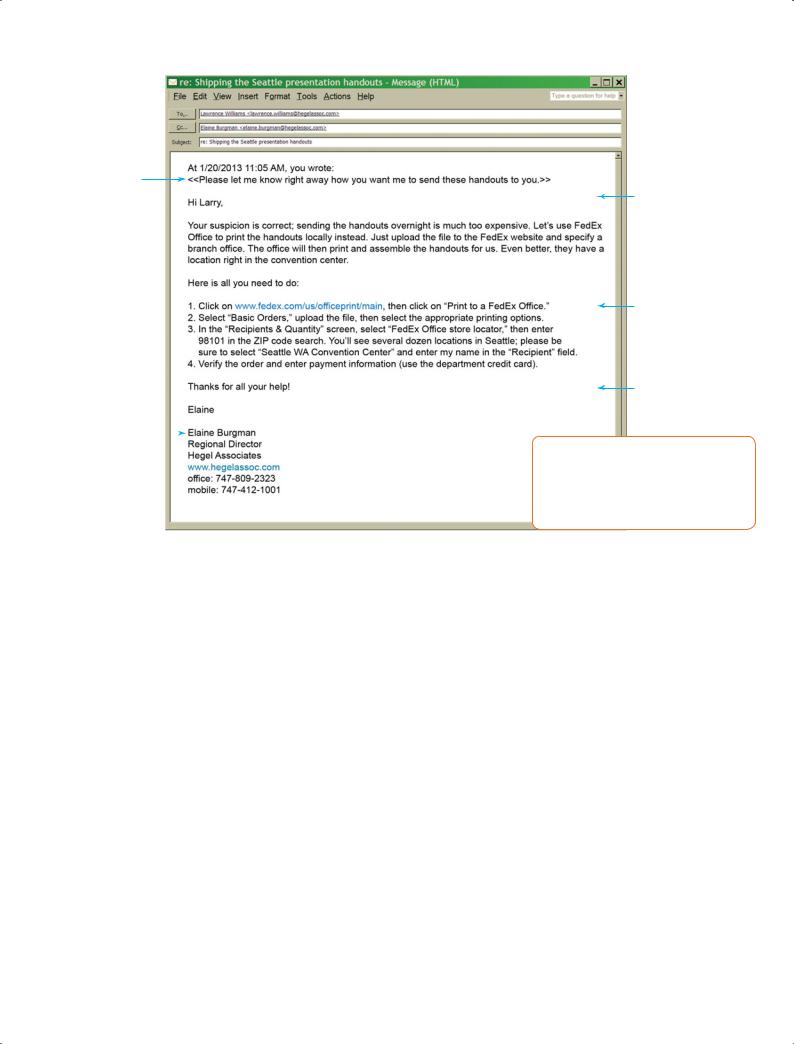
Chapter 6: Crafting Messages for Electronic Media |
143 |
Burgman includes enough of the original
message to remind Williams why she is writing—but doesn’t clutter the screen with the entire original message.
By itemizing the steps  she wants Williams to
she wants Williams to
follow, she makes it easy for him to respond and helps ensure that the work will be done correctly.
She opens with an informal salutation appropriate for communication between colleagues.
She includes the URL of the website she wants Williams to visit, so all he needs to do is click on the link.
The warm complimentary close expresses her appreciation for his efforts.
Her email signature |
|
|
|
|
|
includes alternative |
|
MyBCommLab Apply Figure 6.5’s |
contact information, |
|
|
making it easy for the |
|
key concepts. Go to mybcommlab |
recipient to reach her. |
|
.com and follow this path: Course |
|
|
|
|
|
Content Chapter 6 DOCUMENT |
|
|
MAKEOVERS |
Figure 6.5 Email for Business Communication
In this response to an email query from a colleague, Elaine Burgman takes advantage of her email system’s features to create an efficient and effective message.
As a lean medium (see page 64), email can present challenges when you need to express particular emotional nuances, whether positive or negative. For years, users of email (as well as IM and text messaging) have used a variety of emoticons to express emotions in casual communication. For example, to express sympathy as a way to take some of the sting out of negative news, one might use a “frowny face,” either the :( character string or a graphical emoticon such as  or one of the colorful and sometimes animated characters available in some systems. Over the years, the use of emoticons was widely regarded as unprofessional and therefore advised against in business communication. Recently, though, an increasing number of professionals seem to be using them, particularly for communication with close colleagues, even as other professionals continue to view them as evidence of lazy or immature writing.36 In the face of these conflicting perspectives, the best advice is to use caution. Avoid emoticons for all types of external communication and for formal internal communication, and avoid those bright yellow graphical emoticons (and particularly animated emoticons) in all business communication.
or one of the colorful and sometimes animated characters available in some systems. Over the years, the use of emoticons was widely regarded as unprofessional and therefore advised against in business communication. Recently, though, an increasing number of professionals seem to be using them, particularly for communication with close colleagues, even as other professionals continue to view them as evidence of lazy or immature writing.36 In the face of these conflicting perspectives, the best advice is to use caution. Avoid emoticons for all types of external communication and for formal internal communication, and avoid those bright yellow graphical emoticons (and particularly animated emoticons) in all business communication.
Attitudes about emoticons in business communication are changing; you’ll have to use your best judgment in every case.
Completing Email Messages
Particularly for important messages, taking a few moments to revise and proofread might save you hours of headaches and damage control. Also, favor simplicity when it comes to producing your email messages. A clean, easily readable font, in black on a white background, is sufficient for nearly all email messages. Take advantage of your email system’s ability to include an email signature, a small file that automatically includes such items as your full name, title, company, and contact information at the end of your messages.
When you’re ready to distribute your message, pause to verify what you’re doing before you click Send. Make sure you’ve included everyone necessary—and no one else. Did you
Think twice before hitting Send. A simple mistake in your content or distribution can cause major headaches.
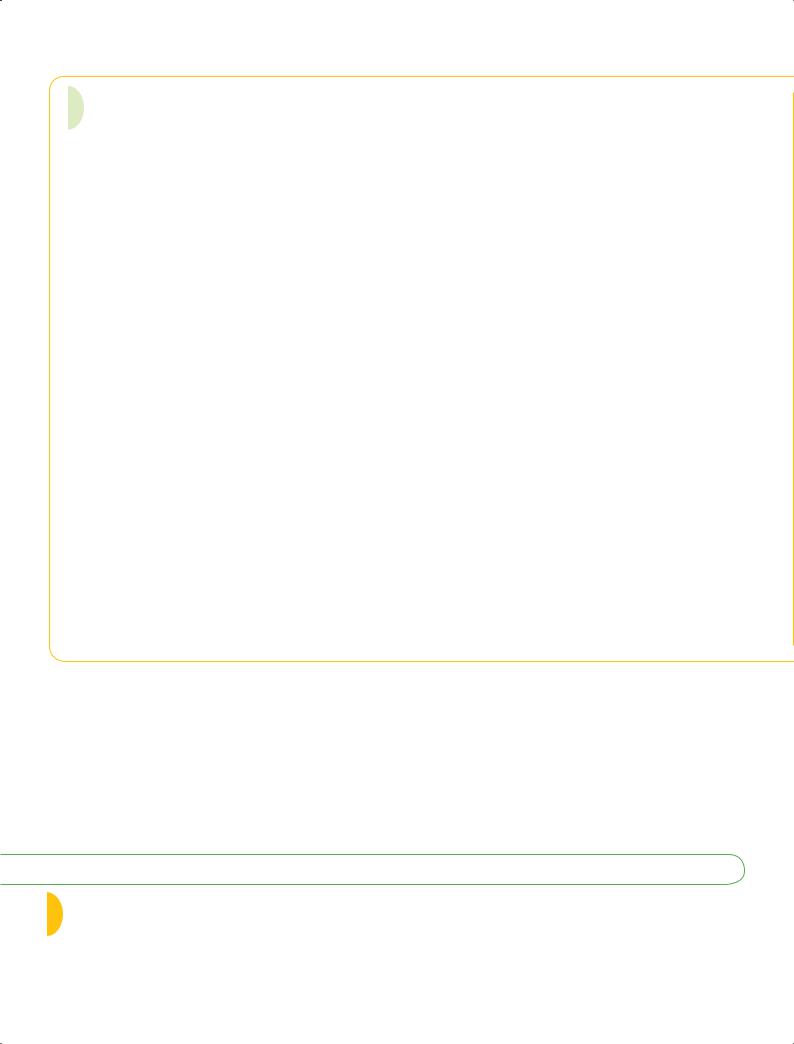
144 Unit 3: Brief Business Messages
TABLE 6.1 Tips for Effective Email Messages
Tip |
Why It’s Important |
|
|
When you request information or action, make it clear what |
People will be tempted to ignore your messages if they’re not clear |
you’re asking for, why it’s important, and how soon you need it; |
about what you want or how soon you want it. |
don’t make your reader write back for details. |
|
|
|
When responding to a request, either paraphrase the request or |
Some businesspeople get hundreds of email messages a day and may |
include enough of the original message to remind the reader |
need reminding what your specific response is about. |
what you’re replying to. |
|
|
|
If possible, avoid sending long, complex messages via email. |
Long messages are easier to read as attached reports or web content. |
|
|
Adjust the level of formality to the message and the audience. |
Overly formal messages to colleagues can be perceived as stuffy and |
|
distant; overly informal messages to customers or top executives can be |
|
perceived as disrespectful. |
|
|
Activate a signature file, which automatically pastes your contact |
A signature saves you the trouble of retyping vital information and |
information into every message you create. |
ensures that recipients know how to reach you through other means. |
|
|
Don’t let unread messages pile up in your in-basket. |
You’ll miss important information and create the impression that you’re |
|
ignoring other people. |
|
|
Never type in all caps. |
ALL CAPS ARE INTERPRETED AS SCREAMING. |
|
|
Don’t overformat your messages with background colors, |
Such messages can be difficult and annoying to read on screen. |
multicolored type, unusual fonts, and so on. |
|
|
|
Remember that messages can be forwarded anywhere and saved |
Don’t let a moment of anger or poor judgment haunt you for the rest of |
forever. |
your career. |
|
|
Use the “return receipt requested” feature only for the most |
This feature triggers a message back to you whenever someone receives |
critical messages. |
or opens your message; many consider this an invasion of privacy. |
|
|
Make sure your computer has up-to-date virus protection. |
One of the worst breaches of “netiquette” is infecting other computers |
|
because you haven’t bothered to protect your own system. |
|
|
Pay attention to grammar, spelling, and capitalization. |
Some people don’t think email needs formal rules, but careless |
|
messages make you look unprofessional and can annoy readers. |
|
|
Use acronyms sparingly. |
Shorthand such as IMHO (in my humble opinion) and LOL (laughing |
|
out loud) can be useful in informal correspondence with colleagues, |
|
but avoid using them in more formal messages. |
5 LEARNING OBJECTIVE
Describe the business benefits of instant messaging (IM), and identify guidelines for effective IM in the workplace.
click Reply All when you meant to click only Reply? The difference could be embarrassing or even career threatening. Don’t include people in the cc (courtesy copy) or bcc (blind courtesy copy) fields unless you know how these features work. (Everyone who receives the message can see who is on the cc line but not who is on the bcc line.) Also, don’t set the message priority to “high” or “urgent” unless your message is truly urgent. And if you intend to include an attachment, be sure that it is indeed attached.
Table 6.1 offers a number of helpful tips for effective email; for the latest information on using email in business, visit http://real-timeupdates.com/bce6 and click on Chapter 6.
Instant Messaging and Text Messaging
Computer-based instant messaging (IM), in which users’ messages appear on each other’s screens instantly, is used extensively for internal and external communication. IM is available in both stand-alone systems and as a function embedded in online meeting systems, collaboration systems, social networks, and other platforms. For conversational exchanges, it’s hard to top the advantages of IM, and the technology is replacing both email and voice mail in many situations.37 Business-grade IM systems offer a range of capabilities, including basic chat, presence awareness (the ability to quickly see which people are at their desks and

Chapter 6: Crafting Messages for Electronic Media |
145 |
available to IM), remote display of documents, video capabilities, remote control of other computers, automated newsfeeds from blogs and websites, and automated bot (derived from the word robot) capabilities in which a computer can carry on simple conversations.38
Text messaging has a number of applications in business as well, including marketing (alerting customers about new sale prices, for example), customer service (such as airline flight status, package tracking, and appointment reminders), security (for example, authenticating mobile banking transactions), crisis management (such as updating all employees working at a disaster scene), and process monitoring (alerting computer technicians to system failures, for example).39 As it becomes more tightly integrated with other communication media, text messaging is likely to find even more widespread use in business communication. For instance, texting is now integrated into systems such as Facebook Messages and Gmail, and branded “StarStar numbers” can deliver web-based content such as videos, software apps, and electronic coupons to mobile phones.40
The following sections focus on IM, but many of the benefits, risks, and guidelines pertain to text messaging as well.
IM is taking the place of email and voice mail for routine communication in many companies.
Phone-based text messaging is being integrated into a variety of electronic communication systems.
Understanding the Benefits and Risks of IM
The benefits of IM include its capability for rapid response to urgent messages, lower cost than phone calls and email, ability to mimic conversation more closely than email, and availability on a wide range of devices.41 In addition, because it more closely resembles one-on-one conversation, IM doesn’t get misused as a one-to-many broadcast method as often as email does.42 The potential drawbacks of IM include security problems (computer viruses, network infiltration, and the possibility that sensitive messages might be intercepted by outsiders), the need for user authentication (making sure that online correspondents are really who they appear to be), the challenge of logging messages for later review and archiving (a legal requirement in some industries), incompatibility between competing IM systems, and spim (unsolicited commercial messages, similar to email spam). Fortunately, with the growth of enterprise instant messaging (EIM), or IM systems designed for large-scale corporate use,
many of these problems are being overcome.
IM offers many benefits:
■Rapid response
■Low cost
■Ability to mimic conversation
■Wide availability
When using IM, be aware of the potential for constant interruptions and wasted time.
Adapting the Three-Step Process for Successful IM
Although instant messages are often conceived, written, and sent within a matter of seconds, the principles of the three-step process still apply, particularly when communicating with customers and other important audiences:
■Planning instant messages. Except for simple exchanges, take a moment to plan IM “conversations” in much the same way you would plan an important oral conversation. A few seconds of planning can help you deliver information in a coherent, complete way that minimizes the number of individual messages required.
■Writing instant messages. As with email, the appropriate writing style for business IM is more formal than the style you may be accustomed to with personal IM or text messaging (see Figure 6.6 on the next page). Your company might discourage the use of IM acronyms (such as FWIW for “for what it’s worth” or HTH for “hope that helps”), particularly for IM with external audiences.
■Completing instant messages. The only task in the completing stage is to send your message. Just quickly scan it before sending, to make sure you don’t have any missing or misspelled words and verify that your message is clear and complete.
To use IM effectively, keep in mind some important behavioral issues when relying on this medium: the potential for constant interruptions, the ease of accidentally mixing personal and business messages, the risk of being out of the loop (if a hot discussion or an impromptu meeting flares up when you’re away from your PC or other IM device), and the frustration of being at the mercy of other people’s typing abilities.43
Regardless of the system you’re using, you can make IM more efficient and effective by heeding these tips:44
■Be courteous in your use of IM; if you don’t need an answer instantly, you can avoid interrupting someone by sending an email or other type of message instead.
Although you don’t plan individual instant messages as you do longer messages, view important IM exchanges as conversations with specific goals in mind.
Understand the guidelines for successful business IM before you begin to use it.
