
- •Contents
- •Preface
- •About This Guide
- •Finding Information in This Guide
- •Other Sources of Information
- •Related Manuals
- •Customer Education Services
- •Syntax Conventions
- •Understanding How the SDF Annotator Works
- •$sdf_annotate System Task Syntax
- •Examples: Calling the SDF Annotator
- •Using the Configuration File
- •Timing Keywords
- •INTERCONNECT_MIPD Keyword
- •MTM Keyword
- •SCALE_FACTORS Keyword
- •SCALE_TYPE Keyword
- •TURNOFF_DELAY Keyword
- •MODULE Keyword
- •MAP_INNER Keyword
- •Using the SDF File
- •Understanding the SDF File
- •SDF File Conventions
- •Using Characters
- •OVI Standard SDF Keywords
- •SDF Keywords for Verilog-XL
- •SDF Keywords for Verifault-XL
- •SDF Version 1.* Constructs
- •SDF Version 2.* Constructs
- •SDF Version 3.* Constructs
- •SDF File Keyword Constructs
- •DELAYFILE Keyword
- •CELL Keyword and Constructs
- •DELAY Keyword and Constructs
- •ABSOLUTE Keyword
- •INCREMENT Keyword
- •PATHPULSE Keyword
- •PATHPULSEPERCENT Keyword
- •TIMINGCHECK Keyword and Constructs
- •TIMINGENV Keyword and Constructs
- •SDF File Examples
- •Example 1
- •Example 2
- •Example 3
- •+sdf_cputime
- •+sdf_error_info
- •+sdf_ign_timing_edge
- •+sdf_nocheck_ celltype
- •+sdf_no_errors
- •+sdf_nomsrc_int
- •+sdf_no_warnings
- •+sdf_split_two_timing_check +sdf_splitvlog_splitsuh +sdf_splitvlog_splitrecrem
- •+sdf_verbose
- •Additional Plus Options that Control the SDF Annotator
- •Improving SDF Annotator Performance and Memory Use
- •Removing Module Mapping
- •Disabling Multisource Interconnect Timing Resolution
- •Using Pre-scaled Delays
- •Synchronizing Time Scales
- •Synchronizing Precision
- •Processing Without Verbose Annotation
- •Using (INSTANCE *)
- •Grouping Redundant Constructs
- •Removing Zero-Delay MIPDs, MITDs, and SITDs
- •Working with Verilog-XL SDF Annotator Restrictions
- •Reverting to Original Timing Limitation
- •PATHPULSE Limitation for Interconnect Delays
- •COND Keyword Matching Condition Restriction
- •TIMESCALE Keyword Restriction in SDF File Header
- •Multiple Delay Data Limitations
- •Error Messages
- •Warning Messages
- •Overview
- •Valid Interconnect Combinations
- •Invalid Interconnect Combinations
- •Index
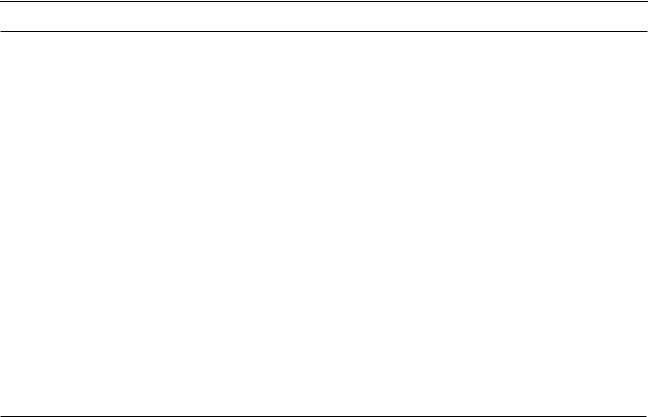
SDF Annotator Guide
Using the Configuration File
SDF Timing Keywords |
Path delay library |
Distributed delay library |
|
|
|
RECOVERY |
RECOVERY |
|
SETUP |
SETUP |
|
SETUPHOLD |
SETUP/HOLD |
|
SKEW |
SKEW |
|
WIDTH |
WIDTH |
|
|
|
|
INTERCONNECT_MIPD Keyword
The INTERCONNECT_MIPD keyword selects how the interconnect delays in the SDF file are mapped to MIPDs in the Verilog family tool. You can select the options shown in the following syntax.
INTERCONNECT_MIPD = [AVERAGE | MAXIMUM | MINIMUM];
The different options for the INTERCONNECT_MIPD keyword are described below.
Keyword |
Description |
|
|
AVERAGE |
Annotates the average of the overlapping timing specification. |
MAXIMUM (Default) |
Annotates the maximum of the overlapping timing specification. |
MINIMUM |
Annotates the minimum of the overlapping timing specification. |
|
|
Example: INTERCONNECT_MIPD Keyword
If multiple interconnect delays fan into the same device input port, and if the interconnect delays have different values, the maximum delay is annotated to the MIPD at the common input port by default. Use MINIMUM or AVERAGE to override the default.
|
x |
|
|
|
|
|
|
|
|
i1 |
o1 |
|
|
|
|
z |
|
|
i2 |
|
|
|
|
|||
|
|
|
|
|
|
|
||
|
i3 |
|
|
|
i1 |
o1 |
|
|
|
|
|
|
|
||||
|
|
|
|
|
||||
|
|
|
|
|
|
i2 |
|
|
|
|
y |
|
|
|
|
||
|
|
|
|
|
|
|||
|
|
|
|
|
|
i3 |
|
|
|
i1 |
o1 |
|
|
|
|
|
|
|
i2 |
|
|
|
|
|
|
|
|
|
|
|
|
|
|
|
|
|
|
|
|
|
|
|
|
|
January 2001 |
20 |
Product Version 3.2 |
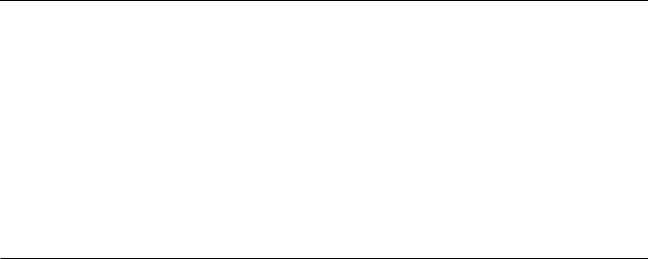
SDF Annotator Guide
Using the Configuration File
For example, the average value of the interconnect delay is annotated to the MIPD at z.i2, which is the common input port if you specify the AVERAGE assignment.
MTM Keyword
The MTM keyword specifies whether the SDF Annotator uses the minimum, typical, or maximum delays from the SDF file. The syntax for the MTM keyword is as follows:
MTM = [MAXIMUM | MINIMUM | TOOL_CONTROL | TYPICAL];
The different keywords for the MTM keyword are described in the table that follows.
Keyword |
Description |
|
|
MAXIMUM |
Annotates the maximum delay value. |
MINIMUM |
Annotates the minimum delay value. |
TOOL_CONTROL |
Delay value is determined by the Verilog family tool plus |
|
options (+mindelays, +typdelays, or +maxdelays). |
TYPICAL (Default) |
Annotates the typical delay value. |
|
|
Note: The mtm_spec option in the $sdf_annotate system task call overrides the MTM keyword. See “Calling the SDF Annotator from Verilog HDL” on page 12 for details.
SCALE_FACTORS Keyword
The SCALE_FACTORS keyword specifies scaling operations that the SDF Annotator performs on the timing information before it is annotated to the Verilog family tool. The syntax for the SCALE_FACTORS keyword is as follows:
SCALE_FACTORS = min_mult:typ_mult:max_mult;
Note: The scale_factors argument in the $sdf_annotate system task overrides the SCALE_FACTORS keyword. See “Calling the SDF Annotator from Verilog HDL” on page 12 for more information.
The min_mult:typ_mult:max_mult argument to the SCALE_FACTORS keyword is expressed as a set of three positive real number multipliers (min_mult:typ_mult:max_mult), for example, 1.6:1.4:1.2. If you do not specify values, the default values are 1.0:1.0:1.0 for minimum, typical, and maximum values.
January 2001 |
21 |
Product Version 3.2 |

SDF Annotator Guide
Using the Configuration File
SCALE_TYPE Keyword
The SCALE_TYPE keyword specifies which of the scale types to use when performing scaling operations on the timing information before it is annotated to the Verilog family tool.
The syntax for the SCALE_TYPE keyword is as follows:
SCALE_TYPE = [FROM_MAXIMUM | FROM_MINIMUM | FROM_MTM | FROM_TYPICAL];
Note: The scale_type argument in the $sdf_annotate system task overrides the SCALE_TYPE keyword. See “Calling the SDF Annotator from Verilog HDL” on page 12 for more information.
The following table describes the keywords for the SCALE_TYPE keyword.
Keyword |
Description |
|
|
FROM_MAXIMUM |
Scales from the maximum timing specification in the SDF |
|
file. |
FROM_MINIMUM |
Scales from the minimum timing specification in the SDF |
|
file. |
FROM_MTM (Default) |
Scales directly from the minimum, typical, and maximum |
|
timing specifications in the SDF file. |
FROM_TYPICAL |
Scales from the typical timing specification in the SDF file. |
|
|
Example: SCALE_FACTORS and SCALE_TYPE Keywords
To show how the SCALE_FACTORS assigns rise, fall, and turn-off delays CELL entry:
and SCALE_TYPE keywords work in the SDF file that to a net in the cell instance x, consider the following
(CELL (CELLTYPE "adder4") (INSTANCE x)
(DELAY (ABSOLUTE (NETDELAY a.o2 (6:7:8) (4:6:7) (5:8:9)))))
The configuration file defines the scale factors and scale type as follows:
SCALE_FACTORS = 0.5:1:1.5;
SCALE_TYPE = FROM_TYPICAL;
The typical delays in the SDF file are multiplied by the specified scaling factors to create new min:typ:max triplets, producing the following delays for the net:
(3.5:7:10.5) (3:6:9) (4:8:12)
January 2001 |
22 |
Product Version 3.2 |

SDF Annotator Guide
Using the Configuration File
TURNOFF_DELAY Keyword
The TURNOFF_DELAY keyword specifies how the SDF Annotator determines the turn-off delay that is annotated to the Verilog family tool. The syntax for the TURNOFF_DELAY keyword is as follows:
TURNOFF_DELAY=[AVERAGE | FROM_FILE | MAXIMUM | MINIMUM];
The following table describes the keywords for the TURNOFF_DELAY keyword.
Keyword |
Description |
|
|
AVERAGE |
Average the values from the rise and fall delays. |
FROM_FILE |
The SDF Annotator uses the turn-off delays in the SDF file. If you do |
|
not specify FROM_FILE, or you specify FROM_FILE but the SDF file |
|
does not contain the turn-off delay, the turn-off delay is set to |
|
MINIMUM(rise, fall). |
MAXIMUM |
Choose the greatest values from the rise and fall delays. |
MINIMUM |
Choose the smallest values from the rise and fall delays. |
(Default) |
|
|
|
Note: The TURNOFF_DELAY keyword is relevant only when both rise and fall delays are specified for a specific SDF construct. Also, when the SDF Annotator calculates the turn-off delays from the rise and fall delays, it uses that delay for all transitions to or from Z.
Example: TURNOFF_DELAY Keyword
The following cell entry in the SDF file assigns rise, fall, and turn-off delays to a net in the cell instance x. If the configuration file sets the TURNOFF_DELAY keyword to MAXIMUM, then the turn-off delay for annotation is (6:7:9) which is derived from the 6 rise and 4 fall minimum values, the 7 rise and 6 fall typical values, and the 8 rise and 9 fall maximum values; the (5:8:10) delay is ignored.
(CELL (CELLTYPE “adder4”) (INSTANCE x)
(DELAY
(ABSOLUTE (NETDELAY a.o2 (6:7:8) (4:6:9) (5:8:10)))
January 2001 |
23 |
Product Version 3.2 |
