
- •Contents
- •Preface
- •About This Guide
- •Finding Information in This Guide
- •Other Sources of Information
- •Related Manuals
- •Customer Education Services
- •Syntax Conventions
- •Understanding How the SDF Annotator Works
- •$sdf_annotate System Task Syntax
- •Examples: Calling the SDF Annotator
- •Using the Configuration File
- •Timing Keywords
- •INTERCONNECT_MIPD Keyword
- •MTM Keyword
- •SCALE_FACTORS Keyword
- •SCALE_TYPE Keyword
- •TURNOFF_DELAY Keyword
- •MODULE Keyword
- •MAP_INNER Keyword
- •Using the SDF File
- •Understanding the SDF File
- •SDF File Conventions
- •Using Characters
- •OVI Standard SDF Keywords
- •SDF Keywords for Verilog-XL
- •SDF Keywords for Verifault-XL
- •SDF Version 1.* Constructs
- •SDF Version 2.* Constructs
- •SDF Version 3.* Constructs
- •SDF File Keyword Constructs
- •DELAYFILE Keyword
- •CELL Keyword and Constructs
- •DELAY Keyword and Constructs
- •ABSOLUTE Keyword
- •INCREMENT Keyword
- •PATHPULSE Keyword
- •PATHPULSEPERCENT Keyword
- •TIMINGCHECK Keyword and Constructs
- •TIMINGENV Keyword and Constructs
- •SDF File Examples
- •Example 1
- •Example 2
- •Example 3
- •+sdf_cputime
- •+sdf_error_info
- •+sdf_ign_timing_edge
- •+sdf_nocheck_ celltype
- •+sdf_no_errors
- •+sdf_nomsrc_int
- •+sdf_no_warnings
- •+sdf_split_two_timing_check +sdf_splitvlog_splitsuh +sdf_splitvlog_splitrecrem
- •+sdf_verbose
- •Additional Plus Options that Control the SDF Annotator
- •Improving SDF Annotator Performance and Memory Use
- •Removing Module Mapping
- •Disabling Multisource Interconnect Timing Resolution
- •Using Pre-scaled Delays
- •Synchronizing Time Scales
- •Synchronizing Precision
- •Processing Without Verbose Annotation
- •Using (INSTANCE *)
- •Grouping Redundant Constructs
- •Removing Zero-Delay MIPDs, MITDs, and SITDs
- •Working with Verilog-XL SDF Annotator Restrictions
- •Reverting to Original Timing Limitation
- •PATHPULSE Limitation for Interconnect Delays
- •COND Keyword Matching Condition Restriction
- •TIMESCALE Keyword Restriction in SDF File Header
- •Multiple Delay Data Limitations
- •Error Messages
- •Warning Messages
- •Overview
- •Valid Interconnect Combinations
- •Invalid Interconnect Combinations
- •Index

SDF Annotator Guide
Preface
Appendix B, “Valid and Invalid Interconnect Combinations” lists the valid and invalid interconnect combinations.
Other Sources of Information
Related Manuals
Cadence provides the following sources of information.
The SDF Annotator is used with other Cadence products during the design process. For more information about the SDF Annotator and other related products, see the following manuals.
Programming Language Interface 1.0 User Guide and Reference VPI User Guide and Reference
PLI Wizard User Guide
Contains information about how you can use the interface to pass information between the SDF Annotator and the Verilog family tool.
Verilog-XL Reference
Verilog-XL User Guide
Contains information about how to use the Verilog®-XL simulator.
Verifault-XL Reference
Verifault-XL User Guide
Contains information about how to use the Verifault-XL® simulator.
Customer Education Services
Cadence also offers many customer education services. Contact your sales representative for more information.
Syntax Conventions
The following table shows the conventions for the syntax code in this guide:
KEYWORDS |
Uppercase text indicates a keyword, which must be typed exactly as |
|
shown. |
January 2001 |
8 |
Product Version 3.2 |
|
SDF Annotator Guide |
|
Preface |
|
|
|
|
item |
An italicized item in syntax examples indicates a variable name where |
|
you must supply information to complete the syntax. |
item+ |
The plus (+) on a item indicates that this item can be replicated one or |
|
more times. |
{item} |
Items in braces indicate that an item is optional. |
[item|item] |
Items in brackets with a vertical bar (meaning “or”) indicate that you |
|
must choose one item only. |
[item] |
Items in brackets, when shown without a vertical bar, are required as |
|
part of the syntax. These generally occur in text, showing bit |
|
specifications, but are noted here (and in the text) so they are not |
|
confused with syntax conventions. |
(“item”) |
Parentheses and quotation marks, when shown, are required as part |
|
of the syntax of an item. |
|
|
January 2001 |
9 |
Product Version 3.2 |
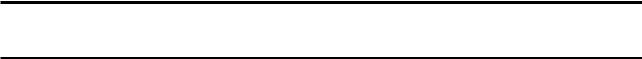
SDF Annotator Guide
1
Using the SDF Annotator
This chapter describes the following:
■Understanding How the SDF Annotator Works on page 10
■Calling the SDF Annotator from Verilog HDL on page 12
Understanding How the SDF Annotator Works
The SDF Annotator annotates timing data for Verilog family tools. Timing data in an SDF file can come from front-end tools such as SiliconQuest™. Preview™, or Veritime™, or from Cadence’s back-end tools, such as Cell3 Ensemble™and Gate Ensemble™. Timing data is annotated as illustrated in Figure 1-1 .
January 2001 |
10 |
Product Version 3.2 |

SDF Annotator Guide
Using the SDF Annotator
Figure 1-1 Standard Delay Format Annotation Process
Verilog description makes the system call
using $sdf_annotate(...);
Configuration |
No |
file? |
|
Yes |
|
Read configuration |
Use SDF default |
file settings |
settings |
Process timing data in the SDF file
Pass annotation back to the tool that used $sdf_annotate(...);
The process shown in Figure 1-1 is described in more detail as follows:
1.A Verilog family tool responds to the $sdf_annotate system task, which calls the SDF Annotator. See the section “Calling the SDF Annotator from Verilog HDL” on page 12 for more information.
2.The SDF Annotator then reads the configuration file, if one exists. The configuration file
filters timing data before it is annotated to a Verilog Family tool. See Chapter 2, “Using the Configuration File” for more information.
3.The SDF Annotator reads the timing data from the SDF file, which is an ASCII text file that stores the timing data generated by the Verilog family tool. See Chapter 3, “Using the SDF File” for more information about the SDF file.
4.The SDF Annotator processes the timing data according to the configuration file commands or the SDF Annotator’s settings.
5.The processed data is annotated to the Verilog family tool.
January 2001 |
11 |
Product Version 3.2 |
