
- •Contents
- •Send Us Your Comments
- •Preface
- •Audience
- •Organization
- •Related Documentation
- •Conventions
- •Documentation Accessibility
- •Accessibility of Code Examples in Documentation
- •Accessibility of Links to External Web Sites in Documentation
- •Component Accessibility
- •What’s New in Oracle9i for Windows?
- •Oracle9i Release 1 (9.0.1) New Features in Oracle9i for Windows
- •1 Introducing Oracle9i Client for Windows
- •Planning Your Installation
- •Using Optimal Flexible Architecture with Windows Databases and Clients
- •Oracle Universal Installer Overview
- •Oracle9i Client Products for Installation
- •Licensing Information
- •Oracle9i Options
- •Documentation Library Overview
- •What Documentation Do I Read First?
- •Getting Started with Installation
- •2 Preinstallation Requirements
- •Single Oracle Home Components
- •Client Component System Requirements
- •System Requirements for FAT and NTFS File Systems
- •Oracle9i Client System Requirements
- •Unsupported Components and Features on Windows Terminal Servers
- •Component Certification
- •Mandatory Individual Component Requirements
- •Migration and Upgrade Requirements
- •Policies for Linking and Relinking Applications
- •Networking Protocol Vendor Requirements
- •3 Selecting Oracle Net Services Configuration Methods
- •About Network Configuration Methods
- •Configuring Your Client Network
- •Configuring the Client Network
- •4 Installing Oracle Components
- •Installation Differences Between Windows NT and UNIX
- •Preinstallation Tasks
- •Installing Oracle Components
- •Client Administrator or Runtime Installations
- •Custom Oracle9i Client Installations
- •Reviewing the Installation Session Log
- •Deinstalling Oracle Components and Services
- •Stopping Oracle Services for Windows
- •Deinstalling Components with Oracle Universal Installer
- •Removing Oracle Keys From the Registry on Windows NT and Windows 2000
- •5 Postinstallation Configuration Tasks
- •About NTFS File System and Windows NT Registry Permissions
- •Setting NTFS File System Security
- •Setting Windows NT Registry Security
- •Individual Component Postinstallation Configuration Tasks
- •Oracle Workflow
- •Oracle9i Client Components
- •Component Descriptions
- •About Installing Oracle Components in Noninteractive Mode
- •Copying and Modifying a Response File
- •Running Oracle Universal Installer and Specifying a Response File
- •Running Oracle Enterprise Manager Configuration Assistant in Silent Mode
- •About Oracle Components in Different Languages
- •Running Oracle Universal Installer in Different Languages
- •Using Oracle Components in Different Languages
- •About Web-based Installations
- •About NLS_LANG Parameters
- •Commonly Used Values for NLS_LANG
- •NLS_LANG Settings in MS-DOS Mode and Batch Mode
- •Glossary
- •Index

Commonly Used Values for NLS_LANG
Commonly Used Values for NLS_LANG
Table C–1 lists commonly used NLS_LANG values for various operating system locales:
Table C–1 NLS_LANG Parameter Values
Operating System |
|
Locale |
NLS_LANG Value |
|
|
Arabic (U.A.E.) |
ARABIC_UNITED ARAB EMIRATES.AR8MSWIN1256 |
|
|
Bulgarian |
BULGARIAN_BULGARIA.CL8MSWIN1251 |
|
|
Catalan |
CATALAN_CATALONIA.WE8MSWIN1252 |
|
|
Chinese (PRC) |
SIMPLIFIED CHINESE_CHINA.ZHS16GBK |
|
|
Chinese (Taiwan) |
TRADITIONAL CHINESE_TAIWAN.ZHT16MSWIN950 |
|
|
Croatian |
CROATIAN_CROATIA.EE8MSWIN1250 |
|
|
Czech |
CZECH_CZECH REPUBLIC.EE8MSWIN1250 |
|
|
Danish |
DANISH_DENMARK.WE8MSWIN1252 |
|
|
Dutch (Netherlands) |
DUTCH_THE NETHERLANDS.WE8MSWIN1252 |
|
|
English (United Kingdom) |
ENGLISH_UNITED KINGDOM.WE8MSWIN1252 |
|
|
English (United States) |
AMERICAN_AMERICA.WE8MSWIN1252 |
|
|
Estonian |
ESTONIAN_ESTONIA.BLT8MSWIN1257 |
|
|
Finnish |
FINNISH_FINLAND.WE8MSWIN1252 |
|
|
French (Canada) |
CANADIAN FRENCH_CANADA.WE8MSWIN1252 |
|
|
French (France) |
FRENCH_FRANCE.WE8MSWIN1252 |
|
|
German (Germany) |
GERMAN_GERMANY.WE8MSWIN1252 |
|
|
Greek |
GREEK_GREECE.EL8MSWIN1253 |
|
|
Hebrew |
HEBREW_ISRAEL.IW8MSWIN1255 |
|
|
Hungarian |
HUNGARIAN_HUNGARY.EE8MSWIN1250 |
|
|
Icelandic |
ICELANDIC_ICELAND.WE8MSWIN1252 |
|
|
Indonesian |
INDONESIAN_INDONESIA.WE8MSWIN1252 |
|
|
Italian (Italy) |
ITALIAN_ITALY.WE8MSWIN1252 |
|
|
Japanese |
JAPANESE_JAPAN.JA16SJIS |
|
|
Globalization Support C-3

Commonly Used Values for NLS_LANG
Table C–1 NLS_LANG Parameter Values (Cont.)
Operating System |
|
Locale |
NLS_LANG Value |
|
|
Korean |
KOREAN_KOREA.KO16MSWIN949 |
|
|
Latvian |
LATVIAN_LATVIA.BLT8MSWIN1257 |
|
|
Lithuanian |
LITHUANIAN_LITHUANIA.BLT8MSWIN1257 |
|
|
Norwegian |
NORWEGIAN_NORWAY.WE8MSWIN1252 |
|
|
Polish |
POLISH_POLAND.EE8MSWIN1250 |
|
|
Portuguese (Brazil) |
BRAZILIAN PORTUGUESE_BRAZIL.WE8MSWIN1252 |
|
|
Portuguese (Portugal) |
PORTUGUESE_PORTUGAL.WE8MSWIN1252 |
|
|
Romanian |
ROMANIAN_ROMANIA.EE8MSWIN1250 |
|
|
Russian |
RUSSIAN_CIS.CL8MSWIN1251 |
|
|
Slovak |
SLOVAK_SLOVAKIA.EE8MSWIN1250 |
|
|
Spanish (Spain) |
SPANISH_SPAIN.WE8MSWIN1252 |
|
|
Swedish |
SWEDISH_SWEDEN.WE8MSWIN1252 |
|
|
Thai |
THAI_THAILAND.TH8TISASCII |
|
|
Spanish (Mexico) |
MEXICAN SPANISH_MEXICO.WE8MSWIN1252 |
|
|
Spanish (Venezuela) |
LATIN AMERICAN SPANISH_ |
|
VENEZUELA.WE8MSWIN1252 |
|
|
Turkish |
TURKISH_TURKEY.TR8MSWIN1254 |
|
|
Ukrainian |
UKRAINIAN_UKRAINE.CL8MSWIN1251 |
|
|
Vietnamese |
VIETNAMESE_VIETNAM.VN8MSWIN1258 |
|
|
C-4 Oracle9i Client Installation Guide
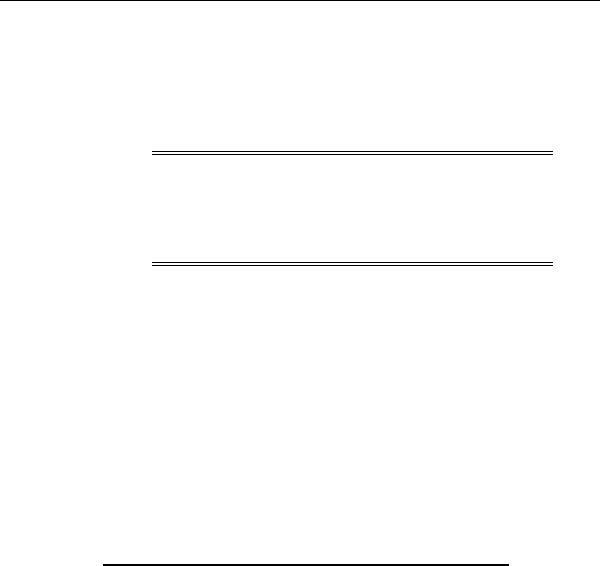
NLS_LANG Settings in MS-DOS Mode and Batch Mode
NLS_LANG Settings in MS-DOS Mode and Batch Mode
When using the Oracle Internet Directory command line tools and Oracle utilities such as SQL*Plus, SQL Loader, Import, and Export in MS-DOS mode, the character set field of the NLS_LANG parameter for the session must first be set to the correct value.
Note: Oracle Internet Directory command line tools are run from the computer’s MS-DOS command prompt. You do not need a UNIX emulation utility for Windows NT to run these tools. An emulation utility is only required for running Oracle Internet Directory’s shell script tools. See Oracle Internet Directory
Administrator’s Guide for more information.
This is required because MS-DOS mode uses, with a few exceptions, a different character set (or code-page) from Windows (ANSI code-page), and the default Oracle home NLS_LANG parameter in the registry is always set to the appropriate Windows code-page. If the NLS_LANG parameter for the MS-DOS mode session is not set appropriately, error messages and data can be corrupted due to incorrect character set conversion.
For Japanese, Korean, Simplified Chinese, and Traditional Chinese, the MS-DOS code-page is identical to the ANSI code-page. In this case, there is no need to set the NLS_LANG parameter in MS-DOS mode.
Similarly, in batch mode, set the correct character set value of the NLS_LANG by inserting a SET NLS_LANG command at the start of the batch procedure, according to the character set of the files to be processed in the procedure.
Table C–2 lists the Oracle character sets that correspond to the MS-DOS mode for various operating system locales:
Table C–2 Oracle Character Sets for Operating System Locales
Operating System Locale |
Character Set |
|
|
Arabic |
AR8ASMO8X |
|
|
Catalan |
WE8PC850 |
|
|
Chinese (PRC) |
ZHS16GBK |
|
|
Chinese (Taiwan) |
ZHT16MSWIN950 |
|
|
Czech |
EE8PC852 |
|
|
Globalization Support C-5

NLS_LANG Settings in MS-DOS Mode and Batch Mode
Table C–2 Oracle Character Sets for Operating System Locales (Cont.)
Operating System Locale |
Character Set |
|
|
Danish |
WE8PC850 |
|
|
Dutch |
WE8PC850 |
|
|
English (United Kingdom) |
WE8PC850 |
|
|
English (United States) |
US8PC437 |
|
|
Finnish |
WE8PC850 |
|
|
French |
WE8PC850 |
|
|
German |
WE8PC850 |
|
|
Greek |
EL8PC737 |
|
|
Hungarian |
EE8PC852 |
|
|
Italian |
WE8PC850 |
|
|
Japanese |
JA16SJIS |
|
|
Korean |
KO16MSWIN949 |
|
|
Norwegian |
WE8PC850 |
|
|
Polish |
EE8PC852 |
|
|
Portuguese |
WE8PC850 |
|
|
Romanian |
EE8PC852 |
|
|
Russian |
RU8PC866 |
|
|
Slovak |
EE8PC852 |
|
|
Slovenian |
EE8PC852 |
|
|
Spanish |
WE8PC850 |
|
|
Swedish |
WE8PC850 |
|
|
Turkish |
TR8PC857 |
|
|
See Also: "Managing Globalization Support in the Directory" of
Oracle Internet Directory Administrator’s Guide for Oracle Internet Directory Globalization Support issues and required NLS_LANG environment variables for the various components and tools in an Oracle Internet Directory environment
C-6 Oracle9i Client Installation Guide
