
- •Contents
- •Send Us Your Comments
- •Preface
- •Audience
- •Organization
- •Related Documentation
- •Conventions
- •Documentation Accessibility
- •Accessibility of Code Examples in Documentation
- •Accessibility of Links to External Web Sites in Documentation
- •Component Accessibility
- •What’s New in Oracle9i for Windows?
- •Oracle9i Release 1 (9.0.1) New Features in Oracle9i for Windows
- •1 Introducing Oracle9i Client for Windows
- •Planning Your Installation
- •Using Optimal Flexible Architecture with Windows Databases and Clients
- •Oracle Universal Installer Overview
- •Oracle9i Client Products for Installation
- •Licensing Information
- •Oracle9i Options
- •Documentation Library Overview
- •What Documentation Do I Read First?
- •Getting Started with Installation
- •2 Preinstallation Requirements
- •Single Oracle Home Components
- •Client Component System Requirements
- •System Requirements for FAT and NTFS File Systems
- •Oracle9i Client System Requirements
- •Unsupported Components and Features on Windows Terminal Servers
- •Component Certification
- •Mandatory Individual Component Requirements
- •Migration and Upgrade Requirements
- •Policies for Linking and Relinking Applications
- •Networking Protocol Vendor Requirements
- •3 Selecting Oracle Net Services Configuration Methods
- •About Network Configuration Methods
- •Configuring Your Client Network
- •Configuring the Client Network
- •4 Installing Oracle Components
- •Installation Differences Between Windows NT and UNIX
- •Preinstallation Tasks
- •Installing Oracle Components
- •Client Administrator or Runtime Installations
- •Custom Oracle9i Client Installations
- •Reviewing the Installation Session Log
- •Deinstalling Oracle Components and Services
- •Stopping Oracle Services for Windows
- •Deinstalling Components with Oracle Universal Installer
- •Removing Oracle Keys From the Registry on Windows NT and Windows 2000
- •5 Postinstallation Configuration Tasks
- •About NTFS File System and Windows NT Registry Permissions
- •Setting NTFS File System Security
- •Setting Windows NT Registry Security
- •Individual Component Postinstallation Configuration Tasks
- •Oracle Workflow
- •Oracle9i Client Components
- •Component Descriptions
- •About Installing Oracle Components in Noninteractive Mode
- •Copying and Modifying a Response File
- •Running Oracle Universal Installer and Specifying a Response File
- •Running Oracle Enterprise Manager Configuration Assistant in Silent Mode
- •About Oracle Components in Different Languages
- •Running Oracle Universal Installer in Different Languages
- •Using Oracle Components in Different Languages
- •About Web-based Installations
- •About NLS_LANG Parameters
- •Commonly Used Values for NLS_LANG
- •NLS_LANG Settings in MS-DOS Mode and Batch Mode
- •Glossary
- •Index

Configuring Your Client Network
Configuring Your Client Network
Oracle Net Configuration Assistant is a tool that enables you to configure your network environment to enable Oracle clients to connect to an Oracle9i database. Oracle Net Configuration Assistant can be automatically started from Oracle Universal Installer through most installation types or manually started as a standalone tool.
Depending on the installation type selected, Oracle Net Configuration Assistant configures your network in one of the following ways:
■Automatically configures your network for standard database connection methods with minimal user input
■Creates a customized network by prompting for extensive input
Configuration consists of creating and modifying a series of network files located in the ORACLE_BASE\ORACLE_HOME\network\admin directory.
See Also: Oracle9i Net Services Administrator’s Guide or the Oracle
Net Configuration Assistant online help for information on running
Oracle Net Configuration Assistant in standalone mode
Selecting Oracle Net Services Configuration Methods 3-3
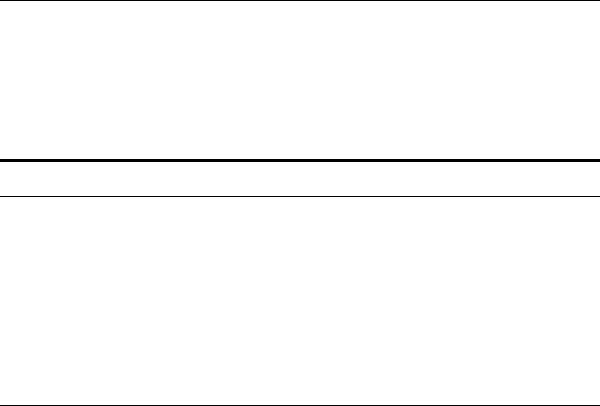
Configuring Your Client Network
Configuring the Client Network
The type of network configurations created with the client installation types and the amount of user input required are described in the following tables. Review
Table 3–2 and Table 3–3 and identify the network configuration that best matches your requirements and network configuration expertise:
Table 3–2 Net Services Configuration—Administrator or Runtime
If You Perform |
|
These Steps... |
Then... |
1.Select Oracle9i Oracle Net Configuration Assistant selects the local naming method or directory Client. naming method based on your existing directory usage configuration.
2.Select Administrator or Runtime.
Oracle Net Configuration Assistant then automatically creates your client environment by configuring information in the following files:
■sqlnet.ora file
Configures the client’s domain as the default domain (the TCP/IP domain in which your computer is located). This domain is automatically appended to any unqualified net service name given in the connect string.
Configures the naming methods the client uses to resolve a name to a connect descriptor
■tnsnames.ora file
Configures a net service name, if the local naming method was selected above
3-4 Oracle9i Client Installation Guide
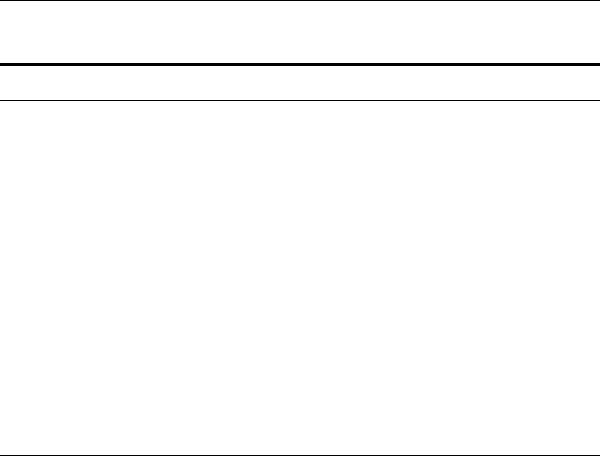
Configuring Your Client Network
Table 3–3 Net Services Configuration—Custom Client
If You Perform |
|
These Steps... |
Then... |
1.Select Oracle9i Oracle Net Configuration Assistant first prompts you to select a naming method to a
Client.
2.Select Custom.
3.Select Oracle Net Services.
connect descriptor for connection to an Oracle9i database:
■Perform Typical configuration. This configuration method selects the local naming or directory naming method based on your existing directory usage configuration.
■Or select the local naming or directory naming method to use for accessing the databases
Depending on your selection, you are prompted for additional information. For the local naming method, you are prompted to enter a net service name, a database service name, and a networking protocol to use. By default, the database service name is its global database name.
Oracle Net Configuration Assistant then automatically creates your Oracle Net client environment by configuring information in the following files:
■sqlnet.ora file
Configures the client to request operating system authenticated connections (OPS$)
Configures the client’s domain as the default domain (the TCP/IP domain in which your computer is located). This domain is automatically appended to any unqualified name.
Configures the naming methods the client uses to resolve a name to a connect descriptor
■tnsnames.ora file
Configures a net service name, if the local naming method was selected above
Selecting Oracle Net Services Configuration Methods 3-5

Configuring Your Client Network
3-6 Oracle9i Client Installation Guide
