
Microsoft Windows XP Networking Inside Out
.pdf
Default SMTP Virtual Server Properties dialog box |
disconnects |
|
Default SMTP Virtual Server |
denial-of-service (DoS) attacks |
dial-up connections (continued) |
Properties dialog box |
(continued) |
Remote Desktop over, 477 |
e-mail delivery options, 279 |
defined, 619 |
setting properties for, 106–9 |
enabling LDAP Routing, 279 |
Trojan horses and, 565 |
solving problems with, 110 |
illustrated, 278 |
Deny permissions, 406 |
speed of, 87–88, 110 |
managing groups and |
detecting |
strengths and weaknesses of, |
accounts with operator |
security risks, 572–73 |
88–89 |
permissions, 279 |
Trojan horse applications, |
digital certificates, 186 |
setting |
591–92 |
DirecPC, 92 |
access for SMTP server, |
Device Manager, 96–97 |
Direct Cable Connection |
277–78 |
DHCP (Dynamic Host |
networks. See DCC |
defaults for SMTP message |
Configuration Protocol) |
networks |
service, 278 |
assigning network addresses |
directories. See also Active |
Default Web Site Properties |
with, 22 |
Directory; home |
dialog box, 269–73. See |
defined, 620 |
directories |
also Web Site Properties |
dynamic addressing and, |
configuring |
dialog box |
27–28 |
global security options for |
Custom Errors tab, 271 |
routers and residential |
Web sites, 266–67 |
Directory Security tab, 271 |
gateways providing |
security options for |
Documents tab, 271 |
services of, 53 |
individual Web sites, 271 |
enabling logging, 581–82 |
DHCP Allocator service, 302 |
virtual, 276 |
Home Directory tab, 271 |
DHCP servers, 312–13 |
WebDAV, 276–77 |
HTTP Headers tab, 271 |
Diagnostics tab (Phone And |
directory service account, |
ISAPI Filters tab, 270 |
Modem Options dialog |
188–89 |
Server Extensions tab, 272–73 |
box), 99 |
Directory Security tab |
Web Site tab, 269–70 |
dial control for modem, 98 |
Default Web Site Properties |
defaults. See also Default SMTP |
Dial option (New Area Code |
dialog box, 271 |
Virtual Server Properties |
Rule dialog box), 113 |
Web Site Properties dialog |
dialog box; Default Web |
Dialing Rules tab (Phone And |
box, 266–67 |
Site Properties dialog box |
Modem Options dialog |
directory service, 319 |
assigning default programs for |
box), 111 |
directory service account, |
Internet tasks, 162 |
dial-up connections, 86–89, |
188–89 |
changing default browser, |
106–14 |
DirectParallel cables, 50, 55–56 |
138–39, 162 |
allowing clients to dial in to |
disabling |
configuring default documents |
your computer, 510–12 |
checks for Internet Explorer |
for Web sites, 265–66 |
configuring |
updates, 177–78 |
default gateways, 34, 38 |
dialing rules, 111–14 |
Fast User Switching, 450, 451, |
security level, 145 |
ICS host settings for, 304 |
467 |
Defense Advanced Research |
for remote access, 505–6 |
Offline Files application, 463 |
Projects Agency |
defined, 619 |
signon to Windows Messenger |
(DARPA), 24 |
free, 82 |
during XP logon, 225 |
Define Views dialog box, 208 |
Internet Explorer options for, |
disconnects |
Delivery tab (Default SMTP |
139–42 |
after idle period |
Virtual Server Properties |
Messenger voice calls to |
modems, 100, 110 |
dialog box), 279 |
phone numbers, 238–39 |
proxy servers, 142 |
demilitarized zone (DMZ), 517 |
pros and cons of, 86–89 |
handling network, 464–66 |
denial-of-service (DoS) attacks |
proxy server disconnects after |
Remote Desktop Disconnected |
about, 560–61 |
idle period, 142 |
message box, 485 |
638
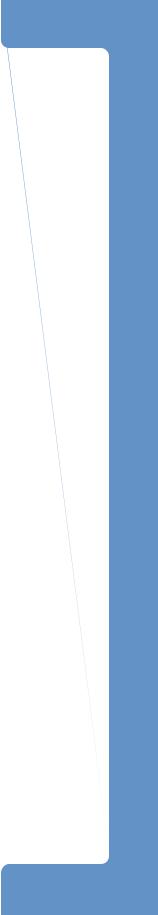
discretionary access control list (DACL) |
domains |
|
discretionary access control list |
documents (continued) |
domains (continued) |
(DACL), 434 |
configuring |
authentication in, 311, 321–22 |
Disk Defragmenter, 379 |
caching options for, 463–64 |
benefits of, 8 |
disk fragmentation |
default documents for Web |
bypassing logon screen, |
cluster size and, 375 |
sites, 265–66 |
328–29 |
preventing, 379 |
default properties for |
defined, 620 |
Disk Management snap-in, 381 |
individual Web sites, 271 |
domain-based networks, 7–8 |
disk quotas |
global properties of Web |
finding domain resources, |
assigning to users, 386–87 |
site, 265–66 |
336–43 |
enabling, 393–94 |
Shared Documents folder, 425 |
browsing for resources, 337 |
disk space |
viewing |
creating network place, |
cluster size and, 375, 378 |
and managing HTML |
340–41 |
compressing drive to save, |
documents through print |
mapping network drive, |
390, 391 |
queue, 415 |
340, 342–43 |
setting limits for temporary |
in printer queue, 406 |
overview, 336 |
offline files, 453 |
Documents tab (Default Web |
searching Active Directory, |
diskless computers, 32 |
Site Properties dialog |
337–39 |
dispersed topology for |
box), 271 |
sharing resources through |
workgroups, 286–87 |
Documents tab (Web Site |
groups, 336–37 |
display options for Remote |
Properties dialog box), |
UNC path or HTTP address, |
Desktop, 491–92 |
265–66 |
343 |
Display tab (Remote Desktop |
domain controllers |
ICF in domain environment, |
Connection dialog box), |
defined, 312, 619 |
321 |
492 |
role of, 312 |
Internet, 83 |
distributed denial-of-service |
domain environments, 7–8 |
joining, 322–27 |
(DDoS) attacks, 561 |
Domain Name System. See DNS |
items you need before you |
distributed link tracking, 387 |
domains, 311–44 |
begin, 322 |
DMZ (demilitarized zone), 517 |
accessing domain resources |
manually, 327 |
DNS (Domain Name System) |
from Windows XP Home |
Network Identification |
about, 318 |
Edition, 311, 344 |
Wizard steps for, 323–26 |
caching recent requests, 26 |
Active Directory, 311–21 |
leaving, 344 |
defined, 619–20 |
about, 312, 319–20 |
logging on, 328–29 |
NetBIOS naming schemes vs., |
about DNS, 318 |
bypassing logon screen, |
326–27 |
advertising local printer in, |
328–29 |
resolving IP addresses in, |
406 |
ensuring logon to, 330 |
24–26, 83 |
Group Policy, 320–21 |
overview, 311 |
unique DNS names for |
overview, 312 |
personalized, 84 |
multiple domains, 318–19 |
roles of domain servers, |
roaming users and, 537–38 |
WINS name resolution vs., 27 |
312–13 |
Simple File Sharing unavailable |
DNS servers |
structural components of |
to computers in, 420 |
defined, 619 |
domains, 314–17 |
syntax for signing on to, |
role of, 313 |
traffic control using sites, |
326–27 |
using dynamic, 478 |
317, 318 |
types of, 314, 315, 316 |
DNS tab (Advanced TCP/IP |
unique DNS names for mul- |
Windows XP interface changes |
Settings dialog box), 39 |
tiple domains, 318–19 |
in, 330–36 |
documents |
Windows 2000 Professional |
Ctrl+Alt+Delete, 331 |
assigning permissions to |
workstations compatible, |
Internet Time tab removed, |
manage, 402–3 |
9 |
335 |
639

domains |
|
encryption |
|
domains, Windows XP interface |
e-mail, 194–214. See also |
e-mail (continued) |
|
changes in (continued) |
Outlook Express |
sending, 197–98, 202–4 |
|
Simple File Sharing enabled, |
addresses visible in Windows |
SMTP options for, 277–79 |
|
335–36 |
Messenger, 247 |
spam, 205, 211–12 |
|
Start menu, 330–31 |
adjusting message size for |
e-mail clients. See also Outlook |
|
User Accounts interface, |
recipients, 206 |
Express |
|
331–35 |
assigning default programs for |
function of, 181 |
|
DoS attacks. See denial- |
Internet Explorer, 162 |
selecting for Windows XP, 182 |
|
of-service attacks |
attachments, 206–7 |
emoticons for Windows |
|
downloading |
compacting messages, 206 |
Messenger, 231–32, 233 |
|
client software for Remote |
composing, 198 |
enabling |
|
Desktop, 480 |
configuring accounts, 182–91 |
ICF, 124–25 |
|
unable to download Web files, |
directory service account, |
ICF services, 130–32 |
|
147 |
188–89 |
Offline Files application, |
|
Driver tab (Phone And Modem |
multiple accounts, 190–91 |
450–51 |
|
Options dialog box), 102 |
setting up news account, |
Remote Assistance, 498–99 |
|
Drivers tab (Print Server dialog |
187 |
Remote Desktop, 475–76 |
|
box), 412 |
troubleshooting connectiv- |
shared printers, 400–402 |
|
DSL (digital subscriber line) |
ity problems, 189–90 |
Simple File Sharing, 424 |
|
connections |
creating message rules, 209–11 |
encoding options in Internet |
|
about, 89–91 |
dial-up connections, 201 |
Explorer, 173 |
|
defined, 619 |
finding messages, 213–14 |
Encrypting File System. See EFS |
|
remote access and, 503 |
folders |
encryption |
|
strengths and weaknesses of, |
caution deleting messages |
brute-force attacks against, |
|
91 |
from, 205 |
563 |
|
dumb terminal, 19 |
managing files and, 202 |
compression vs., 385 |
|
dynamic disks, 380 |
organizing mail in, 204–6 |
defined, 620 |
|
dynamic DNS server, 478 |
ICF blocking of RPCs, 134–35 |
enabling for files and folders, |
|
Dynamic Host Configuration |
identities in Outlook Express, |
392–93 |
|
Protocol. See DHCP |
192–93 |
encrypting |
|
dynamic IP addresses |
importing and exporting, |
TCP/IP traffic, 588–89 |
|
Remote Assistance |
212–13 |
wireless network traffic, |
|
connections with, 501 |
as ISP service, 83–84 |
588 |
|
static and, 27–28 |
notifications when favorite |
exploiting clear-text |
|
E |
Web sites change, 170 |
transmissions, 563 |
|
reading, 195–96 |
man-in-the-middle attacks, |
||
|
|||
EAP (Extensible Authentication |
offline, 192 |
564 |
|
receiving mail, 194–95, 207–9 |
NTFS file, 10 |
||
Protocol), 509, 620 |
|||
Remote Assistance invitations |
offline file, 453 |
||
Effective Permissions tab |
|||
sent via, 500 |
Outlook Express identities and, |
||
(Advanced Security |
|||
requesting receipts, 196–97 |
193 |
||
Settings For XP |
|||
security |
private folders, 426 |
||
Networking dialog box), |
|||
coping with security |
selecting options for DCC |
||
439 |
|||
threats, 591 |
networks, 59 |
||
EFS (Encrypting File System) |
|||
signing and encrypting |
VPN servers and, 514 |
||
cautions using, 393 |
|||
mail, 198–99 |
WEP standard for, 543 |
||
defined, 620 |
|||
virus protection and secure |
|
||
encrypting files, 384–85 |
|
||
mail, 199–201 |
|
||
managing, 595–96 |
|
||
|
|
640
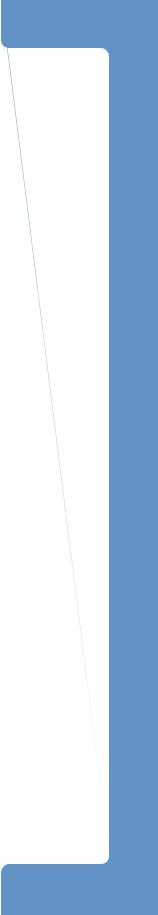
error messages |
files |
error messages
customizing for global and individual Web sites, 269, 271
during file synchronization, 466 Network Connections, 307
Ethernet networks, 60–63 about, 60
CSMA/CD, 61 defined, 620
pros and cons of, 62–63 sending data in, 60–61 speeds of, 61–62 star-bus topology, 60–61 Windows XP with, 522
Everyone group, 403 executable viruses, 565 expert control (Remote
Assistance), 501–2 exporting
address book, 216
cookies and favorites, 172–73 messages, 212–13
extended AppleTalk networks, 44 extended service contracts for
ISPs, 85 extensibility of domains, 8 Extensible Authentication
Protocol (EAP), 509, 620
F
Fast Ethernet, 62
Fast Token Ring technology, 522 Fast User Switching
incompatible with Offline Files, 466
remote computer connections while user logged on, 483–84
Remote Desktop sessions and, 485
turning off, 450, 451, 467
FAT32 file system about, 373–76 defined, 620 selecting, 388
fault tolerance, 313, 377
favorites
e-mail notifying changes to, 170
importing and exporting, 172–73
making available offline, 169–70
managing, 168–71 organizing, 170–71 storing URLs in, 166
Fax$ shared folder, 430–31 FDDI (Fiber Distributed Data
Interface) networks, 67–68, 620
Features tab (Find Printers window), 339
file allocation table (FAT), defined, 621. See also file systems
file encryption. See encryption File and Printer Sharing for
Microsoft Networks, 71 file recovery agents, 595–96 file sharing, ICF and, 132
File System field (Disk Properties dialog box), 389
file systems, 373–95 about, 374
auditing access to, 594–95 cluster size and, 375 determining which system is in
use, 389 FAT32, 373–76
about, 373–76 defined, 620 selecting, 388
NTFS, 376–78, 389–95 change journal, 383 compression, 383–84,
390–91
converting disk to, 389–90 development of, 376–78 Disk Management snap-in,
381
disk quotas, 386–87, 393–94
distributed link tracking, 387 dynamic disks, 380
file systems, NTFS (continued) encryption, 384–85, 392–93 file and folder access
control list, 385 Indexing Service, 385–86 mounting volumes, 394–95 multiple data streams,
387–88
new features in Windows XP, 378–79
selecting cluster size, 378 sparse file management,
386
volume mount points, 387 selecting, 388
File Transfer Protocol. See FTP files. See also file systems;
Simple File Sharing compressing mail, 206 custom mapping of Web, 263 deleting temporary Internet,
154
distributed link tracking for, 387
encryption
with EFS, 384–85 enabling, 392–93
examining IIS log, 582–83 file systems and cluster size, 375, 377, 378, 379
firewall setup for Messenger file transfer, 223
handling mail messages in Inbox, 207–9
ICF log archival, 127 Indexing Service features for,
385–86
Internet Explorer for accessing local and network, 166
NTFS access control list for, 385
NTFS file compression, 383–84 NTFS permissions for, 427,
437–38
offline. See also Offline Files application
closing, 463 configuring, 452
641

files |
|
Fortezza standard |
files, offline (continued) |
files (continued) |
firewalls, Windows Messenger |
extensions prevented from |
transferring in Windows |
(continued) |
synchronization, 466 |
Messenger, 233–35 |
connecting through, 222–24 |
making available with |
unable to download Web, 147 |
hardware support for UPnP, |
Offline Files, 453–55 |
Find Message dialog box |
222 |
resolving conflicts while |
(Outlook Express), 213 |
firmware, 293–94 |
synchronizing, 458 |
Find Users, Contacts, And |
first-party cookies, 149 |
synchronizing with |
Groups window, 338 |
fixed wireless connections, 96 |
Briefcase, 469 |
finding |
flow control |
using, 455–57 |
IP address for host’s Internet |
implementing at transport |
preventing fragmented, 379 |
connection, 478 |
layer, 21 |
saving |
messages, 213–14 |
settings for modem, 100–101 |
Remote Assistance |
My Network Places, 341 |
in TCP, 29 |
invitation, 500 |
firewall tables, 567 |
Folder Options dialog box, 427 |
Remote Desktop session, |
firewalls. See also ICF |
folders |
483 |
about, 53, 117–18 |
advanced NTFS permissions |
separator pages for printers, |
blocking VPN connections, |
for, 437–38 |
413 |
516–17 |
caution when deleting |
shared, 419–33 |
defined, 117–18, 621 |
messages from, 205 |
about Simple File Sharing, |
ICF |
compacting messages, 206 |
419 |
limitations of, 123–24 |
creating for spam, 205 |
assigning share and NTFS |
when not to use, 123 |
enabling encryption for, |
permissions, 427 |
when to use, 121–22 |
392–93 |
common problems, 433 |
inbound vs. outbound, 568–69 |
encryption vs. private, 426 |
disabling Full Control |
network access OK, can’t be |
location of print spooler, 411 |
permission for, 428 |
accessed, 368–69 |
mounting volumes as, 394–95 |
managing, 429–30 |
network-initiated threats and, |
NTFS access control list for, 385 |
Net File command, 433 |
566–69 |
offline |
Net Session command, 432 |
protecting against network- |
configuring, 452 |
Net Share command, |
initiated threats, 566–69 |
making available, 453–55 |
431–32 |
authentication, 568 |
using, 455–57 |
network security limitations |
intrusion detection, 567–68 |
organizing mail in, 204–6 |
with Simple File Sharing, |
NAT, 567 |
Outlook Express, 191 |
421 |
port management, 566–67 |
searching shared domain, 338 |
overview, 400 |
rules, 567 |
shared, 420–22 |
permissions with Simple File |
tables, 567 |
Admin$, C$, IPC$, Print$, |
Sharing disabled, 426 |
protection against IP addresses |
and Fax$, 430–31 |
removing Simple File |
and, 301 |
meaningful names for, 421 |
Sharing, 426–27 |
Remote Assistance |
private folders, 423–24, |
setting permissions for, |
connections through, |
425–26 |
428–29 |
496–97 |
Shared Documents folder, |
sharing applications, 422–23 |
Remote Desktop connections |
425 |
sharing drives, 422 |
and, 477–78 |
fonts for Internet Explorer, |
sparse, 386 |
securing from attack, 568 |
160–61 |
storing |
software-based solutions, 118, |
Forms tab (Print Server dialog |
in multiple data streams, |
120 |
box), 411 |
387–88 |
Windows Messenger |
Fortezza standard, 254, 621 |
transferred Messenger, 235 |
configuring for file |
|
|
transfers, 234 |
|
642
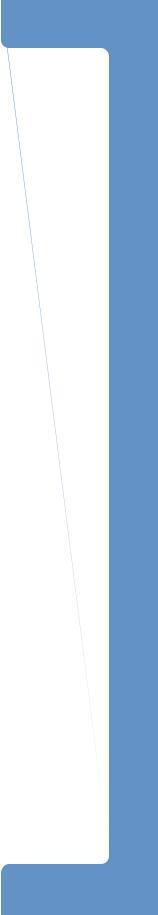
FQDN (fully qualified domain name)
FQDN (fully qualified domain |
General tab |
|
name), 24, 25 |
Content Advisor dialog box, |
|
frames |
157–58 |
|
data, 60, 362 |
Default Preferences dialog |
|
defined, 22 |
box, 101 |
|
FrontPage, 84, 250 |
Default SMTP Virtual Server |
|
FTP (File Transfer Protocol), |
Properties dialog box, 277 |
|
273–77 |
dial-up connection properties |
|
defined, 18, 621 |
dialog box, 108 |
|
in IIS, 277 |
Local Area Connection |
|
access rights and |
Properties dialog box, 36, |
|
configuring, 276 |
569 |
|
configuring global FTP |
Local Area Connection Status |
|
server properties, 273–74 |
dialog box, 70 |
|
configuring individual FTP |
Network Bridge Properties |
|
server properties, 274–75 |
dialog box, 77 |
|
hosting FTP site, 250 |
Options dialog box, 194–95 |
|
installing if not listed in |
Outlook Express Properties |
|
console, 273 |
dialog box, 184–85 |
|
security risks with anonymous |
Gigabit Ethernet, 62 |
|
users, 273–74 |
global properties |
|
FTP Publishing, 575 |
default document settings, |
|
FTP Sites Properties dialog box, |
265–66 |
|
274 |
FTP server, 273–74 |
|
Full Control permissions, 428, |
Web sites, 260–69 |
|
439 |
application timeouts and |
|
full duplex communications, 20 |
language options, 264 |
|
fully qualified domain name |
caching options for, 264–65 |
|
(FQDN), 24, 25 |
configuring ISAPI applica- |
|
G |
tions with filter, 261–62 |
|
custom mapping of Web |
||
|
||
gateways |
files, 263 |
|
customizing error messages, |
||
adding residential, 51–54 |
||
269 |
||
default, 34, 38 |
||
directory security, 266–67 |
||
defined, 621 |
||
HTTP header properties, |
||
residential |
||
267–69 |
||
configuration information |
||
options on Home Directory |
||
supplied by ISPs, 115 |
||
tab, 262–63 |
||
PathPing with, 354 |
||
Group Membership tab |
||
protecting shared |
||
(properties dialog box), |
||
workgroup connections |
||
334–35 |
||
with, 301–2 |
||
Group Policy. See also Local |
||
securing from attack, 568 |
||
Group Policy |
||
upgrading firmware on, |
||
about, 174–75, 320–21 |
||
293–94 |
||
automatic LAN settings for IE, |
||
upgrading to support UPnP, |
||
143 |
||
223 |
||
defined, 621 |
||
wireless networks with |
||
|
||
access point as, 541–42 |
|
hard disks
Group Policy (continued)
Internet Explorer Maintenance settings in, 179
Local Group Policy in Internet Explorer, 175
policy options for Terminal Services, 495
prohibiting offline files, 466 starting Local Group Policy
console, 176
Group Policy console (Internet Explorer), 176
groups
assigning NTFS permissions to, 436
selecting from account database, 404–5
H
hackers, 560–64
brute-force attacks, 563–64 buffer overruns, 562 denial-of-service attacks,
560–61 exploiting clear-text
transmissions, 563 network-initiated threats by,
560
port scans and security threats, 561–62
unsecured network services, 562–63
half-duplex communications, 20 handles for Internet Explorer
toolbar, 165 hard disks
cluster size
file systems and, 375 improved conversion of FAT
to NTFS volumes, 379 NTFS, 377, 378
compression about, 383–84
enabling, 390–91 incompatible with encryption, 385
converting to NTFS, 379, 389–90
defined, 380
643

hard disks |
|
hosts |
hard disks (continued) |
hardware, hubs (continued) |
History bar (Internet Explorer), |
disk quotas |
upgrading firmware on, |
167 |
assigning, 386–87 |
293–94 |
home directories |
enabling, 393–94 |
wireless access point, 532 |
configuring for individual Web |
documenting changes in, 383 |
improving Windows |
site, 271 |
dynamic disks, 380 |
Messenger voice calls, |
designating global properties |
encryption |
235 |
for Web site, 262–63 |
about, 384–85 |
installing for workgroups, |
setting options for FTP, 274 |
cautions using EFS, 393 |
291–94 |
Home Edition. See Microsoft |
enabling for files and |
printers |
Windows XP Home |
folders, 392–93 |
securing, 585–86 |
Edition |
incompatible with |
shared, 400–419 |
home networks. See also |
compression, 385 |
viewing list of, 416 |
HomePNA networks; |
Indexing Service features for, |
requirements |
workgroups |
385–86 |
for SFU, 528 |
characteristics of workgroups, |
mounting, 394–95 |
for Windows Messenger, |
6–7 |
RAID configurations for, 377 |
220 |
kits for, 51 |
sharing, 422 |
researching network adapters |
wireless networking for, 531 |
unable to convert to NTFS, 390 |
before buying, 48 |
workgroups and, 283 |
volume mount points, 387 |
switches |
home page, 160 |
hardware. See also modems; |
connecting with, 49 |
HomePNA networks, 63–65 |
NICs; ports; printers |
defined, 626 |
about, 63–65 |
cables |
upgrading firmware on, |
defined, 621 |
advantages of multi- |
293–94 |
illustrated, 64 |
segment networks, 288 |
UPnP feature for, 14 |
multi-segment wired, wireless |
crossover, 50, 619 |
Wi-Fi network, 551 |
and, 290 |
DirectParallel, 50, 55–56 |
wireless access points |
spanning two rooms, 286–87 |
Ethernet network, 63 |
bridging wired and wireless |
hop, 351 |
null modem cables, 50, 623 |
LANS, 536–37 |
host headers, 256 |
RJ-11/RJ-45 cable, 50, 625 |
defined, 49, 532, 627 |
hosts |
computers as network |
detecting changes in access |
connecting to remote, 474 |
bottleneck, 598–99 |
point used, 538 |
enabling Remote Desktop on, |
configuring |
hardware for, 539–40 |
475–76 |
modems and broadband, |
for XP networking, 5 |
FTP sites with IIS, 250 |
96–103 |
help |
host headers, 256 |
remote control of local, |
for LAN networks, 68 |
ICS workgroup |
492–94 |
Microsoft Help And Support |
changing, 307–8 |
controlling remote keyboard, |
Center, 357, 358, 359 |
changing settings for, |
493 |
Network Diagnostics, |
303–4 |
diskless computers on |
356–59 |
configuration provided in |
networks, 32 |
requesting Remote |
Network Setup Wizard, |
hardware-based firewall |
Assistance, 499–501 |
302–3 |
solutions, 118 |
history |
configuring for dial-up |
hubs |
IIS versions, 251 |
connections, 304 |
connecting with, 49 |
Internet Explorer |
does not work, 309–10 |
defined, 621 |
managing, 166–67 |
selecting option for in New |
as option for shared |
tracking what users view, |
Connection Wizard, 56 |
workgroup connections, |
168 |
|
301–2 |
Windows security, 558–59 |
|
644
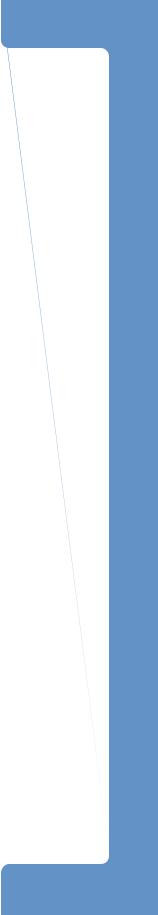
hosts
hosts (continued)
setting up for DCC networks, 56–58
tracing path to PathPing, 352–54 Ping, 349 Tracert, 351–52
Web sites with IIS, 250 hot spots, 533
HTML documents in print queue, 415
HTTP (HyperText Transfer
Protocol) defined, 18, 621 HTTP headers
embedding in content ratings, 268
setting global and default Web site settings for, 267–69, 271
HTTP address, 343
HTTP Headers tab (Default Web Site Properties dialog box), 271
HTTP Headers tab (Web Site Properties dialog box), 267–69
HTTPS (Secure HyperText Transfer Protocol)
security advantages of, 563 signed certificates and, 564 hubs. See also wireless access
points connecting with, 49 defined, 621
as option for shared workgroup connections, 301–2
upgrading firmware on, 293–94
wireless access point, 532
HyperText Transfer Protocol. See HTTP
hyphens (-) in ICF log, 128
ICS (Internet Connection Sharing)
I
ICF (Internet Connection Firewall), 117–36 about firewalls, 117–18
configuring
for Messenger file transfer, 223
services to work with, 130–32
connecting to Windows Messenger, 222–24
defined, 622
domain environments and, 321
e-mail services and, 134–35 enabling, 124–25
file and printer sharing with, 132
how it works, 119–20 ICMP traffic, 133–34, 349 limitations of, 123–24
network access OK, computer can’t be accessed, 368–69
overview, 117 protocols and, 120–21 security log
configuring, 125–26 information found in,
127–29
monitoring traffic with, 129 viewing, 127
for shared workgroup connections, 301–2
TCP/IP filtering vs., 571–72 testing blocking of, 135–36 Trustworthy Computing
Initiative and, 559 unwanted outbound traffic
and, 568
when not to use, 123 when to use, 121–22
for network Internet access, 122
rules for configuring, 121 for single computer Internet
access, 121
ICF log
archival file for, 127 configuring, 125–26 hyphens in, 128 information recorded in,
127–29
monitoring traffic with, 129 viewing, 127
ICMP (Internet Control Message Protocol)
configuring options for, 133–34
defined, 622
echo requests in ping, 346 as network layer protocol, 22 Ping of Death, 560–61
ping tests and, 349 icons
displaying for network connections, 292
managing connections from wireless, 552
Offline Files, 456
ICRA (Internet Content Rating Association), 156
ICS (Internet Connection
Sharing) defined, 622
HomePNA networks and, 65 ICS host configurations
provided in Network Setup Wizard, 302–3
improving performance with router or residential gateway, 52
for workgroups, 301–8 changing host settings for,
303–4
changing ICS hosts, 307–8 client connection
management, 305–7 how ICS works, 302–3 options for shared
workgroup connections, 294, 301–2
troubleshooting with earlier versions of Windows, 303
645

ICS Discovery and Control |
|
infrared wireless networks |
ICS Discovery and Control, 305 |
IIS (Microsoft Internet |
IMAP (Internet Message Access |
ICS workgroup hosts |
Information Services), |
Protocol), 18 |
changing, 307–8 |
features (continued) |
implicit consent, 149 |
changing settings for, 303–4 |
defining user access, 253 |
Import/Export Wizard, 173 |
configuration provided in |
differences in service, 255 |
importing |
Network Setup Wizard, |
ensuring security, 257 |
address book, 216 |
302–3 |
host headers, 256 |
cookies and favorites, 172–73 |
configuring for dial-up |
HTTP 1.1, 256 |
messages, 212–13 |
connections, 304 |
IISReset tool, 252 |
inbound firewalls, 568–69 |
does not work, 309–10 |
Kerberos authentication, |
Include The Area Code option |
identities |
254 |
(New Area Code Rule |
defined, 621–22 |
new security wizards, 254 |
dialog box), 113 |
password protection and |
remote administration, |
incoming connections, 511, 512 |
encryption with, 193 |
252–53 |
Incoming Connections Properties |
using separate XP accounts |
secure Web sessions, 253 |
dialog box, 512 |
instead of, 192 |
security certificate storage |
Indexing Service, 385–86 |
Idle Settings dialog box, 461 |
integration, 254 |
individual FTP site properties, |
Idle tab (Synchronization |
Web application protection, |
274–75 |
Settings dialog box), 461 |
255 |
individual Web site properties, |
IE. See Microsoft Internet |
WebDAV and FTP, 256–57 |
269–73 |
Explorer |
history of, 251 |
access options on Directory |
IEEE standards for wireless |
installing, 259–60 |
Security tab, 271 |
networks, 534 |
overview, 249 |
Custom Errors tab, 271 |
802.1x, 73, 622 |
running on XP Professional, |
HTTP Headers tab, 271 |
802.11b, 622 |
250 |
installing site-specific ISAPI |
IIS Lockdown Tool, running, 580 |
securing, 577–82 |
filters, 270 |
IIS (Microsoft Internet |
avoiding FTP services, 580 |
setting |
Information Services), |
configuring logging |
HTTP source file location |
249–79 |
properly, 580–82 |
on Home Directory tab, |
configuring, 260–79 |
disconnect network before |
271 |
FTP services, 273–77 |
installing, 578 |
options on Documents tab, |
global Web site properties, |
examining IIS log files, |
271 |
260–69 |
582–83 |
options on Server |
properties for individual |
installing only necessary |
Extensions tab, 272–73 |
Web sites, 269–73 |
features, 578–79 |
properties on Web Site tab, |
SMTP services, 277–79 |
overview, 577–78 |
269–70 |
Windows XP Professional |
preparations before |
infrared link |
for Web access, 487–88 |
installing, 578 |
establishing, 548 |
defined, 622 |
running IIS Lockdown Tool, |
to Internet via cell phone, 550 |
disabling FTP Publishing, 575 |
580 |
Infrared Monitor, disabling, 576 |
features, 252–57 |
updating immediately and |
Infrared tab (Wireless Link |
Active Directory service |
often, 579 |
dialog box), 545–46 |
interfaces, 255–56 |
virtual directories, 580 |
infrared wireless networks, |
Advanced Digest Authenti- |
Trustworthy Computing |
544–51 |
cation, 255, 618 |
Initiative and, 559 |
about, 533–34, 544–45 |
backing up and restoring |
version 6.0, 257–59 |
cell phone links to Internet, |
metabase, 252 |
IISReset tool, 252 |
550 |
cryptography, 253 |
Image Transfer tab (Wireless |
configuring connection for, |
|
Link dialog box), 547 |
545–47 |
646
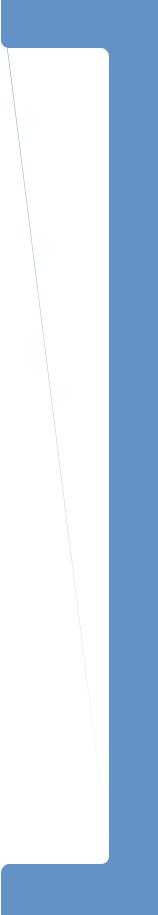
infrared wireless networks |
|
Internet connections |
infrared wireless networks |
interconnectivity, Apple |
Internet Accounts dialog box, |
(continued) |
Macintosh systems |
183 |
how infrared works, 536 |
(continued) |
Internet Connection Firewall. |
speed of, 545 |
Macintosh File Services for |
See ICF |
standards for, 535 |
Windows 2000, 530 |
Internet Connection Firewall |
troubleshooting, 551 |
Samba, 529–30 |
section (properties |
using connection, 548–50 |
Novell NetWare with |
dialog box), 124–25 |
infrastructure mode of Wi-Fi |
Windows XP, 523–26 |
Internet Connection Sharing. |
networks, 536–37, 539 |
configuring Client Service |
See ICS |
installing |
for NetWare, 525–26 |
Internet Connection Wizard, 184 |
administrative privileges and, |
steps to install NetWare |
Internet connections, 81–115 |
593 |
services, 523–25 |
broadband connections, |
automatic updates, 573–74 |
overview, 519 |
114–15 |
equipment for Wi-Fi networks, |
supported protocols and |
choosing ISPs, 83 |
551–52 |
media types, 519–23 |
configuring modems and |
IIS, 259–60 |
AppleTalk protocols, 521–22 |
broadband hardware, |
IPv6 protocol stack, 41–42 |
Ethernet, 522 |
96–103 |
NetWare services, 523–25 |
IPX/SPX protocol, 520–21 |
adjusting speaker volume, |
network adapters, 48 |
Network Bridge feature, |
port speed, and dial |
NICs, 68–69 |
523 |
control, 98–99 |
NWLink, 523–25 |
SNA protocols, 521 |
adjusting system resource |
Print Services for UNIX, 526–27 |
TCP/IP protocol, 520 |
assignments, 103 |
Remote Desktop on several |
Token Ring/Fast Token |
diagnostics, 99 |
computers, 481 |
Ring, 522 |
driver settings, 102 |
SFU, 528 |
UNIX/Linux, 526–29 |
initialization commands and |
Windows Support Tools, |
installing Print Services for |
advanced settings, |
359–60 |
UNIX, 526–27 |
99–102 |
instant messaging. See also |
Microsoft Windows Ser- |
overview, 96–97 |
Windows Messenger |
vices for UNIX, 527–28 |
in Phone And Modem |
communicating with non- |
overview, 526 |
Options dialog box, 97 |
Messenger contacts, 228 |
UWIN 3.0, 529 |
setting general modem |
emoticons for Windows |
International Organization for |
information, 98 |
Messenger, 231–32 |
Standardization (ISO), 16 |
creating new, 103–6 |
inviting people into |
Internet. See also Internet |
dial-up connections, 106–14 |
conversation, 232–33 |
connections |
configuring dialing rules, |
overview, 219 |
choosing ISPs, 83 |
111–14 |
saving Windows Messenger |
defined, 622 |
setting properties for |
conversations, 233 |
firewalls for connections to, |
connections, 106–9 |
in Windows Messenger, |
121 |
solving common problems, |
229–30 |
free access to, 82 |
110 |
Institute of Electrical and |
limiting Outlook Express |
firewalls for, 121 |
Electronics Engineers |
searches on, 188 |
ICF |
(IEEE), 622 |
linking via infrared-capable |
for Internet access from |
Integrated Services Digital |
cell phone, 550 |
networks, 122 |
Network. See ISDN |
Remote Desktop over, 477–78 |
for single computer access, |
interconnectivity, 519–30 |
VPN interruptions to |
121 |
Apple Macintosh systems, |
connections, 515–16 |
monitoring, 600 |
529–30 |
Windows XP default |
overview, 81 |
|
applications for, 613–15 |
|
647
