
C# ПІДРУЧНИКИ / c# / MS Press - Oop With MS Vb Net And C# Step By Step (2002)
.pdf
4.Private Sub printStatement_Click(ByVal sender As System.Objec t, _
5.ByVal e As System.EventArgs) Handles printStatement.Click
6.Dim selectedAccount As BankAccount
7.Dim item As Object = Me.account.SelectedItem
8.selectedAccount = CType(item, BankAccount)
9.MessageBox.Show(selectedAccount.PrintStatement())
10.End Sub
11.
12.// Visual C#
13.private void printStatement_Click(object sender, System.EventAr gs e) {
14.BankAccount selectedAccount;
15.object item = account.SelectedItem;
16.selectedAccount = (BankAccount)item;
17.MessageBox.Show(selectedAccount.PrintStatement());
}
18. Press F5 to run the application. Here are some of the results:
A Typed Collection Class
In Chapter 4, “Working with Methods,” you created a Deck class to organize a group of Card instances. In the Deck class, you used the ArrayList class to hold the references to the Card instances. The ArrayList class is extremely flexible because you can add any type of object to it. The disadvantage of using the ArrayList class is that should you accidentally add an object that isn’t of the Card class, you might encounter an error when you retrieved the object from the ArrayList class and tried to use it as a Card instance. In no less than three places, this code appears:
‘ Visual Basic
CType(m_cards(0), Card)
// Visual C#
(Card)m_cards[0]
A reasonable way to prevent errors in casting is to create a class that accepts only Card instances and returns only Card instances.
A similar situation exists in Chapter 1, “Writing Your First Object-Oriented Program,” with the Library class. In that case, you used the SortedList class. When you use the SortedList class, the compiler allows any call to the Add method as long as there are two arguments. For example, the following code is syntactically correct but would be complete nonsense in our Library application:
‘ Visual Basic
Dim m_shelf As New SortedList()
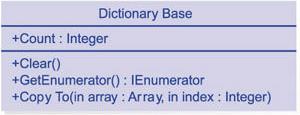
‘ Complete nonsense!
m_shelf.Add(14, New System.Windows.Forms.Button())
// Visual C#
SortedList m_shelf = new SortedList();
// Complete nonsense!
m_shelf.Add(14, new System.Windows.Forms.Button());
‘ Visual Basic
theBook = CType(m_shelf(title), Book)
// Visual C#
theBook = (Book)m_shelf[title];
The .NET Framework provides abstract collection classes that you can use as base classes for typed collection classes. A typed collection class allows only one type of object to be added and removed. This means that you can find errors at compile time rather than at run time.
Redesigning the Library Class
The documentation for the System.Collections.DictionaryBase class reads, “Provides the abstract (MustInherit in Visual Basic) base class for a strongly typed collection of associated keys and values.” Here’s the UML class diagram for the public interface of DictionaryBase, with members from the System.Object class removed:
What’s noticeably absent from the public interface are any methods that add or return items from the collection. The class contains a protected instance member, Dictionary, that will contain the Book instances we want to add to the collection.
Here’s the code from the original Library class:
‘ Visual Basic
Imports System.Collections
Public Class Library
Private m_shelf As New SortedList()
Public Sub CheckIn(ByVal newBook As Book)
m_shelf.Add(newBook.Title, newBook)
End Sub
Public Function CheckOut(ByVal title As String) As Book
Dim theBook As Book
theBook = CType(m_shelf(title), Book)
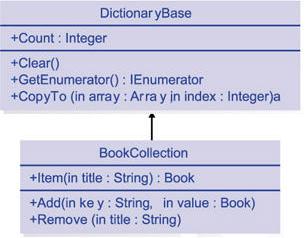
m_shelf.Remove(title)
Return theBook
End Function
End Class
// Visual C#
using System.Collections; public class Library {
private SortedList m_shelf = new SortedList();
public Library() {
}
public void CheckIn(Book newBook) {
m_shelf.Add(newBook.Title, newBook);
}
public Book CheckOut(string title) { Book theBook;
theBook = (Book)m_shelf[title];
m_shelf.Remove(title);
return theBook;
}
}
The calls to be replaced are shown in boldface type. Using a typed default property or indexer would eliminate the cast that’s needed in the original code. Of course, the cast will be forced down into the typed collection that you create, but then you have to write the cast only once. The Remove and Add methods will be improved because they’ll accept only a string as the key and a Book instance as the object. The design of the new BookCollection class is shown in the following UML class diagram. The C# indexer is shown as an Item property.
Creating the Class
To create the typed collection class, BookCollection, you’ll create a class that inherits from the abstract DictionaryBase class. To make the class functional, you’ll add the Add and Remove methods, and define an Item property or indexer.
Create the project
§Create a new project, and name it ABetterLibrary.
Re-create the Book class
1.On the Project menu, click Add Class. The Add New Item dialog box appears.
2.Name the file Book.vb or Book.cs, depending on the language you’re using.
3.Add this code to the Book class for a simplified Book class:
4.‘ Visual Basic
5.Public Class Book
6.Private m_text As String
7.Private m_title As String
8.
9.Public ReadOnly Property Title() As String
10.Get
11.Return m_title
12.End Get
13.End Property
14.
15.Public ReadOnly Property Text() As String
16.Get
17.Return m_text
18.End Get
19.End Property
20.
21.Public Sub New(ByVal title As String, ByVal text As String)
22.m_title = title
23.m_text = text
24.End Sub
25.End Class
26.
27.// Visual C#
28.public class Book {
29.private string m_text;
30.private string m_title;
32.public string Title {
33.get {
34.return m_title;
35.}
36. }
37.
38.public string Text {
39.get {
40.return m_text;
41.}
42.}
43.
44.public Book(string title, string text) {
45.m_title = title;
46.m_text = text;
47.}
}
Create the BookCollection class
1.On the Project menu, click Add Class. The Add New Item dialog box appears.
2.Name the file BookCollection.vb or BookCollection.cs, depending on the language you’re using.
Add the Add method
1.Modify the class declaration to indicate the base class. Note that there are no items in the Task List because DictionaryBase has no abstract members.
2.‘ Visual Basic
3.Public Class BookCollection
4.Inherits System.Collections.DictionaryBase
5.End Class
6.
7.// Visual C#
8.public class BookCollection : System.Collections.DictionaryBase {
9.}
10.Add this code for the Add method:
11.‘ Visual Basic
12.Public Sub Add(aBook as Book)
13.Me.Dictionary.Add(aBook.Title, aBook)
14.End Sub
15.
16.// Visual C#
17.public void Add(Book book) {
18.this.Dictionary.Add(book.Title, book);
}
Now no one will be able to add anything other than an instance of Book to the collection class. Also, the book is always filed under its title.
Add the Remove method
§Add this code for the Remove method:
§‘ Visual Basic
§Public Sub Remove(title As String)
§Me.Dictionary.Remove(title)
§End Sub
§
§// Visual C#
§public void Remove(string title) {
§this.Dictionary.Remove(title);
}
Add the Item property or indexer
§Add this code for the default Item property or indexer:
§‘ Visual Basic
§Default Public ReadOnly Property Item (title As String) As Book
§Get
§If Me.Dictionary.Contains(title) Then
§Return CType(Me.Dictionary(title), Book)
§Else
§Return Nothing
§End If
§End Get
§End Property
§
§// Visual C#
§public Book this[string title] {
§get {
§if (this.Dictionary.Contains(title)) {
§return (Book)(this.Dictionary[title]);
§}
§else {
§return null;
§}
§}
}
Re-create the Library class
1.On the Project menu, click Add Class. The Add New Item dialog box appears.
2.Name the file Library.vb or Library.cs, depending on the language you’re using.
3.Add this code to use your BookCollection class rather than the SortedList class. The modified lines are shown in boldface type.
4.‘ Visual Basic
5.Public Class Library
6.Private m_shelf As New BookCollection()
7.
8.Public Sub CheckIn(ByVal newBook As Book)
9.m_shelf.Add(newBook)
10.End Sub
11.
12.Public Function CheckOut(ByVal title As String) As Book
13.Dim theBook As Book = m_shelf(title)
14.m_shelf.Remove(title)
15.Return theBook
16.End Function
17.End Class
18.
19.// Visual C#
20.public class Library {
21.private BookCollection m_shelf = new BookCollection();
22.
23.public Library() {
24.}

25.
26.public void CheckIn(Book newBook) {
27.m_shelf.Add(newBook);
28.}
29.
30.public Book CheckOut(string title) {
31.Book theBook = m_shelf[title];
32.m_shelf.Remove(title);
33.return theBook;
34.}
35.}
Testing the Class
1.Add this code to the Library class to test the classes you have created:
2.‘ Visual Basic
3.Public Shared Sub Main()
4.Dim aLibrary As New Library()
5.aLibrary.CheckIn(New Book("First Book", _
6."Here is the text of the first book."))
7.aLibrary.CheckIn(New Book("Second Book", _
8."Here is the text of the second book."))
9.Dim firstBook As Book = aLibrary.CheckOut("First Book")
10.Console.WriteLine("The text of ‘{0}’ is ‘{1}’.", _
11.firstBook.Title, firstBook.Text)
12.aLibrary.CheckIn(firstBook)
13.End Sub
14.
15.// Visual C#
16.public static void Main() {
17.Library aLibrary = new Library();
18.aLibrary.CheckIn(new Book("First Book",
19."Here is the text of the first book."));
20.aLibrary.CheckIn(new Book("Second Book",
21."Here is the text of the second book."));
22.Book firstBook = aLibrary.CheckOut("First Book");
23.Console.WriteLine("The text of ‘{0}’ is ‘{1}’.",
24.firstBook.Title, firstBook.Text);
25.aLibrary.CheckIn(firstBook);
}
26.In the Solution Explorer, right-click the project name, and click Properties on the shortcut menu. The project’s Property Pages dialog box appears.
27.In the tree on the left, expand the Common Properties folder and click General.
28.In the Startup Object list, click ABetterLibrary.Library. Click OK.
29.Press F5 to run the application. Here are the results:
Variations on Inheritance
There are two other variations on inheritance that deserve mention. Sealing classes allows you to prevent inheritance. You can also prevent base members from behaving polymorphically.
Sealing classes Sometimes you might not want developers to use a class as a base class. You can prevent inheritance by using the NotInheritable or sealed keyword, as you see here:
‘ Visual Basic
NotInheritable Class NotABaseClass
End Class
// Visual C#
sealed class NotABaseClass {
}
The following code produces an error at compile time:
‘ Visual Basic
Class CantCreateThisClass
Inherits NotABaseClass
End Class
// Visual C#
class CantCreateThisClass : NotABaseClass {
}
Hiding base class members In this chapter and Chapter 5, you used the override keyword (Overrides or override) for members in the derived class that were marked as virtual (MustInherit or virtual) in the base class. Following this practice caused the derived member to be called even if the call was made through a base reference. Visual Basic and C# also provide keywords, Shadows and new, to indicate that even though a method in the derived class has the same name as a virtual method in the base class, the derived class method isn’t meant to be the override of the base class’s virtual method. The effect is that a base reference calls the base method and a derived reference calls the derived method. In the case of Visual Basic, the Shadows keyword is applied to all methods of the same name in the base class. In C#, the new keyword applies only to members with the same signature (name plus parameters). Here’s an example:
‘ Visual Basic
Class BaseClass
Public Sub BaseMethod()
Console.WriteLine("BaseMethod in base class.")
End Sub
End Class
Class DerivedClass
Inherits BaseClass
Public Shadows Sub BaseMethod()
Console.WriteLine("BaseMethod in derived class.")
End Sub
Public Shared Sub Main()
Dim derived As New DerivedClass() derived.BaseMethod()
Dim baseclass As BaseClass = derived baseclass.BaseMethod()
End Sub
End Class
// Visual C#
public class BaseClass { public void BaseMethod() {
Console.WriteLine("BaseMethod in base class.");
}
}
public class DerivedClass : BaseClass { new public void BaseMethod() {
Console.WriteLine("BaseMethod in derived class.");
}
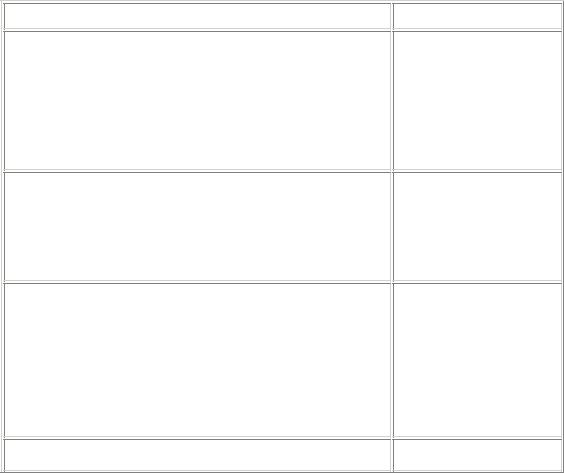
public static void Main() {
DerivedClass derived = new DerivedClass();
derived.BaseMethod();
BaseClass baseclass = derived;
baseclass.BaseMethod();
}
}
The output from Main is
BaseMethod in derived class.
BaseMethod in base class.
Use Shadows and new with caution. Developers expect derived classes to act in predictable ways, which generally means that they expect derived classes to act polymorphically.
Quick Reference
To
Create an abstract class
Create an abstract method or property
Do this
In Visual Basic, add the MustInherit keyword to the class
declaration:
Public MustInherit Class BankAccount
In Visual C#, add the abstract keyword to the class declaration: public abstract class BankAccount
In Visual Basic, add the
MustOverride keyword to the declaration:
Public MustOverride Function PrintStatement () As String
In Visual C#, add the abstract
