
- •Contact Us!
- •Before You Begin
- •1 Introducing Oracle8i Personal Edition for Windows 98
- •Oracle8i Personal Edition Overview
- •What Documentation Do I Read First?
- •Viewing Documentation on the CD-ROM
- •2 Installation Overview
- •What Is Oracle Universal Installer?
- •What Top-Level Components are Available for Installation?
- •Installing Components with Oracle Universal Installer
- •How Do I Get Started?
- •3 Installation Requirements
- •Top-Level Component System Requirements
- •Migrating and Upgrading Requirements
- •Oracle7 and Oracle8 Migration and Upgrade Requirements
- •Single Oracle Home Components
- •Networking Protocol Vendor Requirements
- •4 Selecting Database Creation and Net8 Configuration Methods
- •Understanding Your Methods Before Installation
- •Selecting a Database Creation Method
- •Selecting a Net8 Configuration Method
- •Server Network Configuration
- •5 Installing Oracle Components and Documentation
- •Keyboard Navigation
- •Preinstallation Tasks
- •Installing Oracle Components
- •Oracle8i Typical or Minimal Installation
- •Oracle8i Custom Installation
- •Reviewing a Log of an Installation Session
- •Installing Oracle Components in Non-Interactive Mode
- •Copying and Modifying a Response File
- •Running Oracle Universal Installer and Specifying a Response File
- •Customizing Installations with Oracle Software Packager
- •Installing and Viewing the Oracle8i Online Documentation
- •6 Reviewing Your Installed Starter Database Contents
- •User Names and Passwords
- •Database Identification
- •Tablespaces and Data Files
- •Initialization Parameter File
- •Redo Log Files
- •Control Files
- •Rollback Segments
- •Data Dictionary
- •7 Post-installation Configuration Tasks
- •Validating Invalid PL/SQL Modules with the UTLRP.SQL Script
- •Configuring Additional Components
- •8 Deinstalling Oracle Components
- •Deinstalling Oracle Components with Oracle Universal Installer
- •Task 1: Deinstall Database, Net8 Components and Registry Entries
- •Task 2: Deinstall Components with Oracle Universal Installer
- •Manually Removing all Oracle Components and Services from Your Computer
- •Removing Components on Windows 98
- •Oracle8i Personal Edition Components
- •Component Descriptions
- •NLS_LANG Parameters
- •Commonly Used Values for NLS_LANG
- •NLS_LANG Settings in MS-DOS Mode and Batch Mode
- •Documentation Formats
- •What Documentation did I receive?
- •Online Documentation Set
- •Glossary
- •Index
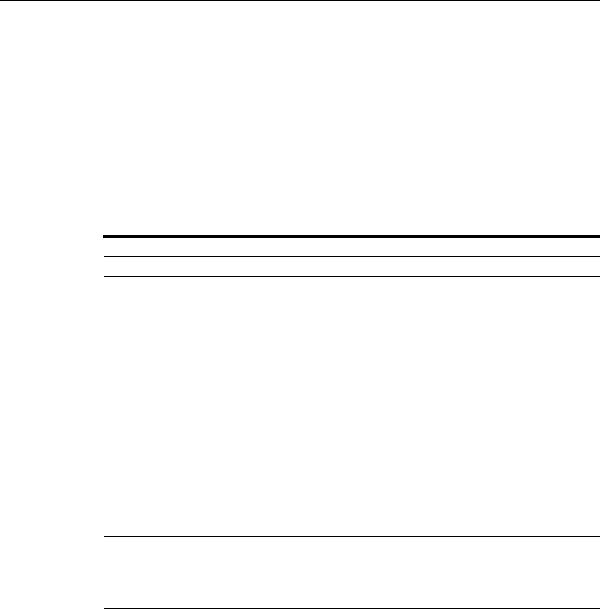
What Documentation Do I Read First?
What Documentation Do I Read First?
Your Oracle documentation set is described in Appendix D, "Getting Started with Your Documentation". This appendix provides:
■
■
A list of available online documentation formats
A list of documentation available on your CD-ROM
Oracle Corporation recommends that you read or review the following documentation before you begin installing Oracle components. This helps ensure that you make the correct decisions during Oracle component installation.
For Information About... |
See... |
How to obtain customer support Oracle Customer Support Guide
Important last-minute installation and configuration information
■
■
READMEDOC.HTM file located at the top of the product CD-ROM for last-minute additions not included in the Release Notes
Release Notes
|
Note: After installation, all README files are accessible |
|
from the ORACLE_BASE\ORACLE_HOME\RELNOTES |
|
directory. |
|
|
Upgrading or migrating your |
Oracle8i Migration |
Oracle database from a previous |
Note: Oracle Data Migration Assistant automatically |
release |
prompts you during installation to migrate a pre-8.1.7 |
|
|
|
database detected on your hard drive. |
|
|
Installing Oracle components |
Chapter 3 of Oracle8i Personal Edition Administrator’s Guide |
into multiple homes on a single |
for Windows 98 |
computer |
|
|
|
Installing all Oracle components |
Chapter 5, "Installing Oracle Components and |
available on the CD-ROM |
Documentation" of this guide |
Basic database concepts and administration
■
■
■
Oracle8i Concepts
Oracle8i Administrator’s Guide
Oracle8i Personal Edition Administrator’s Guide for Windows 98
Networking concepts and |
Net8 Administrator’s Guide |
administration |
|
|
|
Introducing Oracle8i Personal Edition for Windows 98 1-3
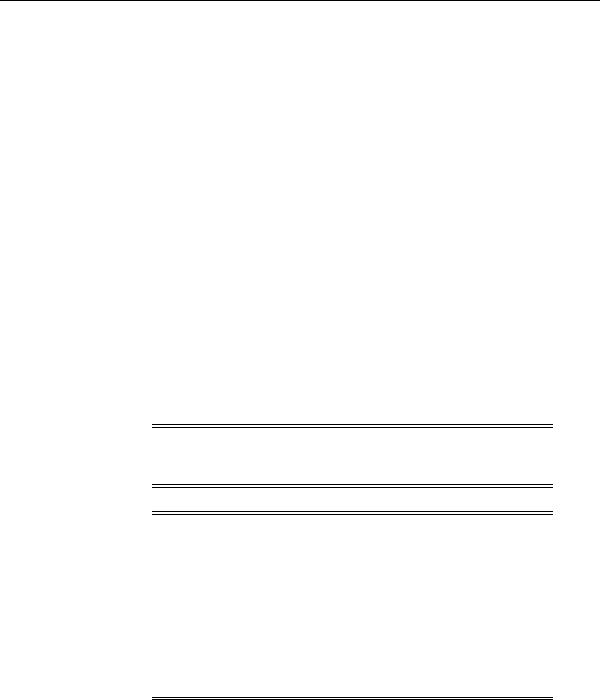
What Documentation Do I Read First?
Viewing Documentation on the CD-ROM
The Oracle8i Online Documentation is included on a separate CD-ROM. When you insert your CD-ROM into the CD-ROM drive, the Autorun window automatically appears. This window provides easy access to the Oracle8i Online Documentation. Follow these instructions to view the documentation.
To view the documentation on the CD-ROM:
1.Insert the Oracle8i Online Documentation CD-ROM into your CD-ROM drive. The Autorun window appears. If the Autorun window does not appear:
a.Choose Start > Run.
b.Enter the following:
DRIVE_LETTER:\AUTORUN\AUTORUN.EXE
The Autorun window appears.
2.Click Browse Documentation to view the Oracle8i Online Documentation for all components. These documents are in HTML and PDF formats. The Oracle Information Navigator, a Java-based search and navigation applet, also starts.
3.Review the documentation described in the table in "What Documentation Do I Read First?" on page 1-3 and any other documentation appropriate to your environment.
Note: You can also install your Oracle8i Online Documentation. See "Installing and Viewing the Oracle8i Online Documentation" on page 5-13 for instructions.
Note: You can also access your Oracle8i Online Documentation without using the Autorun window. To do this:
1.Exit the Autorun window.
2.Go to the DOC directory at the root of the Oracle8i Online Documentation CD-ROM.
3.Click either INDEX.HTM (to start both your Oracle8i Online Documentation and the Oracle Information Navigator, a Java-based search and navigation applet) or PRODUCTS.HTM (to start your Oracle8i Online Documentation without the Oracle Information Navigator).
1-4 Oracle8i Personal Edition Installation Guide for Windows 98
