
- •Contact Us!
- •Before You Begin
- •1 Introducing Oracle8i Personal Edition for Windows 98
- •Oracle8i Personal Edition Overview
- •What Documentation Do I Read First?
- •Viewing Documentation on the CD-ROM
- •2 Installation Overview
- •What Is Oracle Universal Installer?
- •What Top-Level Components are Available for Installation?
- •Installing Components with Oracle Universal Installer
- •How Do I Get Started?
- •3 Installation Requirements
- •Top-Level Component System Requirements
- •Migrating and Upgrading Requirements
- •Oracle7 and Oracle8 Migration and Upgrade Requirements
- •Single Oracle Home Components
- •Networking Protocol Vendor Requirements
- •4 Selecting Database Creation and Net8 Configuration Methods
- •Understanding Your Methods Before Installation
- •Selecting a Database Creation Method
- •Selecting a Net8 Configuration Method
- •Server Network Configuration
- •5 Installing Oracle Components and Documentation
- •Keyboard Navigation
- •Preinstallation Tasks
- •Installing Oracle Components
- •Oracle8i Typical or Minimal Installation
- •Oracle8i Custom Installation
- •Reviewing a Log of an Installation Session
- •Installing Oracle Components in Non-Interactive Mode
- •Copying and Modifying a Response File
- •Running Oracle Universal Installer and Specifying a Response File
- •Customizing Installations with Oracle Software Packager
- •Installing and Viewing the Oracle8i Online Documentation
- •6 Reviewing Your Installed Starter Database Contents
- •User Names and Passwords
- •Database Identification
- •Tablespaces and Data Files
- •Initialization Parameter File
- •Redo Log Files
- •Control Files
- •Rollback Segments
- •Data Dictionary
- •7 Post-installation Configuration Tasks
- •Validating Invalid PL/SQL Modules with the UTLRP.SQL Script
- •Configuring Additional Components
- •8 Deinstalling Oracle Components
- •Deinstalling Oracle Components with Oracle Universal Installer
- •Task 1: Deinstall Database, Net8 Components and Registry Entries
- •Task 2: Deinstall Components with Oracle Universal Installer
- •Manually Removing all Oracle Components and Services from Your Computer
- •Removing Components on Windows 98
- •Oracle8i Personal Edition Components
- •Component Descriptions
- •NLS_LANG Parameters
- •Commonly Used Values for NLS_LANG
- •NLS_LANG Settings in MS-DOS Mode and Batch Mode
- •Documentation Formats
- •What Documentation did I receive?
- •Online Documentation Set
- •Glossary
- •Index
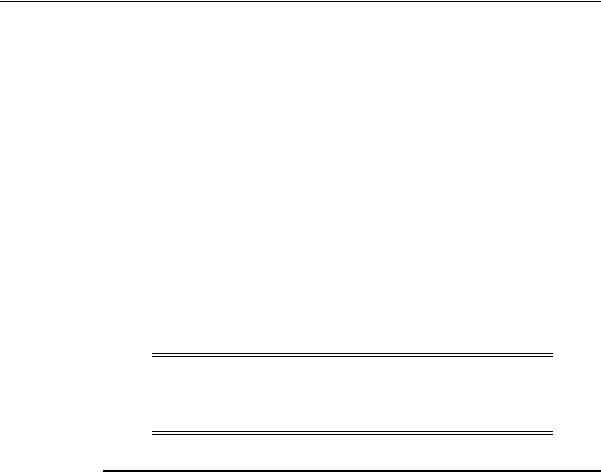
Tablespaces and Data Files
The SID name is taken from the value you entered for the database name in the Database Identification window, although you had the opportunity to change it. The SID can be up to 64 alphanumeric characters in length.
For example, if the SID and database name for an Oracle database are ORCL, each database file is located in the ORACLE_BASE\ORADATA\ORCL directory and the initialization parameter file is located in the ORACLE_BASE\ADMIN\ORCL \PFILE directory. The directory ORCL is named after the DB_NAME parameter value.
Tablespaces and Data Files
An Oracle8i database is divided into smaller logical areas of space known as tablespaces. Each tablespace corresponds to one or more physical data files. Data files contain the contents of logical database structures such as tables and indexes. A data file can be associated with only one tablespace and database.
The tablespaces in the Oracle8i database contain the following types of data files located in the ORACLE_BASE\ORADATA\DB_NAME directory:
Note: Unless you specified different names with Oracle Database Configuration Assistant, the tablespaces and data files described in the following table are also automatically included in the Custom database.
Tablespace |
Data File |
Contains... |
|
|
|
SYSTEM |
SYSTEM01.DBF |
The data dictionary, including definitions of tables, |
|
|
views, and stored procedures needed by the Oracle |
|
|
database. Information in this area is maintained |
|
|
automatically. The SYSTEM tablespace is present in all |
|
|
Oracle databases. |
USERS |
USERS01.DBF |
Your application data. As you create and enter data |
|
|
into tables, you fill this space with your data. |
TEMP |
TEMP01.DBF |
Temporary tables and/or indexes created during the |
|
|
processing of your SQL statement. You may need to |
|
|
expand this tablespace if you are executing a SQL |
|
|
statement that involves a lot of sorting, such as |
|
|
ANALYZE COMPUTE STATISTICS on a very large |
|
|
table, or the constructs GROUP BY, ORDER BY, or |
|
|
DISTINCT. |
Reviewing Your Installed Starter Database Contents 6-5

Tablespaces and Data Files
Tablespace |
Data File |
Contains... |
|
|
|
RBS |
RBS01.DBF |
Rolled back transactions that fail to complete normally. |
|
|
You may need to expand this tablespace if you have |
|
|
long-running or high-data-volume transactions. |
INDX |
INDX01.DBF |
Indexes associated with the data in the USERS |
|
|
tablespace. |
TOOLS |
TOOLS01.DBF |
Nothing. This data file is created for use if the user |
|
|
wants to install any third-party or Oracle |
|
|
tools/products. |
|
|
|
See Also:
■
■
Chapter "Tablespaces and Datafiles" of Oracle8i Concepts
Chapters "Managing Tablespaces" and "Managing Datafiles" of the Oracle8i Administrator’s Guide
6-6 Oracle8i Personal Edition Installation Guide for Windows 98

Initialization Parameter File
Initialization Parameter File
The starter database contains one database initialization parameter file located in the ORACLE_BASE\ADMIN\DB_NAME\PFILE directory:
Initialization Parameter File |
Description |
|
|
INIT.ORA |
The parameter file INIT.ORA must exist for an |
|
instance to start. A parameter file is a text file that |
|
contains a list of instance configuration parameters. |
|
The starter database INIT.ORA file has preconfigured |
|
parameters. No edits are required to this file in order |
|
to use the starter database. |
|
|
See Also:
■
■
Appendix B of Oracle8i Personal Edition Administrator’s Guide for Windows 98 for a list of Oracle8i database-specific initialization parameters for Windows 98 and their default values
Oracle8i Reference for more information on initialization parameters
Reviewing Your Installed Starter Database Contents 6-7
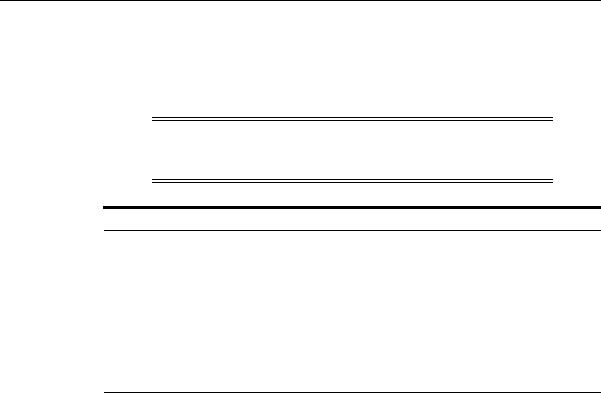
Redo Log Files
Redo Log Files
The starter database contains three redo log files located in the ORACLE_ BASE\ORADATA\DB_NAME directory:
Note: The redo logs REDO01.LOG, REDO02.LOG, and REDO03.LOG are also automatically included in the Custom database.
Database Files |
Disk Size |
Description |
REDO01.LOG |
1 MB |
REDO02.LOG |
1 MB |
REDO03.LOG |
1 MB |
Redo log files hold a record of all changes made to data in the database buffer cache. If an instance failure occurs, the redo log files are used to recover the modified data that was in memory.
Redo log files are used in a cyclical fashion. For example, if three files constitute the online redo log, the first file is filled, then the second file, and then the third file. The first file is then re-used and filled, the second file is re-used and filled, and so on.
See Also: Oracle8i Backup and Recovery Guide
6-8 Oracle8i Personal Edition Installation Guide for Windows 98
