
- •Contact Us!
- •Before You Begin
- •1 Introducing Oracle8i Personal Edition for Windows 98
- •Oracle8i Personal Edition Overview
- •What Documentation Do I Read First?
- •Viewing Documentation on the CD-ROM
- •2 Installation Overview
- •What Is Oracle Universal Installer?
- •What Top-Level Components are Available for Installation?
- •Installing Components with Oracle Universal Installer
- •How Do I Get Started?
- •3 Installation Requirements
- •Top-Level Component System Requirements
- •Migrating and Upgrading Requirements
- •Oracle7 and Oracle8 Migration and Upgrade Requirements
- •Single Oracle Home Components
- •Networking Protocol Vendor Requirements
- •4 Selecting Database Creation and Net8 Configuration Methods
- •Understanding Your Methods Before Installation
- •Selecting a Database Creation Method
- •Selecting a Net8 Configuration Method
- •Server Network Configuration
- •5 Installing Oracle Components and Documentation
- •Keyboard Navigation
- •Preinstallation Tasks
- •Installing Oracle Components
- •Oracle8i Typical or Minimal Installation
- •Oracle8i Custom Installation
- •Reviewing a Log of an Installation Session
- •Installing Oracle Components in Non-Interactive Mode
- •Copying and Modifying a Response File
- •Running Oracle Universal Installer and Specifying a Response File
- •Customizing Installations with Oracle Software Packager
- •Installing and Viewing the Oracle8i Online Documentation
- •6 Reviewing Your Installed Starter Database Contents
- •User Names and Passwords
- •Database Identification
- •Tablespaces and Data Files
- •Initialization Parameter File
- •Redo Log Files
- •Control Files
- •Rollback Segments
- •Data Dictionary
- •7 Post-installation Configuration Tasks
- •Validating Invalid PL/SQL Modules with the UTLRP.SQL Script
- •Configuring Additional Components
- •8 Deinstalling Oracle Components
- •Deinstalling Oracle Components with Oracle Universal Installer
- •Task 1: Deinstall Database, Net8 Components and Registry Entries
- •Task 2: Deinstall Components with Oracle Universal Installer
- •Manually Removing all Oracle Components and Services from Your Computer
- •Removing Components on Windows 98
- •Oracle8i Personal Edition Components
- •Component Descriptions
- •NLS_LANG Parameters
- •Commonly Used Values for NLS_LANG
- •NLS_LANG Settings in MS-DOS Mode and Batch Mode
- •Documentation Formats
- •What Documentation did I receive?
- •Online Documentation Set
- •Glossary
- •Index

Oracle8i Personal Edition
Installation Guide
Release 3 (8.1.7) for Windows 98
February 2001
Part No. A88733-01

Oracle8i Personal Edition Installation Guide, Release 3 (8.1.7) for Windows 98
Part No. A88733-01
Copyright © 1996, 2000, 2001 Oracle Corporation. All rights reserved.
Primary Author: Sai-Krishna-Kishore Gummaraj
Contributors: Anirban Ghosh, Daniella Hansell, Marilyn Hollinger, Mark Kennedy, Vikas Mathur, Miranda Nash, Rahul Rawat, Helen Slattery, Debbie Steiner, Gayathri Somasundaram, Nicole Sullivan
The Programs (which include both the software and documentation) contain proprietary information of Oracle Corporation; they are provided under a license agreement containing restrictions on use and disclosure and are also protected by copyright, patent, and other intellectual and industrial property laws.
The information contained in this document is subject to change without notice. If you find any problems in the documentation, please report them to us in writing. Oracle Corporation does not warrant that this document is error free. Except as may be expressly permitted in your license agreement for these Programs, no part of these Programs may be reproduced or transmitted in any form or by any means, electronic or mechanical, for any purpose, without the express written permission of Oracle Corporation.
If the Programs are delivered to the U.S. Government or anyone licensing or using the programs on behalf of the U.S. Government, the following notice is applicable:
Restricted Rights Notice Programs delivered subject to the DOD FAR Supplement are "commercial computer software" and use, duplication, and disclosure of the Programs, including documentation, shall be subject to the licensing restrictions set forth in the applicable Oracle license agreement.
Otherwise, Programs delivered subject to the Federal Acquisition Regulations are "restricted computer software" and use, duplication, and disclosure of the Programs shall be subject to the restrictions in FAR 52.227-19, Commercial Computer Software - Restricted Rights (June, 1987). Oracle Corporation, 500 Oracle Parkway, Redwood City, CA 94065.
The Programs are not intended for use in any nuclear, aviation, mass transit, medical, or other inherently dangerous applications. It shall be the licensee's responsibility to take all appropriate fail-safe, backup, redundancy, and other measures to ensure the safe use of such applications if the Programs are used for such purposes, and Oracle Corporation disclaims liability for any damages caused by such use of the Programs.
Oracle is a registered trademark of Oracle Corporation. Oracle8, Oracle8i, and Net8 are trademarks of Oracle Corporation. All other company or product names mentioned are used for identification purposes only and may be trademarks of their respective owners.

|
|
Contents |
Contact Us!............................................................................................................................... |
.................. vii |
|
Before You Begin............................................................................................................................... |
..... xv |
|
1 Introducing Oracle8i Personal Edition for Windows 98 |
|
|
|
Oracle8i Personal Edition Overview............................................................................................... |
1-2 |
|
Supported Operating Systems............................................................................................. |
1-2 |
|
What Documentation Do I Read First?........................................................................................... |
1-3 |
|
Viewing Documentation on the CD-ROM................................................................................ |
1-4 |
2 |
Installation Overview |
|
|
What Is Oracle Universal Installer? ................................................................................................ |
2-2 |
|
What Top-Level Components are Available for Installation? ................................................... |
2-3 |
|
Installing Components with Oracle Universal Installer............................................................. |
2-4 |
|
How Do I Get Started?....................................................................................................................... |
2-5 |
3 |
Installation Requirements |
|
|
Top-Level Component System Requirements .............................................................................. |
3-2 |
|
Migrating and Upgrading Requirements ...................................................................................... |
3-3 |
|
Oracle7 and Oracle8 Migration and Upgrade Requirements ................................................ |
3-3 |
|
Migrating from Releases Prior to 7.3.4 ............................................................................... |
3-3 |
|
Using Oracle Command Line Tools with the Migration Utility..................................... |
3-3 |
|
Required Oracle7 Server SQL*Net Patch Releases ........................................................... |
3-4 |
|
Single Oracle Home Components ................................................................................................... |
3-4 |
|
Networking Protocol Vendor Requirements ................................................................................ |
3-5 |
4 Selecting Database Creation and Net8 Configuration Methods |
||
|
Understanding Your Methods Before Installation....................................................................... |
4-2 |
|
Selecting a Database Creation Method .......................................................................................... |
4-3 |
iii
Selecting a Net8 Configuration Method ........................................................................................ |
4-6 |
Server Network Configuration ................................................................................................... |
4-7 |
5 Installing Oracle Components and Documentation
Keyboard Navigation ......................................................................................................................... |
5-2 |
Preinstallation Tasks .......................................................................................................................... |
5-2 |
Installing Oracle Components ......................................................................................................... |
5-4 |
Oracle8i Typical or Minimal Installation................................................................................... |
5-5 |
Oracle8i Custom Installation....................................................................................................... |
5-7 |
Reviewing a Log of an Installation Session............................................................................... |
5-9 |
Installing Oracle Components in Non-Interactive Mode ......................................................... |
5-10 |
Copying and Modifying a Response File ............................................................................. |
5-11 |
Running Oracle Universal Installer and Specifying a Response File.................................. |
5-11 |
Customizing Installations with Oracle Software Packager...................................................... |
5-12 |
Installing and Viewing the Oracle8i Online Documentation.................................................. |
5-13 |
6 Reviewing Your Installed Starter Database Contents
User Names and Passwords .............................................................................................................. |
6-2 |
Database Identification ..................................................................................................................... |
6-4 |
Tablespaces and Data Files ............................................................................................................... |
6-5 |
Initialization Parameter File ............................................................................................................. |
6-7 |
Redo Log Files ..................................................................................................................................... |
6-8 |
Control Files......................................................................................................................................... |
6-9 |
Rollback Segments ........................................................................................................................... |
6-10 |
Data Dictionary ................................................................................................................................. |
6-10 |
7 |
Post-installation Configuration Tasks |
|
|
Validating Invalid PL/SQL Modules with the UTLRP.SQL Script .......................................... |
7-2 |
|
Configuring Additional Components ............................................................................................ |
7-3 |
8 |
Deinstalling Oracle Components |
|
|
Deinstalling Oracle Components with Oracle Universal Installer........................................... |
8-2 |
|
Task 1: Deinstall Database, Net8 Components and Registry Entries.................................... |
8-2 |
|
Task 2: Deinstall Components with Oracle Universal Installer............................................. |
8-3 |
iv
|
Manually Removing all Oracle Components and Services from Your Computer ................ |
8-4 |
|
Removing Components on Windows 98 .................................................................................. |
8-4 |
A Individual Components Available for Installation |
|
|
|
Oracle8i Personal Edition Components ......................................................................................... |
A-2 |
B |
Individual Component Descriptions |
|
|
Component Descriptions .................................................................................................................. |
B-2 |
C |
National Language Support |
|
|
NLS_LANG Parameters..................................................................................................................... |
C-2 |
|
Commonly Used Values for NLS_LANG ...................................................................................... |
C-3 |
|
NLS_LANG Settings in MS-DOS Mode and Batch Mode......................................................... |
C-5 |
D Getting Started with Your Documentation |
|
|
|
Documentation Formats .................................................................................................................... |
D-2 |
|
What Documentation did I receive?................................................................................................ |
D-3 |
|
Online Documentation Set ....................................................................................................... ... |
D-4 |
|
Oracle8i for Windows ........................................................................................................... |
D-4 |
|
Oracle8i Generic Documentation Master Index................................................................ |
D-4 |
|
Oracle8i Server....................................................................................................................... |
D-5 |
|
Oracle8i Server Application Development........................................................................ |
D-5 |
|
Oracle8i Server Networking ................................................................................................ |
D-6 |
|
SQL*Plus ................................................................................................................................. |
D-6 |
|
Oracle8i Java Developer’s Documentation ........................................................................ |
D-6 |
Glossary
Index
v
vi
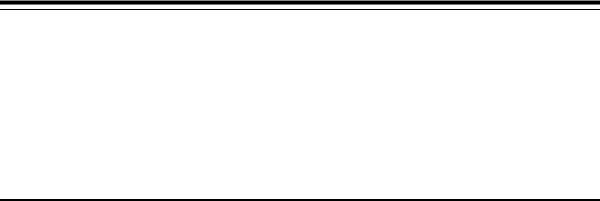
Contact Us!
Oracle8i Personal Edition Installation Guide, Release 3 (8.1.7) for Windows 98
Part No. A88733-01
This document describes how to contact Oracle Corporation if you have issues with the documentation or software. It also provides a list of useful resources for Oracle partners and developers.
Read the section... |
If you... |
|
|
"How to Contact Oracle Technical Publications" on page viii |
Have issues with Documentation |
"How to Contact Oracle Support Services" on page ix |
Have issues with Software |
"Resources for Oracle Partners and Developers" on page xii |
Want to join an Oracle partner or application |
|
developer program |
|
|
vii
How to Contact Oracle Technical Publications
Oracle Corporation welcomes your comments and suggestions on the quality and usefulness of this publication. Your input is an important part of the information used for revision.
■Did you find any errors?
■Is the information clearly presented?
■Do you need more information? If so, where?
■Are the examples correct? Do you need more examples?
■What features did you like most about this guide?
■Do you have suggestions for improvement? Please indicate the chapter, section, and page number (if available).
You can send comments regarding documentation by sending an e-mail to: win98doc_in@oracle.com
If you would like a reply, please provide your name, address, e-mail id and telephone number.
viii
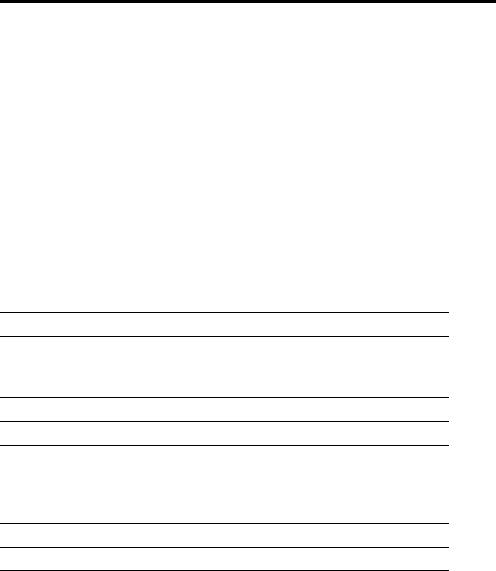
How to Contact Oracle Support Services
Please copy this form and distribute within your organization as necessary.
Oracle Support Services can be reached at the following telephone numbers. The hours of business are detailed in your support contract and the Oracle Customer Support Guide in your kit.
Oracle Support |
|
Services In... |
Call... |
|
|
United States of |
+ (650) 506-1500 for customers with support contracts |
America |
+ (650) 506-5577 to obtain a support contract |
|
|
|
|
Europe |
+44 1344 860 160 or the local support center in your country. |
|
|
All other |
The telephone number for your country listed at the following Web site: |
locations |
http://www.oracle.com/support/contact_us/sup_hot_ |
|
|
|
phone.html |
|
Oracle Support Services telephone numbers are also listed in the Oracle |
|
Customer Support Guide in your kit. |
|
|
Please complete the following checklist before you call. If you have this information ready, your call can be processed much quicker.
Your CPU Support Identification Number (CSI Number) if applicable.
The hardware name on which your application is running.
The operating system name and release number on which your application is running.
ix
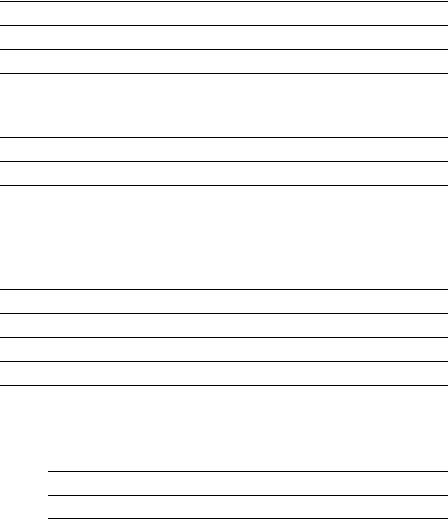
The release numbers of the Oracle Server and associated products involved in the current problem. For example, Oracle8i Enterprise Edition Release 8.1.7.0.0 and Oracle Enterprise Manager Release 2.1.0.0.0.
The third-party software version you are using.
The exact error codes and messages. Please write these down as they occur. They are critical in helping Oracle Support Services to quickly resolve your problem.
A description of the issue, including:
■ What happened? For example, the command used and its result.
x
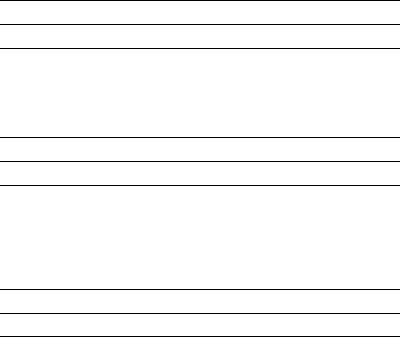
■When did it happen? For example, during peak system load, or after a certain command, or after an operating system upgrade.
■Where did it happen? For example, on a particular system, or within a certain procedure or table.
■What is the extent of the problem? For example, production system unavailable, or moderate impact but increasing with time, or minimal impact and stable.
Keep copies of any trace files, core dumps, and redo log files recorded at or near the time of the incident. Oracle Support Services may need these to further investigate your problem.
xi

Resources for Oracle Partners and Developers
This section provides information on partner programs and resources for Oracle database administrators and application developers.
Information Source |
Description |
|
|
|
|
Oracle Corporation Home Page |
This Web site is the starting point for general information on |
|
http://www.oracle.com |
Oracle Corporation. |
|
|
||
|
|
|
Alliance Online |
Oracle provides leading-edge technology, education, and |
|
http://alliance.oracle.com |
technical support that enables you to effectively integrate |
|
Oracle into your business. By joining the Oracle Partner |
||
|
||
|
Program, you demonstrate to customers that you are |
|
|
committed to delivering innovative Oracle-based solutions |
|
|
and services. |
|
|
The greater your commitment to Oracle, the more we can |
|
|
help you grow your business. It’s that simple. The value you |
|
|
derive is associated directly with your level of commitment. |
|
|
|
|
Oracle Education |
Customers come to Oracle Education with a variety of |
|
http://education.oracle.com/ |
needs. You may require a complete curriculum based on |
|
your job role to enable you to implement new technology. |
||
|
||
|
Or you may seek an understanding of technology related to |
|
|
your key area of responsibility to help you meet technical |
|
|
challenges. You may be looking for self-paced training that |
|
|
can be used as an ongoing resource for reference and |
|
|
hands-on practice. Or, you may be interested in an overview |
|
|
of a new product upgrade. Whatever your training need, |
|
|
Oracle Education has the solution. |
|
|
|
|
Oracle Technology Network |
The Oracle Technology Network is your definitive source for |
|
http://technet.oracle.com/ |
Oracle technical information for developing for the Internet |
|
platform. You will be part of an online community with |
||
|
||
|
access to free software, Oracle Technology |
|
|
Network-sponsored Internet developer conferences, and |
|
|
discussion groups on up-to-date Oracle technology. |
|
|
Membership is free. |
|
|
|
|
Oracle Store |
This is Oracle’s online shopping center. Come to this site to |
|
http://oraclestore.oracle.com/ |
find special deals on Oracle software, documentation, |
|
publications, computer-based training products, and much |
||
|
||
|
more. |
|
|
|
xii
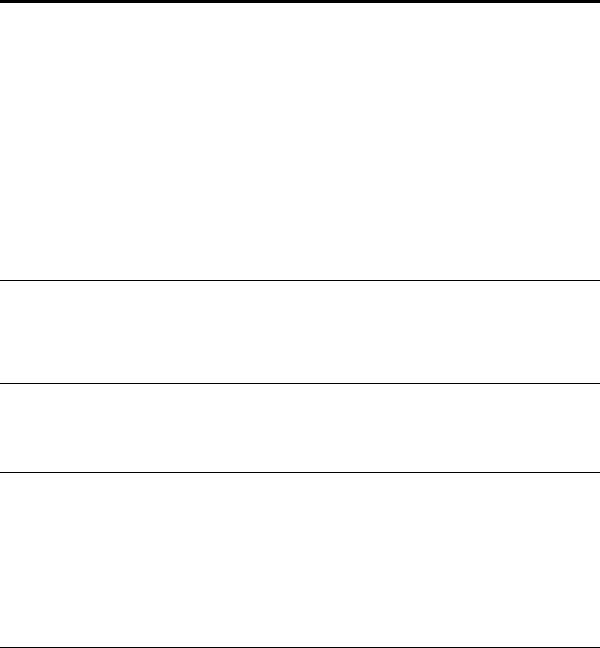
Information Source |
Description |
|
|
|
|
Oracle Support Services’ Support Web Center |
Oracle Support Services offers a range of programs so you |
|
http://www.oracle.com/support/ |
can select the support services you need and access them in |
|
the way you prefer: by telephone, electronically, or face to |
||
|
||
|
face. These award-winning programs help you maintain |
|
|
your investment in Oracle technology and expertise. |
|
|
Here are some of the resources available in the Support Web |
|
|
Center: |
|
|
|
|
OracleMetaLink |
OracleMetaLink is Oracle Support Services' premier Web |
|
http://www.oracle.com/support/ |
support service. It is available to Oraclemetals customers |
|
(Gold, Silver, Bronze), 24 hours a day, seven days a |
||
elec_sup/index.html |
||
week. |
||
|
||
|
|
|
OracleLifecycle |
OracleLifecycle is designed to deliver customized, |
|
http://www.oracle.com/support/ |
industry-focused, full life-cycle support solutions that |
|
enable industry leaders to use Oracle technology to |
||
sup_serv/lifecycle/index.html |
||
make smart business decisions, achieve operational |
||
|
||
|
excellence, and succeed in their markets. |
ExpertONLINE
http://www.oracle.com/support/ sup_serv/online/index.html
Oracle Support Services has launched a new line of services called ExpertONLINE. These services provide online database administration for companies looking to supplement their existing DBA staff or fill a DBA role. Services range from ExpertDETECT, a monitoring, diagnostic, and recommendation service, to ExpertDBA, a full online database administration service.
Virtual Support Analyst (VSA)
http://www.oracle.com/support/ sup_serv/vsa_start.html
VSA is Oracle's Internet e-mail service; it is available to U.S. customers with an Oraclemetals support agreement. With VSA, you can initiate a request for assistance through e-mail, bypassing the queues you may encounter when using telephone support. VSA also enables you to access Oracle's bug database.
Customer Service
http://www.oracle.com/support/ cus_serv/index.html
This site provides resources to make your interactions with Oracle as easy as possible. Among the things you can do are:
■Learn what is a CPU Support Identification (CSI) number
■Update your technical contact information
■Find out whom to contact for invoice and collection issues
■Request product update shipments
■Access a glossary of Oracle Support Services terms
xiii
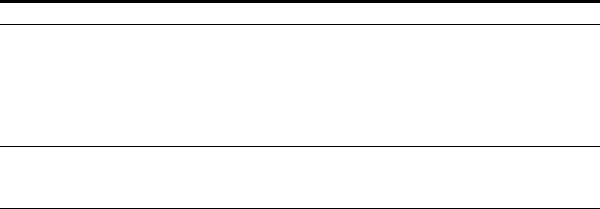
Information Source |
Description |
U.S. Customer Visit Program
http://www.oracle.com/support/ cus_serv/cus_visit.html
This U.S.-based program has been established to help our customers understand and obtain maximum benefit from the support services they have purchased.
The visit typically offers a customized orientation presentation, a comprehensive overview and demonstration of Oracle’s electronic services, and helpful tips on working more effectively with Oracle Support Services.
Support Web Center Library
http://www.oracle.com/support/
library/index.html
This site contains articles, guides, and other documentation to help you leverage the wealth of knowledge and reference material that Oracle Support Services produces.
xiv
