
- •Contact Us!
- •Before You Begin
- •1 Introducing Oracle8i Personal Edition for Windows 98
- •Oracle8i Personal Edition Overview
- •What Documentation Do I Read First?
- •Viewing Documentation on the CD-ROM
- •2 Installation Overview
- •What Is Oracle Universal Installer?
- •What Top-Level Components are Available for Installation?
- •Installing Components with Oracle Universal Installer
- •How Do I Get Started?
- •3 Installation Requirements
- •Top-Level Component System Requirements
- •Migrating and Upgrading Requirements
- •Oracle7 and Oracle8 Migration and Upgrade Requirements
- •Single Oracle Home Components
- •Networking Protocol Vendor Requirements
- •4 Selecting Database Creation and Net8 Configuration Methods
- •Understanding Your Methods Before Installation
- •Selecting a Database Creation Method
- •Selecting a Net8 Configuration Method
- •Server Network Configuration
- •5 Installing Oracle Components and Documentation
- •Keyboard Navigation
- •Preinstallation Tasks
- •Installing Oracle Components
- •Oracle8i Typical or Minimal Installation
- •Oracle8i Custom Installation
- •Reviewing a Log of an Installation Session
- •Installing Oracle Components in Non-Interactive Mode
- •Copying and Modifying a Response File
- •Running Oracle Universal Installer and Specifying a Response File
- •Customizing Installations with Oracle Software Packager
- •Installing and Viewing the Oracle8i Online Documentation
- •6 Reviewing Your Installed Starter Database Contents
- •User Names and Passwords
- •Database Identification
- •Tablespaces and Data Files
- •Initialization Parameter File
- •Redo Log Files
- •Control Files
- •Rollback Segments
- •Data Dictionary
- •7 Post-installation Configuration Tasks
- •Validating Invalid PL/SQL Modules with the UTLRP.SQL Script
- •Configuring Additional Components
- •8 Deinstalling Oracle Components
- •Deinstalling Oracle Components with Oracle Universal Installer
- •Task 1: Deinstall Database, Net8 Components and Registry Entries
- •Task 2: Deinstall Components with Oracle Universal Installer
- •Manually Removing all Oracle Components and Services from Your Computer
- •Removing Components on Windows 98
- •Oracle8i Personal Edition Components
- •Component Descriptions
- •NLS_LANG Parameters
- •Commonly Used Values for NLS_LANG
- •NLS_LANG Settings in MS-DOS Mode and Batch Mode
- •Documentation Formats
- •What Documentation did I receive?
- •Online Documentation Set
- •Glossary
- •Index
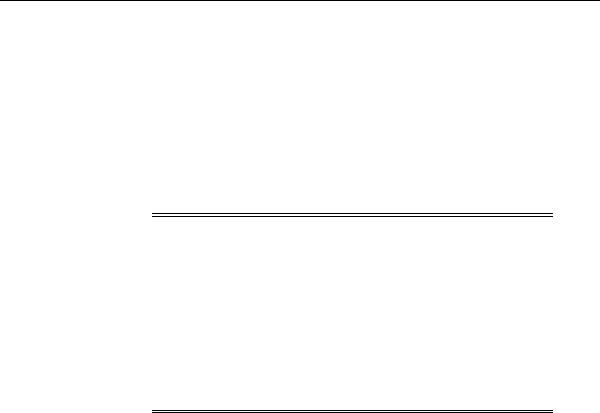
Deinstalling Oracle Components with Oracle Universal Installer
Deinstalling Oracle Components with Oracle Universal Installer
This section describes how to use Oracle Universal Installer to deinstall Oracle components (which deinstalls them from the Oracle Universal Installer inventory) instead of removing them manually. If you delete an Oracle Home manually (for example, by deleting the directory structure with Windows 98 Explorer), the components in that Oracle Home remain registered in the Oracle Universal Installer inventory. If you then attempt an installation in the same Oracle Home, some or all of the components selected may not be installed because Oracle Universal Installer determines they are already installed.
Note: Manual removal of components is permitted only if you exit Oracle Universal Installer during an installation. For example:
■
■
■
Clicking Cancel
Turning off the computer
If the installation does not complete (that is, all required configuration tools do not run at the end)
In these cases, Oracle Universal Installer does not register the installation in its inventory. However, files may have been copied to your Oracle Home. Remove these files manually and restart the installation.
Task 1: Deinstall Database, Net8 Components and Registry Entries
If you want to deinstall the Oracle8i database (and its data files) and/or Net8 Client and Net8 Server components, you must first stop those by following these steps. If you do not want to deinstall these components, go to step "Task 2: Deinstall Components with Oracle Universal Installer".
Oracle Universal Installer creates registry entries for Oracle components during installation. However, Oracle Universal Installer does not delete registry entries created by Oracle Database Configuration Assistant and Net8 Configuration Assistant.
To deinstall database, Net8 components and registry entries:
1.If any database instance is running, stop it by right clicking on the database icon in systray and then selecting "Oracle8i Shutdown".
2.To stop the listener, execute the following command at MS-DOS prompt:
C:>lsnrctl stop
8-2 Oracle8i Personal Edition Installation Guide for Windows 98

Deinstalling Oracle Components with Oracle Universal Installer
3.If you want to deinstall the Oracle8i database, follow steps a through c. Otherwise, go to Step 4 to deinstall Net8 services.
a.Choose Start > Programs > Oracle - HOME_NAME > Database Administration > Database Configuration Assistant.
Oracle Database Configuration Assistant starts.
b.Select Delete a database and click Next.
c.Follow the remaining windows to deinstall the Oracle8i database. The Oracle8i database is deinstalled.
4.Go to "Task 2: Deinstall Components with Oracle Universal Installer" to complete component removal.
Task 2: Deinstall Components with Oracle Universal Installer
To deinstall components with Oracle Universal Installer:
1.If you want to deinstall the Oracle8i database and Net8 components, ensure that you first follow the instructions in "Task 1: Deinstall Database, Net8 Components and Registry Entries" on page 8-2.
2.Choose Start > Programs > Oracle Installation Products > Universal Installer. The Welcome window for Oracle Universal Installer appears.
3.Click Deinstall Products.
The Inventory dialog box appears.
4.Expand the tree of installed components until you find the components to deinstall.
5.Check the boxes of components to deinstall.
6.Click Remove.
The Inventory Confirmation window appears.
7.Click Yes to deinstall the selected components.
Note: A message may display indicating that removing some components may cause other components to not function properly.
Deinstalling Oracle Components 8-3
