
- •Contact Us!
- •Before You Begin
- •1 Introducing Oracle8i Personal Edition for Windows 98
- •Oracle8i Personal Edition Overview
- •What Documentation Do I Read First?
- •Viewing Documentation on the CD-ROM
- •2 Installation Overview
- •What Is Oracle Universal Installer?
- •What Top-Level Components are Available for Installation?
- •Installing Components with Oracle Universal Installer
- •How Do I Get Started?
- •3 Installation Requirements
- •Top-Level Component System Requirements
- •Migrating and Upgrading Requirements
- •Oracle7 and Oracle8 Migration and Upgrade Requirements
- •Single Oracle Home Components
- •Networking Protocol Vendor Requirements
- •4 Selecting Database Creation and Net8 Configuration Methods
- •Understanding Your Methods Before Installation
- •Selecting a Database Creation Method
- •Selecting a Net8 Configuration Method
- •Server Network Configuration
- •5 Installing Oracle Components and Documentation
- •Keyboard Navigation
- •Preinstallation Tasks
- •Installing Oracle Components
- •Oracle8i Typical or Minimal Installation
- •Oracle8i Custom Installation
- •Reviewing a Log of an Installation Session
- •Installing Oracle Components in Non-Interactive Mode
- •Copying and Modifying a Response File
- •Running Oracle Universal Installer and Specifying a Response File
- •Customizing Installations with Oracle Software Packager
- •Installing and Viewing the Oracle8i Online Documentation
- •6 Reviewing Your Installed Starter Database Contents
- •User Names and Passwords
- •Database Identification
- •Tablespaces and Data Files
- •Initialization Parameter File
- •Redo Log Files
- •Control Files
- •Rollback Segments
- •Data Dictionary
- •7 Post-installation Configuration Tasks
- •Validating Invalid PL/SQL Modules with the UTLRP.SQL Script
- •Configuring Additional Components
- •8 Deinstalling Oracle Components
- •Deinstalling Oracle Components with Oracle Universal Installer
- •Task 1: Deinstall Database, Net8 Components and Registry Entries
- •Task 2: Deinstall Components with Oracle Universal Installer
- •Manually Removing all Oracle Components and Services from Your Computer
- •Removing Components on Windows 98
- •Oracle8i Personal Edition Components
- •Component Descriptions
- •NLS_LANG Parameters
- •Commonly Used Values for NLS_LANG
- •NLS_LANG Settings in MS-DOS Mode and Batch Mode
- •Documentation Formats
- •What Documentation did I receive?
- •Online Documentation Set
- •Glossary
- •Index
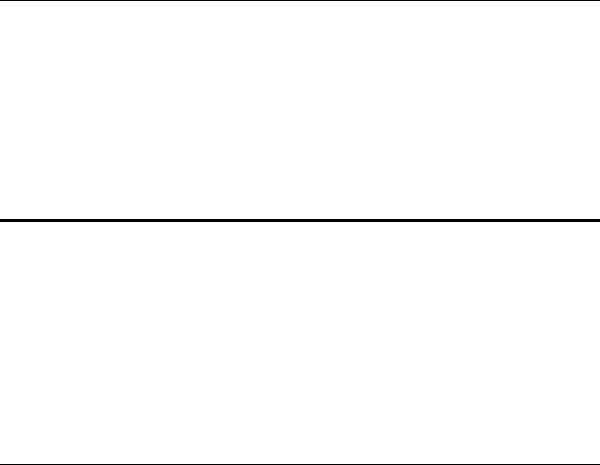
Component Descriptions
Component Descriptions
This table provides descriptions and release numbers of individual components available for installation with the three installation types. References are made to documentation that more fully describes these components. Some components described below are automatically installed with other components.
See Also: Appendix A, "Individual Components Available for Installation" for the installation types under which these individual components are installed
Component |
Release |
Description |
See Also... |
|
|
|
|
|
|
Assistant Common |
8.1.7 |
A collection of automatically installed files |
Not applicable |
|
Files |
|
required by Oracle assistants. These files |
|
|
(installed with |
|
include: |
|
|
|
|
BaliShare 1.0.8 (compressed) |
|
|
Oracle assistants, |
|
■ |
|
|
such as Oracle |
|
■ |
DBUI 1.1.2 |
|
Database |
|
|
||
|
|
EWT 3.3.6 (compressed) |
|
|
Configuration |
|
■ |
|
|
Assistant and Net8 |
|
■ ICE Browser 4.06.6 (compressed) |
|
|
Assistant) |
|
|
||
|
|
|
|
|
■
■
■
■
Java Swing Components 1.1.1 (compressed)
Kodiak 1.1.3
Oracle Help for Java 3.1.8 (compressed)
SMUI 1.0.8
B-2 Oracle8i Personal Edition Installation Guide for Windows 98
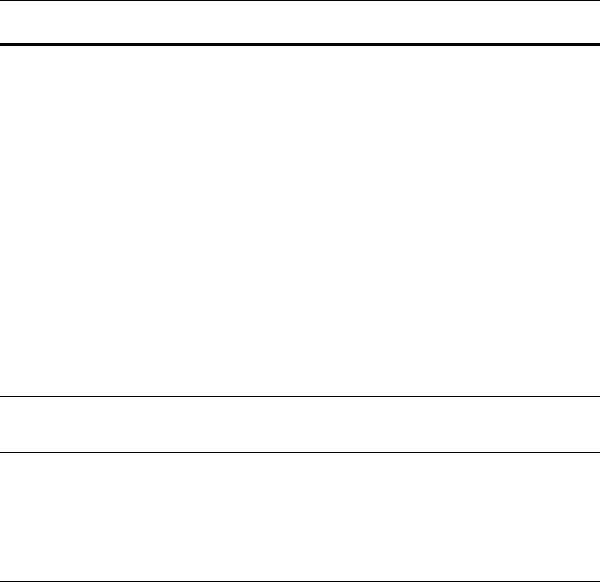
Component Descriptions
Component |
Release |
Description |
See Also... |
|
|
|
|
|
|
Bequeath protocol |
8.1.7 |
A protocol that enables clients to retrieve |
Net8 Administrator’s Guide |
|
support |
|
information from the database without |
|
|
(installed with Net8 |
|
using the listener. The Bequeath protocol |
|
|
|
internally spawns a server thread for each |
|
||
Client) |
|
|
||
|
client application. It basically does the same |
|
||
|
|
|
||
|
|
operation that a remote network listener |
|
|
|
|
does for your connection, but locally. |
|
|
|
|
Bequeath has the following attributes: |
|
|
|
|
■ |
Does not use a listener (therefore, no |
|
|
|
|
listener configuration is required) |
|
■
■
■
Used for local connections where an Oracle client application (such as SQL*Plus) communicates with an Oracle server running on the same computer
Only works in dedicated server mode. Cannot be used in a multithreaded server mode
Supported on Windows 98 for 32-bit applications. It works on Windows 98 for connections to an Oracle8i Personal Edition database for 32-bit applications
Java Runtime |
1.1.7.30 Required for running Java applications, |
Not applicable |
Environment |
such as Oracle Universal Installer. |
|
(Oracle’s version) |
|
|
Java Virtual
Machine
(part of Oracle
JServer)
8.1.7 A complete JDK 1.2-compliant Java Oracle8i Java Developer’s Guide execution environment. The Java VM runs
in the same process space and address space as the database server, sharing its memory heaps and directly accessing its relational data. This design optimizes memory use, increases throughput, and delivers an open, highly available, secure, and manageable Java server.
Individual Component Descriptions B-3
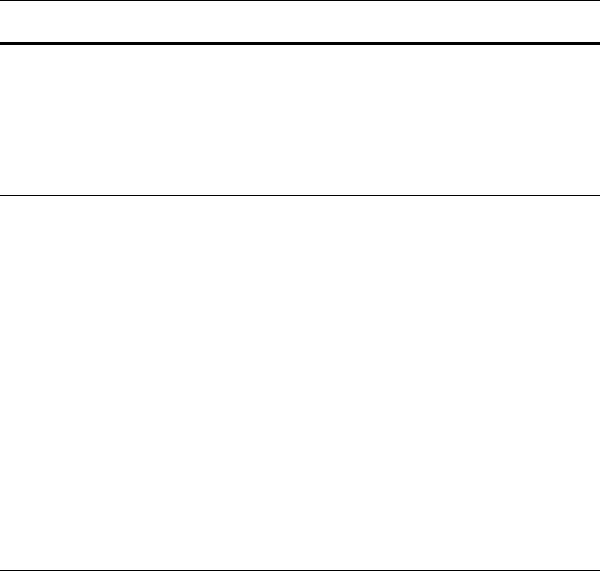
Component Descriptions
Component |
Release |
Description |
See Also... |
|
|
|
|
Named Pipes |
8.1.7 |
A protocol that enables client/server |
Net8 Administrator’s Guide |
protocol support |
|
conversation over a network using Named |
|
|
|
Pipes and Net8. This combination of Oracle |
|
|
|
components enables an Oracle application |
|
|
|
on a client to communicate with remote |
|
|
|
Oracle databases through Named Pipes (if |
|
|
|
the Oracle database is running on a host |
|
|
|
system that supports network |
|
|
|
communication using Named Pipes). |
|
Net8 Assistant
(installed with Net8 Client)
8.1.7 |
A tool that combines configuration abilities Net8 Administrator’s Guide |
|
with component control to provide an |
integrated environment for configuring and managing Net8. It can be used on either the client or server.
You can use Net8 Assistant to configure the following network components:
■ Naming--Define simple names, connect identifiers, and map them to connect descriptors to identify the network location and identification of a service. Net8 Assistant supports configuration of connect descriptors in local TNSNAMES.ORA files, a centralized LDAP-compliant directory server, or an Oracle Names server.
■ Naming Methods--Configure the different ways in which connect identifiers are resolved into connect descriptors.
■ Listeners--Create and configure listeners to receive client connections.
If an Oracle Names server is configured, you start, stop, tune, or gather statistics for it with Net8 Assistant.
B-4 Oracle8i Personal Edition Installation Guide for Windows 98

Component Descriptions
Component |
Release |
Description |
See Also... |
|
|
|
|
Net8 Client |
8.1.7 |
A component that provides features that |
Net8 Administrator’s Guide |
|
|
enable client connections to databases |
|
|
|
across a network. A client-side application |
|
|
|
sends a request to Net8 to be transported |
|
|
|
across the network to the server. |
|
|
|
Net8 Client (and not Oracle Universal |
|
|
|
Installer) installs TCP/IP and Named Pipes, |
|
|
|
and auto-detects SPX. SPX is only installed |
|
|
|
in the installation packages if the |
|
|
|
appropriate software is detected on your |
|
|
|
computer. If you explicitly select this |
|
|
|
component through the Custom installation |
|
|
|
type, it will be installed even if you do not |
|
|
|
have the appropriate software on your |
|
|
|
computer. |
|
|
|
|
|
Net8 |
8.1.7 |
A tool that enables you to configure basic |
Net8 Administrator’s Guide |
Configuration |
|
network components. Net8 Configuration |
|
Assistant |
|
Assistant runs automatically after software |
|
(installed with Net8 |
|
installation, as described in this guide. It can |
|
|
be used on either the client or server. It may |
|
|
Client) |
|
|
|
|
be also be run in standalone mode to |
|
|
|
|
|
|
|
|
configure naming methods usage, the |
|
|
|
listener, net service names in the |
|
|
|
TNSNAMES.ORA file, and directory server |
|
|
|
access. |
|
|
|
|
|
Net8 Server |
8.1.7 |
A component that provides features that |
Net8 Administrator’s Guide |
|
|
allow the listener, through a protocol, to |
|
|
|
accept connections from client applications |
|
|
|
on the network. |
|
|
|
Note: Net8 Server is not installable through |
|
|
|
any Oracle8i Client installation types. |
|
|
|
|
|
Object Type |
8.1.7 |
OTT is used to create C-struct |
Oracle Call Interface |
Translator (OTT) |
|
representations of Abstract Data Types that |
Programmer’s Guide |
|
|
have been created and stored in an Oracle |
|
|
|
database. To take advantage of objects, run |
|
|
|
OTT against the database. A header file is |
|
|
|
generated that includes the C-structs. |
|
|
|
|
|
Oracle8i Navigator |
8.1.7 |
Oracle8i Navigator helps managing your |
Chapter 5 of Oracle8i Personal |
|
|
database |
Edition Administrator’s Guide |
|
|
|
for Windows 98 |
|
|
|
|
OSTART |
8.1.7 |
Database start utility |
Chapter 7 of Oracle8i Personal |
|
|
|
Edition Administrator’s Guide |
|
|
|
for Windows 98 |
|
|
|
|
Individual Component Descriptions B-5
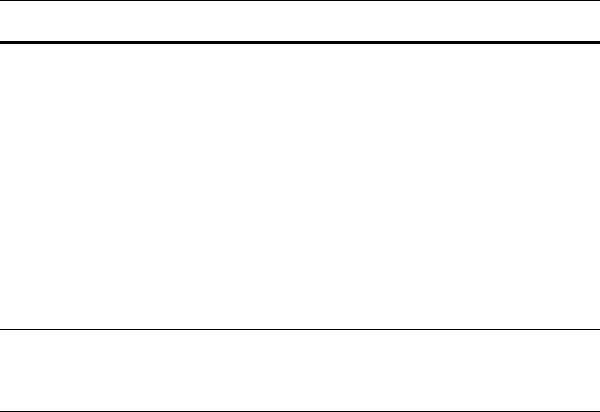
Component Descriptions
Component |
Release |
Description |
See Also... |
|
|
|
|
|
|
OSTOP |
8.1.7 |
Database stop utility |
Chapter 7of Oracle8i Personal |
|
|
|
|
Edition Administrator’s Guide |
|
|
|
|
for Windows 98 |
|
|
|
|
|
|
Oracle Call |
8.1.7 |
An application programming interface |
■ |
Oracle Call Interface |
Interface (OCI) |
|
(API) for accessing an Oracle database from |
|
Programmer’s Guide |
|
|
a C or C++ program. You make calls |
■ |
Oracle Call Interface |
|
|
directly to the OCI functions from within |
||
|
|
|
Getting Started for |
|
|
|
your C or C++ program to direct the |
|
|
|
|
|
Windows |
|
|
|
execution of your SQL statements. |
|
|
|
|
|
|
|
|
|
|
|
|
Oracle COM |
8.1.7 |
A feature that enables PL/SQL developers |
Oracle COM Automation |
|
Automation |
|
to programmatically manipulate COM |
Developer’s Guide |
|
Feature |
|
objects through the OLE Automation |
|
|
|
|
interface (IDispatch). |
|
|
|
|
|
|
|
Oracle Data |
8.1.7 |
A tool that migrates existing Oracle7 |
Oracle8i Migration |
|
Migration |
|
databases (Release 7.1.3.3.6 or later) to an |
|
|
Assistant |
|
Oracle8i database, and upgrades Oracle8 |
|
|
|
|
databases to the current database release. |
|
|
Oracle Database |
8.1.7 |
A tool that automates the process of |
Configuration |
|
creating, modifying, and deleting an Oracle |
Assistant |
|
database. You can create an Oracle database |
|
|
that is customized to the needs of your |
|
|
environment. |
■
■
Oracle8i Administrator’s
Guide
Oracle8i Personal Edition Administrator’s Guide for Windows 98
Oracle |
8.1.7 |
Available in HTML and PDF formats on a |
Appendix D, "Getting Started |
Documentation |
|
separate Oracle8i Online Documentation |
with Your Documentation" |
|
|
CD-ROM. |
|
|
|
|
|
Oracle Home |
1.7.0 |
A tool that enables you to edit your |
Chapter 3 of the Oracle8i |
Selector |
|
environment path to make an appropriate |
Personal Edition Administrator’s |
(installed with |
|
Oracle home directory your primary home. |
Guide for Windows 98 |
|
|
|
|
Oracle Universal |
|
|
|
Installer) |
|
|
|
|
|
|
|
Oracle INTYPE |
8.1.7 |
An assistant that helps you to create an |
Oracle Call Interface Getting |
File Assistant |
|
INTYPE file, which provides a list of types |
Started for Windows |
(installed with the |
|
for the Object Type Translator to translate. |
|
|
This component is automatically installed |
|
|
Object Type |
|
|
|
|
with the Object Type Translator. |
|
|
Translator) |
|
|
|
|
|
|
|
|
|
|
|
Oracle Java |
8.1.7 |
A standard set of Java classes, specified by |
Oracle8i JDBC Developer’s |
Database |
|
JavaSoft, that provide vendor-independent |
Guide and Reference |
Connectivity |
|
access to relational data from Java. |
|
(JDBC) Drivers |
|
|
|
|
|
|
|
B-6 Oracle8i Personal Edition Installation Guide for Windows 98
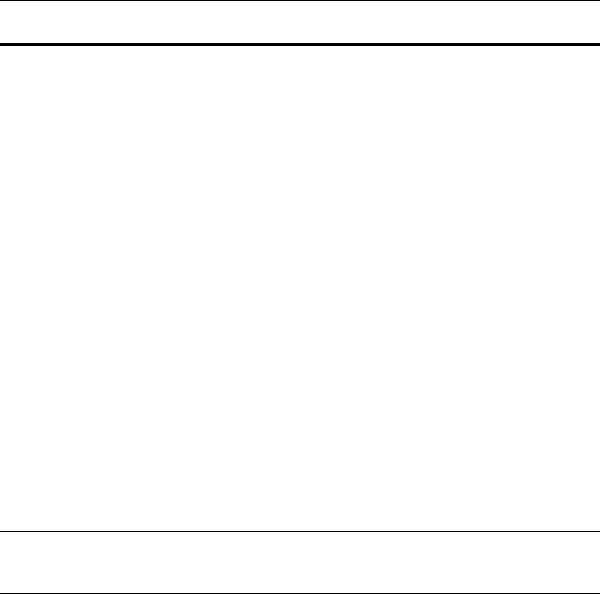
Component Descriptions
Component |
Release |
Description |
See Also... |
|
|
|
|
Oracle JServer |
8.1.7 |
A component that provides a JDK |
Oracle8i Java Developer’s Guide |
|
|
1.2-compliant Java Virtual Machine, a |
|
|
|
CORBA 2.0 Object Request Broker, |
|
|
|
embedded JDBC drivers, a SQLJ translator, |
|
|
|
and an Enterprise JavaBeans transaction |
|
|
|
server. |
|
|
|
|
|
Oracle Names |
8.1.7 |
A distributed naming service developed for |
Net8 Administrator’s Guide |
|
|
Oracle environments to help simplify the |
|
|
|
setup and administration of global, |
|
|
|
client/server computing networks. Oracle |
|
|
|
Names does this by establishing and |
|
|
|
maintaining an integrated system of Names |
|
|
|
servers. Oracle Names servers work like a |
|
|
|
directory server, storing addresses for all |
|
|
|
the database services on a network and |
|
|
|
making them available to clients that want |
|
|
|
to make a connection. |
|
|
|
|
|
Oracle Objects for |
8.1.7 |
A custom control (OCX or ActiveX) |
Online help available from the |
Object Linking |
|
combined with an OLE in-process server |
Start Menu. |
and Embedding |
|
that lets you plug native Oracle8i database |
|
(OLE) |
|
functionality into your Windows |
|
|
|
applications. |
|
|
|
|
|
Oracle Open |
8.1.7 |
A component that provides support for |
Oracle ODBC online help |
Database |
|
ODBC connections from Windows NT, |
available from the Start Menu. |
Connectivity |
|
Windows 95, and Windows 98 client |
|
(ODBC) Driver |
|
systems to Oracle databases. The Oracle8 |
|
|
|
ODBC Driver complies with Version 3.51 of |
|
|
|
the Microsoft ODBC specification. |
|
The following ODBC function is not supported:
■ SQLBulkOperations
Oracle Provider for 8.1.7 |
Interfaces that offer high performance and |
OLE DB |
efficient access to Oracle data by |
|
applications, compilers, and other database |
|
components. |
Oracle Provider for OLE DB User’s Guide
Oracle SQLJ |
8.1.7 |
A preprocessor for Java programs with |
Oracle8i JDBC Developer’s |
|
|
embedded SQL statements. It generates Java |
Guide and Reference |
|
|
programs with JDBC calls. |
|
|
|
|
|
Oracle Trace |
8.1.6 |
A component that collects performance and |
Oracle8i Designing and Tuning |
|
|
resource utilization data, such as SQL Parse, |
for Performance |
|
|
Execute, Fetch statistics, and Wait statistics. |
|
|
|
|
|
Individual Component Descriptions B-7
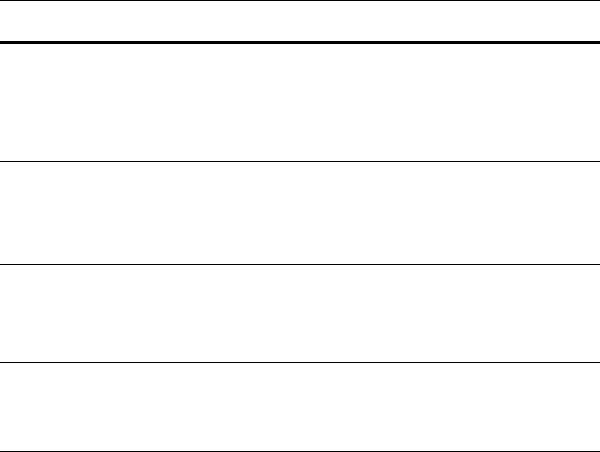
Component Descriptions
Component |
Release |
Description |
See Also... |
|
|
|
|
Oracle Universal |
1.7.1.9.0 |
A graphical user interface (GUI) application |
Oracle Universal Installer |
Installer |
|
that lets you quickly install, update, and |
Concepts Guide |
|
|
remove Oracle components. |
See "Copying and Modifying a |
|
|
|
|
|
|
|
Response File" on page 5-11 |
|
|
|
for information on accessing |
|
|
|
this guide |
Oracle Utilities |
8.1.7 |
A suite of components used for database |
|
|
administration. Oracle Utilities include |
|
|
Server Manager, Export Utility, Import |
Utility, SQL*Loader, Database Verify
Utility, TKPROF, Migration Utility,
Recovery Manager, OCOPY, and the
Password Utility.
Oracle8i Utilities
Oracle8i Personal Edition
Administrator’s Guide for Windows 98 (for OCOPY)
Oracle8i Server |
8.1.6 |
The database component of the Oracle8i |
Getting to Know Oracle8i |
|
|
Personal Edition software. |
|
|
|
|
|
SQL*Plus |
8.1.7 |
A tool that lets you use the SQL and |
SQL*Plus User’s Guide and |
|
|
PL/SQL database languages in the |
Reference |
|
|
Windows 98 environment. SQL*Plus has |
|
|
|
both command line and GUI versions. |
|
SQLJ Runtime
(installed with Oracle SQLJ)
8.1.7 |
A thin layer of pure Java code that runs |
Oracle8i JDBC Developer’s |
|
above the JDBC driver. When Oracle SQLJ |
Guide and Reference |
translates your SQLJ source code, embedded SQL commands in your Java application are replaced by calls to the SQLJ runtime.
SQLJ Translator |
8.1.7 |
A preprocessor for Java programs that |
Oracle8i JDBC Developer’s |
(installed with |
|
contains embedded SQL statements. SQLJ |
Guide and Reference |
|
Translator converts the SQL statements to |
|
|
Oracle SQLJ) |
|
|
|
|
JDBC calls. |
|
|
|
|
|
|
|
|
|
|
Release Notes |
8.1.7 |
Important last-minute installation and |
Appendix D, "Getting Started |
|
|
configuration information to read before |
with Your Documentation" |
|
|
installing and using Oracle components. |
|
|
|
Release Notes are included on the Oracle8i |
|
|
|
Online Documentation CD-ROM. |
|
|
|
|
|
Required Support |
8.1.7 |
A collection of files and libraries required |
No documentation |
Files |
|
by Oracle components. |
|
|
|
|
|
B-8 Oracle8i Personal Edition Installation Guide for Windows 98
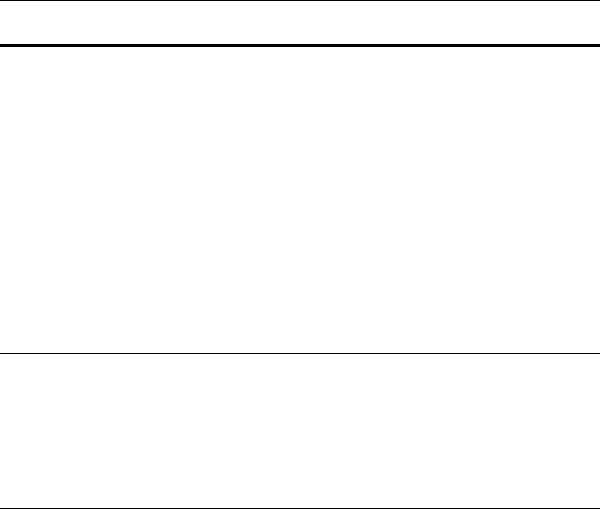
Component Descriptions
Component |
Release |
Description |
See Also... |
|
|
|
|
SPX protocol |
8.1.7 |
A protocol that enables client/server |
Net8 Administrator’s Guide |
support |
|
conversation over a network using SPX/IPX |
|
|
|
and Net8. This combination of Oracle |
|
|
|
components enables an Oracle application |
|
|
|
on a client to communicate with remote |
|
|
|
Oracle databases through SPX/IPX (if the |
|
|
|
Oracle database is running on a host system |
|
|
|
that supports network communication |
|
|
|
using SPX/IPX). This protocol is |
|
|
|
predominantly used in Novell Directory |
|
|
|
Services (NDS) environments. |
|
|
|
|
|
TCP/IP protocol |
8.1.7 |
A protocol that enables client/server |
Net8 Administrator’s Guide |
support |
|
conversation over a network using TCP/IP |
|
|
|
and Net8. This combination of Oracle |
|
components enables an Oracle application on a client to communicate with remote Oracle databases through TCP/IP (if the Oracle database is running on a host system that supports network communication using TCP/IP).
WINSOCK2 on |
8.1.7 |
Net8 supports both the WINSOCK 1.1 and |
Windows 98 |
|
WINSOCK2 socket interface. Net8 |
support |
|
automatically detects WINSOCK2 on |
|
|
Windows 98 and uses it if it is available. |
|
|
WINSOCK2 is a standard feature of the |
Windows 98 operating system. Oracle uses these WINSOCK2 features in Net8:
■ Overlapped I/O with events
■ Shared sockets (can be enabled as an optional feature)
Appendix D of the Oracle8i Personal Edition Administrator’s Guide for Windows 98
Individual Component Descriptions B-9

Component Descriptions
B-10 Oracle8i Personal Edition Installation Guide for Windows 98

C
National Language Support
This appendix describes National Language Support (NLS).
Specific topics discussed are:
■NLS_LANG Parameters
■Commonly Used Values for NLS_LANG
■NLS_LANG Settings in MS-DOS Mode and Batch Mode
National Language Support C-1
