
- •Contact Us!
- •Before You Begin
- •1 Introducing Oracle8i Personal Edition for Windows 98
- •Oracle8i Personal Edition Overview
- •What Documentation Do I Read First?
- •Viewing Documentation on the CD-ROM
- •2 Installation Overview
- •What Is Oracle Universal Installer?
- •What Top-Level Components are Available for Installation?
- •Installing Components with Oracle Universal Installer
- •How Do I Get Started?
- •3 Installation Requirements
- •Top-Level Component System Requirements
- •Migrating and Upgrading Requirements
- •Oracle7 and Oracle8 Migration and Upgrade Requirements
- •Single Oracle Home Components
- •Networking Protocol Vendor Requirements
- •4 Selecting Database Creation and Net8 Configuration Methods
- •Understanding Your Methods Before Installation
- •Selecting a Database Creation Method
- •Selecting a Net8 Configuration Method
- •Server Network Configuration
- •5 Installing Oracle Components and Documentation
- •Keyboard Navigation
- •Preinstallation Tasks
- •Installing Oracle Components
- •Oracle8i Typical or Minimal Installation
- •Oracle8i Custom Installation
- •Reviewing a Log of an Installation Session
- •Installing Oracle Components in Non-Interactive Mode
- •Copying and Modifying a Response File
- •Running Oracle Universal Installer and Specifying a Response File
- •Customizing Installations with Oracle Software Packager
- •Installing and Viewing the Oracle8i Online Documentation
- •6 Reviewing Your Installed Starter Database Contents
- •User Names and Passwords
- •Database Identification
- •Tablespaces and Data Files
- •Initialization Parameter File
- •Redo Log Files
- •Control Files
- •Rollback Segments
- •Data Dictionary
- •7 Post-installation Configuration Tasks
- •Validating Invalid PL/SQL Modules with the UTLRP.SQL Script
- •Configuring Additional Components
- •8 Deinstalling Oracle Components
- •Deinstalling Oracle Components with Oracle Universal Installer
- •Task 1: Deinstall Database, Net8 Components and Registry Entries
- •Task 2: Deinstall Components with Oracle Universal Installer
- •Manually Removing all Oracle Components and Services from Your Computer
- •Removing Components on Windows 98
- •Oracle8i Personal Edition Components
- •Component Descriptions
- •NLS_LANG Parameters
- •Commonly Used Values for NLS_LANG
- •NLS_LANG Settings in MS-DOS Mode and Batch Mode
- •Documentation Formats
- •What Documentation did I receive?
- •Online Documentation Set
- •Glossary
- •Index
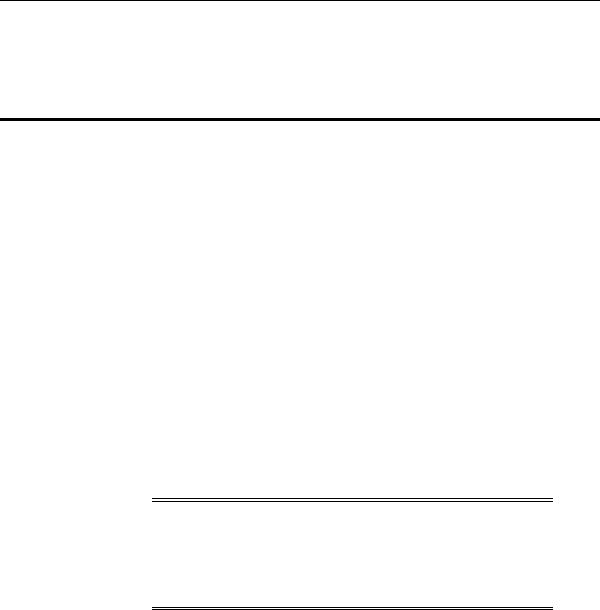
Documentation Formats
Documentation Formats
This table describes the format and availability of Oracle8i Online Documentation and the tools required to view them.
Format |
Availability |
Tools Required |
|
|
|
Hypertext Markup |
All Oracle documentation is |
Use a Web browser to view your HTML |
Language (HTML) |
available in HTML. |
documentation set. |
|
|
The Oracle Information Navigator, a tool that enables |
|
|
you to search your entire HTML documentation |
|
|
library for information, is also available for viewing |
|
|
your HTML documentation set. See "Installing and |
|
|
Viewing the Oracle8i Online Documentation" on |
|
|
page 5-13 for information on Web browser |
|
|
requirements. |
|
|
|
Portable Document |
All Oracle documentation is |
Use Adobe Acrobat Reader to view your PDF |
Format (PDF) |
available in PDF. |
documentation set. See "Installing and Viewing the |
|
|
Oracle8i Online Documentation" on page 5-13 for |
|
|
information on Adobe Acrobat Reader requirements. |
|
|
|
Text file format |
Some Oracle components are also |
Use an ASCII text editor. |
|
documented in README files |
|
|
located in the ORACLE_ |
|
|
BASE\ORACLE_ |
|
|
HOME\RELNOTES directory. |
|
|
|
|
Printed |
A CD-ROM insert describes how |
None required. |
|
to access your Oracle |
|
|
documentation and get started |
|
|
with installation. |
|
|
|
|
Note: To order printed guides, contact Oracle Documentation
Sales:
■Telephone 1 (800) 252-0303 in the United States of America.
■Visit:
http://oraclestore.oracle.com/
D-2 Oracle8i Personal Edition Installation Guide for Windows 98
