
- •Contact Us!
- •Before You Begin
- •1 Introducing Oracle8i Personal Edition for Windows 98
- •Oracle8i Personal Edition Overview
- •What Documentation Do I Read First?
- •Viewing Documentation on the CD-ROM
- •2 Installation Overview
- •What Is Oracle Universal Installer?
- •What Top-Level Components are Available for Installation?
- •Installing Components with Oracle Universal Installer
- •How Do I Get Started?
- •3 Installation Requirements
- •Top-Level Component System Requirements
- •Migrating and Upgrading Requirements
- •Oracle7 and Oracle8 Migration and Upgrade Requirements
- •Single Oracle Home Components
- •Networking Protocol Vendor Requirements
- •4 Selecting Database Creation and Net8 Configuration Methods
- •Understanding Your Methods Before Installation
- •Selecting a Database Creation Method
- •Selecting a Net8 Configuration Method
- •Server Network Configuration
- •5 Installing Oracle Components and Documentation
- •Keyboard Navigation
- •Preinstallation Tasks
- •Installing Oracle Components
- •Oracle8i Typical or Minimal Installation
- •Oracle8i Custom Installation
- •Reviewing a Log of an Installation Session
- •Installing Oracle Components in Non-Interactive Mode
- •Copying and Modifying a Response File
- •Running Oracle Universal Installer and Specifying a Response File
- •Customizing Installations with Oracle Software Packager
- •Installing and Viewing the Oracle8i Online Documentation
- •6 Reviewing Your Installed Starter Database Contents
- •User Names and Passwords
- •Database Identification
- •Tablespaces and Data Files
- •Initialization Parameter File
- •Redo Log Files
- •Control Files
- •Rollback Segments
- •Data Dictionary
- •7 Post-installation Configuration Tasks
- •Validating Invalid PL/SQL Modules with the UTLRP.SQL Script
- •Configuring Additional Components
- •8 Deinstalling Oracle Components
- •Deinstalling Oracle Components with Oracle Universal Installer
- •Task 1: Deinstall Database, Net8 Components and Registry Entries
- •Task 2: Deinstall Components with Oracle Universal Installer
- •Manually Removing all Oracle Components and Services from Your Computer
- •Removing Components on Windows 98
- •Oracle8i Personal Edition Components
- •Component Descriptions
- •NLS_LANG Parameters
- •Commonly Used Values for NLS_LANG
- •NLS_LANG Settings in MS-DOS Mode and Batch Mode
- •Documentation Formats
- •What Documentation did I receive?
- •Online Documentation Set
- •Glossary
- •Index
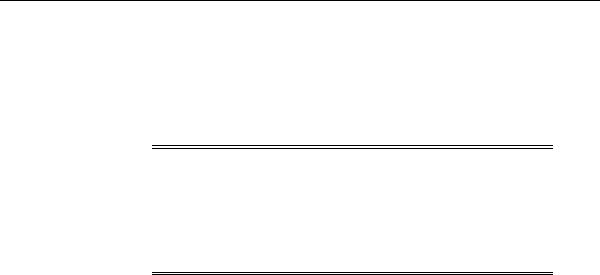
Selecting a Net8 Configuration Method
Selecting a Net8 Configuration Method
Net8 Configuration Assistant is a tool that enables you to configure your network environment to enable Oracle clients to connect to an Oracle8i database. Net8 Configuration Assistant can be automatically started from Oracle Universal Installer through most installation types or manually started as a standalone tool.
Note: This chapter describes running Net8 Configuration Assistant from within Oracle Universal Installer. See the Net8 Administrator’s Guide or the Net8 Configuration Assistant online help for information on running Net8 Configuration Assistant in standalone mode. See Chapter 2, "Database Tools Overview", of the
Oracle8i Personal Edition Administrator’s Guide for Windows 98 for instructions on starting this tool in standalone mode.
Depending on the installation option selected, Net8 Configuration Assistant configures your network in either of two ways:
■Automatically configures your network for standard database connection methods
■Creates a customized network by prompting you for input
Configuration consists of creating and modifying a series of network files located in the ORACLE_HOME\NETWORK\ADMIN directory.
4-6 Oracle8i Personal Edition Installation Guide for Windows 98
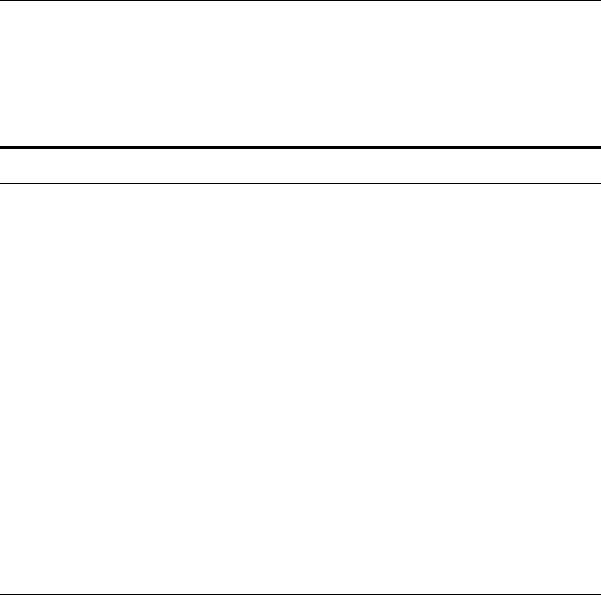
Selecting a Net8 Configuration Method
Server Network Configuration
The type of network configuration created with the server installation types and the amount of user input required are described below. Review the selections below and identify the network configuration that best matches your requirements and network configuration expertise:
If You Select These
Installation Types... Then...
Oracle8i Personal
Edition
■Typical
■Minimal
Net8 Configuration Assistant automatically creates your Net8 server environment by configuring information in the following files:
■LISTENER.ORA file
■Configures a listener named LISTENER with protocol addresses for both the Oracle8i database (using your operating system’s preferred protocol, which is typically TCP/IP on port 1521) and for external procedures (using the IPC protocol)
■Configures service information for external procedures
■TNSNAMES.ORA file
■Creates a net service name in the TNSNAMES.ORA file to use for external procedures
■SQLNET.ORA file
■Configures the server’s domain as the default domain (the domain in which your computer is located). This domain is automatically appended to any unqualified net service name.
■Configures the naming methods the server uses to resolve a name to a connect descriptor
Oracle Database Configuration Assistant automatically configures additional Net8 server information in the following files during successful creation of the Oracle8i database:
■LISTENER.ORA file
■ Configures service information for the Oracle8i database
Selecting Database Creation and Net8 Configuration Methods 4-7
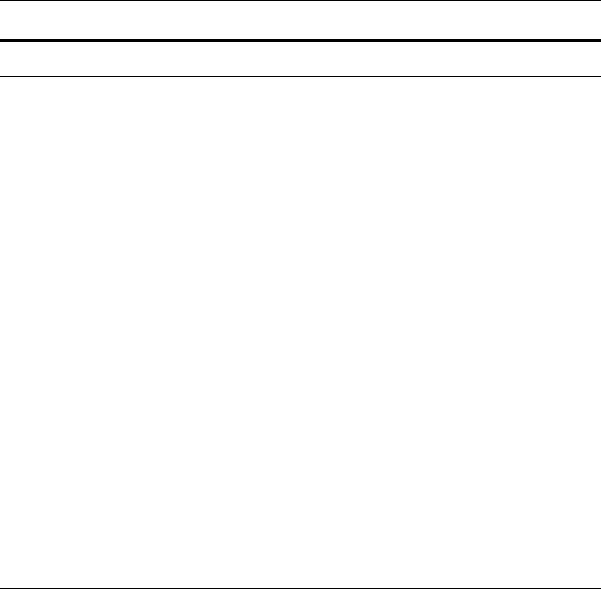
Selecting a Net8 Configuration Method
If You Select These
Installation Types... Then...
Oracle8i Personal
Edition
■Custom (and then select Net8 Server and Net8 Client)
Net8 Configuration Assistant first prompts you to:
■Complete directory server access configuration, including entering a directory server
type and location and administrative context from which the server can look up, create, and modify net service names1
■Create a listener(s) and select network protocols to use for database connections
■Select the naming method to use to connect to databases. By default, the local naming method is configured; this enables the TNSNAMES.ORA file to be used. Local naming prompts you to enter a net service name or database SID, and a networking protocol to use in accessing a remote database. Other available naming methods include directory naming, Oracle Names, host naming, and additional external naming methods.
Net8 Configuration Assistant then automatically creates your Net8 server environment by configuring information in the following files:
■LISTENER.ORA file
■Configures a listener with a name and protocol address that you choose. In addition, a protocol address and service information for external procedures are configured.
■SQLNET.ORA file
■Configures the server’s domain as the default domain (the domain in which your computer is located). This domain is automatically appended to any unqualified net service name.
■Configures the naming methods the server uses to resolve a name to a connect descriptor
■TNSNAMES.ORA and LISTENER.ORA files
■Creates a net service name entry for external procedure connections
Oracle Database Configuration Assistant automatically configures additional Net8 server information in the following file during successful creation of the Oracle8i database:
■LISTENER.ORA file
■Configures service information for the Oracle8i database
1 You are prompted for this information if you have never configured this Oracle Home for directory server access.
4-8 Oracle8i Personal Edition Installation Guide for Windows 98
