
Network Plus 2005 In Depth
.pdf
492 Chapter 11 IN-DEPTH TCP/IP NETWORKING
NET+
2.7
FIGURE 11-4 Subnet mask and supernet mask
11111111 11111100 00000000), as shown in Figure 11-4, you can make available two extra bits for host information. Adding the values of the last 10 bits, 512 + 256 + 128 + 64 + 32 + 16 + 8 + 4 + 2 + 1, equals 1023, which leads to 1024 (0 through 1023) potential host addresses on each subnet. However, as you know, two addresses are reserved and therefore unusable as host addresses. Thus, the actual number of host addresses available on this subnet is 1022.
In this example, you have subtracted information from the host portion of the IP address. Therefore, the IP addresses that result from this subnetting scheme will be different from the IP addresses you would use if you had left the network ID untouched (as in the subnetting example used in the previous section). The calculation for the new network ID is shown in Figure 11-5. For this example subnetted Class C network, the potential host addresses fall in the range of 199.34.88.1 to 199.34.91.254. The broadcast address is 199.34.91.255.
FIGURE 11-5 Calculating a host’s network ID on a supernetted network
With CIDR also came a new shorthand for denoting the position of subnet boundaries, known as CIDR notation (or slash notation). CIDR notation takes the form of the network ID followed by a forward slash (/), followed by the number of bits that are used for the extended network prefix. For example, for the Class C network whose network ID is 199.34.89.0 and which was divided into six subnets, the slash notation would be 199.34.89.0/27, because 27 bits of the subnets’ addresses are used for the extended network prefix. The CIDR notation for the Class C network used as an example of

DESIGNING TCP/IP-BASED NETWORKS Chapter 11 493
NET+ |
supernetting earlier in this section would be 199.34.89.0/22. In CIDR terminology, the forward slash, |
2.7plus the number of bits used for the extended network prefix—for example, “/22”—is known as a
CIDR block.
To take advantage of classless routing, your network’s routers must be able to interpret IP addresses that don’t adhere to conventional network class parameters. Routers that rely on older routing protocols, such as RIP, are not capable of interpreting classless IP addresses.
NET+ Internet Gateways
1.6Gateways are a combination of software and hardware that enable two different network segments to exchange data. A gateway facilitates communication between different networks or subnets. Because one device on the network cannot send data directly to a device on another subnet, a gateway must intercede and hand off the information. Every device on a TCP/IPbased network has a default gateway—that is, the gateway that first interprets its outbound requests to other subnets, and then interprets its inbound requests from other subnets.
A gateway is analogous to your local post office. Your post office gathers your outbound mail and decides where to forward it. It also handles your inbound mail on its way to your mailbox. Just as a large city has several local post offices, a large organization will have several gateways to route traffic for different groups of devices. Each node on the network can have only one default gateway; that gateway is assigned either manually or automatically (in the latter case, through a service such as DHCP). Of course, if your network includes only one segment and you do not connect to the Internet, your devices would not need a default gateway because traffic would not need to cross the network’s boundary.
In many cases, a default gateway is not a separate device, but rather a network interface on a router. For this reason, you may hear the term default router used to refer to a default gateway. By using a router’s network interfaces as gateways, one router can supply multiple gateways. Each default gateway is assigned its own IP address. In Figure 11-6, workstation 10.3.105.23 (workstation A) uses the 10.3.105.1 gateway to process its requests, and workstation 10.3.102.75 (workstation B) uses the 10.3.102.1 gateway for the same purpose.
NOTE
An Internet gateway is usually assigned an IP address that ends with an octet of .1.
Default gateways may connect multiple internal networks, or they may connect an internal network with external networks, such as WANs or the Internet. As you have learned, routers that connect multiple networks must maintain a routing table to determine where to forward information. When a router is used as a gateway, it must maintain routing tables as well.
The Internet contains a vast number of routers and gateways. If each gateway had to track addressing information for every other gateway on the Internet, it would be overtaxed. Instead,

494 Chapter 11 IN-DEPTH TCP/IP NETWORKING
NET+
1.6
FIGURE 11-6 The use of default gateways
each handles only a relatively small amount of addressing information, which it uses to forward data to another gateway that knows more about the data’s destination. Like routers on an internal network, Internet gateways maintain default routes to known addresses to expedite data transfer. The gateways that make up the Internet backbone are called core gateways.
NET+ NAT (Network Address Translation)
2.13Default gateways can also be used to “hide” the IP numbers assigned within an organization and keep its devices’ IP addresses secret from a public network (such as the Internet). Hiding IP addresses allows network managers more flexibility in assigning addresses. Clients behind a gateway may use any IP addressing scheme, regardless of whether it is legitimately recognized by the Internet authorities. But once those clients need to connect to the Internet, they must have a legitimate IP address to exchange data. When the client’s transmission reaches the default gateway, the gateway assigns the client’s transmission a valid IP address. After the transmission has been terminated, that IP address becomes available for another gateway transmission. This process is known as NAT (Network Address Translation).
One reason for hiding IP addresses is to add a marginal amount of security to a private network when it is connected to a public network. Because a transmission is assigned a new IP address each time it reaches the public sphere, those outside an organization cannot trace the origin of the transmission back to the specific network node that sent it. However, the IP address assigned to a transmission by the gateway must be an Internet-authorized IP address; thus, it can be traced back to the organization that leased the address.

DESIGNING TCP/IP-BASED NETWORKS Chapter 11 495
NET+ |
Another reason for using NAT is to enable a network administrator to develop her own net- |
2.13work addressing scheme that does not conform to a scheme dictated by ICANN. For example, suppose you are the network administrator for a private elementary school. You maintain the school’s entire network, which, among other things, includes 200 client workstations. Suppose half of these clients are used by students in the classrooms or library and half are used expressly by staff. To make your network management easier, you might decide to assign each student workstation an IP address whose first octet begins with the number 10 and whose second octet is the number of the classroom where the computer is located. For example, a student workstation in room 235 might have an IP address of 10.235.1.12. You might then assign each staff workstation an IP address whose first octet is the number 50 and whose second octet is the number of the employee’s office or classroom. For example, the principal’s workstation, which is located in his office in Room 135, might have an IP address of 50.135.1.10. These IP addresses would be used strictly for communication between devices on the school’s network. When staff or students wanted to access the Internet, however, you would need to have at least some IP addresses that would be legitimate for use on the Internet. Now suppose that, because the school has limited funds and does not require that all clients be connected to the Internet at all times, you decide to lease only 20 IP numbers from your ISP. You then configure a gateway to translate your internal addresses to addresses that can be used on the Internet. Each time a client attempts to reach the Internet, the gateway would replace its source address field in the data packets with one of the 20 legitimate IP addresses. Figure 11-7 depicts how the NAT works.
FIGURE 11-7 NAT through an Internet gateway

496 |
|
|
Chapter 11 IN-DEPTH TCP/IP NETWORKING |
|
|
||||
|
|
|
|
|
|
|
You have learned that NAT separates private and public transmissions on a TCP/IP network. In the |
||
NET+ |
|
|
||
2.13next section, you will learn about a service of some Windows operating systems that enables one computer to provide NAT for other computers on the same network.
ICS (Internet Connection Sharing)
On a small or home network, multiple computers often share a single Internet connection. In previous chapters, you learned that this can be achieved by using a SOHO router or small switch to which each networked computer is connected. Microsoft offers another alternative for sharing Internet access on computers running the Windows 98, Me, 2000, or 32-bit version of the XP operating system, ICS (Internet Connection Sharing). Using ICS, a computer with Internet access, called the ICS host, is configured to translate requests to and from the Internet on behalf of other computers on the network. To do this, it acts as a DHCP server, DNS resolver, and NAT gateway for clients on its LAN. The ICS host requires two network connections: one that connects to the Internet, which could be dial-up, DSL, ISDN, or broadband cable, and one that connects to the LAN. If the network uses a dial-up connection to the Internet, the ICS host connects to the Internet on demand—that is, when other computers on the network issue a request to the Internet.
When ICS is enabled on a LAN, the network adapter on the ICS host that connects to the LAN is assigned an IP address of 192.168.0.1. Clients on the small office or home office LAN must be set up to obtain IP addresses automatically. The ICS host then assigns clients IP addresses in the range of 192.168.0.2 through 192.168.0.255. If you are already using this range of addresses on your network (for example, in a NAT scheme), you might experience problems establishing or using ICS.
To enable ICS on an ICS host:
1.Log on to the ICS host computer as Administrator or as a user with equivalent privileges.
2.Verify that a connection between the ICS host computer and the Internet is operational.
3.Click Start, then click My Network Places. The My Network Places window opens.
4.Click View Network Connections. The Network Connections window opens.
5.Right-click the Local Area Connection icon that represents your ICS host computer’s connection to the Internet, and then click Properties. The Local Area Connection Properties dialog box opens.
6.Click the Advanced tab.
7.Under Internet Connection Sharing, check Allow other network users to connect through this computer’s Internet connection. By default, the Allow other network users to control or disable the shared Internet connection option is also checked, as shown in Figure 11-8. However, this option can be deselected if you do not want other computers on the network to be able to control the ICS properties on the ICS host.

DESIGNING TCP/IP-BASED NETWORKS Chapter 11 497
NET+
2.13
FIGURE 11-8 Enabling ICS in the Local Area Connection Properties dialog box
8.You also have the option of specifying which services on your network can be accessed from the Internet. For example, if you hosted a Web site on your LAN, you could configure ICS to allow Internet users to access your LAN’s HTTP services. To configure these options, click the Settings button. The Advanced Settings dialog box opens.
9.After modifying the services available to Internet users, click OK.
10.Click OK to save your ICS settings and enable ICS on the network.
When designing a network to share an Internet connection, most network administrators prefer using a router or switch rather than ICS because ICS typically requires more configuration. It also requires the ICS host to be available whenever other computers need Internet access. However, if a router or switch is not available, ICS is an adequate alternative for sharing an Internet connection among multiple clients.
NET+ Intranets and Extranets
3.9You are undoubtedly familiar with TCP/IP-based services such as e-commerce, e-mail, and file sharing. Each of these services can run on private networks as well as the (public) Internet. For example, a network administrator could establish a Web server (or more precisely, an HTTP server) in an organization to supply documents and information to employees in HTML (Hypertext Markup Language), the Web document-formatting language. The HTTP server might or might not be visible to the Internet. In fact, the HTTP server does not even have to be connected to the Internet. A network or part of a network that uses browser-based services to exchange information within an enterprise is known as an intranet. In addition to supplying HTTP-accessible documents, intranets are used for e-mail, file sharing, document management (for example, indexing several versions of documents), and collaboration (for example, allowing multiple employees to review and modify messages and files pertaining to a particular project). The flexible, open nature of services and protocols that developed with the Internet and made it popular also makes these services and protocols well-suited to private networks.
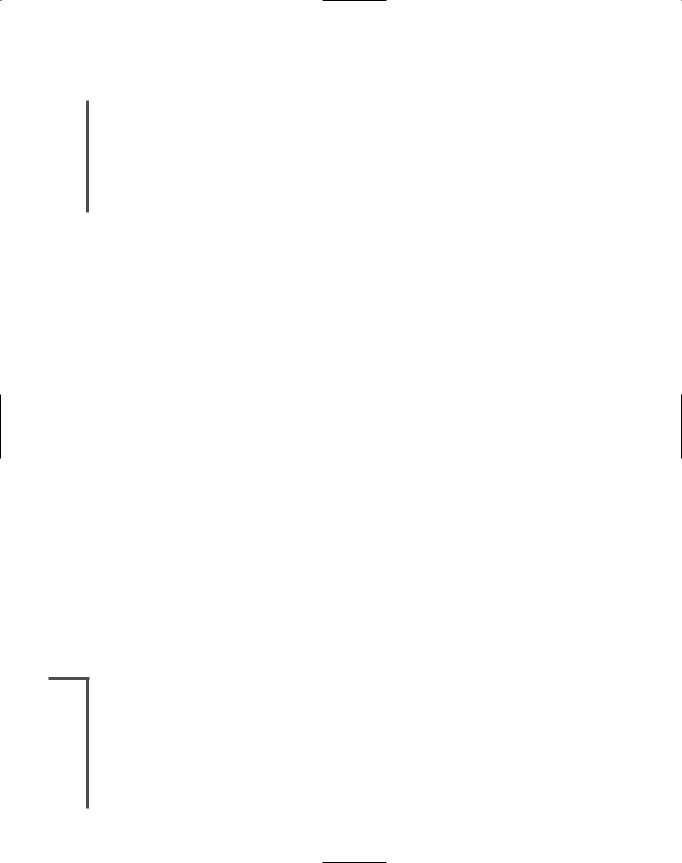
498 |
|
|
Chapter 11 IN-DEPTH TCP/IP NETWORKING |
|
|
||||
|
|
|
|
|
|
|
An intranet is defined by its security policies—that is, by the fact that it allows access only to |
||
NET+ |
|
|
||
3.9authorized users who belong to a certain organization. It may extend across an organization’s private WAN or it may be accessible only on the LAN. A network that uses Internet-like services and protocols to exchange information within an organization and with certain, authorized users outside of that organization is known as an extranet. A construction company might use an extranet, for example, to allow its employees to access company documents from home or from a job site and also to allow contractors to submit bids for jobs.
TCP/IP Mail Services
Currently, e-mail is the most frequently used Internet service you will manage as a network administrator. You need to understand how mail services work so that you can set up and support mail clients or install and configure a mail server.
All Internet mail services rely on the same principles of mail delivery, storage, and pickup, though they may use different types of software to accomplish these functions. You have learned that mail servers communicate with other mail servers to deliver messages across the Internet. They send, receive, and store messages. They may also filter messages according to content, route messages according to configurable conditions such as timing or priority, and make available different types of interfaces for different mail clients. Hundreds of different software packages for mail servers exist. The most popular include Sendmail, Microsoft Exchange Server, Lotus Notes, and Novell Groupwise.
Mail clients send messages to and retrieve messages from mail servers. They may also provide ways of organizing messages (using folders or mailboxes), filter messages according to content or sender information, set message priority, create and use distribution lists, send file attachments, and interpret graphic and HTML content. Hundreds of different types of mail clients exist. Examples of popular mail client software include Eudora, Microsoft Outlook, and Pegasus Mail. Many companies that provide Internet access, such as AOL, provide mail client software with their access software. However, in most cases, you can use a mail client other than the package supplied by the Internet access provider.
E-mail servers and clients communicate through special TCP/IP Application layer protocols. These protocols, all of which operate on Macintosh-, NetWare-, Windows-, and UNIX-type of systems, are discussed in the following sections.
NET+ SMTP (Simple Mail Transfer Protocol)
2.10SMTP (Simple Mail Transfer Protocol) is the protocol responsible for moving messages from one mail server to another over TCP/IP-based networks. SMTP belongs to the Application layer of the TCP/IP Model and relies on TCP at the Transport layer. It operates from port 25. (That is, requests to receive mail and send mail go through port 25 on the SMTP server.) SMTP, which provides the basis for Internet e-mail service, relies on higher-level programs for its instructions. Although SMTP comes with a set of human-readable (text) com-

TCP/IP MAIL SERVICES |
Chapter 11 499 |
NET+ |
mands that you could conceivably use to transport mail from machine to machine, this method |
2.10would be laborious, slow, and error-prone. Instead, other services, such as the Sendmail software for UNIX-type of systems, provide more friendly and sophisticated mail interfaces that rely on SMTP as their means of transport.
SMTP is a simple subprotocol, incapable of doing anything more than transporting mail or holding it in a queue. In the post office analogy of data communications, SMTP is like the mail carrier who picks up his day’s mail load at the post office and delivers it to the homes on his route. The mail carrier does not worry about where the mail is stored overnight or how it gets from another city’s post office to his post office. If a piece of mail is undeliverable, he simply holds onto it; the mail carrier does not attempt to figure out what went wrong. In Internet e- mail transmission, higher-level mail protocols such as POP and IMAP, which are discussed later in this chapter, take care of these functions.
When you configure clients to use Internet e-mail, you need to identify the user’s SMTP server. (Sometimes, this server is called the mail server.) Each e-mail program specifies this setting in a different place, though most commonly in the Mail Preferences section. Assuming that your client uses DNS, you do not have to identify the IP address of the SMTP server—only the name. For example, if a user’s e-mail address is jdoe@usmail.com, his SMTP server is probably called “usmail.com.” You do not have to specify the TCP/IP port number used by SMTP, because both the client workstation and the server assume that SMTP requests and responses flow through port 25.
MIME (Multipurpose Internet Mail Extensions)
The standard message format specified by SMTP allows for lines that contain no more than 1000 ASCII characters. That means if you relied solely on SMTP, you couldn’t include pictures or even formatted text in an e-mail message. SMTP sufficed for mail transmissions in the early days of the Internet. However, its limitations prompted IEEE to release MIME (Multipurpose Internet Mail Extensions) in 1992. MIME is a standard for encoding and interpreting binary files, images, video, and non-ASCII character sets within an e-mail message. MIME identifies each element of a mail message according to content type. Some content types are: text, graphics, audio, video, and multipart. The multipart content type indicates that a message contains more than non-ASCII element— for example, some of the message’s content is formatted as text, some is a binary file, and some is a graphics file.
MIME does not replace SMTP, but works in conjunction with it. It encodes different content types so that SMTP is fooled into thinking it is transporting an ASCII message stream. Most modern e- mail clients and servers support MIME.
NET+ POP (Post Office Protocol)
2.10POP (Post Office Protocol) is an Application layer protocol used to retrieve messages from a mail server. The most current and commonly used version of the POP protocol is POP3 (Post Office Protocol, version 3). With POP3, mail is delivered and stored on a mail server until a

500 |
|
|
Chapter 11 IN-DEPTH TCP/IP NETWORKING |
|
|
||||
|
|
|
|
|
|
|
user connects—via an e-mail client—to the server to retrieve his messages. As the user retrieves |
||
NET+ |
|
|
||
2.10his messages, the messages are downloaded to his workstation. After they are downloaded, the messages are typically deleted from the mail server. You can think of POP3 as a store-and-for- ward type of service. Mail is stored on the POP3 server and forwarded to the client on demand. One advantage to using POP3 is that it minimizes the use of server resources because mail is deleted from the server after retrieval. Another advantage is that virtually all mail server and client applications support POP3. However, the fact that POP3 downloads messages rather than keeping them on the server can be a drawback for some users.
POP3’s design makes it best suited to users who retrieve their mail from the same workstation all the time. Users who move from machine to machine are at a disadvantage, because POP3 does not normally allow users to keep the mail on the server after they retrieve it. Thus, the mail is not accessible from other workstations. For example, suppose a consultant begins his day at his company’s office and retrieves his e-mail on the workstation at his desk. Then, he spends the rest of the day at a client’s office, where he retrieves messages on his laptop. When he comes home, he checks his e-mail from his home computer. Using POP3, his messages would be stored on three different computers. A few options exist for circumventing this problem (such as downloading messages from the mail server to a file server on a LAN), but a more thorough solution has been provided by a new, more sophisticated e-mail protocol called IMAP, described next.
IMAP (Internet Message Access Protocol)
IMAP (Internet Message Access Protocol) is a mail retrieval protocol that was developed as a more sophisticated alternative to POP3. The most current version of IMAP is version 4, or IMAP4. IMAP4 can replace POP3 without the user having to change e-mail programs. The single biggest advantage IMAP4 has over POP3 is that users can store messages on the mail server, rather than always having to download them to a local machine. This feature benefits users who may check mail from different workstations. In addition, IMAP4 provides the following features:
Users can retrieve all or only a portion of any mail message. The remainder can be left on the mail server. This feature benefits users who move from machine to machine and users who have slow connections to the network or minimal free hard disk space.
Users can review their messages and delete them while the messages remain on the server. This feature preserves network bandwidth, especially when the messages are long or contain attached files, because the data need not travel over the wire from the server to the client’s workstation. For users with a slow modem connection, deleting messages without having to download them represents a major advantage over POP3.
Users can create sophisticated methods of organizing messages on the server. A user might, for example, build a system of folders to contain messages with similar content. Also, a user might search through all of the messages for only those that contain one particular keyword or subject line.

NET+
2.10
ADDITIONAL TCP/IP UTILITIES |
Chapter 11 501 |
Users can share a mailbox in a central location. For example, if several maintenance personnel who use different workstations need to receive the same messages from the Facilities Department head but do not need e-mail for any other purpose, they can all log on with the same ID and share the same mailbox on the server. If POP3 were used in this situation, only one maintenance staff member could read the message; she would then have to forward or copy it to her colleagues.
Although IMAP4 provides significant advantages over POP3, it also comes with a few disadvantages. For instance, IMAP4 servers require more storage space and usually more processing resources than POP servers do. By extension, network managers must keep a closer watch on IMAP4 servers to ensure that users are not consuming more than their fair share of space on the server. In addition, if the IMAP4 server fails, users cannot access the mail left there. (IMAP4 does allow users to download messages to their own workstations, however.)
Now that you have learned more about e-mail, the most frequently used TCP/IP service, you are ready to learn about utilities that will help you analyze TCP/IP-based networks.
Additional TCP/IP Utilities
As with any type of communication, many potential points of failure exist in the TCP/IP transmission process, and these points increase with the size of the network and the distance of the transmission. Fortunately, TCP/IP comes with a complete set of utilities that can help you track down most TCP/IP-related problems without using expensive software or hardware to analyze network traffic. You should be familiar with the use of the following tools and their switches, not only because the Network+ certification exam covers them, but also because you will regularly need these diagnostics in your work with TCP/IP networks.
In Chapter 4, you learned about three very important TCP/IP utilities—Telnet, ARP, and PING. The following sections present additional TCP/IP utilities that can help you discover information about your node and network.
Nearly all TCP/IP utilities can be accessed from the command prompt on any type of server or client running TCP/IP. However, the syntax of these commands may differ, depending on your client’s operating system. For example, the command that traces the path of packets from one host to another is known as traceroute in UNIX-type of operating systems, but as tracert in the Windows operating systems. Similarly, the options used with each command may differ according to the operating system. For example, when working on a UNIX-type of system, you can limit the maximum number of router hops the traceroute command allows by typing the -m switch. On a Windows-based system, the -h switch accomplishes the same thing. The following sections cover the proper command syntax for both Windowsand UNIX-type of systems.
