
- •Table of Contents
- •Cisco Network Security Little Black Book
- •Introduction
- •Is this Book for You?
- •How to Use this Book
- •The Little Black Book Philosophy
- •Chapter 1: Securing the Infrastructure
- •In Brief
- •Enterprise Security Problems
- •Types of Threats
- •Enterprise Security Challenges
- •Enterprise Security Policy
- •Securing the Enterprise
- •Immediate Solutions
- •Configuring Console Security
- •Configuring Telnet Security
- •Configuring Enable Mode Security
- •Disabling Password Recovery
- •Configuring Privilege Levels for Users
- •Configuring Password Encryption
- •Configuring Banner Messages
- •Configuring SNMP Security
- •Configuring RIP Authentication
- •Configuring EIGRP Authentication
- •Configuring OSPF Authentication
- •Configuring Route Filters
- •Suppressing Route Advertisements
- •Chapter 2: AAA Security Technologies
- •In Brief
- •Access Control Security
- •Cisco Secure Access Control Server
- •Immediate Solutions
- •Configuring TACACS+ Globally
- •Configuring TACACS+ Individually
- •Configuring RADIUS Globally
- •Configuring RADIUS Individually
- •Configuring Authentication
- •Configuring Authorization
- •Configuring Accounting
- •Installing and Configuring Cisco Secure NT
- •Chapter 3: Perimeter Router Security
- •In Brief
- •Defining Networks
- •Cisco Express Forwarding
- •Unicast Reverse Path Forwarding
- •TCP Intercept
- •Network Address Translation
- •Committed Access Rate
- •Logging
- •Immediate Solutions
- •Configuring Cisco Express Forwarding
- •Configuring Unicast Reverse Path Forwarding
- •Configuring TCP Intercept
- •Configuring Network Address Translation (NAT)
- •Configuring Committed Access Rate (CAR)
- •Configuring Logging
- •Chapter 4: IOS Firewall Feature Set
- •In Brief
- •Port Application Mapping
- •IOS Firewall Intrusion Detection
- •Immediate Solutions
- •Configuring Port Application Mapping
- •Configuring IOS Firewall Intrusion Detection
- •Chapter 5: Cisco Encryption Technology
- •In Brief
- •Cryptography
- •Benefits of Encryption
- •Symmetric and Asymmetric Key Encryption
- •Digital Signature Standard
- •Cisco Encryption Technology Overview
- •Immediate Solutions
- •Configuring Cisco Encryption Technology
- •Chapter 6: Internet Protocol Security
- •In Brief
- •IPSec Packet Types
- •IPSec Modes of Operation
- •Key Management
- •Encryption
- •IPSec Implementations
- •Immediate Solutions
- •Configuring IPSec Using Manual Keys
- •Configuring Tunnel EndPoint Discovery
- •Chapter 7: Additional Access List Features
- •In Brief
- •Wildcard Masks
- •Standard Access Lists
- •Extended Access Lists
- •Reflexive Access Lists
- •Dynamic Access Lists
- •Additional Access List Features
- •Immediate Solutions
- •Configuring Standard IP Access Lists
- •Configuring Extended IP Access Lists
- •Configuring Extended TCP Access Lists
- •Configuring Named Access Lists
- •Configuring Commented Access Lists
- •Configuring Dynamic Access Lists
- •Configuring Reflexive Access Lists
- •Appendix A: IOS Firewall IDS Signature List
- •Appendix B: Securing Ethernet Switches
- •Configuring Management Access
- •Configuring Port Security
- •Configuring Permit Lists
- •Configuring AAA Support
- •List of Figures
- •List of Tables
- •List of Listings

Triple DES
When the encryption services provided by the 56−bit DES algorithm are not deemed as being strong enough from a mathematical standpoint for encryption of data, the Triple DES (3DES) symmetrical encryption algorithm can be used. Cisco products support the use of the 168−bit 3DES encryption algorithm with IPSec implementations. 3DES has been standardized by the National Institute of Standards and Technology (NIST) and is a variant of 56−bit DES. 3DES takes data and breaks it into 64−bit blocks just as DES does, yet 3DES processes each block three times. Each time 3DES uses an independent 56−bit key, the encryption strength over 56−bit DES is tripled.
MD5 Message Digest
The MD5 algorithm, an extension to the MD4 message digest, can be used to ensure that a message has not been altered. The MD5 algorithm takes as input a message of arbitrary length—for example, a username and password—and after running the message through the algorithm, MD5 produces as output a 128−bit message digest of the input. It is considered computationally infeasible to produce two messages having the same message digest or to produce a message that has a predefined message digest.
IPSec Implementations
Generally, there are two accepted schemes for implementing IPSec. The first is for each end station to perform IPSec directly. This provides the advantage of not having an impact on the network design, topology, or any routing decisions. The disadvantage is that each end station usually must possess special software or needs an upgrade in addition to the added configuration. Complicating the issue is that the user must be aware of when encryption is required. Because users make the decisions, they potentially must make a change to the configuration. When using this scheme, encryption is not transparent to the end user.
The second is for the network devices to provide the service of IPSec. An advantage to this scheme is that the end stations and users are not directly involved. Another consideration is that, when you design a network to use encryption and the end stations won't be doing the encryption, the enrypting end points impose a very simple constraint. All traffic that has security services applied to it must go through the two peering crypto end points. This setup places some limits on asymmetric traffic paths. After a packet is processed by one enrypting end point (one end of the SA), the packets may take any route between the two encrypting end points; however, the route must bring the packet back to the peer encrypting end point for processing. This requirement means that there are single points in a network where IPSec traffic must traverse. For enterprises with multiple access points onto the Internet, care must be taken in how network addresses are advertised to enforce the symmetric relationship between IPSec peers.
The security associations are unique between the two peering encrypting end points and are not shared with other possible encrypting devices. When applying security, make sure that it is indeed secure; that is, make sure that the "state" of any particular data flow in the SAD is restricted to the two peers.
Immediate Solutions
197
Configuring IPSec Using Pre−Shared Keys
This section details how to configure IPSec on Cisco routers using pre−shared keys. Configuring IPSec encryption can be difficult and complicated. However, with a well−thought−out plan, the challenges associated with configuring IPSec can be overcome. Because IPSec can be configured without IKE (manual key configuration) or with IKE (pre−shared keys, public keys, or digital certificates), and the configuration of each is different, I will begin by configuring IPSec using IKE with pre−shared keys for authentication of IPSec sessions.
To configure IKE, perform the tasks in the following list. The first two tasks are required; the remaining tasks are optional:
1.The first step is to use the crypto isakmp enable command to enable IKE globally for the router. If you do not want IKE to be used with your IPSec implementation, use the no crypto isakmp enable command. IKE is enabled by default globally on the router and does not need to be enabled on a per−inter−faces basis.
2.The next step is to define a suite of IKE policies on the router. The IKE policies define the parameters to be used during IKE negotiation. Use the crypto isakmp policy <priority> command to uniquely identify and define the policy. The priority parameter assigns a priority to the policy and can accept any integer from 1 to 10,000, with 1 being the highest priority and 10,000 being the lowest priority. Multiple IKE policies can be configured for each peer participating in IPSec. Use of this command takes you into IKE policy configuration command mode (config−isakmp).
3.In IKE policy configuration command mode, use the encryption <des | 3des> command to define the encryption algorithm to be used for encryption of packets between IPSec peers. If this command is not defined within the IKE policy, the encryption algorithm defaults to 56−bit DES.
4.In IKE policy configuration command mode, use the hash <sha| md5> command to define the hash algorithm used within the IKE policy. If this command is not defined within the IKE policy, the hash algorithm defaults to SHA1.
5.To specify the authentication method used in the IKE policy, use this command in IKE policy configuration command mode:
authentication <rsa−sig | rsa−encr | pre−share>
If this command is not defined within the IKE policy, the authentication method defaults to RSA signatures.
6.To specify the Diffie−Hellman identifier used for the IKE policy, use the group <1 | 2> command in IKE policy configuration command mode. The group 1 command specifies that the policy should use the 768−bit Diffie−Hellman group. The group 2 command specifies that the policy should use the 1024−bit Diffie−Hellman group. If this command is not defined within the IKE policy, the 768−bit Diffie−Hellman group will be used.
7.To specify how long the IKE established security association should exist before expiring, use the lifetime <seconds> command in IKE policy configuration mode. If this command is not defined within the IKE policy, the security associations expire after 86,400 seconds or 1 day.
Note The default values for configured policies do not show up in the configuration when you issue a show running command. To view the default IKE values within the configured policies, use the show crypto isakmp policy command.
The configuration commands in the preceding list are all that are needed to enable and define the IKE policy. Next, you should define the ISAKMP identity for each peer that uses pre−shared keys in
198
an IKE policy. When two peers use IKE to establish IPSec security associations, each peer sends its identity to the remote peer. To configure the ISAKMP identity mode used between peers, use the commands in the following steps:
1. Use this command to define the identity used by the router:
crypto isakmp identity <address|hostname>
The address parameter is used when there is only one interface and only one IP address that is used by the peer for IKE negotiations and the IP address is known. The hostname parameter is used if there is more than one interface that might be used for IKE negotiations or if the IP address is unknown. If this command is not specified, the identity parameter will be used by the router.
2.If the crypto identity was configured to use the hostname of the remote peer, the hostname of the remote peer must be defined using the ip host <name> <address> command to define a static hostname−to−address mapping in the host cache.
After configuring the ISAKMP identity used between peers, you must specify the pre−shared keys to use between each peer. The keys must be configured anytime pre−shared authentication is specified in an IKE policy. The same pre−shared key must be configured on each pair of IPSec peers when you're using pre−shared keys for IKE authentication. Configuration of the pre−shared key can be accomplished by two separate commands and is dependant upon the identity configured in the previous command. Configure the pre−shared key using the following commands. To configure a pre−shared authentication key, use this command:
crypto isamkmp key key−string address <peer−address> − <peer−mask>
This command is used if the ISAKMP identity was configured to use the address parameter or if the identity was not configured, because the default is to use the peer routers address. If the ISAKMP identity was configured to use the hostname parameter, then use this command:
crypto isakmp key key−string hostname <peer−hostname>
The next task that needs to be performed is to configure the router for IPSec. The first step in configuring IPSec is to define the transform set the router should use. A transform set is an acceptable combination of security protocols, algorithms, and other settings to apply to IPSec−protected traffic. The transform set is agreed upon between peers during the IPSec security association negotiation. It tells the router how to protect data within a particular data flow. During IPSec security association negotiations with IKE, the peers search for a transform set that is the same at both peers. When such a transform set is found, it is selected and will be applied to the protected traffic as part of both peers' IPSec security associations.
To define a transform set, use the following commands starting in global configuration mode (only the first command is required):
1. Define the transform set using the following command:
199

crypto ipsec transform−set transform−set−name <transform1>− <transform2> <transform3>
Rules exist that define an acceptable combination of security protocols and algorithms that can be used as transforms. Table 6.1 defines the acceptable combinations.
Table 6.1: Transform combinations. |
|
||
|
Type |
Transform |
Description |
|
|
|
|
|
AH Authentication |
ah−md5−hmac |
Authentication Header with Message Digest 5 |
|
Transform |
|
authentication |
|
|
|
|
|
|
ah−sha−hmac |
Authentication Header with SHA1 |
|
|
|
authentication |
|
|
|
|
|
ESP Encryption |
esp−des |
ESP with 56−bit DES encryption |
|
Transform |
|
|
|
|
|
|
|
|
esp−3des |
ESP with 168−bit DES encryption |
|
|
|
|
|
|
esp−null |
Null encryption |
|
|
|
|
|
ESP Authentication |
esp−md5−hmac ESP with Message Digest 5 authentication |
|
|
Transform |
|
|
|
|
|
|
|
|
esp−sha−hmac |
ESP with SHA1 authentication |
2.To change the mode associated with the transform set, use the mode <tunnel | transport> command in crypto transport configuration mode. If this command is omitted, the mode will default to tunnel mode.
Note The IOS command parser will deny you from entering invalid combinations. There is one other possible transform, comp−lzs; however, it will not be discussed within this book.
After defining the transform set that IPSec should use, you must configure an access list. Access lists defined for IPSec are different than regular access lists, which permit or deny traffic from entering into or exiting out of an interface. Access lists are used with IPSec to define which IP traffic will be protected by encryption and which will not. To create access lists that define which traffic should be encrypted, use the following command in global configuration mode. To determine which IP packets will be encrypted by IPSec, use this command:
access−list access−list−number {deny | permit} <protocol> − <source> <source−wildcard> <destination> <destination− − wildcard> <log>
200
Cisco recommends that the access list keyword any be avoided when specifying the source address or destination address within the access list. It is not recommended because it causes the router to encrypt all outbound or all inbound traffic. Try to be as precise as possible when defining which packets to protect with an access list. It is also recommended that mirrored copies of the access list be configured between each host that is to perform IPSec.
After configuration of the access list(s), you must define IPSec crypto maps to allow the setup of security associations for traffic flows to be encrypted. Crypto map entries contain information for IPSec. When IKE is used to establish security associations, the IPSec peers can negotiate the settings they will use for the new security associations. This allows you to specify the parameters of the crypto map on a per−peer basis. To configure the crypto maps and define the appropriate parameters, use the commands in the following steps (only the first four steps are required):
1.To create the crypto map entry and enter the crypto map configuration mode, use this command:
crypto map map−name seq−num ipsec−isakmp
The map−name parameter defines the name that identifies the crypto map set. The seq−num parameter is the number that is assigned to this crypto map; it should not be chosen arbitrarily because this number is used to rank multiple crypto map entries within a crypto map set, and a crypto map entry with a lower seq−num is evaluated before a map entry with a higher seq−num. Use of this command moves you into crypto map configuration mode. The ipsec−isakmp parameter specifies that IKE will be used to establish the security associations for protecting the traffic matched by this crypto map entry.
2.In crypto map configuration mode, use this command to specify an extended access list for a crypto map entry that matches packets that should be protected by encryption:
match address <access−list number | name>
3. To specify an IPSec peer, use the following command in crypto map configuration mode:
set peer <ip address| hostname>
You can specify the remote IPSec peer by its hostname if the hostname is mapped to the peer's IP address in a domain name server (DNS) or if you manually map the hostname to the IP address with the ip host command that was discussed earlier. When using IKE to set up security associations, you can specify multiple peers per crypto map.
4. To specify which transform sets can be used with the crypto map entry, use this command:
set transform set <transform−set−name1> <transform−set− − name2...transform−set−name6>
List multiple transform sets in order of priority with the highest−priority transform set listed first. When using IKE to set up security associations, you can specify multiple transform sets per crypto map.
201

5.Use the set pfs <group1 | group2> command to specify that IPSec should ask for perfect forward secrecy when requesting a new sa or should demand PFS in requests received from the IPSec peer.
6.To specify that separate IPSec security associations should be requested for each source/destination host pair, use the set security−association level per−host command. This command should be omitted if one security association should be requested for each crypto map access list permit entry.
7.To override the global lifetime value on a per−crypto−map−list basis, which is used when negotiating IPSec security associations, use this command:
set security−association lifetime <seconds seconds | − kilobytes kilobytes>
After configuring the router for IPSec, the last step in IPSec configuration is to apply the configured crypto map to an interface. As soon as the crypto map is applied to an interface, the security associations are set up in the Security Association Database (SAD). Only one crypto map can be applied to an interface, and multiple crypto map entries with the same crypto name and different sequence numbers are permitted. To apply a previously defined crypto map set to an interface, use the commands in these steps:
1.To apply a previously defined crypto map to an interface, use the following command to move into interface configuration mode:
interface <interface type> <interface number>
2.To apply a previously defined crypto map set to an interface, use the crypto map map−name command. A crypto map set must be applied to an interface before that interface can provide IPSec services.
I'll begin with the network shown in Figure 6.6. This network contains two routers, which must communicate with one another via the use of IPSec. Router A is the corporate gateway router and Router B is the branch office router for the remote location. Remote users communicate with the corporate office via the wide area network (WAN), and when users at the branch office communicate with the corporate office, their traffic should be protected with IPSec. This configuration will use all the security services provided by both IKE and IPSec, and Router A and Router B will be configured to exchange pre−shared keys.
Figure 6.6: Basic network using IPSec.
Listing 6.1 displays the configuration of Router A, and Listing 6.2 displays the configuration of Router B.
Listing 6.1: IPSec configuration of Router A.
hostname Router−A
!
username ipsec privilege 15 password 0 ipsec memory−size iomem 10
202

ip subnet−zero ip tcp synwait−time 10 no ip domain−lookup
!
crypto isakmp policy 11 hash md5
encryption des group 2
authentication pre−share
!
crypto isakmp key ouripseckey address 10.0.30.201
!
crypto ipsec transform−set remote esp−des esp−md5−hmac
!
crypto map encrypt 11 ipsec−isakmp set peer 10.0.30.201
set transform−set remote match address 120
!
interface Ethernet0/0 description Internet Connection
ip address 10.0.30.200 255.255.255.0 no ip directed−broadcast
ip nat outside no ip route−cache
no ip mroute−cache crypto map encrypt
!
interface Ethernet0/1
ip address 192.168.10.1 255.255.255.0 no ip directed−broadcast
ip nat inside
!
ip nat pool pat 10.0.30.203 10.0.30.203 network 255.255.255.0 ip nat inside source route−map donotnat pool pat overload
!
ip classless
ip route 0.0.0.0 0.0.0.0 Ethernet0/0
!
access−list 120 permit ip 192.168.10.0 0.0.0.255 − 192.168.11.0 0.0.255.255
access−list 130 deny ip 192.168.10.0 0.0.0.255 − 192.168.11.0 0.0.255.255
access−list 130 permit ip 192.168.10.0 0.0.0.255 any
!
route−map donotnat permit 10 match ip address 130
!
Listing 6.2: IPSec configuration of Router B.
hostname Router−B
!
username ipsec privilege 15 password 0 ipsec memory−size iomem 10
ip subnet−zero
ip tcp synwait−time 10 no ip domain−lookup
!
crypto isakmp policy 10 hash md5
encryption des group 2
203

authentication pre−share
!
crypto isakmp key ouripseckey address 10.0.30.200
!
crypto ipsec transform−set remote esp−des esp−md5−hmac
!
crypto map encrypt 10 ipsec−isakmp set peer 10.0.30.200
set transform−set remote match address 120
!
interface Ethernet1/0 description Internet Connection
ip address 10.0.30.201 255.255.255.0 no ip directed−broadcast
ip nat outside crypto map encrypt
!
interface Ethernet0/1
ip address 192.168.11.1 255.255.255.0 no ip directed−broadcast
ip nat inside
!
ip nat pool pat 10.0.30.204 10.0.30.204 network 255.255.255.0 ip nat inside source route−map donotnat pool pat overload
!
ip classless ip route 0.0.0.0 0.0.0.0 Ethernet1/0 ! access−list 120 permit ip 192.168.11.0 0.0.0.255 −
192.168.10.0 0.0.255.255
access−list 130 deny ip 192.168.11.0 0.0.0.255 − 192.168.10.0 0.0.255.255
access−list 130 permit ip 192.168.11.0 0.0.0.255 any
!
route−map donotnat permit 10 match ip address 130
!
The configurations in Listing 6.1 and Listing 6.2 configure each router to use the benefits of IPSec, but the configurations utilize the services of PAT.
PAT (NAT could have been configured in place of PAT) makes use of a route map within this configuration. The route map is needed to discriminate between packets that have a destination address that matches an address within the enterprise's IP address space or packets that could be destined to the Internet. Each router has been configured with an IKE policy using the crypto isakmp policy command. Within each IKE policy, the encryption algorithm is set at the default 56−bit DES.
Note Default commands used for configuring IPSec and IKE are not displayed in the configuration output of the show running command. The default commands used to configure IPSec and IKE are listed in this chapter for completeness.
Each router's Diffie−Hellman group has been changed from the default 768−bit group 1 to the stronger 1024−bit group 2, and the IKE authentication method has been defined to use pre−shared keys. Each router is then configured with the pre−shared key used for authentication; the pre−shared key is specified by using the crypto isakmp key command. In Listing 6.1 and Listing 6.2, the key is defined as ouripeckey. This concludes the configuration of IKE on Router A and Router B.
204
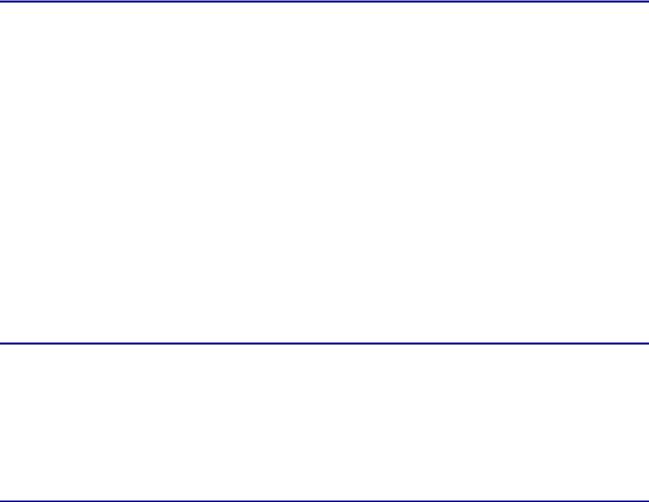
Next, IPSec support must be configured on Router A and Router B. The first step used in Listing 6.1 and Listing 6.2 to configure IPSec support is to define a transform set that defines the security protocols and algorithms used between the two peers; this was done using the crypto ipsec transform−set command, which is named remote.
A crypto map is then defined that indicates that IKE will be used to establish the IPSec security associations for protecting the traffic specified by this crypto map entry, using the ipsec−isakmp parameter. The IPSec peer is identified and the transform set is defined for communication between the peers. An access list is defined, which specifies whether or not IPSec should provide encryption services for packets that are matched by access list entry.
To begin testing the configurations of Router A and Router B, an extended Ping will be issued with the packet sourced from the Ethernet0/1 interface of Router B; the packet's destination is the Ethernet0/1 interface of Router A. On Router B, I have issued the debug crypto ipsec, debug crypto isakmp, and debug crypto engine commands. Each of these commands can be used to view event messages for IPSec and IKE. The packets from the Ping request will match the access list entry and require the encryption services of IPSec. Listing 6.3 displays the Ping request and the debug commands.
Listing 6.3: Enabling the debug commands and the Ping request.
#debug crypto ipsec
Crypto IPSEC debugging is on #debug crypto isakmp
Crypto ISAKMP debugging is on #debug crypto engine
Crypto Engine debugging is on #ping ip
Target IP address: 192.168.10.1 Repeat count [5]: 100
Datagram size [100]: Timeout in seconds [2]: Extended commands [n]: y
Source address or interface: 192.168.11.1 Type of service [0]:
Set DF bit in IP header? [no]: Validate reply data? [no]: Data pattern [0xABCD]:
Loose, Strict, Record, Timestamp, Verbose[none]: Sweep range of sizes [n]:
Type escape sequence to abort.
Sending 100, 100−byte ICMP Echos to 192.168.10.1, − timeout is 2 seconds:
After the Ping request sends the first packet, Router B determines that the packet matches the access list—in this case, access list 120, configured under the IPSec crypto map—and begins the security association setup by offering to Router A all of its configured transform sets. This can be verified by displaying the output of the debug crypto ipsec command. Listing 6.4 shows the security association request.
Listing 6.4: Security association request.
: IPSEC(sa_request): ,
(key eng. msg.) src= 10.0.30.201, dest= 10.0.30.200, src_proxy= 192.168.11.0/255.255.255.0/0/0 (type=4), dest_proxy= 192.168.10.0/255.255.255.0/0/0 (type=4),
205

protocol= ESP, transform= esp−des esp−md5−hmac, lifedur= 120s and 4608000kb,
spi= 0x0(0), conn_id= 0, keysize= 0, flags= 0x4004
The debug output in Listing 6.4 shows that, upon security association setup, Router B offers to Router A all of its configured transform sets. It is at this point that the final verification of the IKE security association takes place. The IKE security association verification messages can be seen by displaying the output of the debug crypto isakmp command. Listing 6.5 shows the IKE verification process.
Listing 6.5: IKE verification process.
!
:ISAKMP (6): beginning Main Mode exchange
:ISAKMP (6): sending packet to 10.0.30.200 (I) MM_NO_STATE
:ISAKMP (6): received packet from 10.0.30.200 (I) MM_NO_STATE
:ISAKMP (6): processing SA payload. message ID = 0
:ISAKMP (6): Checking ISAKMP transform 1 against priority 10 −
|
policy |
: ISAKMP: |
encryption DES−CBC |
: ISAKMP: |
hash MD5 |
: ISAKMP: |
default group 2 |
: ISAKMP: |
auth pre−share |
: ISAKMP: |
Open |
: ISAKMP: |
life duration (basic) of 120 |
:ISAKMP (6): atts are acceptable. Next payload is 0
:ISAKMP (6): SA is doing pre−shared key authentication using
id type ID_IPV4_ADDR
:ISAKMP (6): sending packet to 10.0.30.200 (I) MM_SA_SETUP
:ISAKMP (6): received packet from 10.0.30.200 (I) MM_SA_SETUP
:ISAKMP (6): processing KE payload. message ID = 0
:ISAKMP (6): processing NONCE payload. message ID = 0
:ISAKMP (6): SKEYID state generated
:ISAKMP (6): processing vendor id payload
:ISAKMP (6): speaking to another IOS box!
:ISAKMP (6): ID payload
next−payload |
: 8 |
|
type |
: 1 |
|
protocol |
: 17 |
|
port |
: |
500 |
length |
: |
8 |
:ISAKMP (6): Total payload length: 12
:ISAKMP (6): sending packet to 10.0.30.200 (I) MM_KEY_EXCH
:ISAKMP (6): received packet from 10.0.30.200 (I) MM_KEY_EXCH
:ISAKMP (6): processing ID payload. message ID = 0
:ISAKMP (6): processing HASH payload. message ID = 0
:ISAKMP (6): SA has been authenticated with 10.0.30.200
!
After the security associations are set up, IKE begins IPSec negotiation. You can see the process of IKE negotiation of IPSec by again viewing the output of the debug crypto ipsec and debug crypto isakmp commands. Listing 6.6 displays the IKE negotiation.
Listing 6.6: IKE negotiation.
!
: IPSEC(key_engine): got a queue event...
206

: IPSEC(spi_response): getting spi 559422693 for SA from 10.0.30.200 to 10.0.30.201 for prot 3
!
:ISAKMP (6): beginning Quick Mode exchange, M−ID of 121737022
:ISAKMP (6): sending packet to 10.0.30.200 (I) QM_IDLE
:ISAKMP (6): received packet from 10.0.30.200 (I) QM_IDLE
:ISAKMP (6): processing SA payload. message ID = 121737022
:ISAKMP (6): Checking IPSec proposal 1
:ISAKMP: transform 1, ESP_DES
:ISAKMP: attributes in transform:
: ISAKMP: |
encaps is 1 |
|
|
: ISAKMP: |
SA life |
type in seconds |
|
: ISAKMP: |
SA life |
duration |
(basic) of 120 |
: ISAKMP: |
SA life |
type in kilobytes |
|
: ISAKMP: |
SA life |
duration |
(VPI) of 0x0 0x46 0x50 0x0 |
: ISAKMP: |
authenticator is |
HMAC−MD5 |
|
: ISAKMP (6): atts are |
acceptable. |
||
! |
|
|
|
|
|
|
|
The final display shows the security association completing the setup process. When the security association setup process is complete, traffic can begin to flow from source to destination using the security services of IPSec. Listing 6.7 displays the completion of the security association setup process.
Listing 6.7: Completion of security association setup process.
:IPSEC(validate_proposal_request): proposal part #1, (key eng. msg.) dest= 10.0.30.200, src= 10.0.30.201,
dest_proxy= 192.168.10.0/255.255.255.0/0/0 (type=4), src_proxy= 192.168.11.0/255.255.255.0/0/0 (type=4), protocol= ESP, transform= esp−des esp−md5−hmac, lifedur= 0s and 0kb,
spi= 0x0(0), conn_id= 0, keysize= 0, flags= 0x4
:IPSEC(key_engine): got a queue event...
:IPSEC(initialize_sas): ,
(key eng. msg.) dest= 10.0.30.201, src= 10.0.30.200, dest_proxy= 192.168.11.0/255.255.255.0/0/0 (type=4), src_proxy= 192.168.10.0/255.255.255.0/0/0 (type=4), protocol= ESP, transform= esp−des esp−md5−hmac, lifedur= 120s and 4608000kb,
spi= 0x21581CE5(559422693), conn_id= 2, keysize= 0, − flags= 0x4
:IPSEC(initialize_sas): ,
(key eng. msg.) src= 10.0.30.201, dest= 10.0.30.200,
:ISAKMP (6): processing NONCE payload. message ID = 121737022
:ISAKMP (6): processing ID payload. message ID = 121737022
:ISAKMP (6): unknown error extracting ID
:ISAKMP (6): processing ID payload. message ID = 121737022
:ISAKMP (6): unknown error extracting ID
:ISAKMP (6): Creating IPSec SAs
:inbound SA from 10.0.30.200 to 10.0.30.201 − (proxy 192.168.10.0 to 192.168.11.0)
:has spi 331813658 and conn_id 7 and flags 4
:lifetime of 120 seconds
:lifetime of 4608000 kilobytes
:outbound SA from 10.0.30.201 to 10.0.30.200 − (proxy 192.168.11.0 to 192.168.10.0)
:has spi 306250407 and conn_id 8 and flags 4
:lifetime of 120 seconds
:lifetime of 4608000 kilobytes
207

:ISAKMP (6): sending packet to 10.0.30.200 (I) QM_IDLE
:src_proxy= 192.168.11.0/255.255.255.0/0/0 (type=4), dest_proxy= 192.168.10.0/255.255.255.0/0/0 (type=4), protocol= ESP, transform= esp−des esp−md5−hmac, lifedur= 120s and 4608000kb,
spi= 0x1472092E(343017774), conn_id= 3, keysize= 0, − flags= 0x4
:IPSEC(create_sa): sa created,
(sa) sa_dest= 10.0.30.201, sa_prot= 50, sa_spi= 0x21581CE5(559422693),
sa_trans= esp−des esp−md5−hmac, sa_conn_id= 2
:IPSEC(create_sa): sa created,
(sa) sa_dest= 10.0.30.200, sa_prot= 50, sa_spi= 0x1472092E(343017774),
sa_trans= esp−des esp−md5−hmac , sa_conn_id= 3
After the security association is set up and complete, you can view the settings of each security association within the database (SAD) by issuing the show crypto ipsec sa command. Listing 6.8 displays the output of the security association database of Router B.
Listing 6.8: Security association database on Router B.
Router−B#sh crypto ipsec sa interface: Ethernet0/0
Crypto map tag: encrypt, local addr. 10.0.30.201 local ident (addr/mask/prot/port): − (192.168.11.0/255.255.255.0/0/0)
remote ident (addr/mask/prot/port): − (192.168.10.0/255.255.255.0/0/0) current_peer: 10.0.30.200
PERMIT, flags={origin_is_acl,}
#pkts encaps: 5, #pkts encrypt: 5, #pkts digest 5 #pkts decaps: 4, #pkts decrypt: 4, #pkts verify 4 #send errors 5, #recv errors 0
local crypto endpt.: 10.0.30.201, remote crypto endpt.: − 10.0.30.200
path mtu 1500, media mtu 1500 current outbound spi: 20DB2311
!
inbound esp sas:
spi: 0x22900598(579863960) transform: esp−des esp−md5−hmac, in use settings ={Tunnel, }
slot: 0, conn id: 2, crypto map: encrypt
sa timing: remaining key lifetime (k/sec): (4607999/71) IV size: 8 bytes
replay detection support: Y
!
inbound ah sas:
!
outbound esp sas:
spi: 0x20DB2311(551232273) transform: esp−des esp−md5−hmac, in use settings ={Tunnel, }
slot: 0, conn id: 3, crypto map: encrypt
sa timing: remaining key lifetime (k/sec): (4607999/71) IV size: 8 bytes
replay detection support: Y
!
outbound ah sas:
208

Router−B#
It appears that Router B has two security associations; however, in "In Brief" earlier in this chapter, it was mentioned that security associations are unidirectional. This causes Router B to set up two security associations, one for inbound ESP packets and one for outbound ESP packets. The Security Association Database (SAD) for IKE can be viewed as well by issuing the show crypto isakmp sa command. Issuing the command on Router B displays the output seen in Listing 6.9.
Listing 6.9: IKE security association database.
#show crypto isakmp sa |
|
|
|
|
dst |
src |
state |
conn−id |
slot |
10.0.30.200 |
10.0.30.201 |
QM_IDLE |
16 |
0 |
! |
|
|
|
|
|
|
|
|
|
The connection state of an IKE security association, displayed in state field, can vary depending on which Phase and mode the security association was negotiated over. All security association states for each entry contained within the database are listed in Table 6.2.
Table 6.2: Security association states.
Phase |
Mode |
State |
Description |
|
|
|
|
Phase 1 |
Main |
MM_NO_STATE |
The IKE SA has been created, yet nothing else |
|
|
|
has happened. |
|
|
|
|
|
|
MM_SA_SETUP |
Parameters of the IKE SA have been agreed |
|
|
|
upon by each peer. |
|
|
|
|
|
|
MM_KEY_EXCH |
Each peer has exchanged Diffie−Hellman public |
|
|
|
keys and have generated a shared secret. |
|
|
|
|
|
|
MM_KEY_AUTH |
The IKE SA has been authenticated. If this router |
|
|
|
initiated the exchange, the state transitions |
|
|
|
immediately to QM_IDLE and a quick mode |
|
|
|
exchange begins. |
|
|
|
|
|
Aggressive |
AG_NO_STATE |
The IKE SA has been created, yet nothing else |
|
|
|
has happened. |
|
|
|
|
|
|
AG_INIT_EXCH |
Peers have completed first aggressive mode |
|
|
|
exchange. |
|
|
|
|
|
|
AG_AUTH |
|
209

|
|
|
The IKE SA has been authenticated. If this router |
|
|
|
|
initiated the exchange, the state transitions |
|
|
|
|
immediately to QM_IDLE and a quick mode |
|
|
|
|
exchange begins. |
|
|
|
|
|
|
|
Phase 2 Quick |
QM_IDLE |
The IKE SA is in a quiescent state; it will remain |
|
|
|
|
authenticated with its peer and may be used for |
|
|
|
|
subsequent quick mode exchanges. |
|
|
|
|
|
|
The entire security association setup can take up to a minute or longer to complete, which caused the Ping request in Listing 6.3 fail. After the security associations are complete, the Ping, or any traffic that matched an entry in the access list, would flow as normal.
The network in Figure 6.7 displays three routers connected to each other using a WAN connection. The layer 2 media of exchange is configured as a full mesh, allowing full communication between each host within each network. Hosts in the 192.168.10.0 network behind Router A are configured to communicate with the hosts in both the 192.168.11.0 network behind Router B and the 192.168.12.0 network behind Router C. Hosts within the 192.168.11.0 and 192.168.12.0 networks are configured in the same manner. The company that owns these routers has determined that all traffic between hosts that is exchanged via the WAN is to be protected by the services of IKE and IPSec. To meet the requirements of the company, a creative configuration of IPSec must be used.
Figure 6.7: Full mesh IPSec network
Both IPSec and IKE permit the configuration of multiple crypto policies and maps. This is accomplished through the effective use of the sequence−number parameter. Listing 6.10 through Listing 6.12 display the configuration of each router to the requirements outlined earlier.
Listing 6.10: IPSec configuration of Router A.
hostname Router−A
!
username ipsec privilege 15 password 0 ipsec memory−size iomem 10
ip subnet−zero
ip tcp synwait−time 10
210

no ip domain−lookup
!
crypto isakmp policy 10 hash md5
encryption des groups 2
authentication pre−share
!
crypto isakmp key AandBkey address 10.0.30.201 crypto isakmp key AandCkey address 10.0.30.202
!
crypto ipsec transform−set routerb esp−des esp−md5−hmac crypto ipsec transform−set routerc esp−des esp−md5−hmac
!
crypto map mesh 10 ipsec−isakmp set peer 10.0.30.201
set transform−set routerb match address 100
!
crypto map mesh 11 ipsec−isakmp set peer 10.0.30.202
set transform−set routerc match address 101
!
interface Ethernet0/1
ip address 192.168.10.1 255.255.255.0 no ip directed−broadcast
ip nat inside
!
interface Serial0
ip address 10.0.30.200 255.255.255.0 no ip directed−broadcast
ip nat outside
no ip mroute−cache no fair−queue crypto map mesh
!
ip nat inside source route−map donotnat interface Serial0 − overload
ip classless ip route 192.168.11.0 255.255.255.0 10.0.30.201 ip route 192.168.12.0 255.255.255.0 10.0.30.202
no ip http server
!
access−list 100 permit ip 192.168.10.0 0.0.0.255 192.168.11.0 − 0.0.0.255
access−list 101 permit ip 192.168.10.0 0.0.0.255 192.168.12.0 − 0.0.0.255
access−list 102 deny ip 192.168.10.0 0.0.0.255 192.168.11.0 − 0.0.0.255
access−list 102 deny ip 192.168.10.0 0.0.0.255 192.168.12.0 − 0.0.0.255
access−list 102 permit ip 192.168.10.0 0.0.0.255 any
!
route−map donotnat permit 10 match ip address 102
Listing 6.11: IPSec configuration of Router B.
hostname Router−B
!
username ipsec privilege 15 password 0 ipsec ip subnet−zero
211

ip tcp synwait−time 10 no ip domain−lookup
!
crypto isakmp policy 11 hash md5
encryption des groups 2
authentication pre−share
!
crypto isakmp key AandBkey address 10.0.30.200 crypto isakmp key BandCkey address 10.0.30.202
!
crypto ipsec transform−set routera esp−des esp−md5−hmac crypto ipsec transform−set routerc esp−des esp−md5−hmac
!
crypto map mesh 11 ipsec−isakmp set peer 10.0.30.200
set transform−set routera match address 100
!
crypto map mesh 12 ipsec−isakmp set peer 10.0.30.202
set transform−set routerc match address 101
!
interface Ethernet0/1
ip address 192.168.11.1 255.255.255.0 no ip directed−broadcast
ip nat inside
!
interface Serial0/0
ip address 10.0.30.201 255.255.255.0 no ip directed−broadcast
ip nat outside
no ip mroute−cache no fair−queue crypto map mesh
!
ip nat inside source route−map donotnat interface Serial0/0 – overload
ip classless
ip route 192.168.10.0 255.255.255.0 10.0.30.200 ip route 192.168.12.0 255.255.255.0 10.0.30.202 no ip http server
!
access−list 100 permit ip 192.168.11.0 0.0.0.255 192.168.10.0 – 0.0.0.255
access−list 101 permit ip 192.168.11.0 0.0.0.255 192.168.12.0 – 0.0.0.255
access−list 102 deny ip 192.168.11.0 0.0.0.255 192.168.10.0 – 0.0.0.255
access−list 102 deny ip 192.168.11.0 0.0.0.255 192.168.12.0 – 0.0.0.255
access−list 102 permit ip 192.168.11.0 0.0.0.255 any
!
route−map donotnat permit 11 match ip address 102
Listing 6.12: IPSec configuration of Router C.
hostname Router−C
!
212

username ipsec privilege 15 password 0 ipsec memory−size iomem 10
ip subnet−zero
ip tcp synwait−time 10 no ip domain−lookup
!
crypto isakmp policy 12 hash md5
encryption des groups 2
authentication pre−share
!
crypto isakmp key BandCkey address 10.0.30.201 crypto isakmp key AandCkey address 10.0.30.200
!
crypto ipsec transform−set routera esp−des esp−md5−hmac crypto ipsec transform−set routerb esp−des esp−md5−hmac
!
crypto map mesh 12 ipsec−isakmp set peer 10.0.30.200
set transform−set routera match address 110
!
crypto map mesh 13 ipsec−isakmp set peer 10.0.30.201
set transform−set routerb match address 111
!
interface Ethernet1
ip address 192.168.12.1 255.255.255.0 no ip directed−broadcast
ip nat inside
!
interface Serial1/0
ip address 10.0.30.202 255.255.255.0 no ip directed−broadcast
ip nat outside no ip mroute−cache no fair−queue
crypto map mesh
!
ip nat inside source route−map donotnat interface Serial1/0 – overload
ip classless
ip route 192.168.10.0 255.255.255.0 10.0.30.200 ip route 192.168.11.0 255.255.255.0 10.0.30.201 no ip http server
!
access−list 110 permit ip 192.168.12.0 0.0.0.255 192.168.10.0 − 0.0.0.255
access−list 111 permit ip 192.168.12.0 0.0.0.255 192.168.11.0 − 0.0.0.255
access−list 112 deny ip 192.168.12.0 0.0.0.255 192.168.10.0 − 0.0.0.255
access−list 112 deny ip 192.168.12.0 0.0.0.255 192.168.11.0 − 0.0.0.255
access−list 112 permit ip 192.168.12.0 0.0.0.255 any
!
route−map donotnat permit 12 match ip address 112
These configurations define multiple crypto maps with different sequence numbers defined for each
213
