
Cisco. Fundamentals Network Design - Cisco Press
.pdf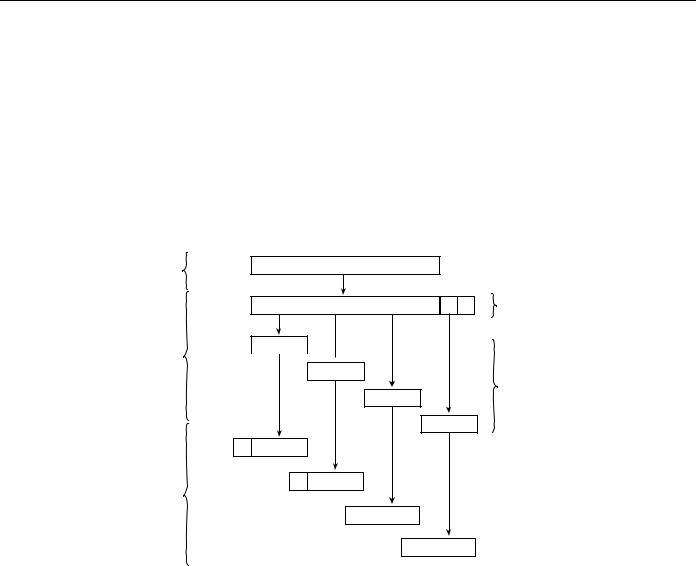
ATM Functional Layers
•Multiplexing identifier —Identifies cells from different traffic sources interleaved on the same virtual circuit connection (VCC) so that the correct cells are reassembled at the destination.
The SAR sublayer also appends a CRC-10 trailer to each PDU fragment. The completed SAR PDU becomes the payload field of an ATM cell to which the ATM layer prepends the standard ATM header.
AAL5
AAL5 prepares a cell for transmission as shown in Figure 8-7.
Figure 8-7 AAL5 cell preparation.
Data frame |
Frame |
|
CS PDU |
Convergence |
|
sublayer |
SAR PDU
AAL5 
 SAR PDU
SAR PDU
SAR sublayer
SAR PDU
SAR PDU
ATM cell 0 |
Payload |
ATM layer |
ATM cell 0 Payload |
ATM cell 0  Payload
Payload
ATM cell 1  Payload
Payload
First, the convergence sublayer of AAL5 appends a variable-length pad and an 8-byte trailer to a frame. The pad is long enough to ensure that the resulting PDU falls on the 48-byte boundary of the ATM cell. The trailer includes the length of the frame and a 32-bit CRC computed across the entire PDU, which allows AAL5 at the destination to detect bit errors and lost cells or cells that are out of sequence.
Next, the segmentation and reassembly segments the CS PDU into 48-byte blocks. Then the ATM layer places each block into the payload field of an ATM cell. For all cells except the last cell, a bit in the PT field is set to zero to indicate that the cell is not the last cell in a series that represents a single frame. For the last cell, the bit in the PT field is set to one. When the cell arrives at its destination, the ATM layer extracts the payload field from the cell; the SAR sublayer reassembles the CS PDU; and the CS uses the CRC and the length field to verify that the frame has been transmitted and reassembled correctly.
AAL5 is the adaptation layer used to transfer most non-SMDS data, such as classical IP over ATM and local-area network (LAN) emulation.
Designing ATM Internetworks 8-11

ATM Overview
ATM Addressing
The ATM Forum has adapted the subnetwork model of addressing in which the ATM layer is responsible for mapping network-layer addresses to ATM addresses. Several ATM address formats have been developed. Public ATM networks typically use E.164 numbers, which are also used by Narrowband ISDN (N-ISDN) networks.
Figure 8-8 shows the format of private network ATM addresses. The three formats are Data Country Code (DCC), International Code Designator (ICD), and Network Service Access Point (NSAP) encapsulated E.164 addresses.
Figure 8-8 |
ATM address formats. |
|
|
|
|
|
|
|
||||||
|
|
|
|
|
|
|
|
20 bytes |
|
|
|
|
||
|
|
|
|
|
|
|
|
|
|
|
|
|
|
|
|
|
|
|
|
|
|
|
|
|
|
|
|
|
|
DCC Address Format |
AFI |
DCC |
DFI |
|
AA |
Reserved |
RD |
|
Area |
ESI |
Sel |
|||
(39) |
|
|
||||||||||||
|
|
|
|
|
|
|
|
|
|
|
|
|
|
|
|
|
|
|
|
|
|
|
|
|
|
|
|
|
|
ICD Address Format |
AFI |
ICD |
DFI |
|
AA |
Reserved |
RD |
|
Area |
ESI |
Sel |
|||
(47) |
|
|
||||||||||||
|
|
|
|
|
|
|
|
|
|
|
|
|
|
|
|
|
|
|
|
|
|
|
|
|
|
|
|
|
|
E.164 Address Format |
AFI |
|
|
E.164 |
|
RD |
|
Area |
ESI |
Sel |
||||
(45) |
|
|
|
|
||||||||||
|
|
|
|
|
|
|
|
|
|
|
|
|
||
|
|
|
|
|
|
|
|
|
|
|
|
|
|
|
Fields of an ATM Address
The fields of an ATM address are as follows: |
|
• AFI—One byte of authority and format identifier. The AFI field identifies the type of |
address. The |
defined values are 45, 47, and 39 for E.164, ICD, and DCC addresses, respectively. |
|
•DCC—Two bytes of data country code.
•DFI—One byte of domain specific part (DSP) format identifier.
•AA—Three bytes of administrative authority.
•RD—Two bytes of routing domain.
•Area—Two bytes of area identifier.
•ESI—Six bytes of end system identifier, which is an IEEE 802 Media Access Control (MAC) address.
•Sel—One byte of Network Service Access Point (NSAP) selector.
•ICD—Two bytes of international code designator.
•E.164—Eight bytes of Integrated Services Digital Network (ISDN) telephone number.
The ATM address formats are modeled on ISO NSAP addresses, but they identify subnetwork point of attachment (SNPA) addresses. Incorporating the MAC address into the ATM address makes it easy to map ATM addresses into existing LANs.
ATM Media
The ATM Forum has defined multiple standards for encoding ATM over various types of media. Table 8-2 lists the framing type and data rates for the various media, including unshielded twisted-pair (UTP) and shielded twisted-pair (STP) cable.
8-12 Cisco CCIE Fundamentals: Network Design

ATM Data Exchange Interface
Table 8-2 |
ATM Physical Rates |
|
|
|
|
|
|
|
|
|
|
|
|
|
|
|
|
|
Single |
|
|
|
|
|
Data Rate |
Multimode |
Mode |
Coaxial |
|
|
|
Framing |
(Mbps) |
Fiber |
Fiber |
Cable |
UTP-3 |
UTP-5 |
STP |
|
|
|
|
|
|
|
|
DS-1 |
1.544 |
|
|
|
|
|
|
|
|
|
|
|
|
|
|
E1 |
2.048 |
|
|
|
|
|
|
|
|
|
|
|
|
|
|
DS-3 |
45 |
|
|
|
|
|
|
|
|
|
|
|
|
|
|
E3 |
34 |
|
|
|
|
|
|
|
|
|
|
|
|
|
|
STS-1 |
51 |
|
|
|
|
|
|
|
|
|
|
|
|
|
|
SONET STS3c |
155 |
|
|
|
|
|
|
SDH STM1 |
|
|
|
|
|
|
|
|
|
|
|
|
|
|
|
SONET STS12c |
622 |
|
|
|
|
|
|
SDH STM4 |
|
|
|
|
|
|
|
|
|
|
|
|
|
|
|
TAXI 4B/5B |
100 |
|
|
|
|
|
|
|
|
|
|
|
|
|
|
8B/10B |
155 |
|
|
|
|
|
|
(Fiber Channel) |
|
|
|
|
|
|
|
|
|
|
|
|
|
|
|
Because the FDDI chipset standard, TAXI 4B/5B, was readily available, the ATM Forum encouraged initial ATM development efforts by endorsing TAXI 4B/5B as one of the first ATM media encoding standards. Today, however, the most common fiber interface is STS3c/STM.
There are two standards for running ATM over copper cable: UTP-3 and UTP-5. The UTP-5 specification supports 155 Mbps with NRZI encoding, while the UTP-3 specification supports
51 Mbps with CAP-16 encoding. CAP-16 is more difficult to implement, so, while it may be cheaper to wire with UTP-3 cable, workstation cards designed for CAP-16-based UTP-3 may be more expensive and will offer less bandwidth.
Because ATM is designed to run over fiber and copper cable, investments in these media today will maintain their value when networks migrate to full ATM implementations as ATM technology matures.
ATM Data Exchange Interface
To make ATM functionality available as soon as possible, the ATM Forum developed a standard known as the ATM Data Exchange Interface (DXI). Network designers can use DXI to provide UNI support between Cisco routers and ATM networks, as shown in Figure 8-9.
Figure 8-9 |
|
ATM DXI topology. |
|||||||
|
|
|
ATM DXI |
|
|
ATM cells |
|||
|
|
|
|
|
|
|
|
|
|
|
|
|
|
HSSI |
|
|
DS3/E3 |
||
|
|
|
|
|
|
||||
|
|
Router |
|
|
|
|
|
ATM network |
|
|
|
|
|
|
|
|
|||
|
|
|
|
|
ATM DSU |
||||
|
|
|
|
|
|
||||
The ATM data service unit (ADSU) receives data from the router in ATM DXI format over a High-Speed Serial Interface (HSSI). The DSU converts the data into ATM cells and transfers them to the ATM network over a DS-3/E3 line.
Designing ATM Internetworks 8-13

ATM Overview
ATM DXI is available in several modes:
•Mode 1a—Supports AAL5 only, a 9232 octet maximum, and a 16-bit FCS, and provides 1023 virtual circuits.
•Mode 1b—Supports AAL3/4 and AAL5, a 9224 octet maximum, and a 16-bit FCS. AAL5 support is the same as Mode 1a. AAL3/4 is supported on one virtual circuit.
•Mode 2—Supports AAL3/4 and AAL5 with 16,777,215 virtual circuits, a 65535 octet maximum, and 32-bit FCS.
On the router, data from upper-layer protocols is encapsulated into ATM DXI frame format. Figure 8-10 shows the format of a Mode 1a ATM DXI frame.
Figure 8-10 ATM DXI frame format.
|
Flag |
Header |
SDU |
FCS |
Flag |
|
|
|
|
|
|
Field size in octets 1 |
2 |
0-9232 |
2 |
1 |
|
In Figure 8-11, a router configured as a data terminal equipment (DTE) device is connected to an ADSU. The ADSU is configured as a data communications equipment (DCE) device. The router sends ATM DXI frames to the ADSU, which converts the frames to ATM cells by processing them through the AAL5 CS and the SAR sublayer. The ATM layer attaches the header, and the cells are sent out the ATM UNI interface.
Figure 8-11 ATM DXI Mode 1a and Mode 1b protocol architecture for AAL5.
|
Router |
|
|
|
HSSI |
|
|
DS3/E3 |
ATM network |
||||||
|
|
|
|
|
|
||||||||||
|
|
|
|
|
|
ATM DSU |
|||||||||
|
|
|
|
|
|
|
|
||||||||
|
|
|
|
|
|
|
|
|
|
|
|
|
|
|
|
|
|
|
|
|
|
|
Data link |
|
AAL5 CS |
|
|
||||
|
|
|
|
|
|
|
|
|
|
|
|
|
|||
|
|
|
|
|
|
|
layer |
|
AAL5 SAR |
|
|
||||
|
|
|
|
|
|
|
|
|
|
|
|
|
|
||
|
|
|
|
|
|
|
|
|
|
|
ATM layer |
|
|
||
|
Physical |
|
|
|
|
|
ATM DXI |
|
UNI |
|
|
||||
|
layer |
|
|
|
|
|
physical |
|
physical |
|
|
||||
|
|
|
ATM DXI |
|
ATM UNI |
||||||||||
|
|
|
|
|
|
|
|
|
|
|
|||||
|
|
|
|
|
|
|
|
|
|
||||||
ATM DXI addressing consists of a DFA, which is equivalent to a Frame Relay data link connection identifier (DLCI). The DSU maps the DFA into appropriate VPI and VCI values in the ATM cell. Figure 8-12 shows how the DSU performs address mapping.
8-14 Cisco CCIE Fundamentals: Network Design

Role of LANE
Figure 8-12 |
|
ATM DXI address mapping. |
|
|
|
|
|
|
|||||||||||
|
|
|
|
|
Octet 1 |
|
|
|
|
|
|
|
Octet 2 |
|
|
|
|||
DFA |
8 |
|
7 |
6 |
|
5 |
4 |
3 |
2 |
1 |
|
8 |
7 |
6 |
5 |
4 |
3 |
2 |
1 |
|
|
|
|
|
|
|
|
|
|
|
|
|
|
|
|
|
|
|
|
|
|
|
|
|
Octet 2 |
|
|
Octet 3 |
|
|
|
|
|
Octet 4 |
||||||||||||
ATM cell |
8 |
7 |
6 |
5 |
4 |
3 |
2 |
1 |
|
8 |
7 |
6 |
5 |
4 |
3 |
2 |
1 |
|
8 |
7 |
6 |
5 |
4 |
3 |
2 |
1 |
header |
|
|
|
|
|
|
|
|
|
|
|
|
|
|
|
|
|
|
|
|
|
|
|
|
|
|
|
|
|
|
|
|
|
|
|
|
|
|
|
|
|
|
|
|
|
|
|
|
|
|
|
|
|
0 |
0 |
0 |
0 |
X |
X |
X |
X |
|
0 |
0 |
0 |
0 |
0 |
0 |
0 |
0 |
0 |
0 |
X |
X |
X |
X |
X |
X |
|
|
|
|
|
|
|
|
|
|
|
|
|
|
|
|
|
|
|
|
|
|
|
|
|
|
|
|
VPI |
|
|
|
|
|
|
|
|
VCI |
||||||||||||
Note ATM DXI 3.2 is supported in the Cisco IOS Software Release 9.21 or later. Mode 1a is the only mode supported.
Role of LANE
The ATM Forum has defined a standard for LANE. LANE is a technology that network designers can deploy to internetwork their legacy LANs (for example, Ethernet and Token Ring LANs), with ATM-attached devices. LANE uses MAC encapsulation (OSI Layer 2) because this approach supports the largest number of existing OSI Layer 3 protocols. The end result is that all devices attached to an emulated LAN (ELAN) appear to be on one bridged segment. In this way, AppleTalk, IPX, and other protocols should have similar performance characteristics as in a traditional bridged environment.
In ATM LANE environments, the ATM switch handles traffic that belongs to the same ELAN, and routers handle inter-ELAN traffic. Figure 8-13 shows an example of an ATM LANE network.
Designing ATM Internetworks 8-15

Role of LANE
Figure 8-13 Components of an ATM LANE network.
|
|
|
LAN emulation |
|
|
|
Catalyst |
services |
|
Layer 3 |
LAN emulation |
LECS, LES, |
||
5000 |
||||
client |
||||
services |
|
BUS |
||
|
|
Enterprise and departmental servers
ATM-attached desktop
|
|
|
|
|
ATM Core |
|
|||||||||||||
|
|
|
|
|
|
|
|
|
|
|
|
|
|
|
|
|
|
|
|
|
|
|
|
|
|
|
|
|
|
|
|
|
|
|
|
|
|
|
|
LAN emulation |
|
|
|
|
|
|
|
|
|
|
|
|
|
|
|
|
|
|
|
|
|
|
|
|
|
|
|
|
|
|
|
|
|
Catalyst |
|
||||
clients |
|
|
|
|
|
|
|
|
|
|
|
|
|
|
|
||||
|
|
|
|
|
|
|
|
|
|
|
|
|
3000 |
|
|
|
|||
|
|
Catalyst |
|
|
|
|
|
|
|
|
|||||||||
|
|
|
|
|
|
|
|
|
|
|
|
|
|
|
|
|
|
||
|
|
|
|
|
|
|
|
|
|
|
|
|
|
|
|
|
|
||
|
|
5000 |
|
|
|
|
|
|
|
|
|
|
|
|
|
|
|
|
|
|
|
|
Catalyst |
|
|
|
|
|
|
|
|
|
|||||||
|
|
|
|
|
|
|
|
|
|
|
|
|
|||||||
|
|
|
|
|
|
|
|
|
|
|
|
|
|
||||||
|
|
|
|
5000 |
|
|
|
|
|
|
|
|
|
|
|
|
|
|
|
|
|
|
|
||||||||||||||||
|
|
|
|
|
|
|
|
|
|
|
|
|
|
|
|
|
|
|
|
|
|
|
|
|
|
|
|
|
|
|
|
|
|
|
|
|
|
|
|
|
|
|
|
|
|
|
|
|
|
|
|
|
|
|
|
|
|
|
|
LAN switches with ATM uplinks
As Figure 8-13 shows, network designers can use the LANE technology to interconnect legacy LANs to any of the following types of ATM-attached devices:
•End stations (for example, ATM-attached servers or ATM-attached workstations)
•Edge devices that bridge the legacy LANs onto an ATM backbone (for example, the Catalyst 5000 or Catalyst 3000 switches that have an ATM uplink)
•ATM-attached routers that are used to route between ELANs
LANE Components
LANE components include the following:
•LAN emulation client (LEC)—End systems that support LANE, such as network interface card (NIC)-connected workstations, LAN switches with ATM uplinks (for example, the Catalyst family of switches), and Cisco 7500, 7000, 4500, and 4000 series routers that support ATM attachment, all require the implementation of a LEC. The LEC emulates an interface to a legacy LAN to the higher-level protocols. It performs data forwarding, address resolution, and registration of MAC addresses with the LANE server and communicates with other LECs via ATM virtual channel connections (VCCs).
•LAN emulation configuration server (LECS) —The LECS maintains a database of ELANs and the ATM addresses of the LESs that control the ELANs. It accepts queries from LECs and responds with the ATM address of the LES that serves the appropriate ELAN/VLAN. This database is defined and maintained by the network administrator.
8-16 Cisco CCIE Fundamentals: Network Design

How LANE Works
The following is an example of this database.
ELAN Name |
LES ATM Address |
finance |
47.0091.8100.0000.0800.200c.1001. 0800.200c.1001.01 |
|
|
marketing |
47.0091.8100.0000.0800.200c.1001. 0800.200c.1001.02 |
|
|
•LAN emulation server (LES)—The LES provides a central control point for all LECs. LECs maintain a Control Direct VCC to the LES to forward registration and control information. The LES maintains a point-to-multipoint VCC, known as the Control Distribute VCC, to all LECs. The Control Distribute VDD is used only to forward control information. As new LECs join the ATM ELAN, each LEC is added as a leaf to the control distribute tree.
•Broadcast and unknown server (BUS)—The BUS acts as a central point for distributing broadcasts and multicasts. ATM is essentially a point-to-point technology without “any-to-any” or “broadcast” support. LANE solves this problem by centralizing the broadcast support in the BUS. Each LEC must set up a Multicast Send VCC to the BUS. The BUS then adds the LEC as a leaf to its point-to-multipoint VCC (known as the Multicast Forward VCC).
The BUS also acts as a multicast server. LANE is defined on ATM adaptation layer 5 (AAL5), which specifies a simple trailer to be appended to a frame before it is broken into ATM cells. The problem is that there is no way to differentiate between ATM cells from different senders when multiplexed on a virtual channel. It is assumed that cells received will be in sequence, and when the End of Message (EOM) cell arrives, you should just have to reassemble all of the cells that have already arrived.
The BUS takes the sequence of cells on each Multicast Send VCC and reassembles them into frames. When a full frame is received, it is queued for sending to all of the LECs on the Multicast Forward VCC. This way, all the cells from a particular data frame can be guaranteed to be sent in order and not interleaved with cells from any other data frames on the point-to-multipoint VCC.
Note that because LANE is defined at OSI Layer 2, the LECS is the only security checkpoint available. Once it has been told where to find the LES and it has successfully joined the ELAN, the LEC is free to send any traffic (whether malicious or not) into the bridged ELAN. The only place for any OSI Layer 3 security filters is in the router that routes this ELAN to other ELANs. Therefore, the larger the ELAN, the greater the exposure to security violations.
How LANE Works
An ELAN provides Layer 2 communication between all users on an ELAN. One or more ELANs can run on the same ATM network. However, each ELAN is independent of the others and users on separate ELANs cannot communicate directly. Communication between ELANs is possible only through routers or bridges.
Because an ELAN provides Layer 2 communication, it can be equated to a broadcast domain. VLANs can also be thought of as broadcast domains. This makes it possible to map an ELAN to a VLAN on Layer 2 switches with different VLAN multiplexing technologies such as Inter-Switch Link (ISL) or 802.10. In addition, IP subnets and IPX networks that are defined on Layer 3-capable devices such as routers frequently map into broadcast domains (barring secondary addressing). This makes it possible to assign an IP subnetwork or an IP network to an ELAN.
An ELAN is controlled by a single LES/BUS pair and the mapping of an ELAN to its LES ATM address is defined in the LECS database. ELANs consists of multiple LECs and can be Ethernet or Token Ring but not both at the same time.
Designing ATM Internetworks 8-17

Role of LANE
In order for ELAN to operate properly, the LECs on that ELAN need to be operational. Each LEC goes through a boot up sequence that is described in the following sections.
LANE Operation
In a typical LANE operation, the LEC must first find the LECS to discover which ELAN it should join. Specifically, the LEC is looking for the ATM address of the LECS that serves the desired ELAN.
Finding the LECS
To find the ATM address of the LECS, the LEC does the following:
1Queries the ATM switch via Interim Local Management Interface (ILMI). The switch has a MIB variable set up with the ATM address of the LECS. The LEC can then use UNI signaling to contact the LECS.
2Looks for a fixed ATM address that is specified by the ATM Forum as the LECS ATM address.
3Accesses permanent virtual circuit (PVC) 0/17, a “well-known” PVC.
Contacting the LECS
The LEC creates a signaling packet with the ATM address of the LECS. It signals a Configure Direct VCC and then issues an LE_CONFIGURE_REQUEST on that VCC. The information in this request is compared with the data in the LECS database. The source ATM address is most commonly used to place a LEC into a specific ELAN. If a matching entry is found, a successful LE_CONFIGURE_RESPONSE is returned with the ATM address of the LES that serves the desired ELAN.
Configuring the LECS database
You can configure the LECS database in any of the following three ways:
•Configure ELAN names at the LEC —In this configuration, all the LECs are configured with an ELAN name that they can embed in their Configure_Requests. This is the most basic form of the LECS database and it needs only to contain the list of ELANs and their corresponding LES ATM addresses. In such a configuration, all LECs that specifically request to join a given ELAN are returned the ATM address of the corresponding LES. A LEC that does not know which ELAN to join can be assigned to a default ELAN if such an ELAN is configured in the LECS database.
The following is an example of LEC-to-ELAN mapping at the LEC:
lane database test-1
name finance server-atm-address 47.0091.8100.0000.0800.200c.1001. 0800.200c.1001.01 name marketing server-atm-address 47.0091.8100.0000.0800.200c.1001. 0800.200c.1001.02 default-name finance
•Configure LEC to ELAN assignment in the LECS database —In this configuration, all the information is centralized in the LECS database. The LECs do not need to be intelligent, and they can simply go to the LECS to determine which ELAN they should join. Although this is a more time-intensive configuration, it provides tighter control over all the ELANs. Consequently, it can be useful when security is important.
8-18 Cisco CCIE Fundamentals: Network Design

How LANE Works
With this method, the LECs are identified by their ATM addresses or MAC addresses. Because wildcarding of ATM address prefixes is also supported, it is useful to make such relationships as “Assign any LEC joining with a prefix of A to ELAN X.” The following is an example of LEC-to-ELAN mapping in the LECS database:
lane database test-2
name finance server-atm-address 47.0091.8100.0000.0800.200c.1001. 0800.200c.1001.01 name marketing server-atm-address 47.0091.8100.0000.0800.200c.1001. 0800.200c.1001.02 default-name finance
client-atm-address 47.0091.8100.0000.08… name finance client-atm-address 47.0091.8100.0000.09… name marketing
mac-address 00c0.0000.0100 name finance mac-address 00c0.1111.2222 name marketing
• Hybrid combination—You can configure a combination of the preceding two methods.
Joining the LES
After the LEC has discovered the ATM address of the desired LES, it drops the connection to the LECS, creates a signaling packet with the ATM address of the LES, and signals a Control Direct VCC. Upon successful VCC setup, the LES sends an LE_JOIN_REQUEST. This request contains the LEC ATM address as well as a MAC address that the LEC wants to register with the ELAN. This information is maintained so that no two LECs can register the same MAC or ATM addresses.
Upon receipt of the LE_JOIN_REQUEST, the LES checks with the LECS via its own open connection with the LECS and verifies the request, thus confirming the client’s membership. Upon successful verification, the LES adds the LEC as a leaf of its point-to-multipoint Control Distribute VCC. Finally, the LES issues the LEC a successful LE_JOIN_RESPONSE that contains a LANE client ID (LECID), which is an identifier that is unique to the new client. This ID is used by the LEC to filter its own broadcasts from the BUS. Figure 8-14 shows examples of LES connections.
Figure 8-14 LAN emulation server (LES) connections.
LAN Emulation
Server (LES)
AIP
Control Distribute VCC 
(Point to Multipoint)
Control Direct VCC
(Unidirectional)
Designing ATM Internetworks 8-19

Role of LANE
Finding the BUS
After the LEC has successfully joined the LES, its first task is to find the ATM address of the BUS and join the broadcast group. The LEC creates an LE_ARP_REQUEST packet with the MAC address 0xFFFFFFFF. This special LE_ARP packet is sent on the Control Direct VCC to the LES. The LES recognizes that the LEC is looking for the BUS, responds with the ATM address of the BUS, and forwards that response on the Control Distribute VCC.
Joining the BUS
When the LEC has the ATM address of the BUS, its next action is to create a signaling packet with that address and signal a Multicast Send VCC. Upon receipt of the signaling request, the BUS adds the LEC as a leaf on its point-to-multipoint Multicast Forward VCC. At this time, the LEC has become a member of the ELAN. Figure 8-15 shows examples of BUS connections.
Figure 8-15 BUS connections.
Broadcast and
Unknown Server
AIP
Bus Forward VCC 
(Point to Multipoint)
Bus Send VCC (Unidirectional)
Address Resolution
The real value of LANE is the ATM forwarding path that it provides for unicast traffic between LECs. When a LEC has a data packet to send to an unknown destination, it issues an LE_ARP_REQUEST to the LES on the Control Direct VCC. The LES forwards the request on the Control Distribute VCC, so all LEC stations hear it. In parallel, the unicast data packets are sent to the BUS, to be forwarded to all endpoints. This “flooding” is not the optimal path for unicast traffic, and this transmission path is rate-controlled to 10 packets per second (per the LANE standard). Unicast packets continue using the BUS until the LE_ARP_REQUEST has been resolved.
If bridging or switching devices with LEC software participate in the ELAN, they translate and forward the ARP on their LAN interfaces. One of the LECs should issue an LE_ARP_RESPONSE and send it to the LES, which forwards it to the Control Distribute VCC so that all LECs can learn the new MAC-to-ATM address binding.
When the requesting LEC receives the LE_ARP_RESPONSE, it has the ATM address of the LEC that represents the MAC address being sought. The LEC should now signal the other LEC directly and set up a Data Direct VCC that will be used for unicast data between the LECs.
8-20 Cisco CCIE Fundamentals: Network Design
