
Cisco. Fundamentals Network Design - Cisco Press
.pdf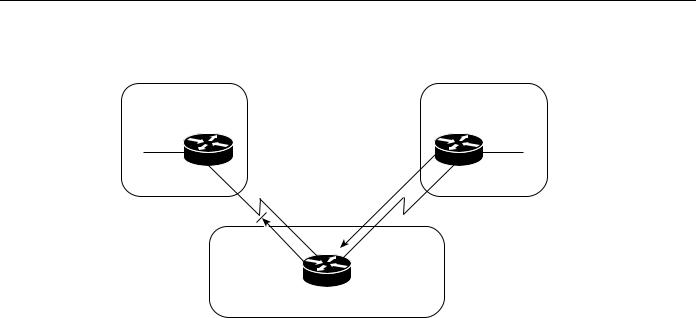
Understanding and Defining BGP Routing Policies
Figure 3-32 |
Prefix route filtering. |
|
|
|
|
AS100 |
|
|
AS 200 |
||
150.10.0.0 |
|
160.10.0.0 |
|||
|
|
Router A |
|
Router B |
|
|
|
|
160.10.0.0 |
|
|
2.2.2.2 |
|
3.3.3.3 |
|
||
|
|
|
|||
160.10.0.0
2.2.2.1 3.3.3.1
3.3.3.1
Router C AS 300
170.10.0.0
16577
In Figure 3-32, Router B is originating network 160.10.0.0 and sending it to Router C. If you want to prevent Router C from propagating updates for network 160.10.0.0 to AS 100, you can apply an access list to filter those updates when Router C exchanges updates with Router A, as demonstrated by the following configuration for Router C:
!Router C router bgp 300
network 170.10.0.0
neighbor 3.3.3.3 remote-as 200 neighbor 2.2.2.2 remote-as 100 neighbor 2.2.2.2 distribute-list 1 out
!
access-list 1 deny 160.10.0.0 0.0.255.255 access-list 1 permit 0.0.0.0 255.255.255.255
In the preceding configuration, the combination of the neighbor distribute-list router configuration command and access list 1 prevents Router C from propagating routes for network 160.10.0.0 when it sends routing updates to neighbor 2.2.2.2 (Router A).
Using access lists to filter supernets is a bit trickier. Assume, for example, that Router B in Figure 3-32 has different subnets of 160.10.x.x, and you want to advertise 160.0.0.0/8 only. The following access list would permit 160.0.0.0/8, 160.0.0.0/9, and so on:
access-list 1 permit 160.0.0.0 0.255.255.255
To restrict the update to 160.0.0.0/8 only, you have to use an extended access list, such as the following:
access-list 101 permit ip 160.0.0.0 0.255.255.255 255.0.0.0 0.255.255.255
AS_path Filtering
You can specify an access list on both incoming and outgoing updates based on the value of the AS_path attribute. The network shown in Figure 3-33 demonstrates the usefulness of AS_path filters.
Designing Large-Scale IP Internetworks 3-53
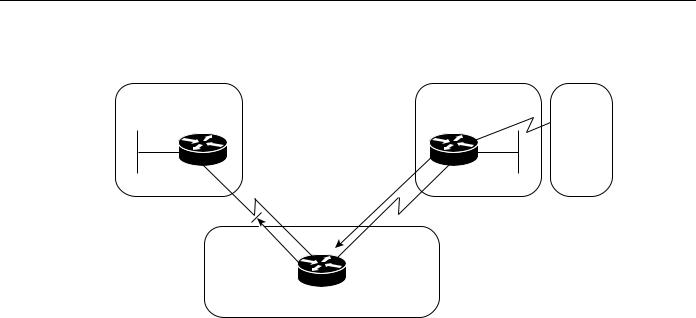
BGP Internetwork Design Guidelines
Figure 3-33 |
AS_path filtering. |
|
|
|
AS100 |
|
|
AS 200 |
AS 400 |
150.10.0.0 |
|
|
160.10.0.0 |
|
Router A |
|
Router B |
|
|
2.2.2.2 |
|
160.10.0.0 |
3.3.3.3 |
|
|
|
|
||
160.10.0.0
2.2.2.1 3.3.3.1
3.3.3.1
|
Router C |
AS 300 |
|
|
170.10.0.0 |
!Router C |
|
|
neighbor 3.3.3.3 remote-as 200 |
|
|
neighbor 2.2.2.2 remote-as 100 |
|
|
neighbor 2.2.2.2 filter-list 1 out |
|
|
! |
|
|
ip as-path access-list 1 |
deny ^200$ |
|
ip as-path access-list 1 |
permit .* |
|
16578
In this example, access list 1 denies any update whose AS_path attribute starts with 200 (as specified by ^) and ends with 200 (as specified by $). Because Router B sends updates about 160.10.0.0 whose AS_path attributes start with 200 and end with 200, such updates will match the access list and will be denied. By specifying that the update must also end with 200, the access list permits updates from AS 400 (whose AS_path attribute is 200, 400). If the access list specified ^200 as the regular expression, updates from AS 400 would be denied.
In the second access-list statement, the period (.) symbol means any character, and the asterisk (*) symbol means a repetition of that character. Together, .* matches any value of the AS_path attribute, which in effect permits any update that has not been denied by the previous access-list statement. If you want to verify that your regular expressions work as intended, use the following EXEC command:
show ip bgp regexp regular-expression
The router displays all of the paths that match the specified regular expression.
Route Map Filtering
The neighbor route-map router configuration command can be used to apply a route map to incoming and outgoing routes. The network shown in Figure 3-34 demonstrates using route maps to filter BGP updates.
3-54 Internetwork Design Guide
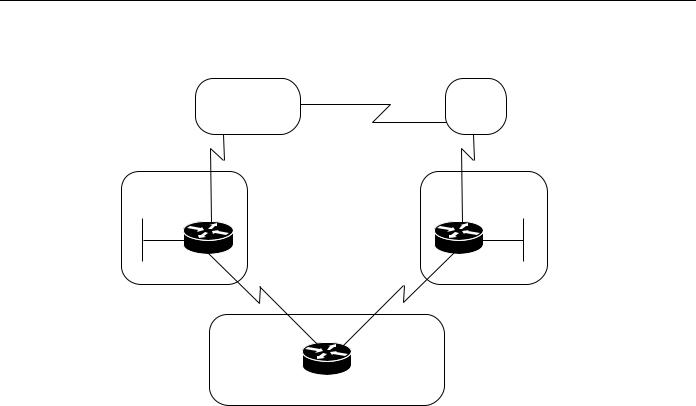
Understanding and Defining BGP Routing Policies
Figure 3-34 BGP route map filtering.
AS 600 |
AS 400 |
|
190.10.0.0 |
||
|
AS100 |
|
AS 200 |
150.10.0.0 |
|
160.10.0.0 |
Router A |
|
Router B |
2.2.2.2 |
160.10.0.0 |
3.3.3.3 |
|
||
|
160.10.0.0 |
|
2.2.2.13.3.3.1
Router C AS 300
170.10.0.0
16579
Assume that in Figure 3-34, you want Router C to learn about networks that are local to AS 200 only. (That is, you do not want Router C to learn about AS 100, AS 400, or AS 600 from AS 200.) Also, on those routes that Router C accepts from AS 200, you want the weight attribute to be set to 20. The following configuration for Router C accomplishes this goal:
!Router C router bgp 300
network 170.10.0.0
neighbor 3.3.3.3 remote-as 200 neighbor 3.3.3.3 route-map STAMP in
!
route-map STAMP permit 10 match as-path 1
set weight 20
!
ip as-path access-list 1 permit ^200$
In the preceding configuration, access list 1 permits any update whose AS_path attribute begins with 200 and ends with 200 (that is, access list 1 permits updates that originate in AS 200). The weight attribute of the permitted updates is set to 20. All other updates are denied and dropped.
Community Filtering
The network shown in Figure 3-35 demonstrates the usefulness of community filters.
Designing Large-Scale IP Internetworks 3-55
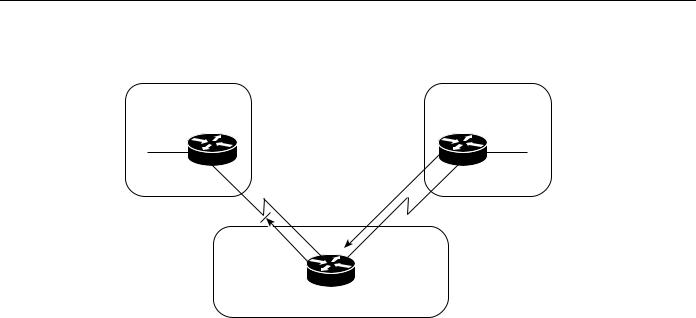
BGP Internetwork Design Guidelines
Figure 3-35 |
Community filtering. |
|
|
|
||
AS100 |
|
AS 200 |
||||
150.10.0.0 |
160.10.0.0 |
|||||
|
|
|
Router A |
Router B |
||
|
|
2.2.2.2 |
|
3.3.3.3 |
|
|
|
|
|
||||
2.2.2.1 3.3.3.1
3.3.3.1
Router C AS 300
170.10.0.0
16580
Assume that you do not want Router C to propagate routes learned from Router B to Router A. You can do this by setting the community attribute on updates that Router B sends to Router C, as in the following configuration for Router B:
!Router B router bgp 200
network 160.10.0.0
neighbor 3.3.3.1 remote-as 300 neighbor 3.3.3.1 send-community
neighbor 3.3.3.1 route-map SETCOMMUNITY out
!
route-map SETCOMMUNITY permit 10 match ip address 1
set community no-export
!
route-map SETCOMMUNITY permit 20
!
access list 1 permit 0.0.0.0 255.255.255.255
For routes that are sent to the neighbor at IP address 3.3.3.1 (Router C), Router B applies the route map named setcommunity. The setcommunity route map sets the community attribute of any update (by means of access list 1) destined for 3.3.3.1 to no-export. The neighbor send-community router configuration command is required to include the community attribute in updates sent to the neighbor at IP address 3.3.3.1. When Router C receives the updates from Router B, it does not propagate them to Router A because the value of the community attribute is no-export.
Another way to filter updates based on the value of the community attribute is to use the ip communitylist global configuration command. Assume that Router B has been configured as follows:
!Router B router bgp 200
network 160.10.0.0
neighbor 3.3.3.1 remote-as 300 neighbor 3.3.3.1 send-community
neighbor 3.3.3.1 route-map SETCOMMUNITY out
!
route-map SETCOMMUNITY permit 10 match ip address 2
set community 100 200 additive route-map SETCOMMUNITY permit 20
!
access list 2 permit 0.0.0.0 255.255.255.255
3-56 Internetwork Design Guide

Understanding and Defining BGP Routing Policies
In the preceding configuration, Router B adds 100 and 200 to the community value of any update destined for the neighbor at IP address 3.3.3.1. To configure Router C to use the ip community-list global configuration command to set the value of the weight attribute. Based on whether the community attribute contains 100 or 200, use the following configuration:
!Router C router bgp 300
neighbor 3.3.3.3 remote-as 200
neighbor 3.3.3.3 route-map check-community in
!
route-map check-community permit 10 match community 1
set weight 20
!
route-map check-community permit 20 match community 2 exact
set weight 10
!
route-map check-community permit 30 match community 3
!
ip community-list 1 permit 100 ip community-list 2 permit 200
ip community-list 3 permit internet
In the preceding configuration, any route that has 100 in its community attribute matches community list 1 and has its weight set to 20. Any route whose community attribute is only 200 (by virtue of the exact keyword) matches community list 2 and has its weight set to 10. In the last community list (list 3), the use of the internet keyword permits all other updates without changing the value of an attribute. (The internet keyword specifies all routes because all routes are members of the Internet community.)
BGP Peer Groups
A BGP peer group is a group of BGP neighbors that share the same update policies. Update policies are usually set by route maps, distribution lists, and filter lists. Instead of defining the same policies for each individual neighbor, you define a peer group name and assign policies to the peer group.
Members of a peer group inherit all of the configuration options of the peer group. Peer group members can also be configured to override configuration options if the options do not affect outgoing updates. That is, you can override options that are set only for incoming updates. The use of BGP peer groups is demonstrated by the network shown in Figure 3-36
Designing Large-Scale IP Internetworks 3-57
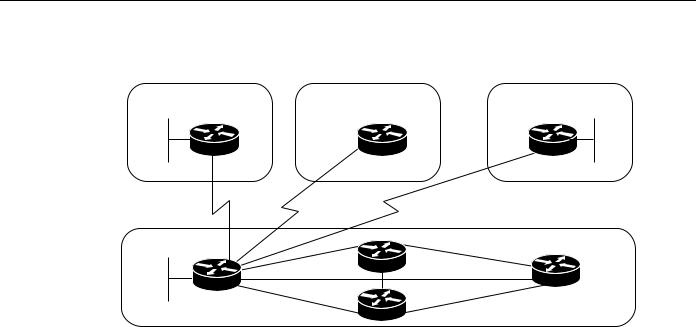
BGP Internetwork Design Guidelines
Figure 3-36 BGP peer groups.
AS100 |
|
AS 600 |
|
|
AS 200 |
150.10.0.0 |
Router A |
|
Router D |
Router B |
|
|
|
|
|||
|
|
4.4.4.2 |
|
|
|
|
2.2.2.2 |
|
|
1.1.1.2 |
|
|
|
|
|
175.10.0.0 |
|
2.2.2.1 |
|
1.1.1.1 |
Router E |
|
|
|
3.3.3.2 |
|
|
|
|
|
|
|
|
Router F |
|
|
5.5.5.1 |
|
5.5.5.2 |
||
6.6.6.1 |
Router C |
6.6.6.2 |
Router G |
|
AS 300 |
|
|
||||
|
|
|
|||
|
|
|
|
|
170.10.0.0 |
16581
The following commands configure a BGP peer group named internalmap on Router C and apply it to the other routers in AS 300:
!Router C router bgp 300
neighbor INTERNALMAP peer-group neighbor INTERNALMAP remote-as 300
neighbor INTERNALMAP route-map INTERNAL out neighbor INTERNALMAP filter-list 1 out neighbor INTERNALMAP filter-list 2 in neighbor 5.5.5.2 peer-group INTERNALMAP neighbor 6.6.6.2 peer-group INTERNALMAP neighbor 3.3.3.2 peer-group INTERNALMAP neighbor 3.3.3.2 filter-list 3 in
The preceding configuration defines the following policies for the internalmap peer group:
A route map named |
INTERNAL |
|||
A |
filter |
list |
for |
outgoing updates (filter list 1) |
A |
filter |
list |
for |
incoming updates (filter list 2) |
The configuration applies the peer group to all internal neighbors—Routers E, F, and G. The configuration also defines a filter list for incoming updates from the neighbor at IP address 3.3.3.2 (Router E). This filter list can be used only to override options that affect incoming updates.
The following commands configure a BGP peer group named externalmap on Router C and apply it to routers in AS 100, 200, and 600:
!Router C router bgp 300
neighbor EXTERNALMAP peer-group neighbor EXTERNALMAP route-map SETMED neighbor EXTERNALMAP filter-list 1 out neighbor EXTERNALMAP filter-list 2 in neighbor 2.2.2.2 remote-as 100
neighbor 2.2.2.2 peer-group EXTERNALMAP neighbor 4.4.4.2 remote-as 600
neighbor 4.4.4.2 peer-group EXTERNALMAP neighbor 1.1.1.2 remote-as 200
neighbor 1.1.1.2 peer-group EXTERNALMAP neighbor 1.1.1.2 filter-list 3 in
3-58 Internetwork Design Guide
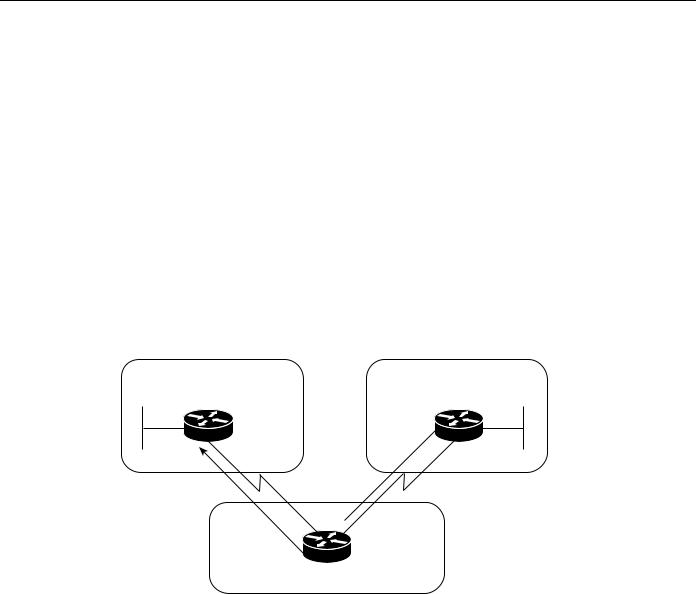
Understanding and Defining BGP Routing Policies
In the preceding configuration, the neighbor remote-as router configuration commands are placed outside of the neighbor peer-group router configuration commands because different external ASs have to be defined. Also note that this configuration defines filter list 3, which can be used to override configuration options for incoming updates from the neighbor at IP address 1.1.1.2 (Router B).
CIDR and Aggregate Addresses
BGP4 supports classless interdomain routing (CIDR). CIDR is a new way of looking at IP addresses that eliminates the concept of classes (Class A, Class B, and so on). For example, network 192.213.0.0, which is an illegal Class C network number, is a legal supernet when it is represented in CIDR notation as 192.213.0.0/16. The /16 indicates that the subnet mask consists of 16 bits (counting from the left). Therefore, 192.213.0.0/16 is similar to 192.213.0.0 255.255.0.0.
CIDR makes it easy to aggregate routes. Aggregation is the process of combining several different routes in such a way that a single route can be advertised, which minimizes the size of routing tables. Consider the network shown in Figure 3-37.
Figure 3-37 Aggregation example.
AS100 |
|
AS 200 |
150.10.0.0 |
|
160.1.10.0 |
Router A |
|
Router B |
|
160.0.0.0 |
160.10.0.0 |
|
|
|
2.2.2.2 |
|
3.3.3.3 |
 3.3.3.1
3.3.3.1
2.2.2.1
Router C AS 300
170.10.0.0
16582
In Figure 3-37, Router B in AS 200 is originating network 160.11.0.0 and advertising it to Router C in AS 300. To configure Router C to propagate the aggregate address 160.0.0.0 to Router A, use the following commands:
!Router C router bgp 300
neighbor 3.3.3.3 remote-as 200 neighbor 2.2.2.2 remote-as 100 network 160.10.0.0
aggregate-address 160.0.0.0 255.0.0.0
The aggregate-address router configuration command advertises the prefix route (in this case, 160.0.0.0/8) and all of the more specific routes. If you want Router C to propagate the prefix route only, and you do not want it to propagate a more specific route, use the following command:
aggregate-address 160.0.0.0 255.0.0.0 summary-only
Designing Large-Scale IP Internetworks 3-59
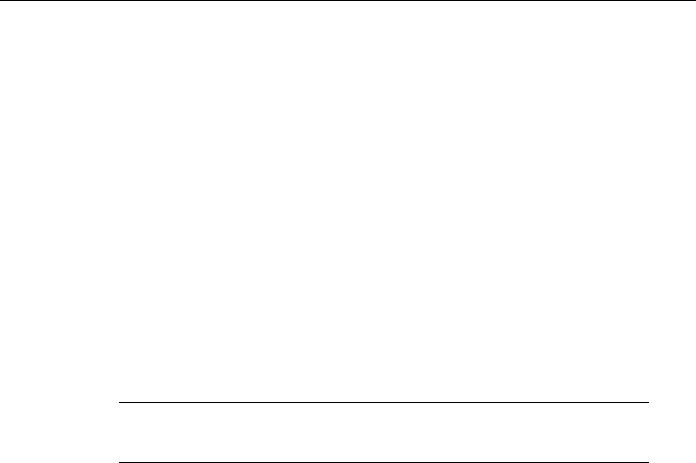
BGP Internetwork Design Guidelines
This command propagates the prefix (160.0.0.0/8) and suppresses any more specific routes that the router may have in its BGP routing table. If you want to suppress specific routes when aggregating routes, you can define a route map and apply it to the aggregate. If, for example, you want Router C in Figure 3-37 to aggregate 160.0.0.0 and suppress the specific route 160.20.0.0, but propagate route 160.10.0.0, use the following commands:
!Router C router bgp 300
neighbor 3.3.3.3 remote-as 200 neighbor 2.2.2.2 remote-as 100 network 160.10.0.0
aggregate-address 160.0.0.0 255.0.0.0 suppress-map CHECK
!
route-map CHECK permit 10 match ip address 1
!
access-list 1 deny 160.20.0.0 0.0.255.255 access-list 1 permit 0.0.0.0 255.255.255.255
If you want the router to set the value of an attribute when it propagates the aggregate route, use an attribute map, as demonstrated by the following commands:
route-map SETORIGIN permit 10 set origin igp
!
aggregate-address 160.0.0.0 255.0.0.0 attribute-map SETORIGIN
Note Aggregation and AS-SET. When aggregates are generated from more specific routes, the AS_path attributes of the more specific routes are combined to form a set called the AS-SET. This set is useful for preventing routing information loops.
Confederations
A confederation is a technique for reducing the IBGP mesh inside the AS. Consider the network shown in Figure 3-38.
3-60 Internetwork Design Guide
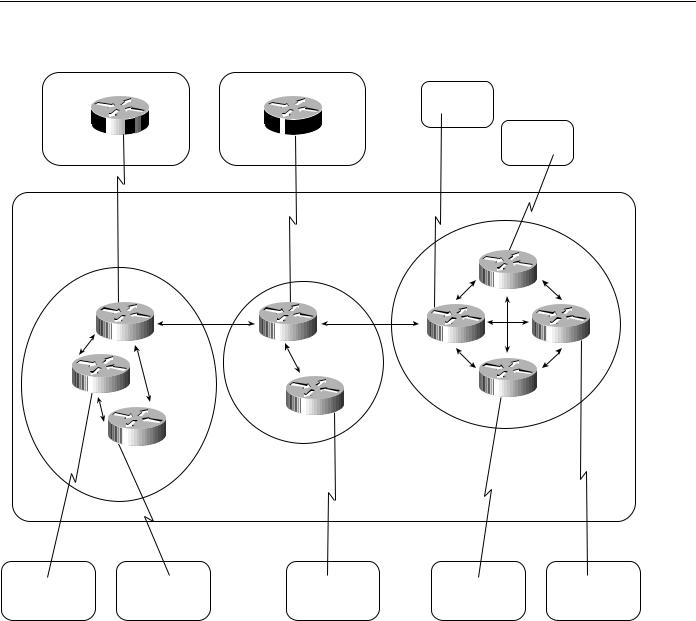
Understanding and Defining BGP Routing Policies
Figure 3-38 Example of confederations.
AS 100 |
|
AS 600 |
||||
|
Router |
|
A |
|
|
|
|
|
|
|
|
||
5 5 5 5 |
|
|
6 6 6 6 |
|||
ASG 5070
5 5 5 4
129 210 1 1 1 |
|
|
Router C 129 213 301 |
Router D |
135 212 14 1 |
ASG 5050 |
ASG 5060 |
|
129 213 10 1
129 210 302
129 213 20 1
03idg38
AS 500
In Figure 3-38, AS 500 consists of nine BGP speakers (although there might be other routers that are not configured for BGP). Without confederations, BGP would require that the routers in AS 500 be fully meshed. That is, each router would need to run IBGP with each of the other eight routers, and each router would need to connect to an external AS and run EBGP, for a total of nine peers for each router.
Confederations reduce the number of peers within the AS, as shown in Figure 3-38. You use confederations to divide the AS into multiple mini-ASs and assign the mini-ASs to a confederation. Each mini-AS is fully meshed, and IBGP is run among its members. Each mini-AS has a connection to the other mini-ASs within the confederation. Even though the mini-ASs have EBGP peers to ASs within the confederation, they exchange routing updates as if they were using IBGP. That is, the next hop, MED, and local preference information is preserved. To the outside world, the confederation looks like a single AS. The following commands configure Router C:
!Router C
router bgp 65050
bgp confederation identifier 500 bgp confederation peers 65060 65070
neighbor 128.213.10.1 remote-as 65050
Designing Large-Scale IP Internetworks 3-61

BGP Internetwork Design Guidelines
neighbor 128.213.20.1 remote-as 65050 neighbor 128.210.11.1 remote-as 65060 neighbor 135.212.14.1 remote-as 65070 neighbor 5.5.5.5 remote-as 100
The router bgp global configuration command specifies that Router C belongs to AS 50.
The bgp confederation identifier router configuration command specifies that Router C belongs to confederation 500. The first two neighbor remote-as router configuration commands establish IBGP connections to the other two routers within AS 65050. The second two neighbor remote-as commands establish BGP connections with confederation peers 65060 and 65070. The last neighbor remote-as command establishes an EBGP connection with external AS 100. The following commands configure Router D:
!Router D
router bgp 65060
bgp confederation identifier 500 bgp confederation peers 65050 65070
neighbor 129.210.30.2 remote-as 65060 neighbor 128.213.30.1 remote-as 65050 neighbor 135.212.14.1 remote-as 65070 neighbor 6.6.6.6 remote-as 600
The router bgp global configuration command specifies that Router D belongs to AS 65060. The bgp confederation identifier router configuration command specifies that Router D belongs to confederation 500.
The first neighbor remote-as router configuration command establishes an IBGP connection to the other router within AS 65060. The second two neighbor remote-as commands establish BGP connections with confederation peers 65050 and 65070. The last neighbor remote-as command establishes an EBGP connection with AS 600. The following commands configure Router A:
!Router A router bgp 100
neighbor 5.5.5.4 remote-as 500
The neighbor remote-as command establishes an EBGP connection with Router C. Router A is unaware of AS 65050, AS 65060, or AS 65070. Router A only has knowledge of AS 500.
Route Reflectors
Route reflectors are another solution for the explosion of IBGP peering within an AS. As described earlier in the section “Synchronization,” a BGP speaker does not advertise a route learned from another IBGP speaker to a third IBGP speaker. Route reflectors ease this limitation and allow a router to advertise (reflect) IBGP-learned routes to other IBGP speakers, thereby reducing the number of IBGP peers within an AS. The network shown in Figure 3-39 demonstrates how route reflectors work.
3-62 Internetwork Design Guide
