
Cisco. Fundamentals Network Design - Cisco Press
.pdf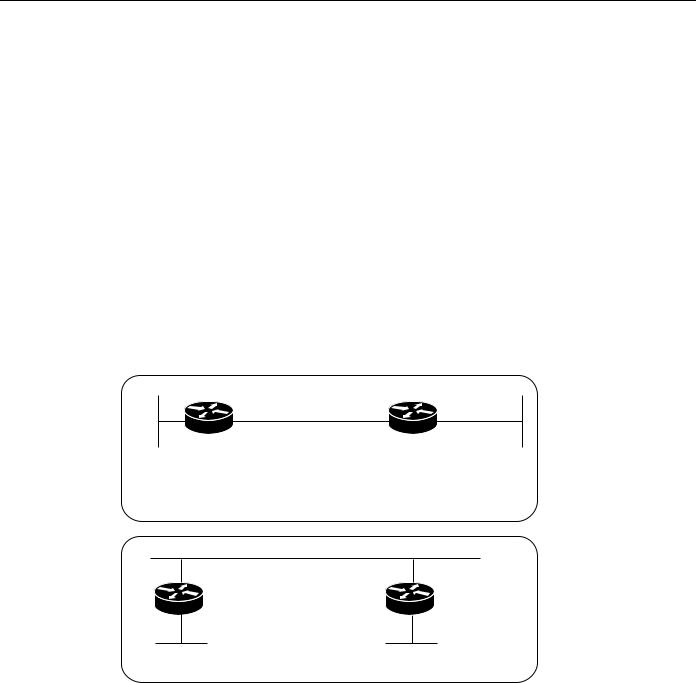
BGP Attributes
In Figure 3-26, Router C advertises network 170.10.0.0 to Router A with a next hop attribute of 170.10.20.2, and Router A advertises network 150.10.0.0 to Router C with a next hop attribute of 170.10.20.1.
BGP specifies that the next hop of EBGP-learned routes should be carried without modification into IBGP. Because of that rule, Router A advertises 170.10.0.0 to its IBGP peer (Router B) with a next hop attribute of 170.10.20.2. As a result, according to Router B, the next hop to reach 170.10.0.0 is 170.10.20.2, instead of 150.10.30.1. For that reason, the configuration must ensure that Router B can reach 170.10.20.2 via an IGP. Otherwise, Router B will drop packets destined for 170.10.0.0 because the next hop address is inaccessible.
For example, if Router B runs IGRP, Router A should run IGRP on network 170.10.0.0. You might want to make IGRP passive on the link to Router C so that only BGP updates are exchanged.
Next Hop Attribute and Multiaccess Media
BGP might set the value of the next hop attribute differently on multiaccess media, such as Ethernet. Consider the network shown in Figure 3-27.
Figure 3-27 Multiaccess media network.
Router A |
Router B |
|
150.10.30.1 |
150.10.50.1 |
|
|
|
|
|
170.10.20.1 |
|
|
|
AS100 |
|
|
150.10.0.0 |
|
|
|
170.10.20.2170.10.20.3
Router C |
Router D |
|
180.20.0.0 |
AS300
16573
In Figure 3-27, Routers C and D in AS 300 are running OSPF. Router C is running BGP with Router A. Router C can reach network 180.20.0.0 via 170.10.20.3. When Router C sends a BGP update to Router A regarding 180.20.0.0, it sets the next hop attribute to 170.10.20.3, instead of its own IP address (170.10.20.2). This is because Routers A, B, and C are in the same subnet, and it makes more sense for Router A to use Router D as the next hop rather than taking an extra hop via Router C.
Next Hop Attribute and Nonbroadcast Media Access
In Figure 3-28, three networks are connected by a nonbroadcast media access (NBMA) cloud, such as Frame Relay.
Designing Large-Scale IP Internetworks 3-43
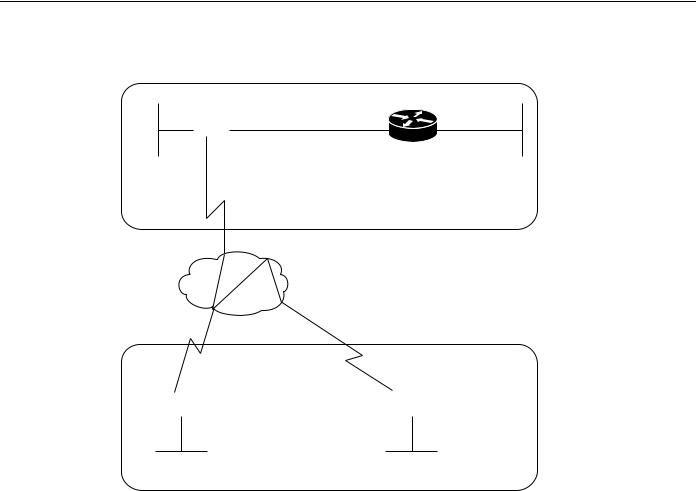
BGP Internetwork Design Guidelines
Figure 3-28 Next Hop attritbute and nonbroadcast media access.
Router A
 150.10.30.1
150.10.30.1
170.10.20.1
PVC
PVC
170.10.20.2
 Router C
Router C
AS300
Router B
150.10.50.1
AS100
150.10.0.0
170.10.20.3
 Router D
Router D
180.20.0.0
16574
If Routers A, C, and D use a common media such as Frame Relay (or any NBMA cloud), Router C advertises 180.20.0.0 to Router A with a next hop of 170.10.20.3, just as it would do if the common media were Ethernet. The problem is that Router A does not have a direct permanent virtual connection (PVC) to Router D and cannot reach the next hop, so routing will fail. To remedy this situation, use the neighbor next-hop-self router configuration command, as shown in the following configuration for Router C:
!Router C router bgp 300
neighbor 170.10.20.1 remote-as 100 neighbor 170.10.20.1 next-hop-self
The neighbor next-hop-self command causes Router C to advertise 180.20.0.0 with the next hop attribute set to 170.10.20.2.
Weight Attribute
The weight attribute is a special Cisco attribute that is used in the path selection process when there is more than one route to the same destination. The weight attribute is local to the router on which it is assigned, and it is not propagated in routing updates. By default, the weight attribute is 32768 for paths that the router originates and zero for other paths. Routes with a higher weight are preferred when there are multiple routes to the same destination. Consider the network shown in Figure 3-29.
3-44 Internetwork Design Guide

BGP Attributes
Figure 3-29 Weight attribute example.
AS100 |
|
AS 400 |
|
170.10.0.0 |
Router A |
175.10.0.0 |
Router D |
|
|
1.1.1.1
175.10.0.0
Router C
AS 300
|
AS 200 |
Router B |
190.10.0.0 |
|
2.2.2.2
175.10.0.0
16575
In Figure 3-29, Routers A and B learn about network 175.10.0.0 from AS 400, and each propagates the update to Router C. Router C has two routes for reaching 175.10.0.0 and has to decide which route to use. If, on Router C, you set the weight of the updates coming in from Router A to be higher than the updates coming in from Router B, Router C will use Router A as the next hop to reach network 175.10.0.0. There are three ways to set the weight for updates coming in from Router A:
•
•
•
Using an Access List to Set the Weight Attribute
Using a Route Map to Set the Weight Attribute
Using the neighbor weight Command to Set the Weight Attribute
Using an Access List to Set the Weight Attribute
The following commands on Router C use access lists and the value of the AS_path attribute to assign a weight to route updates:
!Router C router bgp 300
neighbor 1.1.1.1 remote-as 100
neighbor 1.1.1.1 filter-list 5 weight 2000 neighbor 2.2.2.2 remote-as 200
neighbor 2.2.2.2 filter-list 6 weight 1000
!
ip as-path access-list 5 permit ^100$ ip as-path access-list 6 permit ^200$
In this example, 2000 is assigned to the weight attribute of updates from the neighbor at IP address 1.1.1.1 that are permitted by access list 5. Access list 5 permits updates whose AS_path attribute starts with 100 (as specified by ^) and ends with 100 (as specified by $). (The ^ and $ symbols are used to form regular expressions.) This example also assigns 1000 to the weight attribute of updates from the neighbor at IP address 2.2.2.2 that are permitted by access list 6. Access list 6 permits updates whose AS_path attribute starts with 200 and ends with 200.
In effect, this configuration assigns 2000 to the weight attribute of all route updates received from AS 100 and assigns 1000 to the weight attribute of all route updates from AS 200.
Designing Large-Scale IP Internetworks 3-45

BGP Internetwork Design Guidelines
Using a Route Map to Set the Weight Attribute
The following commands on Router C use a route map to assign a weight to route updates:
!Router C router bgp 300
neighbor 1.1.1.1 remote-as 100
neighbor 1.1.1.1 route-map SETWEIGHTIN in neighbor 2.2.2.2 remote-as 200
neighbor 2.2.2.2 route-map SETWEIGHTIN in
!
ip as-path access-list 5 permit ^100$
!
route-map SETWEIGHTIN permit 10 match as-path 5
set weight 2000
route-map SETWEIGHTIN permit 20 set weight 1000
This first instance of the setweightin route map assigns 2000 to any route update from AS 100, and the second instance of the setweightin route map assigns 1000 to route updates from any other AS.
Using the neighbor weight Command to Set the Weight Attribute
The following configuration for Router C uses the neighbor weight router configuration command:
!Router C router bgp 300
neighbor 1.1.1.1 remote-as 100 neighbor 1.1.1.1 weight 2000 neighbor 2.2.2.2 remote-as 200 neighbor 2.2.2.2 weight 1000
This configuration sets the weight of all route updates from AS 100 to 2000, and the weight of all route updates coming from AS 200 to 1000. The higher weight assigned to route updates from AS 100 causes Router C to send traffic through Router A.
Local Preference Attribute
When there are multiple paths to the same destination, the local preference attribute indicates the preferred path. The path with the higher preference is preferred (the default value of the local preference attribute is 100). Unlike the weight attribute, which is relevant only to the local router, the local preference attribute is part of the routing update and is exchanged among routers in the same AS. The network shown in Figure 3-30 demonstrates the local preference attribute.
3-46 Internetwork Design Guide
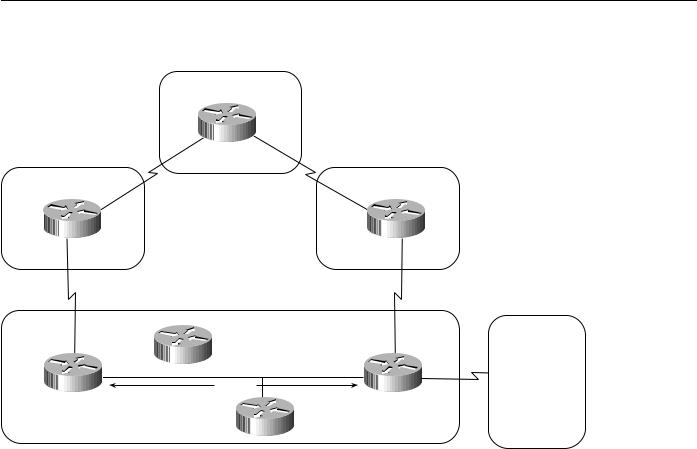
BGP Attributes
Figure 3-30 Local preference.
170 10 0 0
AS 100 |
|
AS 300 |
Router A |
|
Router B |
1 1 |
1 1 |
3 3 3 4 |
1 1 1 2 |
|
3 3 3 3 |
|
|
|
|
|
129 213 11 1 |
|
129 213 11 2 |
|
Router C |
IBGP |
Router D |
AS 34 |
|
|
|
AS 256
In Figure 3-30, AS 256 receives route updates for network 170.10.0.0 from AS 100 and AS 300.
There are two ways to set local preference:
•
•
Using the bgp default local-preference Command
Using a Route Map to Set Local Preference
Using the bgp default local-preference Command
The following configurations use the bgp default local-preference router configuration command to set the local preference attribute on Routers C and D:
!Router C router bgp 256
neighbor 1.1.1.1 remote-as 100 neighbor 128.213.11.2 remote-as 256 bgp default local-preference 150 !Router D
router bgp 256
neighbor 3.3.3.4 remote-as 300 neighbor 128.213.11.1 remote-as 256 bgp default local-preference 200
The configuration for Router C causes it to set the local preference of all updates from AS 300 to 150, and the configuration for Router D causes it to set the local preference for all updates from AS 100 to 200. Because local preference is exchanged within the AS, both Routers C and D determine that updates regarding network 170.10.0.0 have a higher local preference when they come from AS 300 than when they come from AS 100. As a result, all traffic in AS 256 destined for network 170.10.0.0 is sent to Router D as the exit point.
Designing Large-Scale IP Internetworks 3-47
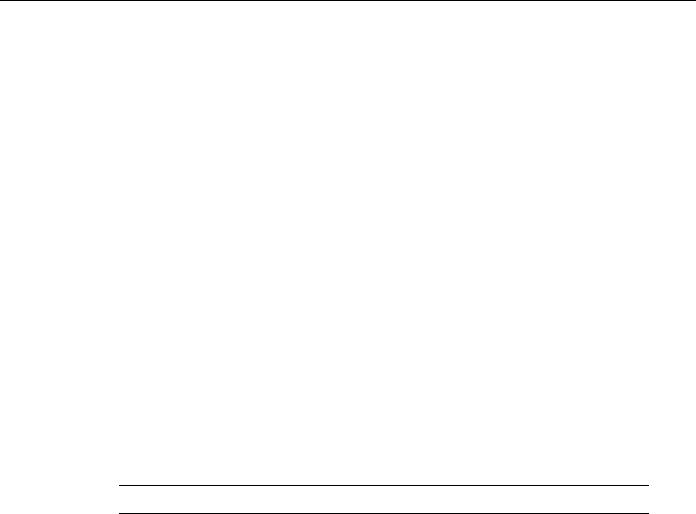
BGP Internetwork Design Guidelines
Using a Route Map to Set Local Preference
Route maps provide more flexibility than the bgp default local-preference router configuration command. When the bgp default local-preference command is used on Router D in Figure 3-30, the local preference attribute of all updates received by Router D will be set to 200, including updates from AS 34.
The following configuration uses a route map to set the local preference attribute on Router D specifically for updates regarding AS 300:
!Router D router bgp 256
neighbor 3.3.3.4 remote-as 300 route-map SETLOCALIN in
neighbor 128.213.11.1 remote-as 256
!
ip as-path 7 permit ^300$ route-map SETLOCALIN permit 10 match as-path 7
set local-preference 200
!
route-map SETLOCALIN permit 20
With this configuration, the local preference attribute of any update coming from AS 300 is set to 200. Instance 20 of the SETLOCALIN route map accepts all other routes.
Multi-Exit Discriminator Attribute
The multi-exit discriminator (MED) attribute is a hint to external neighbors about the preferred path into an AS when there are multiple entry points into the AS. A lower MED value is preferred over a higher MED value. The default value of the MED attribute is 0.
Note In BGP Version 3, MED is known as Inter-AS_Metric.
Unlike local preference, the MED attribute is exchanged between ASs, but a MED attribute that comes into an AS does not leave the AS. When an update enters the AS with a certain MED value, that value is used for decision making within the AS. When BGP sends that update to another AS, the MED is reset to 0.
Unless otherwise specified, the router compares MED attributes for paths from external neighbors that are in the same AS. If you want MED attributes from neighbors in other ASs to be compared, you must configure the bgp always-compare-med command. The network shown in Figure 3-31 demonstrates the use of the MED attribute.
3-48 Internetwork Design Guide
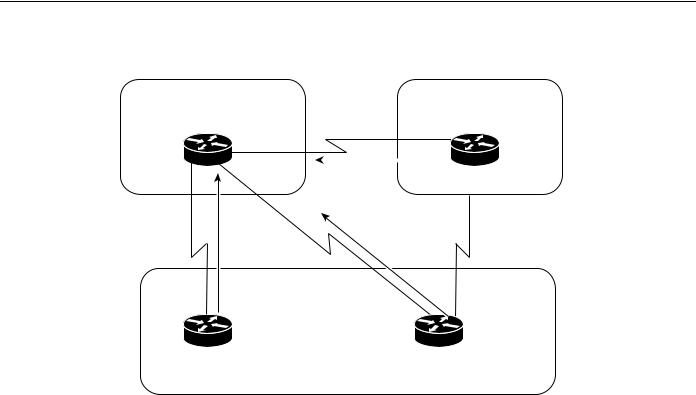
BGP Attributes
Figure 3-31 |
MED example. |
AS 100 |
|
|
AS 400 |
170.10.20.1 |
180.10.0.0 |
|
|
Router A |
MED = 50 |
Router B |
|
|
|||
4.4.4.4 |
|
4.4.4.3 |
|
3.3.3.2 |
|
|
|
|
|
|
|
2.2.2.2 |
5.5.5.5 |
|
180.10.0.0 MED = 200
180.10.0.0 |
|
MED = 120 |
|
2.2.2.1 |
5.5.5.4 |
|
3.3.3.3 |
1.1.1.1 |
1.1.1.2 |
Router C |
Router D |
AS300
180.0.0.0
16576
In Figure 3-31, AS 100 receives updates regarding network 180.10.0.0 from Routers B, C, and D. Routers C and D are in AS 300, and Router B is in AS 400. The following commands configure Routers A, B, C, and D:
!Router A router bgp 100
neighbor 2.2.2.1 remote-as 300 neighbor 3.3.3.3 remote-as 300 neighbor 4.4.4.3 remote-as 400 !Router B
router bgp 400
neighbor 4.4.4.4 remote-as 100
neighbor 4.4.4.4 route-map SETMEDOUT out neighbor 5.5.5.4 remote-as 300
!
route-map SETMEDOUT permit 10 set metric 50
!Router C router bgp 300
neighbor 2.2.2.2 remote-as 100
neighbor 2.2.2.2 route-map SETMEDOUT out neighbor 5.5.5.5 remote-as 400
neighbor 1.1.1.2 remote-as 300
!
route-map SETMEDOUT permit 10 set metric 120
!Router D router bgp 300
neighbor 3.3.3.2 remote-as 100
neighbor 3.3.3.2 route map SETMEDOUT out neighbor 1.1.1.1 remote-as 300
route-map SETMEDOUT permit 10 set metric 200
Designing Large-Scale IP Internetworks 3-49

BGP Internetwork Design Guidelines
By default, BGP compares the MED attributes of routes coming from neighbors in the same external AS (such as AS 300 in Figure 3-31). Router A can only compare the MED attribute coming from Router C (120) to the MED attribute coming from Router D (200) even though the update coming from Router B has the lowest MED value.
Router A will choose Router C as the best path for reaching network 180.10.0.0. To force Router A to include updates for network 180.10.0.0 from Router B in the comparison, use the bgp always-compare-med router configuration command, as in the following modified configuration for Router A:
!Router A router bgp 100
neighbor 2.2.2.1 remote-as 300 neighbor 3.3.3.3 remote-as 300 neighbor 4.4.4.3 remote-as 400 bgp always-compare-med
Router A will choose Router B as the best next hop for reaching network 180.10.0.0 (assuming that all other attributes are the same).
You can also set the MED attribute when you configure the redistribution of routes into BGP. For example, on Router B you can inject the static route into BGP with a MED of 50 as in the following configuration:
!Router B router bgp 400
redistribute static default-metric 50
!
ip route 160.10.0.0 255.255.0.0 null 0
The preceding configuration causes Router B to send out updates for 160.10.0.0 with a MED attribute of 50.
Community Attribute
The community attribute provides a way of grouping destinations (called communities) to which routing decisions (such as acceptance, preference, and redistribution) can be applied. Route maps are used to set the community attribute. A few predefined communities are listed in Table 3-3.
Table 3-2 |
Predefined Communities |
|
|
Community |
Meaning |
|
|
no-export |
Do not advertise this route to EBGP peers. |
|
|
no-advertised |
Do not advertise this route to any peer. |
|
|
internet |
Advertise this route to the Internet community; all routers in the network belong to it. |
|
|
The following route maps set the value of the community attribute:
route-map COMMUNITYMAP match ip address 1
set community no-advertise
!
route-map SETCOMMUNITY match as-path 1
set community 200 additive
3-50 Internetwork Design Guide

BGP Path Selection Criteria
If you specify the additive keyword, the specified community value is added to the existing value of the community attribute. Otherwise, the specified community value replaces any community value that was set previously. To send the community attribute to a neighbor, you must use the neighbor send-community router configuration command, as in the following example:
router bgp 100
neighbor 3.3.3.3 remote-as 300 neighbor 3.3.3.3 send-community
neighbor 3.3.3.3 route-map setcommunity out
For examples of how the community attribute is used to filter updates, see the section “Community Filtering” later in this chapter.
BGP Path Selection Criteria
BGP selects only one path as the best path. When the path is selected, BGP puts the selected path in its routing table and propagates the path to its neighbors. BGP uses the following criteria, in the order presented, to select a path for a destination:
1If the path specifies a next hop that is inaccessible, drop the update.
2Prefer the path with the largest weight.
3If the weights are the same, prefer the path with the largest local preference.
4If the local preferences are the same, prefer the path that was originated by BGP running on this router.
5If no route was originated, prefer the route that has the shortest AS_path.
6If all paths have the same AS_path length, prefer the path with the lowest origin type (where IGP is lower than EGP, and EGP is lower than Incomplete).
7If the origin codes are the same, prefer the path with the lowest MED attribute.
8If the paths have the same MED, prefer the external path over the internal path.
9If the paths are still the same, prefer the path through the closest IGP neighbor.
10Prefer the path with the lowest IP address, as specified by the BGP router ID.
Understanding and Defining BGP Routing Policies
This section describes how to understand and define BGP Policies to control the flow of BGP updates. The techniques include the following:
•
•
•
•
•
•
•
Administrative Distance
BGP Filtering
BGP Peer Groups
CIDR and Aggregate Addresses
Confederations
Route Reflectors
Route Flap Dampening
Designing Large-Scale IP Internetworks 3-51
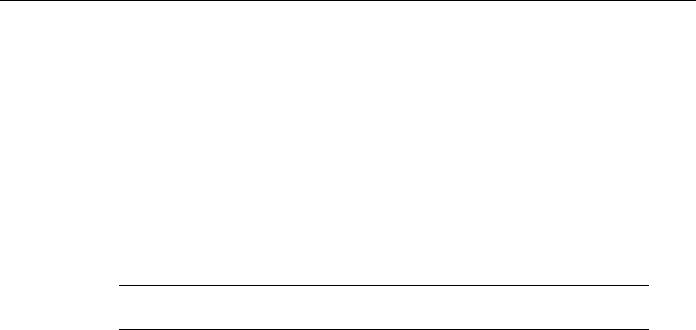
BGP Internetwork Design Guidelines
Administrative Distance
Normally, a route could be learned via more than one protocol. Administrative distance is used to discriminate between routes learned from more than one protocol. The route with the lowest administrative distance is installed in the IP routing table. By default, BGP uses the administrative distances shown in Table 3-3.
Table 3-3 |
BGP Administrative Distances |
|
|
|
|
Distance |
Default Value |
Function |
|
|
|
External |
20 |
Applied to routes learned from EBGP |
|
|
|
Internal |
200 |
Applied to routes learned from IBGP |
|
|
|
Local |
200 |
Applied to routes originated by the router |
|
|
|
Note Distance does not influence the BGP path selection algorithm, but it does influence whether
BGP-learned routes are installed in the IP routing table.
BGP Filtering
You can control the sending and receiving of updates by using the following filtering methods:
•
•
•
•
Prefix Filtering
AS_path Filtering
Route Map Filtering
Community Filtering
Each method can be used to achieve the same result—the choice of method depends on the specific network configuration.
Prefix Filtering
To restrict the routing information that the router learns or advertises, you can filter based on routing updates to or from a particular neighbor. The filter consists of an access list that is applied to updates to or from a neighbor. The network shown in Figure 3-32 demonstrates the usefulness of prefix filtering.
3-52 Internetwork Design Guide
