
The Official Guide to Learning OpenGL, Version 1.1 (Redbook Second Edition)
.pdf
OpenGL Programming Guide (Addison-Wesley Publishing Company)
/* Create 4 display lists, each with a different quadric object.
*Different drawing styles and surface normal specifications
*are demonstrated.
*/
startList = glGenLists(4); qobj = gluNewQuadric();
gluQuadricCallback(qobj, GLU_ERROR, errorCallback);
gluQuadricDrawStyle(qobj, GLU_FILL); /* smooth shaded */ gluQuadricNormals(qobj, GLU_SMOOTH); glNewList(startList, GL_COMPILE);
gluSphere(qobj, 0.75, 15, 10); glEndList();
gluQuadricDrawStyle(qobj, GLU_FILL); /* flat shaded */ gluQuadricNormals(qobj, GLU_FLAT); glNewList(startList+1, GL_COMPILE);
gluCylinder(qobj, 0.5, 0.3, 1.0, 15, 5); glEndList();
gluQuadricDrawStyle(qobj, GLU_LINE); /* wireframe */ gluQuadricNormals(qobj, GLU_NONE); glNewList(startList+2, GL_COMPILE);
gluDisk(qobj, 0.25, 1.0, 20, 4); glEndList();
gluQuadricDrawStyle(qobj, GLU_SILHOUETTE); gluQuadricNormals(qobj, GLU_NONE); glNewList(startList+3, GL_COMPILE);
gluPartialDisk(qobj, 0.0, 1.0, 20, 4, 0.0, 225.0); glEndList();
}
void display(void)
{
glClear (GL_COLOR_BUFFER_BIT | GL_DEPTH_BUFFER_BIT); glPushMatrix();
glEnable(GL_LIGHTING); glShadeModel (GL_SMOOTH); glTranslatef(-1.0, -1.0, 0.0); glCallList(startList);
glShadeModel (GL_FLAT); glTranslatef(0.0, 2.0, 0.0); glPushMatrix();
http://heron.cc.ukans.edu/ebt-bin/nph-dweb/dynaw...Generic__BookTextView/23085;cs=fullhtml;pt=21145 (20 of 22) [4/28/2000 9:47:07 PM]

OpenGL Programming Guide (Addison-Wesley Publishing Company)
glRotatef(300.0, 1.0, 0.0, 0.0); glCallList(startList+1); glPopMatrix();
glDisable(GL_LIGHTING); glColor3f(0.0, 1.0, 1.0); glTranslatef(2.0, -2.0, 0.0); glCallList(startList+2);
glColor3f(1.0, 1.0, 0.0); glTranslatef(0.0, 2.0, 0.0); glCallList(startList+3);
glPopMatrix();
glFlush();
}
void reshape (int w, int h)
{
glViewport(0, 0, (GLsizei) w, (GLsizei) h); glMatrixMode(GL_PROJECTION); glLoadIdentity();
if (w <= h)
glOrtho(-2.5, 2.5, -2.5*(GLfloat)h/(GLfloat)w, 2.5*(GLfloat)h/(GLfloat)w, -10.0, 10.0);
else glOrtho(-2.5*(GLfloat)w/(GLfloat)h,
2.5*(GLfloat)w/(GLfloat)h, -2.5, 2.5, -10.0, 10.0); glMatrixMode(GL_MODELVIEW);
glLoadIdentity();
}
void keyboard(unsigned char key, int x, int y)
{
switch (key) { case 27:
exit(0);
break;
}
}
int main(int argc, char** argv)
{
glutInit(&argc, argv);
glutInitDisplayMode(GLUT_SINGLE | GLUT_RGB | GLUT_DEPTH); glutInitWindowSize(500, 500);
http://heron.cc.ukans.edu/ebt-bin/nph-dweb/dynaw...Generic__BookTextView/23085;cs=fullhtml;pt=21145 (21 of 22) [4/28/2000 9:47:08 PM]
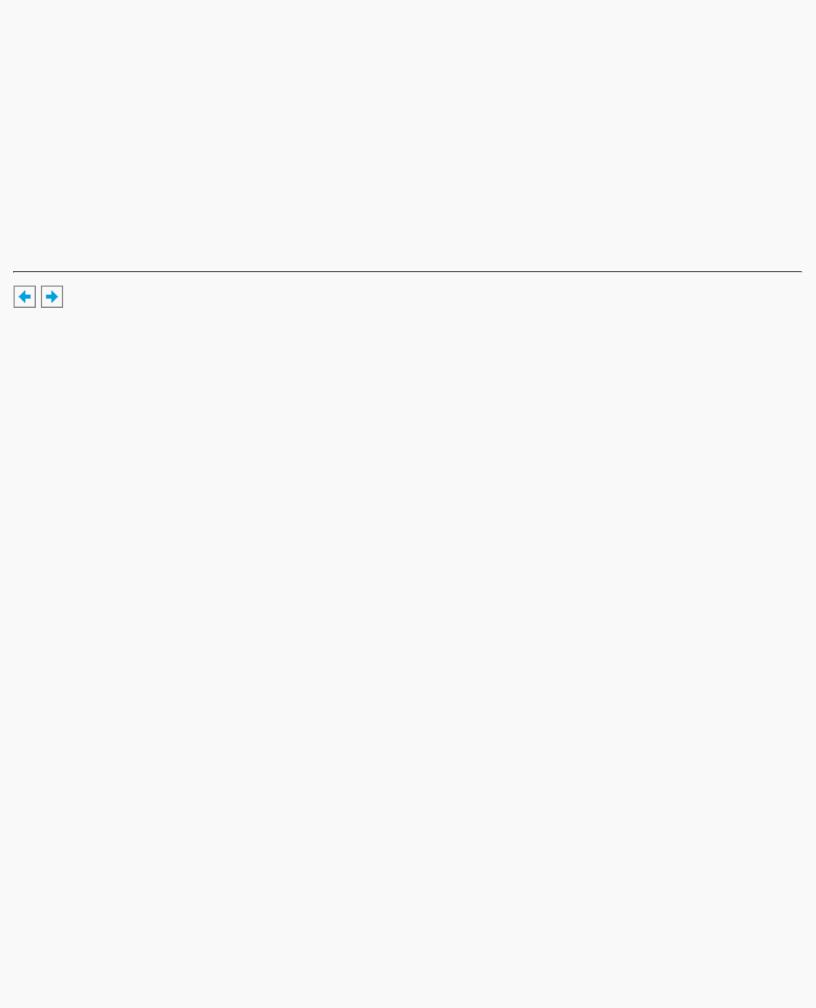
OpenGL Programming Guide (Addison-Wesley Publishing Company)
glutInitWindowPosition(100, 100); glutCreateWindow(argv[0]); init(); glutDisplayFunc(display); glutReshapeFunc(reshape); glutKeyboardFunc(keyboard); glutMainLoop();
return 0;
}
OpenGL Programming Guide (Addison-Wesley Publishing Company)
http://heron.cc.ukans.edu/ebt-bin/nph-dweb/dynaw...Generic__BookTextView/23085;cs=fullhtml;pt=21145 (22 of 22) [4/28/2000 9:47:08 PM]

OpenGL Programming Guide (Addison-Wesley Publishing Company)
OpenGL Programming Guide (Addison-Wesley Publishing Company)
Chapter 12
Evaluators and NURBS
Chapter Objectives
Advanced
After reading this chapter, you'll be able to do the following:
●Use OpenGL evaluator commands to draw basic curves and surfaces
●Use the GLU's higher-level NURBS facility to draw more complex curves and surfaces Note that this chapter presumes a number of prerequisites; they're listed in "Prerequisites."
At the lowest level, graphics hardware draws points, line segments, and polygons, which are usually triangles and quadrilaterals. Smooth curves and surfaces are drawn by approximating them with large numbers of small line segments or polygons. However, many useful curves and surfaces can be described mathematically by a small number of parameters such as a few control points. Saving the 16 control points for a surface requires much less storage than saving 1000 triangles together with the normal vector information at each vertex. In addition, the 1000 triangles only approximate the true surface, but the control points accurately describe the real surface.
Evaluators provide a way to specify points on a curve or surface (or part of one) using only the control points. The curve or surface can then be rendered at any precision. In addition, normal vectors can be calculated for surfaces automatically. You can use the points generated by an evaluator in many ways - to draw dots where the surface would be, to draw a wireframe version of the surface, or to draw a fully lighted, shaded, and even textured version.
You can use evaluators to describe any polynomial or rational polynomial splines or surfaces of any degree. These include almost all splines and spline surfaces in use today, including B-splines, NURBS (Non-Uniform Rational B-Spline) surfaces, Bézier curves and surfaces, and Hermite splines. Since evaluators provide only a low-level description of the points on a curve or surface, they're typically used underneath utility libraries that provide a higher-level interface to the programmer. The GLU's NURBS facility is such a higher-level interface - the NURBS routines encapsulate lots of complicated code. Much of the final rendering is done with evaluators, but for some conditions (trimming curves, for example) the NURBS routines use planar polygons for rendering.
This chapter contains the following major sections.
●"Prerequisites" discusses what knowledge is assumed for this chapter. It also gives several references where you can obtain this information.
http://heron.cc.ukans.edu/ebt-bin/nph-dweb/dynaw...Generic__BookTextView/24910;cs=fullhtml;pt=23085 (1 of 26) [4/28/2000 9:47:21 PM]

OpenGL Programming Guide (Addison-Wesley Publishing Company)
●"Evaluators" explains how evaluators work and how to control them using the appropriate OpenGL commands.
●"The GLU NURBS Interface" describes the GLU routines for creating NURBS surfaces.
Prerequisites
Evaluators make splines and surfaces that are based on a Bézier (or Bernstein) basis. The defining formulas for the functions in this basis are given in this chapter, but the discussion doesn't include derivations or even lists of all their interesting mathematical properties. If you want to use evaluators to draw curves and surfaces using other bases, you must know how to convert your basis to a Bézier basis. In addition, when you render a Bézier surface or part of it using evaluators, you need to determine the granularity of your subdivision. Your decision needs to take into account the trade-off between high-quality (highly subdivided) images and high speed. Determining an appropriate subdivision strategy can be quite complicated - too complicated to be discussed here.
Similarly, a complete discussion of NURBS is beyond the scope of this book. The GLU NURBS interface is documented here, and programming examples are provided for readers who already understand the subject. In what follows, you already should know about NURBS control points, knot sequences, and trimming curves.
If you lack some of these prerequisites, the following references will help.
●Farin, Gerald E., Curves and Surfaces for Computer-Aided Geometric Design, Fourth Edition. San Diego, CA: Academic Press, 1996.
●Farin, Gerald E., NURB Curves and Surfaces: from Projective Geometry to Practical Use.
Wellesley, MA: A. K. Peters Ltd., 1995.
●Farin, Gerald E., editor, NURBS for Curve and Surface Design, Society for Industrial and Applied Mathematics, Philadelphia, PA, 1991.
●Hoschek, Josef and Dieter Lasser, Fundamentals of Computer Aided Geometric Design.
Wellesley, MA: A. K. Peters Ltd., 1993.
●Piegl, Les and Wayne Tiller, The NURBS Book. New York, NY: Springer-Verlag, 1995.
Note: Some terms used in this chapter might have slightly different meanings in other books on spline curves and surfaces, since there isn't total agreement among the practitioners of this art. Generally, the OpenGL meanings are a bit more restrictive. For example, OpenGL evaluators always use Bézier bases; in other contexts, evaluators might refer to the same concept, but with an arbitrary basis.
http://heron.cc.ukans.edu/ebt-bin/nph-dweb/dynaw...Generic__BookTextView/24910;cs=fullhtml;pt=23085 (2 of 26) [4/28/2000 9:47:21 PM]
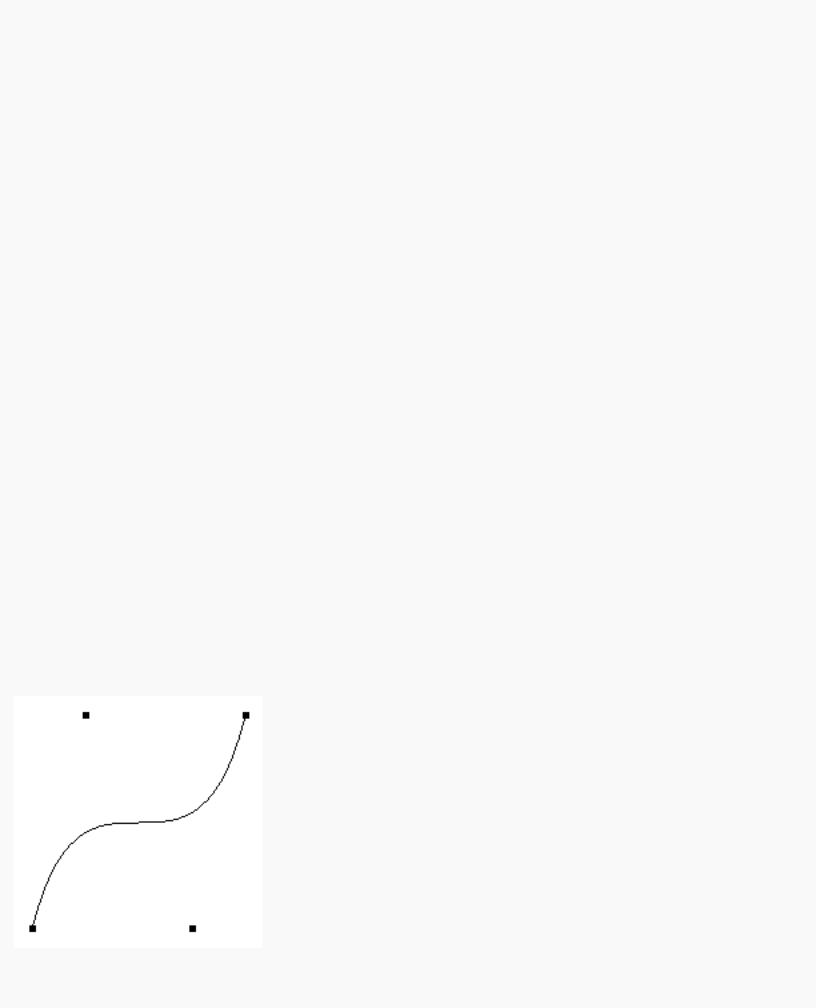
OpenGL Programming Guide (Addison-Wesley Publishing Company)
Evaluators
A Bézier curve is a vector-valued function of one variable
C(u) = [X(u) Y(u) Z(u)]
where u varies in some domain (say [0,1]). A Bézier surface patch is a vector-valued function of two variables
S(u,v) = [X(u,v) Y(u,v) Z(u,v)]
where u and v can both vary in some domain. The range isn't necessarily three-dimensional as shown here. You might want two-dimensional output for curves on a plane or texture coordinates, or you might want four-dimensional output to specify RGBA information. Even one-dimensional output may make sense for gray levels.
For each u (or u and v, in the case of a surface), the formula for C() (or S()) calculates a point on the curve (or surface). To use an evaluator, first define the function C() or S(), enable it, and then use the glEvalCoord1() or glEvalCoord2() command instead of glVertex*(). This way, the curve or surface vertices can be used like any other vertices - to form points or lines, for example. In addition, other commands automatically generate series of vertices that produce a regular mesh uniformly spaced in u (or in u and v). Oneand two-dimensional evaluators are similar, but the description is somewhat simpler in one dimension, so that case is discussed first.
One-Dimensional Evaluators
This section presents an example of using one-dimensional evaluators to draw a curve. It then describes the commands and equations that control evaluators.
One-Dimensional Example: A Simple Bézier Curve
The program shown in Example 12-1 draws a cubic Bézier curve using four control points, as shown in Figure 12-1.
Figure 12-1 : Bézier Curve
http://heron.cc.ukans.edu/ebt-bin/nph-dweb/dynaw...Generic__BookTextView/24910;cs=fullhtml;pt=23085 (3 of 26) [4/28/2000 9:47:21 PM]

OpenGL Programming Guide (Addison-Wesley Publishing Company)
Example 12-1 : Bézier Curve with Four Control Points: bezcurve.c
#include <GL/gl.h> #include <GL/glu.h> #include <stdlib.h> #include <GL/glut.h>
GLfloat ctrlpoints[4][3] = {
{ -4.0, -4.0, 0.0}, { -2.0, 4.0, 0.0}, {2.0, -4.0, 0.0}, {4.0, 4.0, 0.0}};
void init(void)
{
glClearColor(0.0, 0.0, 0.0, 0.0); glShadeModel(GL_FLAT);
glMap1f(GL_MAP1_VERTEX_3, 0.0, 1.0, 3, 4, &ctrlpoints[0][0]); glEnable(GL_MAP1_VERTEX_3);
}
void display(void)
{
int i;
glClear(GL_COLOR_BUFFER_BIT); glColor3f(1.0, 1.0, 1.0); glBegin(GL_LINE_STRIP);
for (i = 0; i <= 30; i++) glEvalCoord1f((GLfloat) i/30.0);
glEnd();
/* The following code displays the control points as dots. */ glPointSize(5.0);
glColor3f(1.0, 1.0, 0.0); glBegin(GL_POINTS);
for (i = 0; i < 4; i++) glVertex3fv(&ctrlpoints[i][0]);
glEnd();
glFlush();
}
void reshape(int w, int h)
{
glViewport(0, 0, (GLsizei) w, (GLsizei) h); glMatrixMode(GL_PROJECTION); glLoadIdentity();
http://heron.cc.ukans.edu/ebt-bin/nph-dweb/dynaw...Generic__BookTextView/24910;cs=fullhtml;pt=23085 (4 of 26) [4/28/2000 9:47:21 PM]

OpenGL Programming Guide (Addison-Wesley Publishing Company)
if (w <= h)
glOrtho(-5.0, 5.0, -5.0*(GLfloat)h/(GLfloat)w, 5.0*(GLfloat)h/(GLfloat)w, -5.0, 5.0);
else glOrtho(-5.0*(GLfloat)w/(GLfloat)h,
5.0*(GLfloat)w/(GLfloat)h, -5.0, 5.0, -5.0, 5.0); glMatrixMode(GL_MODELVIEW);
glLoadIdentity();
}
int main(int argc, char** argv)
{
glutInit(&argc, argv);
glutInitDisplayMode (GLUT_SINGLE | GLUT_RGB); glutInitWindowSize (500, 500); glutInitWindowPosition (100, 100); glutCreateWindow (argv[0]);
init (); glutDisplayFunc(display); glutReshapeFunc(reshape); glutMainLoop();
return 0;
}
A cubic Bézier curve is described by four control points, which appear in this example in the ctrlpoints[][] array. This array is one of the arguments to glMap1f(). All the arguments for this command are as follows:
GL_MAP1_VERTEX_3
Three-dimensional control points are provided and three-dimensional vertices are produced
0.0
Low value of parameter u
1.0
High value of parameter u
3
The number of floating-point values to advance in the data between one control point and the next
4
http://heron.cc.ukans.edu/ebt-bin/nph-dweb/dynaw...Generic__BookTextView/24910;cs=fullhtml;pt=23085 (5 of 26) [4/28/2000 9:47:21 PM]
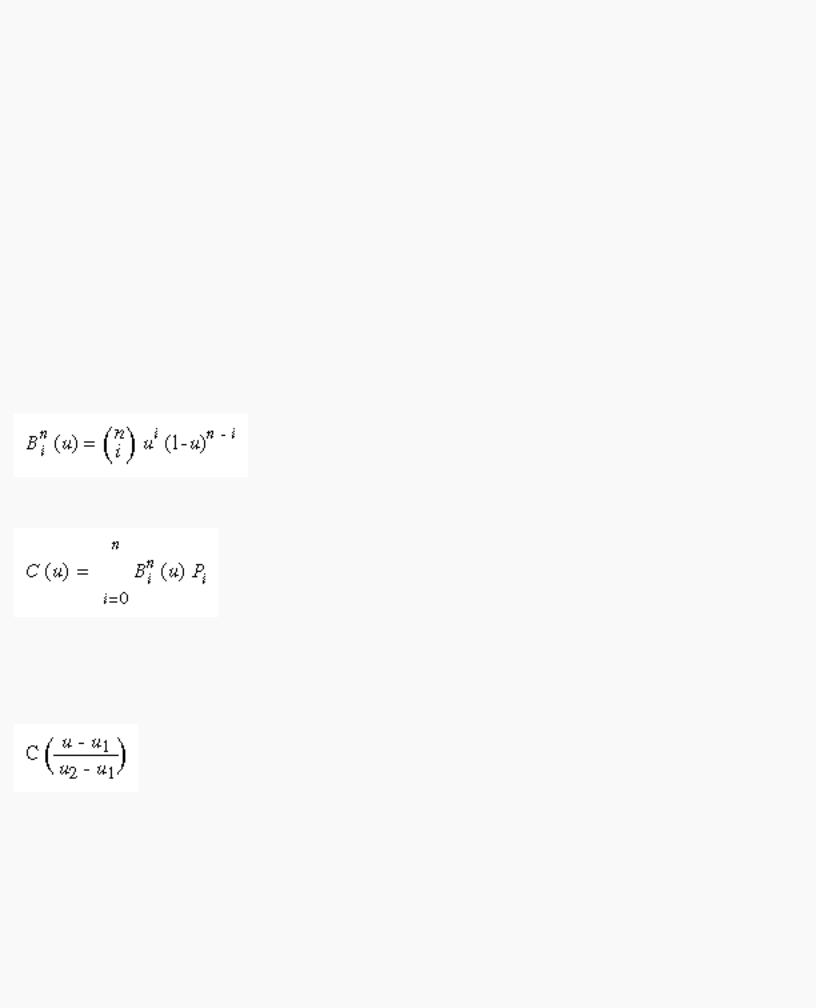
OpenGL Programming Guide (Addison-Wesley Publishing Company)
The order of the spline, which is the degree+1: in this case, the degree is 3 (since this is a cubic curve)
&ctrlpoints[0][0]
Pointer to the first control point's data
Note that the second and third arguments control the parameterization of the curve - as the variable u ranges from 0.0 to 1.0, the curve goes from one end to the other. The call to glEnable() enables the one-dimensional evaluator for three-dimensional vertices.
The curve is drawn in the routine display() between the glBegin() and glEnd() calls. Since the evaluator is enabled, the command glEvalCoord1f() is just like issuing a glVertex() command with the coordinates of a vertex on the curve corresponding to the input parameter u.
Defining and Evaluating a One-Dimensional Evaluator
The Bernstein polynomial of degree n (or order n+1) is given by
If Pi represents a set of control points (one-, two-, three-, or even fourdimensional), then the equation
represents a Bézier curve as u varies from 0.0 to 1.0. To represent the same curve but allowing u to vary between u1 and u2 instead of 0.0 and 1.0, evaluate
The command glMap1() defines a one-dimensional evaluator that uses these equations.
void glMap1{fd}(GLenum target, TYPEu1, TYPEu2, GLint stride,
GLint order, const TYPE*points);
Defines a one-dimensional evaluator. The target parameter specifies what the control points represent, as shown in Table 12-1, and therefore how many values need to be supplied in points. The points can represent vertices, RGBA color data, normal vectors, or texture coordinates. For
example, with GL_MAP1_COLOR_4, the evaluator generates color data along a curve in
http://heron.cc.ukans.edu/ebt-bin/nph-dweb/dynaw...Generic__BookTextView/24910;cs=fullhtml;pt=23085 (6 of 26) [4/28/2000 9:47:21 PM]
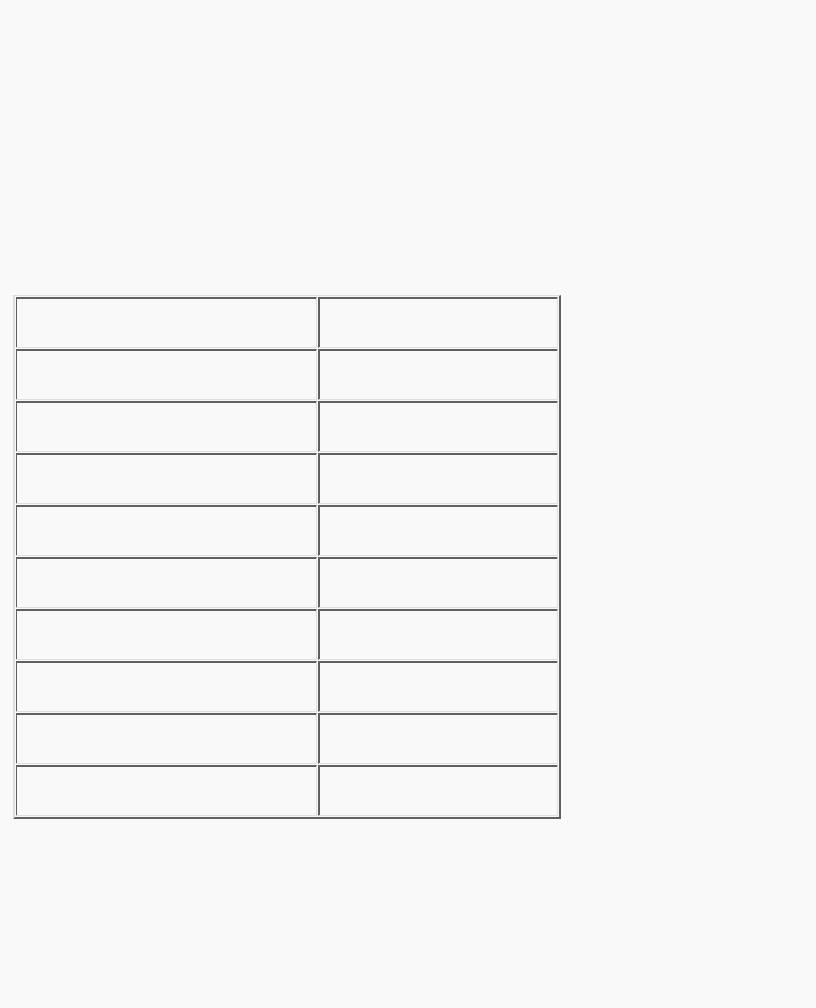
OpenGL Programming Guide (Addison-Wesley Publishing Company)
four-dimensional (RGBA) color space. You also use the parameter values listed in Table 12-1 to enable each defined evaluator before you invoke it. Pass the appropriate value to glEnable() or glDisable() to enable or disable the evaluator.
The second two parameters for glMap1*(), u1 and u2, indicate the range for the variable u. The variable stride is the number of singleor double-precision values (as appropriate) in each block of storage. Thus, it's an offset value between the beginning of one control point and the beginning of the next.
The order is the degree plus one, and it should agree with the number of control points. The points parameter points to the first coordinate of the first control point. Using the example data structure for glMap1*(), use the following for points:
(GLfloat *)(&ctlpoints[0].x)
Table 12-1 : Types of Control Points for glMap1*()
More than one evaluator can be evaluated at a time. If you have both a GL_MAP1_VERTEX_3 and a GL_MAP1_COLOR_4 evaluator defined and enabled, for example, then calls to glEvalCoord1() generate both a position and a color. Only one of the vertex evaluators can be enabled at a time, although you might have defined both of them. Similarly, only one of the texture evaluators can be active. Other
http://heron.cc.ukans.edu/ebt-bin/nph-dweb/dynaw...Generic__BookTextView/24910;cs=fullhtml;pt=23085 (7 of 26) [4/28/2000 9:47:21 PM]
