
The Official Guide to Learning OpenGL, Version 1.1 (Redbook Second Edition)
.pdf
OpenGL Programming Guide (Addison-Wesley Publishing Company)
void accPerspective(GLdouble fovy, GLdouble aspect,
GLdouble near, GLdouble far, GLdouble pixdx, GLdouble pixdy, GLdouble eyedx, GLdouble eyedy, GLdouble focus)
{
GLdouble fov2,left,right,bottom,top; fov2 = ((fovy*PI_) / 180.0) / 2.0;
top = near / (fcos(fov2) / fsin(fov2)); bottom = -top;
right = top * aspect; left = -right;
accFrustum (left, right, bottom, top, near, far, pixdx, pixdy, eyedx, eyedy, focus);
}
Example 10-3 uses these two routines to perform scene antialiasing.
Example 10-3 : Scene Antialiasing: accpersp.c
#include <GL/gl.h> #include <GL/glu.h> #include <stdlib.h> #include <math.h> #include <GL/glut.h> #include "jitter.h"
void init(void)
{
GLfloat mat_ambient[] = { 1.0, 1.0, 1.0, 1.0 }; GLfloat mat_specular[] = { 1.0, 1.0, 1.0, 1.0 }; GLfloat light_position[] = { 0.0, 0.0, 10.0, 1.0 }; GLfloat lm_ambient[] = { 0.2, 0.2, 0.2, 1.0 };
glMaterialfv(GL_FRONT, GL_AMBIENT, mat_ambient); glMaterialfv(GL_FRONT, GL_SPECULAR, mat_specular); glMaterialf(GL_FRONT, GL_SHININESS, 50.0); glLightfv(GL_LIGHT0, GL_POSITION, light_position); glLightModelfv(GL_LIGHT_MODEL_AMBIENT, lm_ambient);
glEnable(GL_LIGHTING); glEnable(GL_LIGHT0); glEnable(GL_DEPTH_TEST); glShadeModel (GL_FLAT);
glClearColor(0.0, 0.0, 0.0, 0.0); glClearAccum(0.0, 0.0, 0.0, 0.0);
http://heron.cc.ukans.edu/ebt-bin/nph-dweb/dynaw...Generic__BookTextView/21145;cs=fullhtml;pt=17383 (21 of 31) [4/28/2000 9:46:55 PM]

OpenGL Programming Guide (Addison-Wesley Publishing Company)
}
void displayObjects(void)
{
GLfloat torus_diffuse[] = { 0.7, 0.7, 0.0, 1.0 }; GLfloat cube_diffuse[] = { 0.0, 0.7, 0.7, 1.0 }; GLfloat sphere_diffuse[] = { 0.7, 0.0, 0.7, 1.0 }; GLfloat octa_diffuse[] = { 0.7, 0.4, 0.4, 1.0 };
glPushMatrix ();
glTranslatef (0.0, 0.0, -5.0); glRotatef (30.0, 1.0, 0.0, 0.0);
glPushMatrix ();
glTranslatef (-0.80, 0.35, 0.0); glRotatef (100.0, 1.0, 0.0, 0.0);
glMaterialfv(GL_FRONT, GL_DIFFUSE, torus_diffuse); glutSolidTorus (0.275, 0.85, 16, 16);
glPopMatrix ();
glPushMatrix ();
glTranslatef (-0.75, -0.50, 0.0); glRotatef (45.0, 0.0, 0.0, 1.0); glRotatef (45.0, 1.0, 0.0, 0.0);
glMaterialfv(GL_FRONT, GL_DIFFUSE, cube_diffuse); glutSolidCube (1.5);
glPopMatrix ();
glPushMatrix ();
glTranslatef (0.75, 0.60, 0.0); glRotatef (30.0, 1.0, 0.0, 0.0);
glMaterialfv(GL_FRONT, GL_DIFFUSE, sphere_diffuse); glutSolidSphere (1.0, 16, 16);
glPopMatrix ();
glPushMatrix ();
glTranslatef (0.70, -0.90, 0.25); glMaterialfv(GL_FRONT, GL_DIFFUSE, octa_diffuse); glutSolidOctahedron ();
glPopMatrix ();
glPopMatrix ();
}
#define ACSIZE 8
http://heron.cc.ukans.edu/ebt-bin/nph-dweb/dynaw...Generic__BookTextView/21145;cs=fullhtml;pt=17383 (22 of 31) [4/28/2000 9:46:55 PM]

OpenGL Programming Guide (Addison-Wesley Publishing Company)
void display(void)
{
GLint viewport[4]; int jitter;
glGetIntegerv (GL_VIEWPORT, viewport);
glClear(GL_ACCUM_BUFFER_BIT);
for (jitter = 0; jitter < ACSIZE; jitter++) { glClear(GL_COLOR_BUFFER_BIT | GL_DEPTH_BUFFER_BIT); accPerspective (50.0,
(GLdouble) viewport[2]/(GLdouble) viewport[3],
1.0, 15.0, j8[jitter].x, j8[jitter].y, 0.0, 0.0, 1.0); displayObjects ();
glAccum(GL_ACCUM, 1.0/ACSIZE);
}
glAccum (GL_RETURN, 1.0); glFlush();
}
void reshape(int w, int h)
{
glViewport(0, 0, (GLsizei) w, (GLsizei) h);
}
/* |
Main Loop |
* |
Be certain you request an accumulation buffer. |
*/
int main(int argc, char** argv)
{
glutInit(&argc, argv);
glutInitDisplayMode (GLUT_SINGLE | GLUT_RGB
| GLUT_ACCUM | GLUT_DEPTH); glutInitWindowSize (250, 250); glutInitWindowPosition (100, 100); glutCreateWindow (argv[0]);
init();
glutReshapeFunc(reshape);
glutDisplayFunc(display);
glutMainLoop(); return 0;
}
You don't have to use a perspective projection to perform scene antialiasing. You can antialias a scene with orthographic projection simply by using glTranslate*() to jitter the scene. Keep in mind that glTranslate*() operates in world coordinates, but you want the apparent motion of the scene to be less
http://heron.cc.ukans.edu/ebt-bin/nph-dweb/dynaw...Generic__BookTextView/21145;cs=fullhtml;pt=17383 (23 of 31) [4/28/2000 9:46:55 PM]

OpenGL Programming Guide (Addison-Wesley Publishing Company)
than one pixel, measured in screen coordinates. Thus, you must reverse the world-coordinate mapping by calculating the jittering translation values, using its width or height in world coordinates divided by its viewport size. Then multiply that world-coordinate value by the amount of jitter to determine how much the scene should be moved in world coordinates to get a predictable jitter of less than one pixel. Example 10-4 shows how the display() and reshape() routines might look with a world-coordinate width and height of 4.5.
Example 10-4 : Jittering with an Orthographic Projection: accanti.c
#define ACSIZE 8
void display(void)
{
GLint viewport[4]; int jitter;
glGetIntegerv (GL_VIEWPORT, viewport);
glClear(GL_ACCUM_BUFFER_BIT);
for (jitter = 0; jitter < ACSIZE; jitter++) {
|
glClear(GL_COLOR_BUFFER_BIT | GL_DEPTH_BUFFER_BIT); |
|
glPushMatrix (); |
/* |
Note that 4.5 is the distance in world space between |
*left and right and bottom and top.
*This formula converts fractional pixel movement to
*world coordinates.
*/
glTranslatef (j8[jitter].x*4.5/viewport[2], j8[jitter].y*4.5/viewport[3], 0.0);
displayObjects (); glPopMatrix (); glAccum(GL_ACCUM, 1.0/ACSIZE);
}
glAccum (GL_RETURN, 1.0); glFlush();
}
void reshape(int w, int h)
{
glViewport(0, 0, (GLsizei) w, (GLsizei) h); glMatrixMode(GL_PROJECTION); glLoadIdentity();
if (w <= h)
glOrtho (-2.25, 2.25, -2.25*h/w, 2.25*h/w, -10.0, 10.0); else
glOrtho (-2.25*w/h, 2.25*w/h, -2.25, 2.25, -10.0, 10.0);
http://heron.cc.ukans.edu/ebt-bin/nph-dweb/dynaw...Generic__BookTextView/21145;cs=fullhtml;pt=17383 (24 of 31) [4/28/2000 9:46:55 PM]
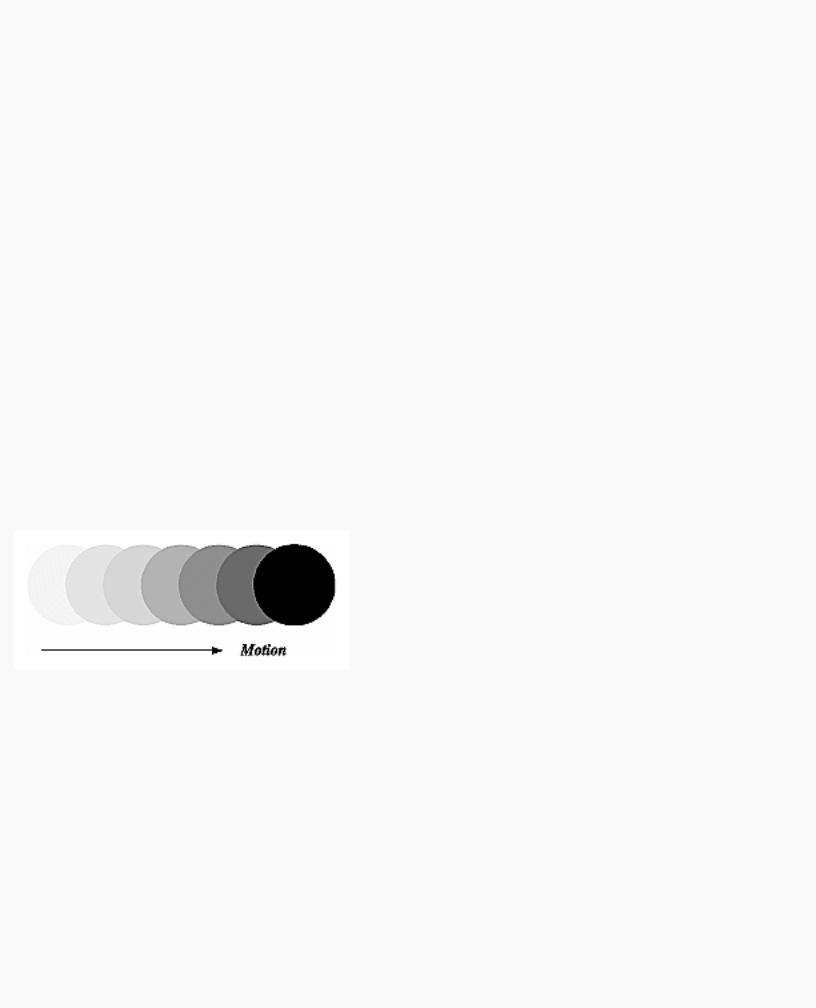
OpenGL Programming Guide (Addison-Wesley Publishing Company)
glMatrixMode(GL_MODELVIEW); glLoadIdentity();
}
Motion Blur
Similar methods can be used to simulate motion blur, as shown in "Plate 7" in Appendix I and Figure 10-2. Suppose your scene has some stationary and some moving objects in it, and you want to make a motion-blurred image extending over a small interval of time. Set up the accumulation buffer in the same way, but instead of spatially jittering the images, jitter them temporally. The entire scene can be made successively dimmer by calling
glAccum (GL_MULT, decayFactor);
as the scene is drawn into the accumulation buffer, where decayFactor is a number from 0.0 to 1.0. Smaller numbers for decayFactor cause the object to appear to be moving faster. You can transfer the completed scene with the object's current position and "vapor trail" of previous positions from the accumulation buffer to the standard color buffer with
glAccum (GL_RETURN, 1.0);
The image looks correct even if the items move at different speeds, or if some of them are accelerated. As before, the more jitter points (temporal, in this case) you use, the better the final image, at least up to the point where you begin to lose resolution due to finite precision in the accumulation buffer. You can combine motion blur with antialiasing by jittering in both the spatial and temporal domains, but you pay for higher quality with longer rendering times.
Figure 10-2 : Motion-Blurred Object
Depth of Field
A photograph made with a camera is in perfect focus only for items lying on a single plane a certain distance from the film. The farther an item is from this plane, the more out of focus it is. The depth of field for a camera is a region about the plane of perfect focus where items are out of focus by a small enough amount.
Under normal conditions, everything you draw with OpenGL is in focus (unless your monitor's bad, in which case everything is out of focus). The accumulation buffer can be used to approximate what you would see in a photograph where items are more and more blurred as their distance from a plane of
http://heron.cc.ukans.edu/ebt-bin/nph-dweb/dynaw...Generic__BookTextView/21145;cs=fullhtml;pt=17383 (25 of 31) [4/28/2000 9:46:55 PM]
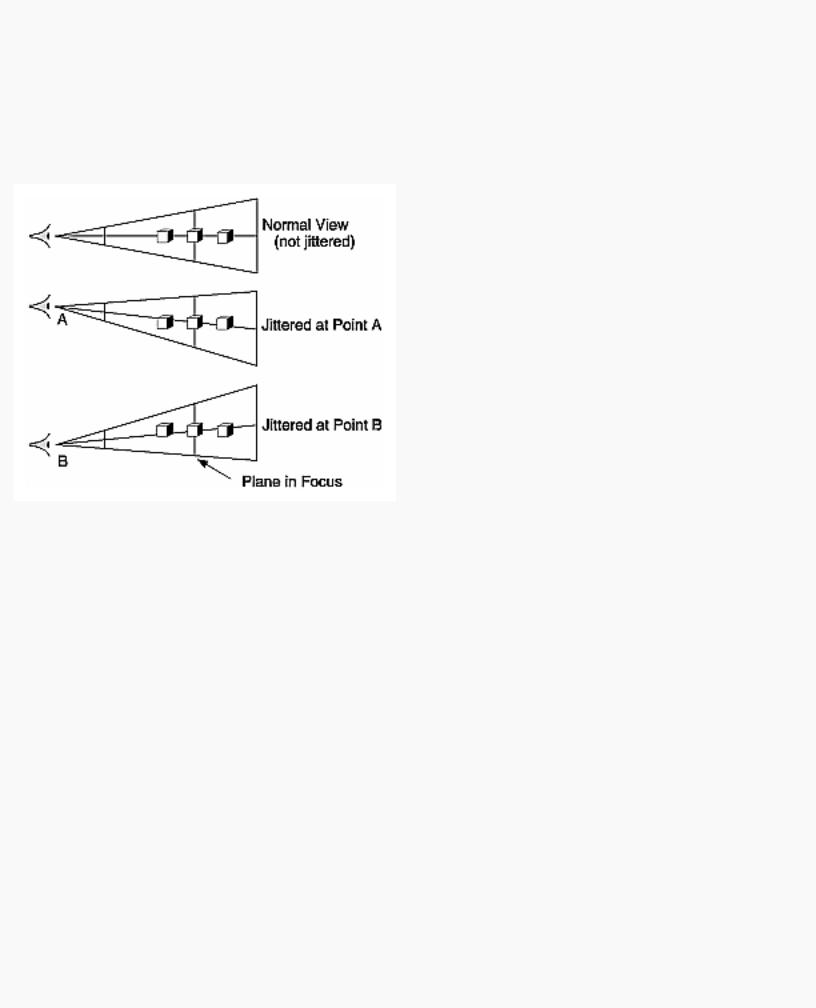
OpenGL Programming Guide (Addison-Wesley Publishing Company)
perfect focus increases. It isn't an exact simulation of the effects produced in a camera, but the result looks similar to what a camera would produce.
To achieve this result, draw the scene repeatedly using calls with different argument values to glFrustum(). Choose the arguments so that the position of the viewpoint varies slightly around its true position and so that each frustum shares a common rectangle that lies in the plane of perfect focus, as shown in Figure 10-3. The results of all the renderings should be averaged in the usual way using the accumulation buffer.
Figure 10-3 : Jittered Viewing Volume for Depth-of-Field Effects
"Plate 10" in Appendix I shows an image of five teapots drawn using the depth-of-field effect. The gold teapot (second from the left) is in focus, and the other teapots get progressively blurrier, depending upon their distance from the focal plane (gold teapot). The code to draw this image is shown in Example 10-5 (which assumes accPerspective() and accFrustum() are defined as described in Example 10-2). The scene is drawn eight times, each with a slightly jittered viewing volume, by calling accPerspective(). As you recall, with scene antialiasing, the fifth and sixth parameters jitter the viewing volumes in the x and y directions. For the depth-of-field effect, however, you want to jitter the volume while holding it stationary at the focal plane. The focal plane is the depth value defined by the ninth (last) parameter to accPerspective(), which is z = 5.0 in this example. The amount of blur is determined by multiplying the x and y jitter values (seventh and eighth parameters of accPerspective()) by a constant. Determining the constant is not a science; experiment with values until the depth of field is as pronounced as you want. (Note that in Example 10-5, the fifth and sixth parameters to accPerspective() are set to 0.0, so scene antialiasing is turned off.)
Example 10-5 : Depth-of-Field Effect: dof.c
#include <GL/gl.h> #include <GL/glu.h> #include <GL/glut.h>
http://heron.cc.ukans.edu/ebt-bin/nph-dweb/dynaw...Generic__BookTextView/21145;cs=fullhtml;pt=17383 (26 of 31) [4/28/2000 9:46:55 PM]

OpenGL Programming Guide (Addison-Wesley Publishing Company)
#include <stdlib.h> #include <math.h> #include "jitter.h"
void init(void)
{
GLfloat ambient[] = { 0.0, 0.0, 0.0, 1.0 }; GLfloat diffuse[] = { 1.0, 1.0, 1.0, 1.0 }; GLfloat specular[] = { 1.0, 1.0, 1.0, 1.0 }; GLfloat position[] = { 0.0, 3.0, 3.0, 0.0 };
GLfloat lmodel_ambient[] = { 0.2, 0.2, 0.2, 1.0 }; GLfloat local_view[] = { 0.0 };
glLightfv(GL_LIGHT0, GL_AMBIENT, ambient); glLightfv(GL_LIGHT0, GL_DIFFUSE, diffuse); glLightfv(GL_LIGHT0, GL_POSITION, position);
glLightModelfv(GL_LIGHT_MODEL_AMBIENT, lmodel_ambient); glLightModelfv(GL_LIGHT_MODEL_LOCAL_VIEWER, local_view);
glFrontFace (GL_CW); glEnable(GL_LIGHTING); glEnable(GL_LIGHT0); glEnable(GL_AUTO_NORMAL); glEnable(GL_NORMALIZE); glEnable(GL_DEPTH_TEST);
glClearColor(0.0, 0.0, 0.0, 0.0); glClearAccum(0.0, 0.0, 0.0, 0.0);
/* make teapot display list */ teapotList = glGenLists(1); glNewList (teapotList, GL_COMPILE); glutSolidTeapot (0.5);
glEndList ();
}
void renderTeapot (GLfloat x, GLfloat y, GLfloat z, GLfloat ambr, GLfloat ambg, GLfloat ambb, GLfloat difr, GLfloat difg, GLfloat difb,
GLfloat specr, GLfloat specg, GLfloat specb, GLfloat shine)
{
GLfloat mat[4];
glPushMatrix(); glTranslatef (x, y, z);
http://heron.cc.ukans.edu/ebt-bin/nph-dweb/dynaw...Generic__BookTextView/21145;cs=fullhtml;pt=17383 (27 of 31) [4/28/2000 9:46:55 PM]

OpenGL Programming Guide (Addison-Wesley Publishing Company)
mat[0] = ambr; mat[1] = ambg; mat[2] = ambb; mat[3] = 1.0; glMaterialfv (GL_FRONT, GL_AMBIENT, mat);
mat[0] = difr; mat[1] = difg; mat[2] = difb; glMaterialfv (GL_FRONT, GL_DIFFUSE, mat); mat[0] = specr; mat[1] = specg; mat[2] = specb; glMaterialfv (GL_FRONT, GL_SPECULAR, mat);
glMaterialf (GL_FRONT, GL_SHININESS, shine*128.0); glCallList(teapotList);
glPopMatrix();
}
void display(void)
{
int jitter;
GLint viewport[4];
glGetIntegerv (GL_VIEWPORT, viewport); glClear(GL_ACCUM_BUFFER_BIT);
|
for (jitter = 0; jitter < 8; jitter++) { |
|||
|
glClear(GL_COLOR_BUFFER_BIT | GL_DEPTH_BUFFER_BIT); |
|||
|
accPerspective (45.0, |
|
|
|
|
(GLdouble) viewport[2]/(GLdouble) viewport[3], |
|||
|
1.0, |
15.0, 0.0, 0.0, |
|
|
|
0.33*j8[jitter].x, 0.33*j8[jitter].y, 5.0); |
|||
/* |
ruby, gold, silver, emerald, and cyan teapots */ |
|||
|
renderTeapot (-1.1, -0.5, -4.5, 0.1745, 0.01175, |
|||
|
|
0.01175, |
0.61424, |
0.04136, 0.04136, |
|
|
0.727811, 0.626959, 0.626959, 0.6); |
||
|
renderTeapot (-0.5, -0.5, -5.0, 0.24725, 0.1995, |
|||
|
|
0.0745, 0.75164, 0.60648, 0.22648, |
||
|
|
0.628281, 0.555802, 0.366065, 0.4); |
||
|
renderTeapot (0.2, -0.5, -5.5, 0.19225, 0.19225, |
|||
|
|
0.19225, |
0.50754, |
0.50754, 0.50754, |
|
|
0.508273, 0.508273, 0.508273, 0.4); |
||
|
renderTeapot (1.0, -0.5, -6.0, 0.0215, 0.1745, 0.0215, |
|||
|
|
0.07568, |
0.61424, |
0.07568, 0.633, |
|
|
0.727811, 0.633, 0.6); |
||
|
renderTeapot (1.8, -0.5, -6.5, 0.0, 0.1, 0.06, 0.0, |
|||
|
|
0.50980392, 0.50980392, 0.50196078, |
||
0.50196078, 0.50196078, .25); glAccum (GL_ACCUM, 0.125);
}
glAccum (GL_RETURN, 1.0); glFlush();
http://heron.cc.ukans.edu/ebt-bin/nph-dweb/dynaw...Generic__BookTextView/21145;cs=fullhtml;pt=17383 (28 of 31) [4/28/2000 9:46:55 PM]
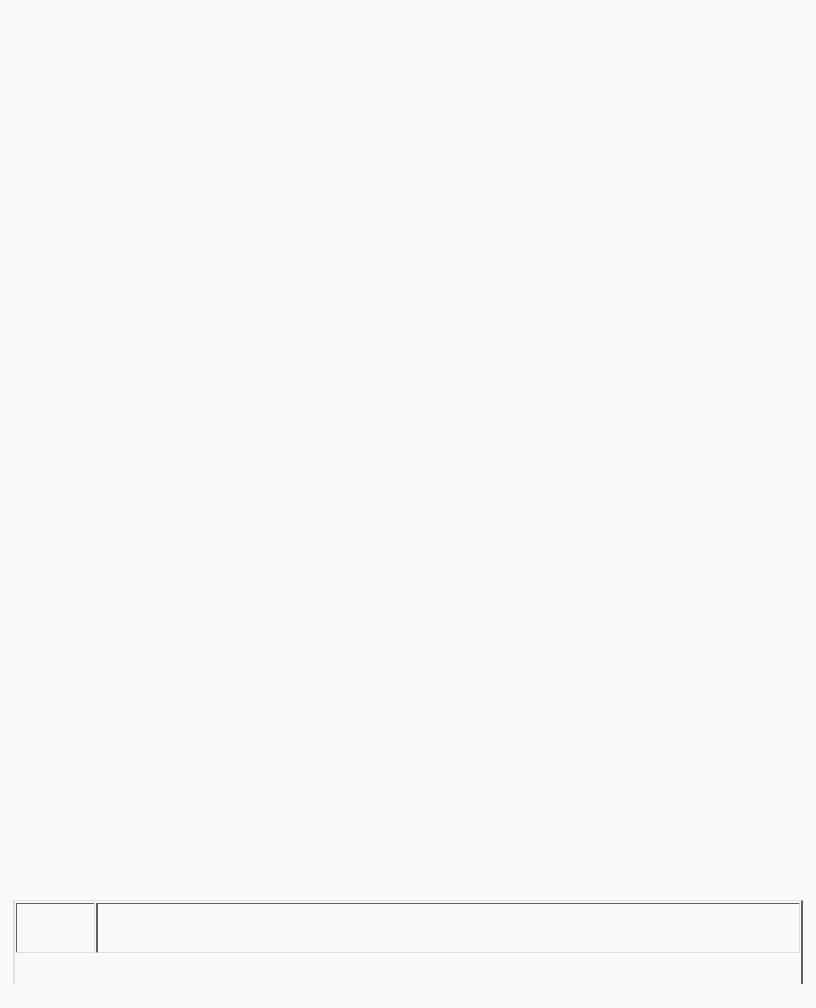
OpenGL Programming Guide (Addison-Wesley Publishing Company)
}
void reshape(int w, int h)
{
glViewport(0, 0, (GLsizei) w, (GLsizei) h);
}
/* |
Main Loop |
* |
Be certain you request an accumulation buffer. |
*/
int main(int argc, char** argv)
{
glutInit(&argc, argv);
glutInitDisplayMode (GLUT_SINGLE | GLUT_RGB
| GLUT_ACCUM | GLUT_DEPTH); glutInitWindowSize (400, 400); glutInitWindowPosition (100, 100); glutCreateWindow (argv[0]);
init();
glutReshapeFunc(reshape);
glutDisplayFunc(display);
glutMainLoop(); return 0;
}
Soft Shadows
To accumulate soft shadows due to multiple light sources, render the shadows with one light turned on at a time, and accumulate them together. This can be combined with spatial jittering to antialias the scene at the same time. (See "Shadows" in Chapter 14 for more information about drawing shadows.)
Jittering
If you need to take nine or sixteen samples to antialias an image, you might think that the best choice of points is an equally spaced grid across the pixel. Surprisingly, this is not necessarily true. In fact, sometimes it's a good idea to take points that lie in adjacent pixels. You might want a uniform distribution or a normalized distribution, clustering toward the center of the pixel. (The aforementioned SIGGRAPH paper discusses these issues.) In addition, Table 10-5 shows a few sets of reasonable jittering values to be used for some selected sample counts. Most of the examples in the table are uniformly distributed in the pixel, and all lie within the pixel.
Table 10-5 : (continued) Sample Jittering Values
http://heron.cc.ukans.edu/ebt-bin/nph-dweb/dynaw...Generic__BookTextView/21145;cs=fullhtml;pt=17383 (29 of 31) [4/28/2000 9:46:55 PM]
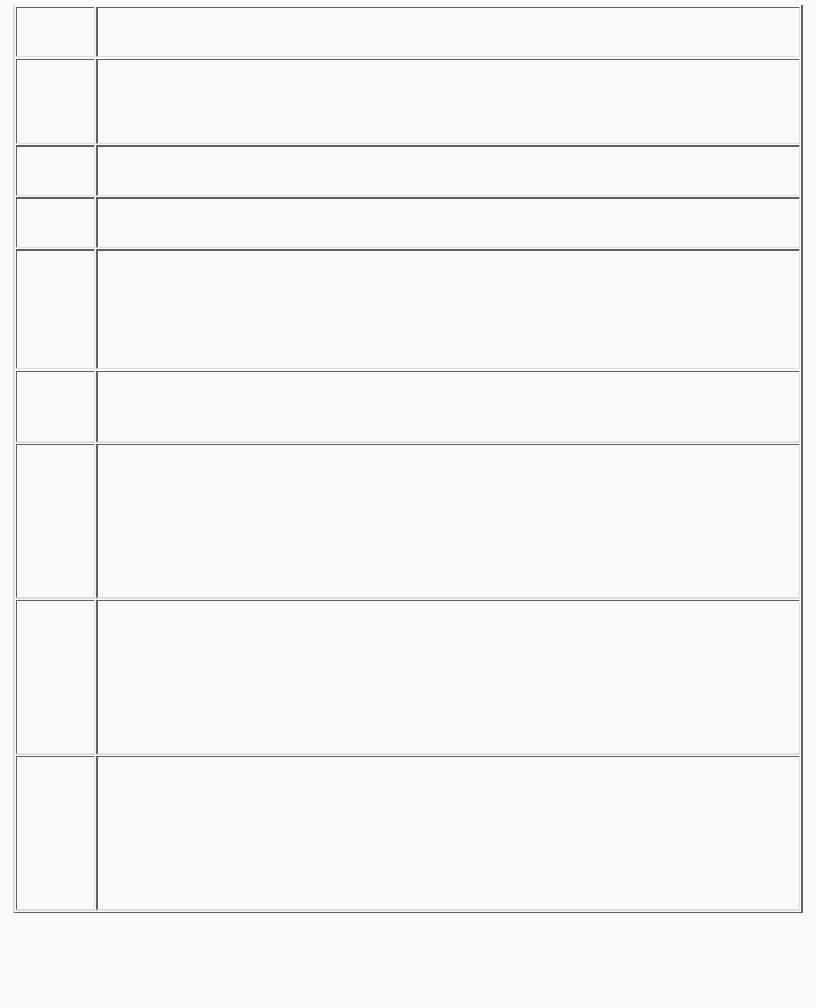
OpenGL Programming Guide (Addison-Wesley Publishing Company)
http://heron.cc.ukans.edu/ebt-bin/nph-dweb/dynaw...Generic__BookTextView/21145;cs=fullhtml;pt=17383 (30 of 31) [4/28/2000 9:46:55 PM]
