
The Official Guide to Learning OpenGL, Version 1.1 (Redbook Second Edition)
.pdf
OpenGL Programming Guide (Addison-Wesley Publishing Company)
OpenGL Programming Guide (Addison-Wesley Publishing Company)
http://heron.cc.ukans.edu/ebt-bin/nph-dweb/dynaw...Generic__BookTextView/21145;cs=fullhtml;pt=17383 (31 of 31) [4/28/2000 9:46:55 PM]
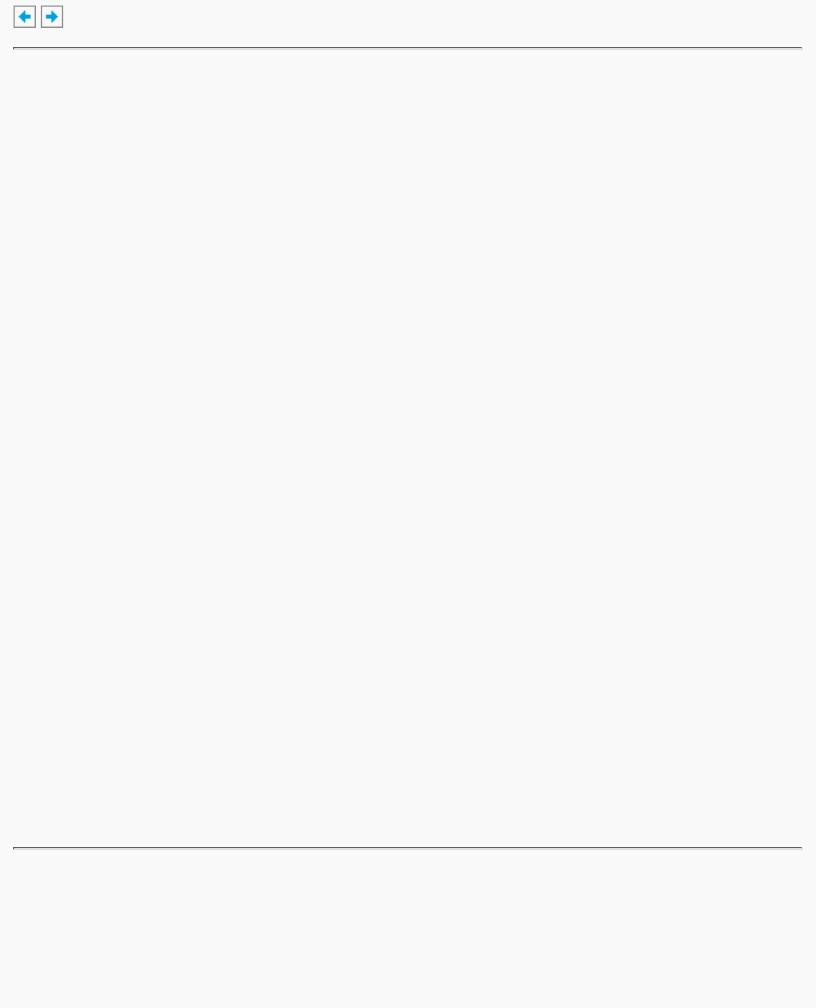
OpenGL Programming Guide (Addison-Wesley Publishing Company)
OpenGL Programming Guide (Addison-Wesley Publishing Company)
Chapter 11
Tessellators and Quadrics
Chapter Objectives
After reading this chapter, you'll be able to do the following:
●Render concave filled polygons by first tessellating them into convex polygons, which can be rendered using standard OpenGL routines.
●Use the GLU library to create quadrics objects to render and model the surfaces of spheres and cylinders and to tessellate disks (circles) and partial disks (arcs).
The OpenGL library (GL) is designed for low-level operations, both streamlined and accessible to hardware acceleration. The OpenGL Utility Library (GLU) complements the OpenGL library, supporting higher-level operations. Some of the GLU operations are covered in other chapters. Mipmapping (gluBuild*DMipmaps()) and image scaling (gluScaleImage()) are discussed along with other facets of texture mapping in Chapter 9. Several matrix transformation GLU routines (gluOrtho2D(), gluPerspective(), gluLookAt(), gluProject(), and gluUnProject()) are described in Chapter 3. The use of gluPickMatrix() is explained in Chapter 13. The GLU NURBS facilities, which are built atop OpenGL evaluators, are covered in Chapter 12. Only two GLU topics remain: polygon tessellators and quadric surfaces, and those topics are discussed in this chapter.
To optimize performance, the basic OpenGL only renders convex polygons, but the GLU contains routines to tessellate concave polygons into convex ones, which the basic OpenGL can handle. Where the basic OpenGL operates upon simple primitives, such as points, lines, and filled polygons, the GLU can create higher-level objects, such as the surfaces of spheres, cylinders, and cones.
This chapter has the following major sections.
●"Polygon Tessellation" explains how to tessellate convex polygons into easier-to-render convex polygons.
●"Quadrics: Rendering Spheres, Cylinders, and Disks" describes how to generate spheres, cylinders, circles and arcs, including data such as surface normals and texture coordinates.
http://heron.cc.ukans.edu/ebt-bin/nph-dweb/dynaw...Generic__BookTextView/23085;cs=fullhtml;pt=21145 (1 of 22) [4/28/2000 9:47:07 PM]

OpenGL Programming Guide (Addison-Wesley Publishing Company)
Polygon Tessellation
As discussed in "Describing Points, Lines, and Polygons" in Chapter 2, OpenGL can directly display only simple convex polygons. A polygon is simple if the edges intersect only at vertices, there are no duplicate vertices, and exactly two edges meet at any vertex. If your application requires the display of concave polygons, polygons containing holes, or polygons with intersecting edges, those polygons must first be subdivided into simple convex polygons before they can be displayed. Such subdivision is called tessellation, and the GLU provides a collection of routines that perform tessellation. These routines take as input arbitrary contours, which describe hard-to-render polygons, and they return some combination of triangles, triangle meshes, triangle fans, or lines.
Figure 11-1 shows some contours of polygons that require tessellation: from left to right, a concave polygon, a polygon with a hole, and a self-intersecting polygon.
Figure 11-1 : Contours That Require Tessellation
If you think a polygon may need tessellation, follow these typical steps.
1.Create a new tessellation object with gluNewTess().
2.Use gluTessCallback() several times to register callback functions to perform operations during the tessellation. The trickiest case for a callback function is when the tessellation algorithm detects an intersection and must call the function registered for the GLU_TESS_COMBINE callback.
3.Specify tessellation properties by calling gluTessProperty(). The most important property is the winding rule, which determines the regions that should be filled and those that should remain unshaded.
4.Create and render tessellated polygons by specifying the contours of one or more closed polygons. If the data for the object is static, encapsulate the tessellated polygons in a display list. (If you don't have to recalculate the tessellation over and over again, using display lists is more efficient.)
5.If you need to tessellate something else, you may reuse your tessellation object. If you are forever finished with your tessellation object, you may delete it with gluDeleteTess().
http://heron.cc.ukans.edu/ebt-bin/nph-dweb/dynaw...Generic__BookTextView/23085;cs=fullhtml;pt=21145 (2 of 22) [4/28/2000 9:47:07 PM]

OpenGL Programming Guide (Addison-Wesley Publishing Company)
Note: The tessellator described here was introduced in version 1.2 of the GLU. If you are using an older version of the GLU, you must use routines described in "Describing GLU Errors". To query which version of GLU you have, use gluGetString(GLU_VERSION), which returns a string with your GLU version number. If you don't seem to have gluGetString() in your GLU, then you have GLU 1.0, which did not yet have the gluGetString() routine.
Create a Tessellation Object
As a complex polygon is being described and tessellated, it has associated data, such as the vertices, edges, and callback functions. All this data is tied to a single tessellation object. To perform tessellation, your program first has to create a tessellation object using the routine gluNewTess().
GLUtesselator* gluNewTess(void);
Creates a new tessellation object and returns a pointer to it. A null pointer is returned if the creation fails.
A single tessellation object can be reused for all your tessellations. This object is required only because library routines might need to do their own tessellations, and they should be able to do so without interfering with any tessellation that your program is doing. It might also be useful to have multiple tessellation objects if you want to use different sets of callbacks for different tessellations. A typical program, however, allocates a single tessellation object and uses it for all its tessellations. There's no real need to free it because it uses a small amount of memory. On the other hand, it never hurts to be tidy.
Tessellation Callback Routines
After you create a tessellation object, you must provide a series of callback routines to be called at appropriate times during the tessellation. After specifying the callbacks, you describe the contours of one or more polygons using GLU routines. When the description of the contours is complete, the tessellation facility invokes your callback routines as necessary.
Any functions that are omitted are simply not called during the tessellation, and any information they might have returned to your program is lost. All are specified by the single routine gluTessCallback().
void gluTessCallback(GLUtesselator *tessobj, GLenum type, void (*fn)());
Associates the callback function fn with the tessellation object tessobj. The type of the callback is determined by the parameter type, which can be GLU_TESS_BEGIN, GLU_TESS_BEGIN_DATA, GLU_TESS_EDGE_FLAG, GLU_TESS_EDGE_FLAG_DATA, GLU_TESS_VERTEX, GLU_TESS_VERTEX_DATA, GLU_TESS_END, GLU_TESS_END_DATA, GLU_TESS_COMBINE, GLU_TESS_COMBINE_DATA, GLU_TESS_ERROR, and GLU_TESS_ERROR_DATA. The twelve possible callback functions have the following prototypes:
GLU_TESS_BEGIN void begin(GLenum type);
GLU_TESS_BEGIN_DATA void begin(GLenum type, void *user_data);
GLU_TESS_EDGE_FLAG void edgeFlag(GLboolean flag);
GLU_TESS_EDGE_FLAG_DATA void edgeFlag(GLboolean flag, void *user_data);
http://heron.cc.ukans.edu/ebt-bin/nph-dweb/dynaw...Generic__BookTextView/23085;cs=fullhtml;pt=21145 (3 of 22) [4/28/2000 9:47:07 PM]

OpenGL Programming Guide (Addison-Wesley Publishing Company)
GLU_TESS_VERTEX void vertex(void *vertex_data);
GLU_TESS_VERTEX_DATA void vertex(void *vertex_data, void *user_data);
GLU_TESS_END void end(void);
GLU_TESS_END_DATA void end(void *user_data);
GLU_TESS_ERROR void error(GLenum errno);
GLU_TESS_ERROR_DATA void error(GLenum errno, void *user_data);
GLU_TESS_COMBINE void combine(GLdouble coords[3], void *vertex_data[4],
GLfloat weight[4], void **outData);
GLU_TESS_COMBINE_DATA void combine(GLdouble coords[3], void *vertex_data[4],
GLfloat weight[4], void **outData, void *user_data);
To change a callback routine, simply call gluTessCallback() with the new routine. To eliminate a callback routine without replacing it with a new one, pass gluTessCallback() a null pointer for the appropriate function.
As tessellation proceeds, the callback routines are called in a manner
similar to how you use the OpenGL commands glBegin(), glEdgeFlag*(), glVertex*(), and glEnd(). (See "Marking Polygon Boundary Edges" in Chapter 2 for more information about glEdgeFlag*().) The combine callback is used to create new vertices where edges intersect. The error callback is invoked during the tessellation only if something goes wrong.
For every tessellator object created, a GLU_TESS_BEGIN callback is invoked with one of four possible parameters: GL_TRIANGLE_FAN, GL_TRIANGLE_STRIP, GL_TRIANGLES, and GL_LINE_LOOP. When the tessellator decomposes the polygons, the tessellation algorithm will decide which type of triangle primitive is most efficient to use. (If the GLU_TESS_BOUNDARY_ONLY property is enabled, then GL_LINE_LOOP is used for rendering.)
Since edge flags make no sense in a triangle fan or triangle strip, if there is a callback associated with GLU_TESS_EDGE_FLAG that enables edge flags, the GLU_TESS_BEGIN callback is called only with GL_TRIANGLES. The GLU_TESS_EDGE_FLAG callback works exactly analogously to the OpenGL glEdgeFlag*() call.
After the GLU_TESS_BEGIN callback routine is called and before the callback associated with GLU_TESS_END is called, some combination of the GLU_TESS_EDGE_FLAG and GLU_TESS_VERTEX callbacks is invoked (usually by calls to gluTessVertex(), which is described on page 425). The associated edge flags and vertices are interpreted exactly as they are in OpenGL between glBegin() and the matching glEnd().
If something goes wrong, the error callback is passed a GLU error number. A character string describing the error is obtained using the routine gluErrorString(). (See "Describing GLU Errors" for more
http://heron.cc.ukans.edu/ebt-bin/nph-dweb/dynaw...Generic__BookTextView/23085;cs=fullhtml;pt=21145 (4 of 22) [4/28/2000 9:47:07 PM]

OpenGL Programming Guide (Addison-Wesley Publishing Company)
information about this routine.)
Example 11-1 shows a portion of tess.c, where a tessellation object is created and several callbacks are registered.
Example 11-1 : Registering Tessellation Callbacks: tess.c
/* a portion of init() */ tobj = gluNewTess();
gluTessCallback(tobj, GLU_TESS_VERTEX,
(GLvoid (*) ()) &glVertex3dv); gluTessCallback(tobj, GLU_TESS_BEGIN,
(GLvoid (*) ()) &beginCallback); gluTessCallback(tobj, GLU_TESS_END,
(GLvoid (*) ()) &endCallback); gluTessCallback(tobj, GLU_TESS_ERROR,
(GLvoid (*) ()) &errorCallback);
/* the callback routines registered by gluTessCallback() */
void beginCallback(GLenum which)
{
glBegin(which);
}
void endCallback(void)
{
glEnd();
}
void errorCallback(GLenum errorCode)
{
const GLubyte *estring;
estring = gluErrorString(errorCode);
fprintf (stderr, "Tessellation Error: %s\n", estring); exit (0);
}
In Example 11-1, the registered GLU_TESS_VERTEX callback is simply glVertex3dv(), and only the coordinates at each vertex are passed along. However, if you want to specify more information at every vertex, such as a color value, a surface normal vector, or texture coordinate, you'll have to make a more complex callback routine. Example 11-2 shows the start of another tessellated object, further along in program tess.c. The registered function vertexCallback() expects to receive a parameter that is a pointer to six double-length floating point values: the x, y, and z coordinates and the red, green, and blue color values, respectively, for that vertex.
http://heron.cc.ukans.edu/ebt-bin/nph-dweb/dynaw...Generic__BookTextView/23085;cs=fullhtml;pt=21145 (5 of 22) [4/28/2000 9:47:07 PM]

OpenGL Programming Guide (Addison-Wesley Publishing Company)
Example 11-2 : Vertex and Combine Callbacks: tess.c
/* a different portion of init() */ gluTessCallback(tobj, GLU_TESS_VERTEX,
(GLvoid (*) ()) &vertexCallback); gluTessCallback(tobj, GLU_TESS_BEGIN,
(GLvoid (*) ()) &beginCallback); gluTessCallback(tobj, GLU_TESS_END,
(GLvoid (*) ()) &endCallback); gluTessCallback(tobj, GLU_TESS_ERROR,
(GLvoid (*) ()) &errorCallback); gluTessCallback(tobj, GLU_TESS_COMBINE,
(GLvoid (*) ()) &combineCallback);
/* new callback routines registered by these calls */ void vertexCallback(GLvoid *vertex)
{
const GLdouble *pointer;
pointer = (GLdouble *) vertex; glColor3dv(pointer+3); glVertex3dv(vertex);
}
void combineCallback(GLdouble coords[3], GLdouble *vertex_data[4],
GLfloat weight[4], GLdouble **dataOut )
{
GLdouble *vertex; int i;
vertex = (GLdouble *) malloc(6 * sizeof(GLdouble)); vertex[0] = coords[0];
vertex[1] = coords[1]; vertex[2] = coords[2]; for (i = 3; i < 7; i++)
vertex[i] = weight[0] * vertex_data[0][i]
+weight[1] * vertex_data[1][i]
+weight[2] * vertex_data[2][i]
+weight[3] * vertex_data[3][i];
*dataOut = vertex;
}
Example 11-2 also shows the use of the GLU_TESS_COMBINE callback. Whenever the tessellation algorithm examines the input contours, detects an intersection, and decides it must create a new vertex, the GLU_TESS_COMBINE callback is invoked. The callback is also called when the tessellator decides to merge features of two vertices that are very close to one another. The newly created vertex is a linear
http://heron.cc.ukans.edu/ebt-bin/nph-dweb/dynaw...Generic__BookTextView/23085;cs=fullhtml;pt=21145 (6 of 22) [4/28/2000 9:47:07 PM]

OpenGL Programming Guide (Addison-Wesley Publishing Company)
combination of up to four existing vertices, referenced by vertex_data[0..3] in Example 11-2. The coefficients of the linear combination are given by weight[0..3]; these weights sum to 1.0. coords gives the location of the new vertex.
The registered callback routine must allocate memory for another vertex, perform a weighted interpolation of data using vertex_data and weight, and return the new vertex pointer as dataOut. combineCallback() in Example 11-2 interpolates the RGB color value. The function allocates a six-element array, puts the x, y, and z coordinates in the first three elements, and then puts the weighted average of the RGB color values in the last three elements.
User-Specified Data
Six kinds of callbacks can be registered. Since there are two versions of each kind of callback, there are twelve callbacks in all. For each kind of callback, there is one with user-specified data and one without. The user-specified data is given by the application to gluTessBeginPolygon() and is then passed, unaltered, to each *DATA callback routine. With GLU_TESS_BEGIN_DATA, the user-specified data may be used for "per-polygon" data. If you specify both versions of a particular callback, the callback with user_data is used, and the other is ignored. So, although there are twelve callbacks, you can have a maximum of six callback functions active at any time.
For instance, Example 11-2 uses smooth shading, so vertexCallback() specifies an RGB color for every vertex. If you want to do lighting and smooth shading, the callback would specify a surface normal for every vertex. However, if you want lighting and flat shading, you might specify only one surface normal for every polygon, not for every vertex. In that case, you might choose to use the GLU_TESS_BEGIN_DATA callback and pass the vertex coordinates and surface normal in the user_data pointer.
Tessellation Properties
Prior to tessellation and rendering, you may use gluTessProperty() to set several properties to affect the tessellation algorithm. The most important and complicated of these properties is the winding rule, which determines what is considered "interior" and "exterior."
void gluTessProperty(GLUtesselator *tessobj, GLenum property, GLdouble value);
For the tessellation object tessobj, the current value of property is set to value. property is one of GLU_TESS_BOUNDARY_ONLY, GLU_TESS_TOLERANCE, or GLU_TESS_WINDING_RULE.
If property is GLU_TESS_BOUNDARY_ONLY, value is either GL_TRUE or GL_FALSE. When set to GL_TRUE, polygons are no longer tessellated into filled polygons; line loops are drawn to outline the contours that separate the polygon interior and exterior. The default value is GL_FALSE. (See gluTessNormal() to see how to control the winding direction of the contours.)
If property is GLU_TESS_TOLERANCE, value is a distance used to calculate whether two vertices are close together enough to be merged by the GLU_TESS_COMBINE callback. The tolerance value is multiplied by the largest coordinate magnitude of an input vertex to determine the maximum distance any feature can move as a result of a single merge operation. Feature merging may not be supported by your implementation, and the tolerance value is only a hint. The
http://heron.cc.ukans.edu/ebt-bin/nph-dweb/dynaw...Generic__BookTextView/23085;cs=fullhtml;pt=21145 (7 of 22) [4/28/2000 9:47:07 PM]
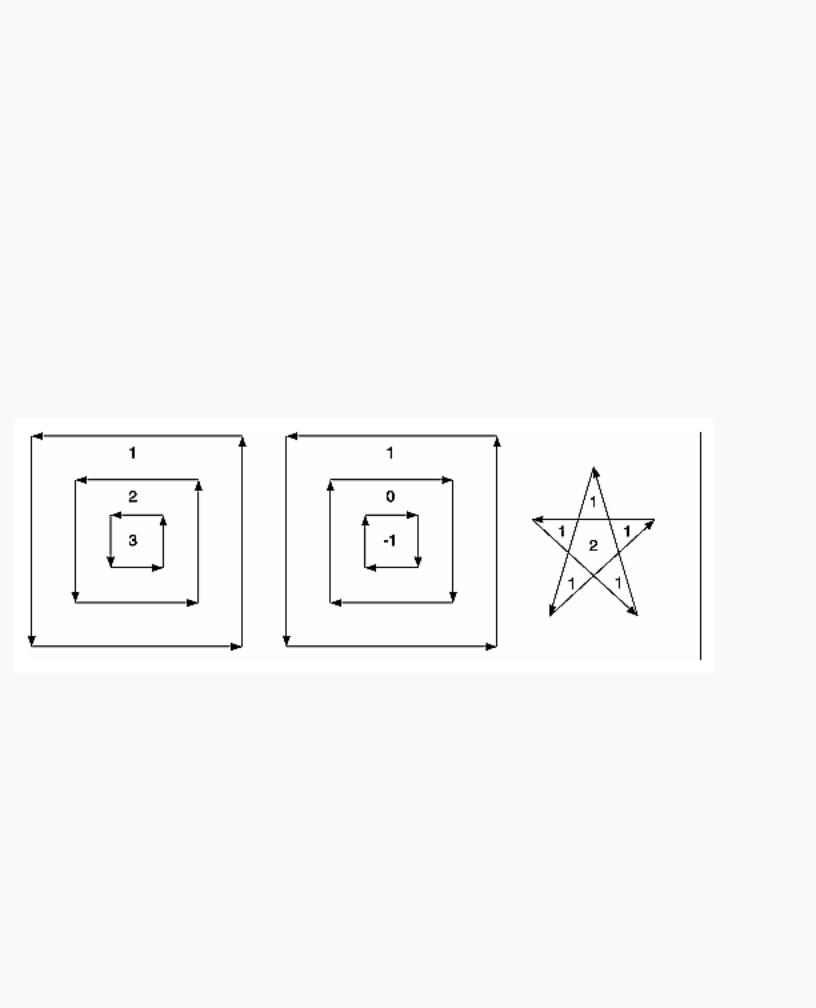
OpenGL Programming Guide (Addison-Wesley Publishing Company)
default tolerance value is zero.
The GLU_TESS_WINDING_RULE property determines which parts of the polygon are on the interior and which are the exterior and should not be filled. value can be one of GLU_TESS_WINDING_ODD (the default), GLU_TESS_WINDING_NONZERO,
GLU_TESS_WINDING_POSITIVE, GLU_TESS_WINDING_NEGATIVE, or GLU_TESS_WINDING_ABS_GEQ_TWO.
Winding Numbers and Winding Rules
For a single contour, the winding number of a point is the signed number of revolutions we make around that point while traveling once around the contour (where a counterclockwise revolution is positive and a clockwise revolution is negative). When there are several contours, the individual winding numbers are summed. This procedure associates a signed integer value with each point in the plane. Note that the winding number is the same for all points in a single region.
Figure 11-2 shows three sets of contours and winding numbers for points inside those contours. In the left set, all three contours are counterclockwise, so each nested interior region adds one to the winding number. For the middle set, the two interior contours are drawn clockwise, so the winding number decreases and actually becomes negative.
Figure 11-2 : Winding Numbers for Sample Contours
The winding rule classifies a region as inside if its winding number belongs to the chosen category (odd, nonzero, positive, negative, or "absolute value of greater than or equal to two"). The odd and nonzero rules are common ways to define the interior. The positive, negative, and "absolute value>=2" winding rules have some limited use for polygon CSG (computational solid geometry) operations.
The program tesswind.c demonstrates the effects of winding rules. The four sets of contours shown in Figure 11-3 are rendered. The user can then cycle through the different winding rule properties to see their effects. For each winding rule, the dark areas represent interiors. Note the effect of clockwise and counterclockwise winding.
http://heron.cc.ukans.edu/ebt-bin/nph-dweb/dynaw...Generic__BookTextView/23085;cs=fullhtml;pt=21145 (8 of 22) [4/28/2000 9:47:07 PM]
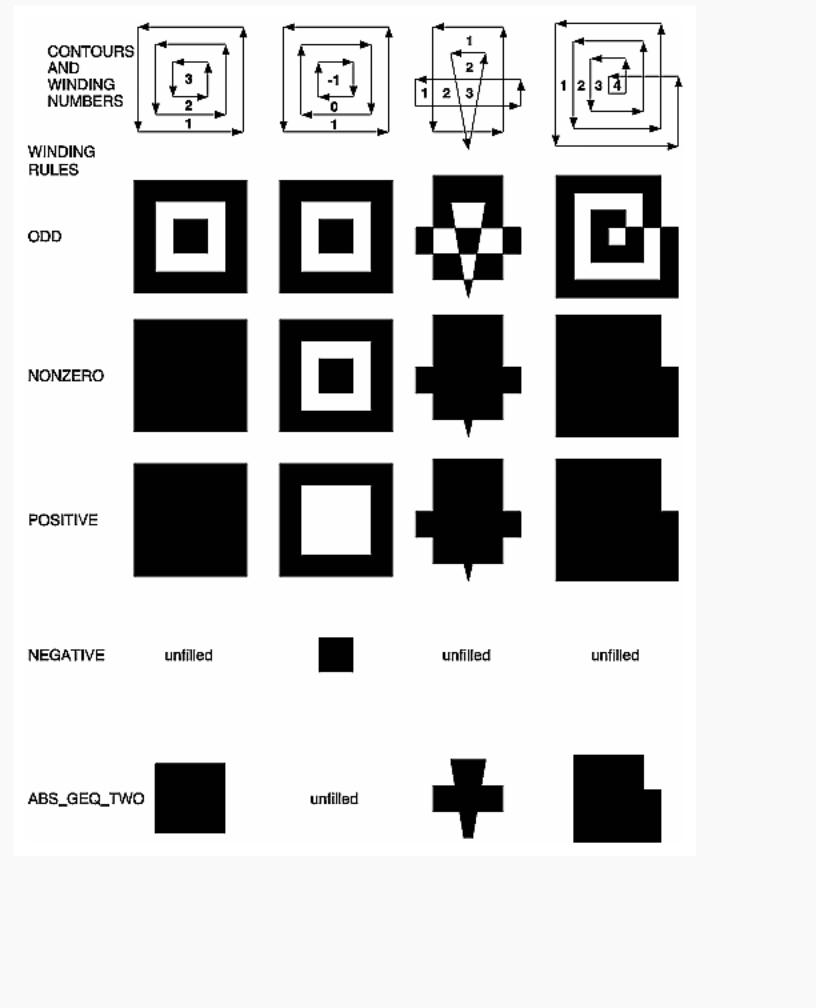
OpenGL Programming Guide (Addison-Wesley Publishing Company)
Figure 11-3 : How Winding Rules Define Interiors
CSG Uses for Winding Rules
http://heron.cc.ukans.edu/ebt-bin/nph-dweb/dynaw...Generic__BookTextView/23085;cs=fullhtml;pt=21145 (9 of 22) [4/28/2000 9:47:07 PM]
