
The Official Guide to Learning OpenGL, Version 1.1 (Redbook Second Edition)
.pdf
OpenGL Programming Guide (Addison-Wesley Publishing Company)
(In Example 9-1, the call
glPixelStorei(GL_UNPACK_ALIGNMENT, 1);
is made because the data in the example isn't padded at the end of each texel row.) The format parameter can be GL_COLOR_INDEX, GL_RGB, GL_RGBA, GL_RED, GL_GREEN, GL_BLUE, GL_ALPHA, GL_LUMINANCE, or GL_LUMINANCE_ALPHA - that is, the same formats available for glDrawPixels() with the exceptions of GL_STENCIL_INDEX and GL_DEPTH_COMPONENT.
Similarly, the type parameter can be GL_BYTE, GL_UNSIGNED_BYTE, GL_SHORT, GL_UNSIGNED_SHORT, GL_INT, GL_UNSIGNED_INT, GL_FLOAT, or GL_BITMAP.
Finally, pixels contains the texture-image data. This data describes the texture image itself as well as its border.
The internal format of a texture image may affect the performance of texture operations. For example, some implementations perform texturing with GL_RGBA faster than GL_RGB, because the color components align the processor memory better. Since this varies, you should check specific information about your implementation of OpenGL.
The internal format of a texture image also may control how much memory a texture image consumes. For example, a texture of internal format GL_RGBA8 uses 32 bits per texel, while a texture of internal format GL_R3_G3_B2 only uses 8 bits per texel. Of course, there is a corresponding trade-off between memory consumption and color resolution.
Note: Although texture-mapping results in color-index mode are undefined, you can still specify a texture with a GL_COLOR_INDEX image. In that case, pixel-transfer operations are applied to convert the indices to RGBA values by table lookup before they're used to form the texture image.
The number of texels for both the width and height of a texture image, not including the optional border, must be a power of 2. If your original image does not have dimensions that fit that limitation, you can use the OpenGL Utility Library routine gluScaleImage() to alter the size of your textures.
int gluScaleImage(GLenum format, GLint widthin, GLint heightin, GLenum typein, const void *datain, GLint widthout,
GLint heightout, GLenum typeout, void *dataout);
Scales an image using the appropriate pixel-storage modes to unpack the data from datain. The format, typein, and typeout parameters can refer to any of the formats or data types supported by glDrawPixels(). The image is scaled using linear interpolation and box filtering (from the size indicated by widthin and heightin to widthout and heightout), and the resulting image is written to dataout, using the pixel GL_PACK* storage modes. The caller of gluScaleImage() must allocate sufficient space for the output buffer. A value of 0 is returned on success, and a GLU error code is returned on failure.
The framebuffer itself can also be used as a source for texture data. glCopyTexImage2D() reads a rectangle of pixels from the framebuffer and uses it for a new texture.
void glCopyTexImage2D(GLenum target, GLint level, GLint internalFormat,
GLint x, GLint y, GLsizei width, GLsizei height, GLint border);
Creates a two-dimensional texture, using framebuffer data to define the texels. The pixels are read from the current GL_READ_BUFFER and are processed exactly as if glCopyPixels() had been called but stopped before final conversion. The settings of glPixelTransfer*() are applied.
The target parameter must be set to the constant GL_TEXTURE_2D. The level, internalFormat, and border parameters have the same effects that they have for glTexImage2D(). The texture array is taken from a screen-aligned pixel rectangle with the lower-left corner at coordinates specified by the (x, y) parameters. The width and height parameters specify the size of this pixel rectangle. Both width and height must have the form 2m+2b, where m is a nonnegative integer (which can have a different value for width than for height) and b is the value of border.
http://heron.cc.ukans.edu/ebt-bin/nph-dweb/dynaw...Generic__BookTextView/17383;cs=fullhtml;pt=14979 (9 of 38) [4/28/2000 9:46:36 PM]

OpenGL Programming Guide (Addison-Wesley Publishing Company)
The next sections give more detail about texturing, including the use of the target, border, and level parameters. The target parameter can be used to accurately query the size of a texture (by creating a texture proxy with glTexImage*D()) and whether a texture possibly can be used within the texture resources of an OpenGL implementation. Redefining a portion of a texture is described in "Replacing All or Part of a Texture Image." One-dimensional textures are discussed in "One-Dimensional Textures." The texture border, which has its size controlled by the border parameter, is detailed in "Using a Texture's Borders." The level parameter is used to specify textures of different resolutions and is incorporated into the special technique of mipmapping, which is explained in "Multiple Levels of Detail." Mipmapping requires understanding how to filter textures as they're applied; filtering is the subject of "Filtering."
Texture Proxy
To an OpenGL programmer who uses textures, size is important. Texture resources are typically limited and vary among OpenGL implementations. There is a special texture proxy target to evaluate whether sufficient resources are available.
glGetIntegerv(GL_MAX_TEXTURE_SIZE,...) tells you the largest dimension (width or height, without borders) of a texture image, typically the size of the largest square texture supported. However, GL_MAX_TEXTURE_SIZE does not consider the effect of the internal format of a texture. A texture image that stores texels using the GL_RGBA16 internal format may be using 64 bits per texel, so its image may have to be 16 times smaller than an image with the GL_LUMINANCE4 internal format. (Also, images requiring borders or mipmaps may further reduce the amount of available memory.)
A special place holder, or proxy, for a texture image allows the program to query more accurately whether OpenGL can accommodate a texture of a desired internal format. To use the proxy to query OpenGL, call glTexImage2D() with a target parameter of GL_PROXY_TEXTURE_2D and the given level, internalFormat, width, height, border, format, and type. (For one-dimensional textures, use corresponding 1D routines and symbolic constants.) For a proxy, you should pass NULL as the pointer for the pixels array.
To find out whether there are enough resources available for your texture, after the texture proxy has been created, query the texture state variables with glGetTexLevelParameter*(). If there aren't enough resources to accommodate the texture proxy, the texture state variables for width, height, border width, and component resolutions are set to 0.
void glGetTexLevelParameter{if}v(GLenum target, GLint level, GLenum pname, TYPE *params);
Returns in params texture parameter values for a specific level of detail, specified as level. target defines the target texture and is one of GL_TEXTURE_1D, GL_TEXTURE_2D, GL_PROXY_TEXTURE_1D, or GL_PROXY_TEXTURE_2D. Accepted values for pname are GL_TEXTURE_WIDTH, GL_TEXTURE_HEIGHT, GL_TEXTURE_BORDER, GL_TEXTURE_INTERNAL_FORMAT, GL_TEXTURE_RED_SIZE, GL_TEXTURE_GREEN_SIZE, GL_TEXTURE_BLUE_SIZE, GL_TEXTURE_ALPHA_SIZE, GL_TEXTURE_LUMINANCE_SIZE, or GL_TEXTURE_INTENSITY_SIZE.
GL_TEXTURE_COMPONENTS is also accepted for pname, but only for backward compatibility with OpenGL Release 1.0 - GL_TEXTURE_INTERNAL_FORMAT is the recommended symbolic constant for Release 1.1.
Example 9-2 demonstrates how to use the texture proxy to find out if there are enough resources to create a 64 × 64 texel texture with RGBA components with 8 bits of resolution. If this succeeds, then glGetTexLevelParameteriv() stores the internal format (in this case, GL_RGBA8) into the variable format.
Example 9-2 : Querying Texture Resources with a Texture Proxy
GLint format;
glTexImage2D(GL_PROXY_TEXTURE_2D, 0, GL_RGBA8,
64, 64, 0, GL_RGBA, GL_UNSIGNED_BYTE, NULL); glGetTexLevelParameteriv(GL_PROXY_TEXTURE_2D, 0,
GL_TEXTURE_INTERNAL_FORMAT, &format);
http://heron.cc.ukans.edu/ebt-bin/nph-dweb/dynaw...Generic__BookTextView/17383;cs=fullhtml;pt=14979 (10 of 38) [4/28/2000 9:46:36 PM]
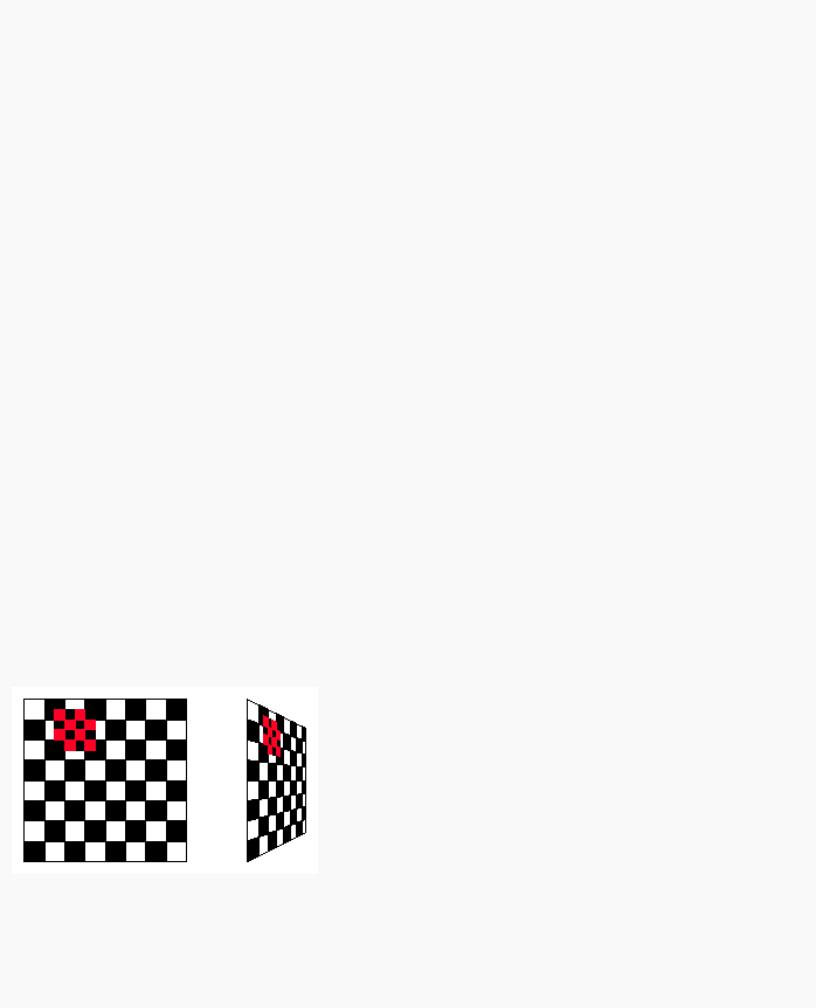
OpenGL Programming Guide (Addison-Wesley Publishing Company)
Note: There is one major limitation about texture proxies: The texture proxy tells you if there is space for your texture, but only if all texture resources are available (in other words, if it's the only texture in town). If other textures are using resources, then the texture proxy query may respond affirmatively, but there may not be enough space to make your texture resident (that is, part of a possibly high-performance working set of textures). (See "Texture Objects" for more information about managing resident textures.)
Replacing All or Part of a Texture Image
Creating a texture may be more computationally expensive than modifying an existing one. In OpenGL Release 1.1, there are new routines to replace all or part of a texture image with new information. This can be helpful for certain applications, such as using real-time, captured video images as texture images. For that application, it makes sense to create a single texture and use glTexSubImage2D() to repeatedly replace the texture data with new video images. Also, there are no size restrictions for glTexSubImage2D() that force the height or width to be a power of two. This is helpful for processing video images, which generally do not have sizes that are powers of two.
void glTexSubImage2D(GLenum target, GLint level, GLint xoffset, GLint yoffset, GLsizei width, GLsizei height,
GLenum format, GLenum type, const GLvoid *pixels);
Defines a two-dimensional texture image that replaces all or part of a contiguous subregion (in 2D, it's simply a rectangle) of the current, existing two-dimensional texture image. The target parameter must be set to GL_TEXTURE_2D.
The level, format, and type parameters are similar to the ones used for glTexImage2D(). level is the mipmap level-of-detail number. It is not an error to specify a width or height of zero, but the subimage will have no effect. format and type describe the format and data type of the texture image data. The subimage is also affected by modes set by glPixelStore*() and glPixelTransfer*().
pixels contains the texture data for the subimage. width and height are the dimensions of the subregion that is replacing all or part of the current texture image. xoffset and yoffset specify the texel offset in the x and y directions (with (0, 0) at the lower-left corner of the texture) and specify where to put the subimage within the existing texture array. This region may not include any texels outside the range of the originally defined texture array.
In Example 9-3, some of the code from Example 9-1 has been modified so that pressing the `s' key drops a smaller checkered subimage into the existing image. (The resulting texture is shown in Figure 9-3.) Pressing the `r' key restores the original image. Example 9-3 shows the two routines, makeCheckImages() and keyboard(), that have been substantially changed. (See "Texture Objects" for more information about glBindTexture().)
Figure 9-3 : Texture with Subimage Added
Example 9-3 : Replacing a Texture Subimage: texsub.c
http://heron.cc.ukans.edu/ebt-bin/nph-dweb/dynaw...Generic__BookTextView/17383;cs=fullhtml;pt=14979 (11 of 38) [4/28/2000 9:46:36 PM]

OpenGL Programming Guide (Addison-Wesley Publishing Company)
/* Create checkerboard textures */ #define checkImageWidth 64
#define checkImageHeight 64 #define subImageWidth 16 #define subImageHeight 16
static GLubyte checkImage[checkImageHeight][checkImageWidth][4]; static GLubyte subImage[subImageHeight][subImageWidth][4];
void makeCheckImages(void)
{
int i, j, c;
for (i = 0; i < checkImageHeight; i++) { for (j = 0; j < checkImageWidth; j++) {
c = ((((i&0x8)==0)^((j&0x8))==0))*255;
checkImage[i][j][0] = (GLubyte) c; checkImage[i][j][1] = (GLubyte) c; checkImage[i][j][2] = (GLubyte) c; checkImage[i][j][3] = (GLubyte) 255;
}
}
for (i = 0; i < subImageHeight; i++) { for (j = 0; j < subImageWidth; j++) {
c = ((((i&0x4)==0)^((j&0x4))==0))*255;
subImage[i][j][0] = (GLubyte) c; subImage[i][j][1] = (GLubyte) 0; subImage[i][j][2] = (GLubyte) 0; subImage[i][j][3] = (GLubyte) 255;
}
}
}
void keyboard (unsigned char key, int x, int y)
{
switch (key) { case `s': case `S':
glBindTexture(GL_TEXTURE_2D, texName); glTexSubImage2D(GL_TEXTURE_2D, 0, 12, 44,
subImageWidth, subImageHeight, GL_RGBA, GL_UNSIGNED_BYTE, subImage);
glutPostRedisplay();
break; case `r': case `R':
glBindTexture(GL_TEXTURE_2D, texName); glTexImage2D(GL_TEXTURE_2D, 0, GL_RGBA,
checkImageWidth, checkImageHeight, 0, GL_RGBA, GL_UNSIGNED_BYTE, checkImage);
glutPostRedisplay();
break; case 27:
http://heron.cc.ukans.edu/ebt-bin/nph-dweb/dynaw...Generic__BookTextView/17383;cs=fullhtml;pt=14979 (12 of 38) [4/28/2000 9:46:36 PM]

OpenGL Programming Guide (Addison-Wesley Publishing Company)
exit(0);
break;
default:
break;
}
}
Once again, the framebuffer itself can be used as a source for texture data; this time, a texture subimage. glCopyTexSubImage2D() reads a rectangle of pixels from the framebuffer and replaces a portion of an existing texture array. (glCopyTexSubImage2D() is kind of a cross between glCopyTexImage2D() and glTexSubImage2D().)
void glCopyTexSubImage2D(GLenum target, GLint level, GLint xoffset, GLint yoffset, GLint x, GLint y,
GLsizei width, GLsizei height);
Uses image data from the framebuffer to replace all or part of a contiguous subregion of the current, existing two-dimensional texture image. The pixels are read from the current GL_READ_BUFFER and are processed exactly as if glCopyPixels() had been called, stopping before final conversion. The settings of glPixelStore*() and glPixelTransfer*() are applied.
The target parameter must be set to GL_TEXTURE_2D. level is the mipmap level-of-detail number. xoffset and yoffset specify the texel offset in the x and y directions (with (0, 0) at the lower-left corner of the texture) and specify where to put the subimage within the existing texture array. The subimage texture array is taken from a screen-aligned pixel rectangle with the lower-left corner at coordinates specified by the (x, y) parameters. The width and height parameters specify the size of this subimage rectangle.
One-Dimensional Textures
Sometimes a one-dimensional texture is sufficient - for example, if you're drawing textured bands where all the variation is in one direction. A one-dimensional texture behaves like a two-dimensional one with height = 1, and without borders along the top and bottom. All the two-dimensional texture and subtexture definition routines have corresponding one-dimensional routines. To create a simple one-dimensional texture, use glTexImage1D().
void glTexImage1D(GLenum target, GLint level, GLint internalFormat, GLsizei width, GLint border, GLenum format,
GLenum type, const GLvoid *pixels);
Defines a one-dimensional texture. All the parameters have the same meanings as for glTexImage2D(), except that the image is now a one-dimensional array of texels. As before, the value of width is 2m (or 2m+2, if there's a border), where m is a nonnegative integer. You can supply mipmaps, proxies (set target to GL_PROXY_TEXTURE_1D), and the same filtering options are available as well.
For a sample program that uses a one-dimensional texture map, see Example 9-6.
To replace all or some of the texels of a one-dimensional texture, use glTexSubImage1D().
void glTexSubImage1D(GLenum target, GLint level, GLint xoffset, GLsizei width, GLenum format,
GLenum type, const GLvoid *pixels);
Defines a one-dimensional texture array that replaces all or part of a contiguous subregion (in 1D, a row) of the current, existing one-dimensional texture image. The target parameter must be set to GL_TEXTURE_1D.
The level, format, and type parameters are similar to the ones used for glTexImage1D(). level is the mipmap level-of-detail number. format and type describe the format and data type of the texture image data. The subimage is also affected by modes set by glPixelStore*() or glPixelTransfer*().
pixels contains the texture data for the subimage. width is the number of texels that replace part or all of the current texture image. xoffset specifies the texel offset for where to put the subimage within the existing texture array.
http://heron.cc.ukans.edu/ebt-bin/nph-dweb/dynaw...Generic__BookTextView/17383;cs=fullhtml;pt=14979 (13 of 38) [4/28/2000 9:46:36 PM]

OpenGL Programming Guide (Addison-Wesley Publishing Company)
To use the framebuffer as the source of a new or replacement for an old one-dimensional texture, use either glCopyTexImage1D() or glCopyTexSubImage1D().
void glCopyTexImage1D(GLenum target, GLint level, GLint internalFormat, GLint x, GLint y,
GLsizei width, GLint border);
Creates a one-dimensional texture, using framebuffer data to define the texels. The pixels are read from the current GL_READ_BUFFER and are processed exactly as if glCopyPixels() had been called but stopped before final conversion. The settings of glPixelStore*() and glPixelTransfer*() are applied.
The target parameter must be set to the constant GL_TEXTURE_1D. The level, internalFormat, and border parameters have the same effects that they have for glCopyTexImage2D(). The texture array is taken from a row of pixels with the lower-left corner at coordinates specified by the (x, y) parameters. The width parameter specifies the number of pixels in this row. The value of width is 2m (or 2m+2 if there's a border), where m is a nonnegative integer.
void glCopyTexSubImage1D(GLenum target, GLint level, GLint xoffset, GLint x, GLint y, GLsizei width);
Uses image data from the framebuffer to replace all or part of a contiguous subregion of the current, existing one-dimensional texture image. The pixels are read from the current GL_READ_BUFFER and are processed exactly as if glCopyPixels() had been called but stopped before final conversion. The settings of glPixelStore*() and glPixelTransfer*() are applied.
The target parameter must be set to GL_TEXTURE_1D. level is the mipmap level-of-detail number. xoffset specifies the texel offset and specifies where to put the subimage within the existing texture array. The subimage texture array is taken from a row of pixels with the lower-left corner at coordinates specified by the (x, y) parameters. The width parameter specifies the number of pixels in this row.
Using a Texture's Borders
Advanced
If you need to apply a larger texture map than your implementation of OpenGL allows, you can, with a little care, effectively make larger textures by tiling with several different textures. For example, if you need a texture twice as large as the maximum allowed size mapped to a square, draw the square as four subsquares, and load a different texture before drawing each piece.
Since only a single texture map is available at one time, this approach might lead to problems at the edges of the textures, especially if some form of linear filtering is enabled. The texture value to be used for pixels at the edges must be averaged with something beyond the edge, which, ideally, should come from the adjacent texture map. If you define a border for each texture whose texel values are equal to the values of the texels on the edge of the adjacent texture map, then the correct behavior results when linear filtering takes place.
To do this correctly, notice that each map can have eight neighbors - one adjacent to each edge, and one touching each corner. The values of the texels in the corner of the border need to correspond with the texels in the texture maps that touch the corners. If your texture is an edge or corner of the whole tiling, you need to decide what values would be reasonable to put in the borders. The easiest reasonable thing to do is to copy the value of the adjacent texel in the texture map. Remember that the border values need to be supplied at the same time as the texture-image data, so you need to figure this out ahead of time.
A texture's border color is also used if the texture is applied in such a way that it only partially covers a primitive. (See "Repeating and Clamping Textures" for more information about this situation.)
http://heron.cc.ukans.edu/ebt-bin/nph-dweb/dynaw...Generic__BookTextView/17383;cs=fullhtml;pt=14979 (14 of 38) [4/28/2000 9:46:36 PM]
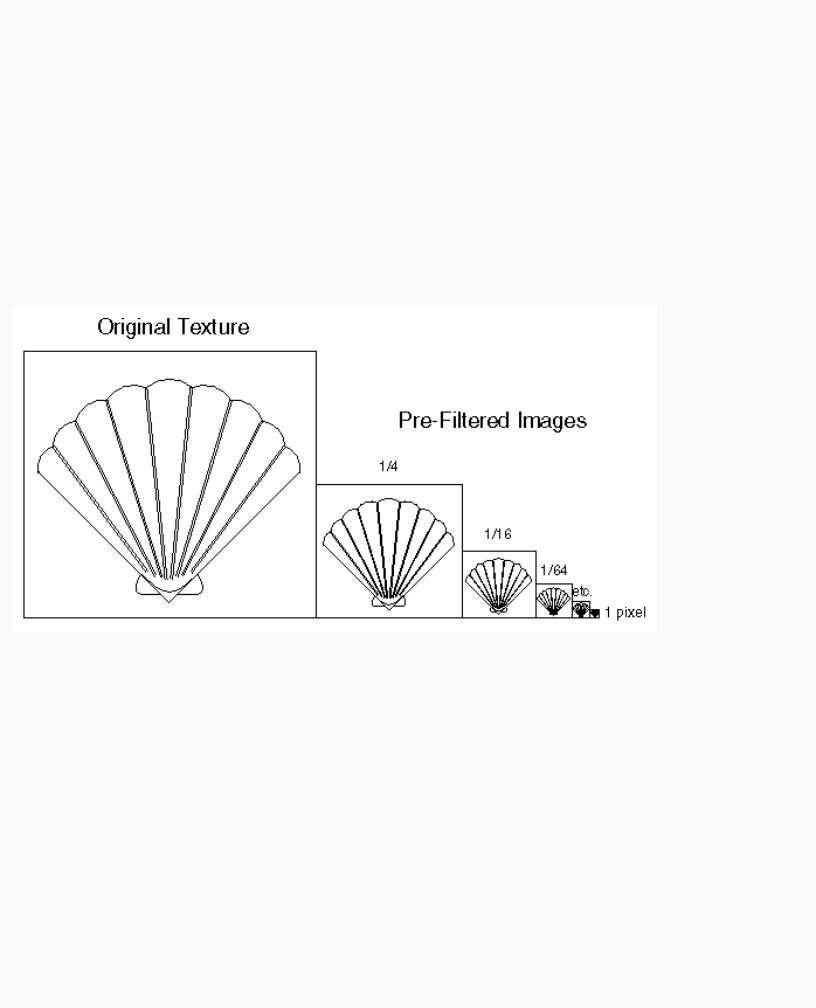
OpenGL Programming Guide (Addison-Wesley Publishing Company)
Multiple Levels of Detail
Advanced
Textured objects can be viewed, like any other objects in a scene, at different distances from the viewpoint. In a dynamic scene, as a textured object moves farther from the viewpoint, the texture map must decrease in size along with the size of the projected image. To accomplish this, OpenGL has to filter the texture map down to an appropriate size for mapping onto the object, without introducing visually disturbing artifacts. For example, to render a brick wall, you may use a large (say 128 × 128 texel) texture image when it is close to the viewer. But if the wall is moved farther away from the viewer until it appears on the screen as a single pixel, then the filtered textures may appear to change abruptly at certain transition points.
To avoid such artifacts, you can specify a series of prefiltered texture maps of decreasing resolutions, called mipmaps, as shown in Figure 9-4. The term mipmap was coined by Lance Williams, when he introduced the idea in his paper, "Pyramidal Parametrics" (SIGGRAPH 1983 Proceedings). Mip stands for the Latin multim im parvo, meaning "many things in a small place." Mipmapping uses some clever methods to pack image data into memory.
Figure 9-4 : Mipmaps
When using mipmapping, OpenGL automatically determines which texture map to use based on the size (in pixels) of the object being mapped. With this approach, the level of detail in the texture map is appropriate for the image that's drawn on the screen - as the image of the object gets smaller, the size of the texture map decreases. Mipmapping requires some extra computation and texture storage area; however, when it's not used, textures that are mapped onto smaller objects might shimmer and flash as the objects move.
To use mipmapping, you must provide all sizes of your texture in powers of 2 between the largest size and a 1 × 1 map. For example, if your highest-resolution map is 64 × 16, you must also provide maps of size 32 × 8, 16 × 4, 8 × 2, 4 × 1, 2 × 1, and 1 × 1. The smaller maps are typically filtered and averaged-down versions of the largest map in which each texel in a smaller texture is an average of the corresponding four texels in the larger texture. (Since OpenGL doesn't require any particular method for calculating the smaller maps, the differently sized textures could be totally unrelated. In practice, unrelated textures would make the transitions between mipmaps extremely noticeable.)
To specify these textures, call glTexImage2D() once for each resolution of the texture map, with different values for the level, width, height, and image parameters. Starting with zero, level identifies which texture in the series is specified;
http://heron.cc.ukans.edu/ebt-bin/nph-dweb/dynaw...Generic__BookTextView/17383;cs=fullhtml;pt=14979 (15 of 38) [4/28/2000 9:46:36 PM]

OpenGL Programming Guide (Addison-Wesley Publishing Company)
with the previous example, the largest texture of size 64 × 16 would be declared with level = 0, the 32 × 8 texture with level = 1, and so on. In addition, for the mipmapped textures to take effect, you need to choose one of the appropriate filtering methods described in the next section.
Example 9-4 illustrates the use of a series of six texture maps decreasing in size from 32 × 32 to 1 × 1. This program draws a rectangle that extends from the foreground far back in the distance, eventually disappearing at a point, as shown in "Plate 20" in Appendix I. Note that the texture coordinates range from 0.0 to 8.0 so 64 copies of the texture map are required to tile the rectangle, eight in each direction. To illustrate how one texture map succeeds another, each map has a different color.
Example 9-4 : Mipmap Textures: mipmap.c
#include <GL/gl.h> #include <GL/glu.h> #include <GL/glut.h> #include <stdlib.h>
GLubyte mipmapImage32[32][32][4];
GLubyte mipmapImage16[16][16][4];
GLubyte mipmapImage8[8][8][4];
GLubyte mipmapImage4[4][4][4];
GLubyte mipmapImage2[2][2][4];
GLubyte mipmapImage1[1][1][4];
static GLuint texName;
void makeImages(void)
{
int i, j;
for (i = 0; i < 32; i++) { for (j = 0; j < 32; j++) {
mipmapImage32[i][j][0] = 255; mipmapImage32[i][j][1] = 255; mipmapImage32[i][j][2] = 0; mipmapImage32[i][j][3] = 255;
}
}
for (i = 0; i < 16; i++) { for (j = 0; j < 16; j++) {
mipmapImage16[i][j][0] = 255; mipmapImage16[i][j][1] = 0; mipmapImage16[i][j][2] = 255; mipmapImage16[i][j][3] = 255;
}
}
for (i = 0; i < 8; i++) { for (j = 0; j < 8; j++) {
mipmapImage8[i][j][0] = 255; mipmapImage8[i][j][1] = 0; mipmapImage8[i][j][2] = 0; mipmapImage8[i][j][3] = 255;
}
http://heron.cc.ukans.edu/ebt-bin/nph-dweb/dynaw...Generic__BookTextView/17383;cs=fullhtml;pt=14979 (16 of 38) [4/28/2000 9:46:36 PM]

OpenGL Programming Guide (Addison-Wesley Publishing Company)
}
for (i = 0; i < 4; i++) { for (j = 0; j < 4; j++) {
mipmapImage4[i][j][0] = 0; mipmapImage4[i][j][1] = 255; mipmapImage4[i][j][2] = 0; mipmapImage4[i][j][3] = 255;
}
}
for (i = 0; i < 2; i++) { for (j = 0; j < 2; j++) {
mipmapImage2[i][j][0] = 0; mipmapImage2[i][j][1] = 0; mipmapImage2[i][j][2] = 255; mipmapImage2[i][j][3] = 255;
}
}
mipmapImage1[0][0][0] = 255; mipmapImage1[0][0][1] = 255; mipmapImage1[0][0][2] = 255; mipmapImage1[0][0][3] = 255;
}
void init(void)
{
glEnable(GL_DEPTH_TEST); glShadeModel(GL_FLAT);
glTranslatef(0.0, 0.0, -3.6); makeImages(); glPixelStorei(GL_UNPACK_ALIGNMENT, 1);
glGenTextures(1, &texName); glBindTexture(GL_TEXTURE_2D, texName);
glTexParameteri(GL_TEXTURE_2D, GL_TEXTURE_WRAP_S, GL_REPEAT); glTexParameteri(GL_TEXTURE_2D, GL_TEXTURE_WRAP_T, GL_REPEAT); glTexParameteri(GL_TEXTURE_2D, GL_TEXTURE_MAG_FILTER,
GL_NEAREST); glTexParameteri(GL_TEXTURE_2D, GL_TEXTURE_MIN_FILTER,
GL_NEAREST_MIPMAP_NEAREST); glTexImage2D(GL_TEXTURE_2D, 0, GL_RGBA, 32, 32, 0,
GL_RGBA, GL_UNSIGNED_BYTE, mipmapImage32); glTexImage2D(GL_TEXTURE_2D, 1, GL_RGBA, 16, 16, 0,
GL_RGBA, GL_UNSIGNED_BYTE, mipmapImage16); glTexImage2D(GL_TEXTURE_2D, 2, GL_RGBA, 8, 8, 0,
GL_RGBA, GL_UNSIGNED_BYTE, mipmapImage8); glTexImage2D(GL_TEXTURE_2D, 3, GL_RGBA, 4, 4, 0,
GL_RGBA, GL_UNSIGNED_BYTE, mipmapImage4); glTexImage2D(GL_TEXTURE_2D, 4, GL_RGBA, 2, 2, 0,
GL_RGBA, GL_UNSIGNED_BYTE, mipmapImage2); glTexImage2D(GL_TEXTURE_2D, 5, GL_RGBA, 1, 1, 0,
GL_RGBA, GL_UNSIGNED_BYTE, mipmapImage1);
http://heron.cc.ukans.edu/ebt-bin/nph-dweb/dynaw...Generic__BookTextView/17383;cs=fullhtml;pt=14979 (17 of 38) [4/28/2000 9:46:36 PM]

OpenGL Programming Guide (Addison-Wesley Publishing Company)
glTexEnvf(GL_TEXTURE_ENV, GL_TEXTURE_ENV_MODE, GL_DECAL); glEnable(GL_TEXTURE_2D);
}
void display(void)
{
glClear(GL_COLOR_BUFFER_BIT | GL_DEPTH_BUFFER_BIT); glBindTexture(GL_TEXTURE_2D, texName); glBegin(GL_QUADS);
glTexCoord2f(0.0, 0.0); glVertex3f(-2.0, -1.0, 0.0); glTexCoord2f(0.0, 8.0); glVertex3f(-2.0, 1.0, 0.0); glTexCoord2f(8.0, 8.0); glVertex3f(2000.0, 1.0, -6000.0); glTexCoord2f(8.0, 0.0); glVertex3f(2000.0, -1.0, -6000.0); glEnd();
glFlush();
}
void reshape(int w, int h)
{
glViewport(0, 0, (GLsizei) w, (GLsizei) h); glMatrixMode(GL_PROJECTION); glLoadIdentity();
gluPerspective(60.0, (GLfloat)w/(GLfloat)h, 1.0, 30000.0); glMatrixMode(GL_MODELVIEW);
glLoadIdentity();
}
void keyboard (unsigned char key, int x, int y)
{
switch (key) { case 27:
exit(0);
break;
default:
break;
}
}
int main(int argc, char** argv)
{
glutInit(&argc, argv);
glutInitDisplayMode(GLUT_SINGLE | GLUT_RGB | GLUT_DEPTH); glutInitWindowSize(500, 500);
glutInitWindowPosition(50, 50); glutCreateWindow(argv[0]); init(); glutDisplayFunc(display); glutReshapeFunc(reshape); glutKeyboardFunc(keyboard); glutMainLoop();
return 0;
http://heron.cc.ukans.edu/ebt-bin/nph-dweb/dynaw...Generic__BookTextView/17383;cs=fullhtml;pt=14979 (18 of 38) [4/28/2000 9:46:36 PM]
