
The Official Guide to Learning OpenGL, Version 1.1 (Redbook Second Edition)
.pdf
OpenGL Programming Guide (Addison-Wesley Publishing Company)
{
glClear(GL_COLOR_BUFFER_BIT); drawSquares (GL_RENDER); glFlush();
}
void reshape(int w, int h)
{
glViewport(0, 0, w, h); glMatrixMode(GL_PROJECTION); glLoadIdentity();
gluOrtho2D (0.0, 3.0, 0.0, 3.0); glMatrixMode(GL_MODELVIEW); glLoadIdentity();
}
int main(int argc, char** argv)
{
glutInit(&argc, argv);
glutInitDisplayMode (GLUT_SINGLE | GLUT_RGB); glutInitWindowSize (100, 100); glutInitWindowPosition (100, 100); glutCreateWindow (argv[0]);
init ();
glutMouseFunc (pickSquares); glutReshapeFunc (reshape); glutDisplayFunc(display); glutMainLoop();
return 0;
}
Picking with Multiple Names and a Hierarchical Model
Multiple names can also be used to choose parts of a hierarchical object in a scene. For example, if you were rendering an assembly line of automobiles, you might want the user to move the mouse to pick the third bolt on the left front tire of the third car in line. A different name can be used to identify each level of hierarchy: which car, which tire, and finally which bolt. As another example, one name can be used to describe a single molecule among other molecules, and additional names can differentiate individual atoms within that molecule.
Example 13-4 is a modification of Example 3-4, which draws an automobile with four identical wheels, each of which has five identical bolts. Code has been added to manipulate the name stack with the object hierarchy.
Example 13-4 : Creating Multiple Names
draw_wheel_and_bolts()
http://heron.cc.ukans.edu/ebt-bin/nph-dweb/dynaw...Generic__BookTextView/26954;cs=fullhtml;pt=24910 (12 of 26) [4/28/2000 9:47:33 PM]

OpenGL Programming Guide (Addison-Wesley Publishing Company)
{
long i;
draw_wheel_body();
for (i = 0; i < 5; i++) { glPushMatrix();
glRotate(72.0*i, 0.0, 0.0, 1.0); glTranslatef(3.0, 0.0, 0.0); glPushName(i);
draw_bolt_body(); glPopName();
glPopMatrix();
}
} |
|
draw_body_and_wheel_and_bolts() |
|
{ |
|
draw_car_body(); |
|
glPushMatrix(); |
|
glTranslate(40, 0, 20); |
/* first wheel position*/ |
glPushName(1); |
/* name of wheel number 1 */ |
draw_wheel_and_bolts(); |
|
glPopName(); |
|
glPopMatrix(); |
|
glPushMatrix(); |
|
glTranslate(40, 0, -20); /* second wheel position */ |
|
glPushName(2); |
/* name of wheel number 2 */ |
draw_wheel_and_bolts(); glPopName();
glPopMatrix();
/* draw last two wheels similarly */
}
Example 13-5 uses the routines in Example 13-4 to draw three different cars, numbered 1, 2, and 3.
Example 13-5 : Using Multiple Names
draw_three_cars()
{
glInitNames();
glPushMatrix(); translate_to_first_car_position(); glPushName(1);
draw_body_and_wheel_and_bolts(); glPopName();
glPopMatrix();
http://heron.cc.ukans.edu/ebt-bin/nph-dweb/dynaw...Generic__BookTextView/26954;cs=fullhtml;pt=24910 (13 of 26) [4/28/2000 9:47:33 PM]

OpenGL Programming Guide (Addison-Wesley Publishing Company)
glPushMatrix(); translate_to_second_car_position(); glPushName(2);
draw_body_and_wheel_and_bolts(); glPopName();
glPopMatrix();
glPushMatrix(); translate_to_third_car_position(); glPushName(3);
draw_body_and_wheel_and_bolts(); glPopName();
glPopMatrix();
}
Assuming that picking is performed, the following are some possible name-stack return values and their interpretations. In these examples, at most one hit record is returned; also, d1 and d2 are depth values.
2 d1d2 2 1 Car 2, wheel 1
1 d1d2 3 Car 3 body
3 d1d2 1 1 0 Bolt 0 on wheel 1 on car 1
empty The pick was outside all cars
The last interpretation assumes that the bolt and wheel don't occupy the same picking region. A user might well pick both the wheel and the bolt, yielding two hits. If you receive multiple hits, you have to decide which hit to process, perhaps by using the depth values to determine which picked object is closest to the viewpoint. The use of depth values is explored further in the next section.
Picking and Depth Values
Example 13-6 demonstrates how to use depth values when picking to determine which object is picked. This program draws three overlapping rectangles in normal rendering mode. When the left mouse button is pressed, the pickRects() routine is called. This routine returns the cursor position, enters selection mode, initializes the name stack, and multiplies the picking matrix onto the stack before the orthographic projection matrix. A selection hit occurs for each rectangle the cursor is over when the left mouse button is clicked. Finally, the contents of the selection buffer are examined to identify which named objects were within the picking region near the cursor.
The rectangles in this program are drawn at different depth, or z, values. Since only one name is used to identify all three rectangles, only one hit can be recorded. However, if more than one rectangle is picked, that single hit has different minimum and maximum z values.
Example 13-6 : Picking with Depth Values: pickdepth.c
#include <GL/gl.h>
http://heron.cc.ukans.edu/ebt-bin/nph-dweb/dynaw...Generic__BookTextView/26954;cs=fullhtml;pt=24910 (14 of 26) [4/28/2000 9:47:33 PM]

OpenGL Programming Guide (Addison-Wesley Publishing Company)
#include <GL/glu.h> #include <GL/glut.h> #include <stdlib.h> #include <stdio.h>
void init(void)
{
glClearColor(0.0, 0.0, 0.0, 0.0); glEnable(GL_DEPTH_TEST); glShadeModel(GL_FLAT);
glDepthRange(0.0, 1.0); /* The default z mapping */
}
void drawRects(GLenum mode)
{
if (mode == GL_SELECT) glLoadName(1);
glBegin(GL_QUADS); glColor3f(1.0, 1.0, 0.0); glVertex3i(2, 0, 0); glVertex3i(2, 6, 0); glVertex3i(6, 6, 0); glVertex3i(6, 0, 0); glEnd();
if (mode == GL_SELECT) glLoadName(2);
glBegin(GL_QUADS); glColor3f(0.0, 1.0, 1.0); glVertex3i(3, 2, -1); glVertex3i(3, 8, -1); glVertex3i(8, 8, -1); glVertex3i(8, 2, -1); glEnd();
if (mode == GL_SELECT) glLoadName(3);
glBegin(GL_QUADS); glColor3f(1.0, 0.0, 1.0); glVertex3i(0, 2, -2); glVertex3i(0, 7, -2); glVertex3i(5, 7, -2); glVertex3i(5, 2, -2); glEnd();
}
void processHits(GLint hits, GLuint buffer[])
{
http://heron.cc.ukans.edu/ebt-bin/nph-dweb/dynaw...Generic__BookTextView/26954;cs=fullhtml;pt=24910 (15 of 26) [4/28/2000 9:47:33 PM]

OpenGL Programming Guide (Addison-Wesley Publishing Company)
unsigned int i, j; GLuint names, *ptr;
printf("hits = %d\n", hits); ptr = (GLuint *) buffer;
for (i = 0; i < hits; i++) { /* for each hit */ names = *ptr;
printf(" number of names for hit = %d\n", names); ptr++; printf(" z1 is %g;", (float) *ptr/0x7fffffff); ptr++; printf(" z2 is %g\n", (float) *ptr/0x7fffffff); ptr++; printf(" the name is ");
for (j = 0; j < names; j++) { /* for each name */ printf("%d ", *ptr); ptr++;
}
printf("\n");
}
}
#define BUFSIZE 512
void pickRects(int button, int state, int x, int y)
{
GLuint selectBuf[BUFSIZE]; GLint hits;
GLint viewport[4];
if (button != GLUT_LEFT_BUTTON || state != GLUT_DOWN) return;
glGetIntegerv(GL_VIEWPORT, viewport);
glSelectBuffer(BUFSIZE, selectBuf); (void) glRenderMode(GL_SELECT);
glInitNames();
glPushName(0);
glMatrixMode(GL_PROJECTION); glPushMatrix(); glLoadIdentity();
/* create 5x5 pixel picking region near cursor location */ gluPickMatrix((GLdouble) x, (GLdouble) (viewport[3] - y),
5.0, 5.0, viewport); glOrtho(0.0, 8.0, 0.0, 8.0, -0.5, 2.5); drawRects(GL_SELECT);
glPopMatrix();
glFlush();
http://heron.cc.ukans.edu/ebt-bin/nph-dweb/dynaw...Generic__BookTextView/26954;cs=fullhtml;pt=24910 (16 of 26) [4/28/2000 9:47:33 PM]

OpenGL Programming Guide (Addison-Wesley Publishing Company)
hits = glRenderMode(GL_RENDER); processHits(hits, selectBuf);
}
void display(void)
{
glClear(GL_COLOR_BUFFER_BIT | GL_DEPTH_BUFFER_BIT); drawRects(GL_RENDER);
glFlush();
}
void reshape(int w, int h)
{
glViewport(0, 0, (GLsizei) w, (GLsizei) h); glMatrixMode(GL_PROJECTION); glLoadIdentity();
glOrtho(0.0, 8.0, 0.0, 8.0, -0.5, 2.5); glMatrixMode(GL_MODELVIEW); glLoadIdentity();
}
int main(int argc, char **argv)
{
glutInit(&argc, argv);
glutInitDisplayMode(GLUT_SINGLE | GLUT_RGB | GLUT_DEPTH); glutInitWindowSize (200, 200);
glutInitWindowPosition (100, 100); glutCreateWindow(argv[0]); init();
glutMouseFunc(pickRects);
glutReshapeFunc(reshape);
glutDisplayFunc(display);
glutMainLoop(); return 0;
}
Try This
●Modify Example 13-6 to add additional calls to glPushName() so that multiple names are on the stack when the selection hit occurs. What will the contents of the selection buffer be?
●By default, glDepthRange() sets the mapping of the z values to [0.0,1.0]. Try modifying the glDepthRange() values and see how it affects the z values that are returned in the selection array.
http://heron.cc.ukans.edu/ebt-bin/nph-dweb/dynaw...Generic__BookTextView/26954;cs=fullhtml;pt=24910 (17 of 26) [4/28/2000 9:47:33 PM]

OpenGL Programming Guide (Addison-Wesley Publishing Company)
Hints for Writing a Program That Uses Selection
Most programs that allow a user to interactively edit some geometry provide a mechanism for the user to pick items or groups of items for editing. For two-dimensional drawing programs (for example, text editors, page-layout programs, and circuit-design programs), it might be easier to do your own picking calculations instead of using the OpenGL picking mechanism. Often, it's easy to find bounding boxes for two-dimensional objects and to organize them in some hierarchical data structure to speed up searches. For example, picking that uses the OpenGL style in a VLSI layout program containing millions of rectangles can be relatively slow. However, using simple bounding-box information when rectangles are typically aligned with the screen could make picking in such a program extremely fast. The code is probably simpler to write, too.
As another example, since only geometric objects cause hits, you might want to create your own method for picking text. Setting the current raster position is a geometric operation, but it effectively creates only a single pickable point at the current raster position, which is typically at the lower-left corner of the text. If your editor needs to manipulate individual characters within a text string, some other picking mechanism must be used. You could draw little rectangles around each character during picking mode, but it's almost certainly easier to handle text as a special case.
If you decide to use OpenGL picking, organize your program and its data structures so that it's easy to draw appropriate lists of objects in either selection or normal drawing mode. This way, when the user picks something, you can use the same data structures for the pick operation that you use to display the items on the screen. Also, consider whether you want to allow the user to select multiple objects. One way to do this is to store a bit for each item indicating whether it's selected (however, this method requires traversing your entire list of items to find the selected items). You might find it useful to maintain a list of pointers to selected items to speed up this search. It's probably a good idea to keep the selection bit for each item as well, since when you're drawing the entire picture, you might want to draw selected items differently (for example, in a different color or with a selection box around them). Finally, consider the selection user interface. You might want to allow the user to do the following:
●Select an item
●Sweep-select a group of items (see the next paragraphs for a description of this behavior)
●Add an item to the selection
●Add a sweep selection to the current selections
●Delete an item from a selection
●Choose a single item from a group of overlapping items
A typical solution for a two-dimensional drawing program might work as follows.
1.All selection is done by pointing with the mouse cursor and using the left mouse button. In what follows, cursor means the cursor tied to the mouse, and button means the left mouse button.
http://heron.cc.ukans.edu/ebt-bin/nph-dweb/dynaw...Generic__BookTextView/26954;cs=fullhtml;pt=24910 (18 of 26) [4/28/2000 9:47:33 PM]

OpenGL Programming Guide (Addison-Wesley Publishing Company)
2.Clicking on an item selects it and deselects all other currently selected items. If the cursor is on top of multiple items, the smallest is selected. (In three dimensions, many other strategies work to disambiguate a selection.)
3.Clicking down where there is no item, holding the button down while dragging the cursor, and then releasing the button selects all the items in a screen-aligned rectangle whose corners are determined by the cursor positions when the button went down and where it came up. This is called a sweep selection. All items not in the swept-out region are deselected. (You must decide whether an item is selected only if it's completely within the sweep region, or if any part of it falls within the region. The completely within strategy usually works best.)
4.If the Shift key is held down and the user clicks on an item that isn't currently selected, that item is added to the selected list. If the clicked-upon item is selected, it's deleted from the selection list.
5.If a sweep selection is performed with the Shift key pressed, the items swept out are added to the current selection.
6.In an extremely cluttered region, it's often hard to do a sweep selection. When the button goes down, the cursor might lie on top of some item, and normally that item would be selected. You can make any operation a sweep selection, but a typical user interface interprets a button-down on an item plus a mouse motion as a select-plus-drag operation. To solve this problem, you can have an enforced sweep selection by holding down, say, the Alt key. With this, the following set of operations constitutes a sweep selection: Alt-button down, sweep, button up. Items under the cursor when the button goes down are ignored.
7.If the Shift key is held during this sweep selection, the items enclosed in the sweep region are added to the current selection.
8.Finally, if the user clicks on multiple items, select just one of them. If the cursor isn't moved (or maybe not moved more than a pixel), and the user clicks again in the same place, deselect the item originally selected, and select a different item under the cursor. Use repeated clicks at the same point to cycle through all the possibilities.
Different rules can apply in particular situations. In a text editor, you probably don't have to worry about characters on top of each other, and selections of multiple characters are always contiguous characters in the document. Thus, you need to mark only the first and last selected characters to identify the complete selection. With text, often the best way to handle selection is to identify the positions between characters rather than the characters themselves. This allows you to have an empty selection when the beginning and end of the selection are between the same pair of characters; it also allows you to put the cursor before the first character in the document or after the final one with no special-case code.
In three-dimensional editors, you might provide ways to rotate and zoom between selections, so sophisticated schemes for cycling through the possible selections might be unnecessary. On the other hand, selection in three dimensions is difficult because the cursor's position on the screen usually gives no indication of its depth.
http://heron.cc.ukans.edu/ebt-bin/nph-dweb/dynaw...Generic__BookTextView/26954;cs=fullhtml;pt=24910 (19 of 26) [4/28/2000 9:47:33 PM]
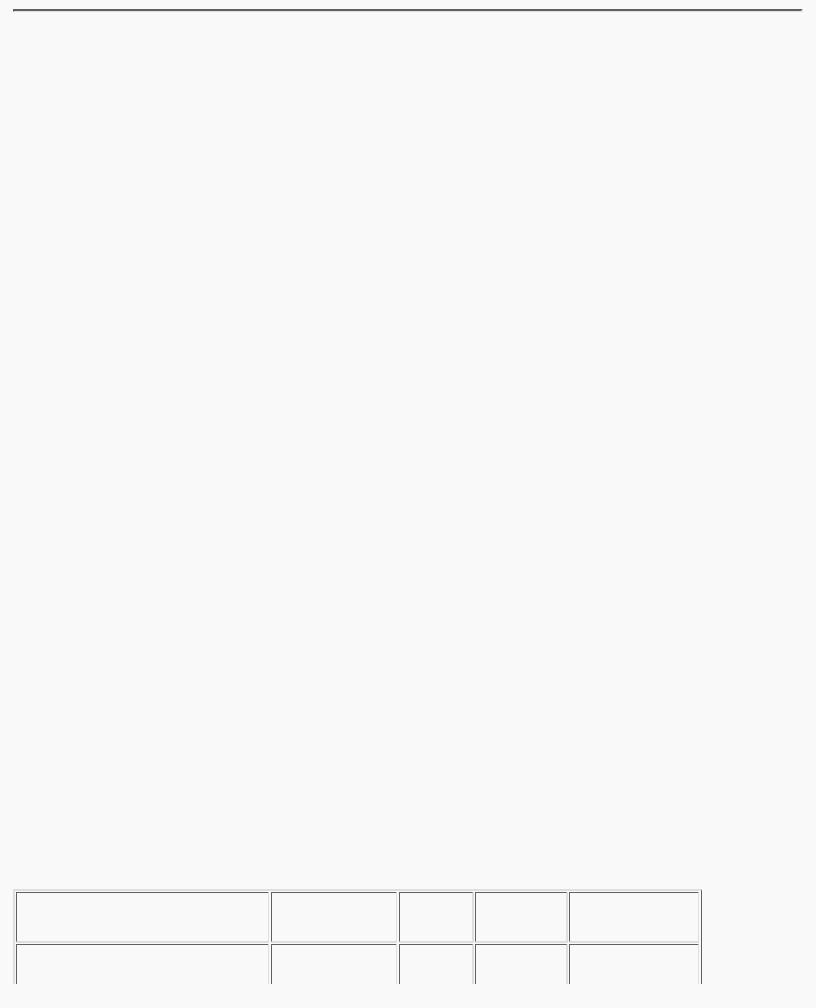
OpenGL Programming Guide (Addison-Wesley Publishing Company)
Feedback
Feedback is similar to selection in that once you're in either mode, no pixels are produced and the screen is frozen. Drawing does not occur; instead, information about primitives that would have been rendered is sent back to the application. The key difference between selection and feedback modes is what information is sent back. In selection mode, assigned names are returned to an array of integer values. In feedback mode, information about transformed primitives is sent back to an array of floating-point values. The values sent back to the feedback array consist of tokens that specify what type of primitive (point, line, polygon, image, or bitmap) has been processed and transformed, followed by vertex, color, or other data for that primitive. The values returned are fully transformed by lighting and viewing operations. Feedback mode is initiated by calling glRenderMode() with GL_FEEDBACK as the argument.
Here's how you enter and exit feedback mode.
1.Call glFeedbackBuffer() to specify the array to hold the feedback information. The arguments to this command describe what type of data and how much of it gets written into the array.
2.Call glRenderMode() with GL_FEEDBACK as the argument to enter feedback mode. (For this step, you can ignore the value returned by glRenderMode().) After this point, primitives aren't rasterized to produce pixels until you exit feedback mode, and the contents of the framebuffer don't change.
3.Draw your primitives. While issuing drawing commands, you can make several calls to glPassThrough() to insert markers into the returned feedback data and thus facilitate parsing.
4.Exit feedback mode by calling glRenderMode() with GL_RENDER as the argument if you want to return to normal drawing mode. The integer value returned by glRenderMode() is the number of values stored in the feedback array.
5.Parse the data in the feedback array.
void glFeedbackBuffer(GLsizei size, GLenum type, GLfloat *buffer);
Establishes a buffer for the feedback data: buffer is a pointer to an array where the data is stored. The size argument indicates the maximum number of values that can be stored in the array. The type argument describes the information fed back for each vertex in the feedback array; its possible values and their meaning are shown in Table 13-1. glFeedbackBuffer() must be called before feedback mode is entered. In the table, k is 1 in color-index mode and 4 in RGBA mode.
Table 13-1 : glFeedbackBuffer() type Values
http://heron.cc.ukans.edu/ebt-bin/nph-dweb/dynaw...Generic__BookTextView/26954;cs=fullhtml;pt=24910 (20 of 26) [4/28/2000 9:47:33 PM]
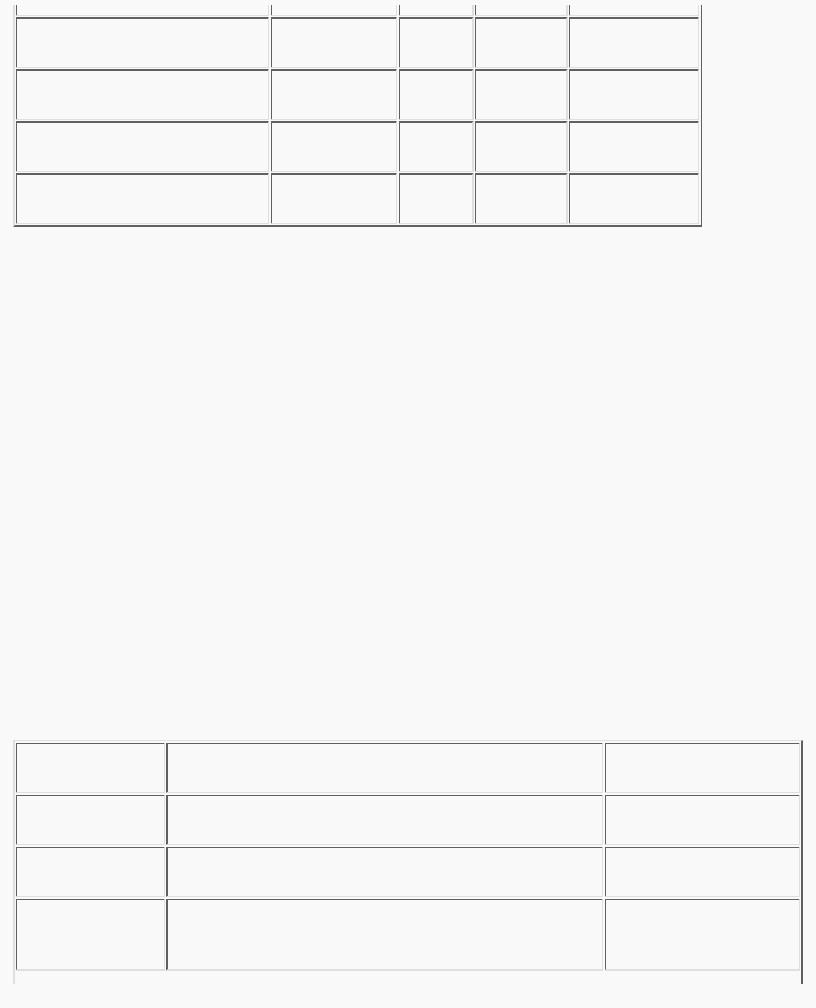
OpenGL Programming Guide (Addison-Wesley Publishing Company)
The Feedback Array
In feedback mode, each primitive that would be rasterized (or each call to glBitmap(), glDrawPixels(), or glCopyPixels(), if the raster position is valid) generates a block of values that's copied into the feedback array. The number of values is determined by the type argument to glFeedbackBuffer(), as listed in Table 13-1. Use the appropriate value for the type of primitives you're drawing: GL_2D or GL_3D for unlit twoor three-dimensional primitives, GL_3D_COLOR for lit, three-dimensional primitives, and GL_3D_COLOR_TEXTURE or GL_4D_COLOR_TEXTURE for lit, textured, threeor four-dimensional primitives.
Each block of feedback values begins with a code indicating the primitive type, followed by values that describe the primitive's vertices and associated data. Entries are also written for pixel rectangles. In addition, pass-through markers that you've explicitly created can be returned in the array; the next section explains these markers in more detail. Table 13-2 shows the syntax for the feedback array; remember that the data associated with each returned vertex is as described in Table 13-1. Note that a polygon can have n vertices returned. Also, the x, y, z coordinates returned by feedback are window coordinates; if w is returned, it's in clip coordinates. For bitmaps and pixel rectangles, the coordinates returned are those of the current raster position. In the table, note that GL_LINE_RESET_TOKEN is returned only when the line stipple is reset for that line segment.
Table 13-2 : Feedback Array Syntax
http://heron.cc.ukans.edu/ebt-bin/nph-dweb/dynaw...Generic__BookTextView/26954;cs=fullhtml;pt=24910 (21 of 26) [4/28/2000 9:47:33 PM]
