
The Official Guide to Learning OpenGL, Version 1.1 (Redbook Second Edition)
.pdf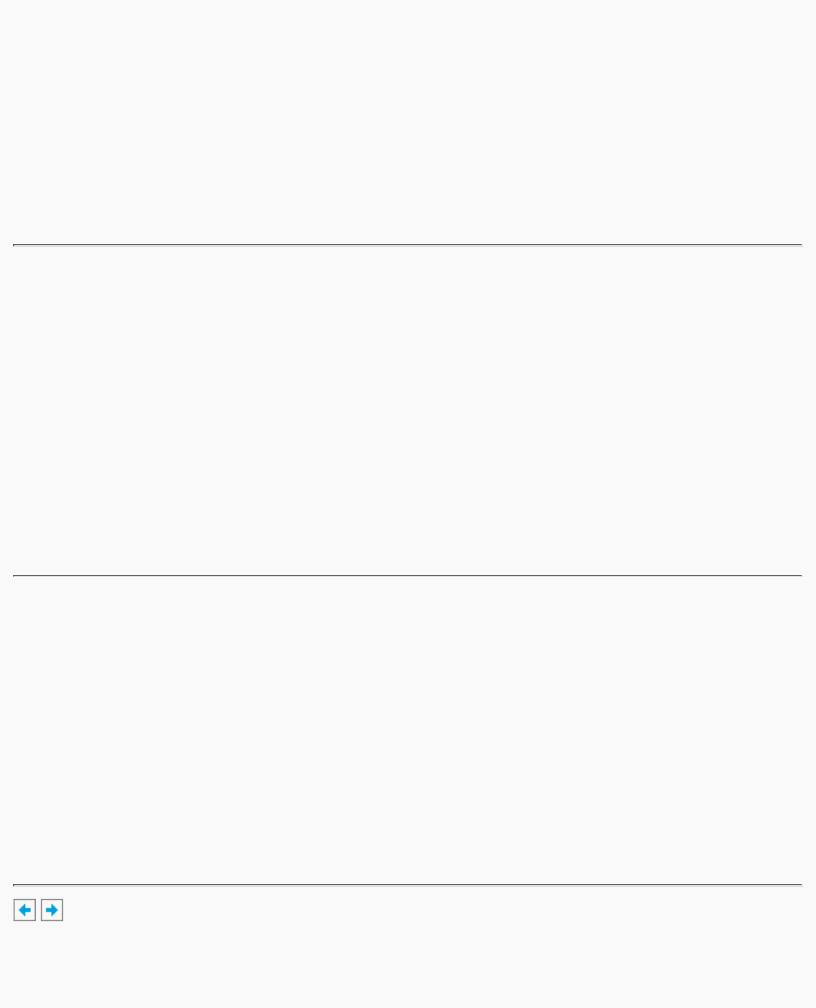
OpenGL Programming Guide (Addison-Wesley Publishing Company)
The pixel copy operation is similar to a combination of the unpacking and transfer operations, except that packing and unpacking is unnecessary, and only a single pass is made through the transfer operations before the data is written back into the framebuffer.
Texture Memory
OpenGL Version 1.1 provides additional control over texture memory. Texture image data can be specified from framebuffer memory, as well as processor memory. All or a portion of a texture image may be replaced. Texture data may be stored in texture objects, which can be loaded into texture memory. If there are too many texture objects to fit into texture memory at the same time, the textures that have the highest priorities remain in the texture memory.
Fragment Operations
If texturing is enabled, a texel is generated from texture memory for each fragment and applied to the fragment. Then fog calculations are performed, if they're enabled, followed by the application of coverage (antialiasing) values, if antialiasing is enabled.
Next comes scissoring, followed by the alpha test (in RGBA mode only), the stencil test, and the depth-buffer test. If in RGBA mode, blending is performed. Blending is followed by dithering and logical operation. All these operations may be disabled.
The fragment is then masked by a color mask or an index mask, depending on the mode, and drawn into the appropriate buffer. If fragments are being written into the stencil or depth buffer, masking occurs after the stencil and depth tests, and the results are drawn into the framebuffer without performing the blending, dithering, or logical operation.
Odds and Ends
Matrix operations deal with the current matrix stack, which can be the modelview, the projection, or the texture matrix stack. The commands glMultMatrix*(), glLoadMatrix*(), and glLoadIdentity() are applied to the top matrix on the stack, while glTranslate*(), glRotate*(), glScale*(), glOrtho(), and glFrustum() are used to create a matrix that's multiplied by the top matrix. When the modelview matrix is modified, its inverse transpose is also generated for normal vector transformation.
The commands that set the current raster position are treated exactly like a vertex command up until when rasterization would occur. At this point, the value is saved and is used in the rasterization of pixel data.
The various glClear() commands bypass all operations except scissoring, dithering, and writemasking.
OpenGL Programming Guide (Addison-Wesley Publishing Company)
http://heron.cc.ukans.edu/ebt-bin/nph-dweb/dynaw...Generic__BookTextView/29478;cs=fullhtml;pt=28086 (4 of 4) [4/28/2000 9:49:28 PM]

OpenGL Programming Guide (Addison-Wesley Publishing Company)
OpenGL Programming Guide (Addison-Wesley Publishing Company)
Appendix B
State Variables
This appendix lists the queryable OpenGL state variables, their default values, and the commands for obtaining the values of these variables. The OpenGL Reference Manual contains detailed information on all the commands and constants discussed in this appendix. This appendix has these major sections:
●"The Query Commands"
●"OpenGL State Variables"
The Query Commands
In addition to the basic commands to obtain the values of simple state variables (commands such as glGetIntegerv() and glIsEnabled(), which are described in "Basic State Management" in Chapter 2), there are other specialized commands to return more complex state variables. The prototypes for these specialized commands are listed here. Some of these routines, such as glGetError() and glGetString(), have been discussed in more detail elsewhere in the book.
To find out when you need to use these commands and their corresponding symbolic constants, use the tables in the next section, "OpenGL State Variables." Also see the OpenGL Reference Manual.
void glGetClipPlane(GLenum plane, GLdouble *equation);
GLenum glGetError(void);
void glGetLight{if}v(GLenum light, GLenum pname, TYPE *params); void glGetMap{ifd}v(GLenum target, GLenum query, TYPE *v);
void glGetMaterial{if}v(GLenum face, GLenum pname, TYPE *params); void glGetPixelMap{f ui us}v(GLenum map, TYPE *values);
void glGetPolygonStipple(GLubyte *mask);
const GLubyte * glGetString(GLenum name);
void glGetTexEnv{if}v(GLenum target, GLenum pname, TYPE *params);
void glGetTexGen{ifd}v(GLenum coord, GLenum pname, TYPE *params);
void glGetTexImage(GLenum target, GLint level, GLenum format, GLenum type, GLvoid *pixels);
void glGetTexLevelParameter{if}v(GLenum target, GLint level, GLenum pname, TYPE *params);
void glGetTexParameter{if}v(GLenum target, GLenum pname, TYPE *params);
void gluGetNurbsProperty(GLUnurbsObj *nobj, GLenum property, GLfloat *value);
const GLubyte * gluGetString(GLenum name);
http://heron.cc.ukans.edu/ebt-bin/nph-dweb/dynaw...Generic__BookTextView/29704;cs=fullhtml;pt=29478 (1 of 21) [4/28/2000 9:49:47 PM]

OpenGL Programming Guide (Addison-Wesley Publishing Company)
void gluGetTessProperty(GLUtesselator *tess, GLenum which, GLdouble *data);
OpenGL State Variables
The following pages contain tables that list the names of queryable state variables. For each variable, the tables list a description of it, its attribute group, its initial or minimum value, and the suggested glGet*() command to use for obtaining it. State variables that can be obtained using glGetBooleanv(), glGetIntegerv(), glGetFloatv(), or glGetDoublev() are listed with just one of these commands - the one that's most appropriate given the type of data to be returned. (Some vertex array variables can be queried only with glGetPointerv().) These state variables can't be obtained using glIsEnabled(). However, state variables for which glIsEnabled() is listed as the query command can also be obtained using glGetBooleanv(), glGetIntegerv(), glGetFloatv(), and glGetDoublev(). State variables for which any other command is listed as the query command can be obtained only by using that command.
If one or more attribute groups are listed, the state variable belongs to the listed group or groups. If no attribute group is listed, the variable doesn't belong to any group. glPushAttrib(), glPushClientAttrib(), glPopAttrib(), and glPopClientAttrib() may be used to save and restore all state values that belong to an attribute group. (See "Attribute Groups" in Chapter 2 for more information.)
All queryable state variables, except the implementation-dependent ones, have initial values. If no initial value is listed, you need to consult either the section where that variable is discussed or the OpenGL Reference Manual to determine its initial value.
Current Values and Associated Data
Table B-1 : State Variables for Current Values and Associated Data
http://heron.cc.ukans.edu/ebt-bin/nph-dweb/dynaw...Generic__BookTextView/29704;cs=fullhtml;pt=29478 (2 of 21) [4/28/2000 9:49:47 PM]
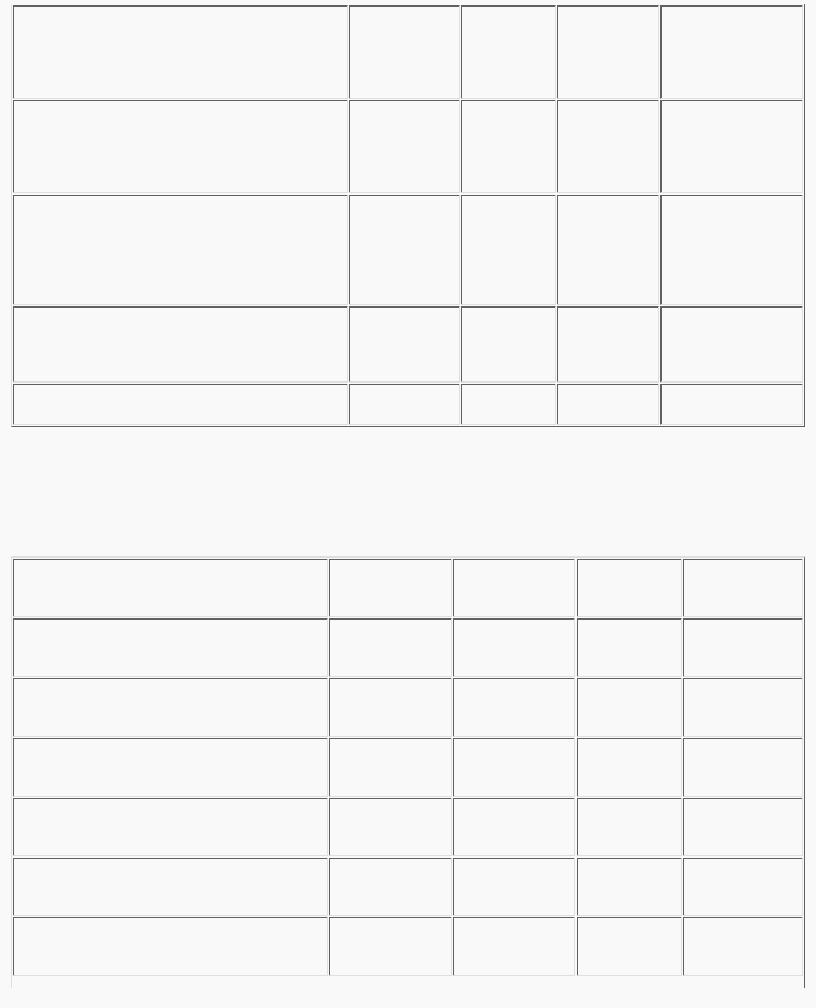
OpenGL Programming Guide (Addison-Wesley Publishing Company)
Vertex Array
Table B-2 : (continued) Vertex Array State Variables
http://heron.cc.ukans.edu/ebt-bin/nph-dweb/dynaw...Generic__BookTextView/29704;cs=fullhtml;pt=29478 (3 of 21) [4/28/2000 9:49:47 PM]

OpenGL Programming Guide (Addison-Wesley Publishing Company)
GL_NORMAL_ARRAY_TYPE |
Type of normal |
vertex-array |
GL_FLOAT |
glGetIntegerv() |
|
coordinates |
|
|
|
GL_NORMAL_ARRAY_STRIDE |
Stride between |
vertex-array |
0 |
glGetIntegerv() |
|
normals |
|
|
|
GL_NORMAL_ARRAY_POINTER |
Pointer to the |
vertex-array |
NULL |
glGetPointerv() |
|
normal array |
|
|
|
GL_COLOR_ARRAY |
RGBA color |
vertex-array |
GL_FALSE |
glIsEnabled() |
|
array enable |
|
|
|
GL_COLOR_ARRAY_SIZE |
Colors per |
vertex-array |
4 |
glGetIntegerv() |
|
vertex |
|
|
|
GL_COLOR_ARRAY_TYPE |
Type of color |
vertex-array |
GL_FLOAT |
glGetIntegerv() |
|
components |
|
|
|
GL_COLOR_ARRAY_STRIDE |
Stride between |
vertex-array |
0 |
glGetIntegerv() |
|
colors |
|
|
|
GL_COLOR_ARRAY_POINTER |
Pointer to the |
vertex-array |
NULL |
glGetPointerv() |
|
color array |
|
|
|
GL_INDEX_ARRAY |
Color-index |
vertex-array |
GL_FALSE |
glIsEnabled() |
|
array enable |
|
|
|
GL_INDEX_ARRAY_TYPE |
Type of color |
vertex-array |
GL_FLOAT |
glGetIntegerv() |
|
indices |
|
|
|
GL_INDEX_ARRAY_STRIDE |
Stride between |
vertex-array |
0 |
glGetIntegerv() |
|
color indices |
|
|
|
GL_INDEX_ARRAY_POINTER |
Pointer to the |
vertex-array |
NULL |
glGetPointerv() |
|
index array |
|
|
|
GL_TEXTURE_COORD_ARRAY |
Texture |
vertex-array |
GL_FALSE |
glIsEnabled() |
|
coordinate array |
|
|
|
|
enable |
|
|
|
GL_TEXTURE_COORD_ARRAY_SIZE |
Texture |
vertex-array |
4 |
glGetIntegerv() |
|
coordinates per |
|
|
|
|
element |
|
|
|
GL_TEXTURE_COORD_ARRAY_TYPE |
Type of texture |
vertex-array |
GL_FLOAT |
glGetIntegerv() |
|
coordinates |
|
|
|
|
|
|
|
|
http://heron.cc.ukans.edu/ebt-bin/nph-dweb/dynaw...Generic__BookTextView/29704;cs=fullhtml;pt=29478 (4 of 21) [4/28/2000 9:49:47 PM]

OpenGL Programming Guide (Addison-Wesley Publishing Company)
Transformation
Table B-3 : Transformation State Variables
http://heron.cc.ukans.edu/ebt-bin/nph-dweb/dynaw...Generic__BookTextView/29704;cs=fullhtml;pt=29478 (5 of 21) [4/28/2000 9:49:47 PM]

OpenGL Programming Guide (Addison-Wesley Publishing Company)
Coloring
Table B-4 : Coloring State Variables
Lighting
See also Table 5-1 and Table 5-3 for initial values.
Table B-5 : (continued) Lighting State Variables
http://heron.cc.ukans.edu/ebt-bin/nph-dweb/dynaw...Generic__BookTextView/29704;cs=fullhtml;pt=29478 (6 of 21) [4/28/2000 9:49:47 PM]

OpenGL Programming Guide (Addison-Wesley Publishing Company)
http://heron.cc.ukans.edu/ebt-bin/nph-dweb/dynaw...Generic__BookTextView/29704;cs=fullhtml;pt=29478 (7 of 21) [4/28/2000 9:49:48 PM]

OpenGL Programming Guide (Addison-Wesley Publishing Company)
Rasterization
Table B-6 : (continued) Rasterization State Variables
http://heron.cc.ukans.edu/ebt-bin/nph-dweb/dynaw...Generic__BookTextView/29704;cs=fullhtml;pt=29478 (8 of 21) [4/28/2000 9:49:48 PM]

OpenGL Programming Guide (Addison-Wesley Publishing Company)
GL_POINT_SIZE |
Point size |
point |
1.0 |
glGetFloatv() |
GL_POINT_SMOOTH |
Point antialiasing on |
point/enable |
GL_FALSE |
glIsEnabled() |
GL_LINE_WIDTH |
Line width |
line |
1.0 |
glGetFloatv() |
GL_LINE_SMOOTH |
Line antialiasing on |
line/enable |
GL_FALSE |
glIsEnabled() |
GL_LINE_STIPPLE_PATTERN |
Line stipple |
line |
1's |
glGetIntegerv() |
GL_LINE_STIPPLE_REPEAT |
Line stipple repeat |
line |
1 |
glGetIntegerv() |
GL_LINE_STIPPLE |
Line stipple enable |
line/enable |
GL_FALSE |
glIsEnabled() |
GL_CULL_FACE |
Polygon culling enabled |
polygon/enable |
GL_FALSE |
glIsEnabled() |
GL_CULL_FACE_MODE |
Cull front-/back-facing |
polygon |
GL_BACK |
glGetIntegerv() |
|
polygons |
|
|
|
GL_FRONT_FACE |
Polygon front-face |
polygon |
GL_CCW |
glGetIntegerv() |
|
CW/CCW |
|
|
|
|
indicator |
|
|
|
GL_POLYGON_SMOOTH |
Polygon antialiasing on |
polygon/enable |
GL_FALSE |
glIsEnabled() |
GL_POLYGON_MODE |
Polygon rasterization |
polygon |
GL_FILL |
glGetIntegerv() |
|
mode (front and back) |
|
|
|
GL_POLYGON_OFFSET_FACTOR |
Polygon offset factor |
polygon |
0 |
glGetFloatv() |
GL_POLYGON_OFFSET_BIAS |
Polygon offset bias |
polygon |
0 |
glGetFloatv() |
GL_POLYGON_OFFSET_POINT |
Polygon offset enable |
polygon/enable |
GL_FALSE |
glIsEnabled() |
|
for GL_POINT mode |
|
|
|
|
rasterization |
|
|
|
GL_POLYGON_OFFSET_LINE |
Polygon offset enable |
polygon/enable |
GL_FALSE |
glIsEnabled() |
|
for GL_LINE mode |
|
|
|
|
rasterization |
|
|
|
GL_POLYGON_OFFSET_FILL |
Polygon offset enable |
polygon/enable |
GL_FALSE |
glIsEnabled() |
|
for GL_FILL mode |
|
|
|
|
rasterization |
|
|
|
GL_POLYGON_STIPPLE |
Polygon stipple enable |
polygon/enable |
GL_FALSE |
glIsEnabled() |
- |
Polygon stipple pattern |
polygon-stipple |
1's |
glGetPolygon- |
|
|
|
|
Stipple() |
|
|
|
|
|
http://heron.cc.ukans.edu/ebt-bin/nph-dweb/dynaw...Generic__BookTextView/29704;cs=fullhtml;pt=29478 (9 of 21) [4/28/2000 9:49:48 PM]
