
- •Contents
- •Module 1
- •1. What is a Computer? Word List
- •III. Understanding words
- •IV. Content review
- •V. Translate the sentences from Ukrainian into English using new vocabulary.
- •VI. Discussion.
- •2. Types of Computer Word list
- •"Types of computer"
- •III. Match types of computer with their definitions.
- •IV. Understanding
- •V. Choose the correct adjective. Then fill in the gaps with the correct form of the adjective.
- •VI. Translate from Ukrainian into English.
- •VII. Make up dialogue between a shop assistant and a customer.
- •VIII. Prepare a report about ibm pc and Apple Macintosh (Mac).
- •3. Early Computing Machines and Inventors Word list
- •Exercises
- •I Match words with definitions
- •II Sequencing of events
- •IV. Understanding the text
- •V. Categorization
- •VI. Make the degrees of comparisons of adjectives and adverbs from the exercise V.
- •VIII. Make up questions to the text.
- •IX. Imagine! You are the guide at the Computer History Museum.
- •4. Five Generations of Modern Computers Word list
- •First Generation (1945-1956)
- •Fourth Generation (1971-Present)
- •III. Locating information
- •V. Replace the pronouns with the corresponding nouns.
- •VI. Give the main characters of the computers of each generation.
- •5. The Parts of Computer Word list
- •IV. Understanding the text
- •V. Replace the pronouns with the corresponding nouns.
- •VI. Make up questions to the text.
- •VII. Translate the following sentences from Ukrainian into English.
- •VIII. Retell the text using exercise VI as a plan.
- •6. The Central Processing Unit Word list
- •I. Main idea
- •II. Understanding the passage
- •III. Locating information
- •V. Understanding words
- •VI. Word forms
- •VII. Content review
- •7. Types of Hardware Word list
- •Hardware
- •III. Complete the passages using the words.
- •Module 1 Variant 2
- •III. Complete the passages using the words.
- •IV. Choose the appropriate form of the words to complete the sentences.
- •Module 1 Variant 3
- •III. Complete the passages using the words.
- •Module 2
- •1. Types of Software Word List
- •I. Main idea
- •Types of software
- •IV. Which of the listed below statements are true/false.
- •V. Find English equivalents in the text:
- •VI. Give definitions to the following using the vocabulary:
- •2. Operating Systems Word List
- •IV. Complete the following sentences using information given in the text
- •VI. Answer the questions
- •3. Linux Text a
- •Exercise
- •1. Find equivalents
- •Exercises
- •I. Answer the following questions:
- •II. Understanding words
- •III. Complete the sentences with the words given bellow:
- •Why use Linux? Word list
- •Advantages of Using Linux
- •Retell these texts using your plan.
- •II. Understanding the passage
- •IV. Contextual reference
- •V. Understanding words
- •VI. Word forms
- •5. Memory Word list
- •Exercises
- •I. Find in the text adjectives which are used with the following nouns. Translate the word combinations.
- •II. Fill in the gaps with the appropriative words.
- •Find the passive constructions in the 4th and 5"' paragraphs and put them into past and future forms.
- •Give the main idea of the text in one sentence.
- •V. Decide whether the following statements are true or false.
- •VI. Translate from Ukrainian into English.
- •6. Internet Word List
- •II. Read the text "Internet"
- •IV. Find in the text Passive Constructions and make them Present, Past or Future Simple Passive
- •V. Change the following sentences into Passive Voice
- •VI. Understanding the text
- •VII. Translate the sentences from Ukrainian into English
- •VIII. Give the definitions of the following words
- •IX. Retell the text using sentences of exercise VI as a plan.
- •7. Viruses Word List
- •I. Refer back to the text and find synonyms for the following words
- •II. Name the words using the definitions
- •VII. Make your plan to the text.
- •III. Complete the passages using the words.
- •VI. Choose the appropriate form of the words to complete the sentences.
- •III. Complete the passages using the words.
- •IV. Choose the appropriate form of the words to complete the sentences.
- •III. Complete the passages using the words.
- •3. Nanorobots
- •4. Types of Networks. Neural Networks.
- •5. Artificial Intelligence
- •6. Digit that Means Nothing
- •7. Types of Error
- •9. Mineral Industry Software
- •10. Advantages of Electronic Detonator Application
9. Mineral Industry Software
The structure of the mining industry continues to change, and the use of computers in the industry also changes.
Computer software that has been traditionally developed and applied to ore reserve estimation and mine design is being increasingly applied to similar needs recognised in the environmental industry. Instead of calculating grades of a mineral, the 3D design software is being used to calculate contaminant plumes. Software used for designing an open pit mine is now also required to produce a final topography when mining is completed. Some packages have been able to do final topography for years, but capabilities and usability are increasing and the trend is toward more interactive graphics, 3D representation and rendering with colour fill and shading.
The use of AutoCAD is a strong force in the mineral industry, and several solid user groups are beginning to appear. The strength of these groups is the ability to set and define standards which they expect in AutoCAD application software. Most of the traditional mining packages still maintain their own graphics systems and many are doing quite a good job. The influence of AutoCAD and CAD system is recognised and most vendors offer the capability of exporting files to DXF format (Drawing exchange Format) -even though this is not always a comfortable solution to the interactive graphics issue.
The application of computers in minerals and the earth science industry is broadening in general, and there is a wealth of software for all levels of computers available to the industry. Even as the industry fluctuates and activities move to various parts of the world, we see the computer use trend is continuing and broadening in scope.
For more than 100 years, earth science professionals have been using contour maps to graphically represent why minerals are where they are, and to quantify how much mineralisation is present. In many cases, the failure or success of a prospect can be directly correlated with how the contour maps were made.
Today, many earth science professionals are using microcomputers and contouring software to aid their mapping operations. These new tools are: inexpensive; easy to use; can quickly process simple and complex data sets; offer many different ways to perform spatial analyses; and can generate prcsentation-quality maps.
More importantly, these tools offer full, interactive control over all phases of the map construction and interpretation process, from creating and managing the database, to posting data on base maps, modeling spatial data distributions using a variety of spatial estimation techniques, and customising map appearance.
10. Advantages of Electronic Detonator Application
Electronic detonators have been available tor approximately five years but their widespread acceptance lias been slowed in part because of their high
cost compared to traditional pyrotechnic detonators. Most miners are aware of the superior accuracy and flexibility that electronics deliver, but are often hard pressed to quantify the benefits that these advantages bring. Large - scale operators, such as open cast coal miners, found it particularly difficult to make the transition to electronics because of the large price tag and risk attached to such a decision. These operators had to sec that electronic detonators could pay for themselves and deliver the goods.
Two North American mine operators have looked long and hard for electronics detonators and have voted to use them as a significant part of their blast programmer. Taft Coal sales & Associates, which is located in the Warrior Coal Basin of Alabama, US. is the largest open pit coal mine in the state with production of 750,000 short t/y of thermal coal. The blasters at Taft were frustrated with their conventional detonators, because the limited choice of delay times with pyrotechnics meant that some of their overburden blast had to stop in the middle of the hills covering the coal deposits.
Mine management at Taft, knowing that they had to find some solution to these challenges, turned to their explosives supplier. Nelson Brothers for help. The answer was the i-kon™ Digital Energy Control System from Orica. Anytime a blaster can get a tool like i-kon™ that he can program and make it do what he wants it to do, when he wants to do it, and it's got checks and safety features, then that's a tool that a blaster wants to get in hands. The results that the i-kon System delivered were immediately apparent. Taft Coal management saw decreased vibrations, improved cast movement and increased dragline productivity.
They were also able to double the size of their blasts while reducing air blast from 128 db to 121 db and they were able to stretch their blast design and add multiple start points to eliminate the hillside stops that were compromising fragmentation results. One example of i-kon™ 's flexibility was a blast featuring four different start locations that allowed the blast to move uphill, which improved fragmentation even further. Taft's Drill and Blast Supervisor, Glen Wilson felt that i-kon™ had done a tremendous job by enabling the mine to increase blast size while reducing vibrations. I-kon™ technology has been exactly as presented and it's made a big difference in blasting. Meanwhile, in the Powder River Basin in Wyoming, North Rochelle mine, another Nelson Brothers customer, was looking for something new in its never-ending quest for more efficient ways to mine coal. The majority of coal production at the North Rochelle mine, comes from dragline stripping, so cast blasting efficiency is a critical factor in maximizing dragline productivity and overall cost control.
Tom Field, Technical Rep at Nelson Brothers introduced Orica's i-kon System at North Rochelle and the results have been impressive, i-kon™ has improved the blast programme from the word go. Each and every blast has been successful.
The cast has been there. The fragmentation and 'diggability' has been there and there has been no back break into the new highwall, Triton mine
management didn't have to take Tom's word for the results because they use very accurate laser surveying and an aerial measurement system to measure material movement before and after blasts. They also knew that a 1% increase in cast to final was needed (o pay for the increased cost of the electronic detonators Ihe blast results made the manager's very happy indeed.
The results that: electronic detonators liave delivered at coal operations are impressive but it's not just coal miners who arc seeing these kinds of benefits The accuracy and flexibility that electronic detonators like i-kon™ make possible have also delivered measurable improvements to underground miners and quarry operators all around the world, in all kinds of rock.
The change to electronic detonators in so many blast applications has meant that blasting is now more science than art. Blast engineers are free to design blast plans not previously possible with the added assurance that the blast will perform exactly as designed thanks to the precision of the detonators. There's little wonder why so many miners are now 'casting' their vote for electronics and their impressive accuracy and flexibility.
Grammar Study
Suffixes
When you are reading, you will come across unfamiliar words. It is often
possible to guess the meanings of these words if you understand the way
words in English are generally formed.
AFFIXES
PREFIXES + (STEM) + SUFFIXES
An English word can be divided into three parts: a prefix, a stem and a suffix.
Pre- means 'before'; a prefix, therefore, is what comes before the stem.
Consider as an example, the prefix de- (meaning 'reduce' or 'reverse') in a
word like demagnetize (meaning 'to deprive of magnetism'). A suffix is what is
attached to the end of the stem. Consider as an example the suffix -cr (meaning
'someone who') in programmer ('the person who programs'). Both prefixes and
suffixes are referred to as affixes. Prefixes usually change the meaning of the
word; for example, un-changes a word to the negative. Unniagnetizable means
'not capable of being magnetized'. Suffixes, on the other hand, change the word
from one part of speech to another. For example, -ly added to the adjective
quick gives the adverb quickly. Let us now consider some suffixes and their
usual meanings.
|
SUFFIXES |
|
|
NOUNS |
VERBS |
'ADJECTIVES |
ADVERBS |
-ance |
•ize |
-able |
-ly |
-ence |
-ate |
-ible |
|
-or |
-fy |
-less |
|
~~ |
~« |
1- |
|
-1st |
-ify |
-ical |
|
-ness |
|
-ish |
|
|
|
-ive |
|
Exercise 1 |
|
|
Study these tables and try to find additional examples. Use your |
||
dictionary if necessary |
|
|
Noun-forming suffixes |
|
|
SUFFIX |
MEANING |
EXAMPLES |
-anse |
state |
performance |
-ence |
quality of |
independence |
-er. -or |
a person who, a thing |
programmer, operator. |
|
which |
compiler, accumulator |
-ation |
the act of |
execution |
-tion |
|
|
-ist |
a person who |
analyst, typist |
-yst |
|
|
-ness |
condition who |
cleanliness |
-ion |
action/state |
conversion |
-ing |
activity |
multiplexing |
-ment |
state, action |
measurement |
-ity |
state, quality |
electricity |
-іап |
pertaining to |
electrician |
-ism |
condition/state |
magnetism |
-dom |
domain/condition |
freedom |
-ship |
condition/state |
relationship, partnership, friendship |
-ary |
|
binary |
|
|
|
Verb-forming suffixes |
|
|
SUFFIX |
MEANING |
EXAMPLES |
-ize |
|
computerize |
-ate |
To make |
automate, activate, |
-fy |
|
calculate |
-en |
|
simplify harden, widen |
|
|
|
Adverb-forming suffix |
|
|
SUFFIX |
L_MEJ^ING |
EXAMPLES |
|
|
electronically, logically. |
-ly |
in the manner of |
comparably, helpfully |

Adjective-forming suffixes |
|
|
SUFFIX |
MEANING |
EXAMPLES |
-al |
|
computational, logical |
-ar |
have the quality of |
circular |
-ic |
|
magnetic, automatic |
-ical |
|
electrical |
-able |
capable of being |
comparable |
-ible |
|
divisible |
-ous |
like, full of |
dangerous |
-ious |
|
religious |
-fill |
characterized by |
helpful |
-less |
without |
careless |
-ish |
like |
yellowish |
-ed |
having |
computed, punched |
-ive |
quality of |
interactive |
-ing |
to make or do |
programming, coding, processing, multiplexing |
Exercise 2
Read the following sentences and underline all the suffixes. Then try to find out what parts of speech the words are.
The systems analyst provides the programmer with the details of the data processing problems.
CRT terminals are very useful interactive devices for use in offices because of their speed and quietness.
The new microcomputer we purchased does not have a Fortran compiler. It is programmable in Basic only.
A computer is a machine with an intricate network of electronic circuits that operate switches or magnetize tiny metal cores,
In very large and modern installations, the computer operator sits in front of a screen that shows an up-to-date summary of the computer jobs as they arc being processed.
The introduction of terminals and screens has partly replaced the use of punched cards.
Binary arithmetic is based on two digits: 0 and 1.
Multiplexing is when many electrical signals are combined and carried on only one optical link.
Computers are machines designed to process electronically specially prepared pieces of information.
10. The computed results were printed in tables. Exercise 3
Some forms of the words in 1— below were used in the text "What Is
a Computer?" (Unit 1)
Fill in each blank with the appropriate form of the words.
1. Operation, operate, operator, operational, operationally, operating
a. A computer can perform mathematical very quickly.
b. One of the first persons to note that the computer is malfunctioning is the computer .
c. The job of a computer operator is to the various machines in a
computer installation.
d. The new machines in the computer installation are not yet .
2. Acceptance, accept, accepted, acceptable, acceptably
e. A computer is a device which processes and gives out
information.
f. The students arc still waiting for their into the Computer
Science program.
g. It is to work without a template if the flowcharts are not kept on
file.
3. Solution, solve, solvable, solver
a. It may take a lot of time to find a to a complex problem in
programming.
b. A computer can a problem faster than any human being.
c. A computer has often been referred to as a problem .
4. Remark, remarkable, remarkably, remarked
a. Today's computers are faster than their predecessors.
b. Systems analysts will often make about existing programs so as
to help make the operations more efficient.
c. There have been developments in the field of computer science
in the last decade.
5. Communication, communicate, comimmicable, communicative.
communicably
a. A computer must be able to with the user.
b. Fibre optics is a new development in the field of .
c. Some people working in computer installations aren't very
because they are shy.
Fill in each blank with the appropriate form of the words.
6. Calculation, calculate, calculating, calculated, calculator, calculable,
calculus
a. A computer can do many kinds of quickly and accurately
b. _ ___ is a branch of mathematics for making without the use of
a machine.
c. A computer can numbers much faster than a manual .
d. Some problems aren't without logarithm tables.
7. Mechanic, mechanism, mechanize, mechanical, mechanically, mechanistic, mechanics, mechanization, mechanized
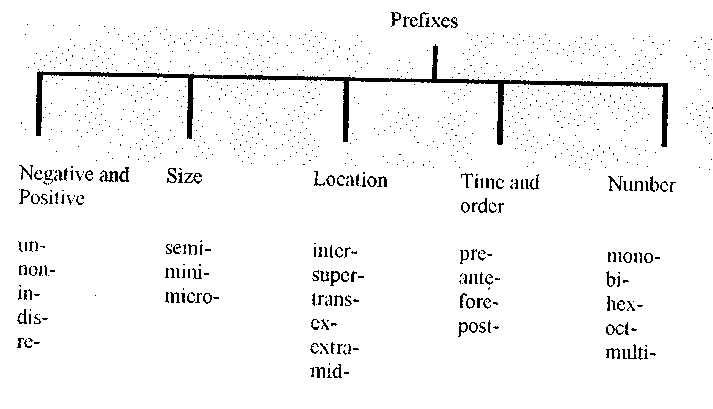
b. The devices in a computer system operate more slowly than the
electromagnetic devices.
c. The of the brain is very complicated but unlike a computer it
isn't .
8. Necessity, necessitate, necessary, necessarily, necessities, need, needed
a. Because it is expensive to set up a computer department it is to
budget well for the basic of the installations.
b. A good programmer isn't going to be a good systems analyst.
c. Students' lack of understanding of the basic concepts in computer science may the instructor to restructure the course.
9. Dependence, dependion, dependable, dependably, dependent, dependency, depending
a. The length of time a programmer takes to make a program will vary
on the complexity of the problem and his ability and
experience.
b. One can always a computer to obtain accurate answers because
it's probably the most machine in the world today.
10. Teclmology, technological, technologically, technologist
a. Computer is a fast growing discipline,
b. The improvements of computers are reducing man's workload
Prefixes
We have already seen how suffixes change the part of speech of a word. Let us now consider some prefixes, their usual meanings, and how they change the meanings of English words.
Exercise 1 Study these tables |
and try to find additional examples. Use your |
|||||
dictionary if necessary. |
|
|||||
|
|
Negativc and positive prefixes |
||||
|
Prefix |
Meaning |
Examples |
|||
nn- in- im- il- ir- |
not, not good enough |
immagnetized, tmpunched incomplete impossible illegal irregular, irrelevant |
||||
3 |
non- |
not connected with |
non-programmable, non-impact |
|||
Neg |
mis- |
bad, wrong |
mispronounce |
|||
|
dis- |
opposite feeling |
disagree, disconnect |
|||
|
anti- de- under- |
against reduce, reverse too little |
antisocial demagnetize, decode underestimate |
|||
Positive |
re- |
do again |
reorganize |
|||
|
Prefixes of size |
|
|
|||
|
Prefix |
|
Meaning |
|
Examples |
|
|
semi- equi- maxi- micro- mini- |
|
half, party equal big small little |
|
semiconductor equidistant maxicoraputer microcomputer minicomputer |
|
|
macro- niega- |
|
large |
|
macroeconomics megabyte |
|
|
|
|
|
|||
|
Prefixes of location |
|
||||
|
Prefix |
|
Meaning |
|
Examples |
|
|
inter- |
|
between, among |
interface, interactive |
||
Prefixes of time and order |
|
|
Prefix |
Meaning |
Examples |
ante- |
before |
antecedent |
pre- |
|
prefix |
pnme- |
first |
primary, primitive |
posl- |
after |
postdated |
retro- |
backward |
retroactive |
|
|
|
Prefixes of numbers |
|
|
Prefix |
Meaning |
Examples |
semi- |
half |
semicircle |
mono- |
one |
monochromatic |
bi- |
two |
binary |
tri- |
three |
triangle |
quad- |
four |
quadruple |
penta- |
five |
pentagon |
hex- |
SIX |
hexadecimal |
septem- |
seven |
September |
oct- eight |
octal |
|
dec- J ten |
decimal |
|
|
|
|
Other prefixes |
|
|
Prefix |
Meaning |
Examples |
pro- |
for |
program |
auto- |
self |
automatic |
co- |
together |
coordinate |
neo- |
new |
neoclassical |
pan-. - і |
all |
Pan-American |
Exercise 2
Read the following sentences and underline all the prefixes. Then try to find out what the prefixes mean by referring back to the tables you have just completed.
Non-impact printers are inexpensive and silent.
Tape-marks are unmagnetized reflective strips stuck onto the tape.
The octal and the hexadecimal systems are number systems used as, a form of shorthand in reading groups of four binary digits.
The internal storage locations of a computer are called its primary memory.
Multiprogramming is when more than one program can be present at different storage locations of the memory at the same time.
Peripheral devices can be either input devices (such as card readers) or output devices (such as printers).
The decoder (a component of the control unit) takes the coded instruction and breaks it down into the individual commands necessary to carry it out.
Microcomputers are becoming very important in small business applications.
A tape drive transmits the electromagnetic impulses to the memory of the computer.
10. Semiconductor materials arc used in the making of transistors. Exercise 3
Fill in the blanks with the correct prefix from the following list.
multi- |
'deci- |
sub- |
intcr- |
semi- |
mono- |
mega- |
auto- |
mini- |
de- |
inter- |
pnm- |
1. byte means one million bytes.
2. plexing is when many electrical signals are combined and
carried on only one optical link,
3. Blocks are separated from each other by marks called block
gaps.
4. The number system we use in everyday life is the mal system
which has a base of 10.
5. CRT terminals are very useful active devices for use in airline
reservations.
6. Some screens are chromatic whereas others produce multicolor
pictorial graphics.
The complete description of the logical structure of data is called the schema and the description of the parts, the schema.
The main storage locations of a computer are called its ary
storage,
The small ferrite rings called cores have two states: they can be either magnetized or magnetized.
The introduction of chips or conductor memories made is
possible to reduce the size of die computer.
Exercise 4
Read the following paragraph and as you read it, complete the tabic on and underline the prefixes.
Computers may have a short history but prior to their development, there were many other ways of doing calculations. These calculations were done using devices that are still used today; the slide rule being a perfect example, not to mention the ten fingers of the hands. These machines, unlike computers, arc non-elcclronic and were replaced by faster calculating devices. It wasn't until the mid-1940s that the first digital computer was built. Tire postwar industrial boom saw the development of computers take shape, By the
1960s, computers were faster than their predecessors and semiconductors had replaced vacuum tubes only to be replaced in a few years by tiny integrated circuit boards. Due to microminiaturization in the 1970s, these circuits were etched onto wafer-thin rectangular pieces of silicon. This integrated circuitry is known as a chip and is used in microcomputers of all kinds. It has been forecasted, by the end of this decade, exceptionally faster and smaller coniDuters will reolace those in use todav.
Prefixes |
|
|
|
|
Negative and positive |
'"Size |
r Location |
Time and order |
Number |
unlike |
|
|
post-war |
|
Exercise 5 Review of suffixes
Read the following paragraph and as you read it, complete the table below and underline the suffixes.
A computer can solve a series of problems and make hundreds, even thousands, of logical decisions without becoming tired or bored. It can find the solution to a problem in a fraction of the time it takes a human being to do the job. A computer can replace people in dull, routine tasks, but it lias no originality; it works according to the instructions given to it and cannot exercise any value judgments. There are times when a computer seems to operate like a mechanical 'brain', but its achievements are limited by the minds of human beings. A computer cannot do anything unless a person tells it what to do and gives it the appropriate information; but because electric pulses can move at the speed of light, a computer can cany out vast numbers of arithmetic logical operations almost instantaneously. A person can do everything a computer can do, but in many cases that person would be dead long before the job was finished.
Suffixes |
|
|
|
Nouns |
Verbs |
Adjectives |
Adverbs |
computer information |
|
electronic |
|
Degrees of Comparison 1 Formation
There are several ways of showing that similarities or differences exist between or amongst things. The regular comparative and superlative of descriptive words, whether these are adjectives or adverbs, is formed as follows:
1. by adding the ending -er and -est to words of one syllable
Examples |
|
|
|
|
|
|
~~~ |
ABSOLUTE |
COMPARATIVE |
SUPERLATIVE |
|||
Adjectives |
new big |
newer bigger |
newest biggest |
|||
Adverbs |
soon late |
sooner later |
soonest latest |
|||
2. by placing the words more and most in front of words with three or more syllables Examples |
||||||
Adjectives |
ABSOLUTE |
COMPARATIVE |
SUPERLATIVE |
|||
interesting beautiful |
more interesting more beautiful |
most interesting most beautiful |
||||
Adverbs |
easily carefully |
more easily more carefully |
most easily most carefully |
|||
the ending -er and -est if they end in -y or -ly, -ow, -le and -er. Most ot the remaining words take more and most in front of them. Example |
||||||
|
ABSOLUTE |
COMPARATIVE |
SUPERLATIVE |
|||
■y |
happy funny |
happier funnier |
happiest funniest |
|||
-ly |
early friendly |
earlier friendlier |
earliest friendliest |
|||
-ow |
shallow narrow |
shallower narrower |
shallowest narrowest |
|||
-le |
able gentle |
abler gentler |
ablest gentlest |
|||
-er |
|
clever |
|
cleverer |
cleverest |
|
5. There are a small number of adjectives and adverbs that form the comparative and superlative using a different stem. These irregular comparisons arc as follows: Example
ABSOLUTE COMPARATIVE SUPERLATIVE
Adjectives bad worse worst
far further, farther r
furthest/farthest
good better best
many more most
the (word+er) the ... the more .., the (word+er) the . |
. the less... |
much more most
well better best
2 Use in sentences
There are many reasons for using comparisons in discourse. They may be used to show:
a. equivalence; b. non-equivalence; c. one item compared with others; and d. parallel increase. Equivalence
The following words or constructions are used to show equivalence (i.e. the same).
as... as are similar each
as many ...as equal to either
as much ...as is like all
the same ...as similar/ly both
similar to equal/ly alike
the same compare to/with
Examples
Third-generation computers can do a thousand times as many calculations as first-generation computers.
Microcomputers are as efficient as minicomputers.
The term processor is the same as central processing unit.
The digital computer is like a huge cash register.
An analog computer and a car speedometer are similar in that they continuously work out calculations.
A microcomputer can sometimes cost as much as a minicomputer.
Both minicomputers and microcomputers can have a memory of 32K bytes.
8. A digital computer can be compared to a large cash register. Non-equivalence^
The following words and/or constructions are used to show non-equivalence (i.e. not the same),
not as... as |
greater than |
unequal (ly) |
|
word + cr than |
not as many ... as |
unlike |
|
more... than |
neither... nor . . as |
not the same as |
|
fewer... than |
not as much ... as |
not all |
|
less . . . than |
not equal to |
|
|
Examples
Learning a computer language is not as difficult as it seems.
Ten years ago, there were fewer computers in use than today.
Neither minicomputers nor microcomputers could be as complex as large mainframes.
Unlike minicomputers, microcomputers are not very flexible.
An analog computer is not the same as a digital computer,
6. Not all businesses have computerized their accounting departments. Parallel increase
The following words and/or constructions are used to show parallel increase (i.e. two comparatives).
Examples
The bigger the computer, the more complex the operations it can do.
The smaller the problem, the less challenging it is to the computer
programmer.
Список використаної літератури:
Агабекян И.Г. Учебное пособие «Английский для Техничсских ВУЗов».- Ростов-на-Дону, 2002,- 350 с.
Англо-русский словарь по вьгчислительной технике.- М: «Русский язьік», 1998.- 798 с.
Англо-український словник з інформатики та обчислювальної техніки.- Львів: СПБаК. 1995.- 304 с.
Коваленко А.П. Науково-технічний переклад,- Видавництво Карп'юка, 2001.-283 с.
Короткий тлумачний словник з інформатики та обчислювальної техніки,- Київ: Либідь, 2000.- 320 с,
Кошматова И. И. Тестн по английскому язьїку.- М.: Рольф, 1999.-256 с.
Русско-украинский словарь (3 тома).- Кисв, 1987.- 800 с,
А1 Application Programming. Oxford University Press, 2004,- 186 c.
Basic English for Computing.- Oxford University Press, 2003.- 100 c.
English for Computer Science.- Oxford University Press, 1985.- 242 c.
Mining Magazine. April 2004
Mining Magazine. May 2005
Neural Networks for Pattern Recognition. Oxford University Press. 2005,-215 c.
Oxford Advanced Learner's Dictionary, 2000,- 850 c.
Shavelova S.A. Stogov V.E. Elementary Economics and Busincss,-M, 1999,-503 c.
НАВЧАЛЬНЕ ВИДАННЯ
Збірка текстів, завдань та тестів для аудиторної
та самостійної роботи з опрацювання лексичних
та граматичних модулів з дисципліни
"АНГЛІЙСЬКА МОВА"
для студентів II курсу ФІТ денної форми навчання
УКЛАДАЧІ: Людмила Іллівна Костенко, Світлана Сергіївна Костюк.
Реєстраційний №_
Підписано до друку 2006 р.
Формат А 5
Обсяг стор.
Тираж прим.
Видавничий Центр КТУ вул. XXII Партз'їзду, 11. м. Кривий Ріг
87
