
Добавил:
Legion
Опубликованный материал нарушает ваши авторские права? Сообщите нам.
Вуз:
Предмет:
Файл:PCBArtistLibraryTutorial.pdf
X
- •Copyright Notice
- •Contents
- •Introduction to PCB Artist
- •Introduction to the Tutorial
- •Additional Help
- •System Requirements
- •Installation
- •Removing the Software
- •Starting PCB Artist
- •The PCB Artist Desktop
- •Toolbars
- •Cancelling Commands
- •Shortcut Keys
- •Units
- •Grids
- •Snapping to Grid
- •Shortcut Menus
- •Undo/Redo
- •Properties of items
- •Status Bar
- •Dockable Windows and Browsers
- •Schematic Design Tutorial
- •Starting a New Schematic
- •Adding Components
- •Placing Components
- •Adding Connections
- •Adding Power & Ground Symbols
- •Adding Connectors
- •Naming Connections
- •Your Schematic is Finished
- •Converting the Schematic to PCB
- •Starting a New PCB Design
- •The New PCB Wizard
- •Schematic Design Completed
- •Getting Started with the Design
- •Converting the Schematic to PCB
- •Changing the Number of Layers
- •Creating a Board Outline Interactively
- •Deleting an existing board outline
- •Adding a new board outline
- •Placing Components
- •Routing the Design
- •Automatic Routing
- •Unrouting the design
- •Manual Routing
- •Summary of the basic modes of routing
- •Picking in tight areas
- •Pouring Copper into Areas
- •Checking the Design Integrity
- •Design Rules Checking
- •Viewing Power Plane Layers
- •Reports, Part Lists and Net Lists
- •Manufacturing the PCB
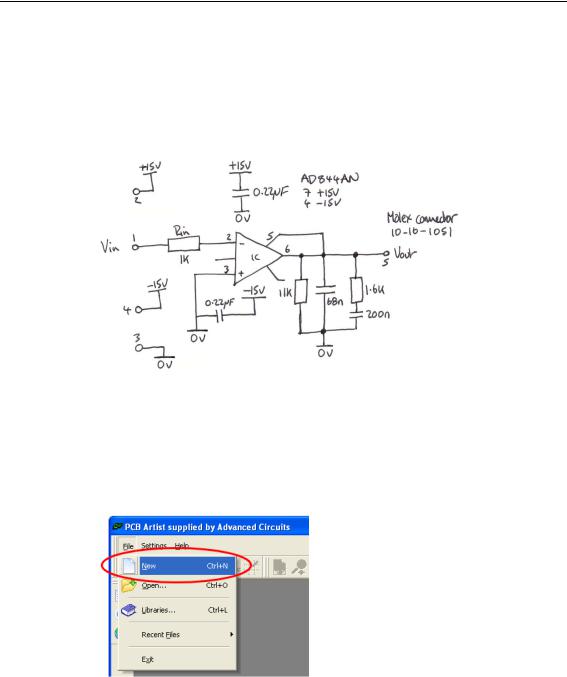
Chapter 2 – Schematic Capture Editor 13
Chapter 2. Creating The Schematic
Schematic Design Tutorial
During the tutorial we will create a Schematic design; this is how the engineer ‘conceived’ it:
Obviously, once the sketch has been drawn properly as a PCB Artist Schematic it will look quite a bit different.
Starting a New Schematic
To start a new Schematic design or a PCB design
From the File menu, click New (shortcut key Ctrl-N)
Check the New Schematic Design button and the Use Template button. The Default.stf template will help you get started quicker. More detail about Template files is available in the Online Help.
Соседние файлы в предмете Автоматизация проектирования конструкций приборостроения
