
- •Copyright Notice
- •Contents
- •Introduction to PCB Artist
- •Introduction to the Tutorial
- •Additional Help
- •System Requirements
- •Installation
- •Removing the Software
- •Starting PCB Artist
- •The PCB Artist Desktop
- •Toolbars
- •Cancelling Commands
- •Shortcut Keys
- •Units
- •Grids
- •Snapping to Grid
- •Shortcut Menus
- •Undo/Redo
- •Properties of items
- •Status Bar
- •Dockable Windows and Browsers
- •Schematic Design Tutorial
- •Starting a New Schematic
- •Adding Components
- •Placing Components
- •Adding Connections
- •Adding Power & Ground Symbols
- •Adding Connectors
- •Naming Connections
- •Your Schematic is Finished
- •Converting the Schematic to PCB
- •Starting a New PCB Design
- •The New PCB Wizard
- •Schematic Design Completed
- •Getting Started with the Design
- •Converting the Schematic to PCB
- •Changing the Number of Layers
- •Creating a Board Outline Interactively
- •Deleting an existing board outline
- •Adding a new board outline
- •Placing Components
- •Routing the Design
- •Automatic Routing
- •Unrouting the design
- •Manual Routing
- •Summary of the basic modes of routing
- •Picking in tight areas
- •Pouring Copper into Areas
- •Checking the Design Integrity
- •Design Rules Checking
- •Viewing Power Plane Layers
- •Reports, Part Lists and Net Lists
- •Manufacturing the PCB
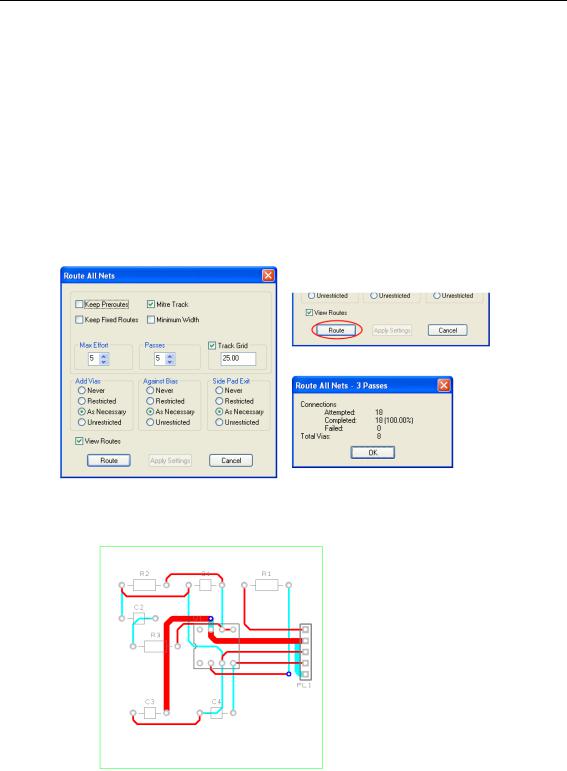
42 Chapter 4 – PCB Design Editor
Initially we will route the design automatically to see what the result looks like and to try this option. We will then Unroute is back to the ‘rats nest’ and use the manual routing tools to route.
Automatic Routing
The Autoroute option is used to convert your nets into electrical tracks as you can with manual routing. However, on dense designs it can save you many hours or days of work. The autorouter can take an unrouted design and route it within minutes quite often.
You can use the autorouter in many modes; on All Nets in the design, on Browsed Nets,
Browsed Net Classes, on selected nets and on components.
To use the autorouter
From the Tools menu under Auto Route Nets>, select All Nets.
Leave the default settings as they are:
Simply click the Route button at the bottom of the dialog to start the router. This small design will easily route 100%.
The results are quickly displayed:
Click OK to close the report dialog and view the routes.
The routed design might look something like this below. This will vary depending on how you placed the design.
