
- •Credits
- •About the Author
- •About the Reviewers
- •www.PacktPub.com
- •Table of Contents
- •Preface
- •Introduction
- •Shortest setup possible
- •OpenVPN secret keys
- •Multiple secret keys
- •Plaintext tunnel
- •Routing
- •Configuration files versus the command-line
- •Complete site-to-site setup
- •3-way routing
- •Introduction
- •Setting up the public and private keys
- •Simple configuration
- •Server-side routing
- •Routing: subnets on both sides
- •Redirecting the default gateway
- •Using an 'ifconfig-pool' block
- •Using the status file
- •Management interface
- •Proxy-arp
- •Introduction
- •Simple configuration—non-bridged
- •Enabling client-to-client traffic
- •Bridging—Linux
- •Bridging—Windows
- •Checking broadcast and non-IP traffic
- •External DHCP server
- •Using the status file
- •Management interface
- •Introduction
- •Certificate generation
- •xCA: a GUI for managing a PKI (Part 1)
- •xCA: a GUI for managing a PKI (Part 2)
- •OpenSSL tricks: x509, pkcs12, verify output
- •Revoking certificates
- •The use of CRLs
- •Checking expired/revoked certificates
- •Intermediary CAs
- •Multiple CAs: stacking, using --capath
- •Introduction
- •Initializing a hardware token
- •Getting a hardware token ID
- •Using a hardware token
- •Selecting a PKCS#11 certificate using the management interface
- •Generating a key on the hardware token
- •Private method for getting a PKCS#11 certificate
- •Pin caching example
- •Introduction
- •Using a client-side up/down script
- •Windows login greeter
- •Using client-connect/client-disconnect scripts
- •Using a 'learn-address' script
- •Using a 'tls-verify' script
- •Using an 'auth-user-pass-verify' script
- •Script order
- •Script security and logging
- •Using the 'down-root' plugin
- •Using the PAM authentication plugin
- •Introduction
- •Cipher mismatches
- •TUN versus TAP mismatches
- •Compression mismatches
- •Key mismatches
- •Troubleshooting MTU and tun-mtu issues
- •Troubleshooting network connectivity
- •How to read the OpenVPN log files
- •Introduction
- •The missing return route
- •Missing return routes when 'iroute' is used
- •Source routing
- •Routing and permissions on Windows
- •Troubleshooting client-to-client traffic routing
- •Understanding the 'MULTI: bad source' warnings
- •Failure when redirecting the default gateway
- •Introduction
- •Optimizing performance using 'ping'
- •OpenSSL cipher speed
- •Compression tests
- •Traffic shaping
- •Tuning UDP-based connections
- •Tuning TCP-based connections
- •Analyzing performance using tcpdump
- •Introduction
- •Linux: using NetworkManager
- •MacOS: using Tunnelblick
- •Windows Vista/7: elevated privileges
- •Windows: using the CryptoAPI store
- •Windows: updating the DNS cache
- •Windows: running OpenVPN as a service
- •Windows: public versus private network adapters
- •Windows: routing methods
- •Introduction
- •Including configuration files in config files
- •Details of ifconfig-pool-persist
- •Connecting using a SOCKS proxy
- •Connecting via an HTTP proxy
- •Connecting via an HTTP proxy with authentication
- •Using dyndns
- •IP-less setups (ifconfig-noexec)
- •Introduction
- •Inline certificates
- •Connection blocks
- •Port sharing with an HTTPS server
- •Routing features: redirect-private, allow-pull-fqdn
- •OCSP support
- •New for 2.2: the 'x509_user_name' parameter
- •Index
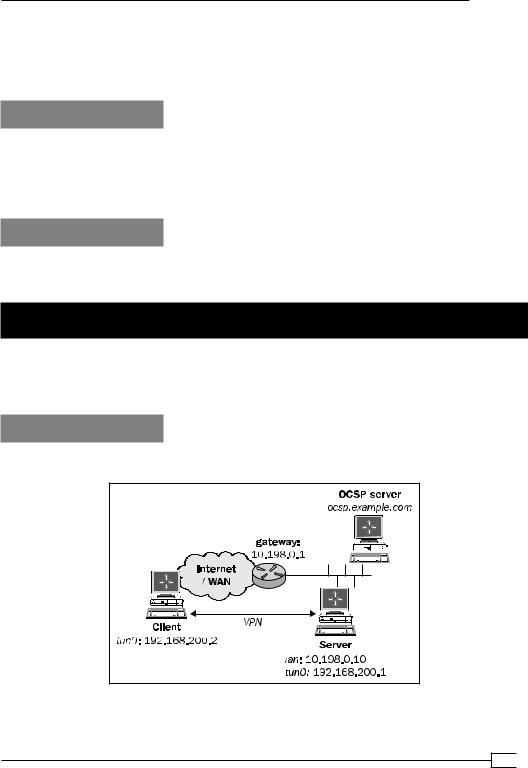
Chapter 12
The client-connect and client-disconnect scripts are very similar to the ones used in the Proxy-ARP recipe from Chapter 2, Client-server IP-only Networks. By using a handy feature of the Linux arp command, we can make the remote clients appear to be part
of the local network.
There's more...
The topology subnet feature was introduced in OpenVPN 2.1. Without this feature, each client would be handed out a miniature /30 network, which means that each client would use up to four public IP addresses. This made the deployment of handing out public IP addresses to VPN clients very expensive.
See also
Chapter 2's recipe Proxy-ARP, which explains in more detail how the Linux/UNIX Proxy-ARP feature works.
OCSP support
A little known fact—the client certificate's serial number is present as an environment variable in scripts—allows OpenVPN to support the Online Certificate Status Protocol (OCSP). This recipe will show how OCSP can be set up and be supported by an OpenVPN server.
Getting ready
We use the following network layout:
325

New Features of OpenVPN 2.1 and 2.2
Set up the client and server certificates using the first recipe from Chapter 2, Client-server IP-only Networks. For this recipe, the machine on which the CA certificate and private key are stored is ocsp.example.com. The server computer was running CentOS 5 Linux and OpenVPN 2.1.3. The client was running Windows XP SP3 and OpenVPN 2.1.3. Keep the
configuration file basic-udp-server.conf from the Chapter 2 recipe Server-side routing at hand, as well as the client configuration file, basic-udp-client.ovpn, from the Chapter 2 recipe Using an 'ifconfig-pool' block.
How to do it...
1.First, start an OCSP server by re-using the PKI created in Chapter 2, Client-server IP-only Networks. On the machine ocsp.example.com run:
[ocsp]$ cd /etc/openvpn/cookbook
[ocsp]$ openssl ocsp -index keys/index.txt -port 4444 \
-CA keys/ca.crt -rsigner keys/ca.crt -rkey keys/ca.key \ -resp_text
2.Then, create the server configuration file by adding a line to the basic-udp-server.conf file:
script-security 2
tls-verify /etc/openvpn/cookbook/example12-6-ocsp.sh
Save it as example12-6-server.conf.
3.Create the tls-verify script:
#!/bin/bash
# if the depth is non-zero , continue processing [ "$1" -ne 0 ] && exit 0
cd /etc/openvpn/cookbook oscp_url="http://ocsp.example.com:4444" if [ -n "${tls_serial_0}" ]
then
status=$(openssl ocsp -issuer ca.crt -CAfile ca.crt \ -url "$ocsp_url" \
-serial "0x${tls_serial_0}" 2>/dev/null)
if [ $? -eq 0 ] then
# debug:
echo "OCSP status: $status"
 326
326

Chapter 12
if echo "$status" | grep -Fq "0x${tls_serial_0}: good" then
exit 0
fi else
# debug:
echo "openssl ocsp command failed!"
fi
fi exit 1
This script is based on the OCSP_verify.sh script that is found in the OpenVPN 2.2 contrib directory. Save it as example12-6-ocsp.sh.
4.Make sure the script is executable, then start the server:
[root@server]# chmod 755 example12-6-ocsp.sh [root@server]# openvpn --config example12-6-server.conf
5.Start the OpenVPN client using the basic-udp-client.ovpn configuration file.
6.Check the log file /var/log/openvpn.log on the OpenVPN server to see the following output:
OCSP status: 0x02: good
And the VPN connection will have been established successfully.
How it works...
Because the client's certificate serial number is now present as the environment variable tls_serial_0, it becomes possible to support OCSP. By requesting verification with the OCSP server if a certificate is valid (that is, known and neither revoked nor expired) the server can verify that the client has been issued a valid certificate. This could also have been achieved using a Certificate Revocation List (CRL), but in some cases, an OCSP is more convenient to use, as CRLs need to be periodically updated.
See also
Chapter 4's recipe The use of CRLs, which explains Certificate Revocation
Lists (CRLs). Using CRLs is the most standard method for verifying the validity of certificates.
327
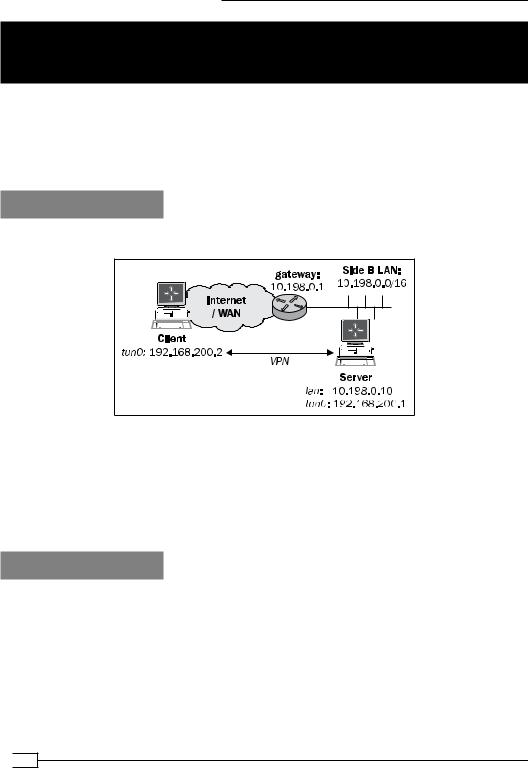
New Features of OpenVPN 2.1 and 2.2
New for 2.2: the 'x509_user_name' parameter
OpenVPN 2.2 is primarily a bug fix release, but there are a few new features added to version
2.2. In this recipe, we will focus on one of these features. The purpose of the x509_user_name parameter is to allow the usage of X509 certificates where the certificate name is not specified by the /CN= element. This can be especially useful when using certificates from a third-party source or when integrating certificates into other authorization systems.
Getting ready
We use the following network layout:
Set up the client and server certificates using the first recipe from Chapter 2, Client-server IP-only Networks. In this recipe, the server computer was running CentOS 5 Linux and OpenVPN 2.2-beta3. The client was running Windows XP SP3 and OpenVPN 2.1.3. Keep the configuration file basic-udp-server.conf from the Chapter 2 recipe Server-side routing at hand, as well as the client configuration file, basic-udp-client.ovpn, from the Chapter 2 recipe Using an ifconfig-pool block.
How to do it...
First, we generate a new certificate using low-level OpenSSL commands. This is because the OpenVPN-supplied easy-rsa scripts do not easily allow us to create a script without a /CN= part.
1.Generate a new certificate request with a special subject name:
[server]$ cd /etc/openvpn/cookbook
[server]$ openssl req -new -nodes -keyout client6.key \ -out client6.csr -newkey rsa:2048 \
-subj "/C=NL/O=Cookbook/UID=cookbook"
 328
328

Chapter 12
2.Create an empty OpenSSL extensions file to ensure that the resulting certificate is an X.509 v3 certificate:
[server]$ touch openssl-ext.conf
3.And finally, sign the certificate request using the CA key:
[server]$ openssl x509 -req -CA keys/ca.crt -CAkey keys/ca.key \ -in client6.csr -set_serial 0xAA -sha1 -days 1000 \
-extfile openssl-ext.conf -out client6.crt
4.Create the server configuration file by adding the followings line to the basic-udp-server.conf file:
script-security 2
client-connect /etc/openvpn/cookbook/example12-7-client-connect.sh
x509-username-field "UID"
Save it as example12-7-server.conf.
5.Create the client-connect script:
#!/bin/bash
echo "common_name = [$common_name]"
And, save it as example12-7-client-connect.sh.
6.Make sure the script is executable, then start the server:
[root@server]# chmod 755 example12-7-client-connect.sh [root@server]# openvpn --config example12-7-server.conf
7.Copy the client6.crt and client6.key files to the Windows client using a secure channel; for example, using PuTTY's pscp command.
8.Modify the client configuration file basic-udp-client.ovpn by changing the lines:
cert /etc/openvpn/cookbook/client2.crt key /etc/openvpn/cookbook/client2.key
to:
cert /etc/openvpn/cookbook/client6.crt key /etc/openvpn/cookbook/client6.key
Save it as example12-7.ovpn.
329
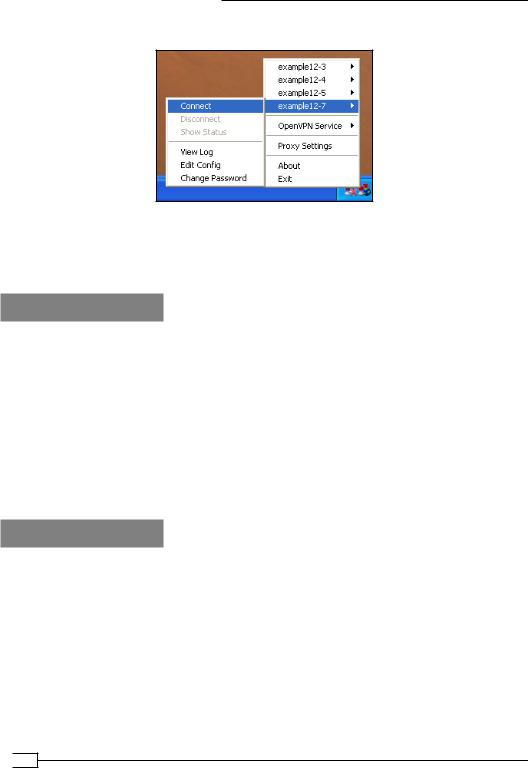
New Features of OpenVPN 2.1 and 2.2
9. Start the OpenVPN client:
10.Check the log file /var/log/openvpn.log on the OpenVPN server to see the following output:
common_name = [cookbook]
How it works...
With the new x509_user_name directive, OpenVPN can extract the connecting client name from a field other than the default /CN= field. In this recipe, the section /UID= was used. When a client connects with a certificate that has a subject section /UID=, the OpenVPN server extracts the client name from this field. This client name is set as the environment variable common_name for most server-side scripts and plugins, such as the client-connect, client-disconnect, and learn-address scripts, as well as the
ifconfig pool persist file.
Note that it is not possible to use just any /<field>=<name> section as part of an X509 certificate. The <field> must be all uppercase and it must be recognized by OpenSSL itself, as otherwise it is not easily possible to generate a certificate.
There's more...
OpenVPN 2.1 behaviour
If the above certificate was used when connecting to an OpenVPN 2.1 server, the client would not have been able to connect. Instead, the following log message would appear in the server log file:
VERIFY ERROR: could not extract Common Name from X509 subject string ('/C=NL/O=Cookbook/UID=cookbook') -- note that the Common Name length is limited to 64 characters
 330
330
