
- •Credits
- •About the Author
- •About the Reviewers
- •www.PacktPub.com
- •Table of Contents
- •Preface
- •Introduction
- •Shortest setup possible
- •OpenVPN secret keys
- •Multiple secret keys
- •Plaintext tunnel
- •Routing
- •Configuration files versus the command-line
- •Complete site-to-site setup
- •3-way routing
- •Introduction
- •Setting up the public and private keys
- •Simple configuration
- •Server-side routing
- •Routing: subnets on both sides
- •Redirecting the default gateway
- •Using an 'ifconfig-pool' block
- •Using the status file
- •Management interface
- •Proxy-arp
- •Introduction
- •Simple configuration—non-bridged
- •Enabling client-to-client traffic
- •Bridging—Linux
- •Bridging—Windows
- •Checking broadcast and non-IP traffic
- •External DHCP server
- •Using the status file
- •Management interface
- •Introduction
- •Certificate generation
- •xCA: a GUI for managing a PKI (Part 1)
- •xCA: a GUI for managing a PKI (Part 2)
- •OpenSSL tricks: x509, pkcs12, verify output
- •Revoking certificates
- •The use of CRLs
- •Checking expired/revoked certificates
- •Intermediary CAs
- •Multiple CAs: stacking, using --capath
- •Introduction
- •Initializing a hardware token
- •Getting a hardware token ID
- •Using a hardware token
- •Selecting a PKCS#11 certificate using the management interface
- •Generating a key on the hardware token
- •Private method for getting a PKCS#11 certificate
- •Pin caching example
- •Introduction
- •Using a client-side up/down script
- •Windows login greeter
- •Using client-connect/client-disconnect scripts
- •Using a 'learn-address' script
- •Using a 'tls-verify' script
- •Using an 'auth-user-pass-verify' script
- •Script order
- •Script security and logging
- •Using the 'down-root' plugin
- •Using the PAM authentication plugin
- •Introduction
- •Cipher mismatches
- •TUN versus TAP mismatches
- •Compression mismatches
- •Key mismatches
- •Troubleshooting MTU and tun-mtu issues
- •Troubleshooting network connectivity
- •How to read the OpenVPN log files
- •Introduction
- •The missing return route
- •Missing return routes when 'iroute' is used
- •Source routing
- •Routing and permissions on Windows
- •Troubleshooting client-to-client traffic routing
- •Understanding the 'MULTI: bad source' warnings
- •Failure when redirecting the default gateway
- •Introduction
- •Optimizing performance using 'ping'
- •OpenSSL cipher speed
- •Compression tests
- •Traffic shaping
- •Tuning UDP-based connections
- •Tuning TCP-based connections
- •Analyzing performance using tcpdump
- •Introduction
- •Linux: using NetworkManager
- •MacOS: using Tunnelblick
- •Windows Vista/7: elevated privileges
- •Windows: using the CryptoAPI store
- •Windows: updating the DNS cache
- •Windows: running OpenVPN as a service
- •Windows: public versus private network adapters
- •Windows: routing methods
- •Introduction
- •Including configuration files in config files
- •Details of ifconfig-pool-persist
- •Connecting using a SOCKS proxy
- •Connecting via an HTTP proxy
- •Connecting via an HTTP proxy with authentication
- •Using dyndns
- •IP-less setups (ifconfig-noexec)
- •Introduction
- •Inline certificates
- •Connection blocks
- •Port sharing with an HTTPS server
- •Routing features: redirect-private, allow-pull-fqdn
- •OCSP support
- •New for 2.2: the 'x509_user_name' parameter
- •Index

Chapter 2
Explicit-exit-notify
One of the lesser-known options of OpenVPN is the following directive: explicit-exit-notify [N]
This can be set on the client side so that when the client disconnects it will send an explicit OCC_EXIT message to the server (if at all possible). This will speed up the removal of disconnected clients. The optional parameter N indicates the number of times the message will be sent. By default, only a single OCC_EXIT message is sent, which can cause problems as the UDP protocol does not guarantee the delivery of packets.
Management interface
This recipe shows how an OpenVPN client is managed using the management interface from the server side.
Getting ready
This recipe uses the PKI files created in the first recipe of this chapter. For this recipe, we used the server computer that runs CentOS 5 Linux and OpenVPN 2.1.1. The client was running
Windows XP SP3 and OpenVPN 2.1.1. For the server, one should keep the configuration file basic-udp-server.conf from the recipe Server-side routing at hand. For the Windows client, keep the configuration file basic-udp-client.ovpn from the recipe Using an
'ifconfig-pool' block at hand.
How to do it...
1.Start the server using the "default" server configuration file:
[root@server]# openvpn --config basic-udp-server.conf
2.Create a configuration file for the Windows client by adding a line to the basic-udp- client.ovpn file:
management tunnel 23000 stdin
Save it as example2-9.ovpn.
3.Transfer the ca.crt, client2.crt, client2.key files and the tls-auth secret key file ta.key to the Windows machine using a secure channel, such as winscp or the PuTTY pscp command-line tool.
4.Start the Windows client on the command-line:
[WinClient]C:> cd \program files\openvpn\config [WinClient]C:> ..\bin\openvpn --config example2-9.ovpn
The OpenVPN client will now ask for a password for the management interface. Pick a good password. After that it will ask for the private key passphrase.
63 

Client-server IP-only Networks
5.After the VPN is established, we can connect from the server to the management interface of the OpenVPN client using the 'telnet' program:
[server]$ telnet 192.168.200.3 23000
Trying 192.168.200.3...
Connected to 192.168.200.3 (192.168.200.3). Escape character is '^]'.
ENTER PASSWORD:[enter management password] SUCCESS: password is correct
>INFO:OpenVPN Management Interface Version 1 -- type 'help' for more info
status
OpenVPN STATISTICS
Updated,Mon May 17 16:25:45 2010 TUN/TAP read bytes,5217
TUN/TAP write bytes,1036 TCP/UDP read bytes,9294 TCP/UDP write bytes,13028 Auth read bytes,1084
TAP-WIN32 driver status,"State=AT?c Err=[(null)/0] #O=4 Tx=[13,0] Rx=[19,0] IrpQ=[1,1,16] PktQ=[0,1,64] InjQ=[0,1,16]"
END
signal SIGTERM
6. Use Ctrl+] or 'quit' to exit the telnet program.
How it works...
When the OpenVPN client connects to the server, a special management interface is set up using the directive:
management tunnel 23000 stdin
It has the following parameters:
tunnel to bind the management interface to the VPN tunnel itself. This is useful for testing purposes and some more advanced client setups. On the server side, it is best to always specify 127.0.0.1 for the management IP
The port 23000 on which the management interface will be listening
The last parameter is the password file or the special keyword stdin to indicate that the management interface password will be specified when OpenVPN starts up. Note that this password is completely unrelated to the private key passphrases or any other user management passwords that OpenVPN uses.
 64
64

Chapter 2
After the management interface comes up, the server operator can connect to it using telnet and can query the client. The client can type the following:
signal SIGTERM
This effectively shuts itself down as if the user has stopped it! This shows how important it is to protect the management interface and its password.
There's more...
Server-side management interface
The management interface can also be run on the OpenVPN server itself. In that case, it is possible to list the connected clients, disconnect them, or perform a variety of other OpenVPN administrative tasks.
It is expected that the management interface will become more important in future versions of OpenVPN, both on the client and the server side, as the preferred method for programmatically interacting with the OpenVPN software.
See Also
The Chapter 3 recipe Management Interface in which the use of the server-side management interface is explained in more detail.
Proxy-arp
In this recipe, we will use the proxy-arp feature of the Linux kernel to make the VPN clients appear as part of the server-side LAN. This eliminates the need to use bridging, which is desirable in most cases.
Getting ready
We use the following network layout:
65 
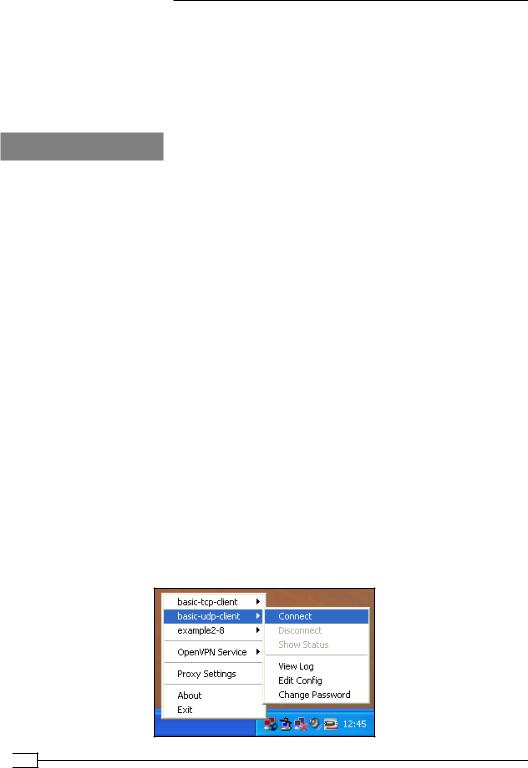
Client-server IP-only Networks
This recipe uses the PKI files created in the first recipe of this chapter. For this recipe, we used the server computer that run CentOS 5 Linux and OpenVPN 2.1.1. The client was running
Windows XP SP3 and OpenVPN 2.1.1. For the server, one should keep the configuration file basic-udp-server.conf from the recipe Server-side routing at hand. For the Windows client, keep the configuration file, basic-udp-client.ovpn, from the recipe Using an ifconfig-pool block at hand.
How to do it...
1.Create the server config file by adding the following lines to the basic-udp-server.conf file:
script-security 2
client-connect /etc/openvpn/cookbook/proxyarp-connect.sh client-disconnect /etc/openvpn/cookbook/proxyarp-disconnect.sh
Save it as example2-10-server.conf.
2.Create the proxyarp-connect.sh script:
#!/bin/bash
/sbin/arp -i eth0 -Ds $ifconfig_pool_remote_ip eth0 pub
And the proxyarp-disconnect.sh script.
#!/bin/bash
/sbin/arp -i eth0 -d $ifconfig_pool_remote_ip
3.Make sure that both scripts are executable:
[root@server]# cd /etc/openvpn/cookbook [root@server]# chmod 755 proxyarp-connect.sh [root@server]# chmod 755 proxyarp-disconnect.sh
4. Start the server:
[root@server]# openvpn --config example2-10-server.conf
5. Then, start the Windows client using the OpenVPN GUI:
 66
66

Chapter 2
After the client has successfully connected, the 'arp' table on the OpenVPN server will have a new entry:
10.198.1.130 * * MP eth0
From a machine on the server-side LAN, we can now ping the VPN client:
[siteBclient]C:> ping 10.198.1.130
Note that no special routing is required on the Site B's LAN. The VPN client truly appears as being on the LAN itself.
How it works...
proxy-arp is a feature supported by most UNIX and Linux kernels. It is used most often for connecting dial-in clients to a LAN, and nowadays also by ADSL and cable Internet providers. When the OpenVPN client connects, an IP address is borrowed from the Site B's LAN range. This IP address is assigned to the OpenVPN client. At the same time, a special ARP entry is made on the OpenVPN server to tell the rest of the network that the OpenVPN server acts as a proxy for IP 10.198.1.130. This means that when another machine on the Site B's LAN wants to know where to find the host with IP 10.198.1.130 then the OpenVPN server will respond (with its own MAC address).
There's more...
User 'nobody'
Note that in this example we did not use:
user nobody group nobody
as it would have prevented the proxyarp-* scripts from working. In order to execute the /sbin/arp command, root privileges are required, hence it is not possible to switch to user nobody after the OpenVPN server has started. Alternatively, one can configure sudo access to the /sbin/arp command to circumvent this.
TAP-style networks
proxy-arp can also be used in a TAP-style network. In combination with an external DHCP server, this gives almost the same functionality as an Ethernet bridging solution without the drawbacks of Ethernet bridging itself.
67 

Client-server IP-only Networks
Broadcast traffic might not always work
Sending broadcast traffic over a network where proxy-arp is used is tricky. For most purposes (for example, Windows Network Neighborhood browsing), proxy-arp will work. For some applications that require all clients to be member of a full broadcast domain using proxy-arp might not suffice. In that case, Ethernet bridging is a better solution.
See also
Chapter 3's recipe, Checking broadcast and non-IP traffic
 68
68
