
Beginning Visual Basic 2005 Express Edition - From Novice To Professional (2006)
.pdfx ■C O N T E N T S
■CHAPTER 18 Threading . . . . . . . . . . . . . . . . . . . . . . . . . . . . . . . . . . . . . . . . . . . . . . . . . . |
481 |
Timers. . . . . . . . . . . . . . . . . . . . . . . . . . . . . . . . . . . . . . . . . . . . . . . . . . . . . . . . 482
BackgroundWorker Control . . . . . . . . . . . . . . . . . . . . . . . . . . . . . . . . . . . . . . 485
Race Conditions and Deadlocks. . . . . . . . . . . . . . . . . . . . . . . . . . . . . . . . . . 495
Summary . . . . . . . . . . . . . . . . . . . . . . . . . . . . . . . . . . . . . . . . . . . . . . . . . . . . . 496
■CHAPTER 19 Where to Now?. . . . . . . . . . . . . . . . . . . . . . . . . . . . . . . . . . . . . . . . . . . . . |
497 |
Starter Kits . . . . . . . . . . . . . . . . . . . . . . . . . . . . . . . . . . . . . . . . . . . . . . . . . . . . |
497 |
The Other Express Tools . . . . . . . . . . . . . . . . . . . . . . . . . . . . . . . . . . . . . . . . |
502 |
MSDN . . . . . . . . . . . . . . . . . . . . . . . . . . . . . . . . . . . . . . . . . . . . . . . . . . . . . . . . |
502 |
Blogs . . . . . . . . . . . . . . . . . . . . . . . . . . . . . . . . . . . . . . . . . . . . . . . . . . . . . . . . . |
503 |
Summary . . . . . . . . . . . . . . . . . . . . . . . . . . . . . . . . . . . . . . . . . . . . . . . . . . . . . |
504 |
■INDEX . . . . . . . . . . . . . . . . . . . . . . . . . . . . . . . . . . . . . . . . . . . . . . . . . . . . . . . . . . . . . . . . . . . . . . . |
505 |

About the Author
■PETER WRIGHT has been programming with, and writing about, Microsoft development tools since 1992. He is the author of about a dozen books, including the international bestselling series Beginning Visual Basic, and has written numerous articles for the both the print and online press worldwide. Born in England, Peter now lives in Florida, along with his wife, two kids, and two fluffy attack spaniels called Mac and Tosh.
xi
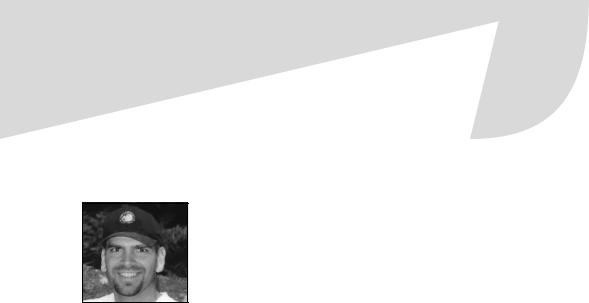
About the Technical Reviewer
■JASON BOCK is a senior consultant for Magenic Technologies (http://www.magenic.com). He has worked on a number of business applications using a diverse set of substrates and languages such as C#, .NET, and Java. He is the author of Applied .NET Attributes,
CIL Programming: Under the Hood of .NET, .NET Security, and Visual Basic 6 Win32 API Tutorial. He has written numerous articles on software development and has presented at a number of
conferences and user groups. Jason holds a master’s degree in electrical engineering from Marquette University. Outside of his professional life, he enjoys spending time with his wife Liz, his son Hayden, and his three cats, along with writing music, playing golf, and wasting too much time with his Xbox 360. Visit his website at http://www.jasonbock.net.
xii

Acknowledgments
I moved to Florida in August 2005. As I write this it’s one year later, and this is the second book that I’ve had published since stepping off the plane. The weather’s great, the scenery beautiful, and the way of life simply outstanding. But the one thing that has changed that has led so much to me being able to do this is my social environment: the circle of friends and family around me. So, it makes sense that I should thank them first of all.
Lew and Sara—the best in-laws in the world—thanks for all the babysitting help and for putting up with a moody son-in-law when he was in the middle of tight book-writing schedules. Laura, Donald, Zack, Cody, Phoebe, and Joshua—you guys are awesome and so wonderfully encouraging. With you guys around, anything seems possible.
Over at Apress, the same team that stuck with me through the last book endured this one too. So, a huge thanks to Grace, Jim, Sharon, Laura, and Amy. As usual, you guys turned a few hundred pages of idle meanderings into a veritable work of art. Thank you so much for all your help and support.
My reviewer on this book was Jason Bock. Now, I’ve known Jason through email, Xbox Live, and MSN Messenger for a couple of years now, and I’m honored that he managed to make time to review this book. He was a tough reviewer, and his take-no-prisoners approach to reviewing means the book you hold in your hands is so much better than it would have been without his help. As if that’s not enough, he managed to fit all this in between caring for his newborn son and making preparations for the one his wife has in Beta. All the best to you both, and thanks a million for the help, Jason.
Finally, my family. olmHeather, Ethan and Eloise, and the attack spaniels Mac and Tosh—I love you guys! Without you, this would all be so very pointless.
xiii

Introduction
It was in Amsterdam, in 2004, that I first discovered the Express tools from Microsoft. During the keynote at Microsoft’s huge developer event, TechEd, various personas from inside the company were getting extremely animated about the possibilities these tools gave to the development community. At a time when most of us thought Microsoft was quietly beavering away on Visual Studio 2005 and nothing else, the boys and girls from Redmond did a massive turnabout and announced that they would be, at last, introducing a set of extremely well-priced reduced-functionality development tools aimed specifically at students and hobbyists.
I saw something different, though. With a very cheap price (they’re actually free at the time of this printing), the Express tools are the ideal way for anyone to get up to speed in
.NET development. Ignoring the obvious benefits these tools have for students, there’s a whole raft of people out there coding like demons in Java, classic Visual Basic, and even the Linux tools that prior to the release of the Express family may never have had a chance to experience the power and versatility of .NET.
I sat down at lunch to discuss the book ideas with Gary Cornell, Apress’s venerable publisher, and something else occurred to me. The Express family of tools probably represents the most groundbreaking move in development tools Microsoft has made since the release of Visual Basic way back in the early 90s. Visual Basic opened up a previously locked world, enabling practically anyone to sit down and write computer programs that would run on the Windows operating system. It was a paradigm shift away from the traditional crusty world of C++ compilers, huge technical reference books, and headaches, and into a world where developing a program was as simple as dragging and dropping components with a mouse and then gluing them all together with code.
Visual Basic was also very keenly priced. In fact, it was so keenly priced and so easy to use that within a decade it had grown to become the world’s single most popular programming tool, and I believe almost certainly helped propel the popularity of Windows itself (after all, what good is an operating system without software, and what better way to get software than to make it easy for people to develop it).
As the popularity of Visual Basic grew, so too did its features, and along with them the price of the package. By the end of its life, Visual Basic was most commonly bought as part of the Visual Studio suite of tools, a phenomenally powerful collection of programming gems that commanded a staggering price (from a mere man-on-the-street’s point of view). Visual Studio .NET followed with a similar price, and so too did Visual Studio .NET 2003. When Visual Studio 2005 was announced, the world pretty much assumed that Microsoft was now totally committed to delivering development tools that only the big
xv
xvi ■I N T R O D U C T I O N
companies could afford. Similarly, the features in that tool were focused totally on solving the sorts of problems the big boys faced every day.
Express was a radical U-turn. Once again Microsoft was returning to its roots by making available easy-to-use programming tools that sacrificed nothing in terms of power and that would be available to all budgets.
Since the first ever release of .NET, Visual Basic has matured into a wonderfully elegant object-oriented language. Despite what the press would have you believe, Visual Basic is still way more popular than C#, and that owes a lot to the verbosity and almost Englishlike syntax of the language. After spending my days writing C# code, it was a surprising joy to come home at night to write Visual Basic once again.
This book is designed for anyone who has ever wanted to learn .NET programming with Visual Basic but who has never been able to, probably because they couldn’t legally get the tools to do so. Perhaps you’ve never programmed a computer before in your life. If that’s the case, the early chapters of the book will lead you gracefully into the world of code. On the other hand, perhaps you’re an old hand at classic Visual Basic or even Java and have come here to learn just what all the fuss is about in .NET land. Great, welcome aboard! You’ll find plenty to cut your teeth on, and hopefully at the end of this book you’ll be able to find plenty of reasons to jump ship completely!
So, what exactly do I cover?
Chapter 1: Welcome to Visual Basic Express
Firing up Visual Basic 2005 Express for the first time can be a little daunting. There are a myriad of buttons, menus, and options to twiddle with, and no obvious best place to start. In this chapter I’ll walk you through just what it’s like to use the Visual Basic 2005 Express environment, and by the end of the chapter we’ll even write our own full-blown Windows application together. What better way to get your head wet than to just dive straight in?
Chapter 2: The Basics of Visual Basic
In Chapter 2 you’ll start exploring the Visual Basic language itself. There are two aspects to the package: the Visual Basic 2005 Express integrated development environment (IDE) and the Visual Basic language. In this chapter we’ll turn away from the pretty bells and whistles for a whistle-stop tour of the features of what is rapidly becoming one of the world’s most popular programming languages.
■I N T R O D U C T I O N |
xvii |
Chapter 3: Working with Variables
If you’ve programmed before, you know that it’s pretty much impossible to achieve anything without variables. Variables are the placeholders in your code where you’ll store data your program works with, the items that you’ll use in code to make decisions while the program is running. In this chapter you’ll find out all there is to know about variables in Visual Basic.
Chapter 4: Classes and Object Orientation in
Visual Basic 2005
Visual Basic is (now) an object-oriented programming language. In this chapter you’ll get a good look at just what that means as you explore the fundamental object-oriented facilities that Visual Basic provides.
Chapter 5: More-Advanced Object Orientation
It’s a big subject and gets two chapters. In this one you’ll go beyond the basic syntax of working with objects and classes and dive into the mysteries of inheritance, virtual methods, abstract classes, and interfaces.
Chapter 6: Handling Exceptions
Inevitably sometimes things just don’t go to plan. When that happens in code, you get exceptions. In this chapter you’ll explore all of Visual Basic’s tools for processing and dealing with exceptions.
Chapter 7: How Visual Basic 2005 Express Helps
You Code
Now we get to return to the IDE. Visual Basic 2005 Express has a ton of features designed to help you write programs. In fact, features such as IntelliSense can actually write some of the code for you, while features in the graphical designer tools let you build standards-conforming user interfaces effortlessly. This is the chapter where you’ll explore all these toys.
xviii |
■I N T R O D U C T I O N |
Chapter 8: Building Windows Applications
Visual Basic 2005 Express is designed to help you write programs for Windows. In this chapter you’ll explore just how as we dive into the world of building user interfaces, handling user interface events, and much more user interface goodness.
Chapter 9: Windows and Dialogs
Now that you know how to build a user interface, it’s time to explore the different kinds of windows most Windows applications have. In this chapter you’ll take a look at dialog boxes, both creating your own and using the built-in ones, as well as taking a peek at just how to customize the appearance of a window itself.
Chapter 10: Lists
Lots of Windows programs these days have lists: lists of employees, lists of high scores, grids containing details of those people you must not forget during the holidays. This chapter explores how to create them and work with them, diving into the details of the powerful List controls that every Windows program contains.
Chapter 11: Menus and Toolbars
What’s a Windows application without a menu to let you get at its features? In this chapter you’ll explore just how those menus are created, how to work with them in code, and of course how to supplement them with cool-looking toolbars.
Chapter 12: Events
Everything in a Windows application revolves around events. When the user clicks a button, moves a slider, or selects an item in a list, an event gets fired off that it’s your job to handle. In this chapter you’ll look at Visual Basic’s events, and .NET delegates, the inner workings of .NET’s event handling.
■I N T R O D U C T I O N |
xix |
Chapter 13: Lists and Generics
I know, we already covered lists back in Chapter 10. In this chapter, though, you’ll look at how to create lists internally, in code, without graphical user interfaces. You’ll explore one of the cool new features of Visual Basic that makes working with lists of information so painless: generics.
Chapter 14: Files and Streams
Displaying information in your program is one thing, but where did that information come from? In this chapter you’ll look at how to work with files and streams as I show you how to seamlessly stream information in and out of your program to both files and the Internet.
Chapter 15: Working with XML
XML data is everywhere these days, and .NET has some fantastic support for working with what has rapidly become the lingua franca of the Internet. In this chapter I’ll show you just how .NET lets you manipulate and work with XML with ease.
Chapter 16: Database Programming
Visual Basic 2005 Express ships with a very powerful database engine based on Microsoft’s SQL Server system. In this chapter you’ll explore just how to create databases and work with them in your programs.
Chapter 17: The Internet and Visual Basic
Who hasn’t heard of the Internet these days? Visual Basic 2005 Express makes working with the Internet in your programs trivial. You’ll see how to write your own browser, how to use web services out there on the Net, and how to download information you find on websites around the globe.
