
Whats A Microcontroller v3
.0.pdf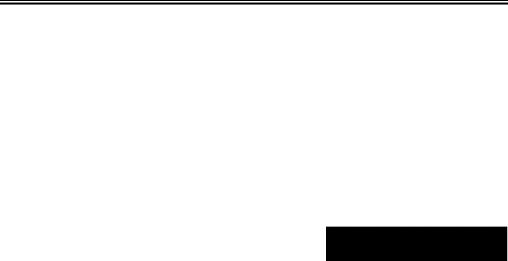
What’s a Microcontroller?
Student Guide
VERSION 3.0
Page 2 · What’s a Microcontroller?
WARRANTY
Parallax warrants its products against defects in materials and workmanship for a period of 90 days from receipt of product. If you discover a defect, Parallax will, at its option, repair or replace the merchandise, or refund the purchase price. Before returning the product to Parallax, call for a Return Merchandise Authorization (RMA) number. Write the RMA number on the outside of the box used to return the merchandise to Parallax. Please enclose the following along with the returned merchandise: your name, telephone number, shipping address, and a description of the problem. Parallax will return your product or its replacement using the same shipping method used to ship the product to Parallax.
14-DAY MONEY BACK GUARANTEE
If, within 14 days of having received your product, you find that it does not suit your needs, you may return it for a full refund. Parallax will refund the purchase price of the product, excluding shipping/handling costs. This guarantee is void if the product has been altered or damaged. See the Warranty section above for instructions on returning a product to Parallax.
COPYRIGHTS AND TRADEMARKS
This documentation is Copyright 2003-2009 by Parallax Inc. By downloading or obtaining a printed copy of this documentation or software you agree that it is to be used exclusively with Parallax products. Any other uses are not permitted and may represent a violation of Parallax copyrights, legally punishable according to Federal copyright or intellectual property laws. Any duplication of this documentation for commercial uses is expressly prohibited by Parallax Inc. Duplication for educational use, in whole or in part, is permitted subject to the following conditions: the material is to be used solely in conjunction with Parallax products, and the user may recover from the student only the cost of duplication. Check with Parallax for approval prior to duplicating any of our documentation in part or whole for any other use.
BASIC Stamp, Board of Education, Boe-Bot, Stamps in Class, and SumoBot are registered trademarks of Parallax Inc. HomeWork Board, PING))), Parallax, the Parallax logo, Propeller, and Spin are trademarks of Parallax Inc. If you decide to use any of these words on your electronic or printed material, you must state that “(trademark) is a (registered) trademark of Parallax Inc.” upon the first use of the trademark name. Other brand and product names herein are trademarks or registered trademarks of their respective holders.
ISBN 9781928982524
3.0.0-09.12.09-HKTP
DISCLAIMER OF LIABILITY
Parallax Inc. is not responsible for special, incidental, or consequential damages resulting from any breach of warranty, or under any legal theory, including lost profits, downtime, goodwill, damage to or replacement of equipment or property, or any costs of recovering, reprogramming, or reproducing any data stored in or used with Parallax products. Parallax is also not responsible for any personal damage, including that to life and health, resulting from use of any of our products. You take full responsibility for your BASIC Stamp application, no matter how lifethreatening it may be.
ERRATA
While great effort is made to assure the accuracy of our texts, errors may still exist. Occasionally an errata sheet with a list of known errors and corrections for a given text will be posted on the related product page at www.parallax.com. If you find an error, please send an email to editor@parallax.com.
Table of Contents |
|
Preface......................................................................................................................... |
7 |
About Version 3.0 ........................................................................................................... |
7 |
Audience......................................................................................................................... |
8 |
Support Forums .............................................................................................................. |
8 |
Resources for Educators ................................................................................................ |
9 |
Foreign Translations ..................................................................................................... |
10 |
About the Author........................................................................................................... |
10 |
Special Contributors ..................................................................................................... |
10 |
Chapter 1 : Getting Started...................................................................................... |
11 |
How Many Microcontrollers Did You Use Today? ........................................................ |
11 |
The BASIC Stamp 2 – Your New Microcontroller Module ............................................ |
11 |
Amazing Inventions with BASIC Stamp Microcontrollers ............................................. |
12 |
Hardware and Software ................................................................................................ |
15 |
Activity #1 : Getting the Software.................................................................................. |
15 |
Activity #2 : Using the Help File for Hardware Setup.................................................... |
21 |
Summary ...................................................................................................................... |
23 |
Chapter 2 : Lights On – Lights Off.......................................................................... |
27 |
Indicator Lights ............................................................................................................. |
27 |
Making a Light-Emitting Diode (LED) Emit Light .......................................................... |
27 |
Activity #1 : Building and Testing the LED Circuit......................................................... |
28 |
Activity #2 : On/Off Control with the BASIC Stamp....................................................... |
37 |
Activity #3 : Counting and Repeating............................................................................ |
43 |
Activity #4 : Building and Testing a Second LED Circuit .............................................. |
46 |
Activity #5 : Using Current Direction to Control a Bicolor LED ..................................... |
50 |
Summary ...................................................................................................................... |
57 |
Chapter 3 : Digital Input – Pushbuttons................................................................. |
61 |
Found on Calculators, Handheld Games, and Applicances ......................................... |
61 |
Receiving vs. Sending High and Low Signals .............................................................. |
61 |
Activity #1 : Testing a Pushbutton with an LED Circuit................................................. |
61 |
Activity #2 : Reading a Pushbutton with the BASIC Stamp .......................................... |
65 |
Activity #3 : Pushbutton Control of an LED Circuit ....................................................... |
70 |
Activity #4 : Two Pushbuttons Controlling Two LED Circuits........................................ |
73 |
Activity #5 : Reaction Timer Test .................................................................................. |
79 |
Summary ...................................................................................................................... |
87 |
Chapter 4 : Controlling Motion................................................................................ |
93 |
Microcontrolled Motion.................................................................................................. |
93 |
On/Off Signals and Motor Motion ................................................................................. |
93 |
Introducing the Servo.................................................................................................... |
93 |
Page 4 · What’s a Microcontroller? |
|
Activity #1 : Connecting and Testing the Servo............................................................ |
95 |
Activity #2 : Servo Control Test Program.................................................................... |
102 |
Activity #3 : Control Servo Hold Time......................................................................... |
112 |
Activity #4 : Controlling Position with your Computer ................................................. |
118 |
Activity #5 : Converting Position to Motion ................................................................. |
126 |
Activity #6 : Pushbutton-Controlled Servo .................................................................. |
129 |
Summary .................................................................................................................... |
134 |
Chapter 5 : Measuring Rotation............................................................................ |
139 |
Adjusting Dials and Monitoring Machines................................................................... |
139 |
The Variable Resistor Under the Dial – a Potentiometer............................................ |
139 |
Activity #1 : Building and Testing the Potentiometer Circuit ....................................... |
141 |
Activity #2 : Measuring Resistance by Measuring Time ............................................. |
143 |
Activity #3 : Reading the Dial with the BASIC Stamp ................................................. |
150 |
Activity #4 : Controlling a Servo with a Potentiometer................................................ |
156 |
Summary .................................................................................................................... |
164 |
Chapter 6 : Digital Display..................................................................................... |
169 |
The Everyday Digital Display...................................................................................... |
169 |
What’s a 7-Segment Display? .................................................................................... |
169 |
Activity #1 : Building and Testing the 7-Segment LED Display .................................. |
171 |
Activity #2 : Controlling the 7-Segment LED Display.................................................. |
175 |
Activity #3 : Displaying Digits...................................................................................... |
178 |
Activity #4 : Displaying the Position of a Dial.............................................................. |
185 |
Summary .................................................................................................................... |
191 |
Chapter 7 : Measuring Light.................................................................................. |
195 |
Devices that Contain Light Sensors ........................................................................... |
195 |
Introducing the Phototransistor................................................................................... |
198 |
Activity #1 : Building and Testing the Light Meter....................................................... |
199 |
Activity #2 : Tracking Light Events.............................................................................. |
202 |
Activity #3 : Graphing Light Measurements (Optional) ............................................... |
211 |
Activity #4 : Simple Light Meter .................................................................................. |
214 |
Activity #5 : On/Off Phototransistor Output................................................................. |
225 |
Activity #6 : For Fun—Measure Outdoor Light with an LED....................................... |
235 |
Summary .................................................................................................................... |
239 |
Chapter 8 : Frequency and Sound ....................................................................... |
245 |
Your Day and Electronic Beeps.................................................................................. |
245 |
Microcontrollers, Speakers, and On/Off Signals......................................................... |
245 |
Activity #1 : Building and Testing the Speaker ........................................................... |
246 |
Activity #2 : Action Sounds ......................................................................................... |
248 |
Activity #3 : Musical Notes and Simple Songs............................................................ |
253 |
Activity #4 : Microcontroller Music .............................................................................. |
258 |
Activity #5 : Ringtones with RTTTL............................................................................. |
271 |
Summary .................................................................................................................... |
283 |
Chapter 9 : Electronic Building Blocks ................................................................ |
287 |
Those Little Black Chips ............................................................................................. |
287 |
Expand your Projects with Peripheral Integrated Circuits........................................... |
288 |
Activity #1 : Control Current Flow with a Transistor.................................................... |
289 |
Activity #2 : Introducing the Digital Potentiometer ...................................................... |
292 |
Summary .................................................................................................................... |
302 |
Chapter 10 : Prototyping Your Own Inventions .................................................. |
307 |
Apply what You Know to Other Parts and Components ............................................. |
307 |
Prototyping a Micro Security System.......................................................................... |
308 |
Activity #1 : From Idea to Proof of Concept ................................................................ |
308 |
Activity #2 : Build and Test Each Circuit Individually .................................................. |
311 |
Activity #3 : Organize Coding Tasks Into Small Pieces .............................................. |
313 |
Activity #4 : Document Your Code!............................................................................. |
317 |
Activity #5 : Give Your App Amazing New Functionality............................................. |
319 |
Activity #6 : How to Jump Over Design Hurdles ......................................................... |
320 |
Activity #7 : What’s Next? ........................................................................................... |
327 |
Summary .................................................................................................................... |
331 |
Complete Kit Options.................................................................................................. |
334 |
Bonus Activity: Ohm’s Law, Voltage, and Current ...................................................... |
336 |
Index ........................................................................................................................ |
345 |
Page 6 · What’s a Microcontroller?

Preface · Page 7
Preface
This text answers the question “What’s a microcontroller?” by showing students how they can design their own customized, intelligent inventions with Parallax Inc.’s BASIC Stamp® microcontroller module. The activities in this text incorporate a variety of fun and interesting experiments designed to appeal to a student’s imagination by using motion, light, sound, and tactile feedback to explore new concepts. These activities introduce students to a variety of basic principles in the fields of computer programming, electricity and electronics, mathematics, and physics. Many of the activities facilitate hands-on presentation of design practices used by engineers and technicians in the creation of modern machines and appliances, while using common inexpensive parts.
What’s a Microcontroller? is the gateway text in to the Stamps in Class program. To see the full series, which includes such titles as Robotics with the Boe-Bot, Smart Sensors and Applications, Process Control, and more, visit www.parallax.com/Education.
ABOUT VERSION 3.0
This is the first revision of this title since 2004. The major changes include:
•Replacement of the cadmium sulfide photoresistor with an RoHS-compliant light sensor of a type that will be more common in product design going forward. This required rewrites of Chapters 7 and 10, and adjustments in other chapters.
•Improved activities and illustrations of servo control in Chapter 4.
•Moving the “Setup and Testing” portion of Chapter 1 and the Hardware and Troubleshooting appendices to the Help file. This was done to support both serial and USB hardware connections, and other programming connections as our products and technologies continue to expand. This also allows for the dynamic maintenance of the Hardware and Troubleshooting material.
•Removal of references to the Parallax CD, which has been removed from our kits, reducing waste and ensuring that customers download the most recent BASIC Stamp Editor software and USB drivers available for their operating systems.
In addition, small errata items noted in the previous version (2.2) have been corrected. The material still aims for the same goals, and all of the same programming concepts and commands are covered, along with a few new ones. Finally, page numbers have been changed so the PDF page and the physical page numbers are the same, for ease of use.
Page 8 · What’s a Microcontroller?
AUDIENCE
This text is designed to be an entry point to technology literacy, and an easy learning curve for embedded programming and device design. The text is organized so that it can be used by the widest possible variety of students as well as independent learners. Middle-school students can try the examples in this text in a guided tour fashion by simply following the check-marked instructions with instructor supervision. At the other end of the spectrum, pre-engineering students’ comprehension and problem-solving skills can be tested with the questions, exercises and projects (with solutions) in each chapter summary. The independent learner can work at his or her own pace, and obtain assistance through the Stamps in Class forum cited below.
SUPPORT FORUMS
Parallax maintains free, moderated forums for our customers, covering a variety of subjects:
•Propeller Chip: for all discussions related to the multicore Propeller microcontroller and development tools product line.
•BASIC Stamp: Project ideas, support, and related topics for all of the Parallax BASIC Stamp models.
•SX Microcontrollers: Technical assistance for all SX chip products, including the SX/B Compiler, and SX-Key Tool.
•Sensors: Discussion relating to Parallax’s wide array of sensors, and interfacing sensors with Parallax microcontrollers.
•Stamps in Class: Students, teachers, and customers discuss Parallax’s education materials and school projects here.
•Robotics: For all Parallax robots and custom robots built with Parallax processors and sensors.
•The Sandbox: Topics related to the use of Parallax products but not specific to the other forums.
•Completed Projects: Post your completed projects here, made from Parallax products.
•HYDRA System and Propeller Game Development: Discussion and technical assistance for the HYDRA Game Development Kit and related Propeller microcontroller programming.
Preface · Page 9
RESOURCES FOR EDUCATORS
We have a variety of resources for this text designed to support educators.
Stamps in Class “Mini Projects”
To supplement our texts, we provide a bank of projects for the classroom. Designed to engage students, each “Mini Project” contains full source code, “How it Works” explanations, schematics, and wiring diagrams or photos for a device a student might like to use. Many projects feature an introductory video, to promote self-study in those students most interested in electronics and programming. Just follow the Stamps in Class “Mini Projects” link at www.parallax.com/Education.
Educators Courses
These hands-on, intensive 1 or 2 day courses for instructors are taught by Parallax engineers or experienced teachers who are using Parallax educational materials in their classrooms. Visit www.parallax.com/Education → Educators Courses for details.
Parallax Educator’s Forum
In this free, private forum, educators can ask questions and share their experiences with using Parallax products in their classrooms. Supplemental Education Materials are also posted here. To enroll, email education@parallax.com for instructions; proof of status as an educator will be required.
Supplemental Educational Materials
Select Parallax educational texts have an unpublished set of questions and solutions posted in our Parallax Educators Forum; we invite educators to copy and modify this material at will for the quick preparation of homework, quizzes, and tests. PowerPoint presentations and test materials prepared by other educators may be posted here as well.
Copyright Permissions for Educational Use
No site license is required for the download, duplication and installation of Parallax software for educational use with Parallax products on as many school or home computers as needed. Our Stamps in Class texts and BASIC Stamp Manual are all available as free PDF downloads, and may be duplicated as long as it is for educational use exclusively with Parallax products and the student is charged no more than the cost of duplication. The PDF files are not locked, enabling selection of texts and images to prepare handouts, transparencies, or PowerPoint presentations.
Page 10 · What’s a Microcontroller?
FOREIGN TRANSLATIONS
Many of our Stamps in Class texts have been translated into other languages; these texts are free downloads and subject to the same Copyright Permissions for Educational Use as our original versions. To see the full list, click on the Tutorials & Translations link at www.parallax.com/Education. These were prepared in coordination with the Parallax Volunteer Translator program. If you are interested in participating in our Volunteer Translator program, email translations@parallax.com.
ABOUT THE AUTHOR
Andy Lindsay joined Parallax Inc. in 1999, and has since authored eight books and numerous articles and product documents for the company. The last three versions of What’s a Microcontroller? were designed and updated based on observations and educator feedback that Andy collected while traveling the nation and abroad teaching Parallax Educator Courses and events. Andy studied Electrical and Electronic Engineering at California State University, Sacramento, and is a contributing author to several papers that address the topic of microcontrollers in pre-engineering curricula. When he’s not writing educational material, Andy does product and application engineering for Parallax.
SPECIAL CONTRIBUTORS
The Parallax team assembled to prepare this edition includes: excellent department leadership by Aristides Alvarez, lesson design and technical writing by Andy Lindsay; cover art by Jen Jacobs; graphic illustrations by Rich Allred and Andy Lindsay; technical review by Jessica Uelmen; technical nitpicking, editing, and layout by Stephanie Lindsay. Special thanks go to Ken Gracey, founder of the Stamps in Class program, and to Tracy Allen and Phil Pilgrim for consulting in the selection of the light sensor used in this version to replace the cadmium-sulfide photoresistor.
Many people contributed to the development of What’s a Microcontroller? and assisted with previous editions, to whom we are still grateful. Parallax wishes to again thank Robert Ang for his thorough review and detailed input, and the late veteran engineer and esteemed customer Sid Weaver for his insightful review. Thanks also to Stamps in Class authors Tracy Allen (Applied Sensors) and Martin Hebel (Process Control) for their review and recommendations. Andy Lindsay wishes to thank his father Marshall and brother-in-law Kubilay for their expert musical advice and suggestions.
