
Whats A Microcontroller v3
.0.pdf
Controlling Motion · Page 131
15 14 Vdd 13 12 |
||
White |
|
|
Red |
|
Red |
Black |
|
Black |
|
X4 |
X5 |
Vdd |
Vin |
Vss |
X3 |
|
+ |
|
|
|
P15 |
|
|
P14 |
|
|
P13 |
|
|
P12 |
|
|
P11 |
|
|
P10 |
|
|
P9 |
|
|
P8 |
|
|
P7 |
|
|
P6 |
|
|
P5 |
standard servo |
|
P4 |
||
www.parallax.com |
||
P3 |
||
P2 |
|
|
P1 |
|
|
P0 |
|
X2
Figure 4-27
Board of Education Servo Circuit with Pushbutton Circuits Added
For the Board of Education Serial Rev C or higher, or USB of any revision
Figure 4-28
HomeWork Board Servo Circuit with Pushbutton Circuits Added
For the HomeWork Board Rev C or higher
Page 132 · What’s a Microcontroller?
9Test the pushbutton connected to P3 using the original version of ReadPushbuttonState.bs2. The section that has this program and the instructions on how to use it begins on page 67.
9Modify the program so that it reads P4.
9Run the modified program to test the pushbutton connected to P4.
Programming Pushbutton Servo Control
IF...THEN code blocks can be used to check pushbutton states and either add to or subtract from a variable named duration. This variable is used in the PULSOUT command’s Duration argument. If one of the pushbuttons is pressed, the value of duration increases. If the other pushbutton is pressed, the value of duration decreases. A nested IF...THEN statement is used to decide if the duration variable is too large (greater than 1000) or too small (smaller than 500).
Example Program: ServoControlWithPushbuttons.bs2
This example program makes the servo’s horn rotate counterclockwise when the pushbutton connected to P4 is pressed. The servo’s horn will keep rotating so long as the pushbutton is held down and the value of duration is smaller than 1000. When the pushbutton connected to P3 is pressed, the servo horn rotates clockwise. The servo also is limited in its clockwise motion because the duration variable is not allowed to go below 500. The Debug Terminal displays the value of duration while the program is running.
9Enter the ServoControlWithPushbuttons.bs2 program into the BASIC Stamp Editor and run it.
9Verify that the servo turns counterclockwise when you press and hold the pushbutton connected to P4.
9Verify that as soon as the limit of duration > 1000 is reached or exceeded that the servo stops turning any further in the counterclockwise direction.
9Verify that the servo turns clockwise when you press and hold the pushbutton connected to P3.
9Verify that as soon as the limit of duration < 500 is reached or exceeded that the servo stops turning any further in the clockwise direction.

Controlling Motion · Page 133
'What's a Microcontroller - ServoControlWithPushbuttons.bs2
'Press and hold P4 pushbutton to rotate the servo counterclockwise,
'or press the pushbutton connected to P3 to rotate the servo clockwise.
'{$STAMP BS2}
'{$PBASIC 2.5}
duration |
VAR |
Word |
duration = |
750 |
|
PAUSE 1000 |
|
|
DO |
1 THEN |
|
IF IN3 = |
|
|
IF duration > 500 THEN |
||
duration = duration - 25 |
||
ENDIF |
|
|
ENDIF |
|
|
IF IN4 = |
1 THEN |
|
IF duration < 1000 THEN duration = duration + 25
ENDIF ENDIF
PULSOUT 14, duration
PAUSE 10
DEBUG HOME, DEC4 duration, " = duration"
LOOP
Your Turn – Mechanical Limits vs. Software Limits
The servo’s mechanical stoppers prevent the servo from turning beyond about 0° and 180°, which corresponds to PULSOUT Duration arguments in the 250 and 1250 neighborhoods. ServoControlWithPushbuttons.bs2 also has software limits, imposed by IF...THEN statements that prevent you from using a pushbutton to turn the servo beyond a certain point. In contrast to the mechanical limits, the software limits are very easy to adjust. For example, you can give your pushbutton controlled servo a wider range of motion by simply replacing every instance of 500 with 350, and every instance of 1000 with 1150. Or, you could give your servo a narrower range of motion by replacing instances of 500 with 650 and instances of 1000 with 850. The software limits don’t even need to be symmetrical. For example, you could change the software limits from the 500–1000 range to the 350–750 range.
9Experiment with different software servo limits, including 350 to 1150, 650 to 850, and 350 to 750.
Page 134 · What’s a Microcontroller?
9 Test each set of software limits to make sure they perform as expected.
You can also change how quickly the servo turns as you hold a button down. For example, if you change the two 25 values in the program to 50, the servo will respond twice as quickly. Alternately, you could change them to 30 to make the servo respond just a little faster, or to 20 to make them respond a little slower, or to 10 to make it respond a lot slower.
9 Try it!
SUMMARY
This chapter introduced microcontrolled motion using a Parallax Standard Servo. A servo is a device that moves to and holds a particular position based on electronic signals it receives. These signals take the form of pulses that last anywhere between 0.5 and 2.5 ms, and they have to be delivered roughly every 20 ms for the servo to maintain its position.
A programmer can use the PULSOUT command to make the BASIC Stamp send these signals. Since pulses have to be delivered every 20 ms for the servo to hold its position, the PULSOUT and PAUSE commands are usually placed in some kind of loop. Variables or constants can be used to determine both the number of loop repetitions and the PULSOUT command’s Duration argument.
In this chapter, several ways to get values into the variables were presented. The variable can receive the value from your Debug Terminal using the DEBUGIN command. The value of the variable can pass through a sequence of values if it is used as the Counter argument of a FOR...NEXT loop. This technique can be used to cause the servo to make sweeping motions. IF...THEN statements can be used to monitor pushbuttons and add or subtract from the variable used in the PULSOUT command’s Duration argument when a certain button is pressed. This allows both position control and sweeping motions depending on how the program is constructed and how the pushbuttons are operated.

Controlling Motion · Page 135
Questions
1.What are the five external parts on a servo? What are they used for?
2.Is an LED circuit required to make a servo work?
3.What command controls the low time in the signal sent to a servo? What command controls the high time?
4.What programming element can you use to control the amount of time that a servo holds a particular position?
5.How do you use the Debug Terminal to send messages to the BASIC Stamp? What programming command is used to make the BASIC Stamp receive messages from the Debug Terminal?
6.What type of code block can you write to limit the servo’s range of motion?
Exercises
1.Write a code block that sweeps the value of PULSOUT controlling a servo from a Duration of 700 to 800, then back to 700, in increments of (a) 1, (b) 4.
2.Add a nested FOR...NEXT loop to your answer to exercise 1b so that it delivers ten pulses before incrementing the PULSOUT Duration argument by 4.
Project
1.Modify ServoControlWithDebug.bs2 so that it monitors a kill switch. If the kill switch (P3 pushbutton) is pressed, the Debug Terminal should not accept any commands, and it should display: “Press Start switch to start machinery.” When the start switch (P4 pushbutton) is pressed, the program should function normally. If power is disconnected and reconnected, the program should behave as though the kill switch has been pressed.
Solutions
Q1. 1) Plug – connects servo to power and signal sources; 2) Cable – conducts power and signals from plug into the servo; 3) Horn – the moving part of the servo; 4) Screw – attaches servo’s horn to the output shaft; 5) Case – contains DC motor, gears, and control circuits.
Q2. No, the LED just helps us see what's going on with the control signals.
Q3. The low time is controlled with the PAUSE command. The high time is controlled with the PULSOUT command.
Q4. A FOR...NEXT loop.

Page 136 · What’s a Microcontroller?
Q5. Type messages into the Debug Terminal’s Transmit windowpane. Use the DEBUGIN command and a variable to make the BASIC Stamp receive the characters.
Q6. Either a nested IF...THEN statement or a command that uses the MAX and MIN operators to keep the variable in certain ranges.
E1.
a) Increments of 1
FOR counter = 700 TO 800 PULSOUT 14, counter PAUSE 20
NEXT
FOR counter = 800 TO 700 PULSOUT 14, counter PAUSE 20
NEXT
b) Add STEP 4 to both FOR...NEXT loops.
FOR counter = 700 TO 800 STEP 4 PULSOUT 14, counter
PAUSE 20
NEXT
FOR counter = 800 TO 700 STEP 4 PULSOUT 14, counter
PAUSE 20
NEXT
E2. Assume a variable named pulses has been declared:
FOR counter = 700 TO 800 STEP 4
FOR pulses = 1 TO 10
PULSOUT 14, counter
PAUSE 20
NEXT
NEXT
FOR counter = 800 TO 700 STEP 4
FOR pulses = 1 TO 10
PULSOUT 14, counter
PAUSE 20
NEXT
NEXT
P1. There are many possible solutions; two are given here.
'What's a Microcontroller - Ch04Prj01Soln1__KillSwitch.bs2
'Send messages to the BASIC Stamp to control a servo using
'the Debug Terminal as long as kill switch is not being pressed.
'Contributed by: Professor Clark J. Radcliffe, Department
'of Mechanical Engineering, Michigan State University
'{$STAMP BS2}
'{$PBASIC 2.5}

Controlling Motion · Page 137
counter VAR Word pulses VAR Word duration VAR Word
DO
PAUSE 2000 |
|
|
|
IF (IN3 |
= 1) AND (IN4 = 0) THEN |
", CR ,CRSRUP |
|
DEBUG |
"Press Start |
switch to start machinery. |
|
ELSEIF (IN3 = 0) AND |
(IN4 = 1) THEN |
|
|
DEBUG |
CLS, "Enter number of pulses:", CR |
|
|
DEBUGIN DEC pulses |
|
|
|
DEBUG "Enter PULSOUT duration:", CR
DEBUGIN DEC duration
DEBUG "Servo is running...", CR
FOR counter = 1 TO pulses
PULSOUT 14, duration
PAUSE 20
NEXT
DEBUG "DONE"
PAUSE 2000
ENDIF
LOOP
Below is a version that can even detect button presses while it’s sending a signal to the servo. This is important for machinery that needs to STOP IMMEDIATELY when the kill switch is pressed. It utilizes the waiting technique that was introduced in the Reaction Timer game in Chapter 3, Activity #5 in three different places in the program. You can verify that the program stops sending a control signal to the servo by monitoring the LED signal indicator light connected to P14.
'What's a Microcontroller - Ch04Prj01Soln2__KillSwitch.bs2
'Send messages to the BASIC Stamp to control a servo using
'the Debug Terminal as long as kill switch is not being pressed.
'{$STAMP BS2}
'{$PBASIC 2.5}
counter |
VAR |
Word |
pulses |
VAR |
Word |
duration |
VAR |
Word |
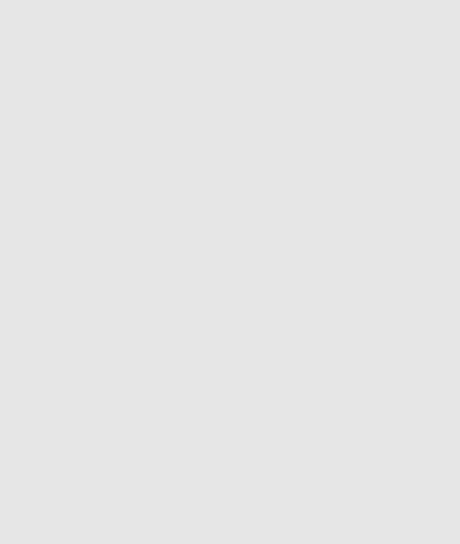
Page 138 · What’s a Microcontroller?
PAUSE 1000
DEBUG "Press Start switch (P4) to start machinery.", CR
DO:LOOP UNTIL IN4 = 1
DEBUG "Press Kill switch (P3) to stop machinery.", CR
DEBUG CR, CR, "Servo Run Time:", CR,
"~44 pulses in 1 second", CR, "Servo Position:", CR,
"350 <= PULSOUT Duration <= 1150", CR, CR
DO
IF IN3 = 1 THEN
DEBUG "Press Start switch (P4) to start machinery.", CR DO:LOOP UNTIL IN4 = 1
DEBUG "Press Kill switch (P3) to stop machinery.", CR ENDIF
DEBUG "Enter run time as a ", CR, "number of pulses: "
DEBUGIN DEC pulses
DEBUG "Enter position as a", CR, "PULSOUT Duration: "
DEBUGIN DEC duration
duration = duration MIN 350 MAX 1150
DEBUG "Servo is running...", CR
FOR counter = 1 TO pulses PULSOUT 14, duration PAUSE 20
IF IN3 = 1 THEN
DEBUG "Press Start switch (P4) to start machinery.", CR DO:LOOP UNTIL IN4 = 1
DEBUG "Press Kill switch (P3) to stop machinery.", CR ENDIF
NEXT
DEBUG "DONE", CR, CR
PAUSE 1000
LOOP

Measuring Rotation · Page 139
Chapter 5: Measuring Rotation
ADJUSTING DIALS AND MONITORING MACHINES
Many households have dials to control the lighting in a room. Twist the dial one direction, and the lights get brighter; twist the dial in the other direction, and the lights get dimmer. Model trains use dials to control motor speed and direction. Many machines have dials or cranks used to fine tune the position of cutting blades and guiding surfaces.
Dials can also be found in audio equipment, where they are used to adjust how music and voices sound. Figure 5-1 shows a simple example of a dial with a knob that is turned to adjust the speaker’s volume. By turning the knob, a circuit inside the speaker changes, and the volume of the music the speaker plays changes. Similar circuits can also be found inside joysticks, and even inside the servo used in Chapter 4: Controlling Motion.
Figure 5-1
Volume Adjustment on a
Speaker
THE VARIABLE RESISTOR UNDER THE DIAL – A POTENTIOMETER
The device inside many sound system dials, joysticks and servos is called a potentiometer, often abbreviated as a “pot.” Figure 5-2 shows a picture of some common potentiometers. Notice that they all have three pins.

Page 140 · What’s a Microcontroller?
Figure 5-2
A Few Potentiometer
Examples
Figure 5-3 shows the schematic symbol and part drawing of the potentiometer you will use in this chapter. Terminals A and B are connected to a 10 kΩ resistive element. Terminal W is called the wiper terminal, and it is connected to a wire that touches the resistive element somewhere between its ends.
Figure 5-3
Potentiometer Schematic Symbol
and Part Drawing
Figure 5-4 shows how the wiper on a potentiometer works. As you adjust the knob on top of the potentiometer, the wiper terminal contacts the resistive element at different places. As you turn the knob clockwise, the wiper gets closer to the A terminal, and as you turn the knob counterclockwise, the wiper gets closer to the B terminal.
Figure 5-4
Adjusting the Potentiometer’s Wiper
Terminal
