
- •Preface
- •Contents
- •1.1 What Operating Systems Do
- •1.2 Computer-System Organization
- •1.4 Operating-System Structure
- •1.5 Operating-System Operations
- •1.6 Process Management
- •1.7 Memory Management
- •1.8 Storage Management
- •1.9 Protection and Security
- •1.10 Kernel Data Structures
- •1.11 Computing Environments
- •1.12 Open-Source Operating Systems
- •1.13 Summary
- •Practice Exercises
- •Bibliographical Notes
- •Bibliography
- •2.3 System Calls
- •2.4 Types of System Calls
- •2.5 System Programs
- •2.6 Operating-System Design and Implementation
- •2.9 Operating-System Generation
- •2.10 System Boot
- •2.11 Summary
- •Practice Exercises
- •Bibliographical Notes
- •Bibliography
- •3.1 Process Concept
- •3.2 Process Scheduling
- •3.3 Operations on Processes
- •3.4 Interprocess Communication
- •3.5 Examples of IPC Systems
- •3.7 Summary
- •Practice Exercises
- •Bibliographical Notes
- •Bibliography
- •4.1 Overview
- •4.2 Multicore Programming
- •4.3 Multithreading Models
- •4.4 Thread Libraries
- •4.5 Implicit Threading
- •4.6 Threading Issues
- •4.8 Summary
- •Practice Exercises
- •Bibliographical Notes
- •Bibliography
- •5.1 Background
- •5.3 Peterson’s Solution
- •5.4 Synchronization Hardware
- •5.5 Mutex Locks
- •5.6 Semaphores
- •5.7 Classic Problems of Synchronization
- •5.8 Monitors
- •5.9 Synchronization Examples
- •5.10 Alternative Approaches
- •5.11 Summary
- •Practice Exercises
- •Bibliographical Notes
- •Bibliography
- •6.1 Basic Concepts
- •6.2 Scheduling Criteria
- •6.3 Scheduling Algorithms
- •6.4 Thread Scheduling
- •6.5 Multiple-Processor Scheduling
- •6.6 Real-Time CPU Scheduling
- •6.8 Algorithm Evaluation
- •6.9 Summary
- •Practice Exercises
- •Bibliographical Notes
- •Bibliography
- •7.1 System Model
- •7.2 Deadlock Characterization
- •7.3 Methods for Handling Deadlocks
- •7.4 Deadlock Prevention
- •7.5 Deadlock Avoidance
- •7.6 Deadlock Detection
- •7.7 Recovery from Deadlock
- •7.8 Summary
- •Practice Exercises
- •Bibliography
- •8.1 Background
- •8.2 Swapping
- •8.3 Contiguous Memory Allocation
- •8.4 Segmentation
- •8.5 Paging
- •8.6 Structure of the Page Table
- •8.7 Example: Intel 32 and 64-bit Architectures
- •8.8 Example: ARM Architecture
- •8.9 Summary
- •Practice Exercises
- •Bibliographical Notes
- •Bibliography
- •9.1 Background
- •9.2 Demand Paging
- •9.3 Copy-on-Write
- •9.4 Page Replacement
- •9.5 Allocation of Frames
- •9.6 Thrashing
- •9.8 Allocating Kernel Memory
- •9.9 Other Considerations
- •9.10 Operating-System Examples
- •9.11 Summary
- •Practice Exercises
- •Bibliographical Notes
- •Bibliography
- •10.2 Disk Structure
- •10.3 Disk Attachment
- •10.4 Disk Scheduling
- •10.5 Disk Management
- •10.6 Swap-Space Management
- •10.7 RAID Structure
- •10.8 Stable-Storage Implementation
- •10.9 Summary
- •Practice Exercises
- •Bibliographical Notes
- •Bibliography
- •11.1 File Concept
- •11.2 Access Methods
- •11.3 Directory and Disk Structure
- •11.4 File-System Mounting
- •11.5 File Sharing
- •11.6 Protection
- •11.7 Summary
- •Practice Exercises
- •Bibliographical Notes
- •Bibliography
- •12.2 File-System Implementation
- •12.3 Directory Implementation
- •12.4 Allocation Methods
- •12.5 Free-Space Management
- •12.7 Recovery
- •12.9 Example: The WAFL File System
- •12.10 Summary
- •Practice Exercises
- •Bibliographical Notes
- •Bibliography
- •13.1 Overview
- •13.2 I/O Hardware
- •13.3 Application I/O Interface
- •13.4 Kernel I/O Subsystem
- •13.5 Transforming I/O Requests to Hardware Operations
- •13.6 STREAMS
- •13.7 Performance
- •13.8 Summary
- •Practice Exercises
- •Bibliographical Notes
- •Bibliography
- •14.1 Goals of Protection
- •14.2 Principles of Protection
- •14.3 Domain of Protection
- •14.4 Access Matrix
- •14.5 Implementation of the Access Matrix
- •14.6 Access Control
- •14.7 Revocation of Access Rights
- •14.8 Capability-Based Systems
- •14.9 Language-Based Protection
- •14.10 Summary
- •Practice Exercises
- •Bibliographical Notes
- •Bibliography
- •15.1 The Security Problem
- •15.2 Program Threats
- •15.3 System and Network Threats
- •15.4 Cryptography as a Security Tool
- •15.5 User Authentication
- •15.6 Implementing Security Defenses
- •15.7 Firewalling to Protect Systems and Networks
- •15.9 An Example: Windows 7
- •15.10 Summary
- •Exercises
- •Bibliographical Notes
- •Bibliography
- •16.1 Overview
- •16.2 History
- •16.4 Building Blocks
- •16.5 Types of Virtual Machines and Their Implementations
- •16.6 Virtualization and Operating-System Components
- •16.7 Examples
- •16.8 Summary
- •Exercises
- •Bibliographical Notes
- •Bibliography
- •17.1 Advantages of Distributed Systems
- •17.2 Types of Network-based Operating Systems
- •17.3 Network Structure
- •17.4 Communication Structure
- •17.5 Communication Protocols
- •17.6 An Example: TCP/IP
- •17.7 Robustness
- •17.8 Design Issues
- •17.9 Distributed File Systems
- •17.10 Summary
- •Practice Exercises
- •Bibliographical Notes
- •Bibliography
- •18.1 Linux History
- •18.2 Design Principles
- •18.3 Kernel Modules
- •18.4 Process Management
- •18.5 Scheduling
- •18.6 Memory Management
- •18.7 File Systems
- •18.8 Input and Output
- •18.9 Interprocess Communication
- •18.10 Network Structure
- •18.11 Security
- •18.12 Summary
- •Practice Exercises
- •Bibliographical Notes
- •Bibliography
- •19.1 History
- •19.2 Design Principles
- •19.3 System Components
- •19.4 Terminal Services and Fast User Switching
- •19.5 File System
- •19.6 Networking
- •19.7 Programmer Interface
- •19.8 Summary
- •Practice Exercises
- •Bibliographical Notes
- •Bibliography
- •20.1 Feature Migration
- •20.2 Early Systems
- •20.3 Atlas
- •20.7 CTSS
- •20.8 MULTICS
- •20.10 TOPS-20
- •20.12 Macintosh Operating System and Windows
- •20.13 Mach
- •20.14 Other Systems
- •Exercises
- •Bibliographical Notes
- •Bibliography
- •Credits
- •Index
13.5 Transforming I/O Requests to Hardware Operations |
611 |
13.5 Transforming I/O Requests to Hardware Operations
Earlier, we described the handshaking between a device driver and a device controller, but we did not explain how the operating system connects an application request to a set of network wires or to a specific disk sector. Consider, for example, reading a file from disk. The application refers to the data by a file name. Within a disk, the file system maps from the file name through the file-system directories to obtain the space allocation of the file. For instance, in MS-DOS, the name maps to a number that indicates an entry in the file-access table, and that table entry tells which disk blocks are allocated to the file. In UNIX, the name maps to an inode number, and the corresponding inode contains the space-allocation information. But how is the connection made from the file name to the disk controller (the hardware port address or the memory-mapped controller registers)?
One method is that used by MS-DOS, a relatively simple operating system. The first part of an MS-DOS file name, preceding the colon, is a string that identifies a specific hardware device. For example, C: is the first part of every file name on the primary hard disk. The fact that C: represents the primary hard disk is built into the operating system; C: is mapped to a specific port address through a device table. Because of the colon separator, the device name space is separate from the file-system name space. This separation makes it easy for the operating system to associate extra functionality with each device. For instance, it is easy to invoke spooling on any files written to the printer.
If, instead, the device name space is incorporated in the regular file-system name space, as it is in UNIX, the normal file-system name services are provided automatically. If the file system provides ownership and access control to all file names, then devices have owners and access control. Since files are stored on devices, such an interface provides access to the I/O system at two levels. Names can be used to access the devices themselves or to access the files stored on the devices.
UNIX represents device names in the regular file-system name space. Unlike an MS-DOS file name, which has a colon separator, a UNIX path name has no clear separation of the device portion. In fact, no part of the path name is the name of a device. UNIX has a mount table that associates prefixes of path names with specific device names. To resolve a path name, UNIX looks up the name in the mount table to find the longest matching prefix; the corresponding entry in the mount table gives the device name. This device name also has the form of a name in the file-system name space. When UNIX looks up this name in the file-system directory structures, it finds not an inode number but a <major, minor> device number. The major device number identifies a device driver that should be called to handle I/O to this device. The minor device number is passed to the device driver to index into a device table. The corresponding device-table entry gives the port address or the memory-mapped address of the device controller.
Modern operating systems gain significant flexibility from the multiple stages of lookup tables in the path between a request and a physical device controller. The mechanisms that pass requests between applications and drivers are general. Thus, we can introduce new devices and drivers into a computer without recompiling the kernel. In fact, some operating systems have the ability to load device drivers on demand. At boot time, the system
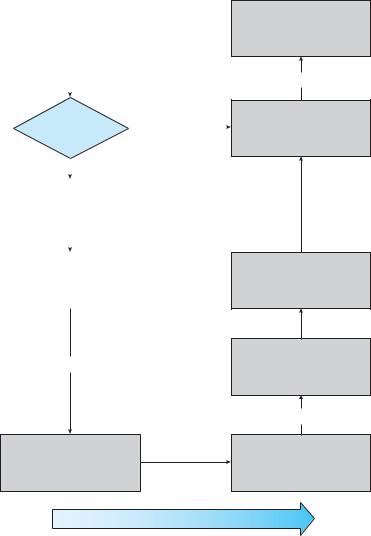
612 |
Chapter 13 I/O Systems |
|
|
||
|
|
|
|
|
user |
|
|
request I/O |
|
||
|
|
|
process |
||
|
|
|
|
|
|
|
|
|
|
|
|
|
|
|
|
|
|
|
|
system call |
|
|
|
|
|
|
|
|
kernel |
|
|
|
|
|
|
|
|
|
|
|
|
|
|
can already |
|
I/O subsystem |
|
|
|
|
|
||
|
|
satisfy request? |
yes |
||
|
|
|
no |
|
|
|
|
|
|
|
|
|
|
|
|
|
|
|
|
|
|
|
|
|
|
send request to device |
|
kernel |
|
|
|
driver, block process if |
|
||
|
|
|
I/O subsystem |
||
|
|
appropriate |
|
||
|
|
|
|
||
|
|
|
|
|
|
|
|
|
|
|
|
|
|
|
|
|
|
|
|
process request, issue |
|
|
|
|
|
commands to controller, |
|
device |
|
|
|
configure controller to |
|
driver |
|
|
|
block until interrupted |
|
|
|
|
|
|
|
|
|
device-controller commands |
interrupt |
|
handler |
||
|
device monitor device, controller
interrupt when I/O completed
time
I/O completed, input data available, or
output completed
return from system call
transfer data
(if appropriate) to process, return completion
or error code
determine which I/O completed, indicate state change to I/O subsystem
receive interrupt, store data in device-driver buffer if input, signal to unblock device driver
interrupt
I/O completed, generate interrupt
Figure 13.13 The life cycle of an I/O request.
first probes the hardware buses to determine what devices are present. It then loads in the necessary drivers, either immediately or when first required by an I/O request.
We next describe the typical life cycle of a blocking read request, as depicted in Figure 13.13. The figure suggests that an I/O operation requires a great many steps that together consume a tremendous number of CPU cycles.
1.A process issues a blocking read() system call to a file descriptor of a file that has been opened previously.
2.The system-call code in the kernel checks the parameters for correctness. In the case of input, if the data are already available in the buffer cache, the data are returned to the process, and the I/O request is completed.
13.6 STREAMS 613
3.Otherwise, a physical I/O must be performed. The process is removed from the run queue and is placed on the wait queue for the device, and the I/O request is scheduled. Eventually, the I/O subsystem sends the request to the device driver. Depending on the operating system, the request is sent via a subroutine call or an in-kernel message.
4.The device driver allocates kernel buffer space to receive the data and schedules the I/O. Eventually, the driver sends commands to the device controller by writing into the device-control registers.
5.The device controller operates the device hardware to perform the data transfer.
6.The driver may poll for status and data, or it may have set up a DMA transfer into kernel memory. We assume that the transfer is managed by a DMA controller, which generates an interrupt when the transfer completes.
7.The correct interrupt handler receives the interrupt via the interruptvector table, stores any necessary data, signals the device driver, and returns from the interrupt.
8.The device driver receives the signal, determines which I/O request has completed, determines the request’s status, and signals the kernel I/O subsystem that the request has been completed.
9.The kernel transfers data or return codes to the address space of the requesting process and moves the process from the wait queue back to the ready queue.
10.Moving the process to the ready queue unblocks the process. When the scheduler assigns the process to the CPU, the process resumes execution at the completion of the system call.
13.6STREAMS
UNIX System V has an interesting mechanism, called STREAMS, that enables an application to assemble pipelines of driver code dynamically. A stream is
afull-duplex connection between a device driver and a user-level process. It consists of a stream head that interfaces with the user process, a driver end that controls the device, and zero or more stream modules between the stream head and the driver end. Each of these components contains a pair of queues
—a read queue and a write queue. Message passing is used to transfer data between queues. The STREAMS structure is shown in Figure 13.14.
Modules provide the functionality of STREAMS processing; they are pushed onto a stream by use of the ioctl() system call. For example, a process can open a serial-port device via a stream and can push on a module to handle input editing. Because messages are exchanged between queues in adjacent modules, a queue in one module may overflow an adjacent queue. To prevent this from occurring, a queue may support flow control. Without flow control,
aqueue accepts all messages and immediately sends them on to the queue in the adjacent module without buffering them. A queue that supports flow

614 |
Chapter 13 I/O Systems |
|
|
user process |
|||||
|
|
|
|
|
|
|
|
|
|
|
|
|
|
|
|
|
|
|
|
|
|
|
|
|
|
stream head |
|
|
|
||
|
|
|
|
|
|
||
read queue |
|
write queue |
|
|
|
||
|
|
|
|
|
|
||
|
|
|
|
|
|
|
|
|
|
|
|
|
|
|
|
read queue |
|
write queue |
|
|
|
||
|
|
|
|
|
STREAMS |
||
|
|
|
|
|
|
modules |
|
|
|
|
|
|
|||
read queue |
|
write queue |
|
|
|||
|
|
|
|
|
|
||
|
|
|
|
|
|
|
|
|
|
|
|
|
|
|
|
read queue |
|
write queue |
|
|
|
||
|
|
|
|
|
|
|
|
|
|
driver end |
|
|
|
||
|
|
|
|
|
|
|
|
|
|
|
|
|
|
|
|
|
|
device |
|||||
Figure 13.14 The STREAMS structure.
control buffers messages and does not accept messages without sufficient buffer space. This process involves exchanges of control messages between queues in adjacent modules.
A user process writes data to a device using either the write() or putmsg() system call. The write() system call writes raw data to the stream, whereas putmsg() allows the user process to specify a message. Regardless of the system call used by the user process, the stream head copies the data into a message and delivers it to the queue for the next module in line. This copying of messages continues until the message is copied to the driver end and hence the device. Similarly, the user process reads data from the stream head using either the read() or getmsg() system call. If read() is used, the stream head gets a message from its adjacent queue and returns ordinary data (an unstructured byte stream) to the process. If getmsg() is used, a message is returned to the process.
STREAMS I/O is asynchronous (or nonblocking) except when the user process communicates with the stream head. When writing to the stream, the user process will block, assuming the next queue uses flow control, until there is room to copy the message. Likewise, the user process will block when reading from the stream until data are available.
As mentioned, the driver end —like the stream head and modules —has a read and write queue. However, the driver end must respond to interrupts, such as one triggered when a frame is ready to be read from a network. Unlike the stream head, which may block if it is unable to copy a message to the next queue in line, the driver end must handle all incoming data. Drivers must support flow control as well. However, if a device’s buffer is full, the
